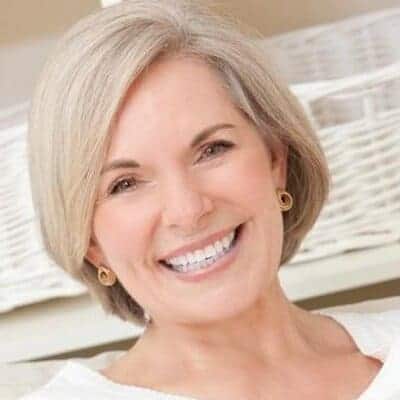Writing is a crucial part of every career, whether you’re a blogger, marketer, or student, which is why there are now a lot of online writing tools available to assist you in improving your writing.
Two such popular tools are Wordtune and Grammarly, but which is better?
You can choose which online writing tool to purchase with our comparison of Wordtune vs Grammarly. Keep reading to learn more about their features, usability, and cost.
Wordtune vs Grammarly: An Overview
Wordtune and Grammarly, two competitors in the field of word-processing software, appear to offer a variety of advantages you may not be aware of. So that you can make the best option when deciding between Wordtune and Grammarly, we will compare their features in more detail.
WordTune
What is WordTune?
Wordtune, created by AI21 Labs, uses deep learning to provide customers with a variety of sentences.
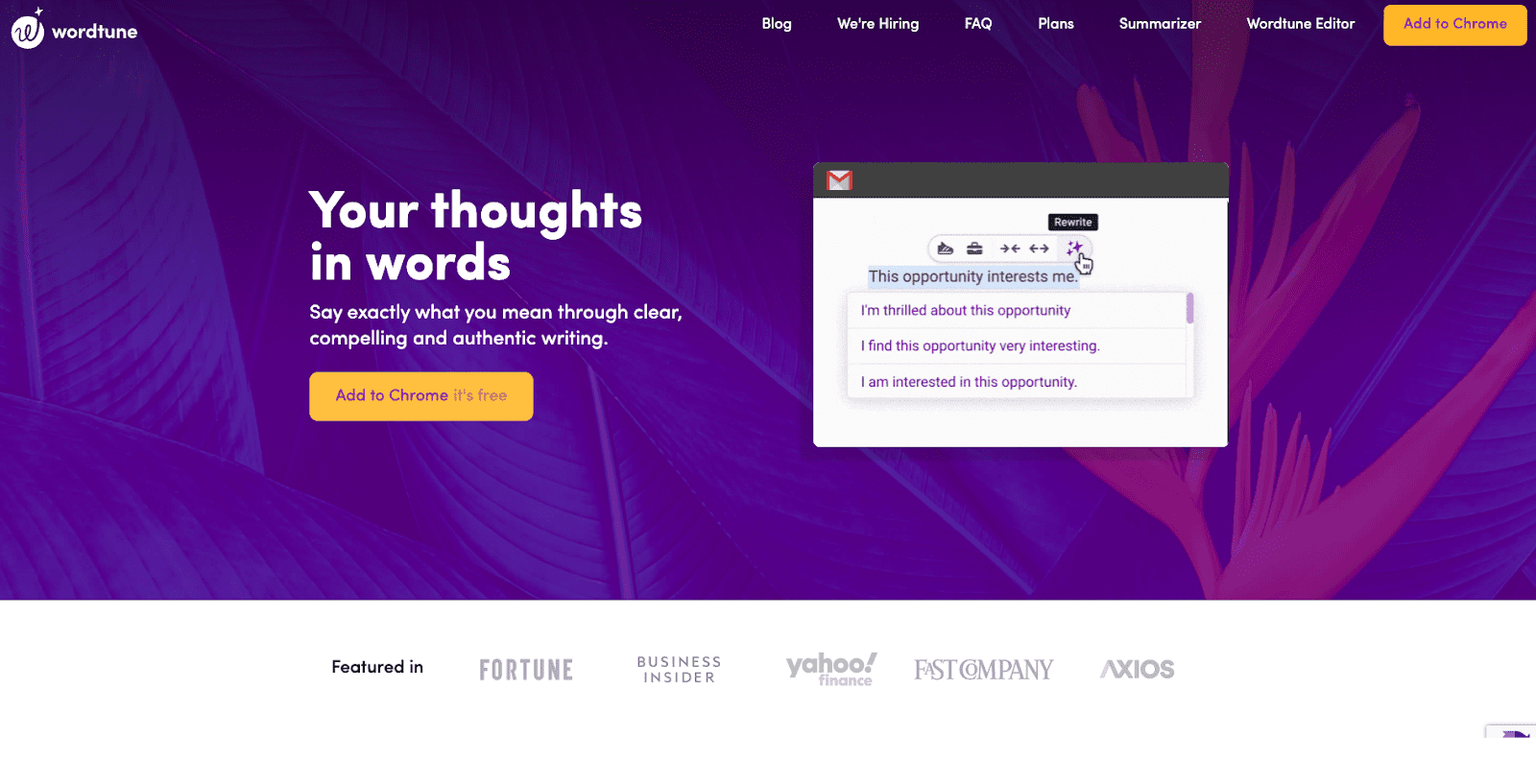
Using language models to get to the heart of the matter quickly gives multiple methods of explaining the same idea.
Their free Google Chrome extension is popular, and the company’s website includes glowing testimonials for the product. But does it benefit everybody?
Wordtune offers a wide range of settings useful to editors and writers of all backgrounds.
You can utilize it to come up with the perfect sentence. Wordtune accomplishes this by assessing your writing and offering ideas for revisions Using a mixture of machine learning (ML) and natural language processing (NLP).
What Makes Wordtune Stand Out?
With the help of Wordtune’s innovative paraphrase engine, you can give your sentences and paragraphs various alternative formulations, and it comes close to being an article generator.
You’ll be able to cultivate a “sense” for human language as you get practice looking through the possibilities and identifying which ones seem more human.
How Does it Work
Wordtune generates recommendations by identifying the themes and patterns of the best writing in human language using hundreds of thousands of written texts.
Every now and again, it can provide you with a recommendation that slightly alters the meaning of the text or offers phrases and ideas that are characteristic of what you write.
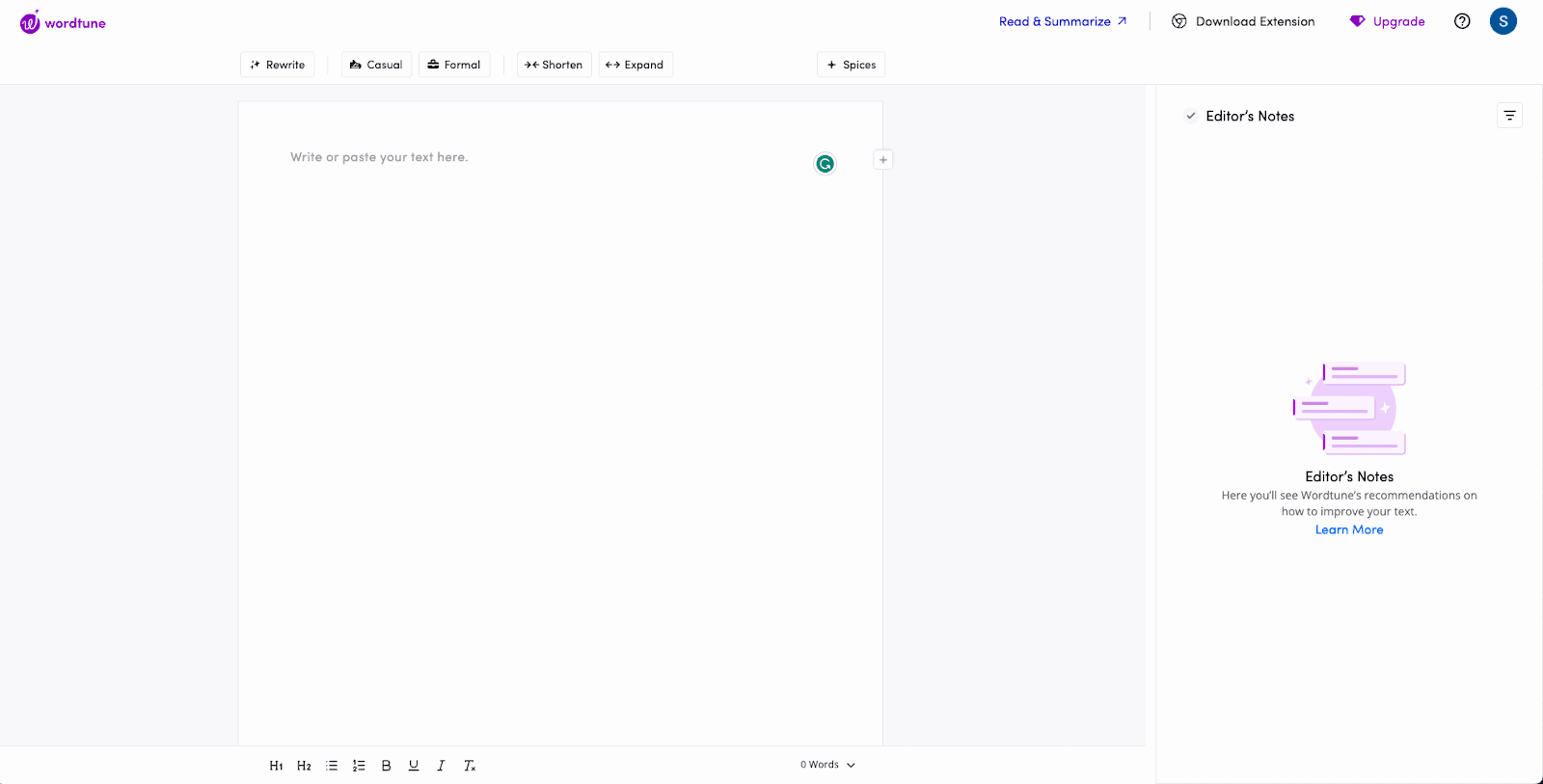
Wordtune stands out when compared to many grammar and artificial intelligence language products on the market.
Many more technologies commonly use artificial intelligence to generate phrase alternatives, and they all base their work on the “GPT-3” open-source paradigm.
Although it often changes the entire meaning of a statement, this method produces fascinating outcomes but is ineffective.
Pros of Wordtune
- Simple user interface (UI)
- Provides services such as tone testing and proofreading to assist you in improving as a writer.
- Enhances the conciseness and clarity of your writing
- It allows you to revise your writing in one place.
- expands your English vocabulary
- It possesses various features that could be useful for authors of various experience levels.
- It is available as a Chrome extension and Microsoft Word add-in.
Cons of Wordtune
- Occasionally, they might make repetitive suggestions.
- Only ten runs can be done each day under the free plan.
Grammarly
What is Grammarly?
Grammarly is a cloud-based, AI-powered editing and proofreading tool that can be used in an application or as a browser plugin to check everything from emails to posts.
It assesses users’ work for mistakes in grammar, spelling, delivery, clarity, and other aspects.
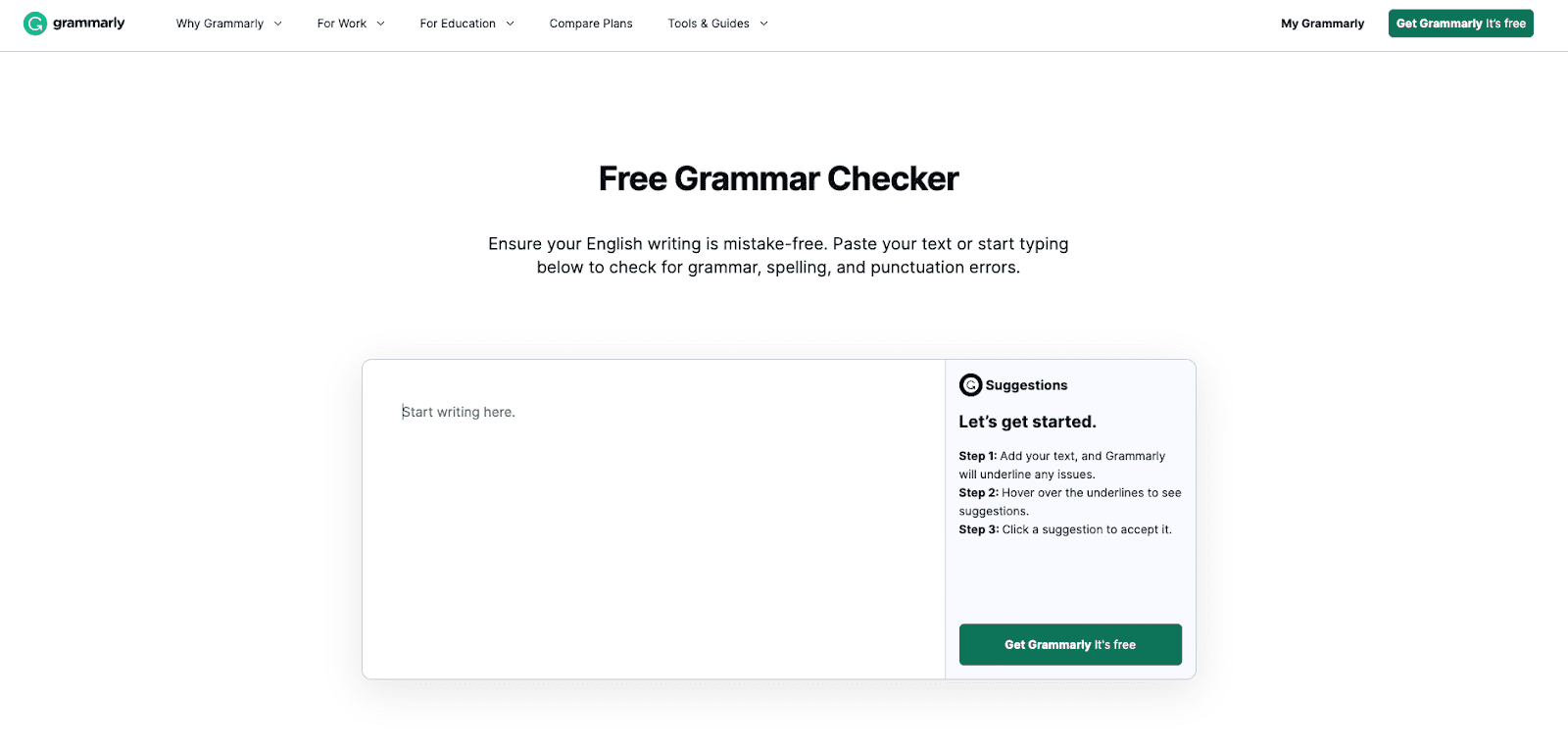
Grammarly can help you with a variety of tasks in addition to proofreading and is one of the best tools for becoming a better writer.
It can be used to verify originality, length, and writing quality.
It is user-friendly and ranks your effort.
Users can quickly and simply submit documents to Grammarly, which allows them to fast copy and paste their text for proofreading.
Grammarly is available for free, but paid subscribers get extra benefits.
There are also options designed especially for businesses and education.
The limitation of Grammarly is that it only supports English and offers no translation options.
What Makes Grammarly Stand Out?
More than 30 million users and 50,000 teams use Grammarly’s real-time editing suggestions every day to improve their writing and convey their true intentions.
The AI-enabled communication support offered by Grammarly gives users peace of mind when composing and sending messages.
Pros of Grammarly
- The most popular and frequently used grammar tool
- Has a simple and intuitive integration UI
- Website editor with optimized checking capabilities
- Includes a plagiarism detector that compares written assignments to 16 billion websites
- Outstanding tone recognition
- Real-time error correction
- Multiple websites can be connected to Grammarly
- You can receive recommendations for advanced genres
Cons of Grammarly
- Only supports English
- often makes rule-based suggestions
Wordtune vs Grammarly: What Do They Do?
Do you want to know how Wordtune and Grammarly operate?
We’ll offer you a behind-the-scenes look at some of Wordtune and Grammarly’s top features so you can learn more.
Wordtune Features list
You can write better with Wordtune’s wide feature set.
The Wordtune product team seems to be consistently adding new features to the application to enhance it even further.
Wordtune offers the following features:
Wordtune Spices
Wordtune Spices is a brand-new suite of AI writing tools released to assist you in writing better.
Spices allow you to request statistics, stories, examples, or sentence clarification from the AI.
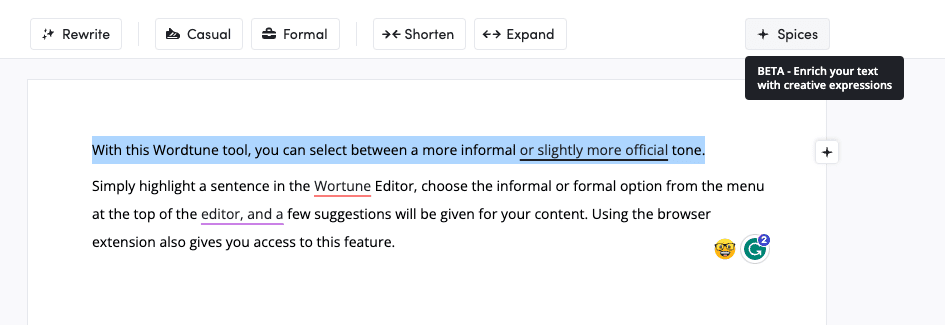
This gives you significantly more control over your content than other AI systems that simply generate it all for you or before taking help from a content creation service.
Extend and Simplify
There may be times when you need to shorten the material to fit your writing style.
For instance, you might want to be certain that the text you create for a specific section of your website is the right length.
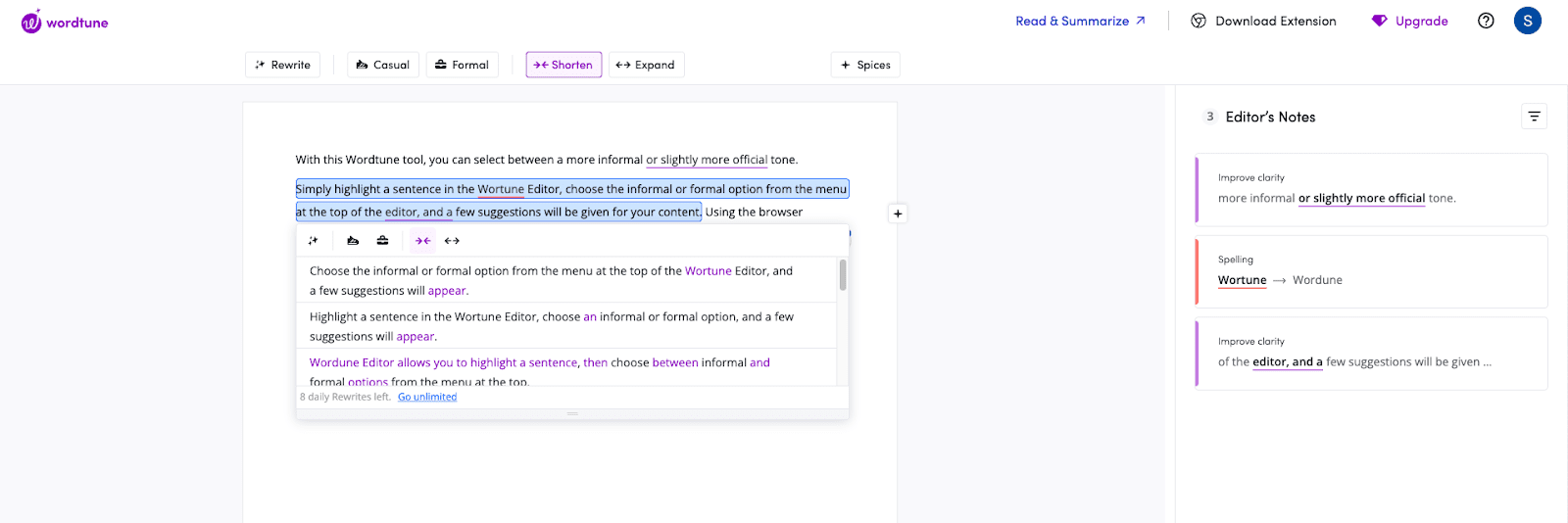
Using this Wordtune editor feature, you can select to shorten or prolong a phrase. It may be useful if you wish to make your writing more concise after writing too much.
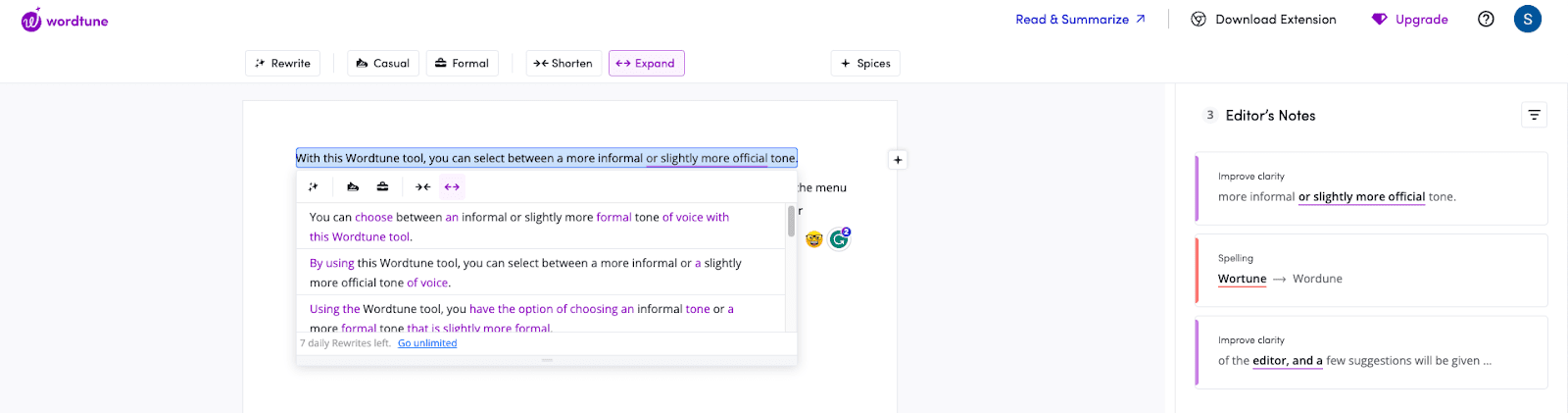
This function can also provide more detail if you need help coming up with sentences.
Formal and Informal Voice
You have the option of using a more casual or a little bit more formal tone through the Wordtune tool.
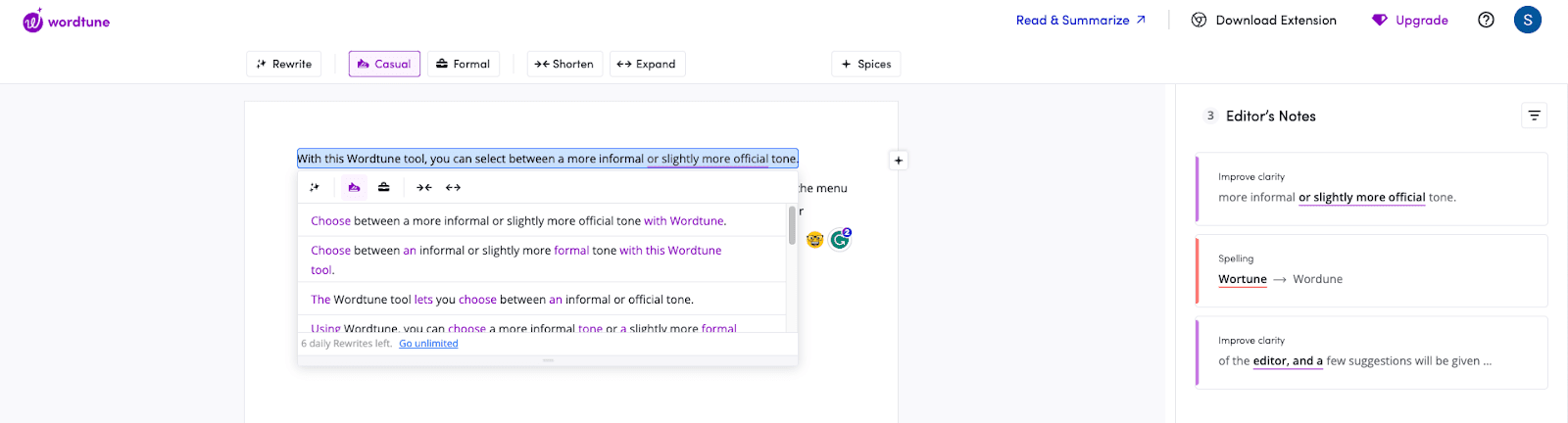
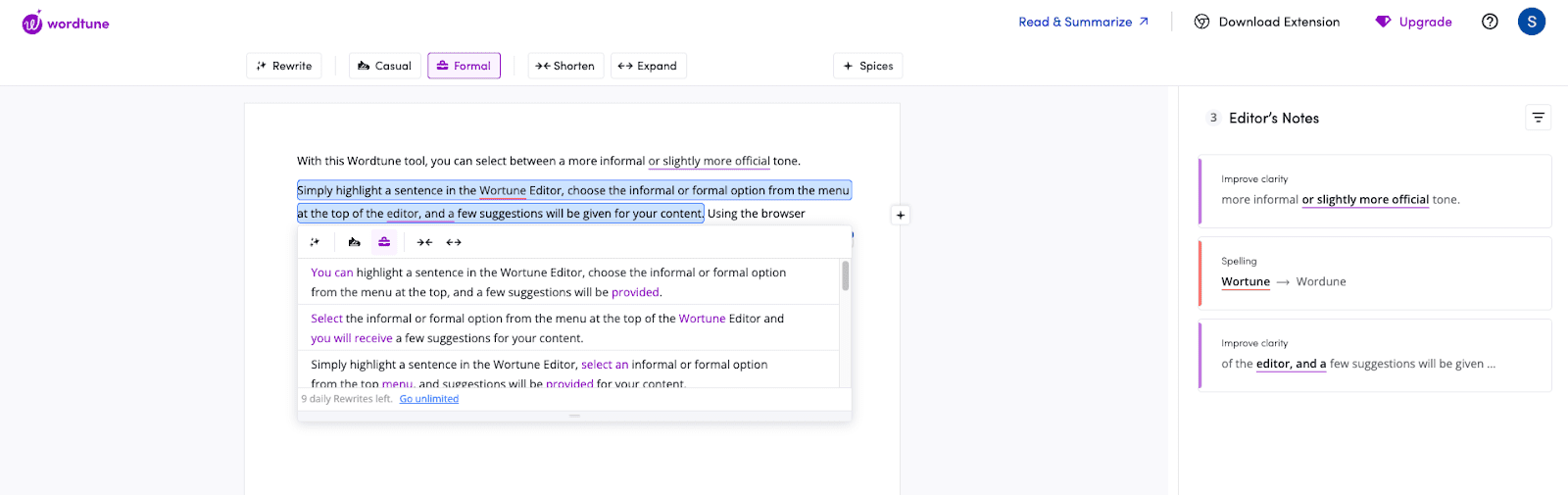
Simply select a sentence in the Wortune Editor, select the informal or formal option from the editor’s menu at the top, and a few options will be provided for your material.
You may also access this function by using the browser extension.
Rewrite
Wordtune’s primary feature, Rewrite, makes it simple to test out various rewriting techniques for a single word, a sentence, or even an entire paragraph.
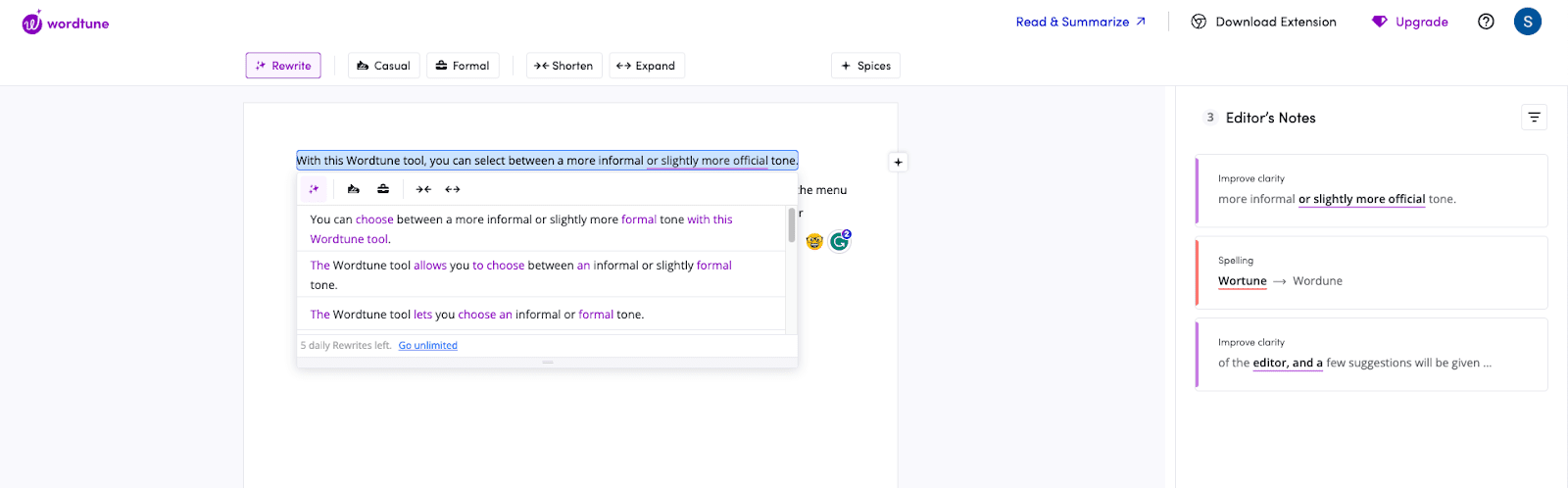
Presently only Premium subscribers can access Paragraph Rewrite.
Online resources include the Wordtune Editor and the Rewrite browser plugin.
Creative synonyms
With the help of this Wordtune feature, you may select a word to highlight and receive a list of synonyms that will improve your phrases.
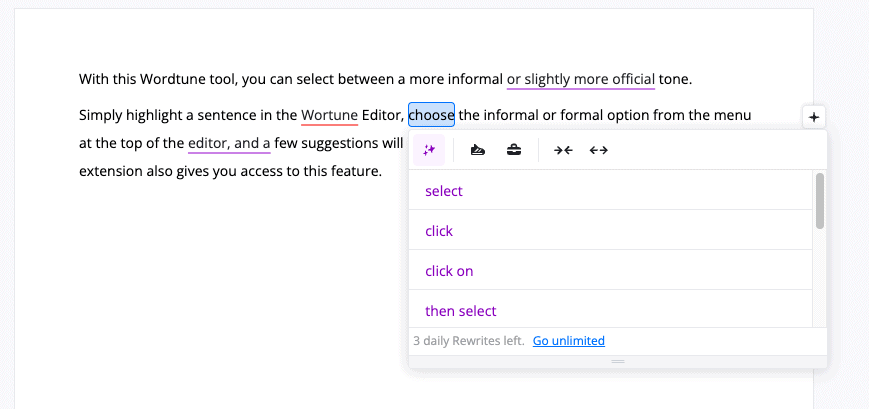
The sophisticated AI employed by Wordtune understands the statement’s context and will only give suggestions for synonyms that make sense with that particular word and can be used by copywriters who usually spend money on buying words to create several synonyms.
Translate
We found that Wordtune has a great feature that lets you rewrite a phrase or word in a foreign language.
As you can see in the screenshot below, the Rewrite prompt gave me a few options for the French term we wrote in English; usually, translations may require using a different tool.
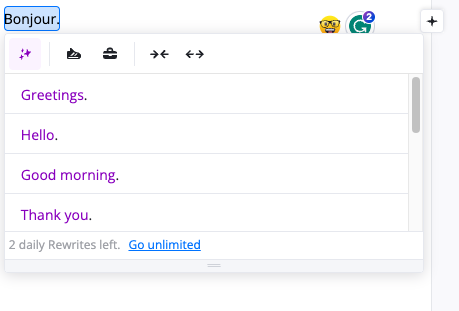
Editing Content
The Wordtune Editor will review your writing while you are using it for a number of issues, and suggestions for changes will be made as needed.
These components include better spelling, grammar correction, syntax, repetition, clarity, fluency, and missing or inaccurate terms.
They also contain an improved vocabulary and better vocabulary use.
Using this AI-powered writing tool and the editor will assist you in writing better and ensure that your material is error-free.
It will also point you toward using language that is simpler and clearer.
It may also offer advice on how to make complex sentences better.
Chrome Extension
The Wordtune Chrome extension is the best feature because it makes it possible to use Wordtune as part of your writing process.
By using the extension, you may use Wordtune on any website; all you have to do to start getting writing inspiration is click the Wordtune button on your browser.
Grammarly Features list
Grammarly uses artificial intelligence to scan a piece of writing for typos, mistakes, and other issues, and Grammarly offers different features than Ginger.
It’s ideal for anyone who works in the content industry because of its extensive writing and editing tools, such as:
1. Grammar Checker
The primary function of Grammarly is its grammar checker, which corrects all kinds of grammatical and punctuation issues.
The app or browser plugin offers suggestions and instructions on how to fix these errors in real-time.
Common instances include stray commas, improperly placed apostrophes and other punctuation errors.
With the help of additional examples and a breakdown of the important rule, the Grammarly premium edition provides context for the errors found.
These are resources you can use to improve your writing.
2. Content Goals
Grammarly may provide specialized writing recommendations based on your aims for a particular piece of content, considering your readership and writing style.
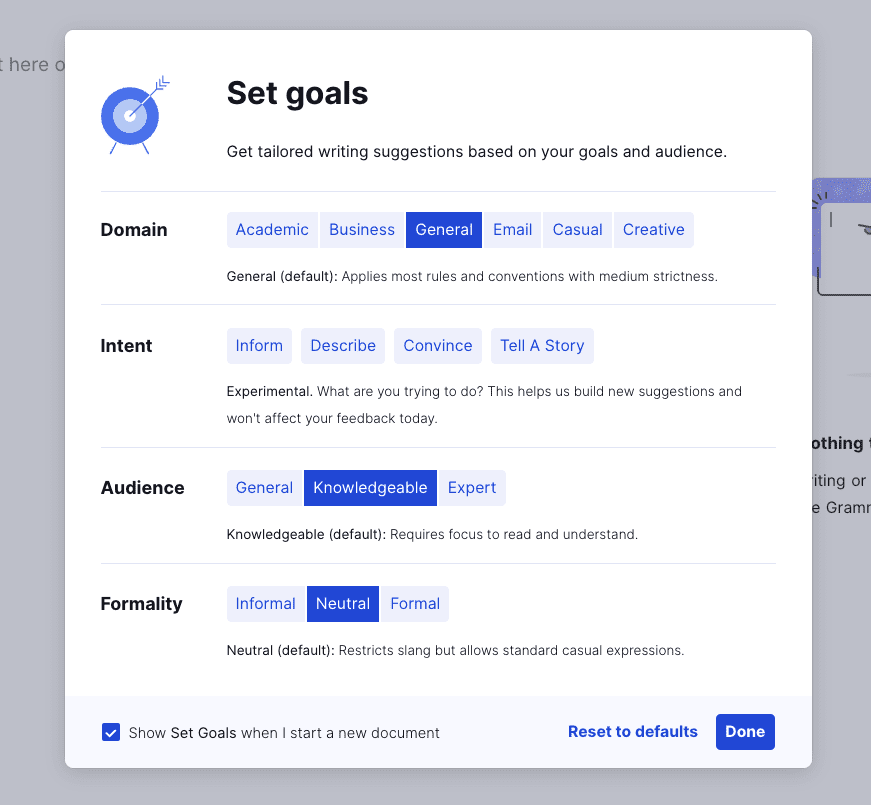
- Audience: Who is going to read your writing? Does it target general readers? Or are you writing about an exceptionally technical subject and aiming for a readership already conversant in technical terminology and terms?
- Formality: Grammarly can make more pertinent suggestions about terminology, common phrases, and other elements that affect formality when you select Informal, Neutral, or Formal as your aim.
- Intent: There are six document kinds in Grammarly Premium. Academic, Business, General, Email (previously Technical), Casual, and Creative are the possibilities, going from most formal to least formal.
- Domain: This setting enables Grammarly to offer suggestions based on the kind of content being analyzed. Currently, they provide six domains.
3. Plagiarism Checker
Grammarly recognizes plagiarism by evaluating a piece of writing against billions of websites.
An editor can verify the links and articles that are provided with ratings for plagiarism.
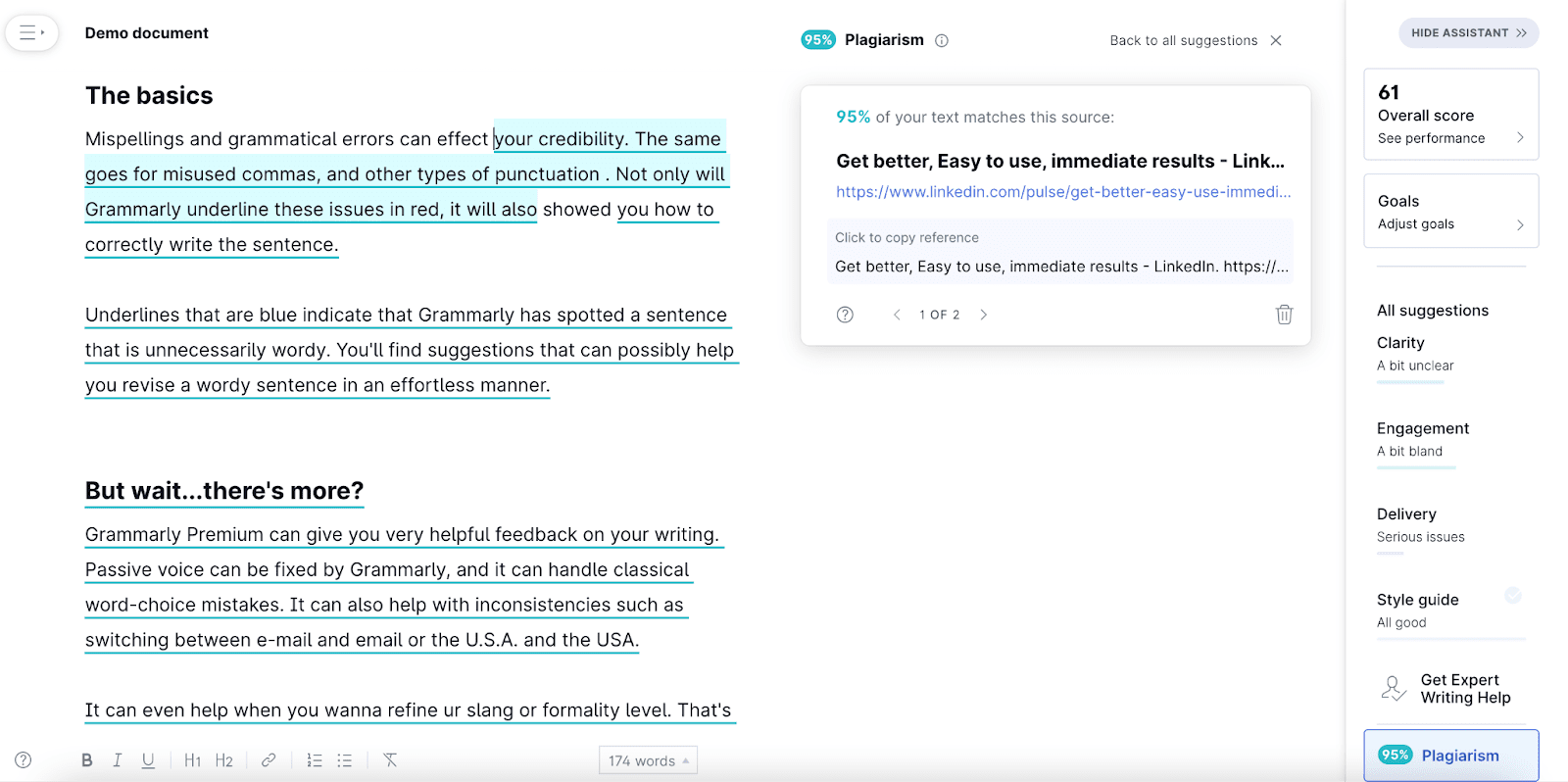
This report is useful for checking your writing, referencing other writers’ work, and identifying any gaps in citations.
4. Spell Checker
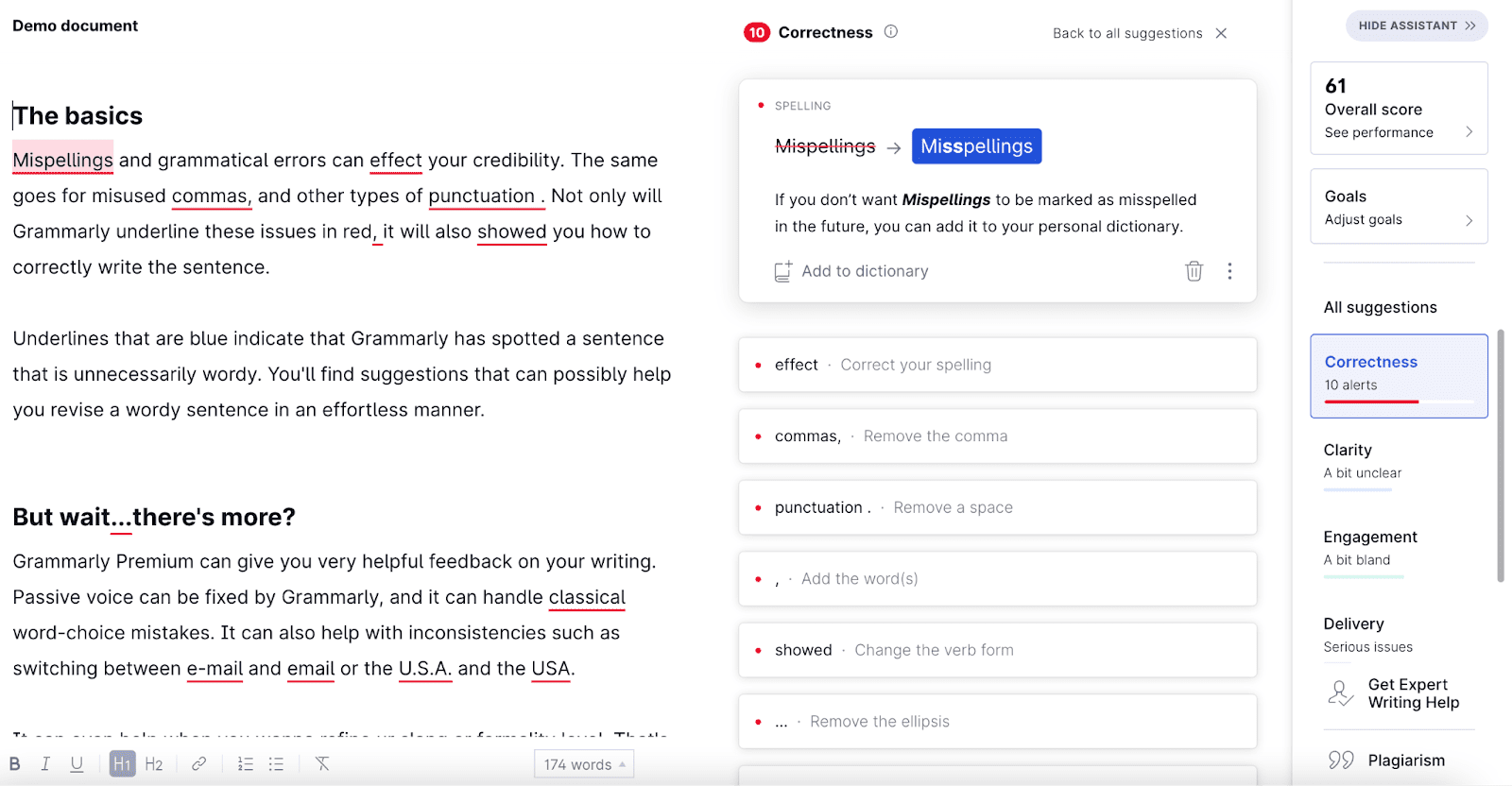
The premium edition of Grammarly allows you to add terms to a personalized dictionary and even design a specific style guide.
It also comes with a powerful spell-check feature.
The spell checker covers American, British, Canadian, and Australian English, among others.
5. Style improvements
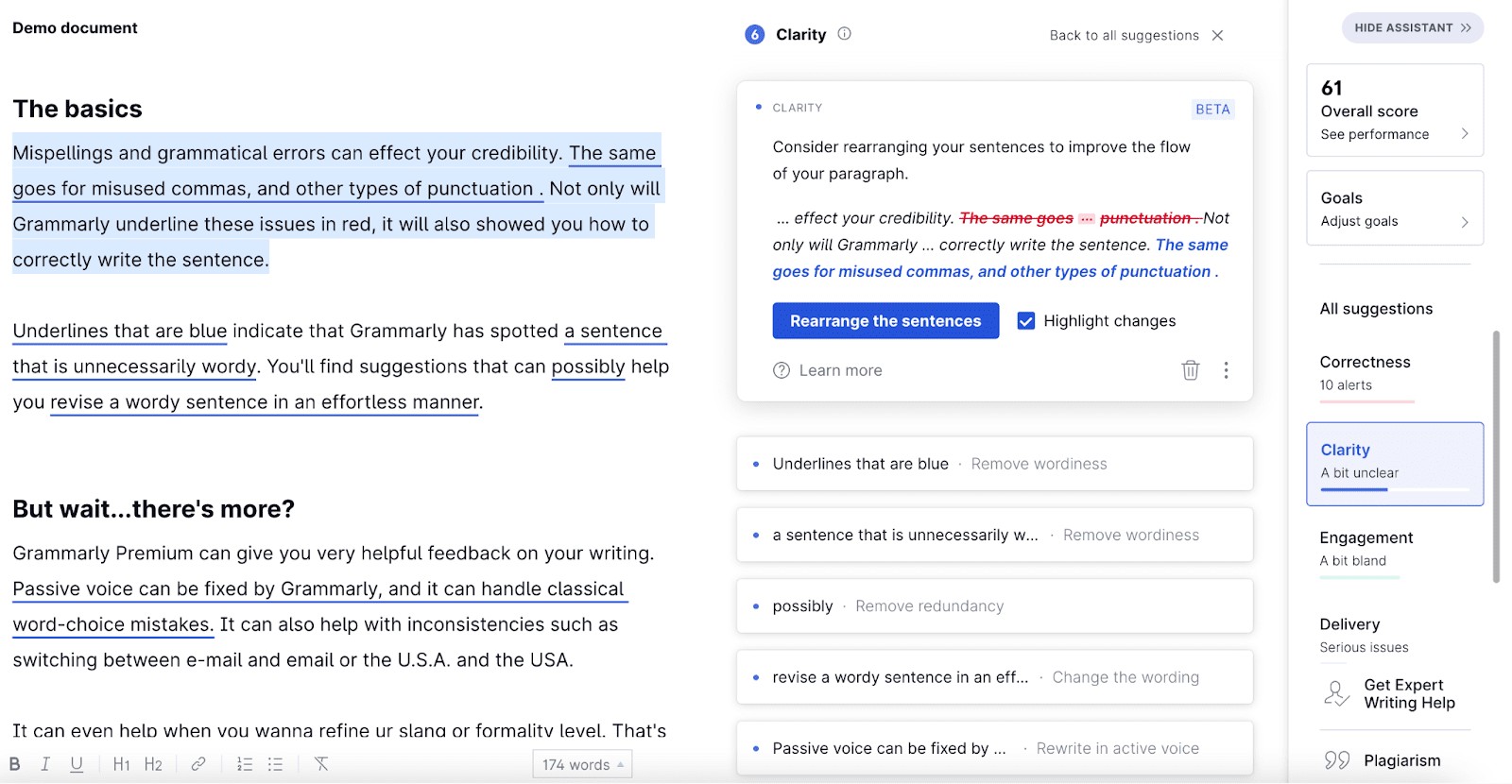
Grammarly offers word selection recommendations and rewrites based on a post’s intended audience and target audience.
For instance, if the intended audience is set to general and informal, Grammarly will highlight complex terms and awkward sentence construction.
6. Writing Assistant
One of Grammarly’s features is AI-driven writing assistance.
This assistant basically examines a piece of work and offers corrections and ideas that you may accept or reject with a click.
With the help of these changes, a writer who frequently has trouble writing in English can now generate clear, understandable writing, such as a business email.
7. Writing Reports
You can send a report that you can download from Grammarly to another author or editor.
It offers metrics for word count, character count, and other aspects of readability that writers and editors can use to improve their work.
8. Content Tone
An article or writing style can be adjusted with the help of Grammarly’s tone detector.
Business plans, emails, and even Slack messages can be customized with the tone detector.
Simply put, a writer has the choice of sounding or not.
Grammarly will adjust its recommendations based on the preferred writing style you select.
This function is helpful for instant email editing.
9. Citations Manager
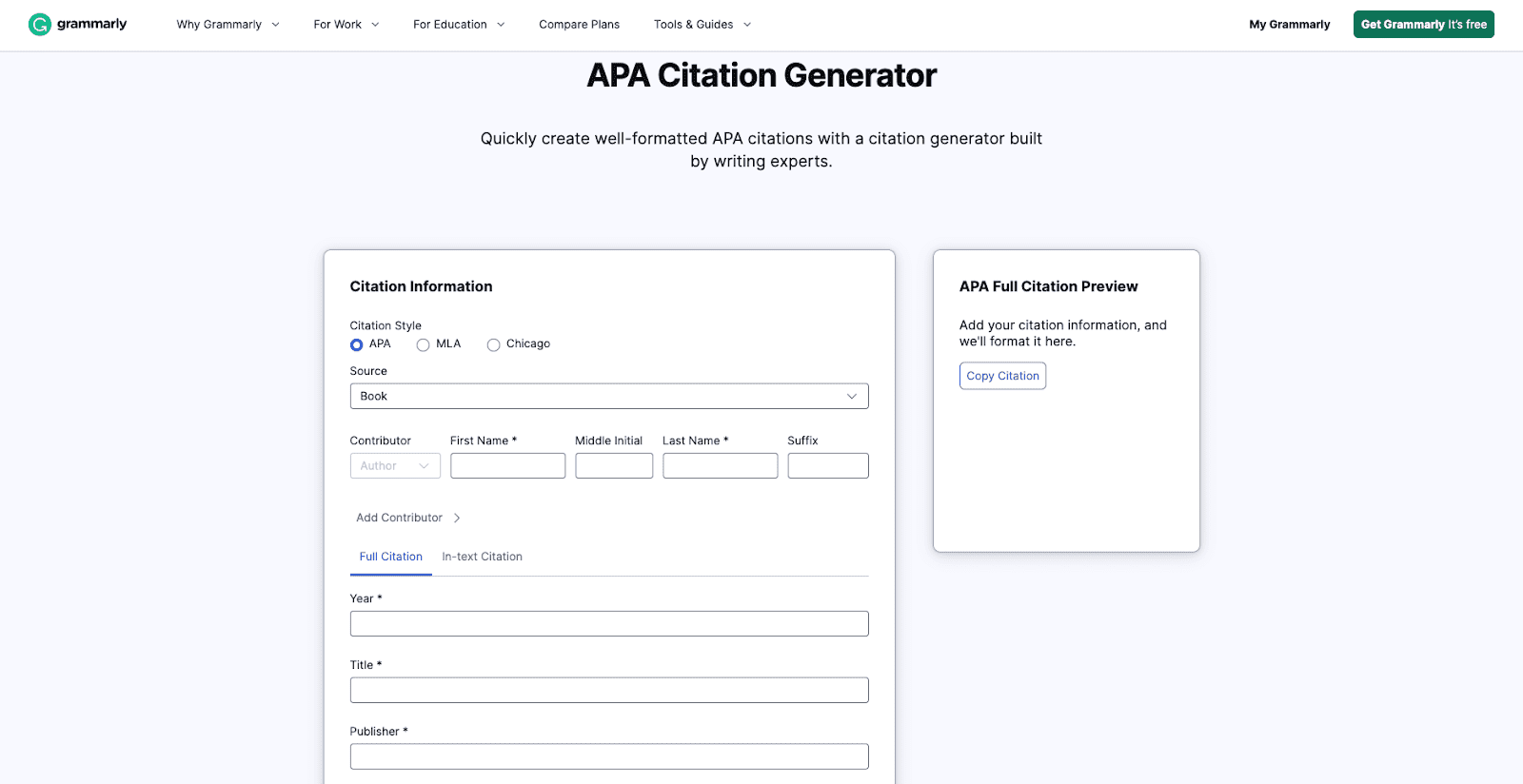
A more recent Grammarly feature is its citation manager, which enables authors to quickly and easily generate citations for their projects using the web browser plugin.
Citations are produced in APA, Chicago Manual of Style, and MLA formats.
This citation manager is compatible with academic and research websites, including Pubmed, SAGE Journals, Frontiers, and Wikipedia.
The feature is still in beta, but the team is adding compatibility for more books and journals.
10. Style Guide
If you work with other writers, Grammarly provides a useful style guide.
This style guide can be modified to include certain words and phrases so that everyone uses the same terminology when referring to the company.
You can establish guidelines for names and spellings using this style guide.
Wordtune vs Grammarly: Detailed Comparison
Now that we’ve looked at the multitude of features offered by both platforms let’s dive in and look at them in detail further:
Accuracy
Grammarly and Wordtune are both accurate, but in different ways.
Wordtune
Wordtune’s accuracy is based on several variables, including its sophisticated algorithms that examine context, grammar, and syntax to decipher the meaning and intent of the text.
This makes it possible for Wordtune to recommend pertinent words and phrases that make sense when read in the context of the sentence or paragraph.
The vast library of words and phrases in Wordtune, updated frequently to guarantee that the ideas given are current and pertinent, is another aspect that helps the accuracy of the service.
The tool also considers the user’s writing style and tone and aims to offer individualized ideas tailored to the user’s particular needs.
Wordtune is accurate and user-friendly, with a straightforward layout that makes it simple for people to access and use its numerous capabilities.
Overall, Wordtune’s accuracy makes it a useful tool for everyone trying to enhance their writing abilities, from professionals and students to bloggers and content developers.
Grammarly
We carefully compared Grammarly to several other grammar checkers and looked for mistakes in emails, blog posts, online content, and passages from books.
Grammarly is a tool that most authors can use confidently, and Grammarly premium is more advanced than the free version.
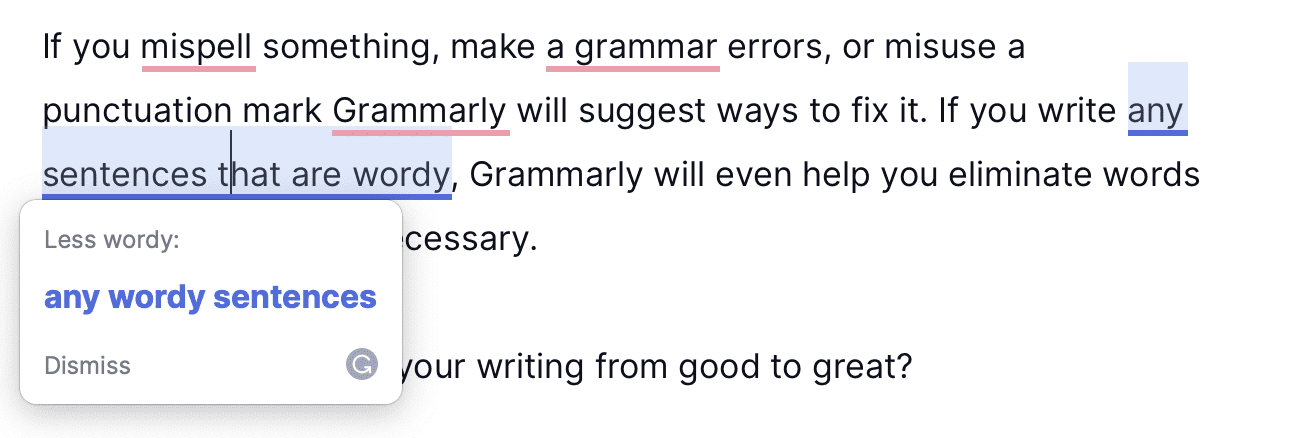
In comparison to a typical spelling and grammar checker offered by an operating system or writing application, it caught more mistakes in our tests.
Although other competitors are close in accuracy, Grammarly is the quickest and easiest to use.
Emails, blog posts, webpages, presentations, and other nonfiction and business writing are all very well suited for editing using this method.
Writers with more precise requirements, such as those who write in literary genres, should change Grammarly’s parameters and settings and add their own words to make them more accurate.
Setting the appropriate goals inside the app is also beneficial because these impact Grammarly’s recommendations for delivery and engagement.
The problem is that no software or grammar checker is perfect.
When considering whether or not to breach a grammar rule or ignore a suggestion, the target audience, writing style, and subject matter should all be considered.
Takeaway: While Wordtune excels at sentence restructuring, Grammarly is excellent at correcting spelling and grammar issues.
Price
When comparing Wordtune vs Grammarly, we need to look at their prices as well, so let’s dive in below:
Wordtune
The free version of the program lets you utilize Wordtune’s extension on any well-known browser.
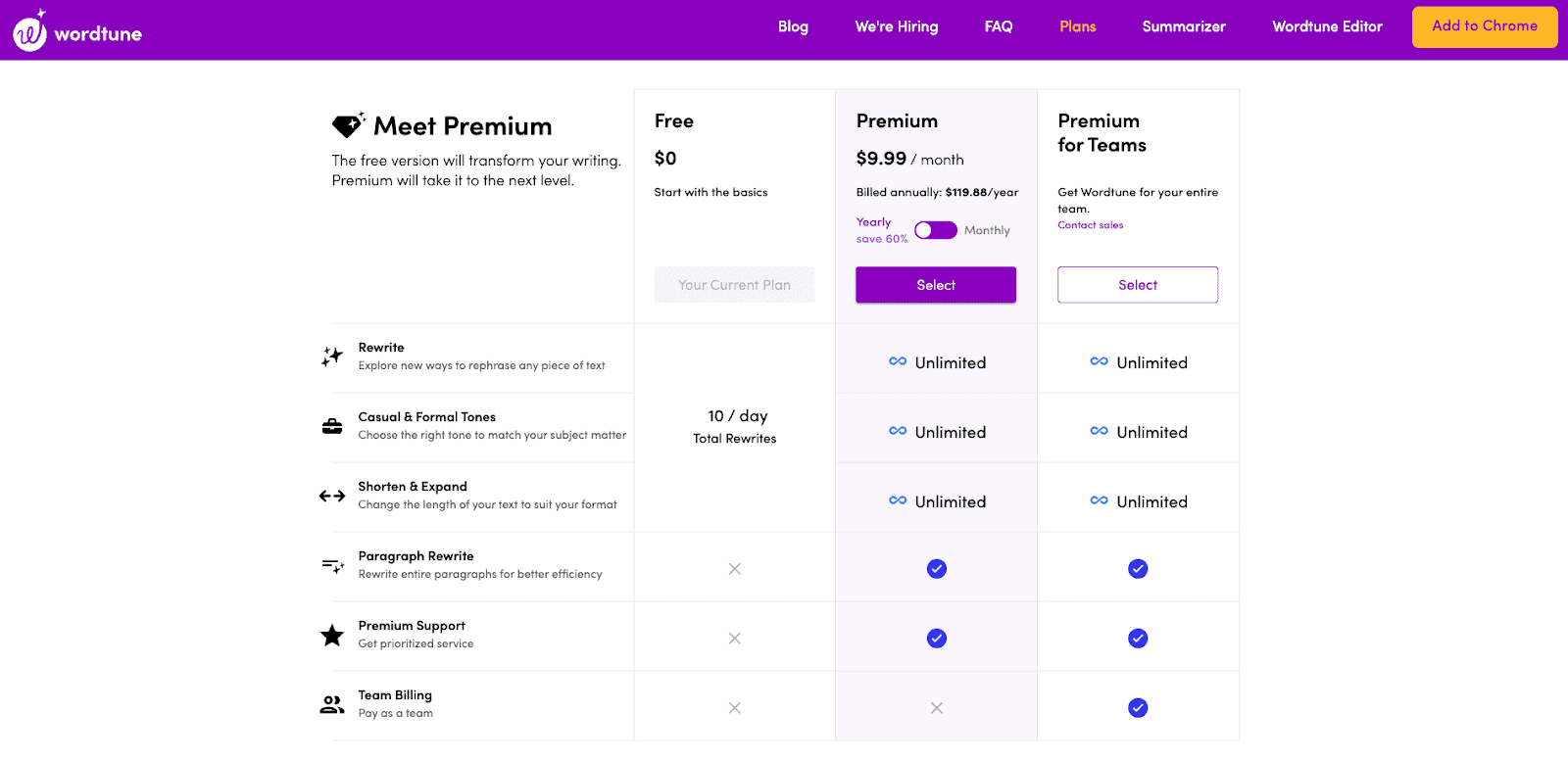
Like other language applications with extensions, Wordtune is compatible with a wide variety of well-known websites, social networking platforms, and email services like Gmail and Outlook.
Only the basic “Rewrite it” option is available to you, though.
With the web version, which can be accessed after making a free account, you can use the extra capabilities mentioned above.
Consequently, if you want to make your writing sound more professional, cut and paste it into the web editor and choose the “Formal” option.
Additionally, you can use their limited, free Microsoft Word add-in.
The free version limits you to a maximum of 10 rewrites each day.
Even if you choose not to adopt one of the suggested sentence forms, it still counts as a rewrite.
Premium Account
With Wordtune’s premium version, you can rewrite an unlimited number of sentences daily.
You are free to rewrite any sentence completely!
This means you are allowed to use all five features as frequently as you wish.
Premium Price:
- $24.99 on average every month.
- Annually, it costs $9.99 each month, or $119.88.
Only the premium edition of the Wordtune Chrome add-on offers unlimited rewriting functionality.
Both the web editor and the newest Microsoft Word add-on are accessible.
Grammarly
Anyone can try out Grammarly’s free version through the desktop application, online, or plugin.
The Premium edition costs more than Wordtune and has a monthly starting price of $12.
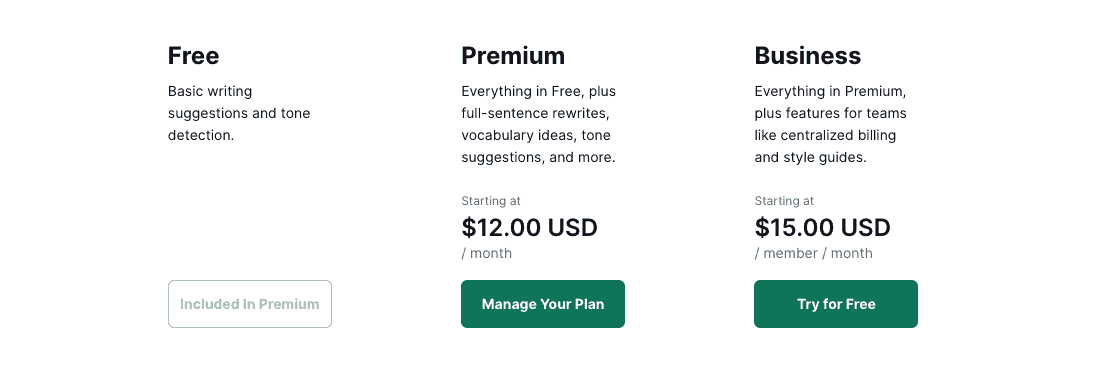
Grammarly Business charges $15 per user each month, depending on the size of your team.
The monthly cost is $25 per team member or $12.50 for three team members if you pay for the entire year.
The business provides escalating discounts for groups bigger than 10.
Which Is Better?
Both Grammarly and Wordtune have free versions that provide you access to their most fundamental capabilities, but you must subscribe to use the more sophisticated features.
With Wordtune, you can choose between an annual subscription for the same price as the monthly plan or a monthly plan for $9.99/month.
Grammarly’s premium edition is available with three different payment options.
The monthly plan costs $12 per month.
As you can see, if you pay monthly, Wordtune Premium is far less expensive than Grammarly Premium.
They cost about the same if you’re willing to pay a yearly subscription fee instead of a monthly fee.
Wordtune vs Grammarly: Which is Better?
We are really delighted with Grammarly, except for its price, after using all of Wordtune’s and Grammarly’s functions.
Although Wordtune had certain strengths, Grammarly was head and shoulders above the competition thanks to its sophisticated genre-specific recommendations, sentence rephrasing, and accurate corrections.
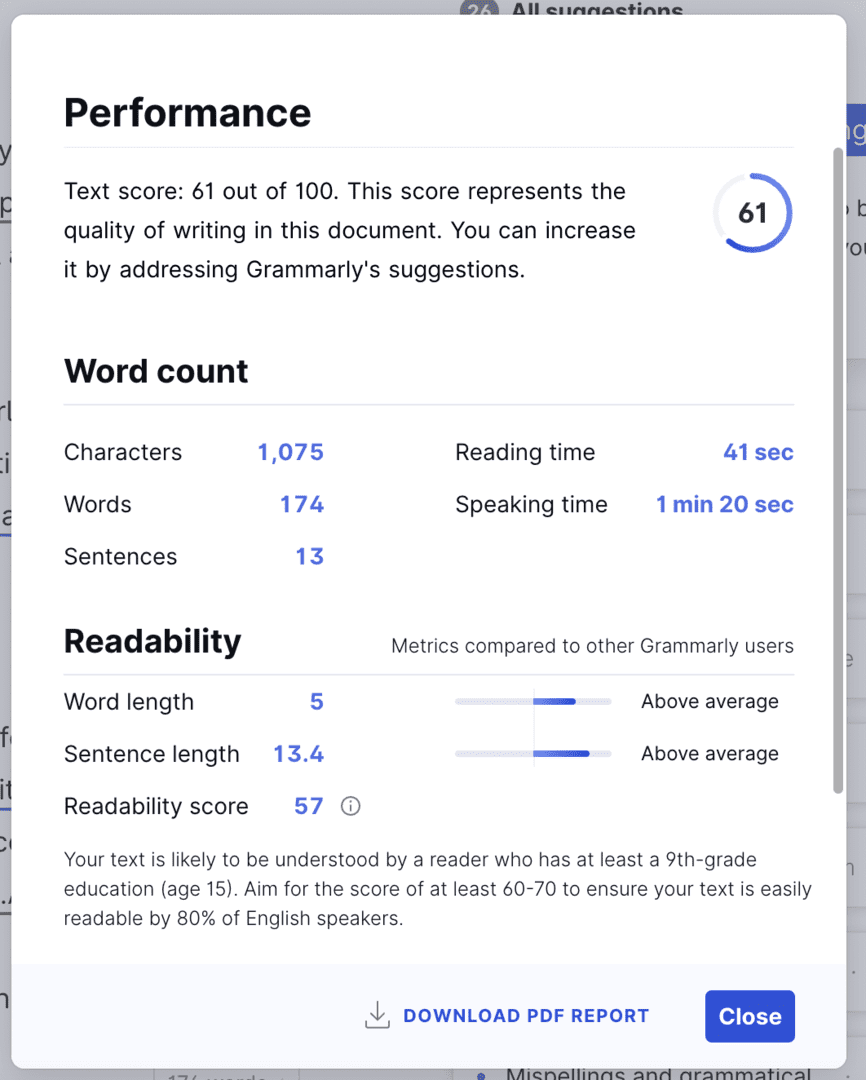
Finally, owing to Grammarly, our workflow became more efficient.
The nicest aspect of Grammarly’s cost, which can still be very high, is that the free edition itself has several features.
Since Wordtune Premium is the only version with access to the essential features, using it requires you to subscribe to their service.
In comparison, Grammarly provides free advantages, such as superb tone detection.
Stand Out Features of Wordtune
Some of the standout features of Wordtune include Extend and Simplify, Formal and Informal Voice, Creative synonyms, Translation, content rephrasing, and editing.
Stand Out Features of Grammarly
Grammarly’s standout features include tone detection, a powerful plagiarism checker, writing assistance, style improvements, content goals, a spelling checker, and an accurate grammar detector.
Wordtune vs Grammarly: Who Should Use Them
Let’s figure out whom these software are best suited for:
Who Should Use Wordtune?
Wordtune is a fantastic and cost-effective substitute for Grammarly because it is designed for anyone who wishes to write any type of material without making any grammatical mistakes.
We think this tool is mostly for students, content marketers, and independent authors.
It can assist independent writers in producing well-written, simple-to-understand content.
Simply copy and paste your text into Wordtune, and it will provide you with advice on how to fix your difficult-to-read phrases, spelling issues, and grammatical flaws.
It can assist content marketers in producing straightforward and comprehensible material that their audience would find simple to understand.
Students ought to try Wordtune as it can assist them in producing flawless writing.
Who Should Use Grammarly?
Due to its ease of use and qualified sentence suggestions, Grammarly is the greatest grammar checker program.
Agency staff, freelancers, and authors are the intended users of this tool.
In order to give their team access to this product, agencies can purchase the team plan.
It is crucial to keep things professional because, in most cases, an email can make or break the business.
Professional writers can make their work more readable by using Grammarly.
Your article’s tone can be determined using the Grammarly editor’s setup, and it will then provide suggestions.
If you’re a writer working on a book, you don’t want to spend all day editing and proofreading your work.
Simply put your writing into the Grammarly editor, and the program will make suggestions for improvement.
Frequently Asked Questions
Is There a Free Wordtune?
The free edition of the tool allows you to utilize Wordtune’s extension on any well-known browser, but you are only permitted a maximum of 10 rewrites per day.
Do professionals use Grammarly?
Most professionals can easily use Grammarly to write with assurance, and Grammarly is a reputable tool for checking spelling, punctuation, and plagiarism.
It works everywhere and will assist you in finding and correcting faults quickly.
Wrapping Up
Wordtune is fantastic at rephrasing your sentences, while Grammarly is wonderful at precisely correcting your grammar and syntax, so both programs excel at what they are intended to accomplish.
Professional writers usually give spelling, grammar, and style priority.
Grammarly is still the best for this reason.
It is the only editing program that can improve your writing in many genres and educational ideas.