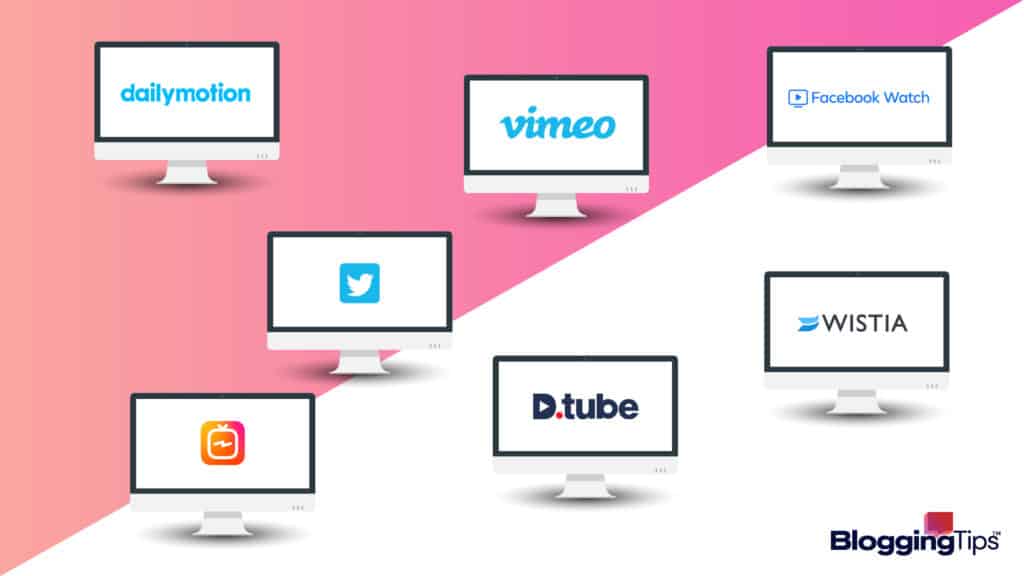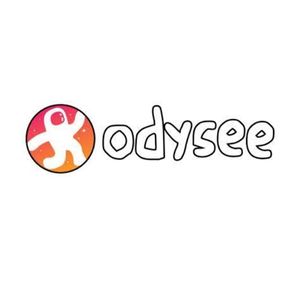With over 5 billion views per day and 2 billion registered users, YouTube is the most widely used video platform on the internet.
More than a quarter of the world’s population visits YouTube, and half of all social media shares come from YouTube activity—just behind Facebook.
YouTube is the second-most-visited website, after only Google.
Best YouTube Alternatives (Overview)
We’ve included an overview of our top picks below. For detailed information on each pick, scroll down.
- Dailymotion
- Vimeo
- Facebook Watch
- Twitter Video
- IG TV
- DTube
- Wistia
- Brightcove
- SproutVideo
- WordPress Alternative: Jetpack
- Odysee
Why Look for Alternatives to YouTube?
With massive numbers like those, you might wonder why you should check out any YouTube alternatives.
Despite YouTube’s popularity, users run into problems, including demonetization, poor filtering options, and availability in all countries.
Let’s look at 11 YouTube alternatives worth checking out in 2022, both free and paid.
What are the drawbacks to using YouTube?
Despite the popularity of YouTube, there are several drawbacks to using the platform.
- Half the internet isn’t on YouTube: More than 5.3 billion people use platforms other than YouTube.
Sticking to only one platform means you’re missing out on a huge worldwide demographic who never sees your content.
- Ease of use and quantity over quality: YouTube is essentially a marketing machine where you give as much free content as possible.
Any indie content creator can create a channel and receive views.
But views do not equal quality content.
- Deviation from regular content costs you: Because the platform is free to use, subscribers to any channel aren’t invested in your content.
- View monetization: The YouTube partner program opens after a channel has reached 1,000 subscribers and 4,000 hours of view time within 12 months.
Creators receive $10 per 1,000 views.
- Security features: Some IT specialists think the video streaming platform mishandles personal information.
YouTube connects directly to Google’s Adsense.
Who is YouTube’s biggest competitor?
Vimeo is YouTube’s biggest competitor.
The platform has 150 million creators and 1.24 million subscribers.
Like YouTube, creators post, share and view video content on Vimeo.
Creators are limited by how many videos they post before they pay.
Viewer demographics are different from YouTube.
As many as 90% of Vimeo subscribers through one of four subscription plans.
Best YouTube Alternatives
Vimeo is YouTube’s biggest competitor, but you may select a different platform to use based on monetization, security, demographics, ease of use, or reach.
Let’s look at some other alternatives to YouTube that handle these topics differently.
Best Free YouTube Alternatives
Dailymotion
Overview: Dailymotion has been around for a long time.
The viewership is large, and the content monitoring is pretty relaxed.
Best For: Uploads of less than an hour long and embedding video on your website.
Notable Features: The video platform falls second behind YouTube video, with 112 million visits per month.
That’s still a lot less than YouTube, but more than other platforms.
Content gatekeeping isn’t an issue on this site.
They’re pretty lax when it comes to monitoring copyright claims.
Dailymotion has been around since the 2000s, so it’s well known across the internet.
Pros:
- Easy to navigate and search by category, tags, and trends
- No content disabled based on copyright flags
- Large community and large traffic numbers
- Prevent underage users from watching the content
- No download means no content poaching
Cons:
- Caps on upload time are small
- No HD; only 720p maximum
- No shared monetization or rewards for viral content
Is Dailymotion hard to use? Dailymotion is not hard to use as long as your video is within its size and length parameters.
Drag and drop uploads and default privacy.
Pricing and Plans: Free to $750/month
Our Take: If you don’t want to pay for video hosting, particularly to embed it on your website, then Dailymotion may be the way to go.
If you decide you need to post longer videos, they have options to upgrade.
Vimeo
Overview: Advertisement-free Vimeo offers creators a new way to monetize their content.
Best For: Businesses and entrepreneurs who want to offer their niche-specific content to a select audience.
Notable Features: Vimeo makes money on memberships, so there are no ads to frustrate viewers.
Because Vimeo is a smaller platform, with about 170 million viewers, you can deliver higher-quality, more niche or business-specific content.
Password protect videos if you only want your office to view a video.
Marketers sell access to video series.
Pros:
- Replace videos without losing analytics
- No advertisements
- Heightened privacy options
- The flagless platform keeps your videos online; no music copyright flags
- Supportive community
Cons:
- Pay for analytics, privacy controls, and SEO
- Free membership limits to 500 MB of storage per week
- Video editing software needed
Is Vimeo hard to use? Vimeo is simple to use and requires no additional sources or training to upload videos.
Pricing and Plans: Free to $75/month
Our Take: Even at the free level, this platform is great for businesses who want to utilize video for training.
Entrepreneurs can easily sell video courses utilizing privacy options.
And with room to upgrade, your plan can grow with you.
Facebook Watch
Overview: When it launched in 2017, Facebook Watch’s creators intended to capitalize on the billions of people who scroll through Facebook every day.
Although it won’t replace YouTube, it does reach a different community with video autoplay.
Best For: Short video content with a quick hook and no exposition.
Notable Features: Built-in viewership comes from Facebook subscribers.
Videos are still a surprise on feeds, and curiosity leads to engagement.
Short videos win on Facebook Watch.
If micro-content is shared with friends, they’re more likely to watch it.
Pros:
- Videos reach demographics not on YouTube
- Viral status reached quickly
- Considered “viewed” after just three seconds
- Short lifespan on Newsfeeds
- Easy to share and comment
Cons:
- No embedding on websites, blogs, and newsletters
- Not indexed by Google so impossible to search for
- Monetization algorithm fluctuation
Is Facebook Watch hard to use? Uploading and sharing content on Facebook Watch isn’t difficult.
Pricing and Plans: Free
Our Take: Facebook Watch should supplement, not replace, video content that you already have.
It’s a good idea to include Facebook as part of your overall marketing plan to keep demographics not found elsewhere engaged.
Twitter Video
Overview: Twitter video is as easy to use as it is to share.
Best For: Twitter video is best for doing live streaming or sharing links to YouTube content.
Notable Features: Record, edit, and share videos directly from your phone.
Another app isn’t necessary to produce Twitter video content.
Do a live broadcast in an instant and share it immediately with your viewers.
Twitter promotes content based on hashtags, so if you can find your hashtag “niche,” viewership becomes organic pretty quickly.
Pros:
- Short content does best
- Live feeds or uploads from your phone
- Viral status reached quickly
- Free 140 second videos to 10 minutes paid
- Massive 330 million active users every month
Cons:
- No long-form content so no exposition
- Brevity necessitates linking for more information
- Tweets get lost without good hashtags
Is Twitter Video Hard to Use? Twitter video isn’t hard to use.
Viewers expect short-form content, and it doesn’t need to be particularly high quality to be effective.
Pricing and Plans: Free
Our Take: Use Twitter videos to share links to content saved elsewhere.
Do your research on trending hashtags for good views.
IG TV
Overview: Although Instagram TV is a full decade younger than YouTube, it continues to be one of the most used, image-heavy, social media platforms.
Best For: Instagram content creators looking to share more video content with their fan base.
Notable Features: Videos can be as long as 60 minutes.
Statistically, IGTV videos have the best engagement when they run between 2 and 5 minutes.
Unique vertical viewing keeps mobile users engaged.
Pros:
- Instagram users particularly loyal to the brand
- Basic analytics
- Searchable content uses hashtags
- A stand-alone platform uses Instagram credentials for sign in
- Monetization is possible through Facebook ads
Cons:
- No reuse of vertical content meant for mobile devices
- Only recognizes mp4 filetype
- No independent video monetization
Is IG TV hard to use? IGTV isn’t difficult to use as long as you’re editing and uploading videos from your phone.
If you need to resize, make edits, or convert to MP4, it’ll take a few extra steps.
Pricing and Plans: Free
Our Take: If you’re already using Instagram, it’s in your best interest to expand to IGTV.
Share your content easily on Facebook and keep growing your fanbase.
DTube
Overview: Similar to cryptocurrency, videos on DTube are stored on the blockchain.
This decentralized video platform can be monetized. It relies on its users to decide what content is worth promoting.
Best For: Video creators who want to experience a more democratic form of video promotion and monetization.
Notable Features: DTube Coin ($DTC) is a cryptocurrency that pays out for monetized videos.
This is a decentralized video platform, so videos don’t exist in any one location.
That makes the content virtually impossible to tamper with.
The DTube network’s philosophy revolves entirely around free speech, so there is no censorship or flagging.
Pros:
- Creators keep control of their content
- Users decide what content is worth promoting
- Safer from hacking or deletion on the blockchain
- Monetize content based on likes and comments
- Advertising-free
Cons:
- Content can’t be removed or marked private
- Monetized for only seven days
- Content lives or dies by a vote of tightly-knit community
Is DTube Hard to Use? DTube isn’t hard to use if you’re familiar with YouTube.
But the platform is still young, and there are bugs to work out yet.
Pricing and Plans: Free
Our Take: We are moving into a new stage of internet usage.
If you are interested in decentralized content without censorship, you might give DTube a try.
The Best Paid YouTube Alternatives
Wistia
Overview: Wistia allows businesses customization of embedded video and streamlines marketing by embedding call-to-actions directly into the video itself.
Best For: Business accounts that want to push their unique brand.
Notable Features: The Wistia platform allows customization of videos embedded directly into websites and newsletters.
Calls to action and sharing on social media are coded directly into the video as it plays.
Past a certain number, Wistia charges per video, so you’re not spending for videos you’ve not uploaded yet.
Pros:
- Collect data from viewers inside a video
- Brand videos specifically for your entity
- Robust analytics
- Embeds directly into the website
- Google crawls to make it visible in searches
Cons:
- Limits subscribers to 250 subscribers for the free version
- Only 10 videos or podcasts per month for mid-tier account
- Pay per video to keep growing your platform
Is Wistia hard to use? Wistia isn’t as user-friendly as some other drag-and-drop platforms.
If you don’t know how to code a website yourself, you will probably need to hire someone for setup and maintenance.
Pricing and Plans: Free to +$99 per month
Our Take: If you dislike letting potential customers click off your website, this might be an option for you.
There are easier and less expensive options, though.
Brightcove
Overview: Brightcove is a cloud-based video platform that allows the broadcasting of content to large groups.
Best For: Sports and media entities who want to show live videos to crowds.
Notable Features: This platform works on a large scale, helping companies create virtual events and host them for lots of viewers.
Their video streaming solutions include live feeds to 11 platforms in 175 countries.
Audiences engage with the platform through direct monetization during live events.
Pros:
- Creators keep content and Brightside hosts
- Integrates well with Google Ads
- Cloud uptime at 99% with clear video distribution
- Add text or edit videos directly
- Syncs directly with YouTube for live hosting
Cons:
- Anyone can access your library
- No ability to rewind or preview video
- Expensive and not for smaller business
Is Brightcove hard to use? Brightcove is hard to use and will probably need a professional to implement.
Pricing and Plans: Free to $199 per month
Our Take: Brightcove feels industry-specific to entertainment and sports niches with lots of money to spend.
We prefer the more hands-on approach of other platforms.
SproutVideo
Overview: Similar to Wistia, creators embed content directly into their websites.
Interactive videos allow for call-to-action and data collection from viewers.
Best For: Businesses who want to drive conversion through videos on their website.
Notable Features: The 4K HD video integration highlights high-quality videos.
Video players can be branded and customized for each individual webpage they’re played on.
Include a customized call-to-action at the end of videos for immediate engagement.
Pros:
- No ads attached to videos
- Integrates with MailChimp and other tools
- Good engagement analytics
- Email forms are built directly into the video player
- Customize experience using geo-tracking
Cons:
- Not very user friendly
- Pay more for increased bandwidth
- Pay for password protection otherwise, any viewer can see everything
Is SproutVideo hard to use? It’s more difficult to use than other platforms.
Pricing and Plans: $24.99/month to $499/month
Our Take: This might be a good option if your business wants to invest in a secure platform with a customizable player for your website.
WordPress Alternative: Jetpack
Overview: This WordPress plugin adds functionality to your website that includes video hosting as well as a wealth of other tools.
Best For: People who already have a WordPress site.
Notable Features: Install the plugin and drag a video block into your post.
Real-time analytics of videos and website engagement are available to website owners and those you give access to as editors.
Pros:
- Simple plug and play installation
- Offers additional functionality to make the website more secure
- Optimized at 4K and there is no limit to storage or bandwidth
- Doesn’t require much customization
- Keeps viewers on your website
Cons:
- Only works on WordPress websites
- Needs a paid subscription for full functionality
- No interactive connectivity to viewers
Is the WordPress Alternative: Jetpack Hard to Use? Jetpack is very easy to use.
Install the plugin during the activation of your WordPress website.
Pricing and plans: Free to $3.95 per month
Our Take: If you’re looking for a website video host without immediate social media integration, this is one of the best for the money.
If you don’t mind building a website around your videos, this plugin assists with more than just video.
Odysee
Overview: Similar to DTube, Odysee uses blockchain to store video.
Monetization acts as an incentive for creators to keep posting on this small but growing platform.
Best For: Users who want to create edgy content and make money.
Notable Features: This platform is a free-speech haven with few community guidelines.
Paid plans remove advertisements.
And you can post your content on the blockchain by paying crypto.
Pros:
- No moderators to flag and delist content
- Content exists forever once uploaded to the decentralized blockchain
- Viewers tip crypto to creators if they like their content
- Content is searchable
- Gain traction on a growing platform
Cons:
- Fewer than 10,000 visitors per month
- Not a very friendly environment for newcomers
- Videos can’t be removed from the blockchain
Is Odysee hard to use? Once you purchase cryptocurrency, you’re able to upload videos.
It’s a relatively easy platform to use.
Pricing and Plans: Free and Premium plans up to $.99/month
Our Take: Posting to this platform feels a bit like a trip to the Wild West.
Regulations are few.
You pay to post and tip creators.
Some creators may do well to make money on this platform.
Just remember that everything lasts forever on the blockchain.
How to Decide on the Best Youtube Alternative
Free vs. Paid: What’s Your Budget?
If anything, how much you want to pay narrows down the list of the best YouTube alternatives.
If you want to go the free route, your best bet is probably Vimeo.
However, if you’re willing to spend a bit, you may want to invest in the WordPress alternative: Jetpack.
You can spend anywhere from a few cents to more than $600 on content hosting.
Compatibility: What Device are You Watching/Streaming On
Most platforms are set up to stream on any device, except for IGTV.
This Instagram platform should be viewed on a mobile device.
Audience vs. Creator: What Is Your Need for a YouTube Alternative?
Half of all internet users can’t view YouTube.
If your demographic lives in China or Indonesia, where YouTube is blocked, then you may need a YouTube alternative.
What is the Best Alternative to YouTube?
The best YouTube alternative is probably Vimeo in terms of ease of use, price, and quality of streamed content.
Of course, each of the alternatives listed has its pros and cons, so think about what is important to you in a video host and decide from there.
Frequently Asked Questions
Is Vimeo Better Than YouTube?
Yes, Vimeo may be better than YouTube.
If you’re interested in creating an entertainment piece, YouTube is your best option.
If you’re a business professional, sign up for Vimeo, where other professionals most likely already pay a subscription fee for the service.
Users appreciate the added security and professional appearance of this platform.
Do Vimeo Creators Get Paid?
Vimeo creators get paid through viewers’ subscription fees to the platform.
They can sign up monthly or yearly, and creators make money on recorded videos or live video streams.
Wrapping Up
There are YouTube alternatives for any purpose, whether you’re a small business owner, an independent artist, or a corporate organization.
Some designers want a platform that can host massive volumes of data, while others only require a basic configuration.
Choose your key aims.
Do you want to generate money, build interaction, sell your services, or simply express your political views?
Then select one of the alternatives to YouTube listed above and give it a try.