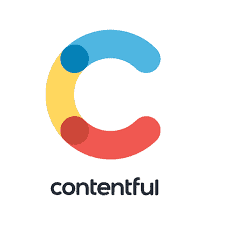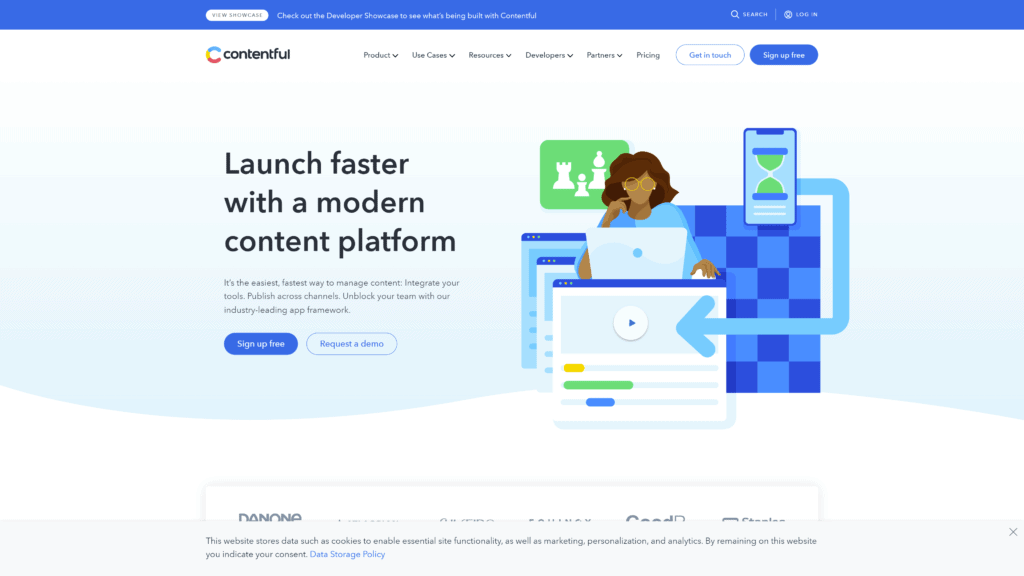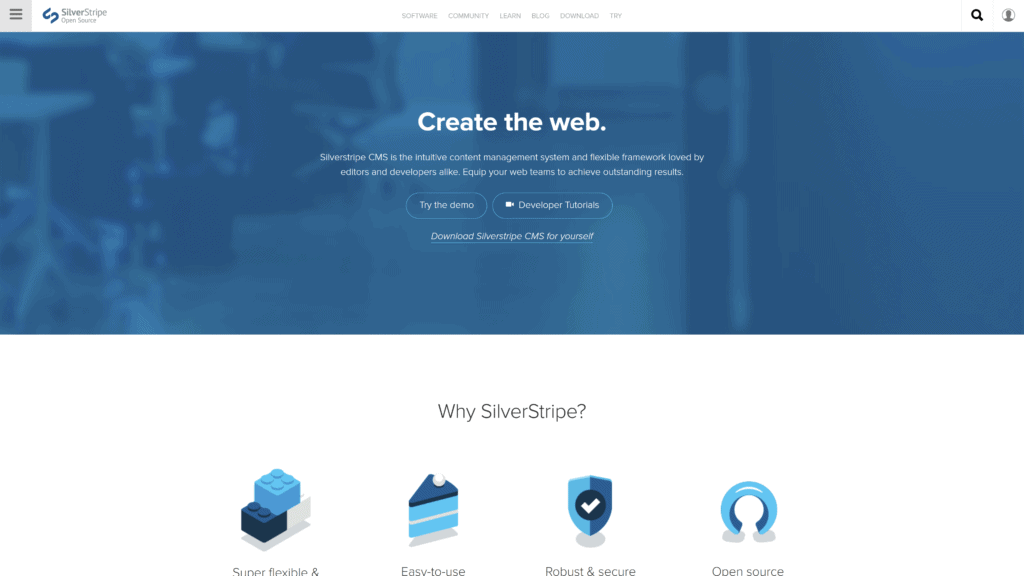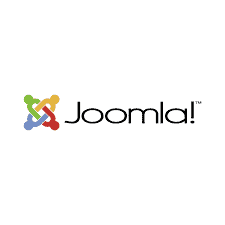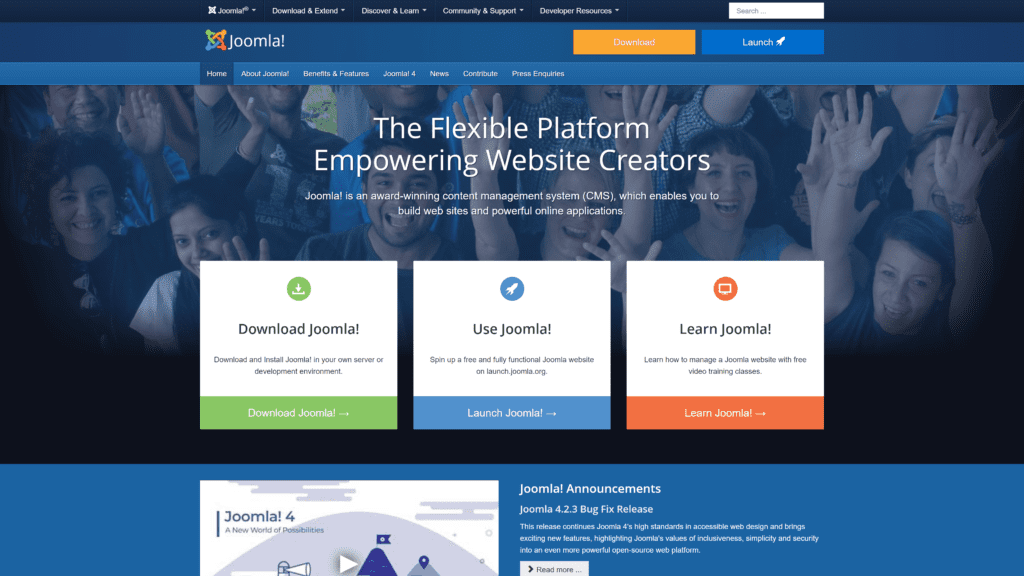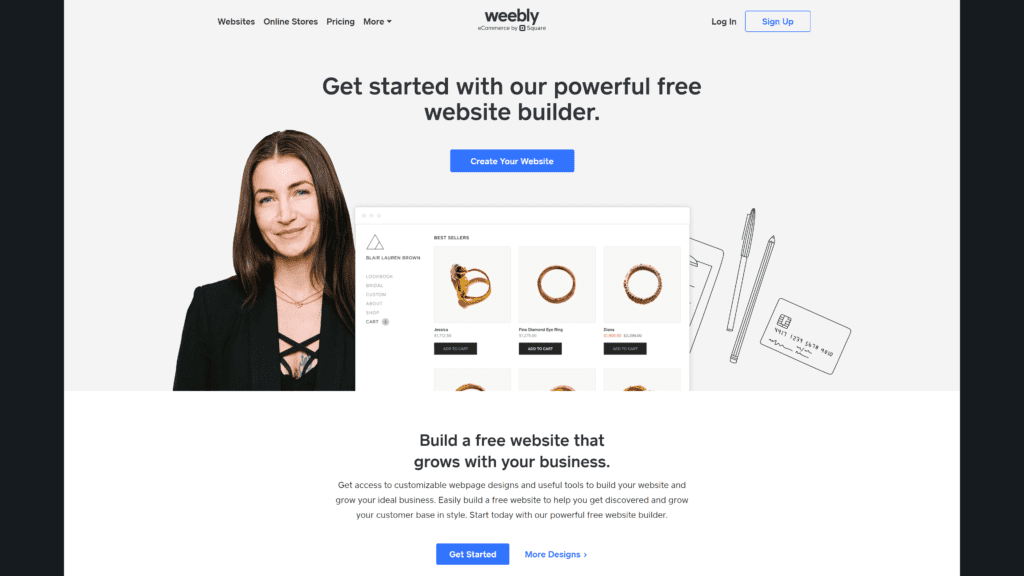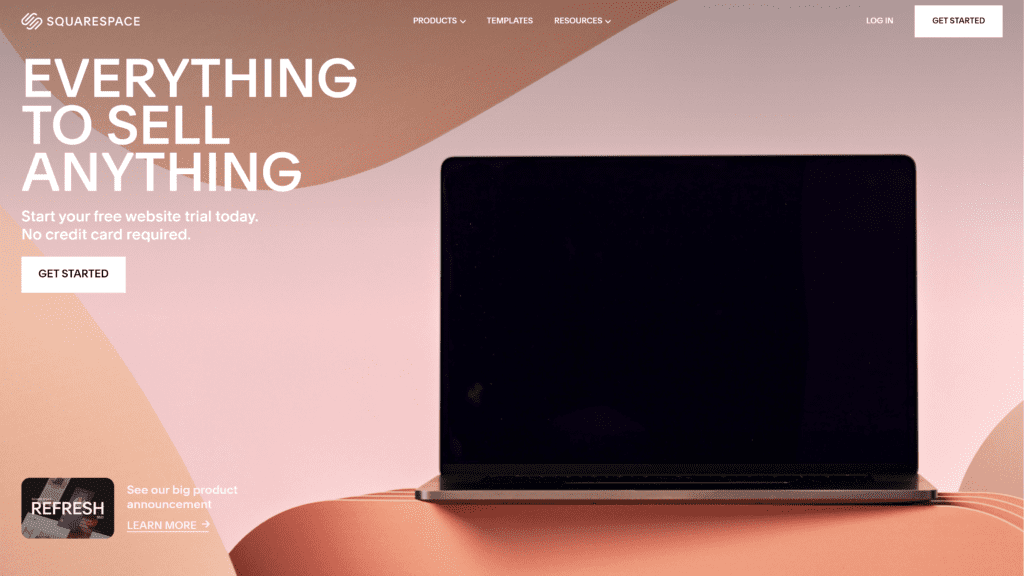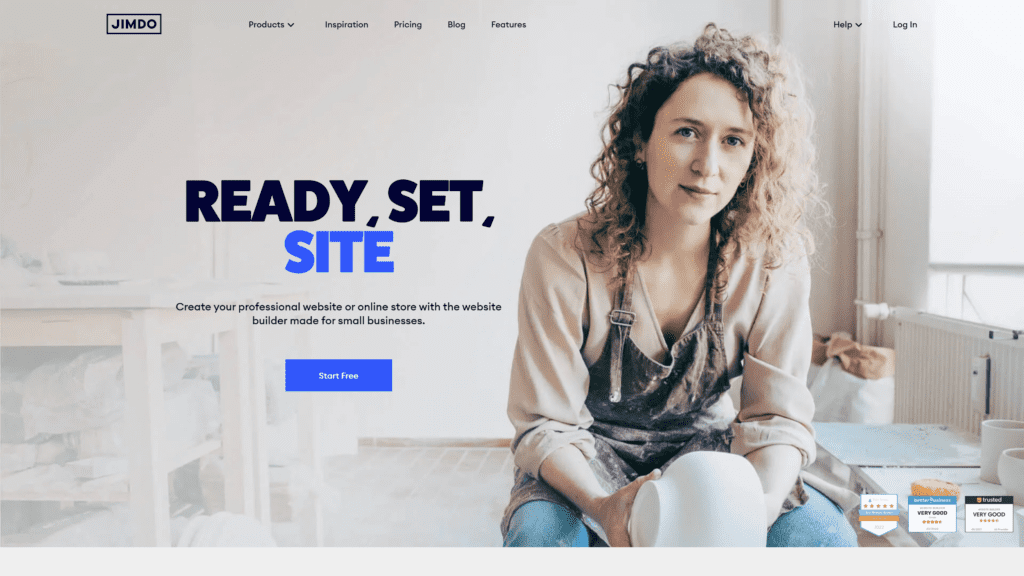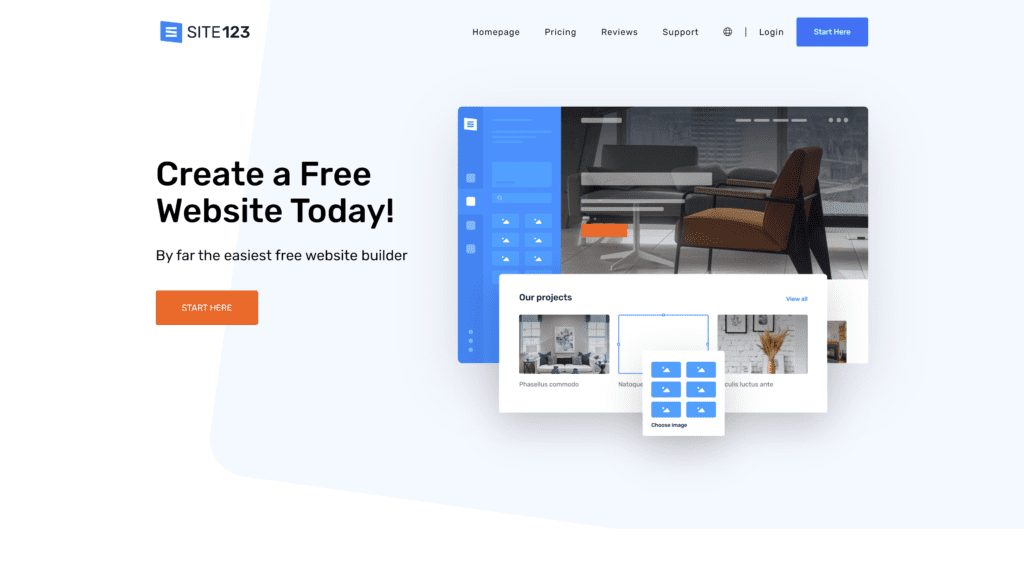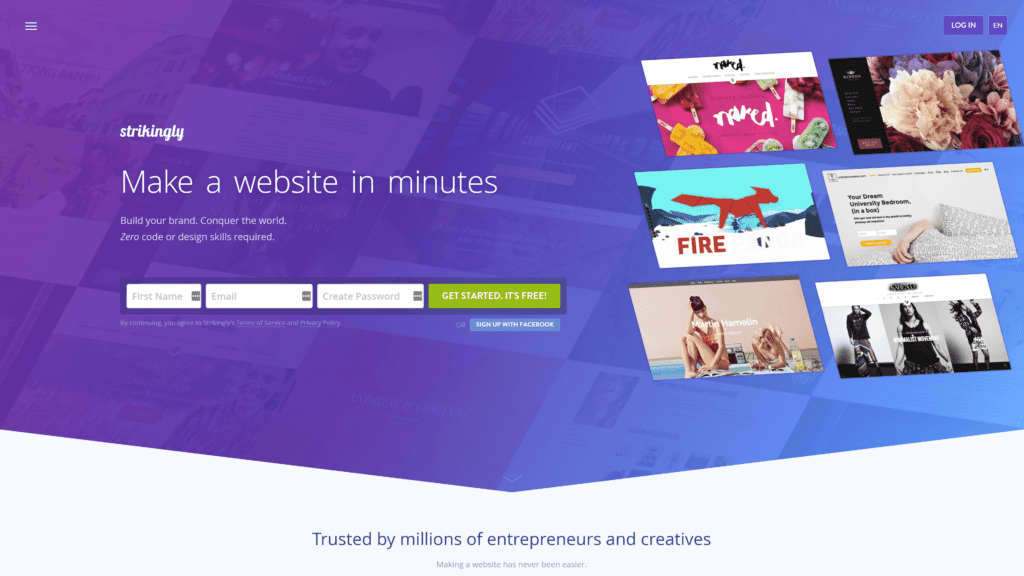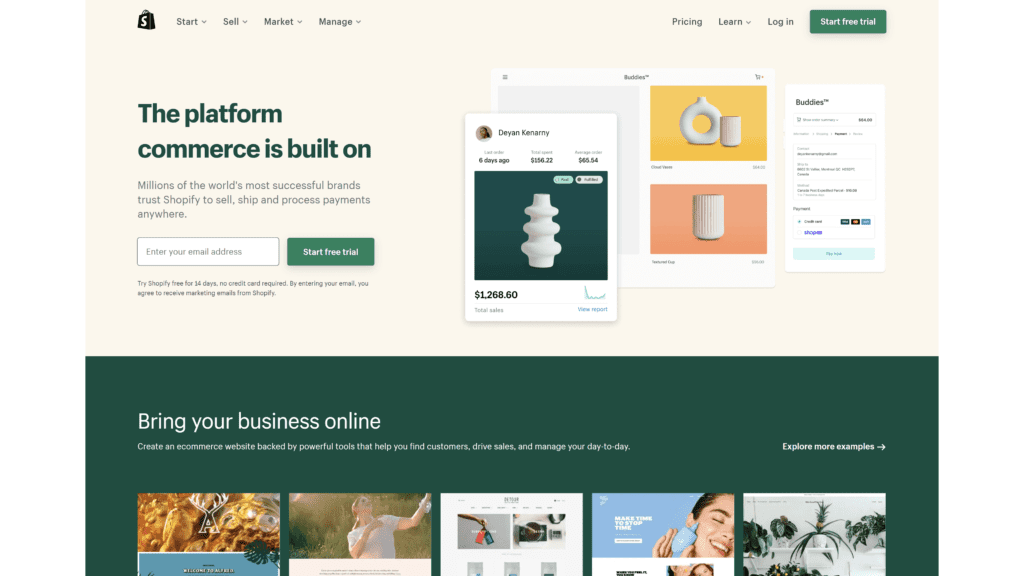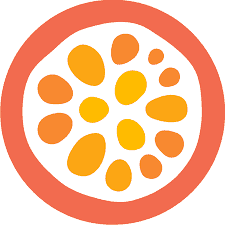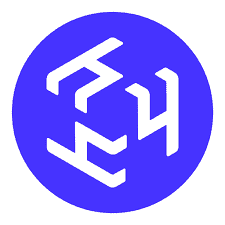Blogging Platforms
Discover the best blogging platforms of 2024. I'll show you my top picks - in order - and why/when you should choose each one.
When you learn how to start a blog, one of the first things you’ll learn is the process of selecting a blog site that best fits your needs.
I’ve previously written about the tech stack that I personally use and recommend, but I do understand there are those that would like a free alternative instead.
When it comes to the best blogging platforms though, there are a lot of them available – over 22 of them exist just in this guide alone.
But which one should you choose for your business or personal blog? More importantly, what are the pros and cons of each site?
I’ll guide you through the process of choosing the best free blogging site so that you can get up and running right away.

Basics to Understand
A blogging platform is essentially the content management system (CMS) or tool that hosts your blog content and provides features to create, manage, and publish your posts.
Choosing the right platform means balancing usability, customization, and functionality.
Blogging platforms typically fall into two categories: hosted (like WordPress.com or Medium), which provides the hosting and often limits customization, and self-hosted (like WordPress.org), which offers more control but requires separate web hosting.
Each platform has unique strengths, so knowing your goals—whether it's building a large-scale blog, a personal project, or part of a business strategy—will make it easier to find the right fit.
The Difference Between Free and Paid
Before we start, it is worth discussing the difference between free and paid blogging platforms.
As the name implies, free blogging sites allow you to create a blog without paying any money. These platforms provide free hosting, free domain names, and the tools required to build a blog day by day.
Some of these options give you a forever-free plan that never requires a paid upgrade to continue writing on your website. Others will encourage you to upgrade to a paid plan to access more features.
The main advantage of using a free blog site is that you don’t need as much technical knowledge.
These blogging platforms keep the blog-building process as minimalist as possible. You shouldn’t run into many problems starting your blogging journey with one of these options.
While free blogging sites are a great way to get started, they do have some limitations. For example, you don’t have much control of the design and features.
And because nothing is free, most free platforms will place ads on your blog. These ads can distract your readers and make it difficult for you to monetize your blog.
In addition, free blogging sites usually don’t offer the same level of customer support as paid platforms.
On the contrary, paid blogging sites are subscription-based platforms that allow you to create and customize your blog without limitations. These platforms usually provide a free trial so you can try it before you buy.
Paid blogging sites offer several advantages over free platforms.
For example, they don’t place ads on your blog, which gives you more control over the look and feel of your site. They also usually offer customer support in case you need help with anything.
Finally, paid blogging sites offer more features and tools to help you grow your blog and revenue.
I’ll only say this once more and then I’ll let it go, but…
… if there’s even a remote chance that your blog will grow into something bigger than you currently have in mind, definitely make the choice to build on a paid platform now.
It’s a lot easier to build on a paid platform from day one than it is to try to try to merge over to a paid platform after you’ve already built a site on a free blogging platform.
Once more – you can view the same proven, reliable tech stack that I use on my own blogs to easily get that set up.
If you’re looking to build a blog at scale, skip the free options and go directly for the paid options.
How to Choose
To choose the best blogging platform, consider these key factors:
Ease of Use
If you're new to blogging, look for a platform with a user-friendly interface and intuitive editing tools.
Hosted platforms often offer simplified setups, which can help you get started faster.
Design & Customization
Depending on your goals, you might need extensive customization options to create a unique look and feel.
Platforms like WordPress.org allow you to control nearly every element, while others like Wix or Squarespace offer more limited, template-based designs.
Monetization Options
For bloggers planning to earn income through ads, affiliate links, or sponsored posts, make sure the platform supports these features.
Some platforms restrict ad placements or may have additional fees for monetization.
SEO & Marketing Tools
Built-in SEO features (or compatibility with SEO plugins) and social sharing tools can give your blog an advantage in reaching a wider audience.
WordPress.org, for instance, supports a wide range of plugins for SEO, analytics, and marketing.
Cost
Pricing varies widely among platforms. Free options exist, but they may come with limitations.
Compare pricing for premium features, domain integration, and hosting, especially if you plan to scale up in the future.
My Personal Take
If you manage a ton of content, use WordPress.org hosted on WP Engine.
WordPress.org manages content well, and makes creating new blog posts, power pages, and reviews simple and easy. It’s also scalable and many developers have built tons of themes and functionality specifically for the platform.
WP Engine has made setting up WordPress as easy as logging in and pressing a few buttons. It’s literally the easiest and most hassle-free option that I have ever used.
My Recommendation for Simple Blogs You Won’t Scale
If you are trying to set up a simple blog without having to pay anything, and have no intention of scaling it in the future, choose Wix.
As long as you’re not focusing on making money and you don’t need advanced SEO features or customization, this platform allows you to create and promote a simple blog in minutes.
My Recommendation for a Free Blogging Platform
If you want to simply share thoughts and don’t need a separate website, I suggest writing on LinkedIn or Medium as a free blogging platform.
While they are very limited in features and scalability, both options will allow you to get something live very quickly and get content out to the world.
Our Top Picks
WordPress.org is a highly scalable, self-hosted platform that empowers bloggers to grow from simple blogs to profitable, multifaceted online projects, such as courses, membership sites, or eCommerce stores.
With extensive plugin support, it’s an ideal choice for those seeking to maximize control and functionality for long-term growth.
WordPress.com offers an easy-to-use, all-in-one blogging platform that’s perfect for beginners.
With managed hosting, security, and updates included, it’s ideal for bloggers who want a hands-off setup, even though it comes with some limitations on scalability.
Ghost is a streamlined, open-source blogging platform designed for writers who prioritize simplicity and performance.
With built-in SEO features and a minimalistic design, it’s a low-cost option ideal for focused blogging without the distraction of plugins or add-ons.
Why We Chose This for Top Pick
WordPress.org is a free and open-source content management system (CMS).
It is probably the most popular free blogging platform used by millions of bloggers around the world.
WordPress.org is self-hosted, which means you need to sign up for a web hosting account and install WordPress on your web server.
- Our Rating: 5
- Best For: Anyone looking for the best free blogging option will enjoy WordPress.org and its wide range of features.
Notable Features
- Themes and plugins: You have access to a library of free themes and plugins as well as the ability to install custom themes and plugins.
- Customization options: You can edit the code of your theme to customize it further, or hire a developer to do it for you
- Flexibility: You can use WordPress.org for any type of blog, from a personal blog to a corporate website
Is WordPress.org Hard To Use?
WordPress.org isn’t as easy to use as other free blogging platforms, like WordPress.com or Blogger.
However, it’s not difficult to learn if you’re willing to put in the time.
Once you get the hang of things, you can create a beautiful blog with ease.
For the most part, the WordPress.org interface doesn’t require any coding knowledge.
About the Free Version of WordPress.org
The free version of WordPress.org is great for advanced users who want full control over their website.
It’s also perfect for businesses, stores, or membership sites.
If you’re willing to put in the time to learn how to use it, you can create a powerful website with WordPress.org.
Upgrade: Pricing & Plans
WordPress.org doesn’t offer official pricing plans. It’s a free CMS.
However, you will experience some costs associated with it.
You’ll need to find and pay for your web hosting, which can range from $50-$100 per year.
You’ll also need to purchase a domain name, which usually costs around $15 per year.
If you want access to premium themes and plugins, you’ll need to pay for them.
Prices for premium themes and plugins can range from $50-$200.
Our Take
Overall, we think WordPress.org is the best free blogging platform for advanced users and businesses.
If you’re willing to put in the time to learn how to use it, you can create a powerful website with ease.
Keep in mind that there are some costs associated with it.
Budget for them and enjoy a powerful CMS website-building solution.
Pros
- WordPress.com takes care of hosting and security for you. Otherwise, you would need to learn how to update your blog and protect it from hackers.
- WordPress.com gives you an easy platform to learn and operate even if you’re not familiar with WordPress.org.
- Data backups: WordPress.com automatically backs up your site data. In the event of a security breach, you can retrieve your older work.
- Community: The WordPress.com community is large and provides free support
- All-in-one solution: WordPress.com provides a domain name, hosting, and email all in one place.
Cons
- You have less control over your website than you would with a self-hosted WordPress.org site.
- Limited customization options: You can’t install many custom themes or plugins on a free WordPress.com blog.
- You don’t own your content: If you ever want to move your WordPress.com site, you may have to start from scratch because you don’t technically own your content.
Why We Chose This for Runner-Up
WordPress.com, which is owned by Automattic, is the most popular free blogging site on the web.
Millions of people around the world use it to build some of the largest websites on the internet.
As you’ll see, the website offers paid upgrades to access helpful features, which makes it a great option for beginners and experts alike.
Notable Features
- Themes and plugins: With WordPress.com, you have access to a library of free themes and plugins.
- Custom domain: You have the option to buy a custom domain (e.g., mysite.com) through WordPress.com for an annual fee. Doing so frees your blog from operating as a WordPress.com subdomain.
- Integrated blogging tools: You can schedule posts, which means you can post any time and anywhere. You can also create categories and tags and moderate comments.
Is WordPress.com Hard To Use?
No, WordPress.com is not hard to use.
It works as a solution for people not familiar with the self-hosted WordPress option.
Therefore, it’s fairly user-friendly.
The free plan offers a dashboard that doesn’t require prior technical knowledge.
If you can drag and drop elements on a page, you can use the WordPress.com interface.
About the Free Version of WordPress.com
The free version of WordPress.com is a good option for people who want to create a simple blog or website.
To summarize, you get a free domain, access to a library of free themes and plugins, the ability to buy a custom domain, and integrated blogging tools.
Other benefits include that WordPress.com takes care of hosting and security for you and backs up your site data.
You also get access to the WordPress.com community.
Upgrade: Pricing & Plans
You can upgrade to one of two paid pricing options with WordPress.com.
- WordPress Starter plan: $5/month
- WordPress Pro plan: $15/month
The starter plan provides a custom domain, an ability to collect payments, 6 GB of storage space, and Google Analytics.
The pro plan gives you the domain, 50 GB of space, Google Analytics, the ability to collect payments, unlimited plugins, and premium themes.
It also gives you premium support and provides access to WooCommerce if you’re building an eCommerce store
Our Take
WordPress.com is best for its overall ease of use.
It provides an easy platform to learn and operate.
The free version of WordPress.com is a good option for people who want to create a simple blog or website.
You can upgrade to one of two paid pricing options for further functionality.
Pros
- Cross-platform: You can access your WordPress.org site from any device with an internet connection. This makes it one of the most versatile free blogging platforms.
- Full control: You have full control over your website with WordPress.org. This includes the ability to edit your site’s code, which is great for advanced users.
- Full ownership: You own your blog, its data, and its content. Since you pay for third-party hosting, you aren’t subject to the decisions of a parent company (such as the previously-mentioned Automattic, which owns WordPress.com).
- No ads: One of the great things about WordPress.org is that you can run your site without any third-party advertisements. If you decide to place advertising on your WordPress.org blog, it will generate revenue for your business.
- Stores and memberships: You can use WordPress.org to create an online store or membership site. You can also sell courses, coaching, or any other product.
Cons
- Requires hosting: You’ll need to find and pay for your web hosting, which makes it more expensive than other free blogging platforms.
- Not as easy to use: WordPress.org can seem tricky for beginners. The process requires that you set up and manage your hosting, domain name, and website.
- Constant updating: You need to keep your WordPress.org site updated, which some people find time-consuming.
Why We Chose This for Budget Pick
Ghost is a free and open-source blogging platform.
It offers a simple and fast way to create beautiful blog posts.
It is one of the best platforms for bloggers who want a lightweight blogging experience.
Ghost also offers a premium version that gives you access to more features, including custom domains, advanced SEO tools, and priority support.
- Our Rating: 4.8
- Best For: People who want a fast and lightweight blogging platform with a focus on writing.
Notable Features
- Themes: Ghost offers a library of free and premium themes to choose from. Once you choose a theme, Ghost helps you install it on the blog.
- Code injection: You can add code snippets to your Ghost blog to customize its look and feel.
- Publication: You can create a publication on Ghost, which is a collection of articles from multiple authors.
Is Ghost Hard To Use?
No, Ghost is not hard to use. It provides a minimalistic approach to blogging.
The platform is also fast and easy to navigate.
Its creators built it specifically to help beginners create blogs without requiring technical knowledge.
About the Free Version of Ghost
The free version of Ghost works well for personal use. It includes all the basic features you need to get started.
Using the free option, anyone can create a blog without any technical online skills.
If you need support, however, you’ll need to ask for help in its community forum.
Using the forums means waiting for an answer.
It also means you might not get an answer.
Consider upgrading to a paid plan if you need more support and features.
Upgrade: Pricing & Plans
With its four different pricing plans, Ghost offers a paid version for a variety of needs.
- Starter: $9/month for free themes and standard integrations.
- Creator: $25/month for Starter features plus unlimited custom themes and more integrations.
- Team: $50/month for Creator features plus priority support and higher usage limits
- Business: $199/month for Team features plus unlimited staff users and advanced domain configurations.
Our Take
We recommend Ghost for people who want a fast, lightweight, and minimalist blogging experience.
The free version is great for personal use.
If you need more features or support, however, you’ll need to upgrade to a paid plan.
Paid plans give you the ability to add custom code, access premium themes, and use advanced integrations.
Pros
- Minimalism: Ghost brings a minimalistic approach to blogging, which can be appealing to some users.
- Speed: Ghost is one of the fastest free blogging platforms available. Your blog will load quickly for website visitors.
- Markdown support: Ghost supports markdown, making it easy to format your posts
- Membership management: With the premium version of Ghost, you can manage memberships and give people access to your publication.
- SEO optimization: Ghost provides built-in SEO tools to help you optimize your blog posts. Using these tools will help improve your blog’s Google rankings.
Cons
- Limited customization options: Ghost doesn’t offer as many customization options as some other free blogging platforms.
- No support for free users: As an open-source platform that you download free to use, the company can’t provide support for free accounts.
- Overall lack of features: Some users may look at the lack of features on Ghost as a big downside.
Alternatives
Contentful is a headless CMS that offers unmatched flexibility for developers, separating content management from design. Its API-first approach is ideal for advanced users who want full control over their blog’s look and feel.
Wix is a beginner-friendly platform with a drag-and-drop editor that simplifies blog creation. Its templates and customization options make it easy for bloggers to build attractive sites without coding knowledge.
Free Option
Medium is a free, minimalist platform focused on content and engagement. Writers can reach a broad audience through Medium’s built-in readership, making it perfect for bloggers prioritizing reach over site control.
About the Alternatives
Contentful, Wix, and Medium each offer distinct advantages based on different blogging needs.
Contentful is especially appealing for experienced marketers and developers managing complex content structures or distributing content across multiple channels, as it’s built with an API-first approach that promotes seamless integration with various tools.
Wix, with its user-friendly drag-and-drop editor, is an ideal solution for those without technical skills who still want a polished, customizable site.
It combines intuitive design tools with essential features like SEO and analytics, making it a strong alternative to more complex platforms.
For bloggers who simply want to write and reach a large audience, Medium provides a no-fuss solution.
With a focus on content and community, it gives writers instant access to an established readership, ideal for growing engagement without site management.
Other Options
If you’re looking to build a blog at scale, skip the free options and go directly for the paid options.
Traditional CMS Blogging Platforms
The first type of blog sites we’ll focus on are traditional content management systems (CMS) – platforms built to easily produce, publish, and manage digital content.
But these platforms do much more than content. In fact, most options in our list allow users to design and build entire platforms.
Drag-And-Drop Website Builders With Blogging Functionality
If content management systems aren’t for you, there are easier options in the form of website builders. These options still offer blogging functionality, but they’re a bit easier to use for beginners.
Years ago, you’d never think that you would be able to blog on on a website built with a builder. However, the product teams at these companies done a great job of building CMS-type features into their platforms with time.
eCommerce Blogging Sites
Although many of the above options provide some eCommerce functionality, nothing beats Shopify in this area. Let’s look at the industry leader in the eCommerce market.
Community Blogging Platforms
Community blogging platforms are the next area of free blog sites to consider using.
Subscribe to our newsletter and get the best resources every week

When selecting the best blogging platforms, we evaluated a mix of popularity, versatility, ease of use, and scalability.
We looked for platforms that balance beginner-friendliness with powerful options for advanced users, as well as robust support for monetization and growth.
We prioritized those with active communities and ongoing updates, ensuring they’re well-maintained and secure.
Our final recommendations span from straightforward hosted options for beginners to flexible self-hosted solutions for experienced users or businesses.
Each platform has pros and cons, and there may be trade-offs depending on your specific goals.
If you’re looking to grow a large audience or have very specific branding needs, a platform with more customization like WordPress.org might be ideal.
However, simpler platforms like Medium or Ghost can be effective for sharing content without worrying about design or technical upkeep.
Always consider the learning curve and long-term costs, as migrating between platforms can be time-consuming and may affect your audience or SEO.