27+ Best YouTube Tools To Spice Up Your Work [2024 Update]
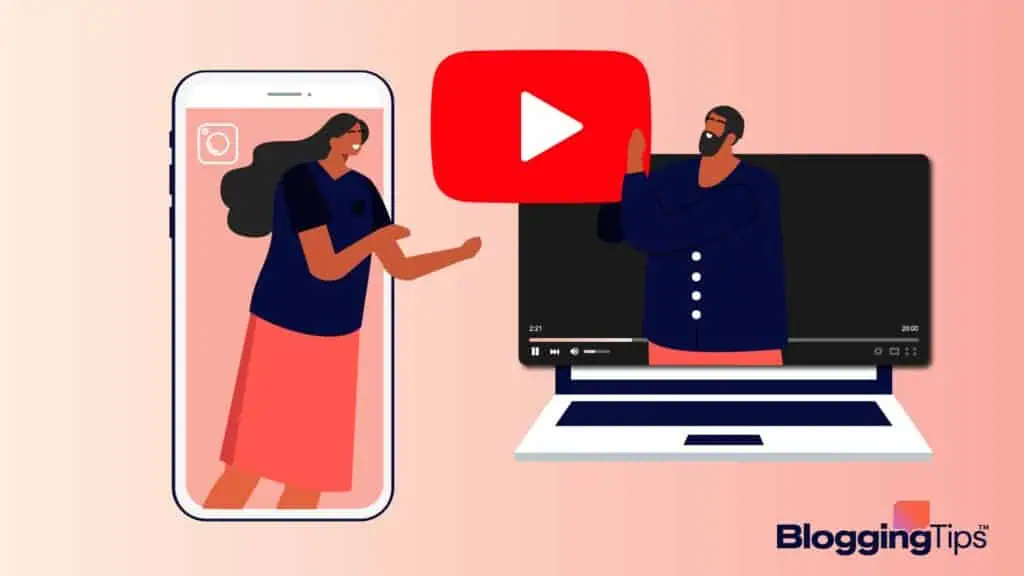
Building a successful and interactive YouTube channel requires a combination of hard work and luck.
Any video you post can go viral at any point.
So, you need a library of other interesting videos to ride the wave of success instead of being a one-hit wonder and losing your gained popularity after the trend dies.
This means you must always be ready to produce high-quality content all the time.
To help you with this, we’ve put together a list of all the right YouTube tools that, when used correctly, can add professionalism and class to your video content.
Our list contains more than just video editing tools.
For instance, you can find valuable tools that help improve all aspects of YouTube channels, like video recording, editing, creating thumbnail images, YouTube analytics, and marketing.
So, without further ado, read this article to find the right YouTube tool for you.
The Best YouTube Tools (Overview)
We’ve included an overview of our top picks below. For detailed information on each pick, scroll down.
Tools Provided by YouTube
Editing Tools
Tools for Thumbnails
Analytics Tools
Marketing Tools
YouTube Search Auto-Suggest
Tools Provided by YouTube
Instead of YouTube creators looking elsewhere for reliable video creation and marketing software, YouTube created two tools to help their users stay updated with their YouTube channels.
1. YouTube Creator Academy
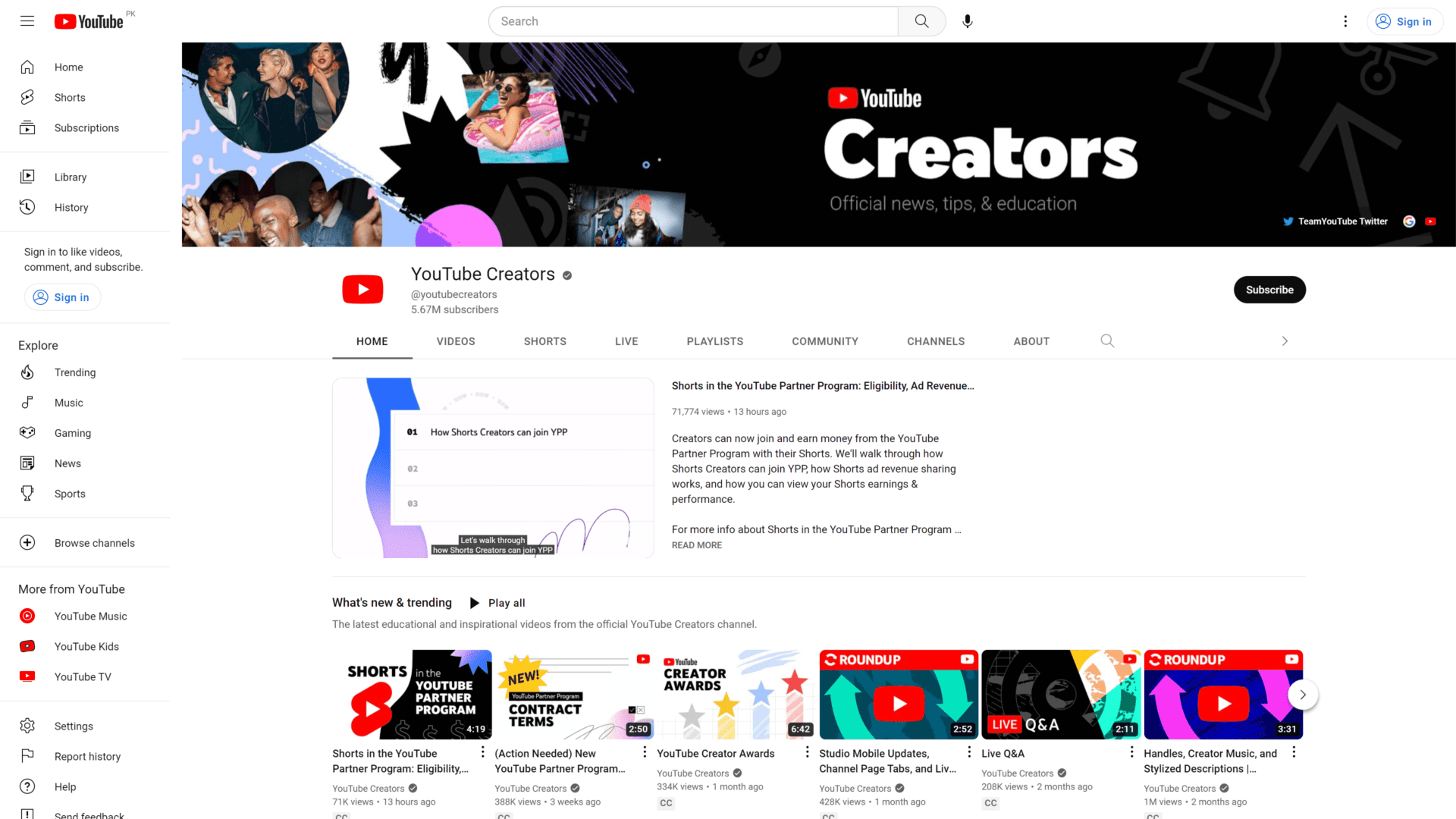
If you’re thinking about starting a YouTube channel or are in the first stages of video content creation, consider visiting the YouTube Creator Academy.
For starters, it’s made by YouTube for YouTubers.
And it’s a step-by-step guide to building and monetizing a YouTube channel.
In addition, the academy offers courses on the various aspects of being a YouTuber, like how to get discovered and how to get started with the YouTube partner program.
And although YouTube will allow you to start posting videos without taking their academy courses, we highly advise you take their community guidelines courses to avoid getting your videos taken down.
Furthermore, you can find courses on video strategy, leveraging analytics, and production tips and tricks.
2. YouTube Studio
Although there is other more capable video editing software, YouTube Studio provides you with the most common tools needed to edit videos before posting them on your channel.
However, where YouTube Studio shines is helping you monitor your channel and video performance.
By downloading YouTube Studio on your phone, you’ll have access to simple yet thorough channel analytics all day long and get notified every time someone comments on your videos.
This way, you can quickly respond to your audience, which helps build a strong YouTube community.
Editing Tools
Producing high-quality videos isn’t only dependent on the content but how the content is presented.
For example, if two YouTubers produce similar videos, but one of them always ensures that their content is polished and well-edited, they’re almost guaranteed to stand out.
So, to help you pick your new favorite video editing tool, we’ve scoured the internet and found the best ones for YouTube.
1. InVideo
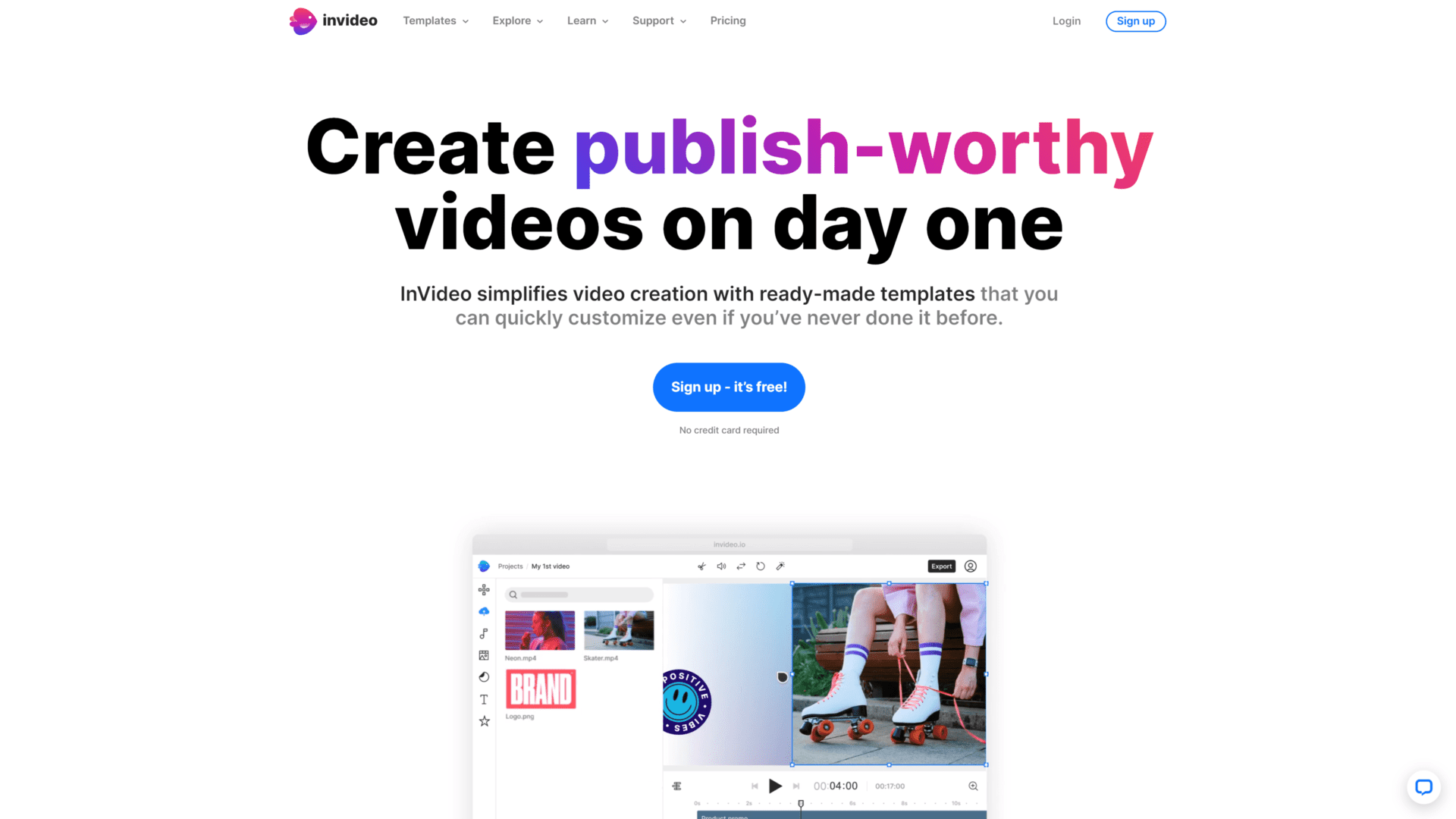
Besides providing tools to edit already recorded footage, InVideo allows you to access their vast library of YouTube-specific features, such as an intro-maker and pre-built video templates to help structure your content.
You’ll also find lots of smooth transitions for a well-polished end product, as well as lots of stock footage and font libraries to add that extra flair to your video content.
And if you’re running a business account, InVideo has got you covered with their unique brand kit creation tool that takes your business to the next level.
2. Filmora
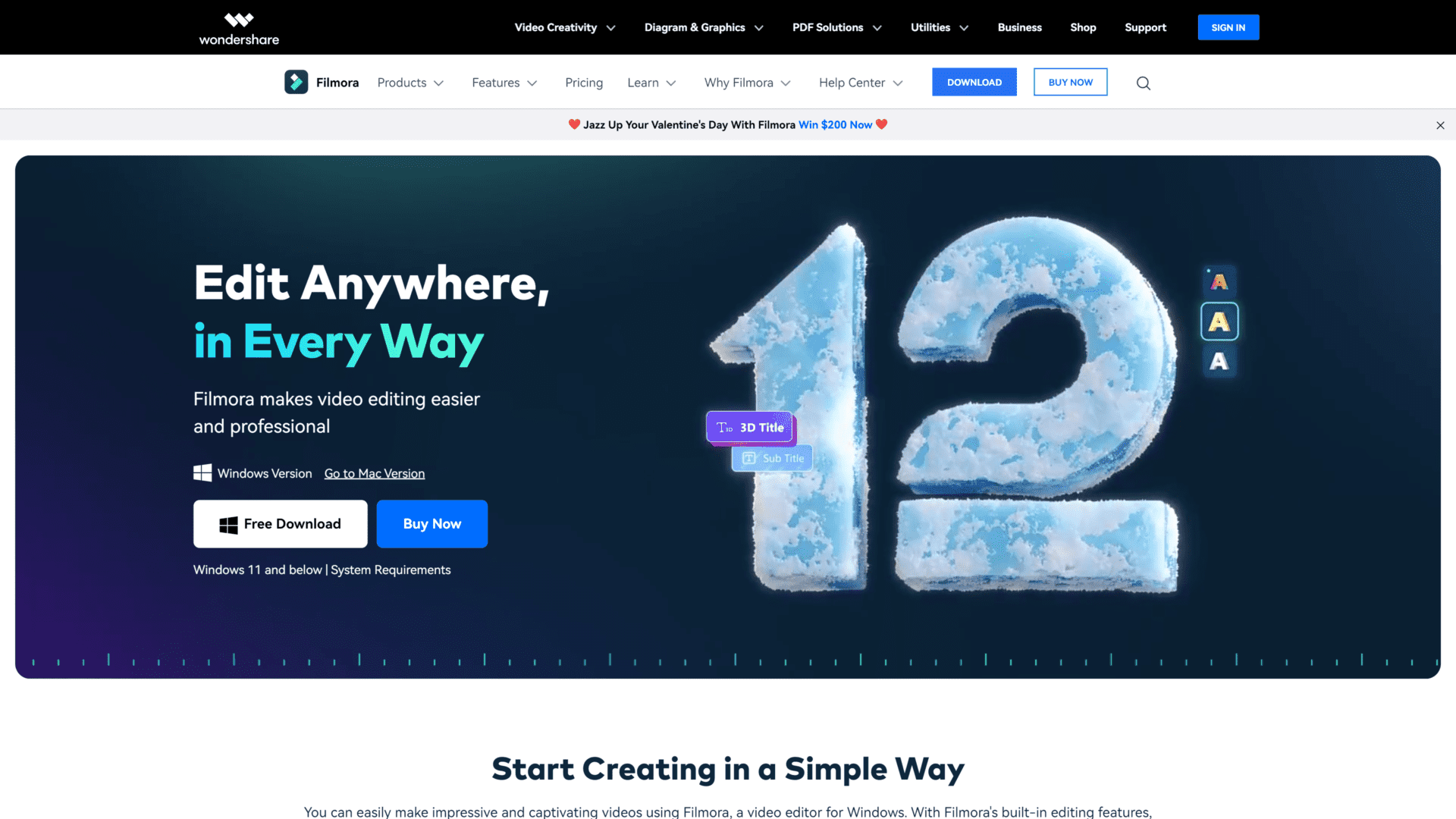
If your goal is to make videos with studio-level production, then Filmora is a tool you should look into since its editing features are very diverse.
For starters, you can trim, cut, and crop your footage, as well as divide your content into split screens.
You can also experiment with video settings like contrast, temperature, saturation, and so on.
Additionally, you can add filters, tints, and text to your video.
And if you’re a sucker for smooth transitions, you’ll have access to Filmora’s library of transitions.
And since no video is complete without some fitting background music, Filmora offers tons of royalty-free music tracks to add to your YouTube videos to give them that extra hint of professionalism.
Furthermore, you can adjust our audio using various tools like background noise remover, keyframing, and audio-level equalizer.
And if your camera footage has issues like camera shaking or fish-eye, Filmora has features that deal with those sorts of problems.
3. Camtasia
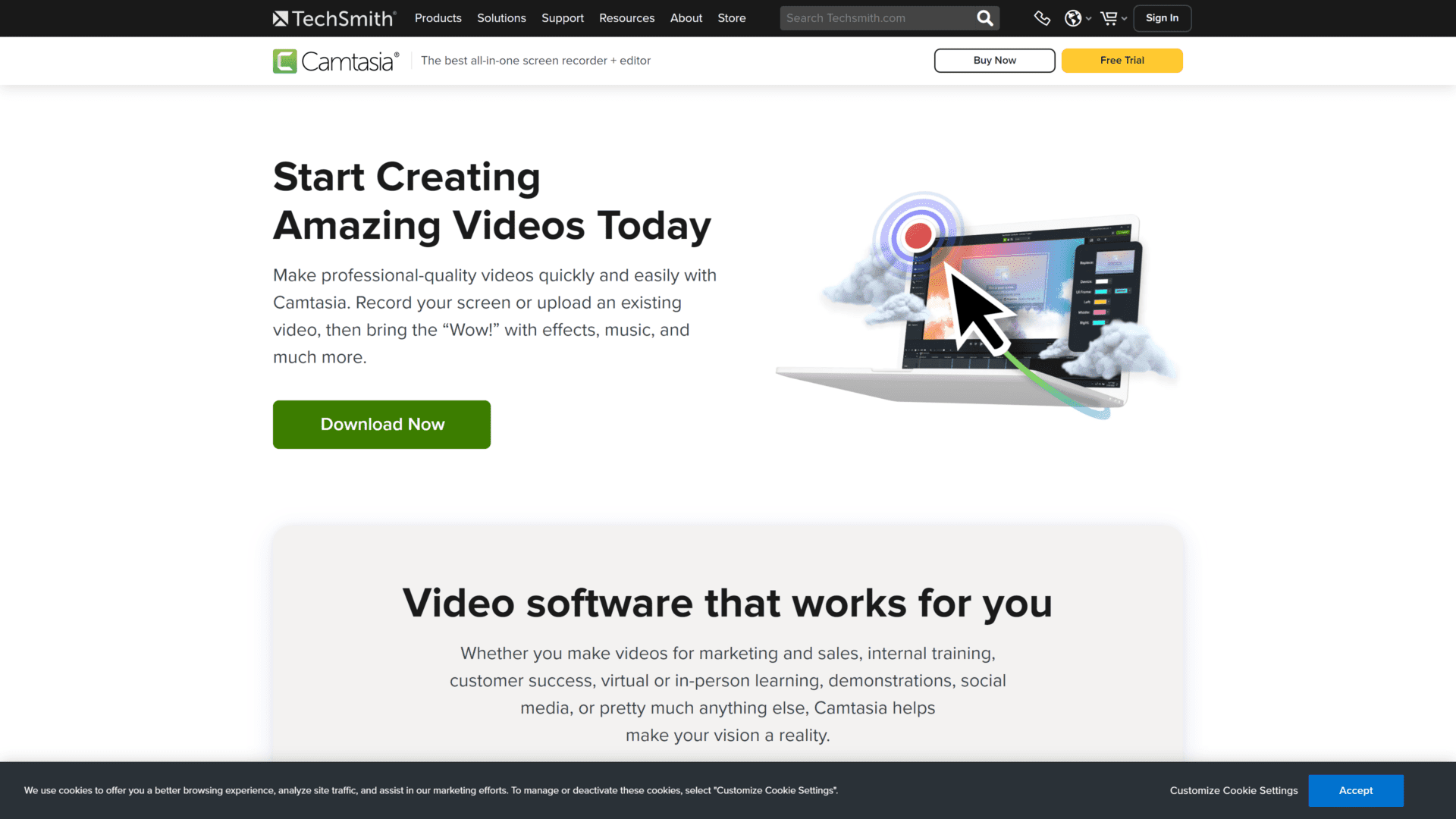
It’s safe to say that Camtasia does everything you can imagine when it comes to polishing your video content.
And aside from using the editing tools provided by Camtasia, you can also record your videos using the same software.
This allows you to edit your videos immediately after you’ve shot them instead of constantly importing them into the editing software.
And other than having access to many sound effects and music, Camtasia helps you interact with your fans by creating quizzes and importing presentations.
This software is compatible with Windows and Mac.
And as soon as you sign up, you get access to their 20+ training videos on how to build a YouTube audience.
4. Headliner
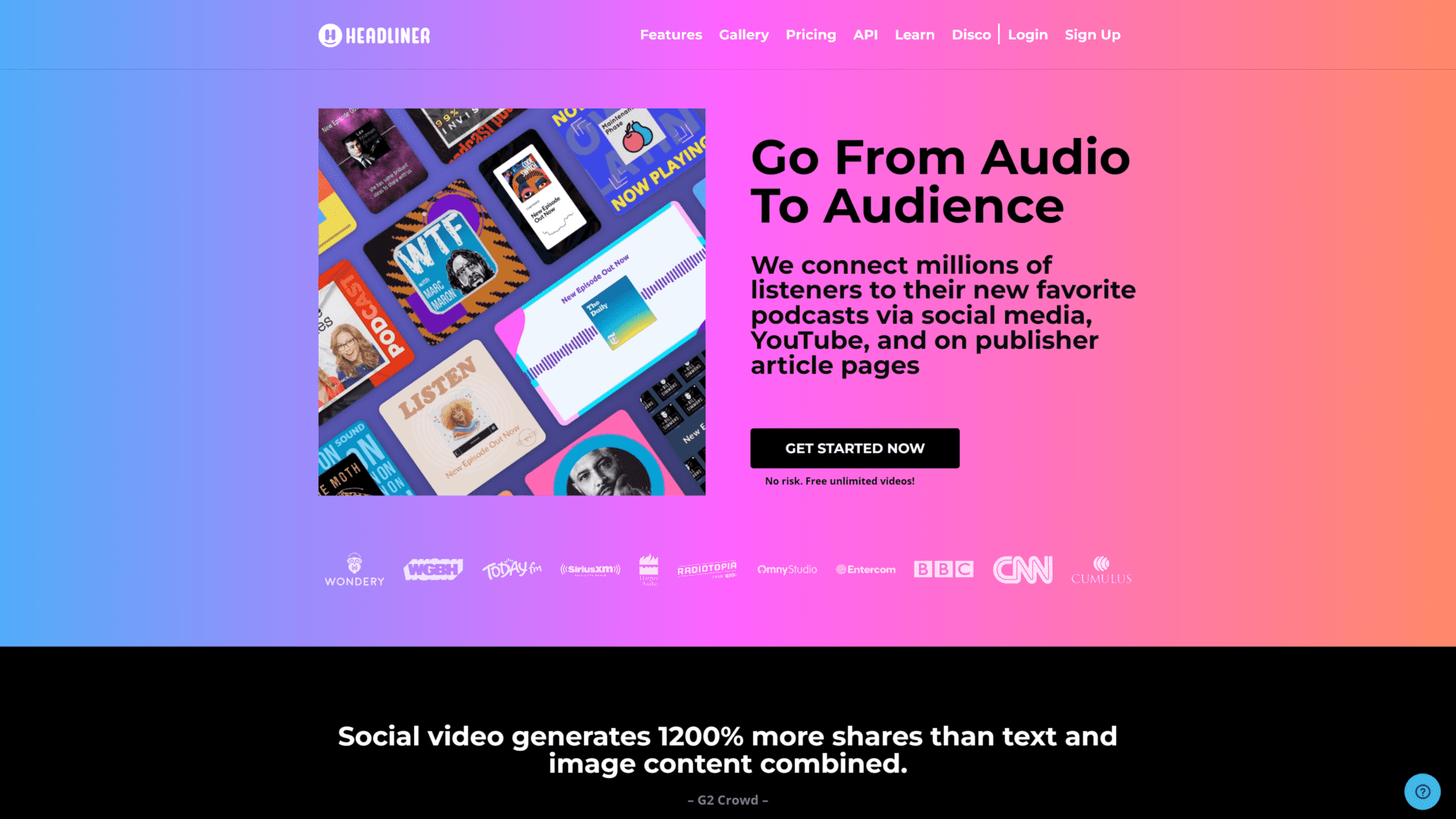
While some people use Headliner for podcast editing, we think that the software’s video editing capabilities are impressive enough to produce high-quality, well-edited YouTube videos.
Using Headliner, you can do all the essential video editing functions like cutting, trimming, and cropping your videos.
But, other than that, you can scroll through their library and add audio, gifs, animations, or videos to improve your content.
Headliner also has great transcription fonts and animations for extra visual interest and more engaging videos.
5. Trint
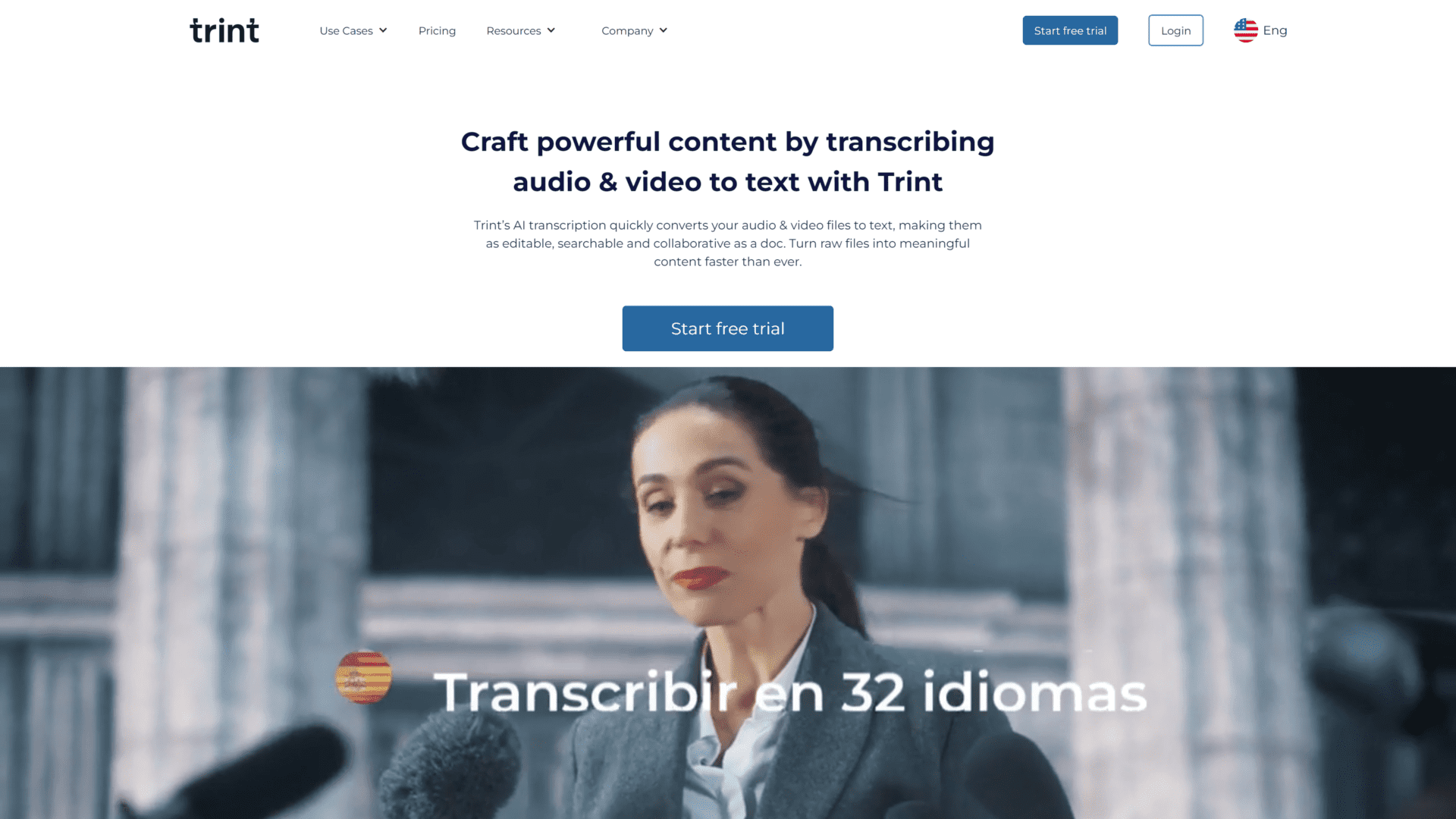
The short-form YouTube video has been taking the world by storm lately.
And a distinct feature of most short-form videos is high-quality transcription.
Trint is a tool solely focused on producing high-quality speech-to-text using their world-class, automated, highly accurate transcription tool.
And by putting accurate text on your videos, you improve your videos’ searchability, which plays a vital role in optimizing your YouTube SEO.
Trint also has a reliable text-to-speech tool for those instances where you misspeak in your video or forget to say something entirely.
In addition, the software offers many speaking voices with American, British, and Australian accents.
Also, Trint’s text-to-speech is available in other languages like Spanish, German, Italian, French, Portuguese, Finnish, Hungarian, Dutch, Danish, Russian, Swedish, and Polish.
6. PremiumBeat
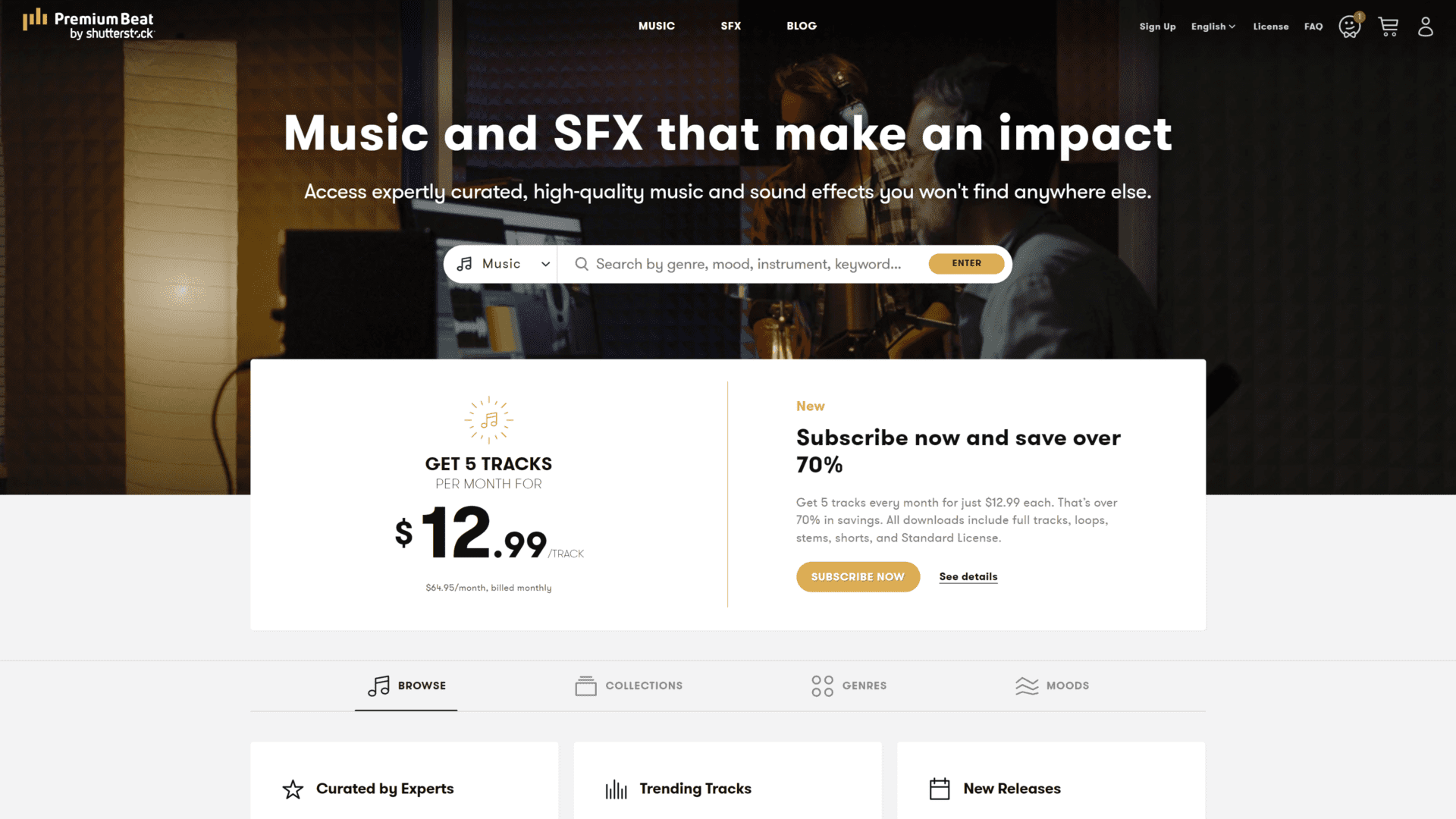
The backbone of any high-quality production YouTube video is the music used to help polish your end product.
Therefore, the audio tracks you add to your video will literally make or break it.
So, to make your music-choosing step easier and less time-consuming, we recommend you check out PremiumBeat, a company created by Shutterstock, the famous software that provides stock images.
PremiumBeat is used worldwide to find premium-sounding audio tracks for video games, YouTube content, mobile applications, and television programs.
It helps you avoid future copyright issues by selling you the rights to elegant and professional-sounding audio tracks to add to your YouTube video.
You can make purchases by adding your PayPal account to PremiumBeat.
And any tracks you buy, you’ll own their rights forever.
7. Repurpose.io
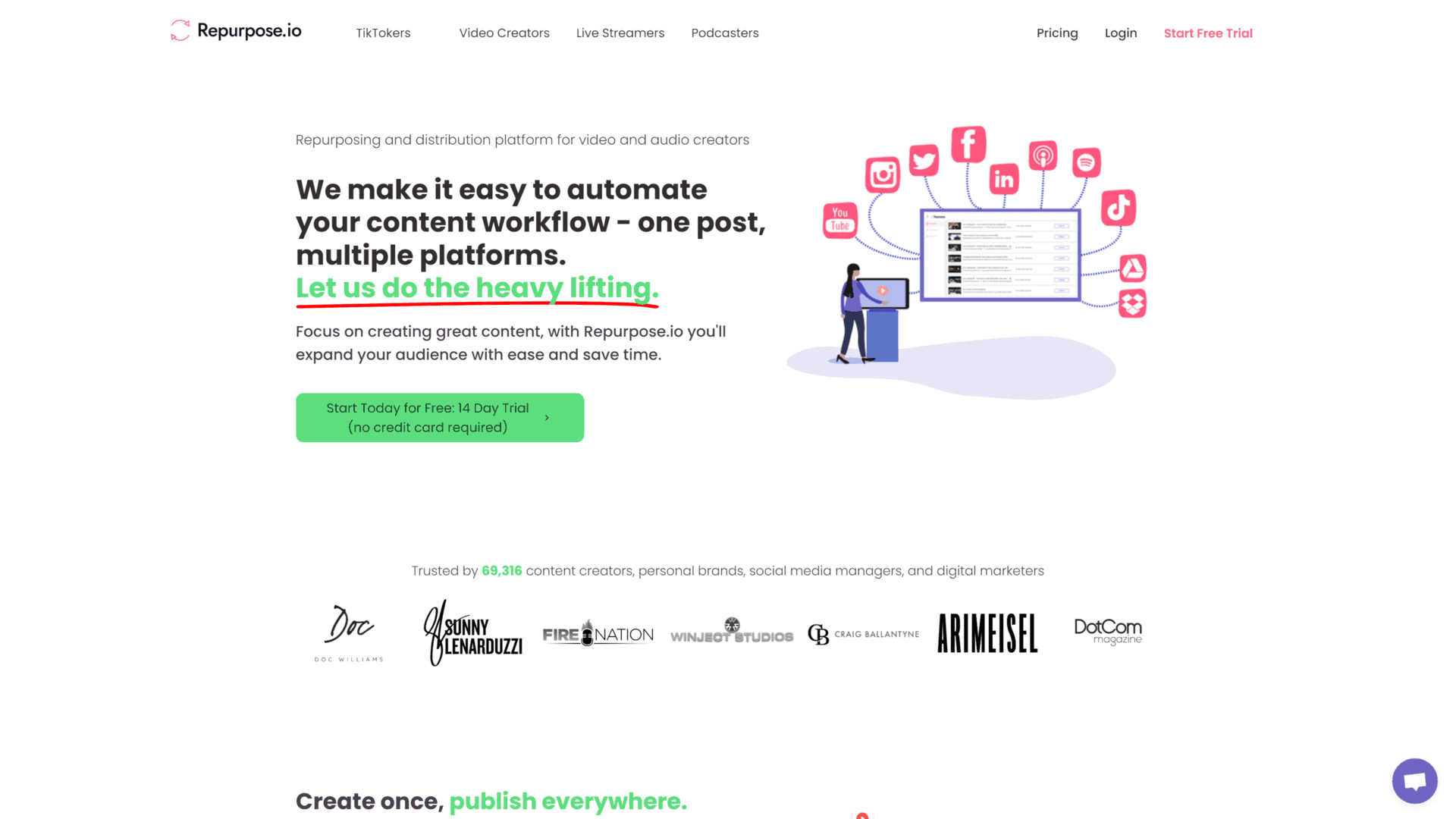
These days, if you want to grow your audience in as little time as possible, you have to branch out of only posting long-format YouTube videos and explore new ways of getting your content out there.
One of the ways you can do this is by repurposing the content you produce.
This means that for every long-format video you make, Repurpose.io will use it to create 20 short-format coherent video clips for you to use as short-format videos to post on YouTube shorts, TikTok, or Instagram reels for more exposure.
Repurpose also has a tool that transforms your long-format landscape mode into the popular short-format portrait mode.
Tools for Thumbnails
Making a good YouTube thumbnail is more important than some people imagine.
They’re essentially the gateway to your content.
And unfortunately, if you focus all your time on producing great content while only making mediocre thumbnails, nobody will want to click on your video.
1. Photopea
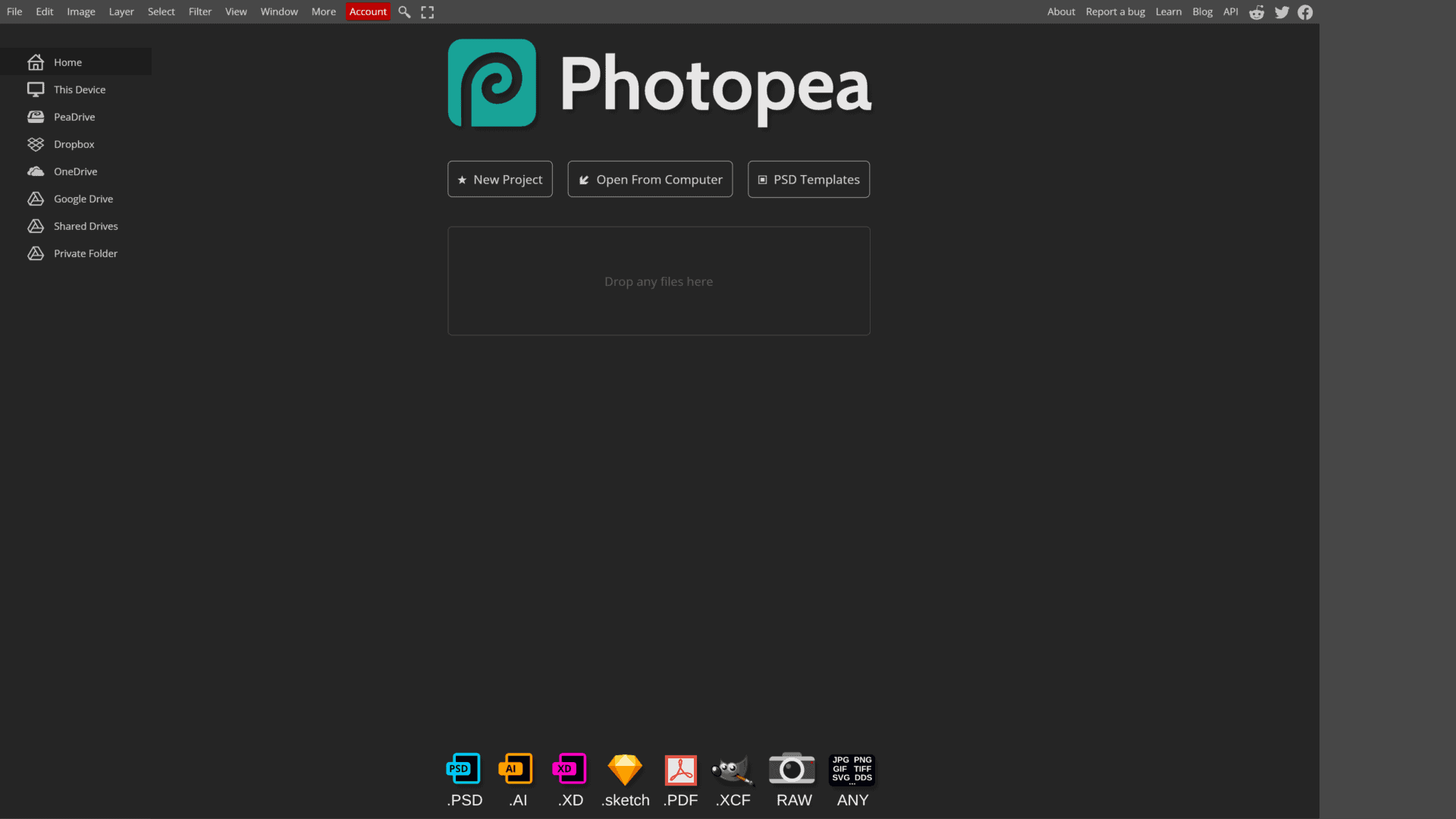
To perfect the art of creating video thumbnails, you should use something like Photopea.
It works like Photoshop in that you can either edit a photo you already took or create your image from scratch.
Photopea has all the photo editing tools you need.
The software also supports PSD files, so you won’t have to pay for Adobe’s products.
Also, Photopea is a web-based software.
This means you can start editing on one device, and finish the edit on another since it’s all saved in the cloud.
2. Canva
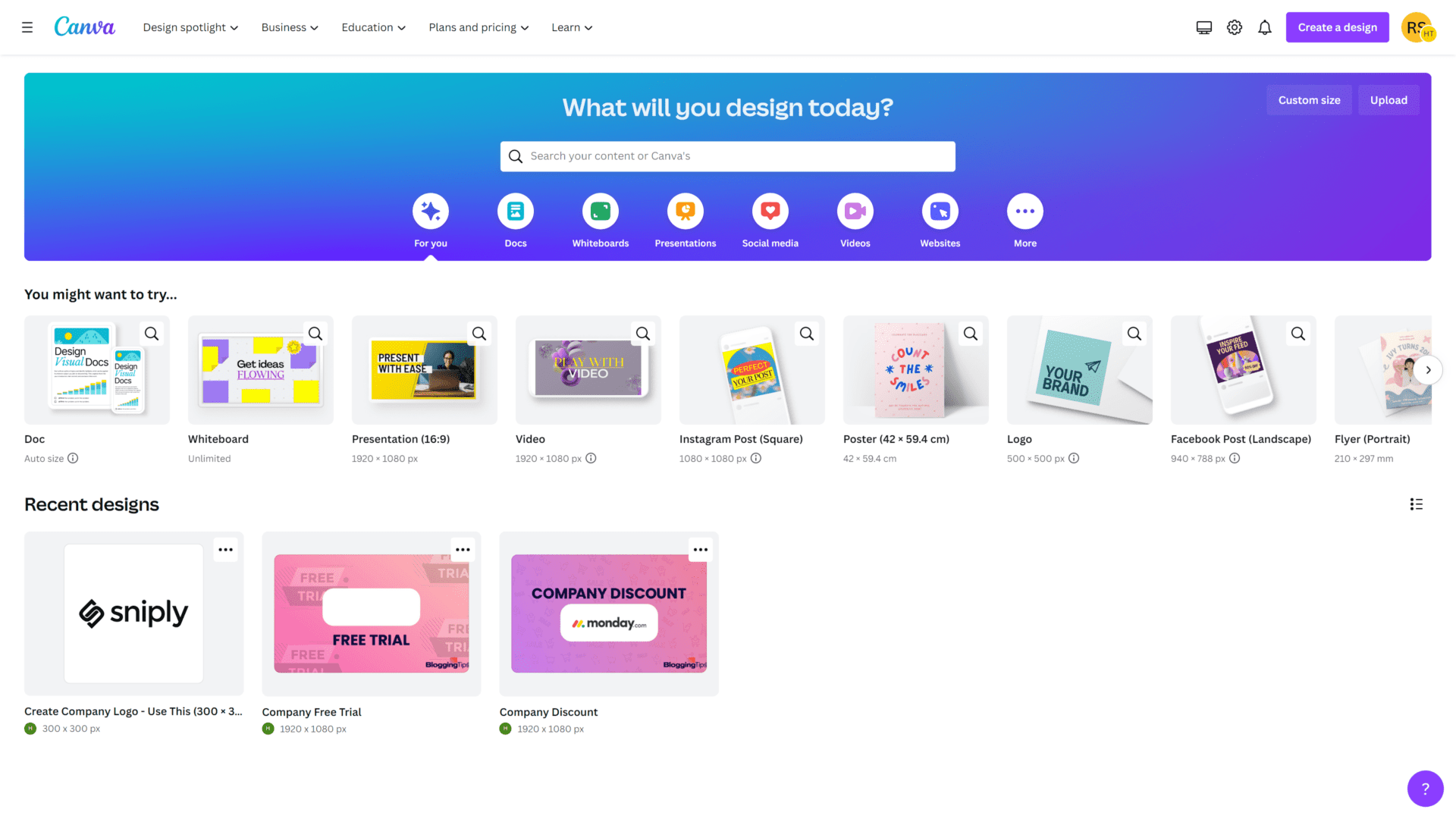
Canva is a reliable tool for designing presentations, posters, and album covers.
And with its massive library of stock images, it should also be great at designing a catchy YouTube banner.
On the other hand, if you only like to create videos and you’re not a fan of designing YouTube thumbnails from scratch, you can use one of Canva’s pre-built templates for YouTube thumbnails and only change a few things to adjust it to your channel’s needs.
And if you want to spend your money on something other than creating a thumbnail, solely relying on Canva’s free version is enough to create a decent thumbnail.
3. Unsplash
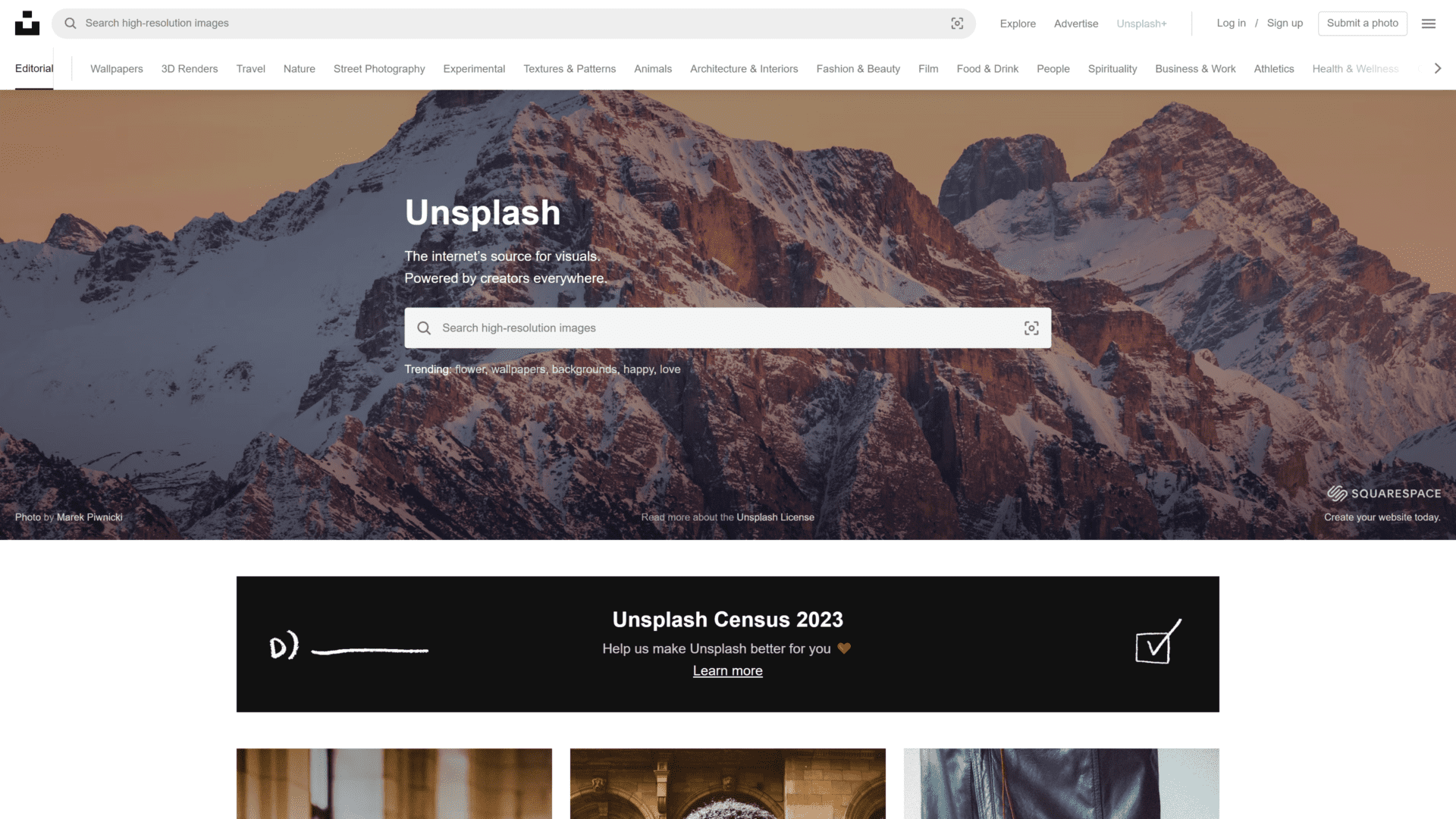
The millions of free-to-download images available are the main perk of using Unsplash for creating social media graphics.
Furthermore, each image you download grants you a license from Unsplash.
This permits you to use the image for commercial or non-commercial use without ever facing copyright issues with the photographer.
4. Thumbs Up TV
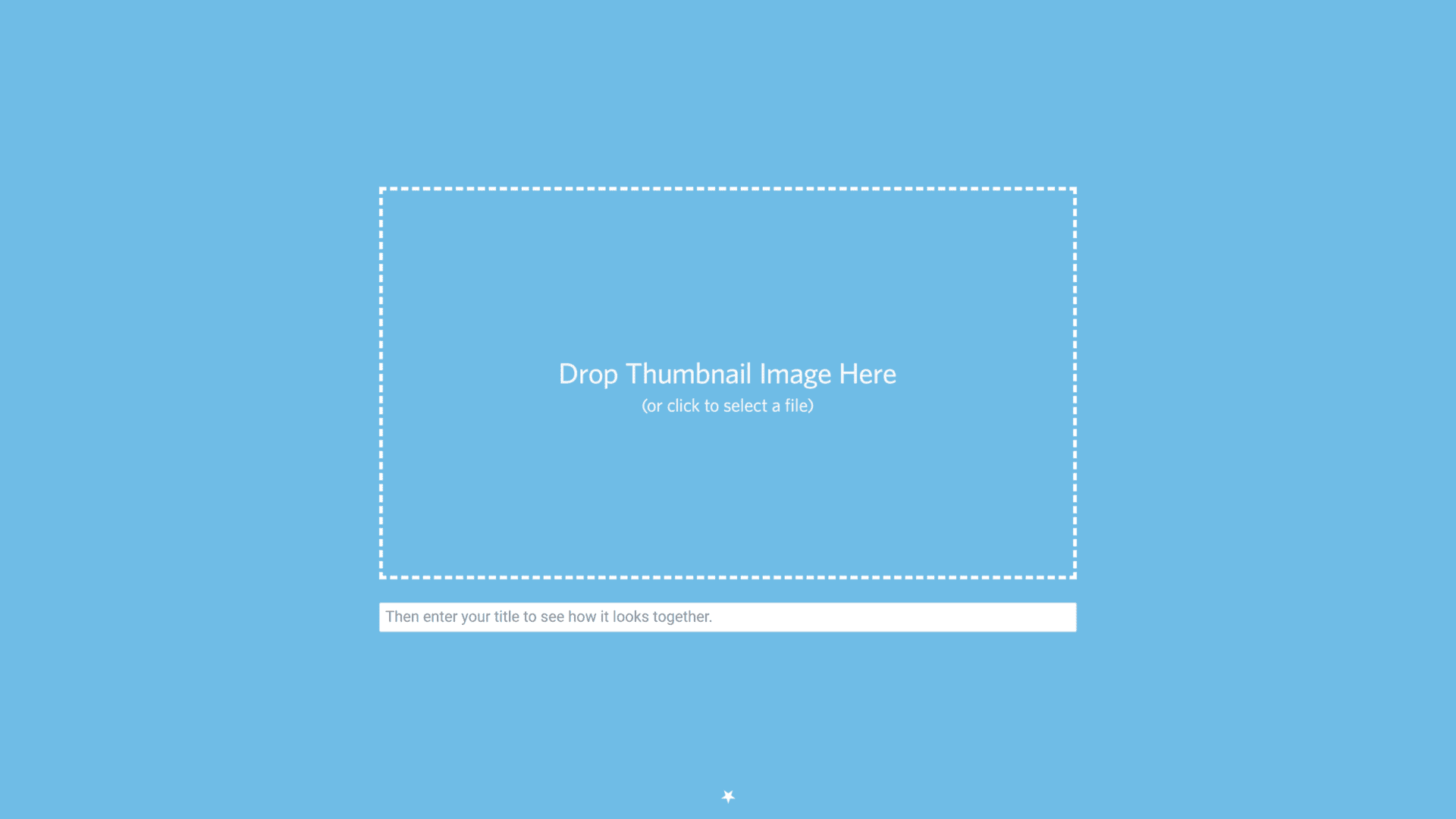
When it comes to YouTube tools, we think Thumbs Up TV can be beneficial for all YouTube content creators.
After you’ve created an appropriate thumbnail and come up with a decent title, you’ll probably like to see how they look before you post them to the whole world.
This is precisely what Thumbs Up TV does.
It simply displays your thumbnail and title in all the YouTube formats so you can see how they look before you post your video.
Analytics Tools
Keeping up with your channel’s analytics is an intelligent way to ensure your channel is growing at a constant pace and that you’re posting all the right content for maximum growth.
So here are the most practical YouTube tools for monitoring analytics.
1. VidIQ
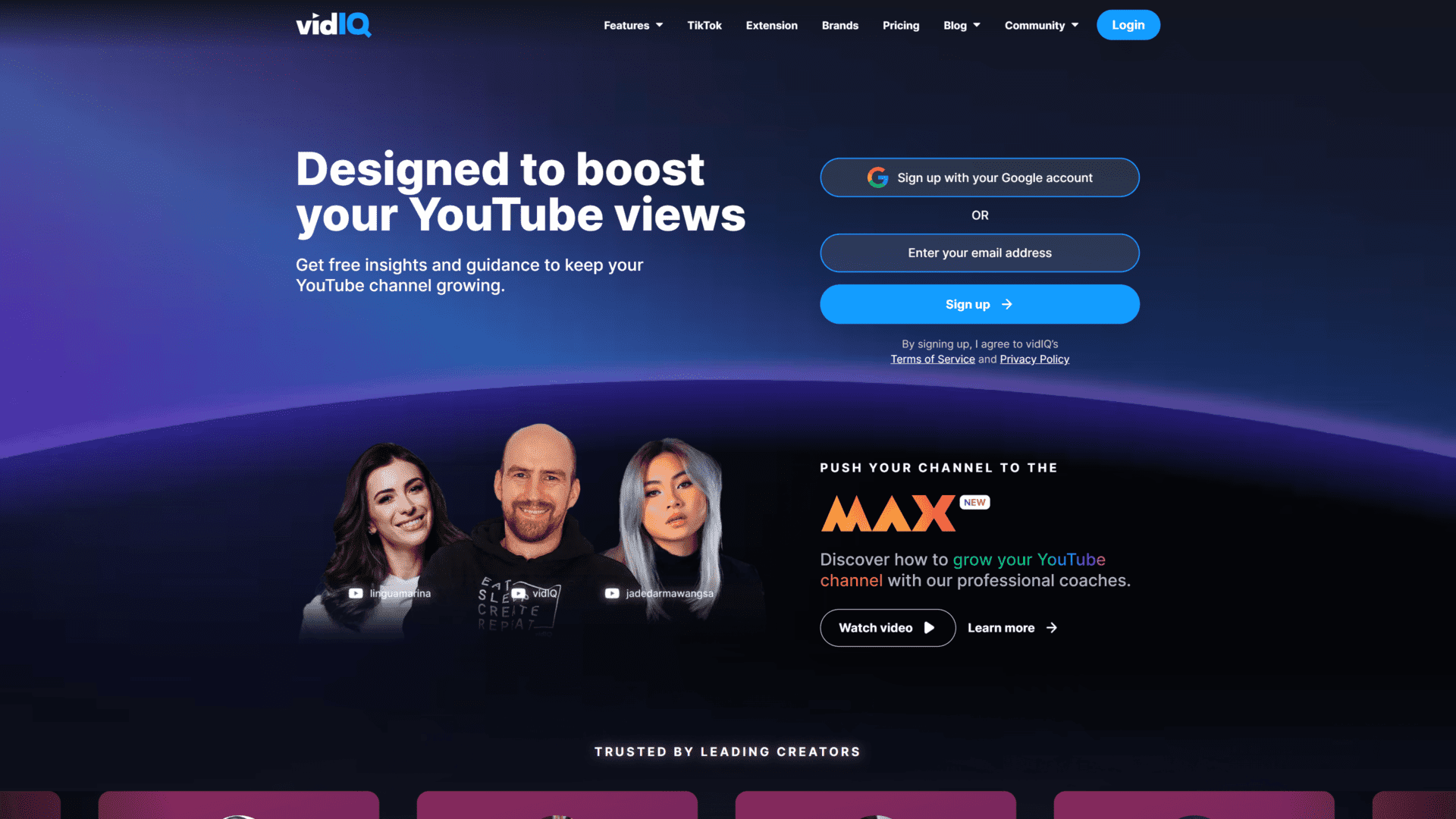
VidIQ is a powerful browser extension tool that helps you save time and effort by monitoring your YouTube channel’s progress.
For instance, this tool not only shows you all the necessary information, like your channel’s insights and analytics.
It also uses competitor tracking to compare your videos to your competitors’.
This way, you get a grasp of how well you’re doing.
VidIQ also gives you daily video ideas relevant to your YouTube videos to help spark your inspiration daily.
This tool also completely takes care of your YouTube SEO.
2. Social Blade
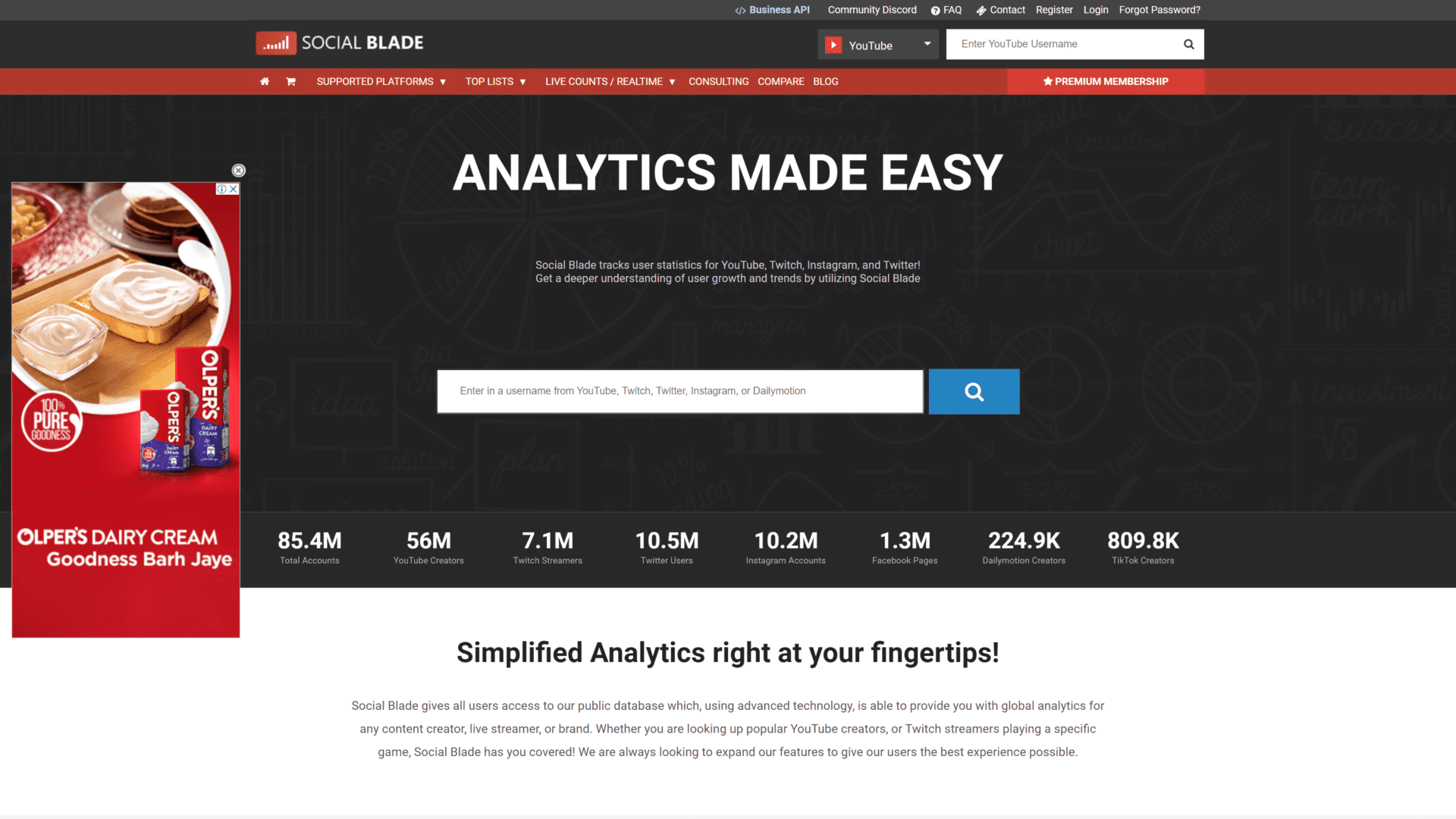
Social Blade is among the most famous YouTube tools.
However, it’s also a great analytics tool for monitoring other social media platforms like Instagram, Twitter, and Twitch.
This software doesn’t only let you track your statistics, but it also allows you to track your competitors’ statistics by comparing up to three channels simultaneously.
And by looking at other YouTube channels through Social Blade, you can understand how they’re monetizing their content by belonging to a multi-channel network or a management agency.
They also offer consulting services on how to grow a YouTube channel, which can prove helpful to beginner content creators.
3. HypeAuditor
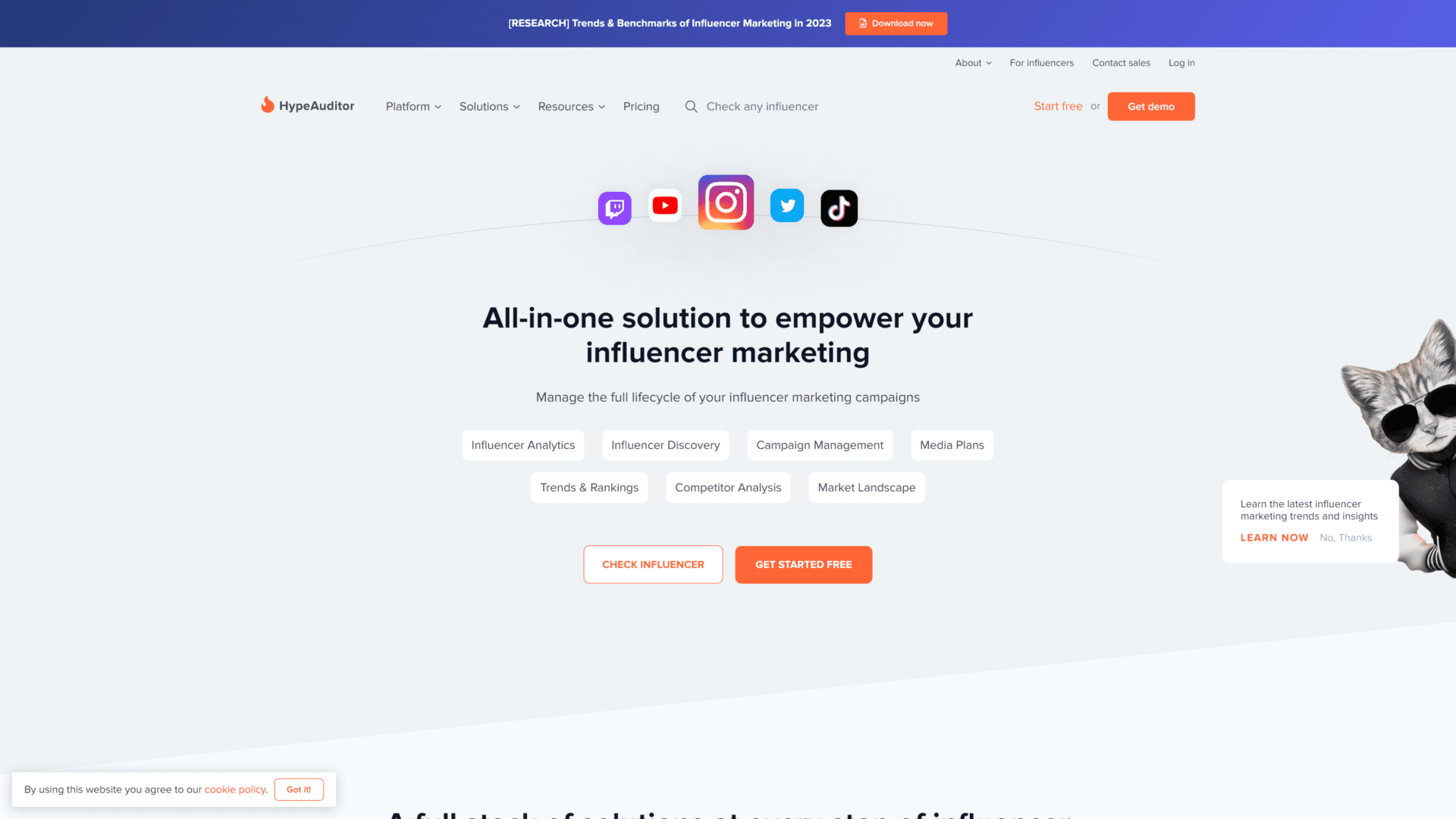
HypeAuditor is one of the smartest YouTube tools out there since it uses artificial intelligence to help grow your channel.
This tool discovers and analyzes influencers with the audiences you need, then creates a marketing campaign that tells you how to attract them to your channel.
It can also look at your channel’s analytics to analyze your follower spikes, comment activity, and engagement rates to identify your most successful video genres.
HypeAuditor can also break down audience size, demographics, and content genres of your competitors’ accounts so you can always stay ahead.
The software can also determine whether or not a YouTube account’s growth is organic.
4. Vidooly
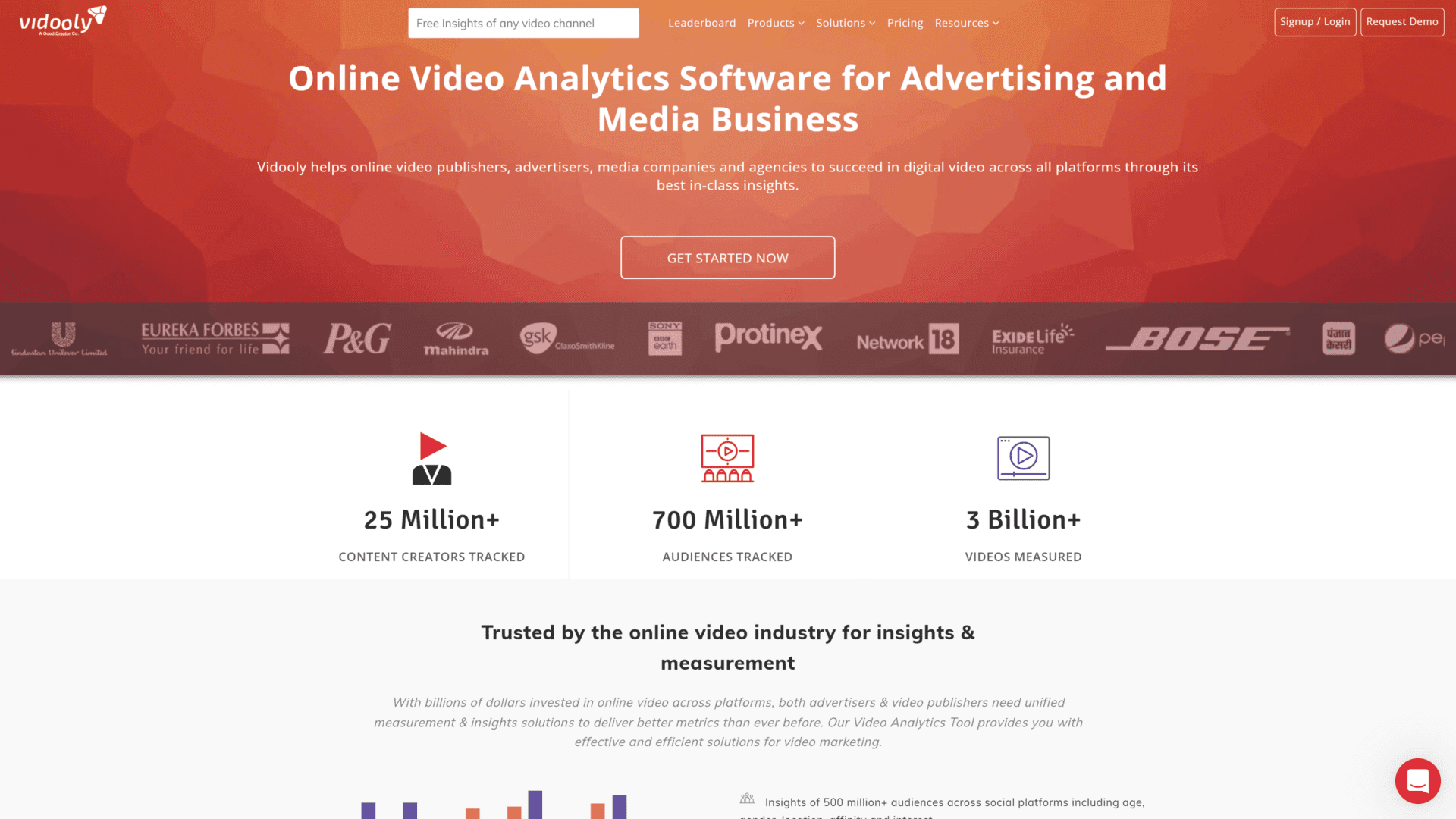
Vidooly keeps up to date with current trends and relevant videos and tells you what content you should be posting now.
This tool also provides accurate analytics about genres and your audience interests, so you can create content that connects better with your fans.
Vidooly also provides monthly reports on how your YouTube channel did.
This way, you can always keep your content as engaging and optimized as possible.
Marketing Tools
Aside from producing good content and designing a neat thumbnail, you need to market your videos, so it gets recommended to as many people as possible.
This way, you maximize your potential for new audiences.
1. HootSuite
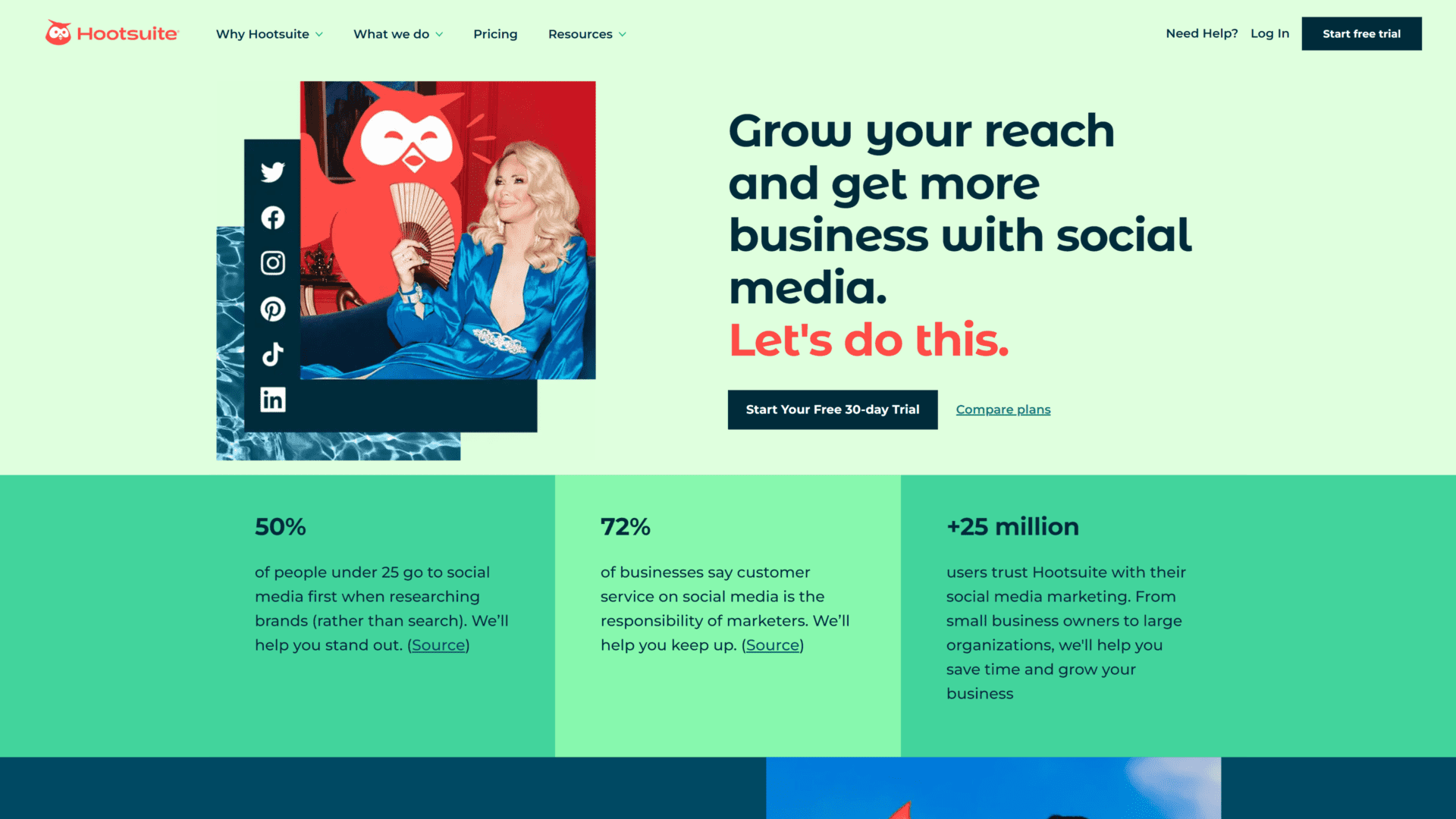
If you’re searching for YouTube tools that save the most time, you’re looking for HootSuite.
Instead of manually posting the same piece of content across your social media platforms, HootSuite does it for you.
After you sign up to HootSuite and link your social media accounts like YouTube, Instagram, and TikTok, HootSuite automatically posts your videos everywhere to save you the hassle.
And with the HootSuite mobile application, you can respond to comments from all around your social media platforms with ease.
2. SemRush
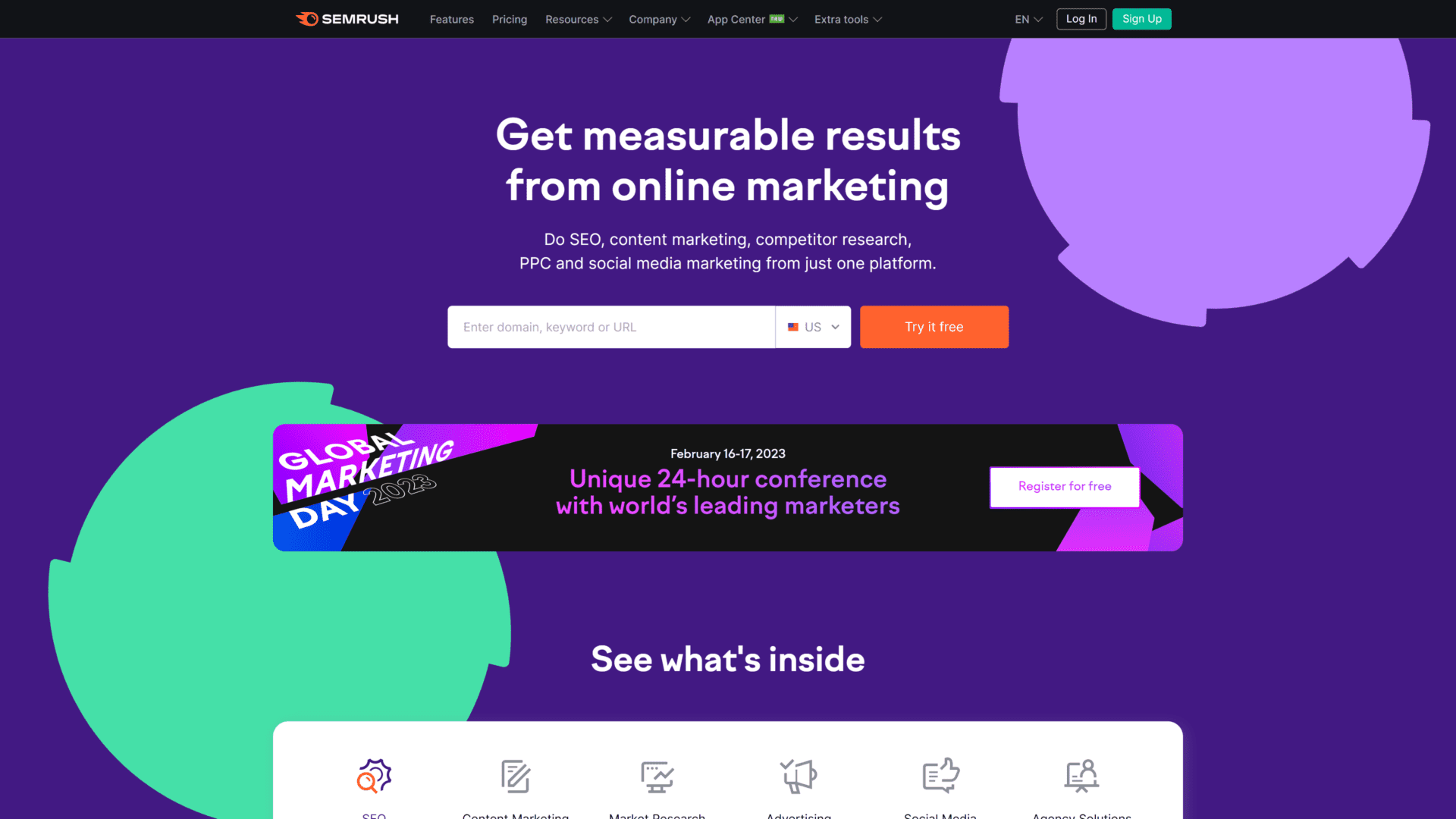
SemRush is one of the most used SEO YouTube tools on the market.
And rightfully so, SemRush helps raise your content’s search rankings.
Therefore, your videos will have a higher chance of getting recommended to your fans and new audiences.
SemRush optimizes your content by advising you on how to write your video descriptions and captions and how to form your playlists.
And since SemRush’s interface is very user-friendly, you’re unlikely to get stuck while you’re using it.
But if you do, they have excellent customer support.
3. Woobox
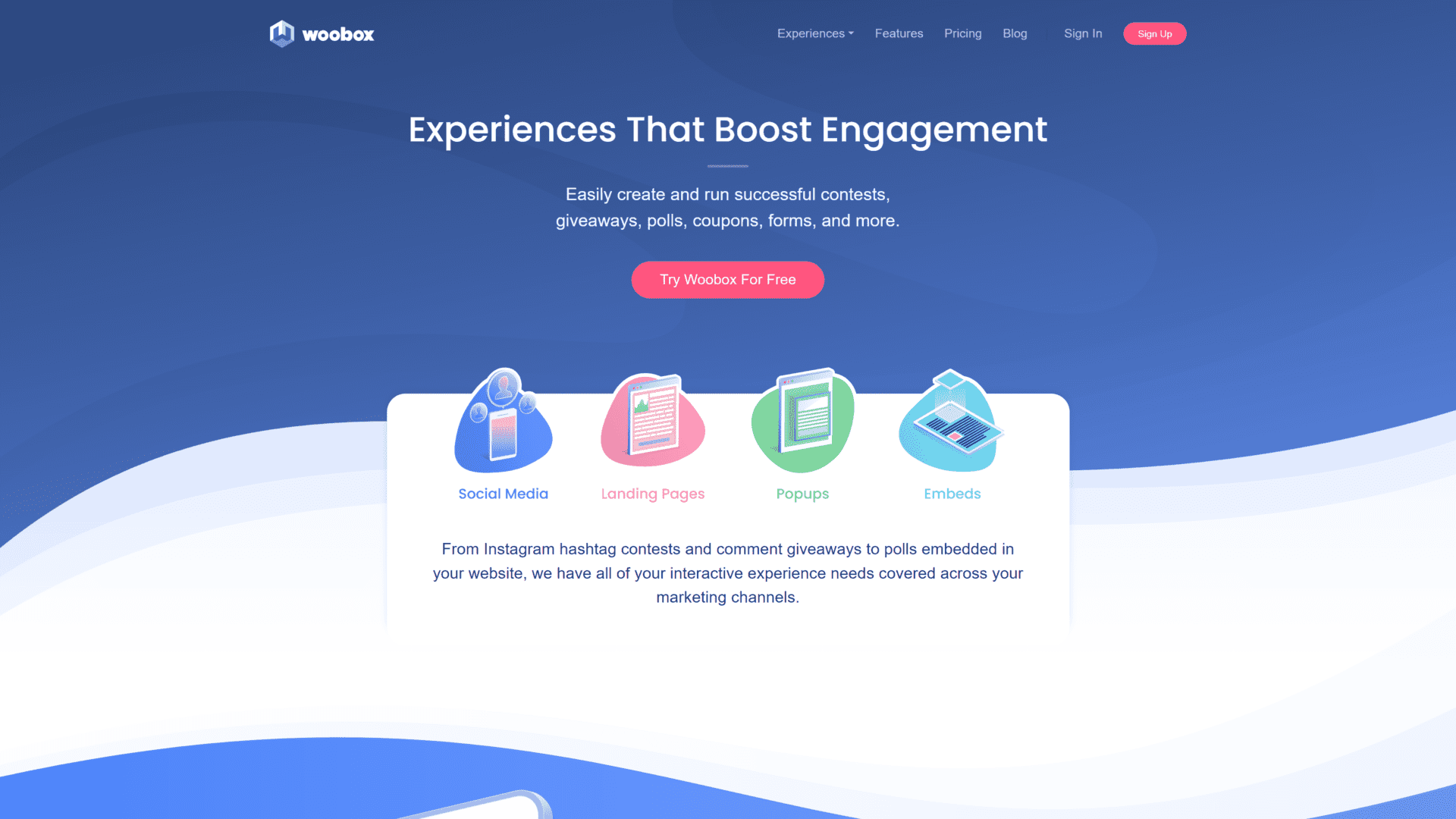
Facebook is a giant when it comes to social media.
So, as a YouTube content creator, you’d be doing yourself a favor by tapping into the idle audiences of Facebook.
And this is where Woobox comes in.
Instead of manually uploading your YouTube videos to Facebook, simply link your Facebook and YouTube accounts to Woobox, and the software will do the rest.
After all your content is uploaded to Facebook, your videos will be recommended to your friends and fans.
Therefore, granting you more exposure with minimal effort.
4. AdRev
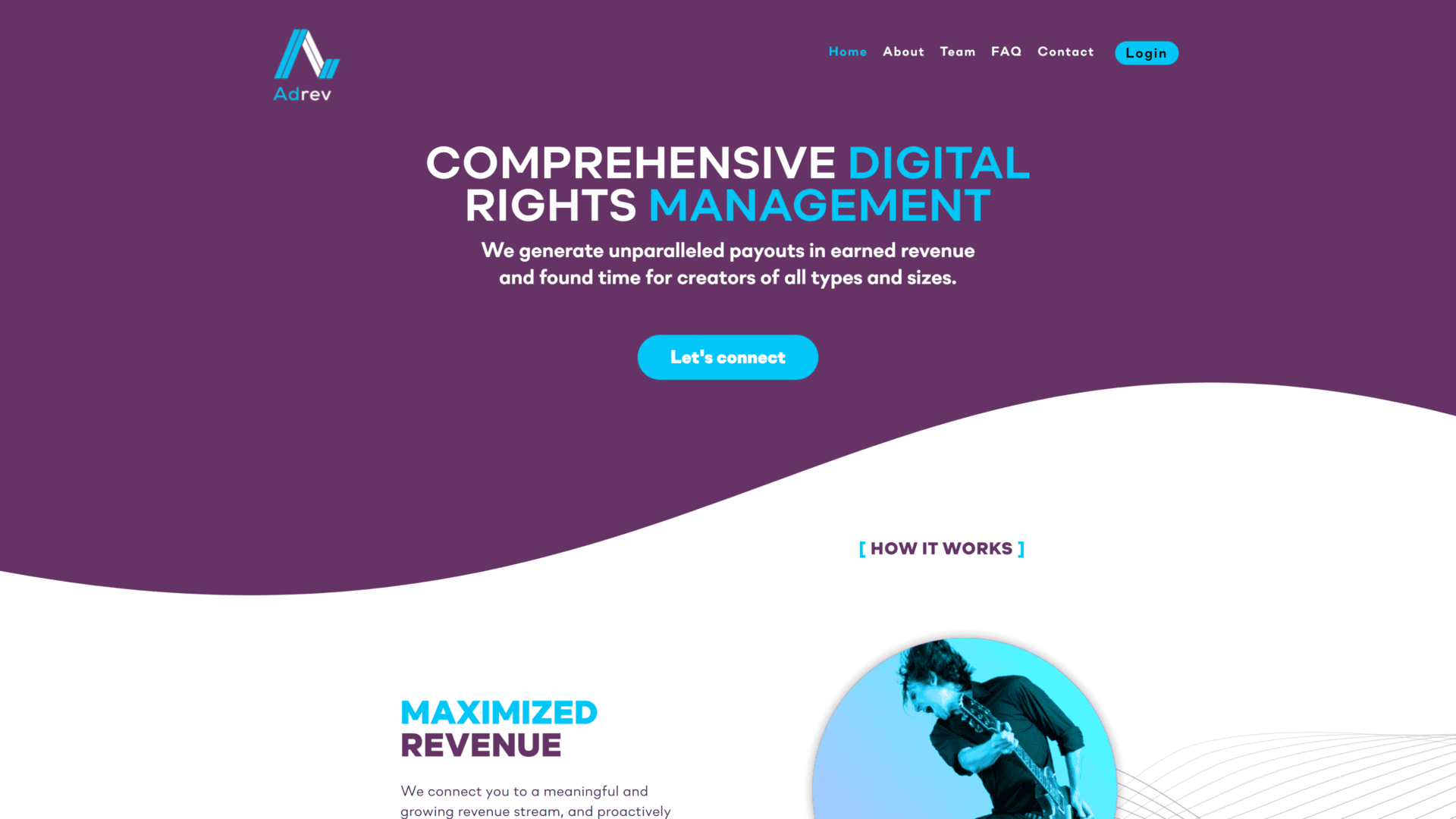
If you post your music online, it’s possible that someone will try to use it without your permission.
And this is where AdRev comes in.
Once you sign up with AdRev, their agents search the internet 24/7 for any misuse of your content.
And once they plagiarism, they identify the source and help you get paid by whoever’s using your music.
5. Tubics
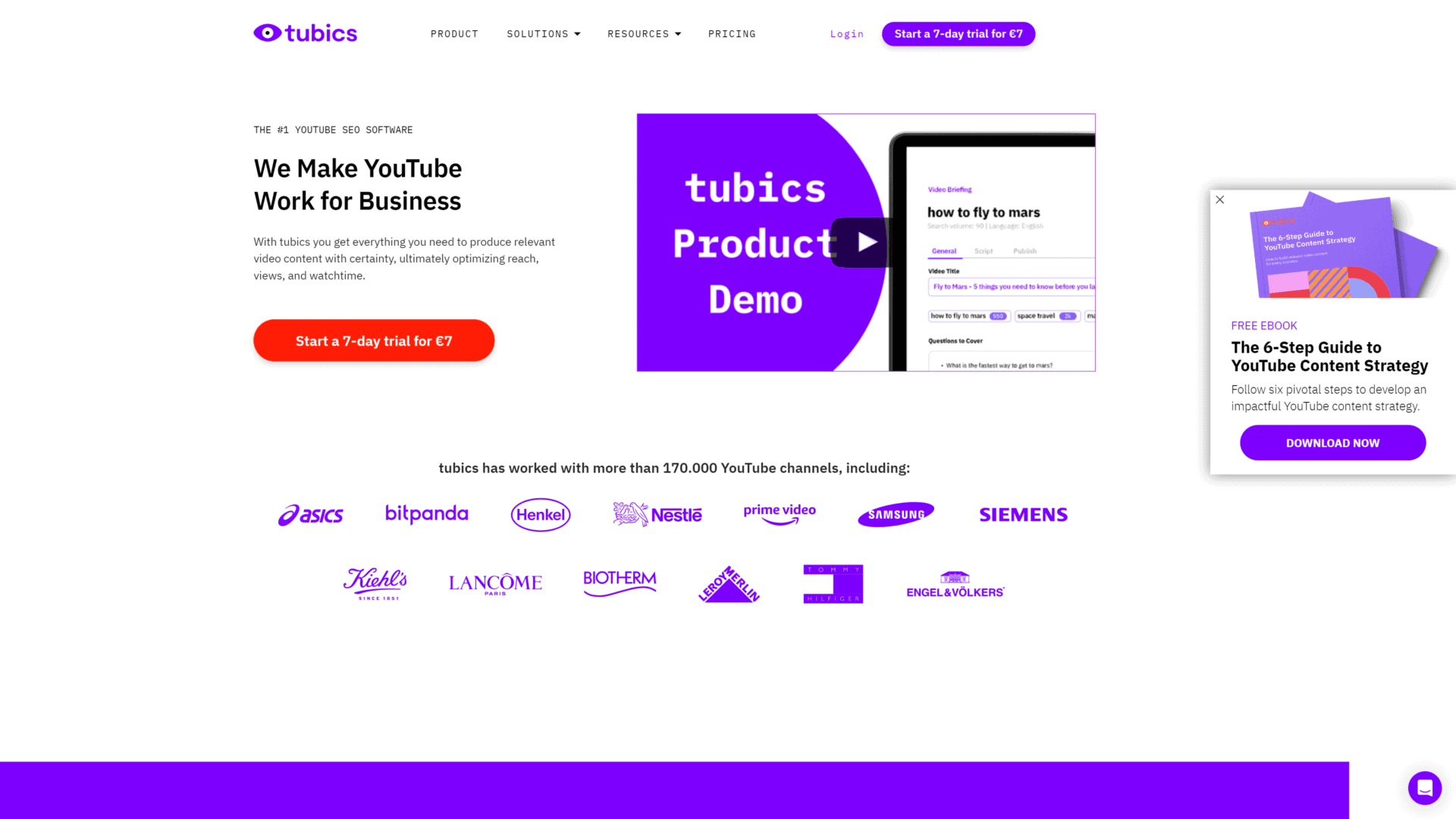
Tubics is one of the more extensive YouTube tools for maximizing your content’s exposure.
Not only does Tubics have great video SEO, but it also gives you relevant video ideas for inspiration.
The software also tells you what trendy topics to cover and what questions to ask.
Tubics also keeps an eye on your competition and compares your analytics to theirs.
6. Keyword Tool
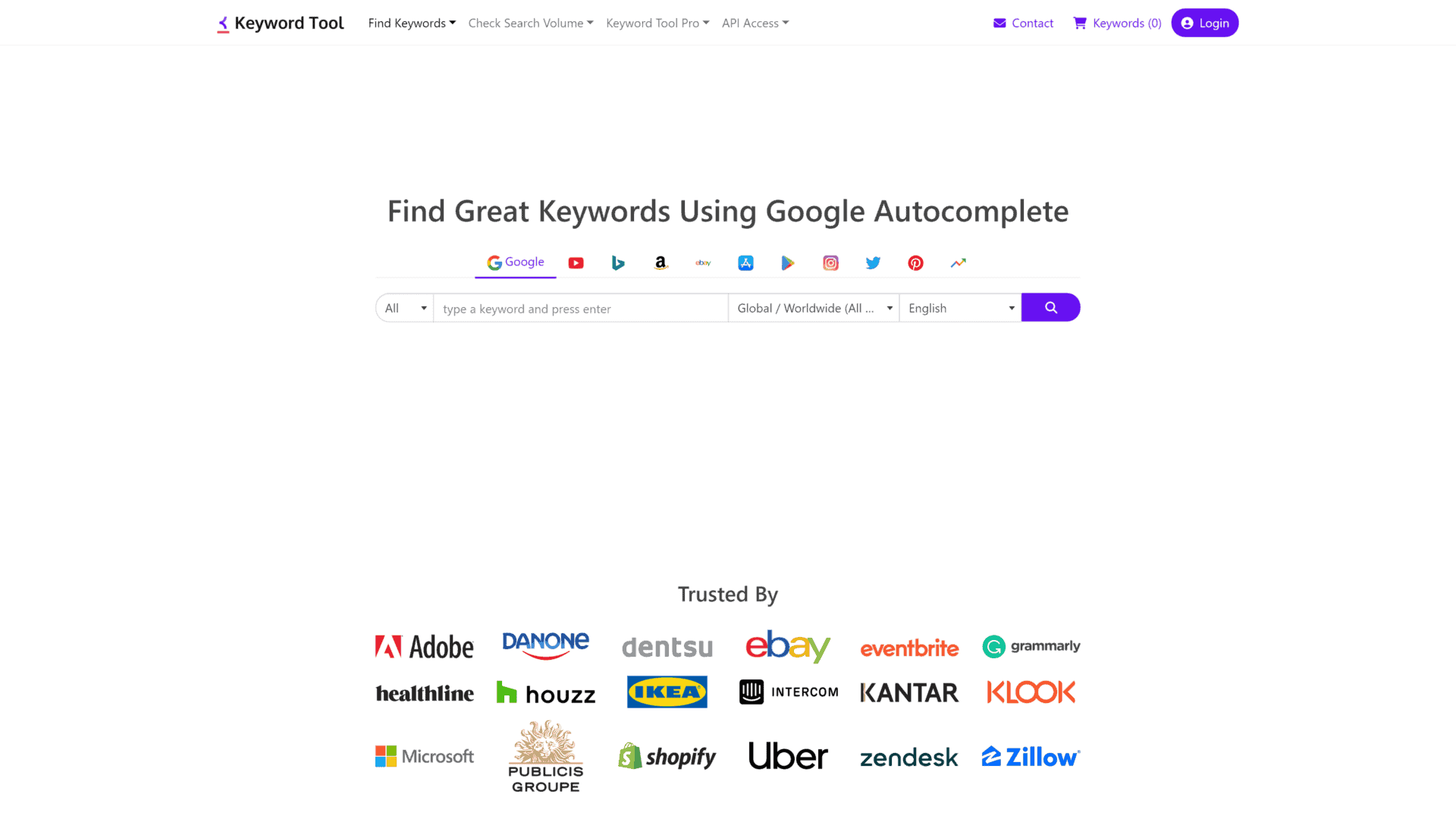
Keywords are an essential aspect of posting YouTube videos since they interact with search engines to get your video out there.
And previously, people had to guess and come up with keywords they think will draw attention to their video.
But since the Keyword Tool came out, the guesswork was taken out of writing keywords.
And since this tool is completely free, you can experiment with as many searches as you want to come up with the perfect set of keywords for your new YouTube video.
7. Tubular Insights
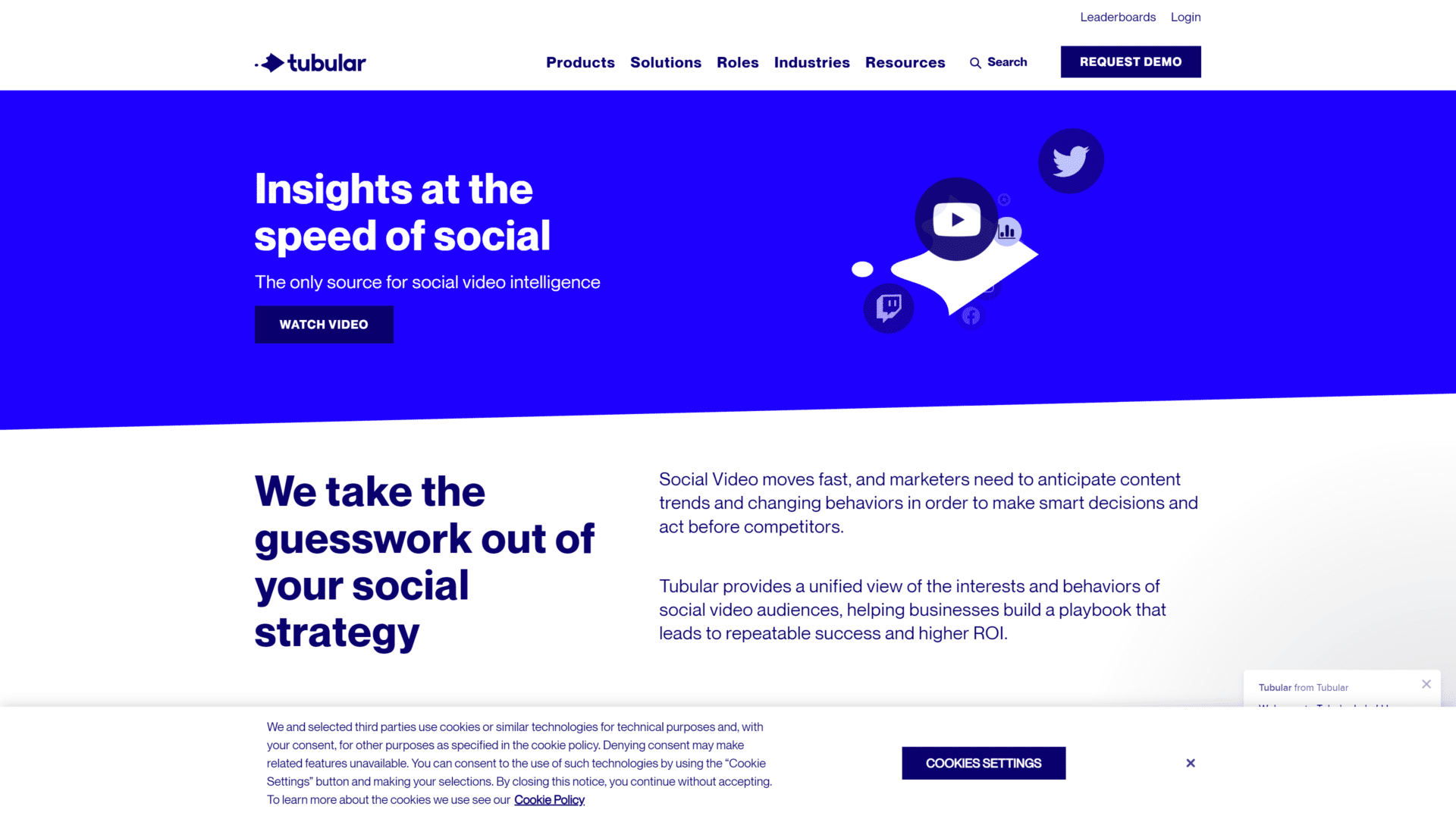
Many of you may be familiar with Tubular Insights’ previous name, ReelSEO.
This tool keeps you up to date with the latest trends and marketing strategies by analyzing videos from around the world to identify current trends.
Then, the experts at Tubular Insights use their acquired information to provide you with tips and tricks on what type of content you should be producing.
8. Ahrefs YouTube Keyword Tool
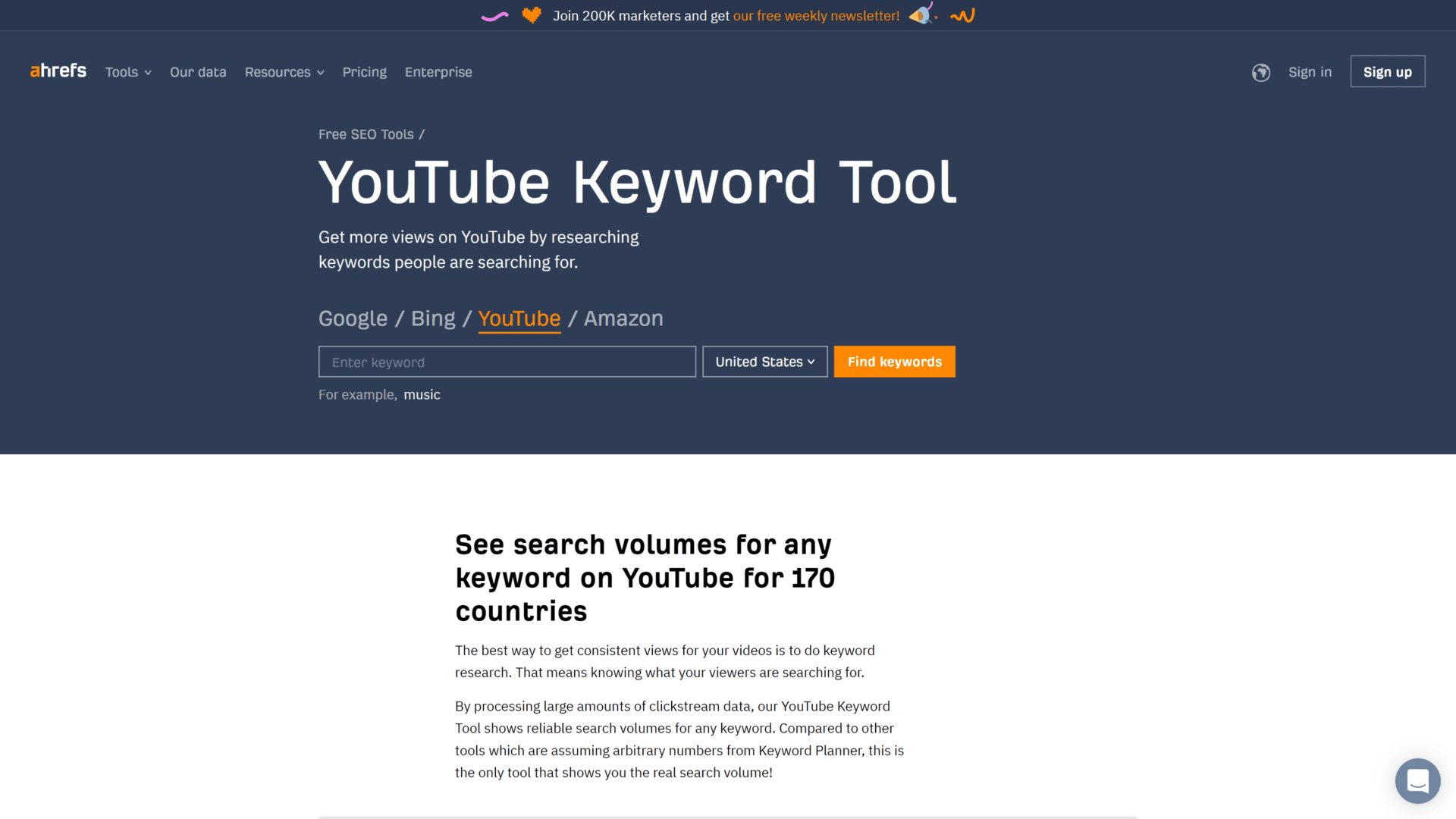
Much like the Keyword Tool, Ahrefs’ YouTube Keyword Tool is free and highly useful when coming up with video titles, descriptions, and tags.
And no matter how great your content is, without the proper tags and description, YouTube will unfortunately not promote your content as much as it deserves.
YouTube Search Auto-Suggest
If you don’t want to use external tools for finding relevant keywords and tags for your videos, you don’t have to.
When you type a word into YouTube’s search bar, relevant terms pop up in the autosuggest.
And using a few of those terms as your video’s tags is, by no means, a bad idea.
The algorithm will still more than likely promote your content to your audience.
1. JTV Digital
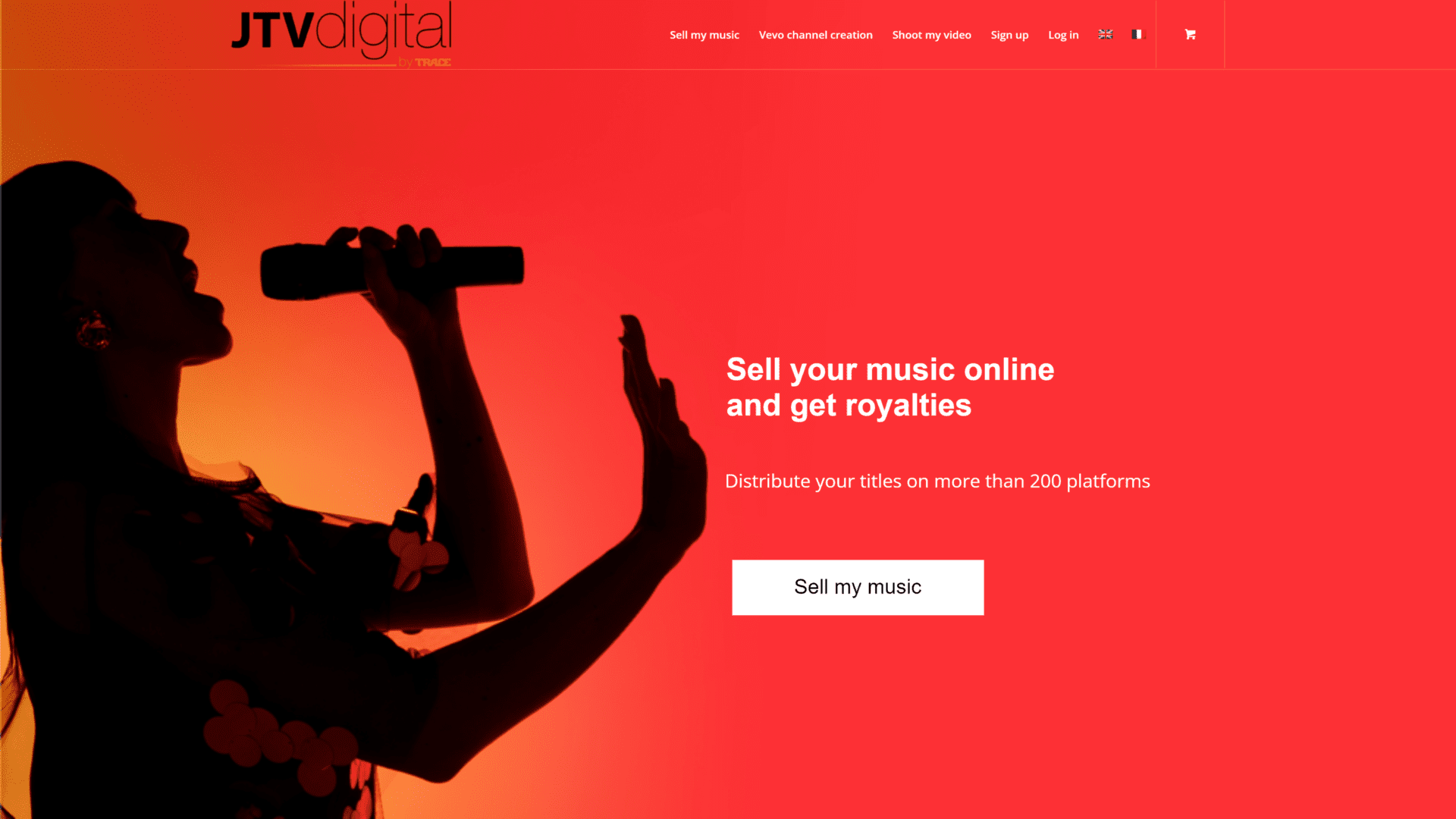
If you release music and want a new revenue stream, you’ll like what JTV Digital is offering.
By signing up for JTV Digital, you can sell your music’s rights and receive royalty money every time someone uses it in their YouTube video.
2. Bitly
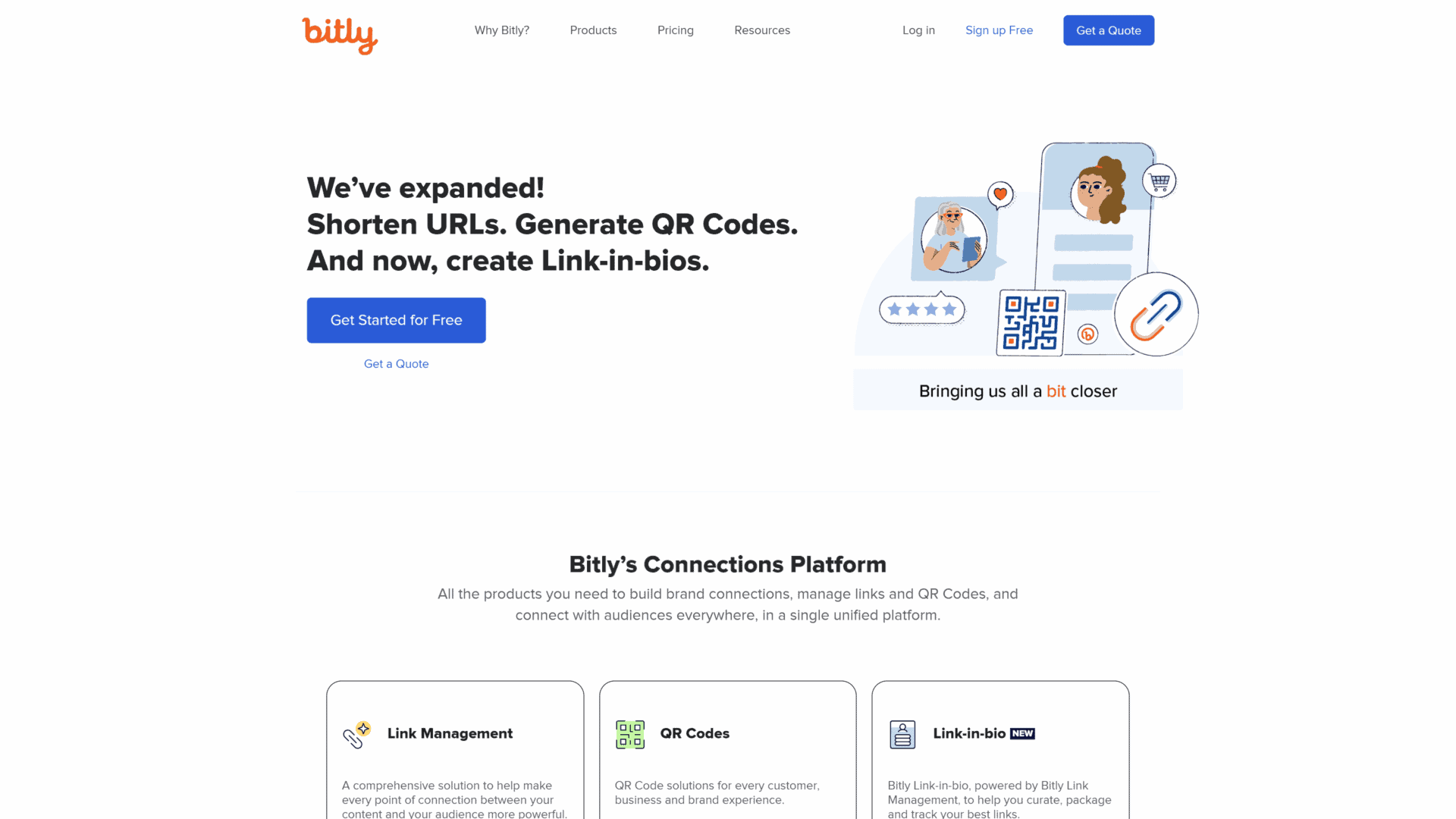
When you post YouTube videos, it’s a smart marketing move to post your other social media in the description box.
However, having multiple links stacked together can look unappealing and confusing for your fans.
And this is where Bitly shines.
By pasting a link in Bitly, you receive a shortened version of that link, which looks much neater in a description box.
And the best part is, Bitly isn’t used exclusively for YouTube.
Instead, you can use it to shorten any link on the internet.
3. AgoraPulse
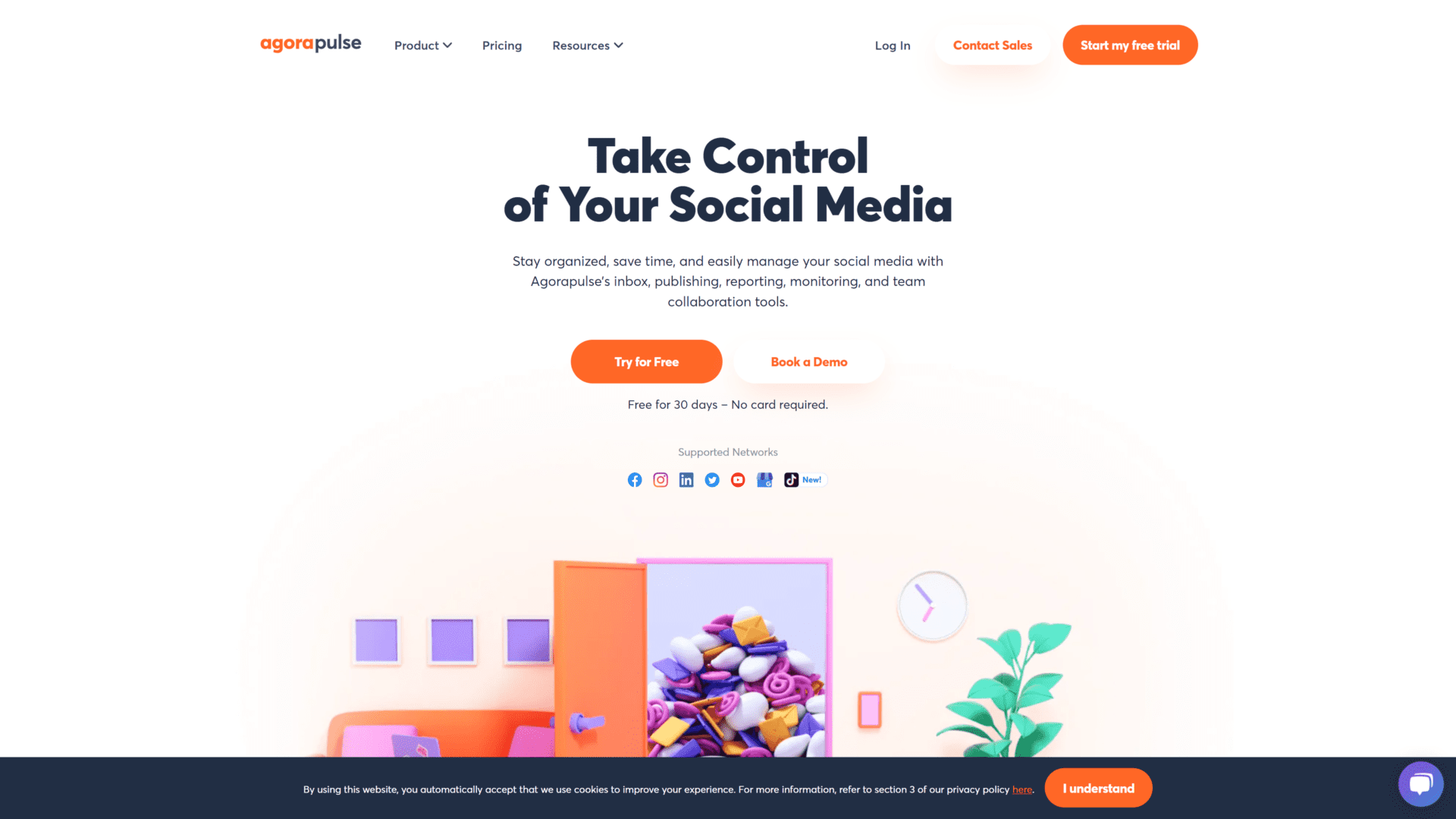
AgoraPulse is the ultimate social media management tool.
Through it, you can link and manage multiple YouTube accounts and other social media platforms like your Facebook and Instagram.
You can also use it to reply to comments from all over your social media, as well as find and report trolls who leave hate comments.
And with AgoraPulse, you can save common YouTube replies to easily engage with your fans without wasting lots of time.
The free version is good enough for beginner YouTubers.
But as you progress, you should consider purchasing a subscription since it has more useful features.
Conclusion
To manage a successful YouTube channel, you must make use of as many helpful tools as possible.
For starters, a high-quality video recording and editing tool like Camtasia can go a long way when trying to produce polished content.
And you should never neglect your thumbnails.
After all, a good thumbnail gets your audience to click on your videos.
Tools like Canva or Photopea should assist you in creating the perfect thumbnail.
And to ensure you’re staying on top of trends and growing consistently, consider using an analytics tool like Social Blade.
Lastly, to expose your content to as many new viewers as possible, using a marketing tool can be extremely helpful.
Again, software like the Keyword Tool, SemRush, and HootSuite should get the job done.


Responses