You need to get found if you want to succeed in business.
Whether you’re a lifestyle blogger looking for content articles or you’re a small business trying to attract new customers, search engine research and search engine optimization need to be a part of your regular workflow.
But, which SEO tool should you use?
What’s the difference between Ahrefs vs. SEMrush anyway?
And what about Ubersuggest?
While you could certainly try to juggle using multiple tools with overlapping functionality like this, it’s probably not the wisest use of your time and resources.
If you had to pick just one between Ubersuggest, Ahrefs and SEMrush, which one reigns supreme?
Let’s take a closer look.
Ease of Use
If you are tackling SEO yourself, chances are that you’re not a total expert on the subject.
Especially if you’re a beginner, but even if you consider yourself an intermediate or advanced user, you need an SEO tool that provides you with all the data you need in a manner that is both easy to use and easy to understand.
Ubersuggest
Starting with Ubersuggest, you can see here that the main dashboard is quite clean and very easy to follow, even if you are new to SEO.
With most SEO tools, you’re usually bombarded with way too many charts and options all at the same time.
With Ubersuggest, you get a nice and simple user experience while all of the various tools and functions are neatly organized and accessible via the left navigation bar.
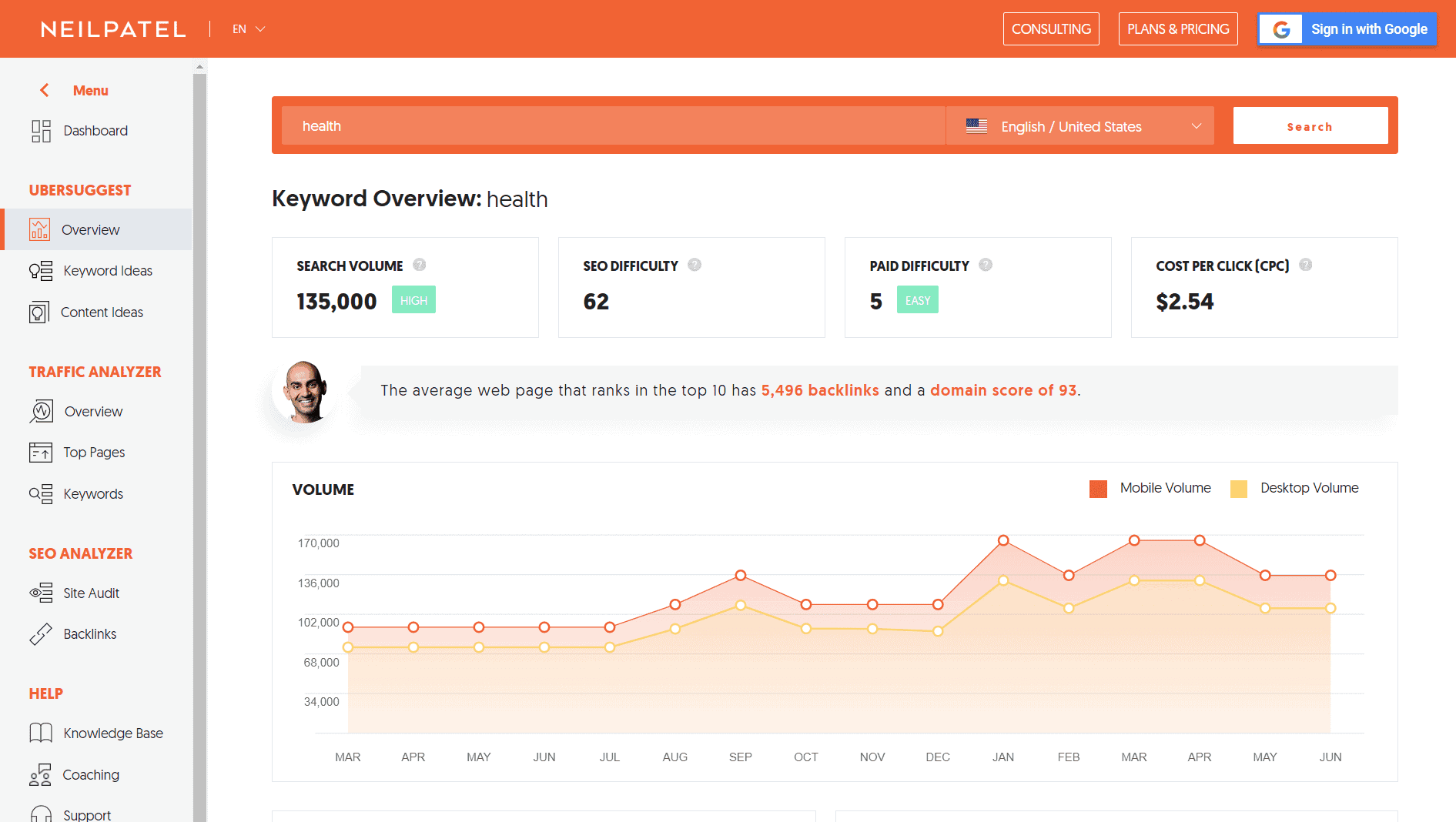
To use the main Ubersuggest keyword research tool, just type your keyword in the obvious search bar at the top.
The keyword overview makes it easy to review the search volume, SEO difficulty of getting web pages indexed for that keyword, paid difficulty and CPC, all with hover points that show you more information.
Scroll further down for keyword ideas and content ideas.
Straightforward and logical.
Even a newbie can learn how to use it in a matter of seconds.
Ahrefs
By comparison, Ahrefs offers a lot of data all at once.
This might be useful for more seasoned veterans who can parse through it more quickly, but this can be overwhelming for the average user.
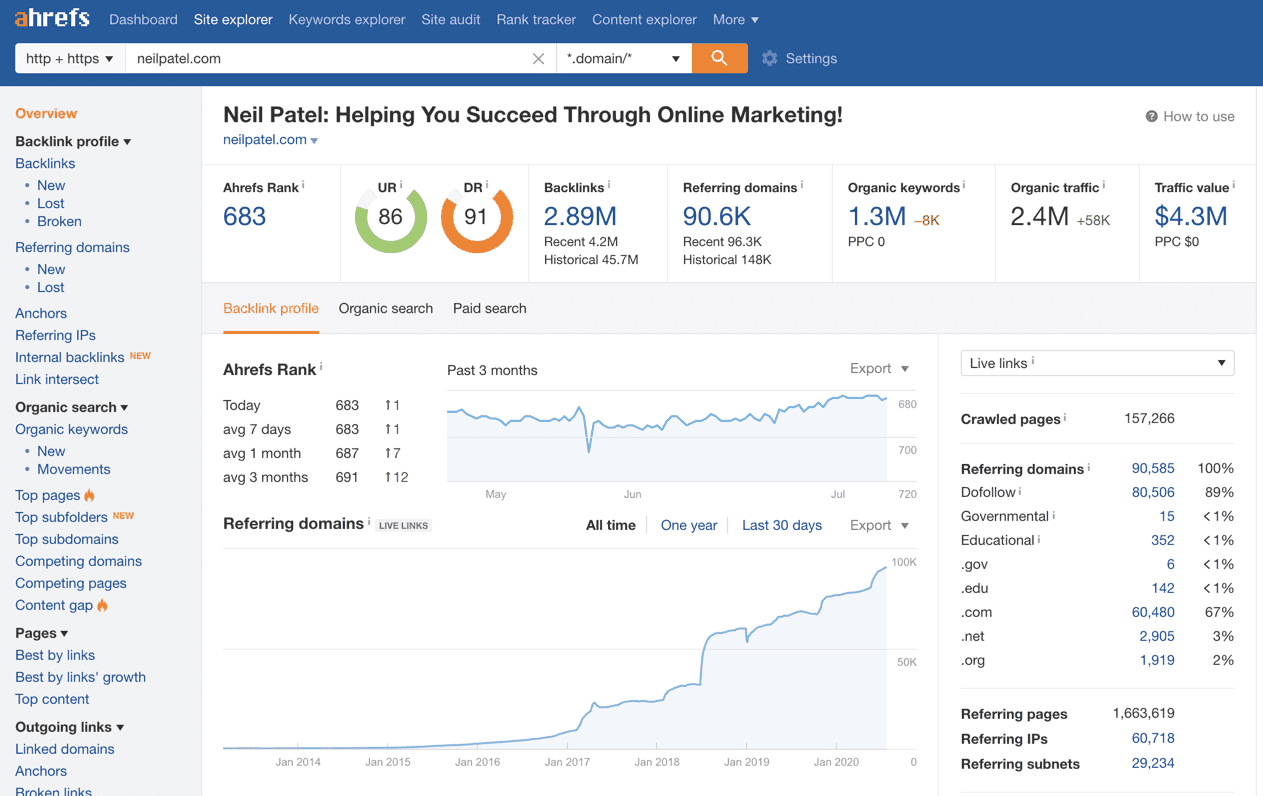
You’ve got some navigation along the top, some more navigation along the left, additional buttons in the top-right, multiple boxes and columns and tables with additional data… it’s a lot.
This is a definite learning curve here both in terms of finding the functionaliy you want to access, as well as how to read and interpret the data that it provides.
Once you do, though, the wealth of information is really powerful and can help guide your SEO efforts.
SEMrush
With SEMrush, you get a similar approach as Ahrefs insofar that they are targeting a more experienced user.
The interface is all business with a lot of navigation along the top and the side.
It’s very text-heavy, especially as you make your way through the dashboard and perform a site audit, for example.
The data is quite condensed and it will take you some time to learn what to do and how to do it.
The additional color coding in the resulting graphs and tables does help, though.
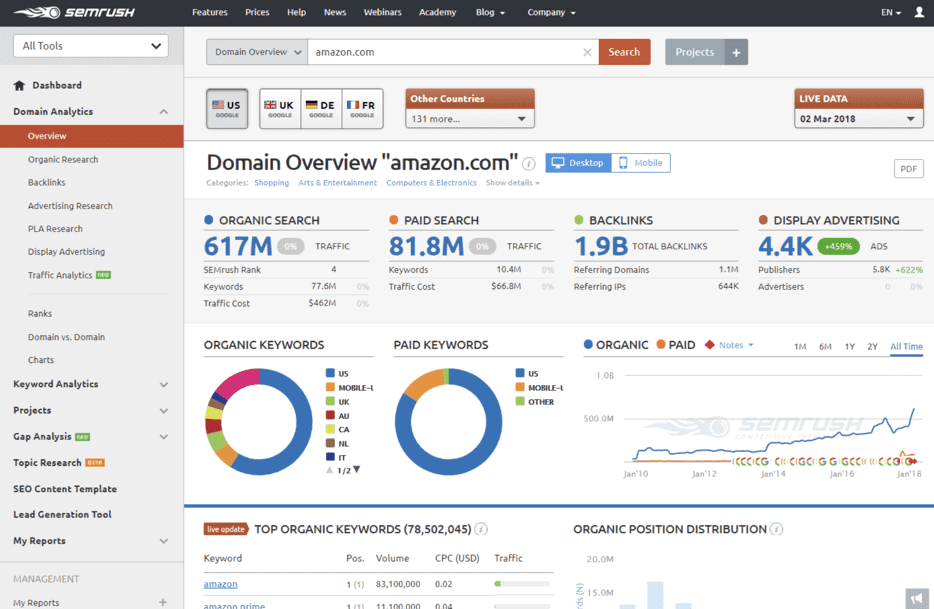
However, where SEMRush does stand out from the competition, is their focus on social media signals and competitor analysis, where others lack in that direction.
Premium users have access to their Social Media Toolkit, which allows brands and site owners to manage and track all of their social profiles within one platform.
Keyword Research
Let’s compare the experience you’ll get with Ahrefs vs. SEMrush vs. Ubersuggest when it comes to a typical keyword review.
Let’s say that you’re looking for potential topic ideas to explore on your blog.
Ahrefs
On Ahrefs, you’d enter your initial keyword into the Keywords explorer.
Right away, you’ll be able to see the keyword difficulty (out of 100), the estimated monthly search volume, the number of monthly clicks, and the estimated CPC.
As applicable, you can also review the parent topic and the top result for that parent topic.
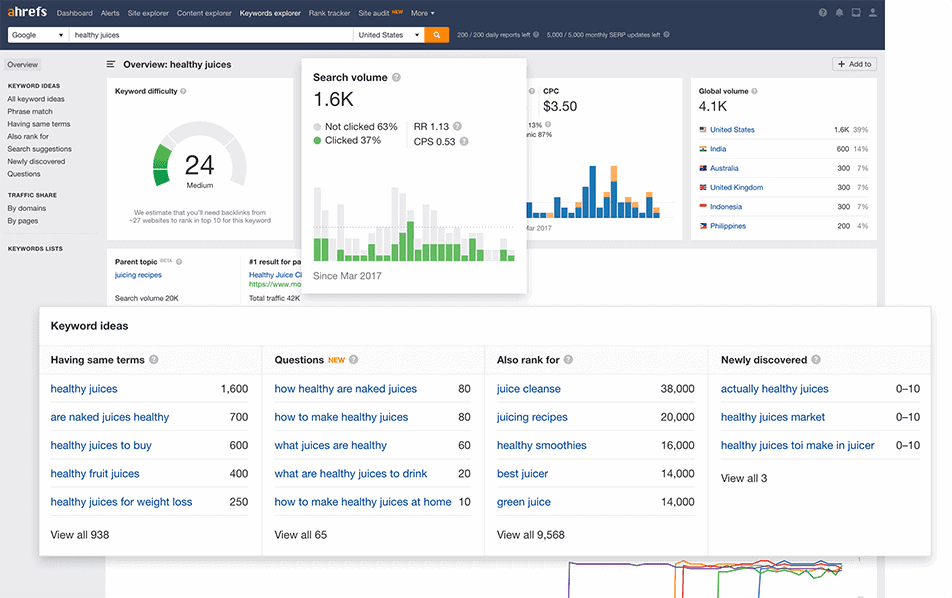
Scroll further down and you’ll find a table with keyword ideas.
One section has keyword phrases with the same terms, another with questions, another with relevant co-ranking keywords, and a section with newly discovered keywords.
The first section is typically one of the more useful. When you click to “view all” under that category, you can review and filter based on keyword difficulty and volume to further refine your potential topics.
Ubersuggest
Ubersuggest provides similar information above the fold after an initial keyword search, including search volume and SEO difficulty.
In addition, though, you gain insights into how many people actually click on the SEO results (as a bar graph) and age range.
Below is a list of keyword ideas, starting with suggestions.
There are additional tabs for related keywords, questions, prepositions and comparisons.
The table is cleaner and easier to read, because it is less cluttered.
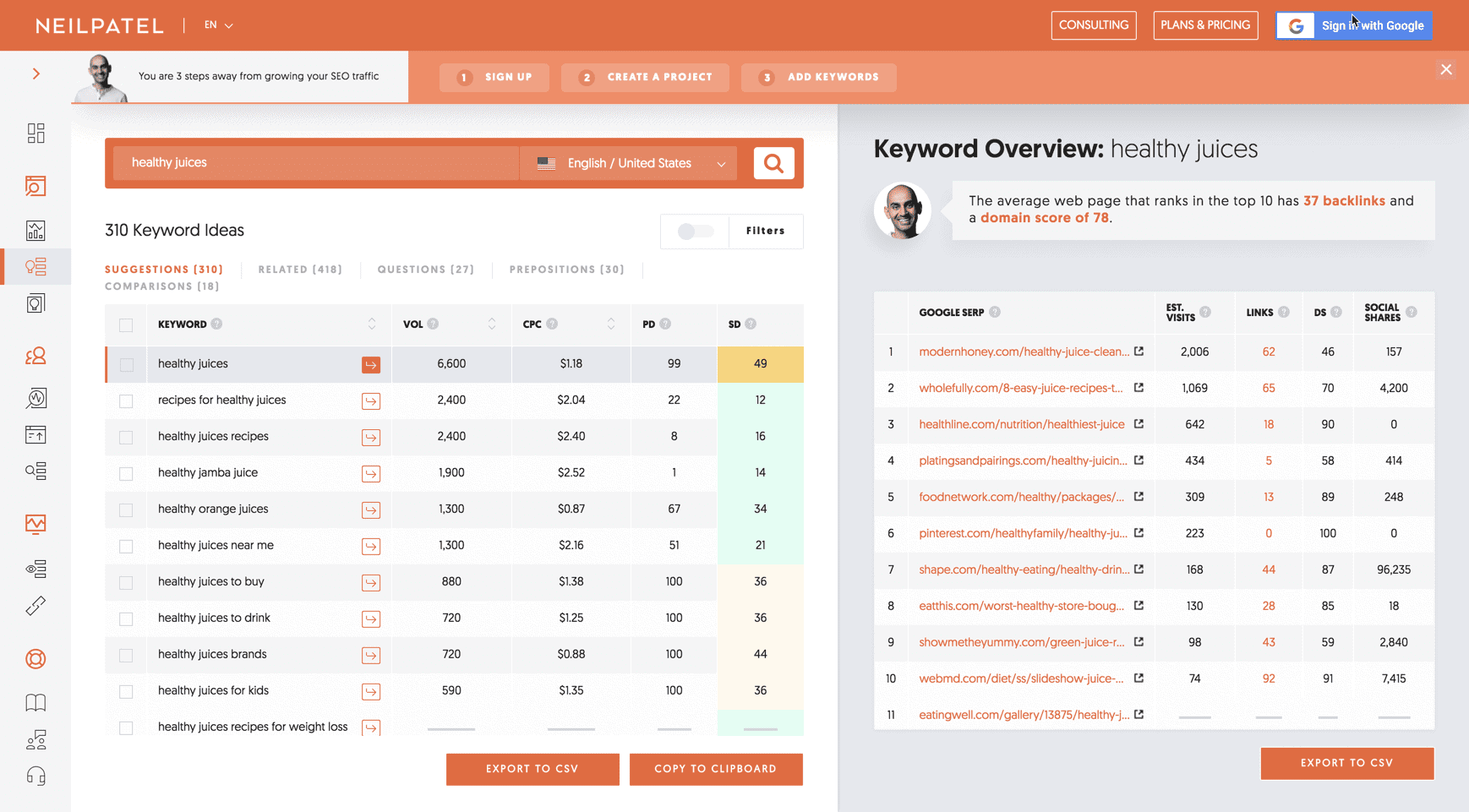
Below this is a list of content ideas based on actual published content.
You can see the title and domain at a glance, as well as estimated visits, backlinks, and social shares.
This gives you a glimpse into real world opportunities and performance.
SEMrush
SEMrush offers what it calls its Keyword magic tool.
For your keyword research, you get the same data as the other two tools: volume, keyword difficulty, CPC and so on.
The ability to include/exclude keywords, sort by word count/volume and other filtering options make it easy to short through data, while also allowing for easy export as well.
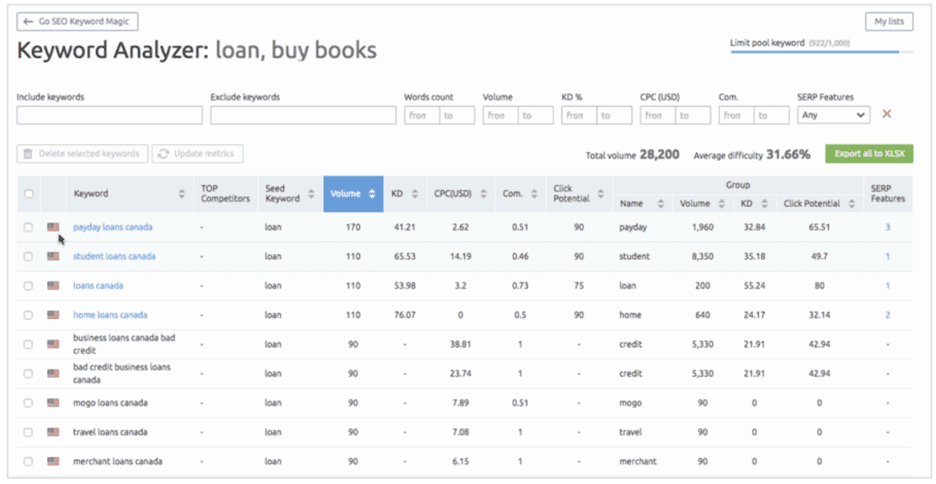
To further drill down on your possible related keywords, you can choose some of the related subtopics or related topics along the left sidebar.
These narrow down the list, and you can filter yourself based on a number of variables too.
When selecting any keyword or phrase while using this tool, you can click on the “Top Competitors” link and see the latest sites, article URLs and titles ranking in Google for that keyword.
This is definitely a handy feature when trying to decide what keywords you might want to go after, while also having all of your data on the same screen.
Competitor Analysis
Researching potential keywords to target is one aspect of SEO.
Another big aspect of SEO is looking at the existing competition.
You want to see what’s working for them and how you can do it better.
SEMrush
Competitor research is a big part of the SEMrush playbook.
When you dive into the organic search competitor report, you get a good sense of who your competition is, the level of overall competition, the keywords you share, and a visualization of how your site compares to theirs.
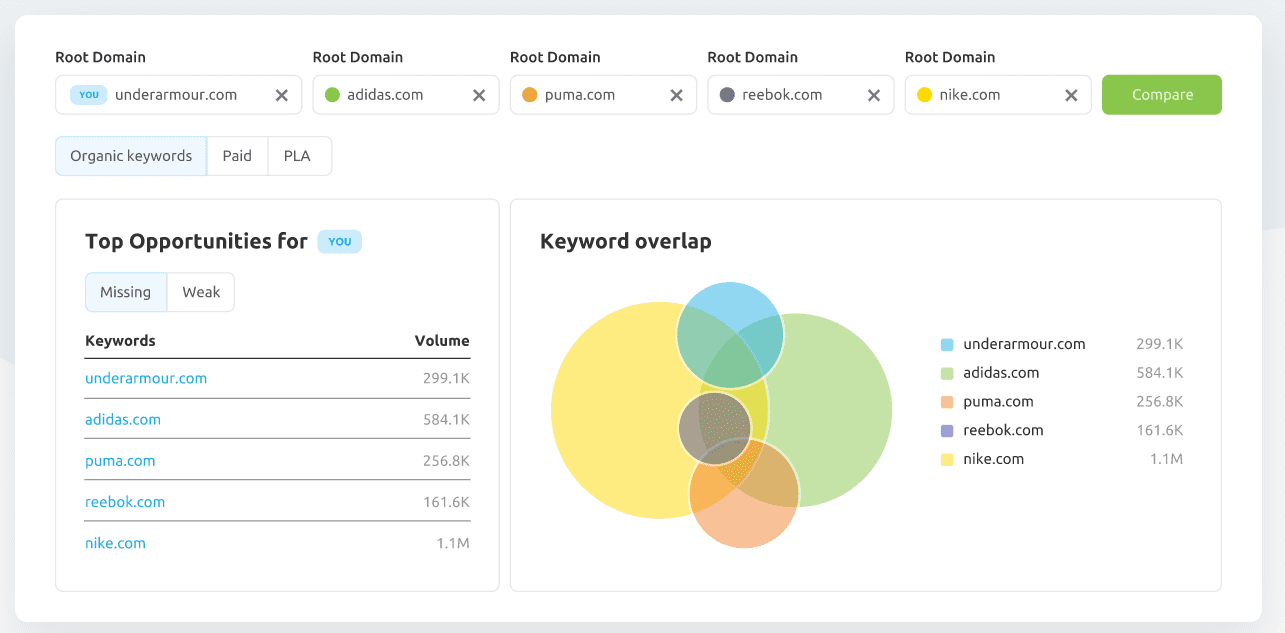
This really helps to put some of your competition on the radar for you, and then you dive deeper into any individual competitor for further insight into their backlinks, organic keywords, organic search traffic and more.
There are tons of graphs and charts to review, which is powerful but can be overwhelming for beginners.
Ahrefs
On Ahrefs, it’s less about identifying the competition, per se, and more about getting a deep dive into what that competition is doing.
Using the Site explorer, you can enter any URL and generate a full report with such information as the Ahrefs rank, number of backlinks (and change over time), referring domains, organic keywords and so on.
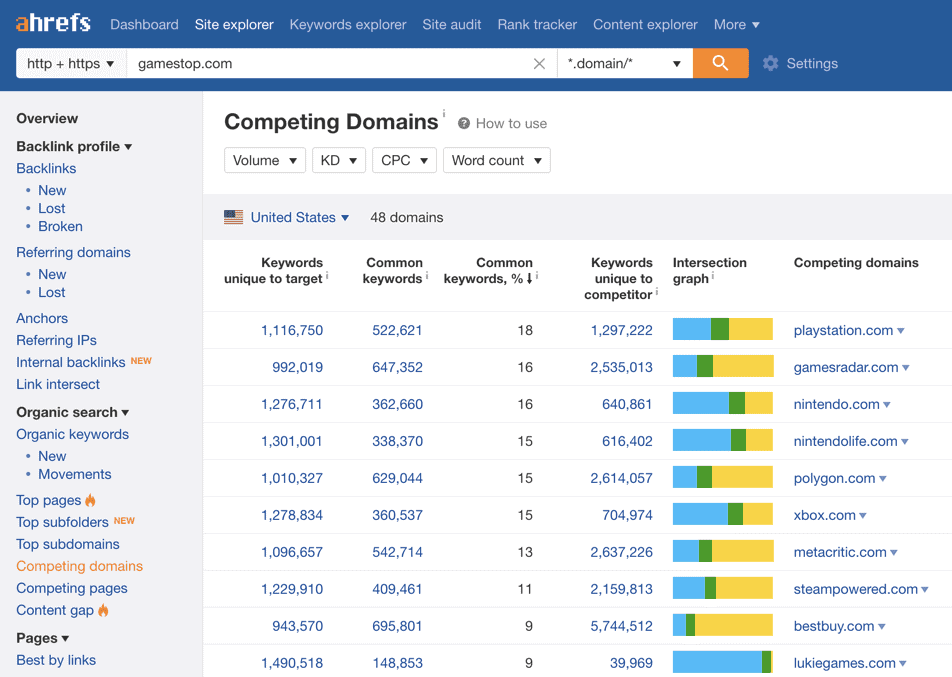
By identifying and reviewing your competition’s backlink profile, you may be able to identify big opportunities.
Running a keyword gap report can reveal opportunities too.
As seen in the screenshot above, you can continually click on any of the blue text to dive deeper into the analytics behind each statistic or site.
Ubersuggest
Just as you can enter any keyword into the main search bar in Ubersuggest, you can also enter any domain.
The tool will automatically determine that you’re looking for a domain overview rather than a keyword report.
When you do this, you get insight into that domain, including organic keywords, organic monthly traffic, domain score, backlinks, and more.
You’ll also reveal the top SEO pages, including estimated visits, backlinks and social shares, as well as the top SEO keywords, with data about volume, position and estimated visits.
What are they doing that you could beat them on?
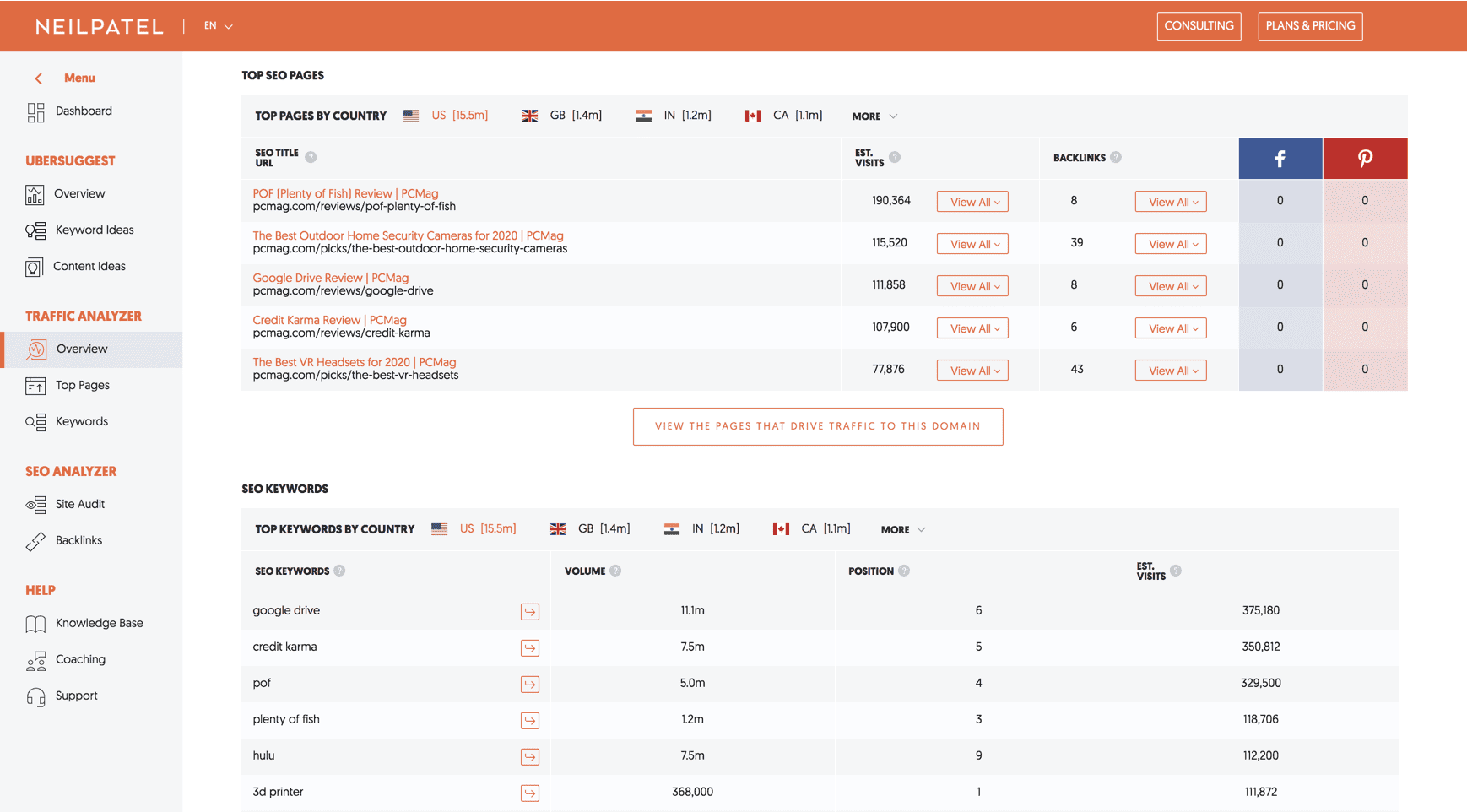
The added value here is that you can quickly jump in-between competitor analysis and keyword difficulty.
This will allow you to decide what keywords and search phrases as worth going after, and which might be too competitive.
With the occasional dual split-screen reports, this is often much easier to follow than other platforms.
Pricing and Value
So, now that you can see how Ahrefs, SEMrush and Ubersuggest compare, which SEO tool should you actually use?
Well, there’s an elephant in the room that we haven’t yet mentioned: price.
In order to gain the kind of functionality we discussed above, you typically have to sign up for a paid account.
In the case of SEMrush, you can’t do anything until you at least sign up for a 7-day free trial.
After that, the least expensive “Pro” plan is $99.95 per month.
With Ahrefs, you also can’t do anything until you sign up for a trial too, except theirs is $7 for 7 days.
Then, pricing also starts at $99 per month for the “Lite” plan.
This is not the case with Ubersuggest.
You can start using it right away with no sign-up needed.
It’s only after you’ve conducted a few searches that you are asked to sign in using your Google account.
This is still free and a great number of the features and functions in Ubersuggest still costs you nothing under this “freemium” model.
And you can keep using the “free” plan for as long as you wish.
Even if you choose to upgrade at some point, the individual plan starts as low as $29 per month.
That’s substantially cheaper than either Ahrefs or SEMrush.
So Which SEO Tool Is The Best?
Ahrefs and SEMRush are two of the most popular names in the SEO space, but that doesn’t mean Ubersuggest should be discounted or an after though. In fact, it’s actually the opposite!
When you consider how the functionality is comparable and the ease of use is better, Ubersuggest offers a remarkable value for all your SEO needs.
When looking at each of the three platforms highlighted in this review, there is a clear winner when it comes to what SEO tool is right for bloggers — and that is Ubersuggest.
With money management always being of the utmost of importance for nearly all decisions when it comes to content creation, blogging success and improved ranking with SEO, Ubersuggest has stood out from the crowd by not only offering nearly identical keyword tracking and competitor analysis as the competition, but also for a fraction of the price.






