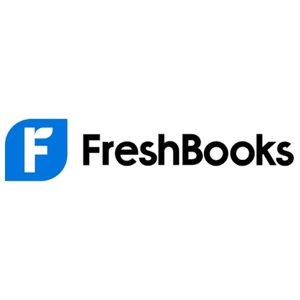Business sales software allows companies to manage their sales cycle more effectively than ever before.
The programs aim to give small businesses the tools to automate their day-to-day sales functions.
These powerful business apps enable you to track and manage your daily sales efforts and streamline customer relationship management.
They provide valuable insights into company performance and future growth potential.
Business sales software also helps you maximize productivity and sales potential without draining resources away from other critical business areas.
This comprehensive guide will introduce you to the top business sales solutions.
We hope that this will help you determine which features and capabilities are most important to you.
Best Business Sales Software (Overview)
We’ve included an overview of our top picks below. For detailed information on each pick, scroll down.
- HubSpot – Our Pick
- Saleforce: Runner Up
- Pipedrive: Also Great
- Connectwise Manage
- Freshsales
- Zoho
- Zendesk Sell
- EngageBay
- Copper
- Insightly
What Is Business Sales Software?
Business sales software refers to programs that help small and medium-sized businesses manage their sales.
This type of software can help track your sales, including identifying leads, following up with customers, generating quotes and invoices, and more.
Some types of business sales software are cloud-based, meaning you can access them from any computer or mobile device with an internet connection.
In addition to using these programs on multiple devices, some also offer features like collaboration tools so that multiple users can work together in real-time.
Why Do Companies Use Sales Software?
Business sales software is a powerful tool that allows companies to manage their sales process from beginning to end.
From tracking leads and managing customer information to forecasting revenue and automating processes, business sales software helps companies increase efficiency and productivity.
The right business sales software can help your company close more deals, grow faster and achieve its revenue goals.
It helps your small business save time, money, and resources by eliminating inefficient manual processes.
Best Business Sales Software for 2023
This list of the top 10 best business sales software picks for 2023 should help you decide which software to choose for your business and your specific needs.
HubSpot
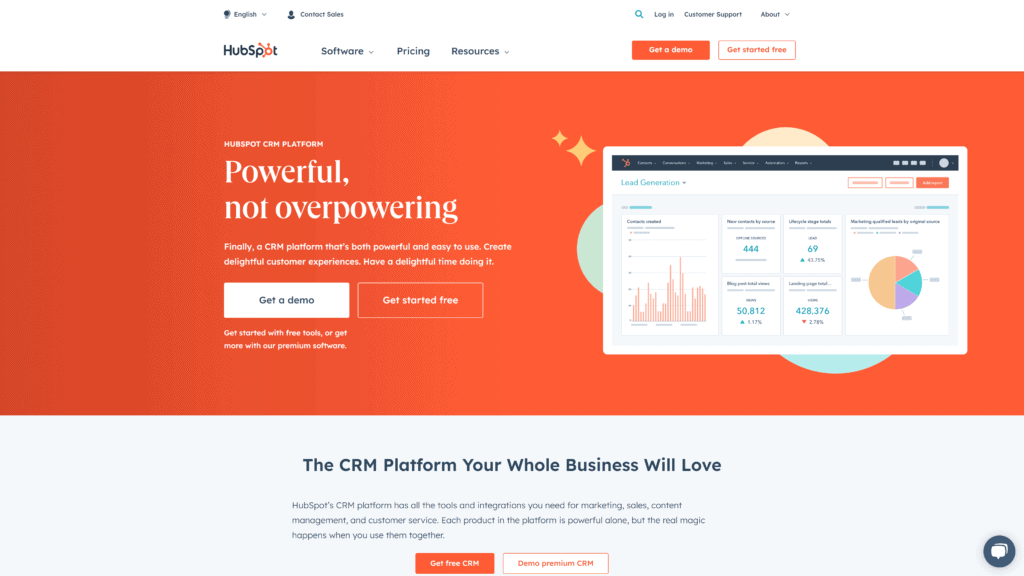
HubSpot is a customer relationship management (CRM) platform designed to make it easy to manage your contacts, leads, and sales opportunities.
It has an intuitive interface that helps you create an organized database of information about your prospects.
You can use it to track what they’re saying on social media and their interactions with your website.
Plus, it integrates with most email marketing services so that you can send emails directly from within HubSpot.
What Are the Key Features of HubSpot Sales?
- Email & Call Tracking – HubSpot notifies you of the exact moment a lead reads an email and allows you to prioritize your sales calls.
- Sales Automation – The company helps you create automated workflows based on actions taken by your contacts.
- Document Management & Tracking – The platform assists you in creating a collection of valuable sales information for your entire team. You can track which content is most effective in closing deals.
- Conversation Intelligence – HubSpot provides AI-powered insights into your contacts’ activity.
Why Is HubSpot Suitable for Small Businesses?
HubSpot is great for small businesses because of its affordability and ease of use.
The straightforward operations software allows you to create marketing campaigns and schedule meetings quickly.
Additionally, there are many integrations with other tools like Google and Microsoft, so you can monitor how well your efforts are working to generate leads and document management.
How Much Does HubSpot Cost?
- HubSpot Starter – $45 (Up to two users)
- HubSpot Professional – $450 (Up to 5 users)
- HubSpot Enterprise – $1,200 per month. (Covers 10 users)
Salesforce
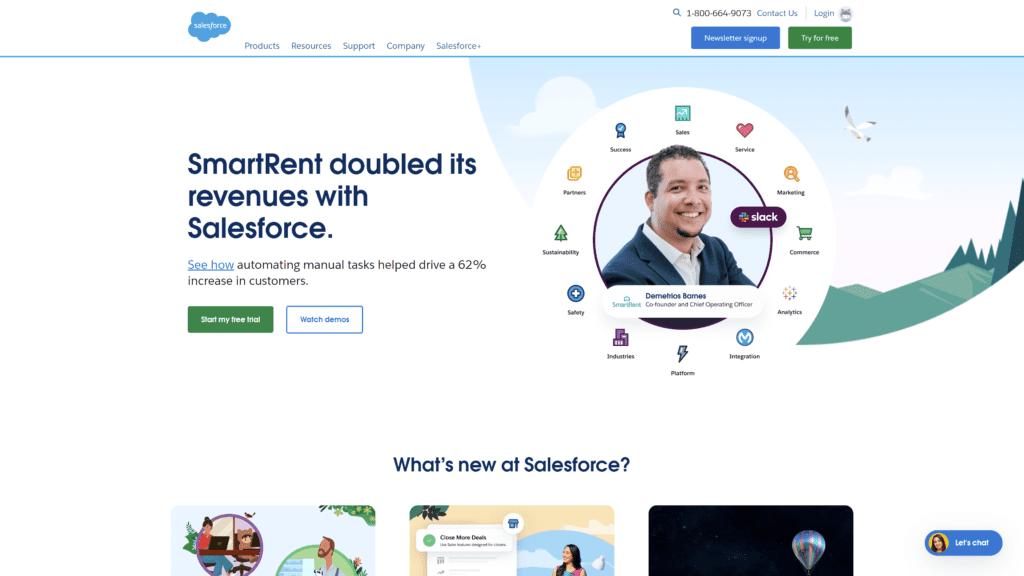
Salesforce is yet another platform that allows users to manage their leads, contacts, accounts, and opportunities.
This cloud-based CRM system has become an industry standard, well known for its flexibility, ease of use, and robust features.
It’s a highly customizable platform that offers solutions to small businesses and large enterprises alike.
The company makes it easy to integrate other apps into your workflow, and it also allows you to share data with partners or clients.
What Are the Key Features of Salesforce?
- Contact Management: Salesforce gives you a comprehensive view of each customer with easy access to crucial client data, such as conversation history.
- Sales Forecasting: With regular updates and real-time tracking, the software gives you a clear picture of your whole pipeline and business.
- Lead Management: The platform uses automatic lead scoring and routing to keep track of all the pertinent information about your CRM leads.
- Territory Management: Salesforce lets you easily organize your sales territories into a clear and concise framework that connects you with the right customers.
Why Is Salesforce Suitable for Small Businesses?
Salesforce provides powerful tools without requiring much in terms of IT support.
You can access the platform from anywhere through mobile devices and computers.
Their unique features at affordable rates provide a much-needed solution to small businesses.
You can set up a free trial and get access to automated reminders so that you never miss a beat when it comes to scheduling meetings or following up on leads.
How Much Does Salesforce Cost?
- Salesforce Essentials – $25 (A maximum ten users)
- Salesforce Professional – $75
- Salesforce Enterprise – $150
- Salesforce Unlimited – $300
Pipedrive
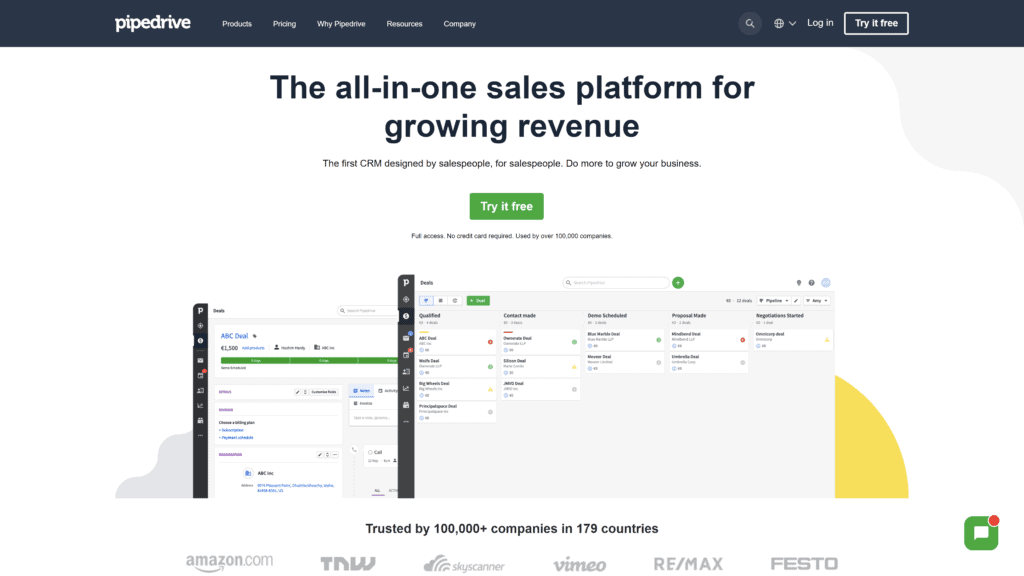
Pipedrive is business sales software that helps small businesses close more deals and make more money by managing their sales pipeline.
The company aims to grow your revenue by tracking opportunities and managing leads.
The platform’s customizable workflows streamline communication between team members, so everyone stays on top of their tasks.
Pipedrive integrates with other apps you already use, making it easy to track opportunities while you’re out or on the go.
The interface makes it easy to view your sales funnel and take action.
What Are the Key Features of Pipedrive?
- Automation – Pipedrive eliminates work complexity by utilizing efficient contact data gathering, API, and machine learning.
- Customization – Regardless of your business or product, the company allows you to customize your sales approach.
- Email and communications – Pipedrive enables you to keep in touch with leads leading to more effective communication and establishing trust and brand recognition.
- Insights and reports – The software assists you in deciphering valuable customer data and putting it to use.
Why Is Pipedrive Suitable for Small Businesses?
Pipedrive gives you complete visibility and control over your contacts, opportunities, quotes, invoices, and payments.
This means you can manage all aspects of a sale from start to finish without leaving the app.
With Pipedrive, you can create custom sales stages that help you organize your pipeline based on where each opportunity stands.
Pipedrive will automatically update all related data like customer contact information and due dates if an opportunity moves into another stage.
How Much Does Pipedrive Cost?
Pipe drive offers four monthly plans as follows:.
- Pipedrive Essential – $15
- Pipedrive Advanced – $29
- Pipedrive Professional – $50
- Pipedrive Enterprise – $119
ConnectWise Manage
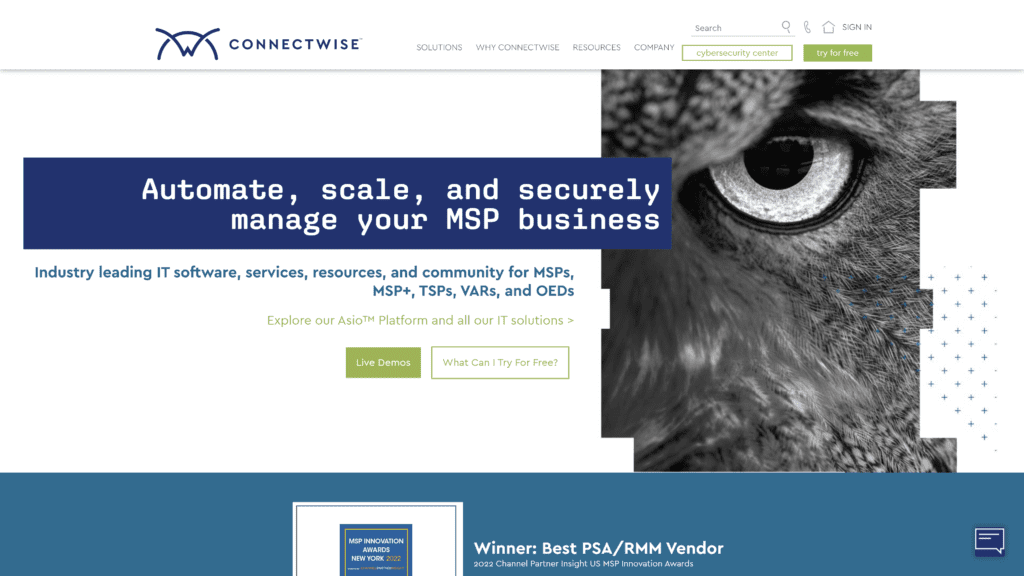
ConnectWise Manage is professional service automation (PSA) software solution that enables service providers to streamline and automate their entire business.
Small, medium and large-sized companies can use it to manage their day-to-day operations.
The solution offers billing, quoting, accounting, project management, resource management, etc.
It supports multiple sales channels such as phone calls, email, and social media.
In addition, it has app integrations that allow users to access data from anywhere.
What Are the Key Features of ConnectWise Manage?
- Time & expense tracking – ConnectWise Manage helps you save money by managing your team’s payroll and avoiding customer audits.
- Cloud Billing – The software makes managing, monitoring, and billing your clients’ cloud services simple.
- ConnectWise Manage Sales & Marketing – You can ensure transparency and control to generate results with established marketing functionality and lead management.
- Inventory and Asset Management – Even across various locations, ConnectWise Manage makes it simple to maintain a detailed list and easily handle purchase orders.
Why Is ConnectWise Manage Suitable for Small Businesses?
ConnectWise Manage has easy implementation processes.
It allows users to get started with automation quickly without spending too much time training or learning new skills.
Additionally, there is no need for extensive IT knowledge to set up or maintain it.
The platform includes automated workflows and other productivity tools that enable users to complete tasks quickly.
Users can also handle Office 365 and Cisco billing simply yet efficiently.
How Much Does ConnectWise Manage Cost?
ConnectWise Manage has not provided pricing information on its website.
However, they give the three packages listed below.
- Basic – Suitable for managing a small number of end-users and computers.
- Standard – Mostly benefits individuals and unmanaged machines.
- Premium – Carries better features compared to the previous two tiers.
Freshsales/Freshworks
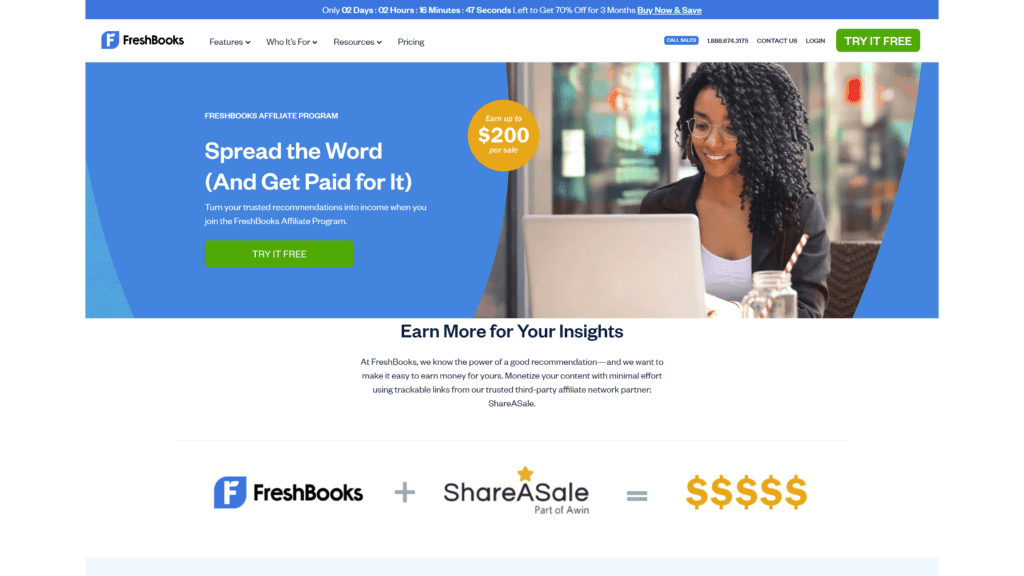
Freshsales is a CRM software and sales automation tool that focuses on leads and tasks.
It’s easy to use, has excellent reporting tools, and provides valuable insights into your prospects.
It integrates with other popular apps such as Gmail, Google Calendar, Salesforce, Slack, and Zapier so you can track all of your leads in one place.
Freshworks CRM combines sales software with project management tools to help streamline your workflow.
It offers features like email tracking, which allows you to see when your prospect opened an email so you can follow up accordingly.
What Are the Key Features of Freshsales?
- Configure, price, and quote (CPQ) – Freshsales allows organizations to have an updated product catalog in their CRM that comprises sales data for commodities.
- Contact management – The platform helps you create marketing ideas and campaigns that increase engagement and lead to conversions.
- Cloud telephony – Freshsales lets you track and analyze sales conversations and create consistent user experiences.
- Freddy AI – With an AI-powered CRM, you can gain meaningful data across the customer lifecycle with highly tailored interactions.
Why Is Freshsales Suitable for Small Businesses?
Freshsales is mainly geared towards small businesses as its simple interface makes it perfect for beginners who need something simple to get started.
With its streamlined interface and intuitive design, the platform makes it easy to keep tabs on new opportunities while managing existing clients.
The company provides free and low-cost sales pipeline management tools for your sales team.
It is a good fit for companies that want to save time on administrative work without sacrificing efficiency or accuracy.
How Much Does Freshsales Cost?
- Freshsales Free – Includes chat, email, and phone to organize your sales team and engage leads.
- Freshsales Growth – $18 (Gives you CRM automation tools that allow your sales team to focus on less monotonous tasks.)
- Freshsales Pro – $47 (The platform offers a management system that includes time-based Workflow for your sales team.)
- Freshsales Enterprise – $69 (Advanced customization features combined with AI, Audit Logs, and a dedicated account manager.)
Zoho
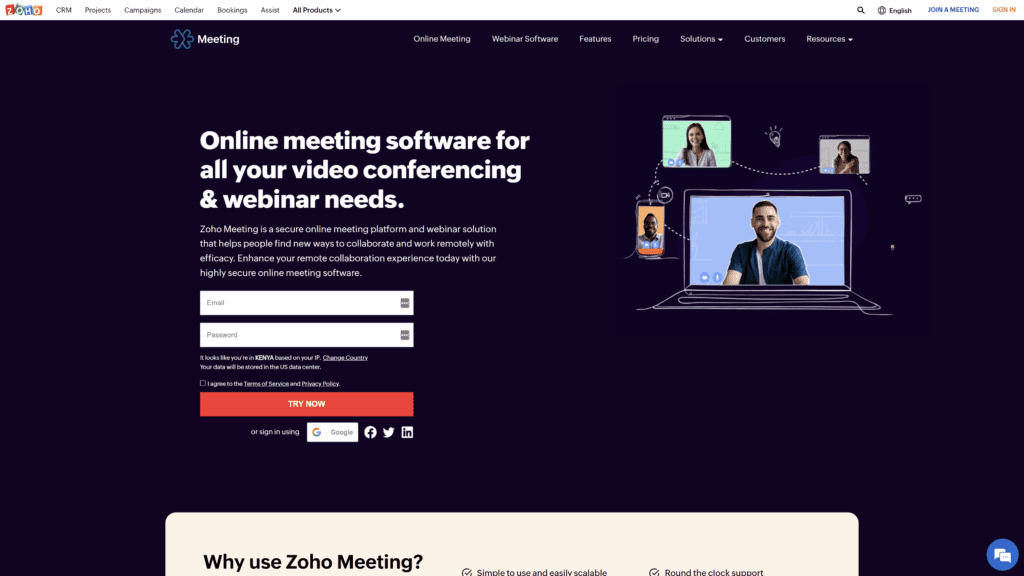
Zoho is a cloud-based suite of business applications that includes CRM, collaboration, and analytics.
The platform offers a robust set of tools that help businesses in accounting, email marketing, and project management.
The software comes with more than 45 apps to help you run your business efficiently.
With Zoho, businesses can manage their sales, customer support, and invoicing from one central location.
The platform also has robust security features like two-factor authentication for enhanced user protection.
What Are the Key Features of Zoho?
- Journey Orchestration: Zoho helps you keep track of each customer’s journey to provide customers with a consistent brand experience.
- Omnichannel: The platform lets you communicate with prospects in real-time and sends you notifications whenever social media users engage with your brand.
- Analytics: With Zoho CRM’s reporting, analytics, and projections, you can track the success of each sales activity.
- Predictive Sales and Intelligence: Zia, Zoho’s AI assistant, can retrieve information, forecast sales, and discover abnormalities in your business.
Why Is Zoho Suitable for Small Businesses?
Small business owners in need of a CRM software that’s also fully featured can turn to Zoho.
It offers a free tier with no hidden costs or forced upgrades.
The free level includes three helpful features: sales force automation, product customization, and reports.
Another critical reason Zoho is great for small businesses is its low cost; most companies will find the Zoho Begin plan quite affordable.
The company regularly sends out free training sessions and webinars to help users get acquainted with their software.
How Much Does Zoho CRM Cost?
Zoho has four structured packages allowing only one user that serves different types of business.
- Zoho Standard – $20
- Zoho Professional – $35
- Zoho Enterprise – $50
- Zoho Ultimate – $65
In addition, Zoho has two more plans that offer tailored features to small and large organizations, respectively.
- Zoho Bigin – $9
- Zoho CRM Plus – $69
Zendesk Sell
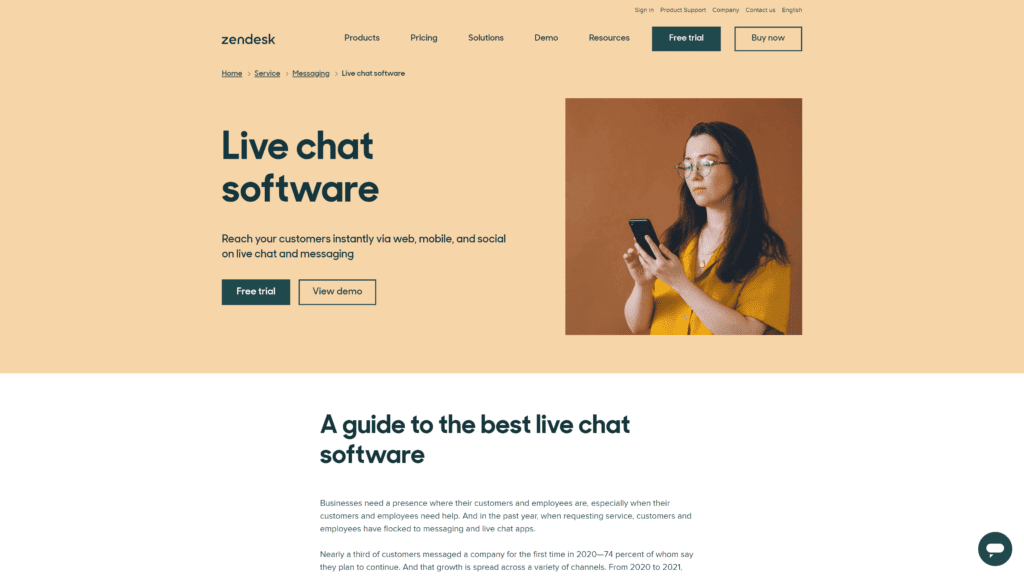
Zendesk Sell is a business sales software that allows you to manage your deals, leads, and customers in one place.
It’s also simple to use and comes with an intuitive interface that makes it easy for anyone to navigate.
You can easily create quotes, invoices, and proposals from within Zendesk.
The platform also has email templates for common business scenarios.
It integrates with other popular apps like Gmail and Microsoft Exchange, so you can easily manage your leads from any device.
If you’re an entrepreneur or work at a large company, it’s worth checking out if you want to manage your information more efficiently.
What Are the Key Features of Zendesk Sell?
- Conversational tools – Zendesk Sell lets you create tailored, interactive messages facilitating friendly and natural conversations with your prospects.
- Automation and intelligence – The company helps you set up an intelligent workflow to improve your agent efficiency while speeding up customer resolutions.
- Apps and frameworks – Using Admin Center’s no-code modification tools, you can customize the agent user interface and simplify customer support.
- Integrations – Zendesk Sell helps you use a broad set of APIs to expand customer service and analysis tools.
Why Is Zendesk Sell Suitable for Small Businesses?
Small businesses with fewer resources need software that’s affordable, easy to use, and doesn’t require extensive training.
Zendesk Sell is a complete sales solution that provides everything small businesses need to sell online, including tools for customer support, billing, marketing automation, and more.
Zendesk Sell is also mobile-friendly and has a no-code integration framework so you can get data from all your business applications in one place.
That means no more juggling multiple systems to keep track of everything in your business.
How Much Does Zendesk Cost?
Zendesk offers a wide range of monthly packages limited to a single sales agent.
Here are the general Zendesk Sell plans:
- Zendesk Foundational support – $19
- Zendesk Suite Team – $49
- Zendesk Suite Growth – $79
- Zendesk Suite Professional – $99
- Zendesk Suite Enterprise – $150
- Zendesk Suite Enterprise (Tailored) – $215
Zendesk also provides business sales-focused packages as follows:
- Zendesk Sell Team – $19
- Zendesk Sell Professional – $49
- Zendesk Sell Enterprise – $99
EngageBay
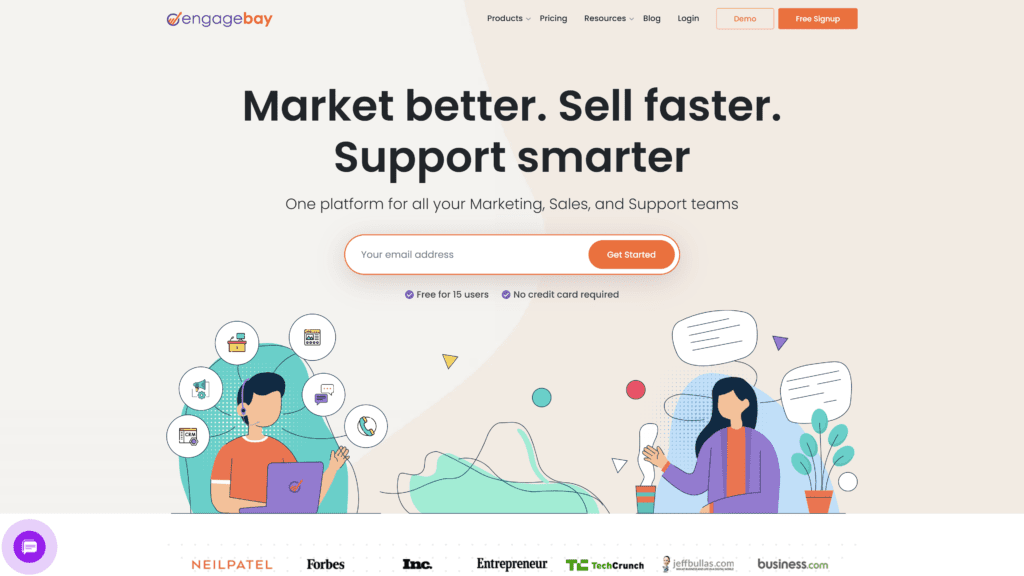
EngageBay is a CRM sales software that enables you to track and manage your leads.
It allows you to create personalized services primarily in marketing, sales, and customer support based on your customer’s location, buying potential, and industry.
The service includes contact management, lead scoring, lead generation, sales pipeline management, and email tracking tools.
You can also integrate it with other applications, such as MailChimp or Gmail.
In addition to its extensive features, EngageBay offers a comprehensive knowledge base and 24/7 support through email or phone calls.
What Are the Key Features of Engagebay
- 360-Degree customer view: A robust CRM software gives you a complete picture of your clients and leads, including customer activity tracking.
- Contact Management: Engagebay helps you stay organized and close more sales by controlling your online contact management.
- CRM Telephony: The platform has phone integration capability that allows you to call customers internationally with easy access call scripts.
- Lead Management: EngageBay will enable you to customize your lead scoring approach by streamlining lead distribution.
Why Is EngageBay Suitable for Small Businesses?
EngageBay offers small business owners a way to scale up their sales and reach new customers by automating their marketing efforts.
The software is affordable and easy to use, and it integrates with many popular CRMs.
It also comes with many free features, such as Free Sales CRM Automation, which helps you manage leads, sends automated email sequences, and follow up with prospects.
In addition, there are powerful paid features that help boost conversions and increase revenue.
For example, you can create custom landing pages for specific campaigns, which will improve your overall conversion rate.
How Much Does Engagebay Cost?
- Basic – $12.99
- Growth – $24.99
- Pro – $49.99
Copper
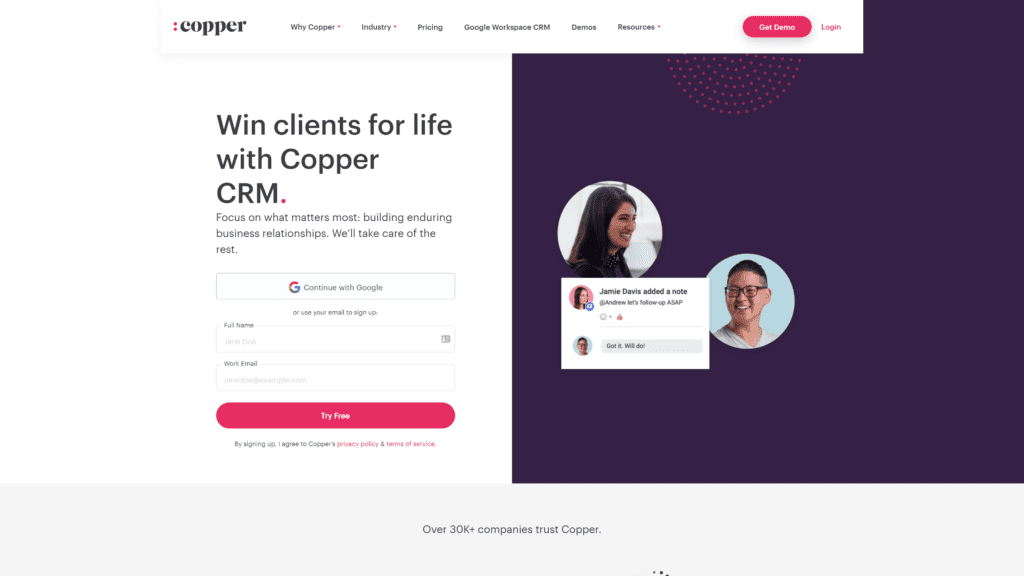
Copper CRM is a cloud-based sales software that helps small businesses manage their leads, contacts, and customers.
It’s an excellent option for small businesses looking to grow their customer base and increase sales by organizing information, tracking opportunities, and creating follow-up plans.
The system integrates exceptionally well with Google Workspace, making it easy to share documents and collaborate on projects in real-time.
Copper CRM can better use your team’s time while keeping everyone on track toward common goals.
What Are the Key Features of Copper?
- CRM for Google Workspace: Copper connects with Gmail, Calendar, and Drive, making it easy to execute marketing and sales responsibilities.
- Lead Tracking: The platform helps you personalize emails and sends out automatic reminders to track where each lead is in the sales cycle.
- Sales Reporting: Copper’s sales insights provide you with a clear view of your sales performance.
- Project Management: This software accomplishes quicker transmissions and better team communication across your organization.
Why Is Copper Suitable for Small Businesses?
Copper keeps your team productive and engaged.
With one click, you can share documents, schedule meetings, and assign tasks to anyone in your organization.
Your employees can also use it to organize their work quickly and stay on top of deadlines.
You can even use it to create and send personalized surveys that will help you better understand how to improve productivity in your business.
All these features make Copper an excellent choice for small businesses that need a simple way to manage their sales processes without relying on a lot of expensive third-party tools.
How Much Does Copper Cost?
- Basic – $29
- Professional – $69
- Business -$129 (Requires an annual commitment.)
Insightly
Why We Suggest This
Insightly is one of our favorite business software tools because it’s easy to use, affordable, and provides a lot of functionality out of the box. Its interface is intuitive and makes it easy to use.
- Best For: Managing contacts, following up the leads, tracking projects, and scheduling meetings
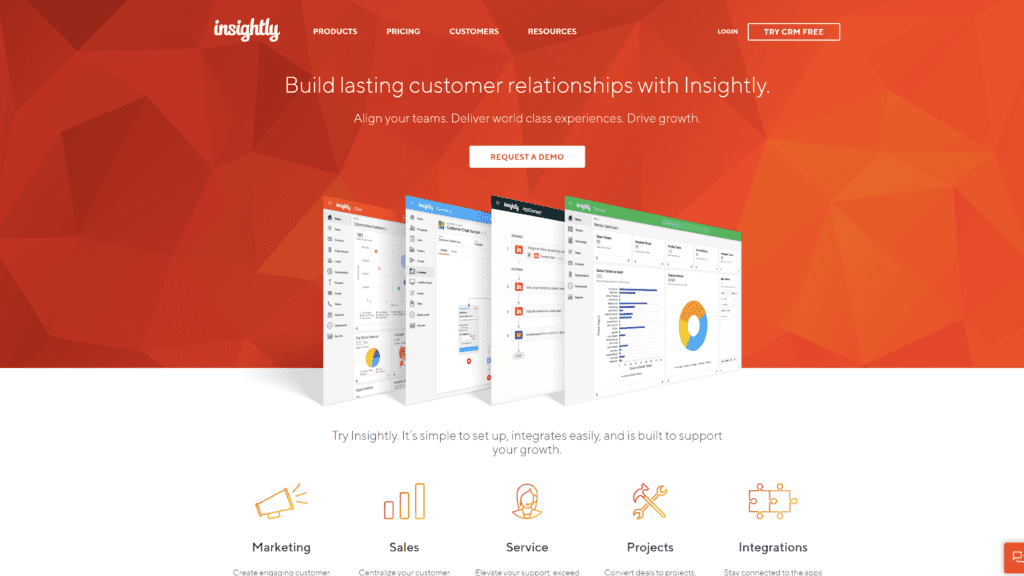
Insightly is a CRM, marketing automation, and project management solution for small businesses.
It’s one of our favorite business software tools because it’s easy to use, affordable, and provides a lot of functionality out-of-the-box.
The interface is intuitive and makes it easy to manage contacts, follow up with leads, schedule meetings, and track projects.
You can use it to align your team’s efforts around key initiatives and goals.
Users can easily create custom workflows to fit specific sales processes.
We especially like that you can connect Insightly with other popular productivity apps like Airtable, Google Drive, and Box.
What Are the Key Features of Insightly?
- Relationship Tracking: Insightly helps you navigate and better comprehend complex client interactions.
- Contact management: The platform gives you access to the entire profile of each contact group, including their background and correspondence.
- Mobile data synchronization: Use Insightly’s capabilities on the go with integrated mobile apps, which include mobile business card scanning.
- Workflow automation: The firm aids in automating and coordinating workflow processes, such as updating data.
Why Is Insightly Suitable for Small Businesses?
Insightly makes sales tracking a lot easier by allowing you to keep up with customers’ sales history and their demographics and interests in products.
The software also allows you to track your employees’ performance.
It also has an intuitive interface that lets you easily create tasks, meetings, notes, and reminders without any technical knowledge required.
With its mobile apps, you can also view and update important information on prospects while on the go.
How Much Does Insightly Cost?
- Insightly Plus – $29
- Insightly Professional – $49
- Insightly Enterprise – $99
What Should Small Businesses Look for in Sales Management Software?
Before you choose a sales solution, it’s essential to ensure that it supports your specific business needs.
Look for a solution that easily syncs with your current CRM system and can scale as your team grows.
If you’re working in more than one location, you should look for software that is easy to use across geographies while providing real-time analytics and reports.
How to Choose the Best Sales Software for Your Team
There are plenty of business sales software platforms on the market today, but a good one will have some combination of these qualities:
- Ease of use for sales reps and managers
- Accurate data that’s easy to sort through (or customize)
- Integration with other software your company uses.
Frequently Asked Questions
Here are some answers to commonly asked questions on business sales software.
Is there a totally free CRM?
Thankfully, there’s a growing number of accessible and cost-effective solutions to help small companies thrive.
They include Zoho and Engagebay.
What sale software should you look into?
This ultimately comes down to your specific needs.
Consider the list of business sales software options we’ve reviewed here and determine which ones you think would be best for your company.
Wrapping Up
Before you begin shopping for business sales software, make sure you know your needs and what features you’re looking for.
Take some time to research and talk with other people in your industry about what they use.
Once done, evaluate your options and negotiate a price that works for you and your vendor.