WordPress is an open-source content management system and customizable website building tool.
Both versions – WordPress.com and WordPress.org – are among the best platforms globally for creating a website, with plenty of features to simplify the process.
However, this website builder platform cannot satisfy every user’s needs.
This situation results in people searching for WordPress alternatives.
Which Is the Best WordPress Alternative? (Overview)
An overview of favorite WordPress alternatives from our comprehensive list below.. For detailed information on each pick, scroll down.

- Tons of functionality, including layouts for blogs, portfolios, online stores, restaurants, and more
- This is a robust platform that is a one-stop-shop. Buy the domain, images, and everything else you need to start a website from Squarespace

- Features a drag-and-drop website builder that is easy to use and simple to understand
- An Additional AI-based design tool can help build a website for you, saving time and money
What Is the Meaning of WordPress Alternative?
A WordPress alternative refers to other platforms and services that enable website building.
These can include other types of content management systems, or be dedicated website builders that allow you to build a site.
Some examples include Squarespace, Shopify, and Hubspot CMS.
Why Do People Look for WordPress Alternatives?
Users seek alternatives when the WordPress site does not meet their specific needs.
They search for other options because they want hosting and website-building tools in one place.
People may also look for WordPress alternatives to lessen responsibility in their website management.
Which Is the Best WordPress Alternative?
The market features multiple WordPress alternatives to suit your needs.
Below are ten of the best options in the market.
Understanding their differences and similarities lets you know the features needed to make an appropriate decision.
1. Squarespace
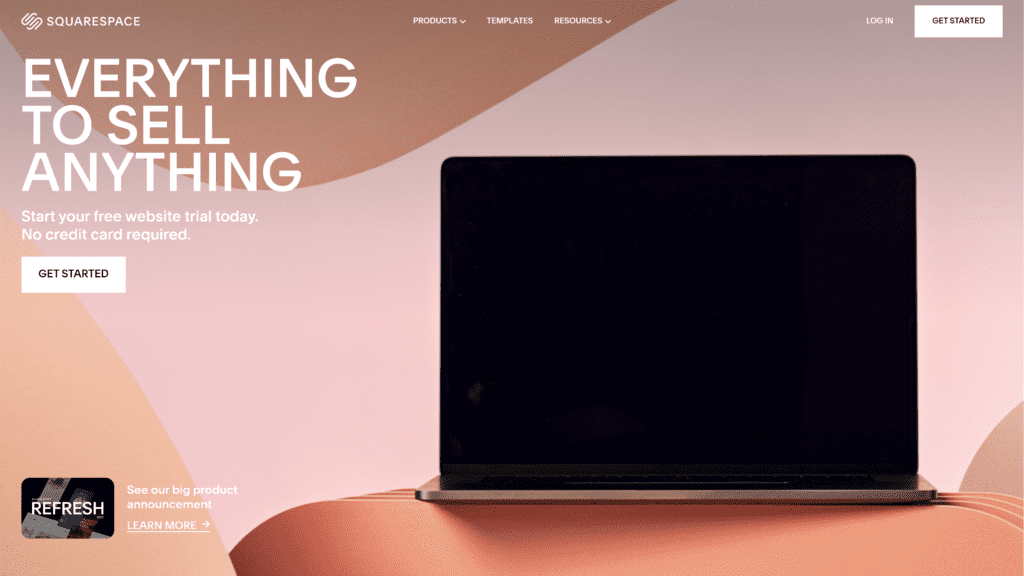
Squarespace is a quality platform offering everything you require to start a website.
It includes hosting, domain registration, eCommerce, themes and templates, and support.
What Are the Key Features of Squarespace?
Squarespace has various features to make your utility and navigation convenient.
These include a built-in website analytics tool, flexible layouts, custom color palettes, and built-in photo editing functions.
Who Should Use Squarespace?
Squarespace is ideal for a user primarily handling image-rich sites or portfolios.
Its limited functionality makes it suitable for sites providing a small selection of products or services.
The multiple mobile-optimized templates let you use the platform for blogging.
What Are the Pricing Plans for Squarespace?
Squarespace offers four pricing plans categorized into Personal, Business, Basic Commerce, and Advanced Commerce.
The Personal plan costs around $14 per month, and the Business option comes at $23.
Squarespace charges $27 monthly for the Basic Commerce and $49 per month for the Advanced Commerce plan.
What Is the Comparison Between Squarespace and WordPress?
Squarespace and WordPress have pricing plans, cover SEO basics, and function as blogging platforms.
However, this WordPress alternative has 24/7 customer support via emails and live chats.
In contrast, WordPress does not have customer support.
Instead, you may get assistance from the creator through some paid plugin options and themes.
What Advantages Does It Have Over WordPress?
Squarespace is more intuitive and user-friendly than WordPress.
You do not require touching code when using this alternative for your website creation.
It also has a better drag-and-drop page editor.
Squarespace provides customization options via its template, making design easy and convenient.
2. Wix
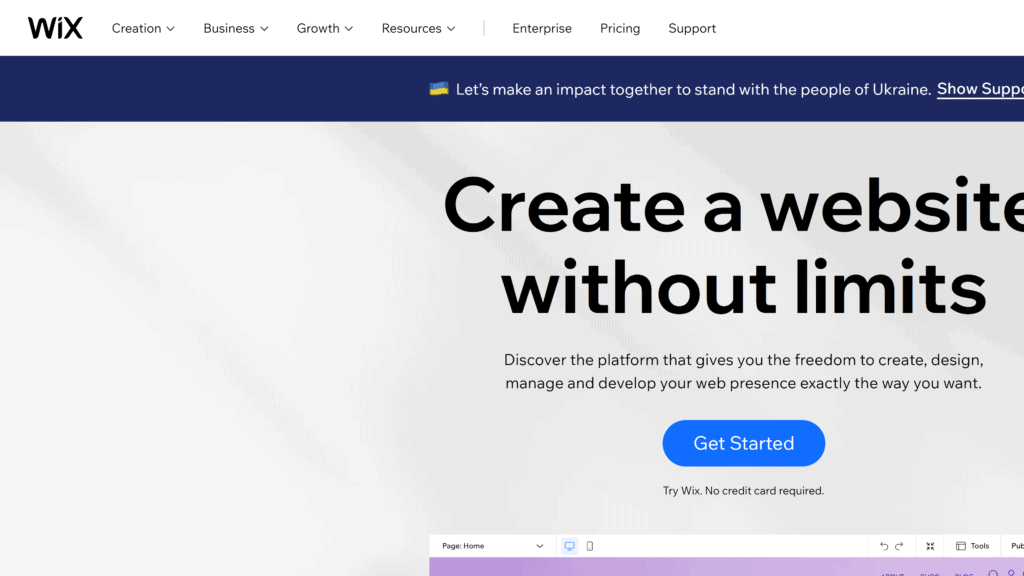
It is a cloud-based website builder featuring web design and hosting services to let you create beautiful and professional websites.
What Are the Key Features of Wix?
This WordPress alternative incorporates several features such as advanced SEO tools, stunning templates, unlimited fonts, and advanced design functions.
Who Should Use Wix?
Wix supports blog creators and eCommerce operators.
It may suit you if you intend to run a regular website, such as a personal blog, business site, or portfolio.
What Are the Pricing Plans for Wix?
Wix provides eight pricing plans, ranging from $14 to more than $500 monthly with annual billing.
The paid plans are Combo, Unlimited, Pro, VIP, Business Basic, Business Unlimited, Business VIP, and Enterprise.
It also has a free option that you can utilize for as long as possible.
What Is the Comparison Between Wix and WordPress?
The two platforms support essential SEO tools, apps, and plugin services.
The WordPress website has a broader range of design layouts and themes, but Wix has more beautiful templates.
It is also better than Wix concerning blogging and eCommerce functionality.
What Advantages Does It Have Over WordPress?
Wix delivers an excellent job with its editor interface.
It has stunning templates that make Wix better for designing than WordPress.
3. Weebly
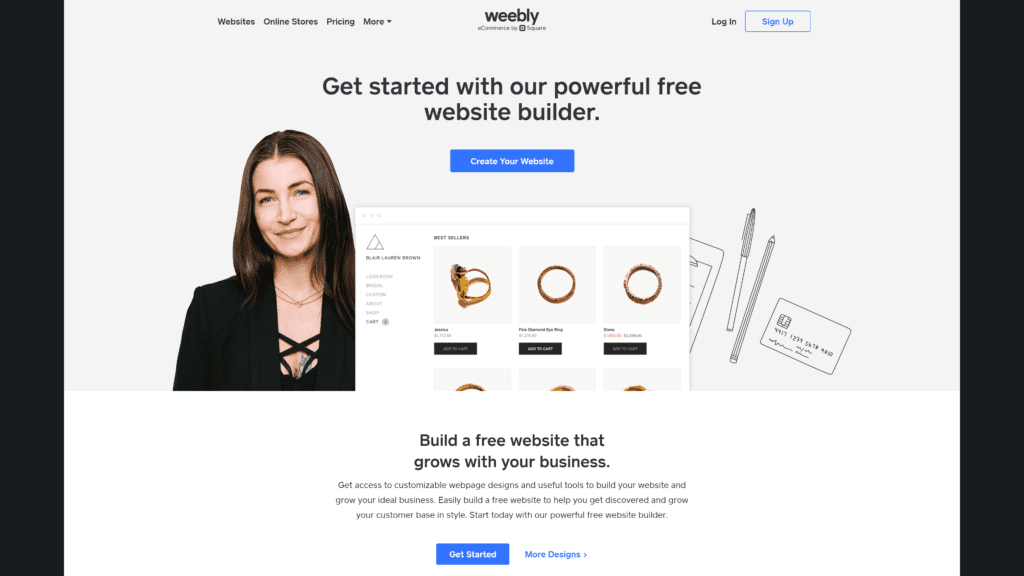
Weebly is a web hosting and web creation service.
What Are the Key Features of Weebly?
Weebly’s key features include pre-made templates, app integrations, and a drop and drag design.
It also has a function to upgrade your site into an eCommerce CMS.
Who Should Use Weebly?
You should use Weebly if you intend to display a portfolio, create an informational site, or desire a blogging platform.
What Are the Pricing Plans for Weebly?
It provides a long-term free plan that you can use for as long as necessary.
Weebly has higher plans such as the Personal, Professional, and Performance options with advanced settings suitable for online store sites.
What Is the Comparison Between Weebly and WordPress?
Both platforms integrate basic SEO tools.
They also provide plugin or app integrations.
These features give you access to more advanced SEO recommendations, such as WordPress’s Yoast SEO.
Unlike WordPress, Weebly offers reliable support via live chats and phone calls for its paid accounts.
Free users receive email support.
Another difference is that WordPress is an open-source website while Weebly is not.
What Advantages Does It Have Over WordPress?
Weebly is among the easiest website builders in the market.
Its drag and drop design means it is more comfortable and stress-free to use than WordPress.
4. Jimdo
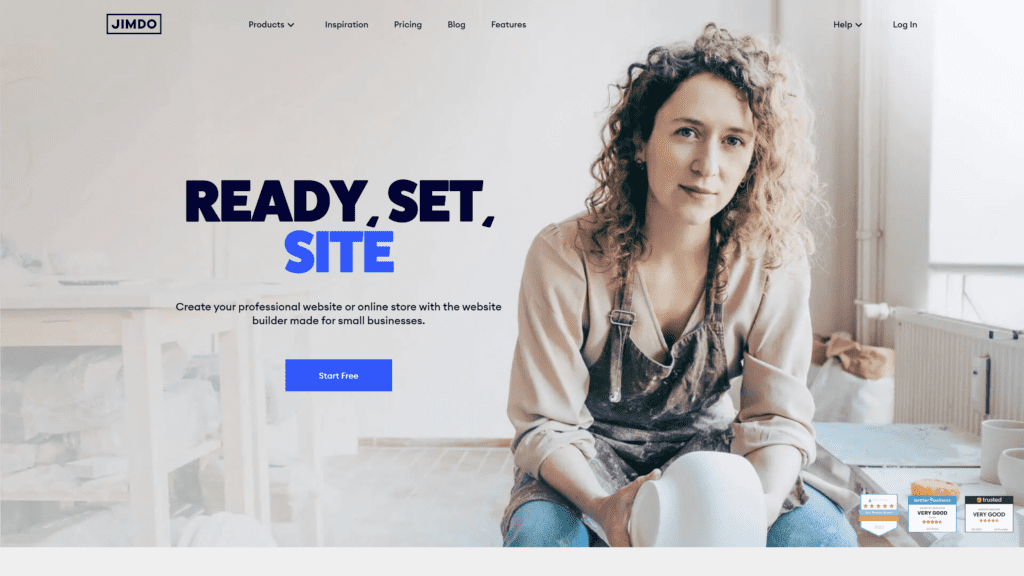
Jimdo is a web-building platform that uses an intuitive web design approach, encompassing convenience, simplicity, and affordability.
What Are the Key Features of Jimdo?
Jimdo has professional templates, photo galleries, social media support, an AI-based editor, storage, and bandwidth.
Who Should Use Jimdo?
It is ideal for users seeking to begin various types of web projects, such as landing pages and web portfolios.
Jimdo also suits you if you want to operate a business website like an online store.
What Are the Pricing Plans for Jimdo?
Jimdo provides three paid plans for website creators.
The Unlimited plan at $39 monthly, the Grow option at $15, and the Start plan at $9 per month.
It also has programs tailored for online stores, such as the VIP at $39 per month.
Jimdo also has the Business plan at $19 and the Basic option at $19 for your professional store.
What Is the Comparison Between Jimdo and WordPress?
The two platforms incorporate blogging functionality and eCommerce support.
WordPress has powerful and versatile plugin and extension options.
Jimdo does not have an integrated app store, although it lets you access various third-party widgets.
What Advantages Does It Have Over WordPress?
Jimdo is an easy-to-use and code-free website builder.
WordPress is an open-source CMS needing basic coding proficiency.
5. Webnode
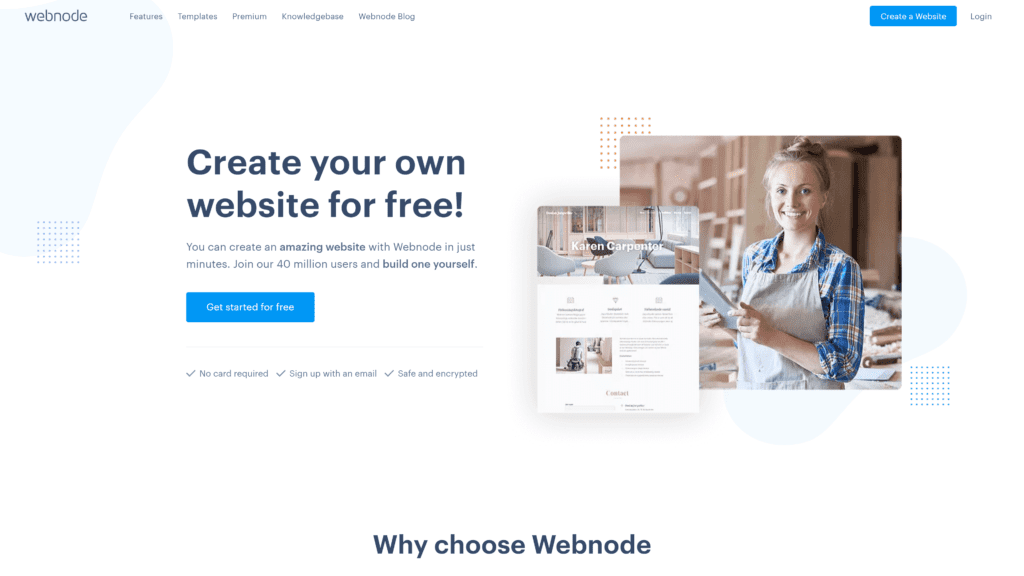
Webnode is a website-building platform with features to help you swiftly get a website up and running.
What Are the Key Features of Webnode?
Webnode has an intuitive editor, preformatted page templates, and an extensive image gallery.
It also presents secure and safe servers and a backup feature, letting you restore previous versions of your site.
Who Should Use Webnode?
People who desire an eCommerce platform to create sites with static pages should use Webnode.
It is ideal for an eCommerce store, a small business, and a personal website.
What Are the Pricing Plans for Webnode?
Webnode has multiple pricing plans to suit varying client needs.
The pricing comes at $22.90 monthly, the Standard at $12.90, and the Mini at $7.50.
It also offers a basic Limited plan at $3.90, allowing you to attach your custom domain.
What Is the Comparison Between Webnode and WordPress?
The two have publishing tools that let you add blogging content to your site.
They offer themes and template selections to help you personalize your website.
Unlike Webnode, WordPress supports full customization to suit your demands when creating a site as a web developer.
What Advantages Does It Have Over WordPress?
It has a drag-and-drop interface that makes utility easier for first-time and long-term users.
A self-hosted WordPress requires you to be tech-savvy to incorporate more functionality.
6. Medium.com
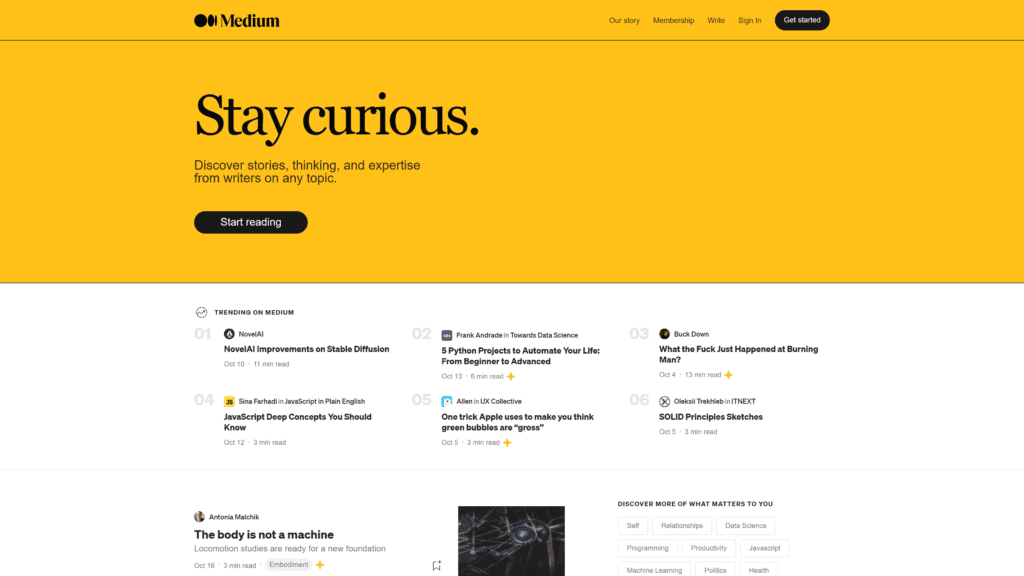
Medium.com is another great WordPress alternative.
It presents a free blogging platform, enabling you to grow your audience, create content, and establish authority in your industry.
What Are the Key Features of Medium.com?
It has feedback loops and curation tags.
Medium.com also has a sharing feature and distinct note URLs that focus on context.
Who Should Use Medium.com?
Medium.com may be perfect when you intend to establish your site as a thought leader in a specific field.
What Are the Pricing Plans for Medium.com?
Medium.com presents a free publishing platform.
It does not require payment for domain name registration or hosting.
You only need to sign up for an account before you begin blogging using its intuitive editor.
Notably, it has a $5 monthly membership, giving you access to all its content.
What Is the Comparison Between Medium.com and WordPress?
The two platforms are suitable for blogging and have SEO tools.
WordPress offers more customization options and advanced features since it is a content management system.
The cost-free Medium.com does not enable the purchase of themes or a custom domain.
Hence, your blogs have the same layout.
What Advantages Does It Have Over WordPress?
Medium.com provides a free publishing platform with easy-to-use features, quickly enabling you to scale your writing profile.
7. Shopify
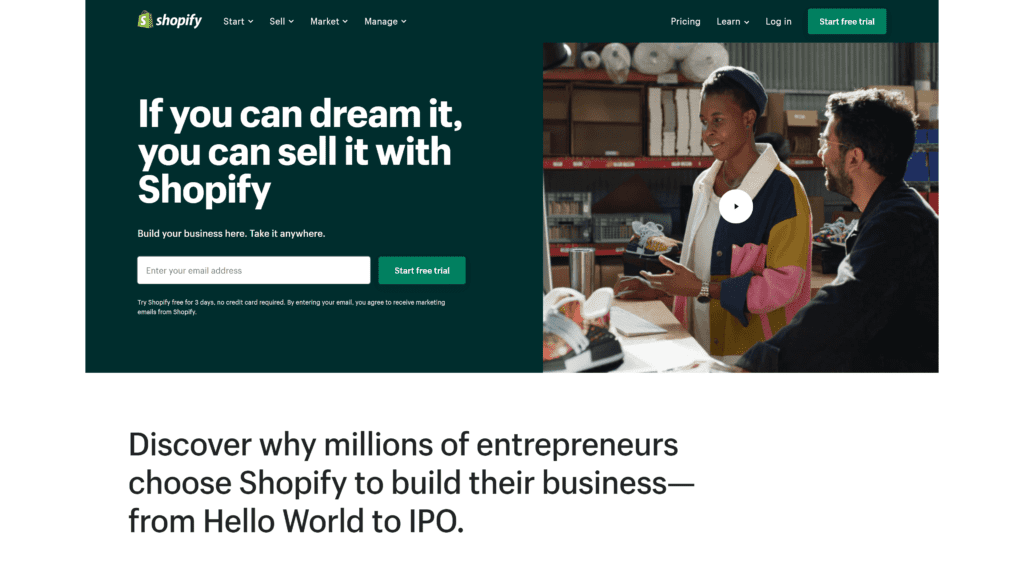
Shopify is a software that lets businesses build, host, run, and manage websites linked to the eCommerce industry.
It is also the most popular multi-channel content management system globally among medium and small businesses.
What Are the Key Features of Shopify?
Shopify features include the Shopify analytics, Shopify Point of Sale (POS) app, and Shopify website analytics.
It also has abandoned cart reminders, Shopify Dropshipping, and out-of-box SEO tools.
Who Should Use Shopify?
Shopify might be the best WordPress alternative if you want to create an online store.
What Are the Pricing Plans for Shopify?
It has three primary pricing plans: Basic, Shopify, and Advanced.
They go for $29, $79, and $299 per month.
What Is the Comparison Between Shopify and WordPress?
Shopify and WordPress have quality themes and template selections.
They also have convenient payment methods and transaction fees.
Shopify’s built-in features give it a quicker building time than WordPress.
What Advantages Does It Have Over WordPress?
Shopify does not need coding, making it easier to use than WordPress.
It does not require installing additional software.
The built-in eCommerce features enable swift online selling.
8. BigCommerce
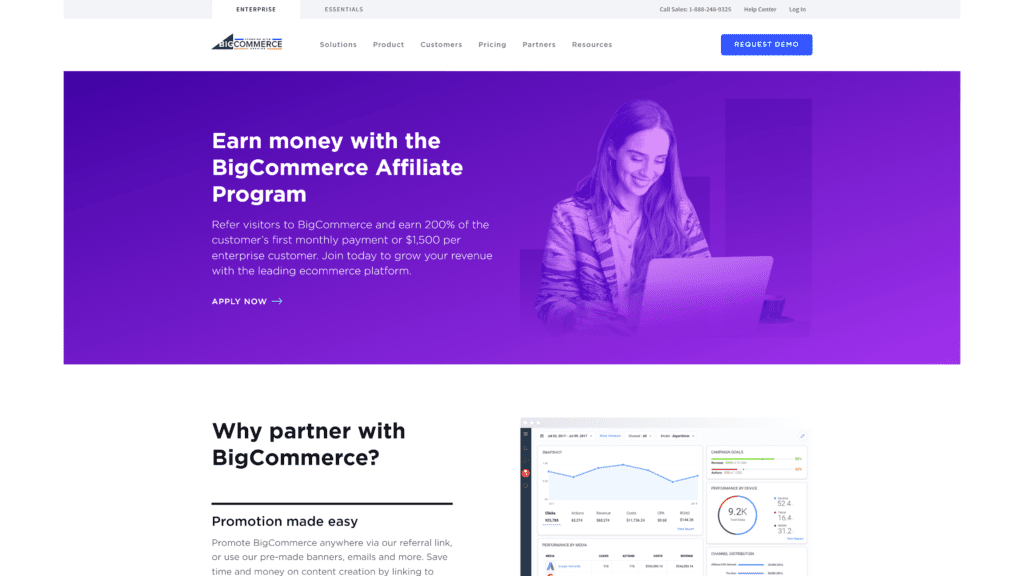
BigCommerce is a platform designed to help you create an eCommerce website.
What Are the Key Features of BigCommerce?
Its main features are website customization, SEO and analytics optimization, application integrations, and payment and inventory management.
Who Should Use BigCommerce?
You should use BigCommerce when you want to create an online store website.
It is also ideal for well-established stores or businesses that sell through other platforms.
What Are the Pricing Plans for BigCommerce?
BigCommerce pricing plans are Standard at $29.95, Pro at $299.95, and the Enterprise with custom features and pricing.
What Is the Comparison Between BigCommerce and WordPress?
The two options have functions to facilitate eCommerce website creation.
BigCommerce is easy to use, and WordPress has a simple setup.
This WordPress alternative has more built-in features than WordPress.
On the contrary, WordPress offers eCommerce functionality via WooCommerce, an open-source WordPress plugin.
What Advantages Does It Have Over WordPress?
BigCommerce has more built-in features than other competitors, including WooCommerce, which relies on extensions.
The alternative also provides better customer assistance that stands out against the limited support from WordPress.
9. Webflow
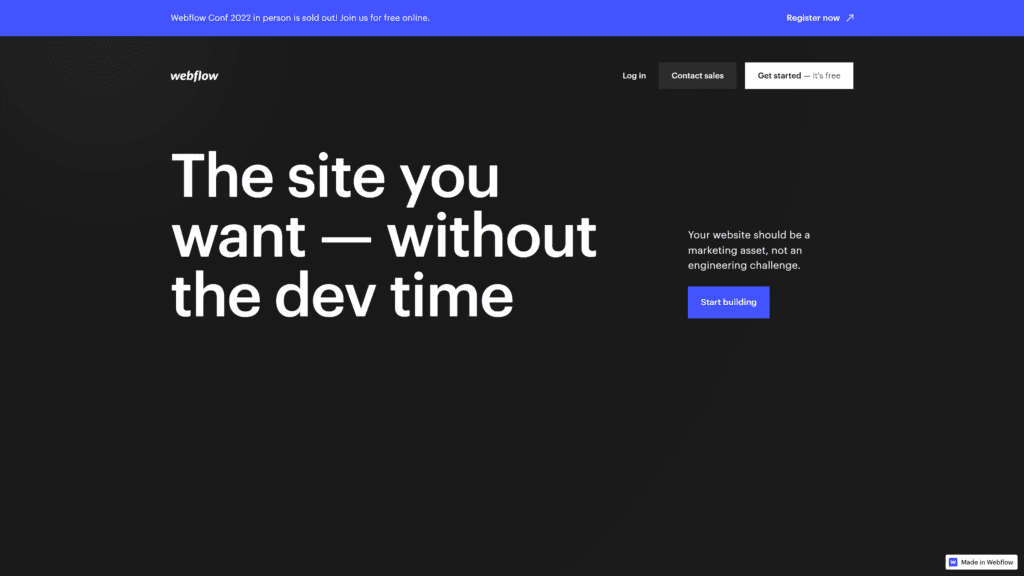
Webflow refers to an in-browser design tool that lets you build and launch a responsive website via visual editing software.
What Are the Key Features of Webflow?
Webflow has several features to deliver well-designed websites, such as a content management system and web and motion design.
It has custom branding, SEO tools, and integrations like Google analytics.
Who Should Use Webflow?
Webflow might be for you if your interest lies in front-end development.
What Are the Pricing Plans for Webflow?
Webflow includes a Basic plan at $12 each month, CMS at $16, and Business at $36.
It also lets you select a site or workspace option when choosing your plan.
The Site plan is suitable for publishing and hosting.
Workspace is ideal for managing multiple sites.
What Is the Comparison Between Webflow and WordPress?
Webflow and WordPress have SEO optimization, pre-made themes, and performance optimization.
It is easy to begin using Webflow, while WordPress has a small learning curve, teaching you basic coding.
What Advantages Does It Have Over WordPress?
Webflow offers a production-oriented tool that combines the power of Cascading Style Sheets (CSS) and HyperText Markup Language (HTML) visually.
10. Hubspot CMS
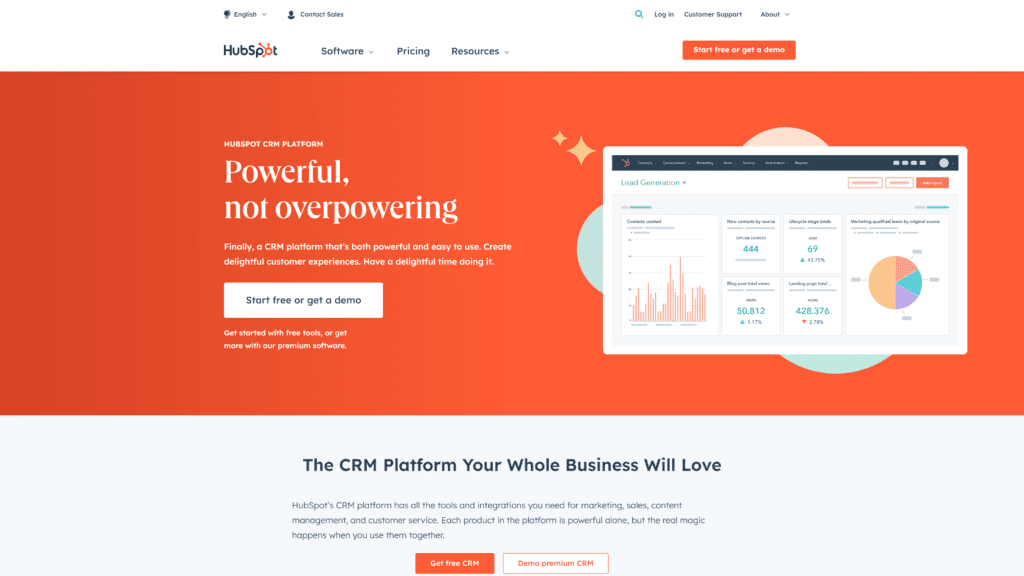
Hubspot CMS is a WordPress competitor designed with an inbound methodology to aid in automating content marketing strategies.
What Are the Key Features of Hubspot CMS?
This WordPress alternative has publishing tools, a multilingual content creator, and built-in SEO recommendations.
It also provides testing, analytics, and security features.
Who Should Use Hubspot CMS?
Hubspot CMS may be the perfect choice if you want your site to focus on inbound marketing.
What Are the Pricing Plans for Hubspot CMS?
Hubspot CMS has a Starter plan at $23 per month.
It also offers a Professional option at $360 and Enterprise at $1,200.
What Is the Comparison Between Hubspot CMS and WordPress?
Hubspot CMS has custom modules, and WordPress presents multiple themes to enhance your design.
Both systems also support SEO tools, although you require plugins when using WordPress.
WordPress gives little customer service, typically limited to specific paid themes.
Hubspot CMS provides an entire support team.
What Advantages Does It Have Over WordPress?
Hubspot CMS has a ready-to-use ecosystem to monitor a buyer’s journey, making it a specialist inbound marketing platform.
How Do You Choose a WordPress Alternative?
It is critical to consider a few elements when choosing a WordPress alternative.
These aspects enable you to know if the features available suit your business.
They include:
- Business Goal – Do you want a publishing or eCommerce platform?
- Engagement – Will you be active on the site frequently or prefer static pages?
- Pricing – Are you seeking a budget-friendly plan, or are costs not a limitation?
- Skills – Are you tech-savvy, open to learning to code, or desire ready-made solutions?
Frequently Asked Questions

What are the WordPress alternatives for developers?
Prismic and Webflow are WordPress alternatives for developers.
What are the WordPress alternatives free?
Free WordPress alternatives in the market include Drupal, Ghost, Joomla, Grav, and Blogger.
What are the WordPress alternatives for blogs?
Squarespace, Jimdo, Weebly, Wix, and Webnode are popular WordPress alternatives for blogging.
What are the open-source WordPress alternatives?
Grav, Joomla, Drupal, Ghost, and Jekyll are open-source WordPress alternatives.
Is WordPress losing popularity?
No, it is not.
WordPress outpaced its competitors’ growth over the past five years, claiming 43% of website users.
Wrapping Up
“Is this WordPress alternative the right pick for my business or personal needs?”
The answer to this query might be the most effective method of finding a suitable option in the market.
It is vital to examine the various features offered by each alternative.
This evaluation can help you identify the one that best matches your requirements out of the ten selections.


















