-
Page Builders
-
GeneratePress is a lightweight WordPress theme that focuses on speed, stability, and accessibility. Start your website off in the right direction whether you’re a hobbyist, freelancer, or agency.
-
https://generatepress.com/
GeneratePress is a WordPress theme that has recently gained popularity.
It is simple, lightweight, and fast.
As a result, many people are switching to GeneratePress because it outperforms other WordPress themes in terms of speed and overall design.
In this article, we will discuss the basics of GeneratePress, how it works, its best features, and its biggest competitors.
We will also help you decide if GeneratePress is the tool for you.
What Is GeneratePress?
GeneratePress is a WordPress theme that helps you create a website quickly and easily.
It is a popular choice for many website owners because it is easy to use and includes plenty of features.
It is open source. It focuses on accessibility, usability, and speed.
What Is GeneratePress Used For?
Bloggers and website owners use GeneratePress to create better-looking and faster websites.
It helps you easily change the appearance of your website without needing to know any code.
GeneratePress is also lightweight, so it won’t slow down your website.
Use it to create a beautiful and responsive website.
How Does GeneratePress Work?
GeneratePress works by allowing you to create a website using pre-made templates.
You can then customize the appearance of your website by changing the colors, fonts, and layout.
After installing it, you will log into WordPress and select GeneratePress from the list of available themes.
GeneratePress at a Glance
Let’s see who would benefit the most from using GeneratePress’s platform and pricing options.
- Market Segment: Website creation.
- Best For: Bloggers and website owners.
- Plans & Pricing:
- Free download: $0
- Yearly: $59 per year
- Lifetime: $249 one-time payment
Notable Features of GeneratePress
Here are the main features you’ll get when using GeneratePress.
Customizable Header and Footer
GeneratePress’s most notable feature is its customizable header and footer.
With simple clicks of a button, create headers and footers that will turn your visitors’ heads.
You can also add an image or video to your header, making it even more eye-catching.
Drag-and-Drop Theme Builder
GeneratePress’s drag-and-drop builder makes it easy to create a website without knowing any code.
You will use a block-based theme builder to create all aspects of your website.
You’ll discover almost limitless options to make sections, such as author boxes, page heroes, 404 pages, single posts, and custom posts.
Infinite Scroll
Use the infinite scroll feature to keep your visitors engaged on your website by loading new content as they scroll down.
It is a great way to keep people on your site and reduce bounce rate.
Customizable Colors, Fonts, and Layout
With GeneratePress, you have full control over the colors, fonts, and layout.
You can change the colors of your website to match your brand or style.
And with plenty of fonts to choose from, you can find the perfect option for your website.
Mobile Header
The mobile header feature allows you to create a separate header for mobile devices.
Use it to make sure that your website looks great on all devices.
Secondary Nav
The secondary nav feature allows you to create a second navigation menu for your website.
It is useful if you want to have different menus for different sections of your website.
Sticky Navigation
With GeneratePress’s sticky navigation, your menu always remains visible, even when your visitors scroll.
It helps ensure that people can always find what they’re looking for on your website.
Masonry Layout
The masonry layout arranges your content in a grid, making it easy to digest and visually appealing.
WooCommerce Compatibility
GeneratePress is compatible with WooCommerce, the most popular eCommerce platform on the internet.
You can use GeneratePress to create an online store and sell products or services.
Are There Any Minimum Requirements Necessary To Use GeneratePress?
No, there’s nothing to become concerned about regarding minimum requirements when utilizing GeneratePress on your blog.
As long as you keep your WordPress version up to date, you won’t run into any trouble using GeneratePress.
Of course, you need to have a domain name and hosting.
You also must make sure you have WordPress installed on your server.
How Much Does GeneratePress Cost?
Let’s look at what each GeneratePress plan offers so you can make an informed decision about which pricing plan is right for you.
Free Plan
You can download the basic GeneratePress theme for free.
GeneratePress’s free theme includes all the essential features you need to create a website.
The free download will help you achieve 100% PageSpeed scores.
You can use the theme with any page builder and add any WordPress plugins you desire without negatively affecting your website’s overall performance.
- Cost: $0
Yearly Plan
The GeneratePress premium plan gives you access to all of the GeneratePress themes and plugins.
You also get the following features.
- One year of support and updates
- Use it on up to 500 websites
- One year of premium support
- 30-day money-back guarantee
The updates give you access to any feature improvements made throughout the year, new modules installed into the theme, bug fixes, and performance enhancements.
- Cost: $59 per year
Lifetime Plan
The Lifetime plan with GeneratePress gives you everything from the Yearly plan.
The big difference is that you pay the fee once and never need to renew it.
- Cost: $249
Does GeneratePress Have an Enterprise Version Available?
No, GeneratePress does not have an enterprise version.
However, GeneratePress’s free theme is available for download on WordPress.org, and the GeneratePress premium plugin is available for purchase on GeneratePress.com.
GeneratePress Promotions & Savings
Let’s look at any discounts or incentives available with GeneratePress.
Does GeneratePress Have a Free Trial?
Yes, the free version of GeneratePress lets you use it for free for life.
You only need to pay for the theme builder if you want to gain access to the Premium plan’s extra features.
Does GeneratePress Offer Coupon Codes?
No, GeneratePress does not offer coupon codes at this time.
Does GeneratePress Have a Lifetime Deal?
Yes, you can buy the lifetime plan for $249.
Who Are GeneratePress’s Main Alternatives?
If you’re interested in shopping around for competitors of GeneratePress, consider Genesis Themes, WPAstra, and OceanWP.
1. Genesis Themes
You can create a fast, secure, and responsive website with Genesis Themes.
The Genesis WordPress themes offer various features and options.
You can download the Genesis Framework for free and receive access to support and updates.
The Genesis Framework works well for both new WordPress users and advanced developers.
It includes the Gutenberg Block Editor, WooCommerce functionality, a community, and a theme customizer.
The main difference between Genesis Themes and GeneratePress is that GeneratePress offers a wider range of customization options.
On the other hand, you’ll experience better support with the free version of Genesis than with the free version of GeneratePress.
2. WPAstra
WPAstra is another popular WordPress theme known for its speed and performance.
WPAstra includes features such as a visual header builder, a one-click import feature, and RTL support.
You can load pre-built websites directly into WordPress using WPAstra and customize them without using coding skills.
One big difference between GeneratePress and WPAstra is that GeneratePress offers cheaper paid plans than WPAstra.
A positive of using WPAstra is its documentation.
You’ll discover plenty of WPAstra videos and blog tutorials.
3. OceanWP
Using OceanWP, you can create a WordPress website in minutes.
OceanWP is a fast, lightweight, and mobile-friendly theme.
You’ll find plenty of features with OceanWP, such as social media integration, support for WooCommerce, and SEO support.
GeneratePress and OceanWP are beginner-friendly WordPress themes that offer page builders and plenty of customization options.
The main difference is that GeneratePress includes a faster loading time than OceanWP.
However, OceanWP does offer more options in its free version compared to the free version of GeneratePress.
How Does GeneratePress Differentiate Itself From Competitors?
GeneratePress includes a customizer that allows you to change the colors, fonts, and layouts with just a few clicks.
It is one feature that truly sets it apart in the industry.
The various pre-built demos make it easy for GeneratePress first-time users to find a design that fits their style.
GeneratePress is also one of the lightest WordPress themes available.
It makes it load faster and uses fewer server resources than other themes.
The lightning-fast loading times differentiate GeneratePress from other theme builders on the market.
If you’re worried about updates, don’t be.
GeneratePress is compatible with the latest WordPress version.
Who Is GeneratePress Best For?
GeneratePress is best for small businesses, bloggers, and website owners looking for a fast, lightweight, and customizable WordPress theme.
However, it’s the blogging community that GeneratePress caters to best.
Why Is GeneratePress Best For Bloggers?
GeneratePress is a theme built with blogging in mind.
GeneratePress makes it easy for bloggers to create a beautiful and functional blog, from its customizable blog layouts to its post and page options.
Secondarily, beginner bloggers will find GeneratePress a nice choice.
Everything works with a click of a button from the start.
GeneratePress is also a solid choice for beginners if you’re worried about updates breaking your site.
The developers do an excellent job of ensuring the theme remains compatible with each WordPress update.
Is GeneratePress Easy To Use?
GeneratePress is one of the easiest WordPress themes to use.
It is as user-friendly as any theme builder that competes with it.
Once you install it, everything works via simple drag-and-drop functionality.
What Features Do Some Users Love?
The lightweight feature is one area GeneratePress users often mention as a favorite.
Page loading times are essential for SEO, and GeneratePress doesn’t bog down a site with a lot of extra code.
Many themes make it difficult to maintain a fast website.
You’ll typically need to install third-party plugins that work behind the scenes to speed up your blog’s pages.
You won’t run into any of these issues by going with GeneratePress.
Additionally, the customer support for the premium plan pleases most GeneratePress users.
The company staffs knowledgeable customer support reps, and they’re always willing to help solve any issues.
The GeneratePress community is also active and helpful, so users rarely feel like they’re left in the dark.
What Features Do Some Users Find Frustrating?
For some users, they find the free version lacking in features.
It doesn’t include some key features like the WooCommerce controls.
You won’t get the mobile header, infinite scroll, advanced hook system, secondary navigation bar, blog archiving, or sticky navigation on the free plan.
Additionally, the free plan doesn’t include styling controls like typography, color, background image, or spacing controls.
Of course, free users become frustrated when they can’t access these benefits.
Documentation sometimes becomes a sticking point for GeneratePress users who want more thorough documentation.
The company provides helpful articles, but they don’t always answer every user’s questions.
Frequently Asked Questions
Do you still have a few GeneratePress questions?
Here are the answers to three commonly asked questions about the theme builder.
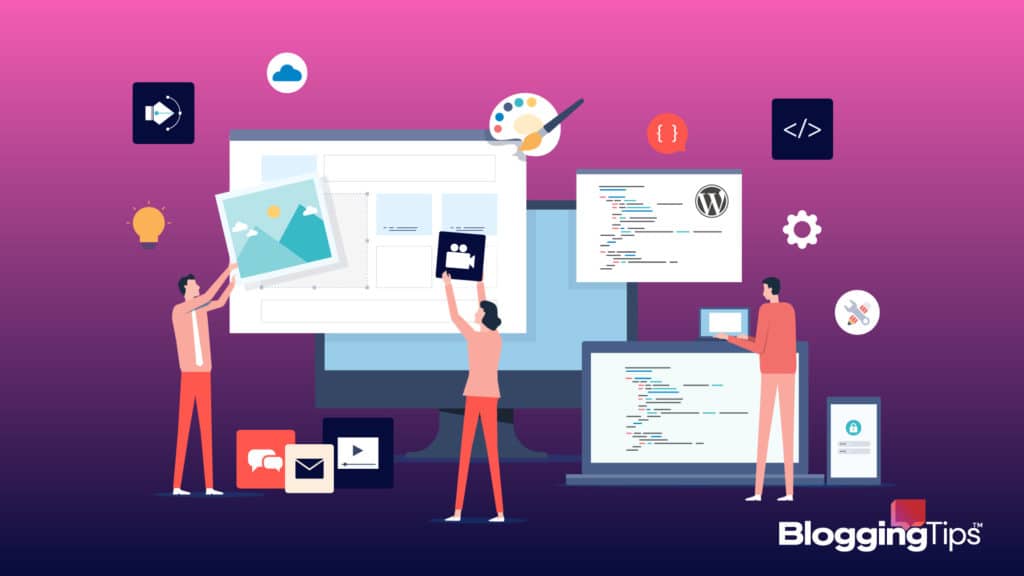
Is GeneratePress the fastest theme?
GeneratePress does pride itself on how fast its theme runs for its users.
You’ll find it difficult to discover a theme as fast as this one.
How do I use Generateblocks?
The first thing to check is whether you have the Elements module ready to go inside the Appearance > GeneratePress section of your WordPress dashboard.
After activating the Elements module, look for the “Add New Element” button.
It will appear at the top of the Generateblocks page.
Click to add a new element.
Finally, start creating after choosing the “Block” selection from the available dropdown.
Does Elementor work with GeneratePress?
Yes, Elementor is compatible with GeneratePress.
Many GeneratePress users opt to use Elementor to aid their theme and website building experience.
Wrapping Up
GeneratePress is a simple, fast, and lightweight WordPress theme that helps bloggers who want to focus on content rather than design.
GeneratePress has many features and settings, making it customizable for any website.
GeneratePress should go to the top of your list if you’re looking for a new WordPress theme.
Are you ready to give GeneratePress a test drive?
Activate the free version here.
After using it, we’d love it if you came back and left a review in the comments below.

