-
Video Conferencing
-
Zoom's secure, reliable video platform powers all of your communication needs, including meetings, chat, phone, webinars, and online events.
-
https://zoom.us/
Do you need to host a meeting with people in different locations?
Zoom might be the video conferencing tool for you.
Zoom is a powerful online meeting platform that makes it easy to connect with colleagues, clients, and customers.
In this article, we will explore everything you need to know about Zoom.
We will discuss what Zoom is, how it works, its best features, and who can benefit from it the most.
Zoom at a Glance
Let’s quickly review the Zoom pricing plans as well as who can benefit most from using the platform.
- Market Segment: Video conferencing
- Best For: Business teams
- Plans & Pricing:
- Basic: Free
- Pro: $149.90/year/user
- Business: $199.90/year/user
- Business Plus: $250/year/user
What Is Zoom?
Zoom is a video conferencing tool that allows users to communicate with each other via audio and video.
You can download the Zoom app on any device, including laptops, smartphones, and tablets.
What Is Zoom Used For?
You can use Zoom for business meetings, online learning, webinars, and more.
Zoom is the perfect tool for long-distance communication.
How Zoom Works
The Zoom app is user-friendly.
Create a Zoom account and download the app on your device.
Once you have logged in, you can create a meeting.
You will then see and hear the other participants in the meeting.
You can also share your screen with others, which is perfect for presentations or webinars.
If you’re an attendee only, you don’t need to download anything.
You can click the link provided by the meeting’s creator to attend.
On a mobile device, however, downloading the Zoom app can improve the overall experience.
Notable Features of Zoom
Several features make Zoom stand out from other video conferencing tools.
Some of Zoom’s best features include the following.
1. High-quality Audio and Video
You’ll benefit from high-quality audio and video when using Zoom.
The platform uses HD video cameras to provide clear visuals, even in low lighting.
Zoom also includes noise-canceling microphones.
You can hear others clearly, even if there is background noise.
2. Screen Sharing
Zoom’s screen sharing feature lets you share your screen with other participants.
It is perfect for presentations or webinars.
Zoom also allows you share specific windows or applications, so others can see what you’re working on in real-time.
3. Record Meetings
Zoom offers the ability to record your meetings.
It is a way to save important information or review the meeting later.
You can also share the recordings with others who could not attend the meeting.
4. Breakout Rooms
Zoom’s breakout rooms let you divide participants into smaller groups.
Use this feature for team-building exercises or group projects.
Zoom will assign each person to a random room.
You can also manually choose which participants go into which room.
5. Group Chat
The group chat feature lets you communicate with participants during the meeting.
With group chat, you can share files or ask questions in real-time.
Zoom also offers private chats, so you can message specific participants without everyone seeing the conversation.
6. Scheduling Plugin
Zoom also offers a plugin for Microsoft Outlook and Google Calendar.
The plugin lets you start or join Zoom meetings with one click.
You can also schedule Zoom meetings directly from your calendar.
7. End-to-End Encryption
End-to-end encryption is a security feature that encrypts Zoom meetings.
With end-to-end encryption, only participants have access to the meeting.
No one else can find and join the meeting.
8. Password Protection
Password protection is another security feature that Zoom offers.
With password protection, you can set a password for your Zoom meeting.
Only participants with the password can join the meeting.
For account logins, you can sign in securely using Facebook, Google, or single sign-on (SSO).
With the single sign-on feature, you’ll set up a second layer of protection.
For example, you can limit sign-in access only to those who can receive a text-messaged code.
9. Waiting Rooms
The Zoom waiting room is a way to control who joins your meeting.
So when you enable the waiting room feature, participants go into a holding area.
You can then admit them into the meeting one by one or all at once.
It’s a feature that works well for client calls you schedule back to back.
If one meeting runs over, you won’t see the new client suddenly appear, interrupt the call, and make the client you’re speaking to feel uncomfortable due to the new attendee.
You can also message people in the waiting room that you’re finishing a call and will be right with them.
Are There Any Minimum Requirements Necessary To Use Zoom?
Zoom is compatible with most devices.
You can use Zoom on your laptop, smartphone, or tablet.
All you need is a camera and microphone.
However, you do need to keep the following minimum requirements in mind for optimal performance:
- Single-core 1Ghz processor or higher
- 4 GB RAM isn’t required but recommended
- 600kbps or better bandwidth for 1:1 calls
- 2.6Mbps or better bandwidth for group video calls
- 50-75kbps or better bandwidth for screen sharing
Here are the browsers supported by Zoom:
- Google Chrome
- Firefox
- Safari
- Microsoft Edge
How Much Does Zoom Cost?
Let’s review the Zoom pricing plans in more detail.
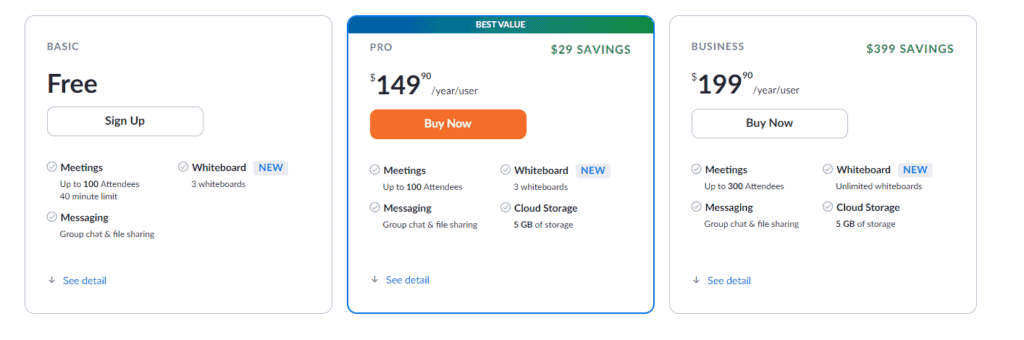
Basic Plan
You’ll get the following features when using the Basic plan:
- 40-minute time limit per call
- Up to 100 meeting attendees
- Three whiteboards
- Group chat
- File sharing
Cost: Free
Pro Plan
With the Pro plan, Zoom gives you everything from the Basic plan.
It also adds five GB of cloud storage.
The three editable boards come with 25MB of additional cloud storage.
The plan also removes the 40-minute time limit on calls.
With the Pro plan, you can run meetings for as long as needed.
Cost: $149.90/year/user
Business Plan
The Business plan adds the following features to everything that comes in the Pro plan:
- Host up to 300 meeting attendees
- Unlimited whiteboards
- Single sign-on capability
- Company branding
- Managed domains
Cost: $199.90/year/user
Business Plus Plan
Zoom gives you everything from the Business plan inside the Business Plan.
It also adds in these features:
- 10 GB of cloud recording storage
- Automated and translated captions
- Domestic SMS and MMS features
- Unlimited phone calling
- Automatic call queueing for call distribution groups
Cost: $250/year/user
Does Zoom Have an Enterprise Version Available?
Yes, Zoom offers an Enterprise plan.
You’ll need to contact the sales department for pricing information.
The plan opens up more features for larger businesses:
- Up to 1000 meeting attendees
- Outbound phone calls
- Webinar-style presentations
- Unlimited cloud storage
Zoom Promotions & Savings
Let’s review if Zoom offers any additional savings or promotions.
Does Zoom Have a Free Trial?
Yes, you can use the Basic plan as a forever-free trial period.
Does Zoom Offer Coupon Codes?
No, Zoom doesn’t offer coupon codes.
You will need to choose from one of its paid plans and adhere to its listed pricing options.
Does Zoom Have a Lifetime Deal?
No, Zoom doesn’t offer a lifetime deal.
Who Are Zoom’s Main Alternatives?
Zoom’s main alternatives are Cisco Webex, Google Meet, and Skype.

1. Webex
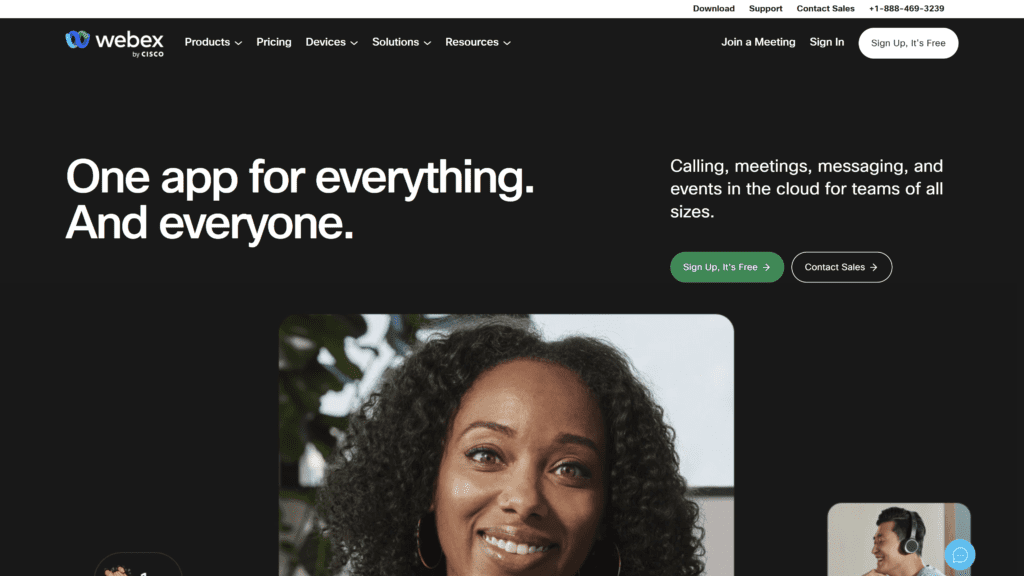
Webex is a web conferencing tool that offers many of the same features as Zoom.
It also includes a few unique features, like video messaging and breakout rooms on the free plan.
You can use Webex for live polling, recording team meetings, distributing post-meeting transcripts, and phone calls.
Zoom differentiates itself from Webex by offering more features for free.
For example, you can get the editable whiteboards on the free Zoom plan.
2. Google Meet
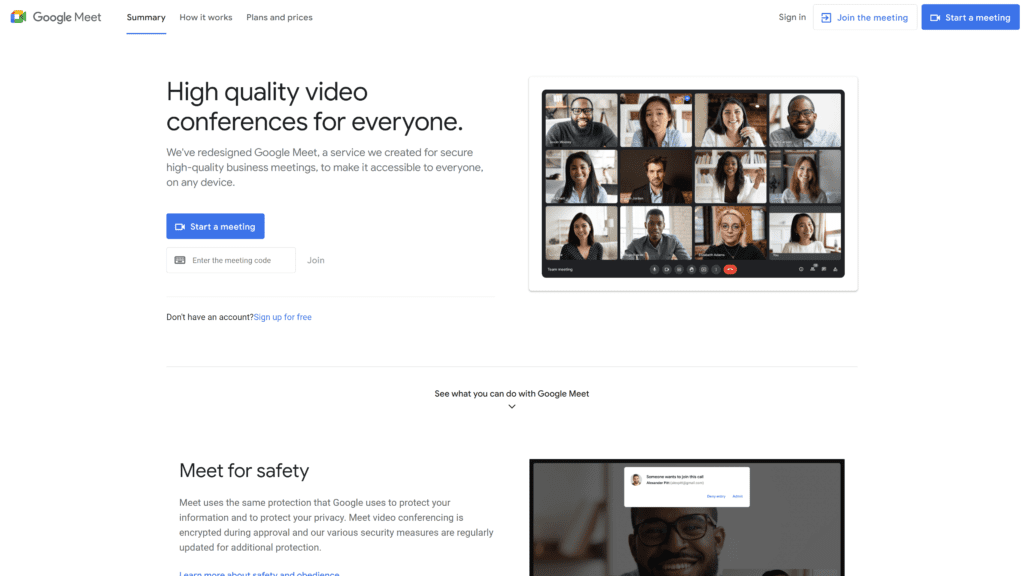
Google Meet is Zoom’s main competitor.
It offers many of the same features as Zoom, like HD video and audio, real-time captions, and screen sharing.
You can join a Google Meet meeting from your Gmail account or the Google Calendar app.
Similar to Zoom, you can also record meetings by upgrading to a paid plan.
As well, you can use breakout rooms and integrate Google Meet with various third-party apps.
Unlike Zoom, you can’t 300 to 1,000 people on your calls.
Google Meet caps out at 250 attendees on the paid plan.
3. Skype
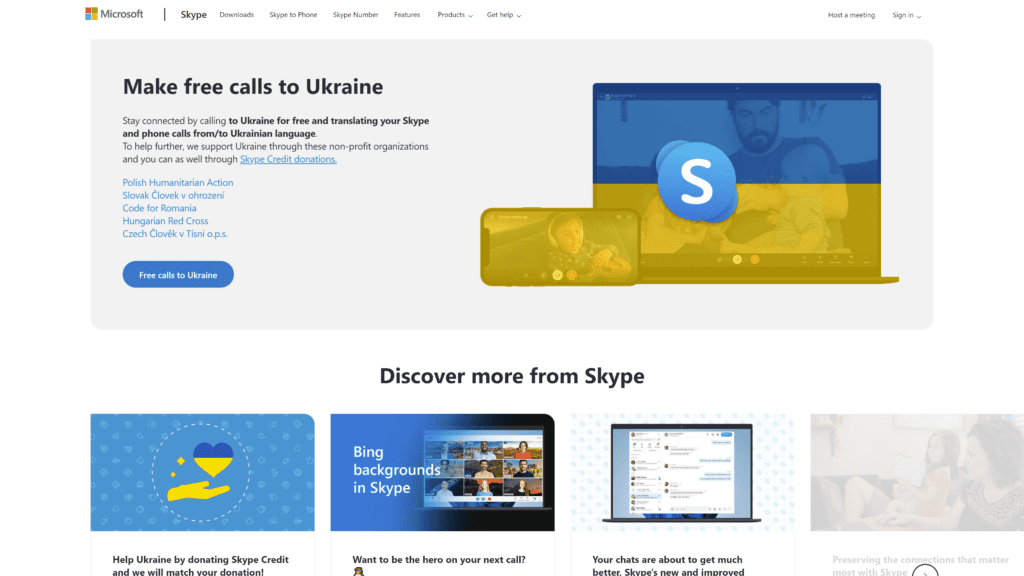
Skype is a video conferencing tool that predates the launch of Zoom.
It offers many of the same features, like video and audio calling, screen sharing, and group chat.
You can use Skype on devices not supported by Zoom.
For example, Skype works on devices that support Alexa.
You can host Skype calls and meetings even without downloading the app.
You can use the web interface instead.
Skype integrates with all software offered by Microsoft.
It provides end-to-end encryption.
Zoom works better for larger organizations because it allows for more people to attend meetings.
You can only gather up to 50 people on a Skype call.
How Does Zoom Differentiate Itself From Competitors?
Zoom’s main differentiating factor is its attendee allowance.
Zoom allows anywhere from 100 to 1000 attendees, depending on your selected plan.
Who Is Zoom Best For?
Zoom works well for small businesses, remote teams, and educational institutions.
However, it’s best for larger organizations.
Why Is Zoom Best for Large Organizations?
Zoom allows for a larger number of attendees.
Consider using Zoom even if you don’t need 300 or more attendees on your calls.
If you plan to substantially grow your business, Zoom can grow with you.
Is Zoom Easy To Use?
Zoom is one of the easiest video conferencing tools to use.
The interface is straightforward, and you can join meetings with just a few clicks.
Zoom offers a mobile app that’s just as easy to use as the desktop app.
It also doesn’t require any downloads for participants.
What Features Do Some Users Love?
The top two features that most Zoom users love are ease of use and Zoom’s reliability.
Zoom is a tool that rarely goes down.
It’s this reliability that businesses count on to conduct team meetings, sales calls, and client meetings.
Business owners want remote calls to go off without a hitch and Zoom delivers well in this area.
In the past, some meeting apps created user concerns due to complicated downloads.
For example, GoToWebinar required people to download software to attend meetings.
That’s fine for the business owner or team member running the meeting.
However, it prevented some attendees from getting on calls when they got stuck inside download tech issues.
What Features Do Some Users Find Frustrating?
The top two features that some users find frustrating are the time limits on free calls and Zoom’s recording notice.
Zoom offers a 40-minute time limit on its free plan.
Once the 40 minutes run out, everyone gets kicked out of the meeting and must rejoin if they want to continue the conversation.
As a business, it looks unprofessional to restart meetings that must go longer.
Small businesses on a budget try to use Zoom for free and then become frustrated when they realize they must start paying for a plan.
When you’re at a Zoom meeting that you want to record, the software pops up a notice to all users.
While this benefits attendees for privacy reasons, it often frustrates Zoom call administrators because it interrupts the meeting when they select the “record” button.
Frequently Asked Questions
You may still have questions about Zoom.
Here are the answers to two commonly asked questions about the platform.
Do I need to install Zoom to join a meeting?
No, you don’t need to install Zoom to join a meeting.
You can join a Zoom meeting by clicking on the link that the host sends you.
Can you use Zoom without a camera or microphone?
You can use Zoom without a camera.
Zoom offers the ability to join audio-only calls.
It is beneficial for times when you want to save bandwidth or conserve battery power on your mobile device.
However, you can’t join a Zoom call without a microphone.
Otherwise, no one can hear you when it’s your time to talk.
Wrapping Up
Zoom is a video conferencing tool that allows participants to join a meeting by clicking on a link.
You can record meetings for future reference.
Zoom also offers screen sharing, chat, and conference calling capabilities.
The best thing about Zoom is its simplicity.
If you’re ready to start using Zoom, we encourage you to try it for free.
After you use Zoom, please come back to leave a review in the comments below.

