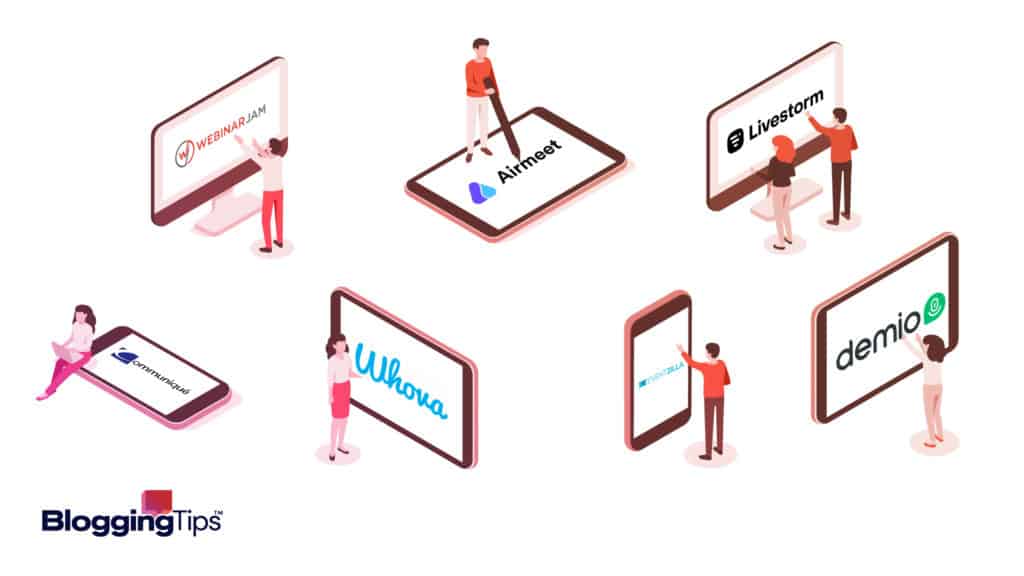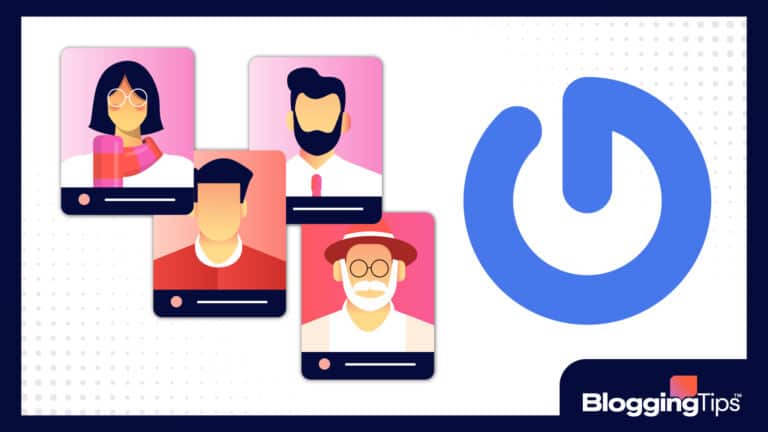Virtual conferences and events are a cost-effective way to gather information, increase sales, promote a positive workplace environment, and increase brand exposure.
Virtual conference platforms, like Zoom, helped us connect and continue our lives during COVID-19, so it’s reasonable to think that we won’t rely on virtual communication platforms as much.
However, with the many benefits of virtual conferences and events, virtual conference platforms are even more popular.
So, finding the best virtual conference platform for your needs is beneficial, and we’re here to help.
Here are 21+ of the best virtual conference platforms for 2023.
But, first, let’s cover the basics.
- Best Virtual Conference Platforms (Overview)
- What to Look For When Choose the Best Virtual Conference Platform
- What is the Best Virtual Conference Platform?
- What is a Virtual Conference?
- What is a Virtual Conference Platform?
- What Types of Virtual Events Can You Host?
- The Pros and Cons of Using Virtual Conference Platforms
- Wrapping Up
Best Virtual Conference Platforms (Overview)
An overview of our top picks is outlined below. For more about each platform, scroll down.
Our Top Picks
- Remo – our pick
- Cisco Webex Business – Runner Up
- Intermedia AnyMeeting – also great
Best Free Options
- Google Meet – best free option
Notable Mentions
Additional Options
What to Look For When Choose the Best Virtual Conference Platform
While it can be tedious choosing between the numerous virtual conference platforms, some key features can help you decide the best one for you.
According to studies, an important stage of planning a virtual event is to create a registration page.
A registration page is a vital feature when choosing a virtual conference platform.
While a registration page isn’t necessary for those looking for a virtual conference platform to handle events like small conferences and team meetings, it is mandatory for events.
If you plan to host webinars, fairs, or trade shows, a platform with a fully customizable, secure, and targeted registration page is necessary.
Another thing to look for is a management or scheduling feature.
When hosting an event, it’s important to schedule breakout sessions, workshops, Q&A sessions, surveys, etc., to keep participants engaged.
Proper management also can help attendees feel a sense of accomplishment.
You want them to leave feeling they gained something valuable from their time.
Lastly, at the end of your event, you must produce engagement and response reports.
Without data on the success of your event, you won’t learn what is needed to improve the next virtual conference.
It’s important to gather reports from your event, which makes features like automated follow-up meetings, simple post-session evaluations, automated recordings, and real-time analytics, key features to look for when choosing a platform.
To recap, some of the four features to look for when choosing the best virtual conference platform are:
- Advanced analytics
- Automation tools
- Event management and scheduling tools
- Fully customizable registration page
What is the Best Virtual Conference Platform?
Rather than asking for the best virtual conferencing platform, ask, “what is the best virtual conference platform for me?”
Every virtual conference platform offers different features, so it’s not one size fits all.
Instead, the conference platform you choose ultimately depends on the purpose of your event.
So, while keeping that in mind, let’s take a look at 21+ of the best virtual conference platforms.
Remo
Remo is a virtual event platform solution for enterprises, corporations, universities, human resources, and professional associations.
Remo connects people virtually with fully customizable floor plans to create a unique environment that promotes collaboration and communication.
What are the Features of the Remo Virtual Event Platform?
The features of the Remo virtual event platform are:
- Basic and advanced analytics
- Custom domain, branding, and exit page
- Custom virtual backgrounds
- Event agenda
- Event announcements
- Event landing page
- Guest business profiles
- Guest lobby
- Private chat
- Sponsor ads
- Various virtual floors
What is the Cost of Hosting an Event on the Remo Virtual Event Platform?
Remo offers three different annual plans and pay-per-event pricing.
Remo’s annual plans start at $270/month, and its pay-per-event pricing starts at $700.
Its packages depend on the duration of an event, the number of attendees and the features desired.
What Types of Virtual Events Can You Host on Remo Virtual Event Platform?
The events you can host on Remo are networking, virtual meetings, workshops, training, career fairs, expos, and conferences.
Cisco Webex Business
Why We Suggest This
The Cisco software specializes in helping industries establish a stable hybrid work environment. Webex is an industry leader and trusted by 95% of Fortune 500 companies like T-mobile, AT&T, and Under Armour.
- Best For: Hosting virtual meetings, conferences, hybrid events, and networking events.
The Cisco Webex Business is a virtual event platform with calling, meeting, and messaging accessibility.
The Cisco software specializes in helping industries establish a stable hybrid work environment.
Gartner, a leading tech, research, and consulting company, named Cisco in its 2021 Magic Quadrant for Unified Communications as a Service.
The Magic Quadrant is a research-based analysis of various virtual platforms’ ability to meet user needs.
Webex is an industry leader and trusted by 95% of Fortune 500 companies like T-mobile, AT&T, and Under Armour.
What are the Features of the Cisco Webex Business Virtual Event Platform?
The features of Cisco Webex Business are:
- AI-powered background noise removal and speech enhancement
- Analytics to avoid burnout
- Customizable user layouts
- General Data Protection Regulation (GDPR) and HIPPA compliant
- Integratable with over a hundred applications
- Keyboard accessibility
- Real-time feedback with emojis and reactions
- Roundtable templates
- Six different interactive tools
- Translation and captions produced in real-time
What is the Cost of Hosting an Event on the Cisco Webex Business Virtual Event Platform?
Cisco Webex’s basic package is free to use, and it includes a maximum of 50-minute meetings and up to 100 participants.
This package also includes basic features like Suite 365, screen sharing, virtual backouts, breakout, chat, notes, and polling.
In addition, Webex offers other plans with options to bill monthly or annually.
Its plans and pricing are:
- Meet plan: $15/month or $162/year ($13.50/month)
- Call plan: $17/month with no annual option
- Business plan: $25/month with no annual option
- Enterprise plan: customizable plan – price varies
What Types of Virtual Events Can You Host on Cisco Webex Business Virtual Event Platform?
On the Cisco Webex Business platform, you can host virtual meetings, conferences, hybrid events, and networking events.
Webex is ideal for small and large businesses looking for a secure hybrid model that allows employees to connect before and after hosting a virtual event.
Intermedia AnyMeeting
Intermedia AnyMeeting is a multipurpose video conferencing platform with video, phone, chat, and contact center tools.
According to Intermedia’s website, 125K businesses use its software as their solution.
Intermedia AnyMeeting specializes in solutions for hosting hybrid events and webinars.
What are the Features of the Intermedia AnyMeeting Virtual Event Platform?
The features of Intermedia AnyMeeting are:
- Audience waiting room
- Cloud recordings
- Custom branding
- Engagement analytics, surveys, and quizzes
- HD video broadcasting
- Host up to 1,000 attendees
- Polls and Q&A options
- Screen sharing
What is the Cost of Hosting an Event on the Intermedia AnyMeeting Virtual Event Platform?
Intermedia AnyMeeting virtual event platforms offer four video conferencing plans and three webinar plans.
For its video conferencing plans, it offers a free starter package, a lite plan for $9.99/month, a pro plan for $12.99/month, and an enterprise plan for $17.99/month.
The plans scale depending on the number of participants and desired features.
Its webinar plans range from $48/month to $298/month.
What Types of Virtual Events Can You Host on Intermedia AnyMeeting Virtual Event Platform?
The type of virtual events you can host on Intermedia AnyMeeting are video conferences and webinars.
Google Meet
Google Meet is a virtual meeting platform accessible on desktop, Google Play, and the Apple app store.
Google Meet is optimal for businesses, educational facilities, and businesses.
What are the Features of the Google Meet Virtual Event Platform?
The features of the Google Meet virtual event platform are:
- Customizable layout
- Integratable with other Google and Microsoft applications
- Messaging
- Privacy and data protection
- Real-time, automated captioning
- Screen sharing
- Unlimited meetings
- Video and audio preview screen
What is the Cost of Hosting an Event on the Google Meet Virtual Event Platform?
The cost of hosting an event on the Google Meet virtual event platform is free to use to host unlimited meetings that are up to an hour long and have a maximum of 100 participants.
Those looking for longer meetings should consider the Google Meet individual plan, priced at $7.99/month.
Google Meet also has an enterprise plan for meetings with up to 500 participants.
What Types of Virtual Events Can You Host on Google Meet Virtual Event Platform?
The type of virtual events you can host on the Google Meet virtual event platform is video conference meetings.
Zoho Meeting
Zoho Meeting is a virtual event platform specializing in online meetings and webinars.
The Zoho platform is recognized by Gartner as a Customers’ Choice meeting solutions platform.
What are the Features of the Zoho Meeting Virtual Event Platform?
The features of the Zoho Meeting virtual event platform are:
- Add events to Google Calendar
- Approve or deny registered attendees
- Custom webinar registration page
- Dial into sessions with a phone
- Host controls
- No downloads
- Polls and Q&A
- Record meetings and webinars
- Secure sessions
- Webinar analytics
What is the Cost of Hosting an Event on the Zoho Meeting Virtual Event Platform?
The cost of hosting an event on Zoho Meeting is free for anyone hosting a 30-minute meeting or webinar with up to 100 participants.
The platform also offers a meeting plan for $3/month or yearly for $3/month.
Its webinar plan costs $19/month or annually for $16/month.
The platform offers a 14-day free trial for its meeting and webinar plans.
What Types of Virtual Events Can You Host on Zoho Meeting Virtual Event Platform?
The type of virtual events you can host on the Zoho Meeting virtual event platform is meetings and webinars.
Livestorm
The Livestorm virtual event platform is a virtual meeting and webinar software with options to host on-demand and automated webinars.
An on-demand webinar provides event planners the tools to save time by instantly launching their webinars and increasing audience participation by making it always available.
With existing tools or Livestorms automation tools, event creators can automate things like start and stop time, email reminders, follow-up messages, and more.
What are the Features of the Livestorm Virtual Event Platform?
The features of the Livestorm virtual event platform are:
- Automatically record and send meetings to attendees
- Customization with plug-ins
- Event automation
- Host webinars with two to 3,000 participants
- Integrate over 1,000 apps
- Multi-language support
- On-demand events
What is the Cost of Hosting an Event on the Livestorm Virtual Event Platform?
You can explore Livestorm’s features with its free starter plan, which comes with all the features.
The platform also offers a premium plan for $109/month.
For custom packages, Lifestorm has an enterprise plan.
The enterprise depends on the services requested; get a quote Get a quote now.
What Types of Virtual Events Can You Host on the Livestorm Virtual Event Platform?
Livestorm is an all-in-one platform for product demos, customer training, online courses, podcast interviews, live events, live Q&As, company communication, employee onboarding, and hiring sessions.
Whova
Whova is a virtual event management platform recognized for making planning easier by Forbes, Inc., and other news outlets in the event industry.
The Whova mobile event app helps participants navigate the event directly from their phones.
The virtual event platform’s event app won the Best Event App award by the Even Technology Awards in 2020, and the company itself became a Global Top 100 software company.
What are the Features of the Whova Virtual Event Platform?
The features of the Whova virtual event platform are:
- Create interactive presentations
- Digital booths
- Digital liability waiver form
- Event management
- Mobile event app
- Participants can connect with others
- Promotions and raffles
- Q&A, polling, surveys
- Real-time analytics
- Target sessions for specific audiences
- Targeted messages
What is the Cost of Hosting an Event on the Whova Virtual Event Platform?
The cost of hosting an event on the Whova virtual event platform depends on the duration of your event, the type of event, the number of attendees, and how many events you plan to host.
For more information, fill out the online formfor a quote.
What Types of Virtual Events Can You Host on Whova Virtual Event Platform?
With Whova you can host in-person events, hybrid events, fairs, and trade shows.
Weve
Weve is a virtual event platform made by the Go Game company that helps enrich company culture through ice breakers, team building activities, training sessions, and onboarding.
The Go Game company organizes team-building activities, with its first organized activity hosted in 2001.
Today, top companies like Google, LinkedIn, Disney, Adobe, and more use Go Game to organize their activities, and now they do it online with Weve.
What are the Features of the Weve Virtual Event Platform?
The features of the Weve virtual event platform are:
- 11 Activities like mini-games and trivia
- Available in various languages and over 100+ languages
- Can host up to 5000 participants
- Customize the brand experience
- Management dashboard
- Professionally hosted, auto hosted, and self-hosted options
What is the Cost of Hosting an Event on the Weve Virtual Event Platform?
The cost of hosting an event on the Weve virtual event platform depends on the number of participants.
For example, groups of 25 people cost $399 per room, and a group of over 500 costs $275 per room.
Weve also offers subscription plans based on the number of participants and type of host, i.e., professionally hosted, automated, or self-hosted.
For more information on subscriptions, navigate to their inquiry form.
What Types of Virtual Events Can You Host on Weve Virtual Event Platform?
The events you can host on the Weve virtual event platform are team building, corporate, onboarding, training, holiday parties, meetings, sales, award ceremonies, happy hour, networking, virtual gift exchanges, and retreats.
SpatialChat
SpaitalChat is a virtual event platform for hosting online events, in-between gatherings, and afterparty events.
Upon entering the Spatial Chat platform, the user appears as an icon with their chosen profile picture and can move their avatar around the room.
What are the Features of the SpatialChat Virtual Event Platform?
The features of the SpatialChat virtual event platform are:
- Breakout room and stage room
- Change colors of the interface
- Logo customization
- Personal backgrounds
- Space description customization
What is the Cost of Hosting an Event on the SpatialChat Virtual Event Platform?
The cost of hosting an event on the SpatialChat virtual event platform is free for up to 25 participants.
Paid options include a day pass for $2/per user and day or $7/per user for a month.
The platform also offers additional add–ons like stage recording, custom domains, SSO +SAML, event organizer, custom analytics, space password, and white-label.
What Types of Virtual Events Can You Host on SpatialChat Virtual Event Platform?
The events you can host on the SpatialChat platform are virtual events and meetings like networking events and seminars.
Goldcast
Goldcast is a virtual event creation platform for marketers to host customized virtual and hybrid events.
What are the Features of Goldcast Virtual Event Platform?
The features of Goldcast are:
- Breakout rooms
- Built-in dashboard
- Customizable booths
- Customizations for the brand experience
- Engagement metrics
- High-quality video production
- Invitation and registration tools
- Manage attendees
- Participants can access the event from their devices
- Q&A, photo booth, chat, and polls
What is the Cost of Hosting an Event on the Goldcast Virtual Event Platform?
Hosting an event on the Goldcast platform starts at $1,000/month for its Growth plan.
Goldcast also offers a Premier plan, starting at $2,000/month, and an Enterprise plan for larger organizations.
What Types of Virtual Events Can You Host on Goldcast Virtual Event Platform?
The virtual events you can host on Goldcast are webinars, conferences, hybrid events, launches, small gatherings, and summits.
Zoom
Zoom is a video conference platform committed to providing video communication for businesses of any size.
The Zoom virtual event platform is a leader in Gartner’s Magic Quadrant for Meeting Solutions and Unified Communications as a Service.
What are the Features of Zoom Virtual Event Platform?
The features of the Zoom virtual event platform are:
- Analytics
- APIs and SDKs
- Booths, event center
- Custom registration pages
- Dedicated Zoom device for home offices
- Meetings
- Networking rooms
- Over 1,000 apps and integrations
- Paid, live, and on-demand events
- Phone dial-in
- Q&A, polls, surveys
- Registration and ticketing management
What is the Cost of Hosting an Event on the Zoom Virtual Event Platform?
The cost of hosting an event on the Zoom virtual event platform depends on the type of event and the number of attendees.
For example, hosting a webinar of up to 500 attendees costs $690/year, and hosting events of up to 500 attendees costs $890/year.
For events and webinars with over 10,000 attendees, contact Zoom sales.
What Types of Virtual Events Can You Host on Zoom Virtual Event Platform?
On the Zoom virtual event platform, you can host meetings, webinars, fairs, and trade shows.
Microsoft Teams
Microsoft Teams is a meeting and conferencing platform for personal, business, enterprise, and educational use.
What are the Features of Microsoft Teams Virtual Event Platform?
The features of the Microsoft Teams virtual event platform are:
- Chatbox
- Cloud storage
- Customized registration page
- Integrate other Microsoft applications
- Intelligent voice tool to identify up to ten speakers
- Polling
- Real-time collaboration with Microsoft applications
- Recordings with transcripts
- Reports
What is the Cost of Hosting an Event on the Microsoft Teams Virtual Event Platform?
Microsoft Teams is free to use for 60-minute gatherings of up to 100 participants.
The virtual event platform also offers the Microsoft Teams Essentials plan: charged annually at $4/month, Microsoft 365 plan: priced annually at $6/month, and Microsoft 365 Business Standard plan: priced annually at $12.50/month.
What Types of Virtual Events Can You Host on Microsoft Teams Virtual Event Platform?
On Microsoft Teams, you can host meetings, conferences, and webinars.
ClickMeeting
The ClickMeeting virtual event platform for educators, businesses, and non-profit organizations.
What are the Features of the ClickMeeting Virtual Event Platform?
The features of the ClickMeeting virtual event platform are:
- Custom branding, invitations
- Mobile and desktop application
- On-demand, automated, and paid webinars
- Performance rating
- Polls, surveys, Q&A, and private chat
- Presentation tools for sharing or collaboration
- Registration page
- Waiting room
- Webinar recordings
- Webinar statistics
What is the Cost of Hosting an Event on the ClickMeeting Virtual Event Platform?
ClickMeetings offers a 30-day free trial to host unlimited live, automated, and on-demand webinars of 25 participants.
ClickMeeting has three paid plans: live, automated, and enterprise.
The prices of these plans depend on the number of attendees.
Its live plan starts at $30/month or annually at $25/month, and its automated plan starts at $45/month or annually at $40/month.
For larger events or meetings, consider its customizable enterprise plan.
What Types of Virtual Events Can You Host on ClickMeeting Virtual Event Platform?
With ClickMeeting, you can host live, automated, and on-demand webinars and events for product demos, marketing, online courses, training sessions, and meetings.
Mighty Networks
Mighty Networks is a virtual event and community platform for brands, organizations, and creators.
Mighty Networks is similar to a social networking platform for hosting events, meetings, and courses.
What are the Features of the Mighty Networks Virtual Event Platform?
The features of the Mighty Networks virtual event platform are:
- Analytics, benchmarking, member data, terms & conditions
- Build courses
- Community management
- Custom landing page and domain
- Live streaming, events, event calendar
- Member profiles
- Offer subscriptions and one-time purchases
- Private messaging, group chat, and location-based membership matching
- Unlimited members, hosts, and moderators
What is the Cost of Hosting an Event on the Mighty Networks Virtual Event Platform?
Mighty Networks offers a free trial community plan, which includes a website, live streaming, video, chat, events, paid memberships, and Zoom integration.
After the free trial, the plan is charged annually at $33/month.
The platform’s other plan is a Business Plan, priced yearly at $99/month.
What Types of Virtual Events Can You Host on the Mighty Networks Virtual Event Platform?
With Might Networks, you can host courses, events, and live streaming events.
Intrado
Intrado is a UCaaS (Unified Communications as a Service), virtual event and cloud collaboration platform.
As a global conferencing service provider, Intrado caters to 90% of Fortune 100 companies worldwide.
What are the Features of the Intrado Virtual Event Platform?
The features of the Intrado virtual event platform are:
- 1:1 meetings
- Attendee matchmaking
- Branded pages
- Collaboration spaces
- Event management tools
- Live, simulive, and on-demand broadcasting
- Mobile application
- Real-time metrics and insights
- Registration
- Virtual lobbies
What is the Cost of Hosting an Event on the Intrado Virtual Event Platform?
The cost of hosting an event on Intrado depends on your virtual event needs; request a demo for more information.
What Types of Virtual Events Can You Host on Intrado Virtual Event Platform?
With Intrado you can host webcasts, virtual, and hybrid events.
SpotMe
SpotMe is an event marketing platform for all industries to engage with their customers.
Over 250 brands use SpotMe as their virtual event solution and over 100 Fortune 500 companies like Pfizer, Johnson & Johnson, TD Ameritrade, and L’oreal.
What are the Features of SpotMe Virtual Event Platform?
The features of the SpotMe virtual event platform are:
- Activity feed
- Branded registration page, templates, and more
- Livestream
- Livestream recordings
- Matchmaking networking
- Q&A, quizzes, chatbots, polling, surveys
- Reports and analytics
- Webinar management
- Workshop and brainstorming sessions
What is the Cost of Hosting an Event on the SpotMe Virtual Event Platform?
SpotMe offers three webinar plans and four digital experience plans.
Pricing for SpotMe depends on the chosen plan.
After deciding on a package, contact SpotMe or request a demo for more information.
What Types of Virtual Events Can You Host on SpotMe Virtual Event Platform?
With SpotMe, you can host in-person, hybrid, and virtual events such as trade shows, job fairs, and conferences.
vFairs
vFairs is a virtual event management platform for industries like education, healthcare, IT, retail, finance, and nonprofits.
vFairs is an all-in-one virtual event creation platform to host 3D virtual events.
What are the Features of the vFairs Virtual Event Platform?
The features of the vFairs virtual event platform are:
- 1:1 video, call and chat features
- Analytics
- Animated avatars
- Audio descriptions and closed captions
- Custom 3D virtual venue
- Custom landing page
- Live translations
- Networking features
- Payment collection
- Real-time attendee statistics
- Scheduling, custom booths
- Trivia, scavenger hunts
- Virtual shopping cart
What is the Cost of Hosting an Event on the vFairs Virtual Event Platform?
Pricing for vFairs depends on your event needs; contact them here for a personalized quote.
What Types of Virtual Events Can You Host on vFairs Virtual Event Platform?
With vFairs, you can host trade shows, conferences, summits, recruitment events, job fairs, university events, and onboarding.
Accelevents
Accelevents is a virtual event management platform for creating virtual, hybrid, and in-person events.
Over 12,500 companies, like Amazon, Harvard University, TEDx, and Postmates, work with Accelevents.
What are the Features of Accelevents Virtual Event Platform?
The features of the Accelevents virtual event platform are:
- Analytics
- Attendee engagement
- Customizable landing pages
- Exhibitors and sponsors
- Gamification
- Integrated live streaming
- Main stages and breakouts
- Reserved seating
- Ticketing and registration
What is the Cost of Hosting an Event on the Accelevents Virtual Event Platform?
Accelevents offers pricing per event or multiple events, with one event starting at $500.
When hosting an event on the Accelevents virtual event platform, the different plans scale depending on organization size, the number of days, and the number of events.
What Types of Virtual Events Can You Host on Accelevents Virtual Event Platform?
With Accelevents, you can host virtual, hybrid, and in-person events like conferences, trade shows, fundraisers, seminars, training, product launches, career fairs, and social events.
WorkCast
WorkCast is a cloud-based virtual event platform for businesses to host virtual events, hybrid events, webinars, and webcasts.
What are the Features of the WorkCast Virtual Event Platform?
The features of the WorkCast virtual event platform are:
- APIs
- Breakout chat
- CRM integrations
- Custom webcam backgrounds
- Q&A, chat, emojis, Gifs, polling, and surveys
- Real-time analytics
- Record events
- Scheduled lock controls
- Screenshare
What is the Cost of Hosting an Event on the WorkCast Virtual Event Platform?
WorkCast offers three packages: lite, pro, and enterprise.
The lite plan starts at $5,940/year, and its pro plan starts at $11,940/year.
WorkCast also offers a one-time event at $2,199 and a 14-day free trial here.
What Types of Virtual Events Can You Host on the WorkCast Virtual Event Platform?
On the WorkCast virtual event platform, you can host webinars, webcasts, hybrid events, and virtual events.
Hoppin
Hoppin is a virtual event platform to create interactive and personal online events.
As of 2021, the company has hosted 48,000 events.
What are the Features of the Hoppin Virtual Event Platform?
The features of the Hoppin virtual event platform are:
- Advanced analytics and data
- Built-in analytics
- Chat rooms, live discussion, video calls
- Custom email campaigns
- Customize entire event
- Event and networking sessions
- Event recordings
- Event stages
- Exhibitor booths
- Mobile application
- Polls, quizzes, Q&As
- Supports ten languages
- Ticket sales
- Welcome page with schedule
What is the Cost of Hosting an Event on the Hoppin Virtual Event Platform?
You can host an event for up to 100 attendees with Hoppin for free.
Other packages include starter for $99/month and growth for $799/month.
For custom plans, contact Hoppin for more information.
What Types of Virtual Events Can You Host on the Hoppin Virtual Event Platform?
With Hoppin, you can host online courses, webinars, fairs, trade shows, networking events, conferences, hybrid events, summits, and workshops.
GoToWebinar
GoToWebinar is a virtual event and conferencing platform for those looking for a hassle-free way to host events.
The company hosts 2.8 million webinars a year and has a customer base of 50K.
What are the Features of the GoToWebinar Virtual Event Platform?
The features of the GoToWebinar are:
- Attendee reports and event analytics
- Customizable registration page
- Customizable webinars for brand experience
- Flexible scheduling
- Multi-device compatibility
- Polls, surveys, and raise hand
- Pre-recorded webinars
- Webcasts
- Webinar templates
What is the Cost of Hosting an Event on the GoToWebinar Virtual Event Platform?
GoToWebinar offers four plans that range from $49/month to $399/month based on the number of participants.
They also offer webinar only plans, for $19/month plus an additional per event.
The price for one event of up to 500 participants costs $149, while up to 3,000 participants costs $499.
What Types of Virtual Events Can You Host on the GoToWebinar Virtual Event Platform?
With GoToWebinar, you can host webinars, conferences, and other events.
What is a Virtual Conference?
The general definition of a conference is simply described as at least two people engaging in discourse about the same matter or concern.
One clear difference between traditional and virtual conferences is that participants are not physically present.
Instead, participants exist solely as a simulation, meaning they cannot physically interact with objects outside their current space.
Therefore, a virtual conference is a meeting between two or more people conducted online.
Most organizers of a virtual conference meeting use a virtual conference platform, which acts as the primary meeting place for the conference.
What is a Virtual Conference Platform?
A virtual conference platform is software that hosts video conference calls and other virtual events.
Virtual conference platforms have an interface that allows video conferencing, audio conferencing, screen share, live chat, and other tools to help people connect without being physically together.
What Types of Virtual Events Can You Host?
There are several types of virtual events a platform can host.
1. Webinars
A webinar is a presentation hosted in real-time where participants can ask questions and comment throughout the event.
Webinars are also called web seminars.
A seminar is the sharing and discussion of information.
The information typically provided is for educational or marketing purposes.
For example, workplaces may host a webinar to train new employees or share new guidelines with current employees.
What is a Webinar Platform?
A webinar platform is software used to host webinars.
Many webinar platforms provide various features.
The software you choose ultimately depends on the purpose of your event.
For example, if the goal of your webinar is to increase audience engagement, you’ll need a webinar platform with polling and live chat options.
What are the Features of a Webinar?
The features of a webinar depend on the purpose of your webinar.
However, many webinars consist of an attention-grabbing introduction, verbal or visual sharing of information, and an inspiring end.
Since there are various webinar platforms, it’s important to pick one with the appropriate features.
While there are many features, some of the features needed from a webinar platform are:
- Integrations and APIs,
- Easy-to-use
- Customizable,
- Reliability, and
- Real-time analytics.
2. Hybrid Event
A hybrid event consists of virtual and in-person participants to provide person-to-person interaction and the option for participants to tune in online.
The purpose of hosting a hybrid event is to increase attendees by providing two flexible options for people to join.
What are the Features of Hybrid Events?
With hybrid events, the event organizer should provide an optimal experience for their physically present and remote audience.
Depending on the target audience, the features of a hybrid event vary.
For example, a company looking to share information with its stakeholders, leaders, and employees would host a hybrid event to achieve company-wide participation.
Some of the key features of hybrid events are:
- Entertaining and interactive for in-person and remote audience
- A designated physical space with a strong internet connection
- Polls and a Q&A box
- A registration page
3. Online Fairs
Online fairs are a way to create an immersive experience for many attendees to speak to industry experts, find employment and network.
These events happen in real-time and are primarily hosted to widen the pool of eligible employees, increase student enrollment, employee training, product release, and maximize brand exposure.
What are the Features of Online Fairs?
Virtual or online fairs should embody the same features as traditional fairs.
For example, an employee recruitment fair consists of booths and various companies that participants can learn more about.
So, an important feature of online fairs is to have different booths that participants can join.
Some other features of online fairs are:
- Customizable booths
- An immersive experience that mimics real-life
- Information gatherings and employee screening
- Scheduled speakers and presentations
- Q&A sessions
4. Virtual Trade Shows
A trade show is an industry-focused event consisting of multiple companies in the same trade to demonstrate new products and services.
A virtual trade show is the same, except it’s conducted online.
What are the Features of Virtual Trade Shows?
A virtual trade show has features that mimic an in-person trade show.
They usually have an interactive 3D scene with various booths or rooms people can enter for more information.
Virtual trade shows are an excellent way for companies operating within the same industry to share their new developments and attract new consumers.
Some additional features of virtual trade shows are:
- Custom design
- Mobile device friendly environment
- Live-chat and announcements
- Webinars
- E-commerce add-on
The Pros and Cons of Using Virtual Conference Platforms

The pros and cons of using a virtual conference platform are:
Pros:
- Decreased stereotyping
- Easy information gathering with data and analytics
- Increased access for participants
- Less expensive
- Reduce travel costs
Cons:
- The absence of gestures and body language brings struggles to decipher social cues
- Attendees are easily distracted
- Virtual events lack the fun, social atmosphere created with in-person events
Wrapping Up
Even after COVID-19, virtual meetings, events, and hybrid work are here to stay, so it’s important to choose the best virtual event platform for your needs.
Hopefully, with our list of 21 of the best virtual conference platforms, you’ve found the best one for you.