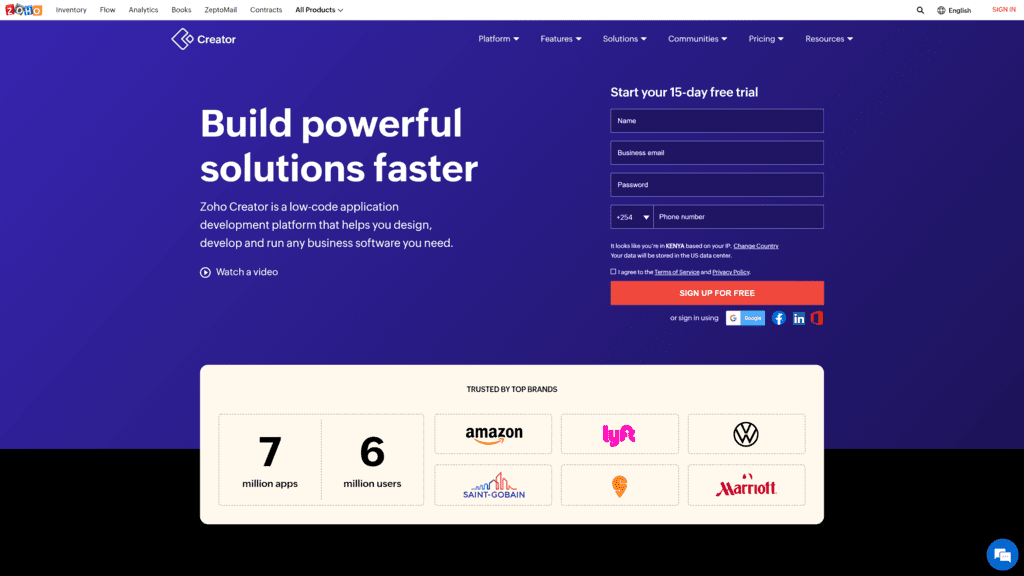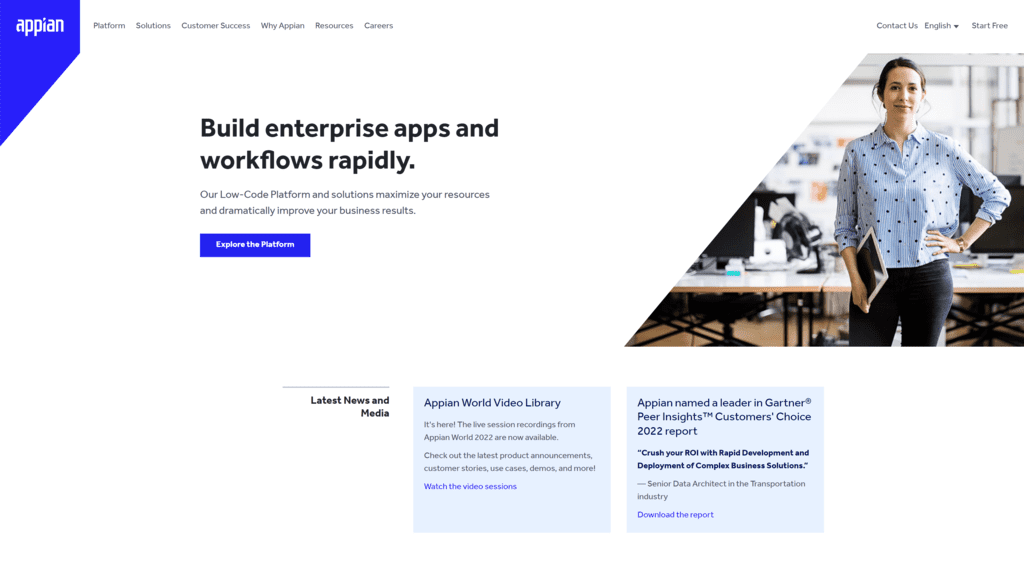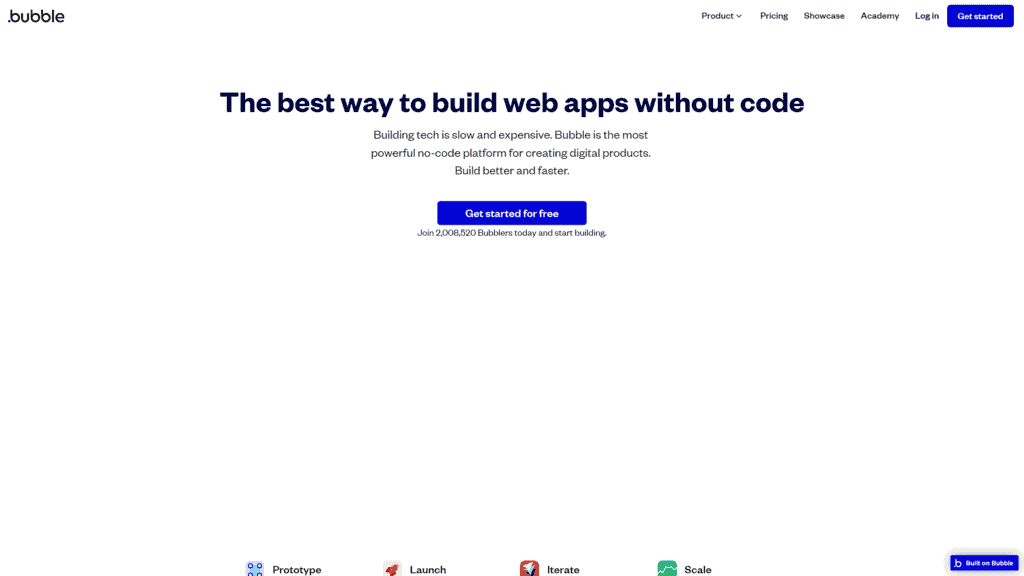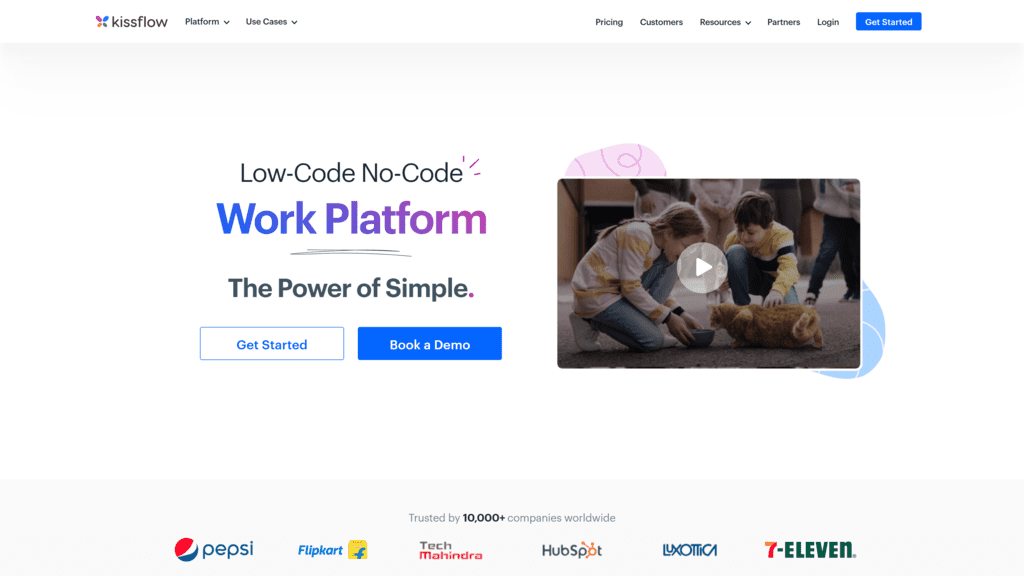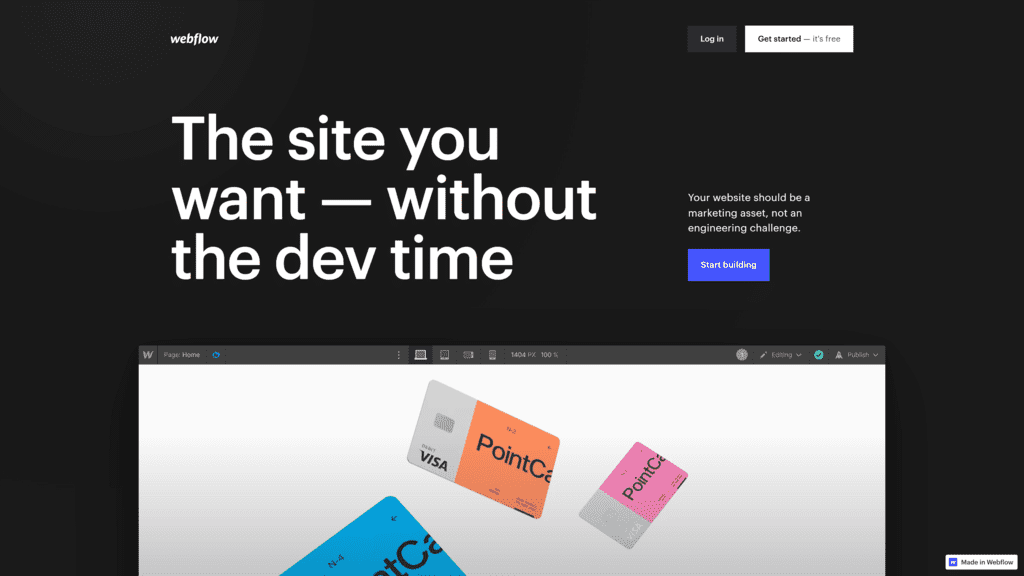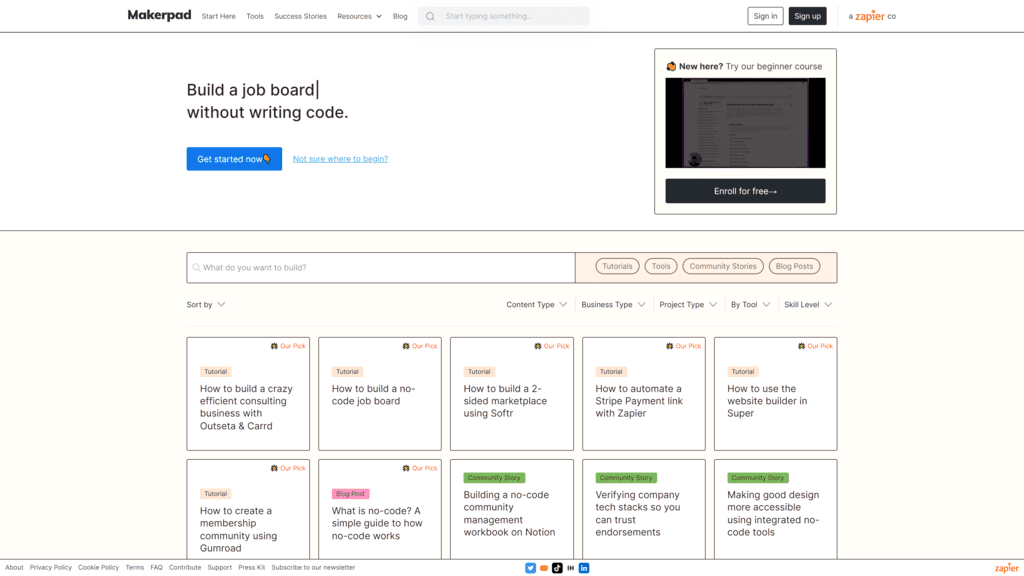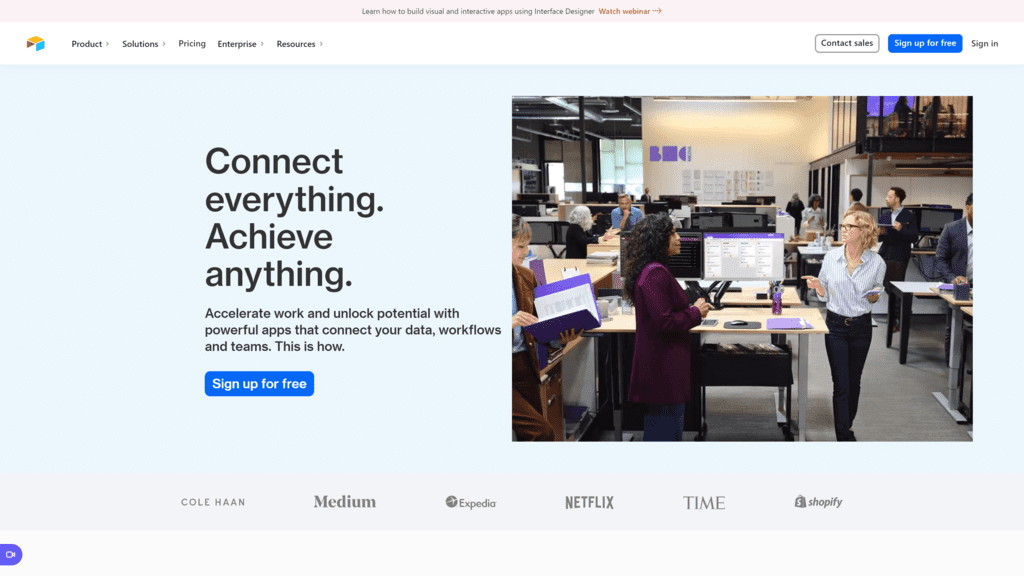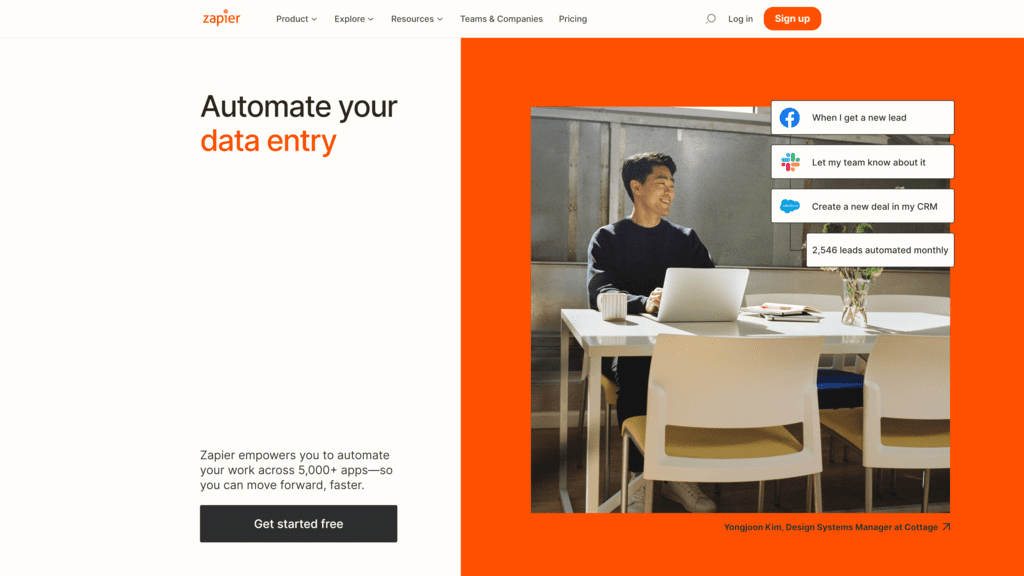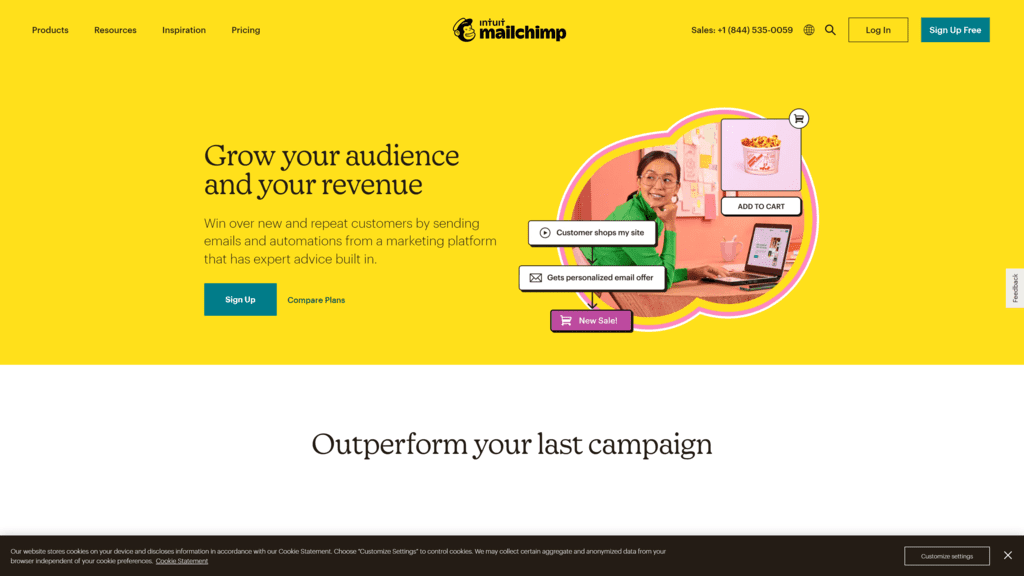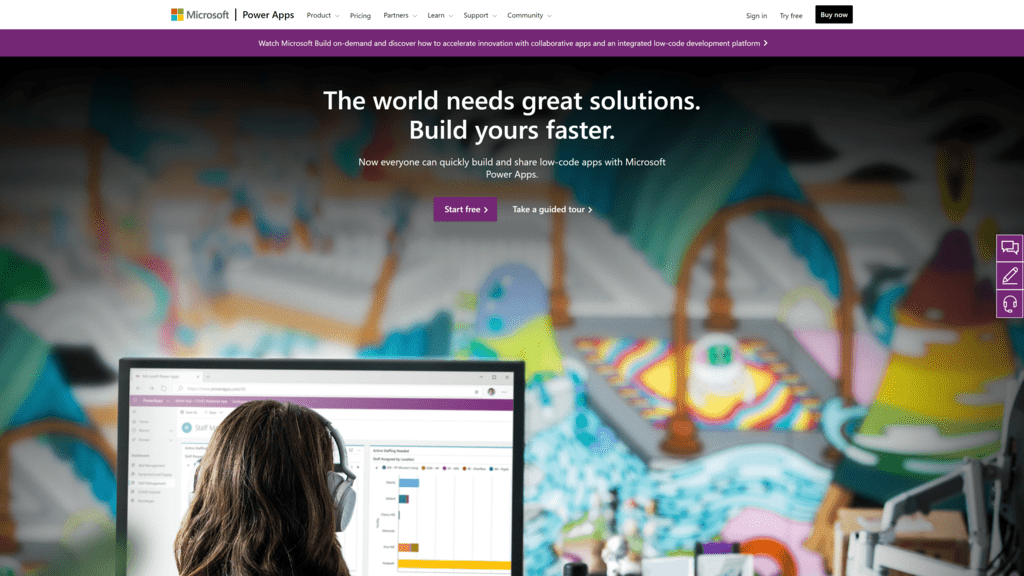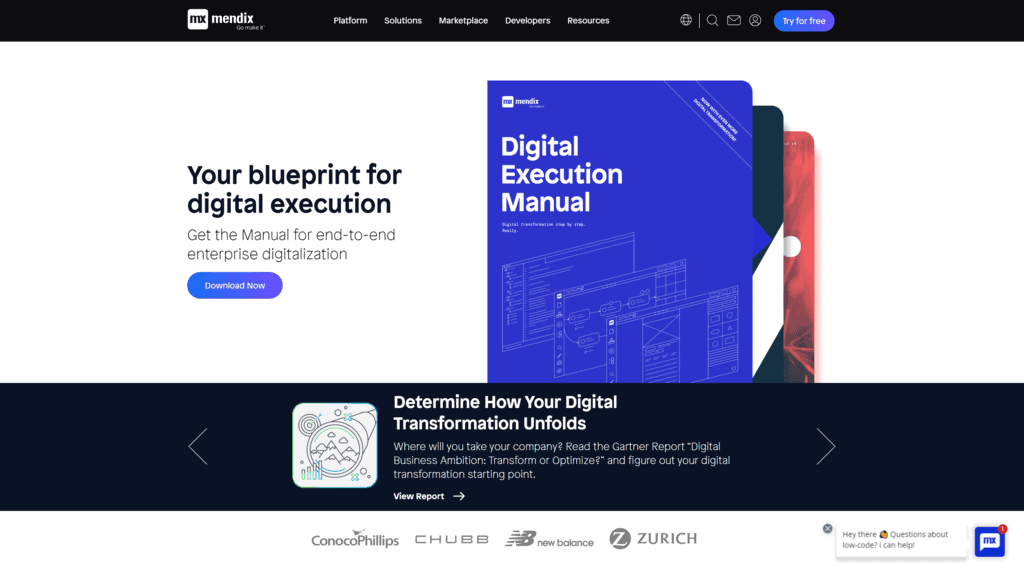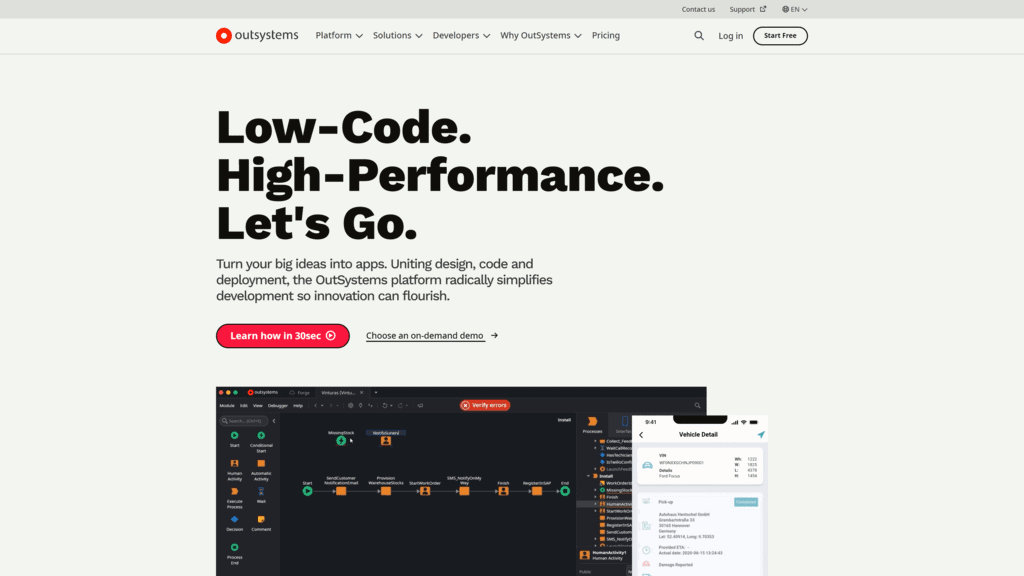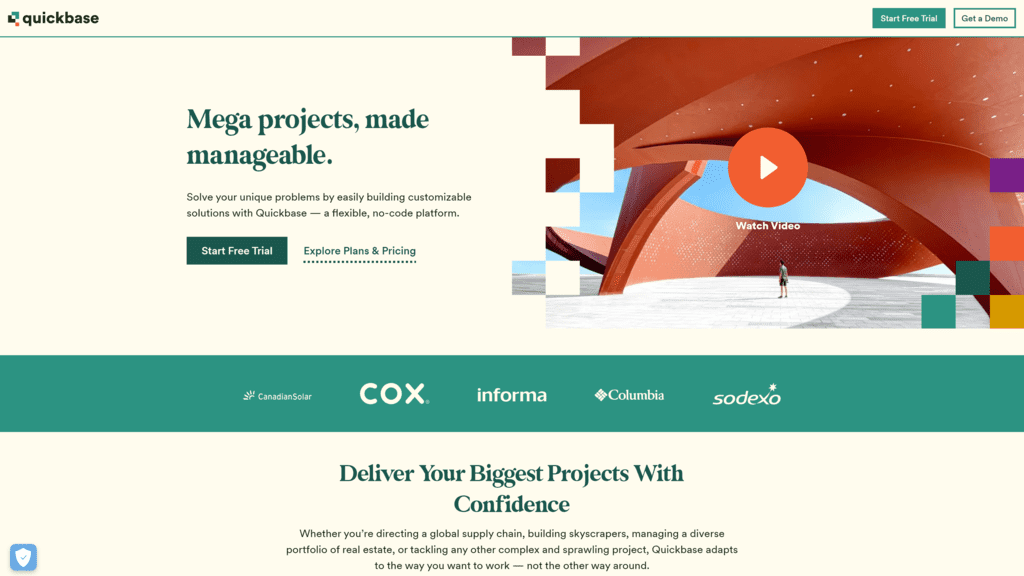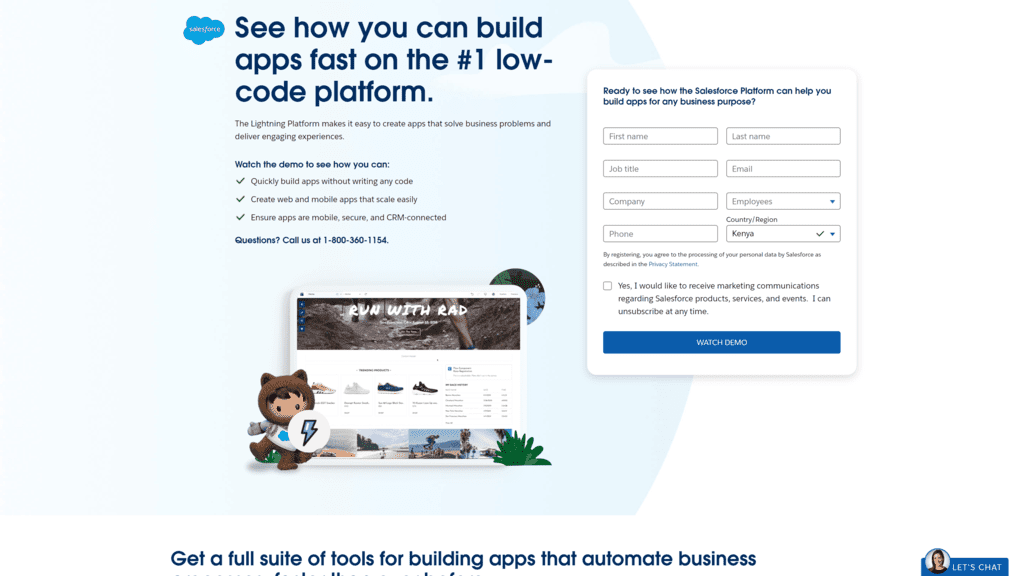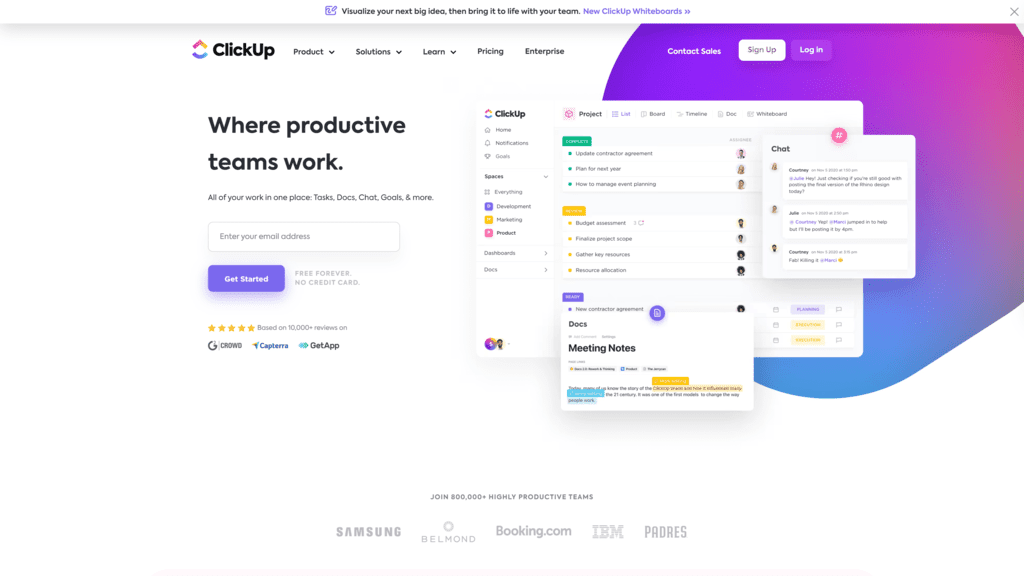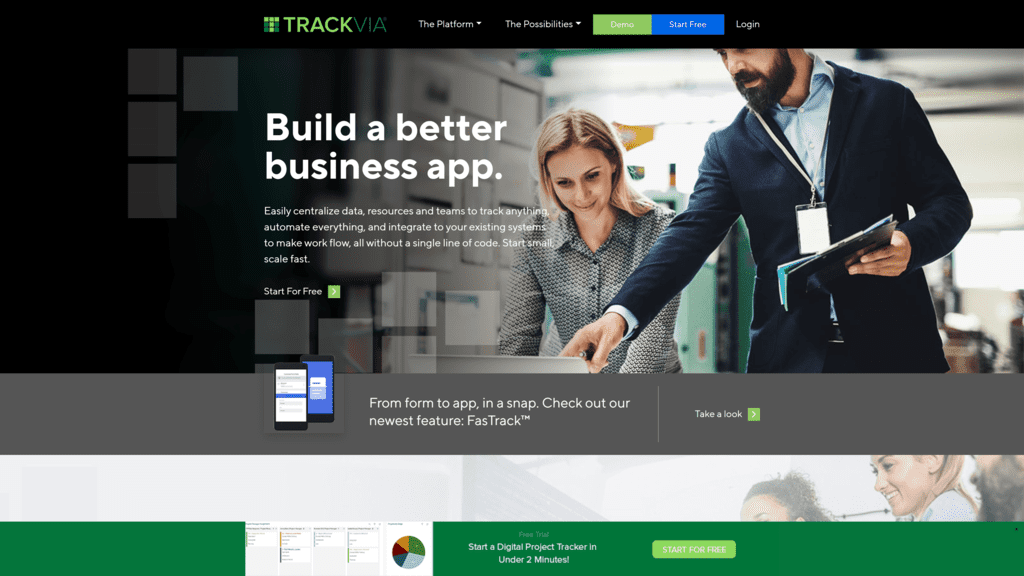Not too long ago, if you had a great idea for an app, you had to either have extensive knowledge of programming language or spend thousands of dollars on a developer to help you bring your idea to life.
Today, there are more options available to you.
No code app builders let you drag and drop commands without ever having to write a line of code.
Their interfaces are easy to use and their cost is much cheaper than a developer.
Users spend over 90% of their time on their phones using an app, so if your business doesn’t have an app yet, it makes sense for you to develop one.
- Best No Code Platforms (Overview)
- What Is No Code Platform Software?
- How Do No-Code App Builders Work?
- What Can I Do With a No-Code Tool?
- The Best Low-Code Development Platforms
- How Do I Choose the Best No-Code Platform on the Market?
- Pros and Cons of No-Code Platforms
- Frequently Asked Questions
- Parting Thoughts
Best No Code Platforms (Overview)
Below, we share 16 of the best no code platforms to help you find the best fit for your business.
Here is a high-level summary of those picks.
Our Top Picks
- Zoho Creator – Our Pick
- Appian – Runner Up
- Bubble – Also Great
Additional Options
What Is No Code Platform Software?
Unlike many types of app software that require a significant amount of coding, no-code platforms don’t involve any coding.
The interface is primarily visual.
Creators can use drag-and-drop features to create an app.
How Do No-Code App Builders Work?
Coding is still involved in no-code app builders.
However, the coding is already done by the platform’s creators.
As users drag and drop the code into place, the code is in the background and it follows.
These types of programs are declarative, meaning you tell the app builder what you want it to do.
You don’t have to worry about the how.
The code is all there and it’s put into place as you drag and drop.
No-code app builders make it possible for people with little or no coding skills to create apps.
What Can I Do With a No-Code Tool?
A no-code tool allows you to create apps and other software without any coding experience.
You can create basic apps that are often more than enough for your business’s needs.
No-code tools make it easy for you to collaborate with others to create functional apps.
The one caveat is that no-code tools don’t allow for a lot of customization.
You’ll be limited to what you can do.
The good news is that the technology is always improving and no-code tools are getting new features and functionality all the time.
The Best Low-Code Development Platforms
Below are 16 of the best no code platforms to help you build apps with no coding.
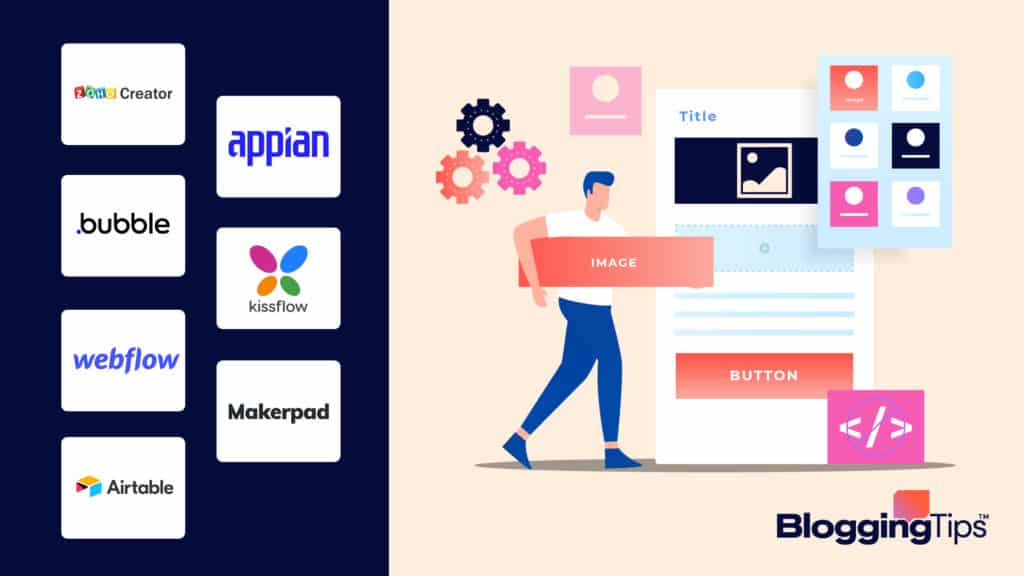
Zoho Creator
Zoho Creator has been used to create over seven million apps and has been used by companies like Amazon, Lyft, and Volkswagen.
Zoho Creator is a low code app builder designed to help businesses develop software to streamline their processes.
Its interface is easy to use, but it doesn’t offer as many pre-built templates as some of its counterparts.
Zoho Creator has been used to create over seven million apps and has been used by companies like Amazon, Lyft, and Volkswagen.
What Is Zoho Creator?
Zoho Creator is a low code app builder designed to help businesses develop software to streamline their processes.
Its interface is easy to use, but it doesn’t offer as many pre-built templates as some of its counterparts.
What Are the Integrations for Zoho Creator?
The platform offers over 550 pre-built integrations, including QuickBooks and SalesForce.
Zoho Creator Pricing
Zoho Creator offers two pricing tiers:
- Professional – $25 per month, five apps
- Ultimate – $400 per month, unlimited apps
Appian
Many businesses use Appian to help increase productivity and workflow, including the US Army, USDA, and T Mobile.
What Is Appian?
Appian is a low code platform that builds enterprise and workflow apps.
It has a three-step app builder function that makes it easy for users to accomplish tasks.
Appian also makes it easy for people to collaborate.
What Are the Integrations for Appian?
Appian integrates your data and works with most data management programs.
It helps you organize and visualize data in a way that increases workflow.
Appian Pricing
Appian lets users start for free to get a feel for the program.
Their pricing tiers are:
- Application: $75 per month per standard user, $9 per month per infrequent user, $2 per month per input only user
- Platform: 100+ users, call for custom pricing
- Unlimited: unlimited users, call for custom pricing.
Bubble
Bubble has almost two million users and offers a free version so that new users can see if the platform is a good fit for them.
What Is Bubble?
Bubble is a no code app builder designed for users to create functional apps for their customers.
It’s easy to customize and helps with data management.
What Are the Integrations for Bubble?
Bubble easily integrates with many other applications for seamless production.
These include Mailchimp, Zoom, Google Drive, and many more.
Bubble Pricing
Bubble offers a free version with limited capabilities and then three pricing tiers.
Higher tiers offer more server capacity and features.
- Personal: $25 per month
- Professional: $115 per month
- Production: $475 per month
Is Bubble the Best No-Code Platform?
Bubble is considered by many to be one of the best no code platforms.
It makes app-building quick and functional, but options are limited.
It also has a bit of a learning curve.
Kissflow
Kissflow has over 10,000 users, including Pepsi, Hubspot, and Comcast.
What Is Kissflow?
Kissflow offers low and no code options for businesses.
It helps businesses streamline processes and increase productivity while allowing all members of a team to help develop apps.
What Are the Integrations for Kissflow?
Kissflow uses Zapier to integrate over 1,000 third-party applications.
Kissflow Pricing
Kissflow has two options – No Code for business developers and Low Code for IT developers.
Their prices are customized for each business’s unique needs, but plans start at $3,000 per month.
Webflow
Webflow has over 3.5 million users and lots of well-known clients, including UpWork, Zendesk, and Dell.
What Is Webflow?
Webflow is a no code website builder that allows you to build professional-grade websites, even if you have no coding skills.
What Are the Integrations for Webflow?
Webflow works with Zapier to connect to many third-party apps, including Shopify.
Webflow Pricing
Webflow has pricing for individual sites and eCommerce.
Site plans start for free, with paid plans ranging from $12-16.
If you want a custom domain, you’ll have to pay.
Higher tiers allow for more bandwidth, higher CMS, and more editors.
Ecommerce plans range from $29-212 per month.
The $29 monthly plan is great for businesses selling less than $50,000 a year.
The highest tier is an unlimited plan which allows for more items and unlimited sales.
Makerpad
Unlike many others on this list, Makerpad is geared towards education.
It offers tutorials and other resources to help users build no code apps and websites.
What Is Makerpad?
Makerpad is a no code platform that lets users build apps, websites, and automation.
What Are the Integrations for Makerpad?
Makerpad integrates with several eCommerce apps and some other platforms on this list like Zapier, Airtable, and Webflow.
Makerpad Pricing
Makerpad used to have a subscription model for resource access, but since being acquired by Zapier, all of the resources are now free.
Airtable
Airtable is used by brands worldwide, including Netflix, Shopify, and Time.
What Is Airtable?
Airtable is a no code app builder designed for businesses.
It lets you create apps that streamline workflow, connect teams, and manage data.
What Are the Integrations for Airtable?
Airtable has over 1000 built-in integrations for apps and also has an API that lets you connect to any other apps.
Airtable Pricing
Airtable has a free version that works well for individuals or very small businesses.
You’ll get one app per base.
he paid versions range from $10-20 per month and offer more apps, storage, and records.
There is also an enterprise solution with prices based on the business.
Zapier
Zapier is used by many businesses, including Meta, Shopify, and Dropbox.
What Is Zapier?
Zapier is an automation platform that lets you connect all of the apps your team uses.
It helps you improve workflow and increase productivity.
What Are the Integrations for Zapier?
Since Zapier is an integration tool, it allows you to connect with almost any app you use for work.
Zapier Pricing
Zapier pricing is based on tasks. Their free plan offers 100 tasks per month.
Other tiers include:
- Starter: $19.99 per month for 750 tasks per month
- Professional: $49 per month for 2,000 tasks per month
- Team: $299 per month for 50,000 tasks per month
- Company: $599 per month for 100,000 tasks per month
Mailchimp
While primarily known for email automation, Mailchimp also offers website and eCommerce services.
Mailchimp offers a no code website builder that integrates well with their email and marketing services.
Their product allows for some customization but is geared primarily to those who want to get a website up quickly.
While primarily known for email automation, Mailchimp also offers website and eCommerce services.
What Is Mailchimp?
Mailchimp offers a no code website builder that integrates well with their email and marketing services.
Their product allows for some customization but is geared primarily to those who want to get a website up quickly.
What Are the Integrations for Mailchimp?
Mailchimp integrates with many business applications including Stripe, Woocommerce, and Canva.
Mailchimp Pricing
Mailchimp offers the following pricing tiers:
- Free: no monthly fee, 2% transaction fee, and Stripe processing fees
- Core: starts at $10 per month, 1.5% transaction fee, and Stripe processing fees
- Plus: starts at $29 per month, .5% transaction fee, and Stripe processing fees
Microsoft Power Apps
Microsoft Power Apps is used by companies like Coca-Cola, H&M, and Toyota.
What Is Microsoft Power Apps?
Microsoft Power Apps allows users to create low code business apps.
Build apps with drag-and-drop features, then customize them.
Pre-built AI features make building apps even easier.
What Are the Integrations for Microsoft Power Apps?
The platform connects with just about any business application that you may use.
Microsoft Power Apps Pricing
Microsoft Power Apps charges $5 per month for each app and user.
$20 per month for each user will get you unlimited apps.
A $10 pay-as-you-go plan only charges you when a user accesses an app.
Mendix
Mendix offers a robust app builder but can be costly based on your needs.
What Is Mendix?
Mendix is a no and low code platform offering enterprise solutions for businesses of all sizes.
Apps and automation can be made with as little coding as possible, but there are also lots of coding features for customization.
What Are the Integrations for Mendix?
Mendix offers a data hub that lets you integrate all of the applications you use in your business.
Mendix Pricing
Mendix offers pricing tiers to meet any budget.
The price ranges from free to $950 per month for single app features with $12 per month added for each user. To run multiple apps, you’ll pay $2,375 monthly.
Premium plans are offered but you’ll need to call to get a quote.
OutSystems
Outsystems is used by companies like Humana, Volkswagen, and Bosch.
What Is OutSystems?
OutSystems is a low code solution that lets users build a variety of apps, including automation to keep your business running and apps that simplify processes for your customers.
What Are the Integrations for OutSystems?
OutSystems lets you connect with over 400 other apps with ease.
If you have an app that’s not included, they offer solutions to help you build your connection.
OutSystems Pricing
OutSystems lets you develop an app for up to 100 users for free.
The Standard plan starts at $1,500 per month and lets you create apps for your employees, partners, and customers.
For enterprise solutions, you’ll need to call for a custom quote.
Quick Base
Quick Base is used by companies like Sprint, Columbia, and XM Satellite Radio.
What Is Quick Base?
Quickbase is a low code platform designed to help businesses build apps.
Quick Base’s visual builder makes it easy for you to test out your app as you go, saving you development time.
What Are the Integrations for Quick Base?
Quick Base works with a range of other business apps, including Gmail, Dropbox, and Zendesk. You can see your integrations in real-time.
Quick Base Pricing
Quick Base offers a 30-day free trial, giving you time to see if their solutions work for you.
Then, the Team level starts at $600 per month.
You’ll get up to 50 business apps.
The Business solution starts at $2,000 per month and offers up to 100 apps.
They also offer an enterprise solution that can be customized to your needs.
The price is based on what you need.
Salesforce App Cloud
Salesforce users have an increase of 36% in productivity and 28% in revenue.
What Is Salesforce App Cloud?
The Salesforce App Cloud program runs on the Salesforce platform.
Its low code development tools let you manage data, processes, and CRM.
What Are the Integrations for Salesforce App Cloud?
Salesforce App Cloud allows you to integrate your new apps with almost any app your business uses.
Salesforce App Cloud Pricing
Salesforce offers a free trial so you can see its many features.
Then, you can pay $25 per month for each user with the Platform Starter Plan.
The Platform Platinum plan is $100 monthly for each user and offers more development tools for you to have company-wide integrations.
Click Up
Not only is Click Up one of the best No code platforms in the market, but their love for J.R.R.
Tolkien also makes it hard to look away.
Their mantra is One app to replace them all.
What Is Click Up?
Click Up is a no code platform that offers software perfect for project management, remote team collaboration, timelines, reminders, and tasks.
More than 100,000 brands like Nike, Uber, Netflix, and Airbnb are among Click Up users.
What Are the Integrations for Click Up?
Click Up offers more than 1,000 possible integrations with different apps and tools.
Their resource planning ability gathers together time management and business unit tools that feel unlimited.
Click Up Pricing
Click Up offers five different plans per user.
One of their most popular is the Free Forever plan which offers an unlimited number of users and tasks.
The only catch is that the storage space is limited to 100MB.
Their paid plans are as follows:
- Unlimited ($5 per user each month) – It offers each user unlimited storage, integrations, dashboards, and custom fields.
- Business ($12 per user each month) – Unlimited teams and Google SSO.
- Business Plus ($19 per user each month) – Increased automations and API and team sharing pro.
- Enterprise (Contact sales team) – White labeling, advanced permissions, and more API features.
TrackVia
TrackVia makes app-building simple with its FasTrack feature that lets you upload a form or PDF and then turn it into an app.
TrackVia is a low and no code app that assists businesses in streamlining their many processes.
It lets you integrate your data with its drag-and-drop interface to create highly functional apps for your business.
TrackVia makes app-building simple with its FasTrack feature that lets you upload a form or PDF and then turn it into an app.
What Is TrackVia?
TrackVia is a low and no code app that assists businesses in streamlining their many processes.
It lets you integrate your data with its drag-and-drop interface to create highly functional apps for your business.
What Are the Integrations for TrackVia?
TrackVia makes it easy for you to connect all of your business’s most-used apps.
Just make sure you’re in one of the higher pricing tiers as not all plans allow for integrations.
TrackVia Pricing
TrackVia’s plans range from $499 to $2,499 each month.
All plans offer unlimited apps and storage options.
Higher tiers let you have sandboxes to test out new products, grant mobile access, and offer more integrations and an API.
TrackVia does offer enterprise solutions.
You’ll need to call and get a quote for your business’s particular needs.
How Do I Choose the Best No-Code Platform on the Market?
First, you’ll need to consider how you plan to use the app builder.
Do you want to streamline your business process or build fill apps?
Your intent will help you choose that platform that offers what you need.
You should also look for the app builder that offers the features you need for a price that fits your budget.
If you aren’t careful, you could wind up spending more on a lot of features you don’t need.
Finally, you should consider which platform is the easiest to use.
Which one offers the most customization but is still simple enough for you to use?
You may also want to consider if you need a builder that allows for custom code or integration with other programs.
Pros and Cons of No-Code Platforms
There are quite a few reasons to consider using a no code platform, but there are also a few things to consider.
Pros
- No coding experience required
- Often more cost-effective
- Makes it easier to collaborate with others
- Speed up your workflow
- Easier to make changes
Cons
- Fewer customization options
- Some platforms offer limited options through templates
- You don’t own the source code
Frequently Asked Questions
Do you have some more questions about the best no code platforms?
We’ve got answers!
Are no-code vs. low-code the same?
No-code and low code development aren’t the same.
No-code doesn’t require you to write any code and it’s made for users who aren’t app developers.
A low code platform is made for developers.
You’ll still need to know how to code, but you can use the low code platform to speed up basic processes.
How do you make an app without the code?
No-code app builders still run on code, but the code is built-in.
You don’t have to write code.
Instead, you choose the functions you want the app to perform.
The code is all in the background.
What is no-code development best used for?
No-code app development is best used when you need a basic app that doesn’t require a lot of additional customization.
It can be cost-effective to use these platforms when you need something simple, as you’ll pay much more for a developer.
Is no-code the future?
In many ways, no-code is the future.
Consider a couple of decades back – if you wanted to build a website, you had to know several coding languages.
Now, some platforms let you build professional-quality websites without ever writing a line of code.
No-code app-building is still in its early days, but it’s headed the same way.
In the coming years, users will be able to develop sophisticated, customized apps without having to code.
There will still be a need for developers though, as there will always be a need for innovation.
Parting Thoughts
When you need to create an app that doesn’t require a lot of customization, these are the best no code platforms to help you accomplish your goals.
These app builders are robust enough to give you a lot of options, while still being affordable and easy to use.