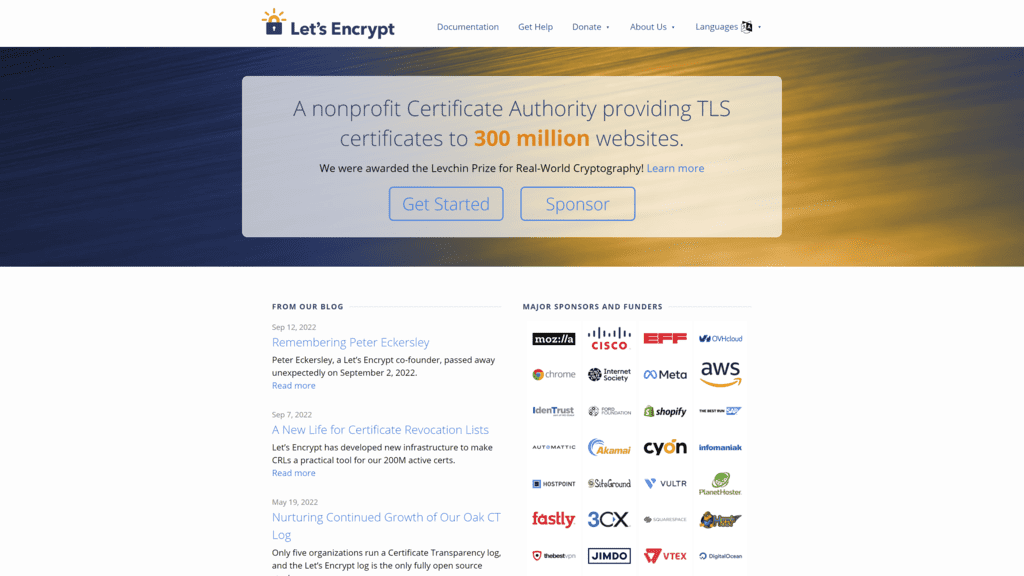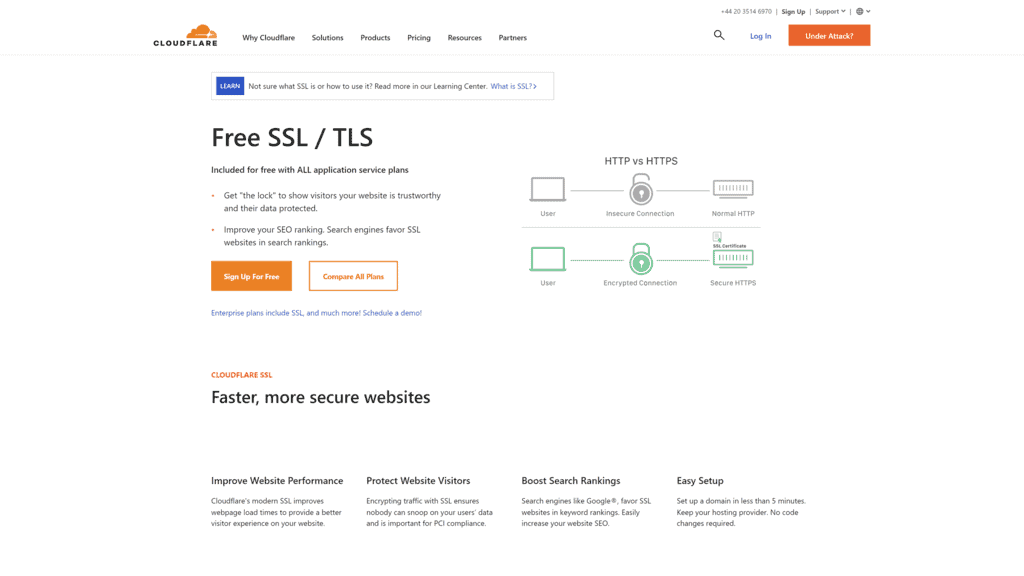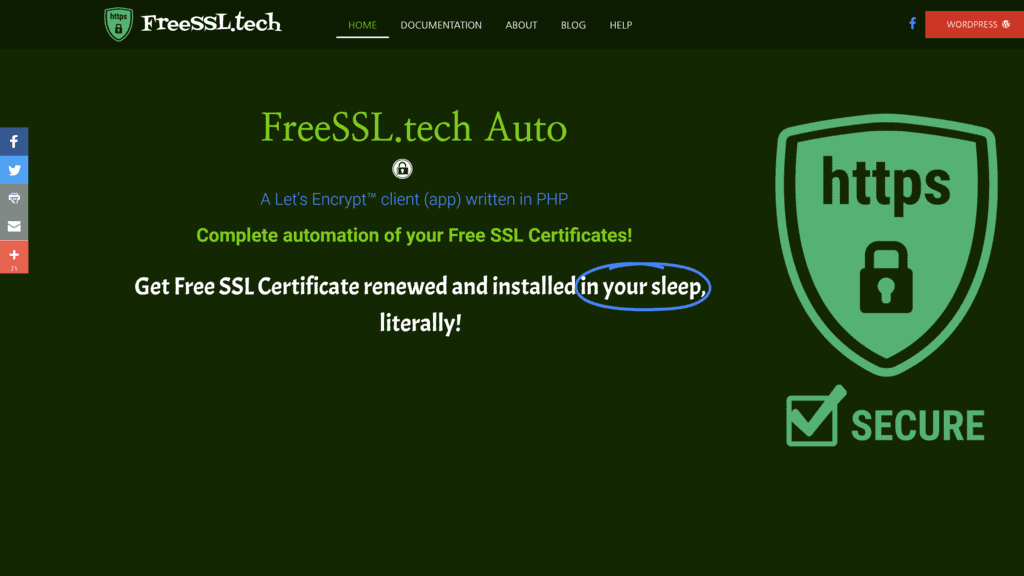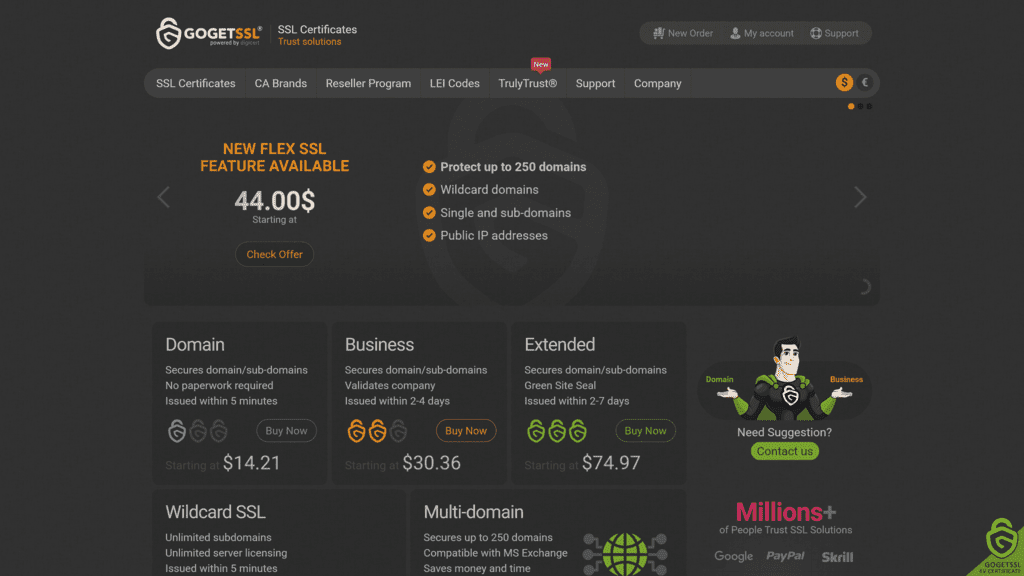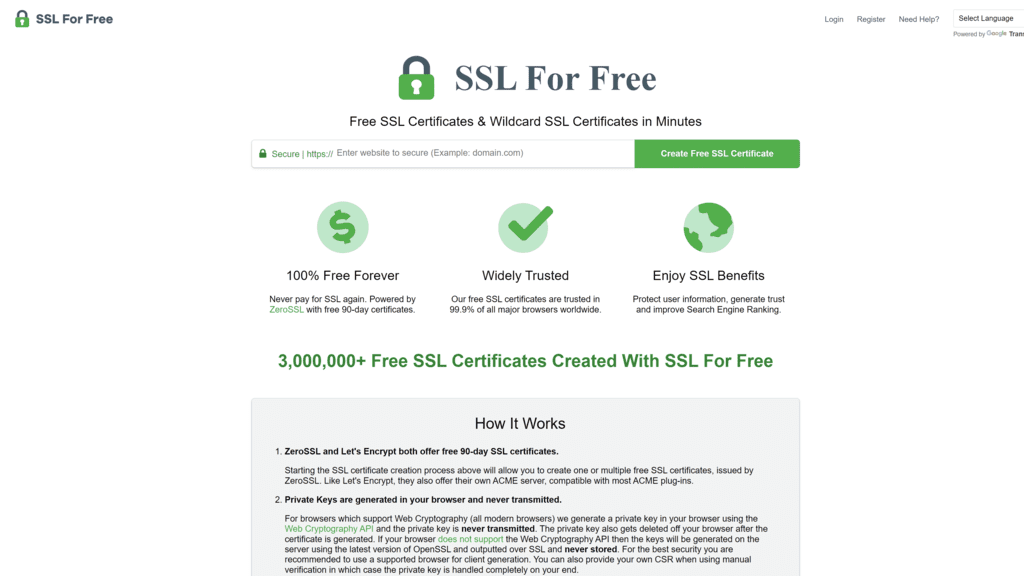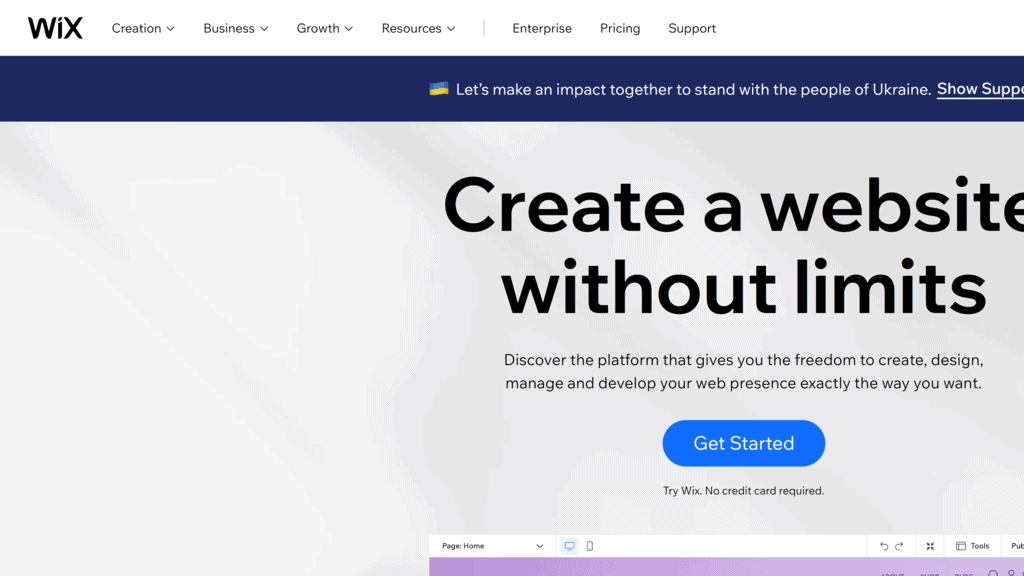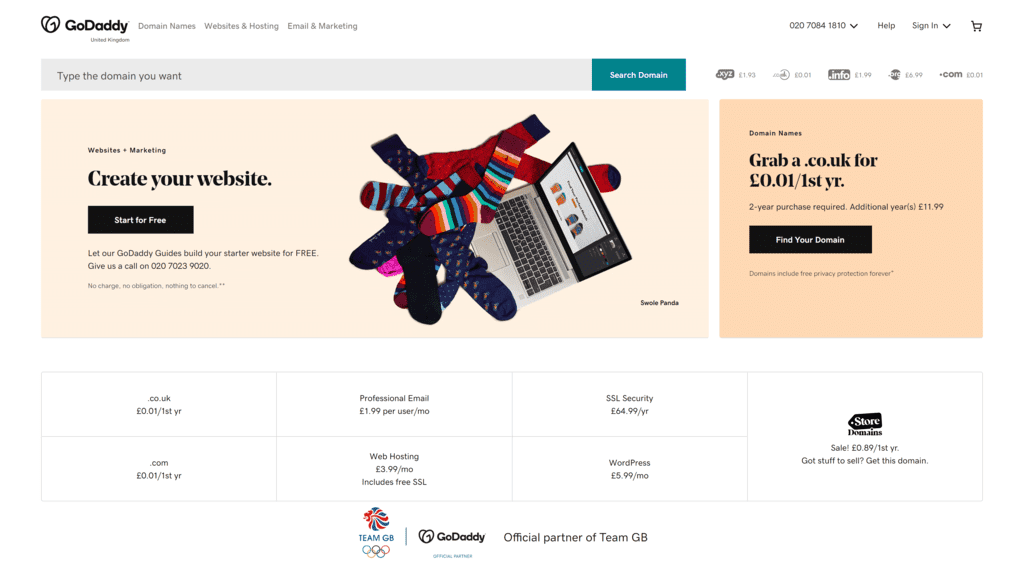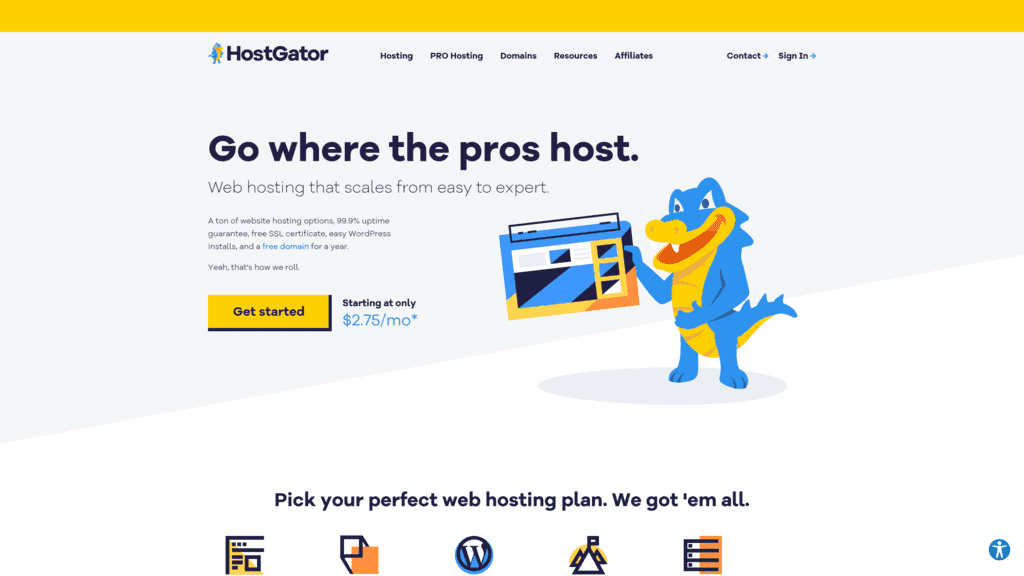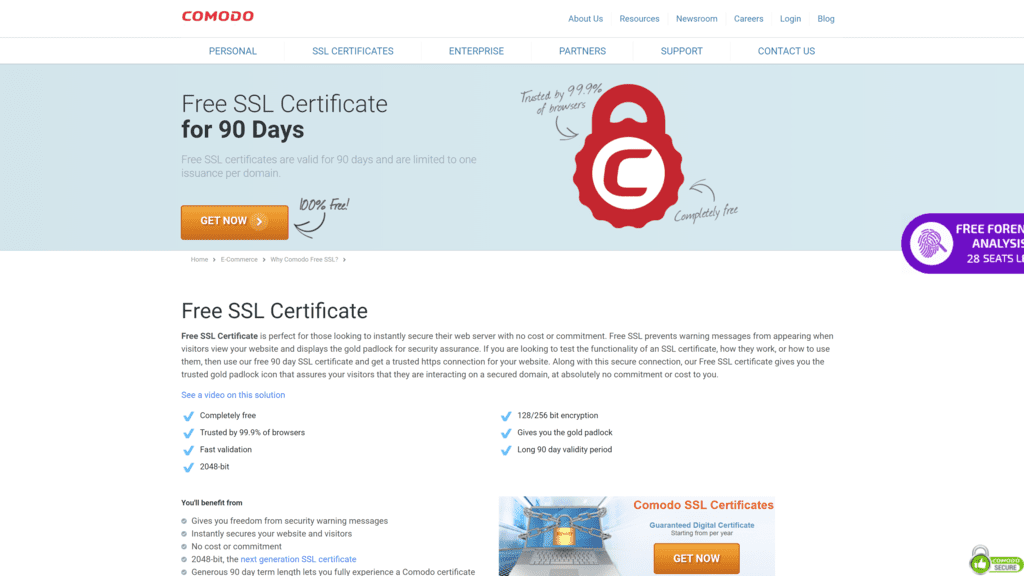A Secure Sockets Layer (SSL) certificate is essential for any website in 2022.
Without it, your visitors won’t trust your website, driving away loads of traffic that could’ve ended up as customers.
Many webmasters think that getting an SSL certificate is challenging and costly, but let us tell you a secret.
You can get a free SSL certificate from specialized providers that offer this type of service.
In this guide, we’ll review some of the most popular SSL providers where you can get free SSL certificates.
- The Top Free SSL Certificates in a Nutshell
- An Overview of SSL Certificates
- The 9 Best Free SSL Certificates in 2022
- 1. Let’s Encrypt – Best Overall
- 2. Cloudflare – Best for Cloudflare Users
- 3. FreeSSL.tech – Best for WordPress Users
- 4. GoGetSSL – Fastest SSL Certification Provider
- 5. SSL for Free – Fast and Free Alternative
- 6. Wix – Best for New Websites
- 7. GoDaddy – Best All-in-One Solution
- 8. HostGator – Best for Free Domain Name
- 9. Comodo – Highly Trusted Certificate Authority
- Factors to Consider When Choosing a Free SSL Certificate
- Frequently Asked Questions
- To Wrap Up
The Top Free SSL Certificates in a Nutshell
Here’s a quick list of the certificate providers we’ll review.
- Let’s Encrypt: Best Overall
- Cloudflare: Best for Cloudflare Users
- FreeSSL.tech: Best for WordPress Users
- GoGetSSL: Fastest SSL Certification Provider
- SSL for Free: Fast and Free Alternative
- Wix: Best for New Websites
- GoDaddy: Best All-in-One Solution
- HostGator: Best for Free Domain Name
- Comodo: Highly Trusted Certificate Authority
An Overview of SSL Certificates
Here’s a quick overview of SSL certificates before we jump into the topic.
What Is an SSL Certificate?
For a website to be secure, an encrypted link should exist between the browser and the web server, which is what an SSL certificate does.
When it creates the link, it protects both website owners and users from malicious attacks and security breaches.
Why Is an SSL Certificate Important?
An SSL certificate is important because it protects your users’ data from being stolen and prevents malware from finding its way into your system through your browser.
It also provides reassurance that the website is secure and safe, as when users open a website and find it’s protected by a certificate, they’ll be more likely to use it often.
Lastly, SSL certificates help websites rank higher in search engine results.
The 9 Best Free SSL Certificates in 2022
Now, it’s time to review the best free SSL certificate providers.
1. Let’s Encrypt – Best Overall
Let’s Encrypt is a provider that specializes in offering free SSL certificates.
It’s backed by some renowned names such as Shopify and Facebook.
The platform’s goal is to make the web a more private and secure place for everyone.
Along with offering free SSL certificates, Let’s Encrypt provides a Wildcard SSL certificate and Subject Alternative Name so that you can secure multiple domains at the same time.
In short, if you run many sites, Let’s Encrypt is one of the best free SSL certificate providers for you.
To install a free certificate from Let’s Encrypt, you need to get in touch with your host’s support team for step-by-step installation instructions.
Alternatively, you can search for the method online. You can also post on Let’s Encrypt’s community form to get help from other users.
2. Cloudflare – Best for Cloudflare Users
Cloudflare is a security and infrastructure company that provides all-in-one solutions for webmasters.
Among these solutions are free SSL certificates.
If you’re an existing Cloudflare user, installing a free SSL certificate will take just a few minutes.
One of the advantages of getting an SSL from Cloudflare is that it gives you more freedom in terms of customizability.
For instance, you can modify the encrypted server name indicator and tweak the geo key management.
On top of that, Cloudflare has free and paid plans, but the SSL certificate is included in both tiers.
Nevertheless, you can always opt for one of their premium plans for a higher level of customization and automation, as well as preference adjustments.
Once you sign up on Cloudflare, you can follow the instructions and proceed until you get to the SSL preferences.
3. FreeSSL.tech – Best for WordPress Users
FreeSSL.tech is an excellent place to get an SSL certificate for free if you use WordPress.
Luckily, there are no complicated installation steps. Instead, the whole process is completed automatically, so once you sign up, your free SSL will be installed quickly.
Then, all you have to do is to upload your SSL certificate to your WordPress dashboard, set it up, and you’re good to go.
FreeSSL.tech is an excellent place to get an SSL certificate for free if you use WordPress.
Luckily, there are no complicated installation steps. Instead, the whole process is completed automatically, so once you sign up, your free SSL will be installed quickly.
Then, all you have to do is to upload your SSL certificate to your WordPress dashboard, set it up, and you’re good to go.
Even if you come across something that’s hard to understand, you can watch their free video tutorial.
On a side note, keep in mind that you must have WordPress version 4.1 or higher and PHP 5.6 or higher to be able to install an SSL certificate from FreeSSL.tech.
Linux hosting and an OpenSSL extension are also required.
4. GoGetSSL – Fastest SSL Certification Provider
GoGetSSL has helped over 80,000 webmasters secure and encrypt their websites with free SSL certificates.
It’s one of the best resources for quick SSL certification, and the process is as simple as validating your domain.
You won’t need to wait for a response from the provider’s team or fill out any forms.
Instead, the process will only take a few minutes.
You can also opt for other SSL certificates, like Wildcard, Business Validation (BV), and Extended Validation (EV). BV and EV certificates take slightly longer to be approved (usually 2-7 working days).
On a side note, keep in mind that GoGetSSL’s certificate is free for up to 90 days, and then you’ll have to pay to renew it.
Nevertheless, the provider offers a 30-day money-back guarantee that you can benefit from whenever you want to opt out.
On top of that, GoGetSSL has a price-match guarantee, meaning that if you find another provider that offers SSL certification at a lower price, you can get yours from GoGetSSL at the same price.
5. SSL for Free – Fast and Free Alternative
SSL for Free is a 100% free website that offers fast SSL certification.
You can get SSL certificates for one or more domains in just a few minutes. This includes Wildcard and Domain Validation certificates.
To get your certificate, all you have to do is request Web Cryptography API and get a private key to install the certificate.
SSL for Free is a 100% free website that offers fast SSL certification.
You can get SSL certificates for one or more domains in just a few minutes. This includes Wildcard and Domain Validation certificates.
To get your certificate, all you have to do is request Web Cryptography API and get a private key to install the certificate.
If you get lost, you can always refer to the website’s video tutorials and documentation.
SSL for Free has issued more than three million SSL certificates for its users.
The certificates are valid for a generous period of 90 days.
After that, you’ll have to renew them manually at no cost.
It’s a bit of a nuance, but it’s still an excellent deal if you want to get a free certificate for your new website.
6. Wix – Best for New Websites
Wix is one of the most popular website builders out there.
If you’re still creating a new website, Wix will help you build it more efficiently while also offering you a free SSL certificate included in the package.
Wix utilizes a drag-and-drop interface that makes it easier for people with no coding experience to build a website from scratch and customize it as they want. It’s as simple as selecting a template and customizing it.
Wix is one of the most popular website builders out there.
If you’re still creating a new website, Wix will help you build it more efficiently while also offering you a free SSL certificate included in the package.
Wix utilizes a drag-and-drop interface that makes it easier for people with no coding experience to build a website from scratch and customize it as they want. It’s as simple as selecting a template and customizing it.
Once you’re done creating the website’s layout, the platform will automatically install a free SSL certificate on it.
This is regardless of which Wix plan you choose.
7. GoDaddy – Best All-in-One Solution
GoDaddy is a hosting provider, domain registrar, and web design service provider used by many brands around the world.
Its user base has crossed the 20-million-user mark, and for a good reason.
It provides reliable and affordable web services for its customers, which also includes SSL security.
A bonus point of using GoDaddy is that it’s an all-in-one solution.
You can use it to find and register a domain name, host a website, and encrypt it with a free SSL certificate.
However, the certificate is only free if you’re willing to use the provider’s other paid services.
If you only want SSL security, you’ll have to pay for it separately.
GoDaddy SSL certificates come with site-secure trust marks, free malware checkers, and unlimited servers.
As a bonus point, you can use GoDaddy’s SSL certificate on multiple domains simultaneously.
You can try GoDaddy’s service, and if you’re not satisfied, the company offers a 30-day money-back guarantee with no questions asked.
8. HostGator – Best for Free Domain Name
HostGator provides users with free domain names for a year, free SSL certificates, unlimited disk space, and many other features that render it a favorite web hosting service.
Although the free offers only come after you purchase a hosting plan, it’s still one of the most affordable deals on the market.
HostGator provides users with free domain names for a year, free SSL certificates, unlimited disk space, and many other features that render it a favorite web hosting service.
Although the free offers only come after you purchase a hosting plan, it’s still one of the most affordable deals on the market.
The free certificate you’ll get from HostGator will last for 90 days before renewal.
And to save you the hassle of doing it manually, it’ll renew automatically so that your website is always protected.
However, it’s worth noting that the SSL certificate won’t come with a warranty unless you upgrade to a paid version.
But the best news is that HostGator provides free features with all of its hosting plans.
So even if you purchase the lowest plan, you’ll enjoy a free SSL certificate.
9. Comodo – Highly Trusted Certificate Authority
Comodo is one of the most trusted certificate providers on the market, and for all the good reasons.
Its certificates are ideal if you want fast security for your website without paying a penny.
They provide 128/256-bit encryption and stay valid for 90 days before they need renewal.
As a bonus point, Comodo’s website offers easy guidelines that’ll help you get a free SSL certificate in no time, and the process isn’t in any way challenging.
Also, the free certificates are ideal for e-commerce sites as they secure data, protecting online customers from data breaches.
On top of that, Comodo’s free SSL certificate puts on view a gold padlock to gain the trust of your customers.
It also stops warning messages from popping up.
Factors to Consider When Choosing a Free SSL Certificate
Here are some of the factors that you need to keep in mind when choosing a free SSL certificate provider.
1. Validation Type
SSL certificates provide three types of validation, Domain Validation, Organization Validation, and Extended Validation.
Domain-Validated certificates are the fastest and easiest to get, but they also provide low-level encryption, rendering them unsuitable for open web projects.
On the other hand, OV certificates offer a higher level of encryption but take a longer time.
You need to wait for the provider to verify your identity and run a background on the organization.
As for an EV SSL certificate, it’s designed for websites that require higher-than-normal encryption.
This includes multi-million dollar companies, governmental websites, and e-commerce websites or any other website where money transactions are processed.
There are other less common types of certificates, such as Single-Domain and Wildcard.
Since you can use Single-Domain certificates for only one domain, they’re an affordable option.
Wildcard SSL certificates, on the flip side, carry hefty price tags because they’re capable of protecting multiple sub-domains along with the primary domain.
2. Rate Limits
Rate limits are limits imposed by free SSL providers regarding the number of certificates per domain per week.
Some providers set the limit at 20, while others are more generous with a 50-certificate limit.
If you don’t need lots of certificates, the rate limit shouldn’t make much of a difference for you.
However, if you continuously launch lots of websites, try to choose an SSL certificate provider with a rate limit that matches your requirements.
You can also consider using Cloudflare because it takes care of all SSL certificates without forcing a rate limit.
3. Number of Domains
Another point you should consider is the number of domains you want to secure with a free SSL certificate.
For instance, if you have only one domain, you can go with a Single-Domain certificate without an issue.
But if you have multiple sub-domains or domains, you’ll have to look for a certificate that works on more than one website at once.
It’s worth noting that most free certificates work on one domain, so you might need to pay if you want to secure many websites at once.
4. Renewal
Most SSL certificates must be renewed once every 90 days.
You can also renew your certificate earlier than 90 days if you want to.
Some providers issue certificates that are valid for 180 days.
These are generally preferable for people who want to spend less time renewing their certificates every year.
Skipping the renewal process will make you lose the benefits that SSL certificates provide.
For instance, when a user visits your website, they’ll get a warning that tells them the connection isn’t secure.
Renewing your SSL certificate doesn’t take much time, but that only applies if you have one or two websites.
If you’re running a large number of websites, renewing your certificates for all of them will seem like a daunting task.
The good news is that some SSL providers will let you configure your setup so that your certificates are renewed automatically pre-expiry, sparing you the hassle of having to go through the process manually every 90 or 180 days for each website.
A few providers also integrate an AutoSSL setting that renews your certification with no intervention from your side.
5. Contingencies
In most cases, a free SSL certificate is part of a deal.
The best website builders usually provide free certificates in exchange for you using their platform to build your website.
Similarly, some web hosts will only give you a free certificate if you buy your domain name from them.
You should also keep in mind that not all SSL certificates are free forever.
Some providers only make the SSL certificate free for up to 90.
After that, you’ll have to pay for it.
Nevertheless, there are platforms that are created exclusively for providing SSL security, like Let’s Encrypt and GoGetSSL.
Frequently Asked Questions

Are Free SSL Certificates Similar to Paid Ones?
Yes, free certificates are no different from paid ones.
As long as the free SSL certificate provides 256-bit and 2048-bit key encryption, it’ll have the same level of security as a paid SSL certificate.
Are Free SSL Certificates Free Forever?
It depends on your host, website builder, or whoever the certificate provider is.
For example, some web hosts offer free SSL certification only for the first 90 days or a year.
The same goes for all free features.
So before you get an SSL certificate, make sure that you know what it’ll cost you down the line.
What Is a Certificate Signing Request?
When applying for an SSL certificate, you’ll first need to send a signing request to your chosen certificate authority.
It should include your domain name and other necessary information about your site.
To Wrap Up
To sum it up, getting a free SSL certificate from a for-profit or nonprofit certificate authority is pretty manageable.
We recommend checking out specialized SSL providers like Let’s Encrypt and FreeSSL.tech if you’re only interested in SSL security.
This way, you can get the best free SSL certificate possible for your website without having to buy an entire hosting package.
But if you’re creating a new website from scratch, consider trying the Wix website builder, which offers a free SSL certificate for its users.
Another excellent choice among web hosting providers is GoDaddy since it won’t charge you anything for a certificate if you use its hosting services.