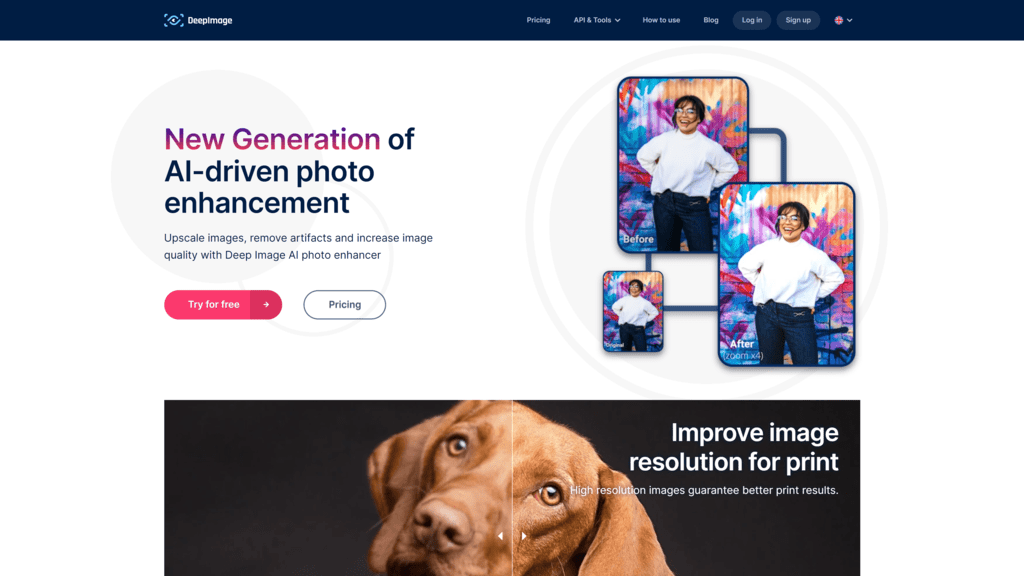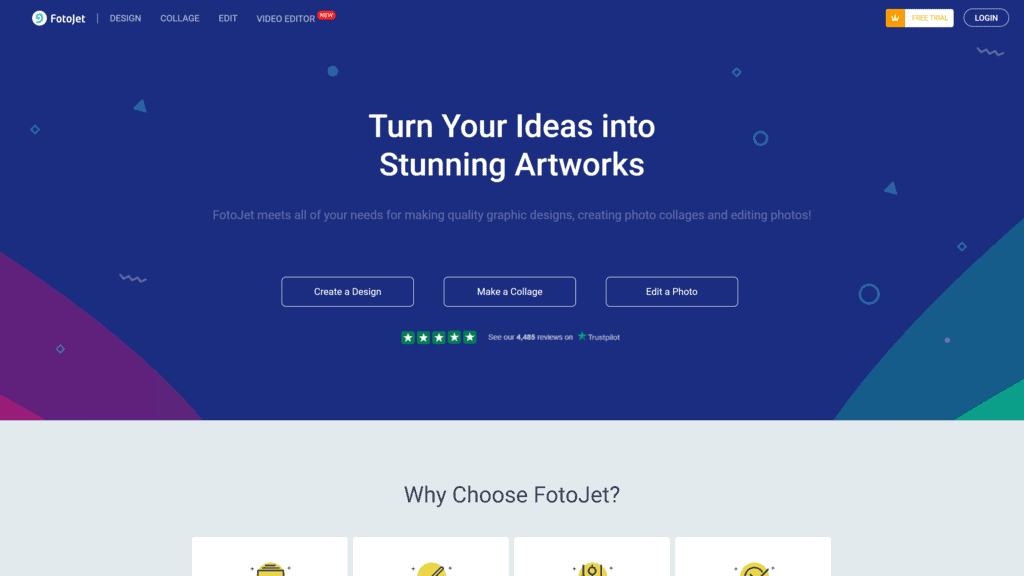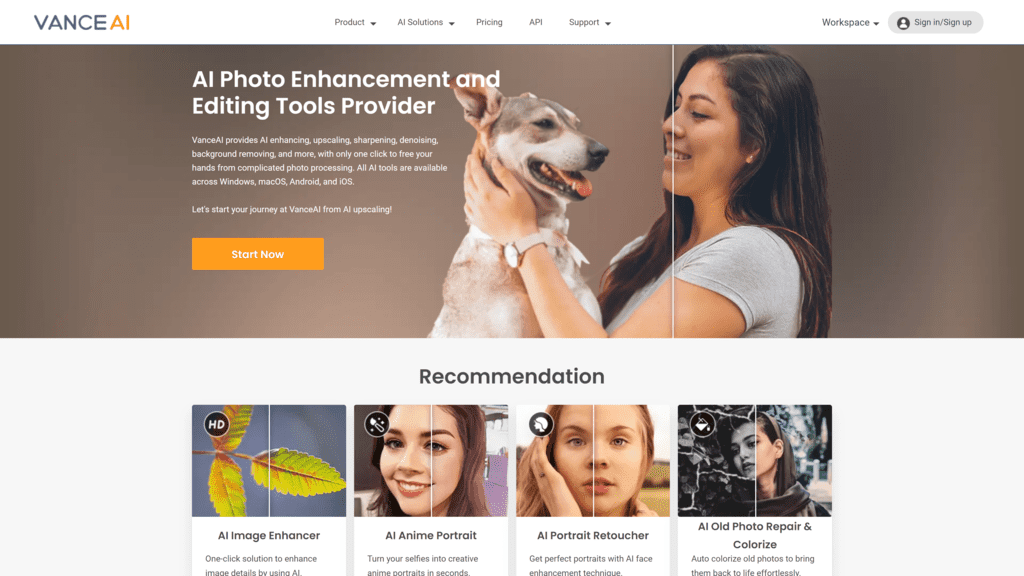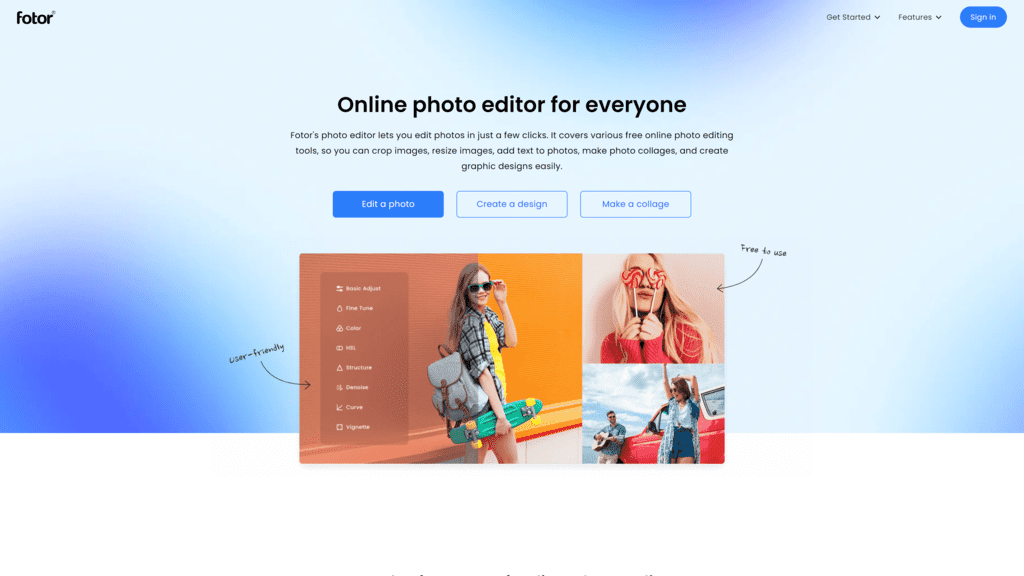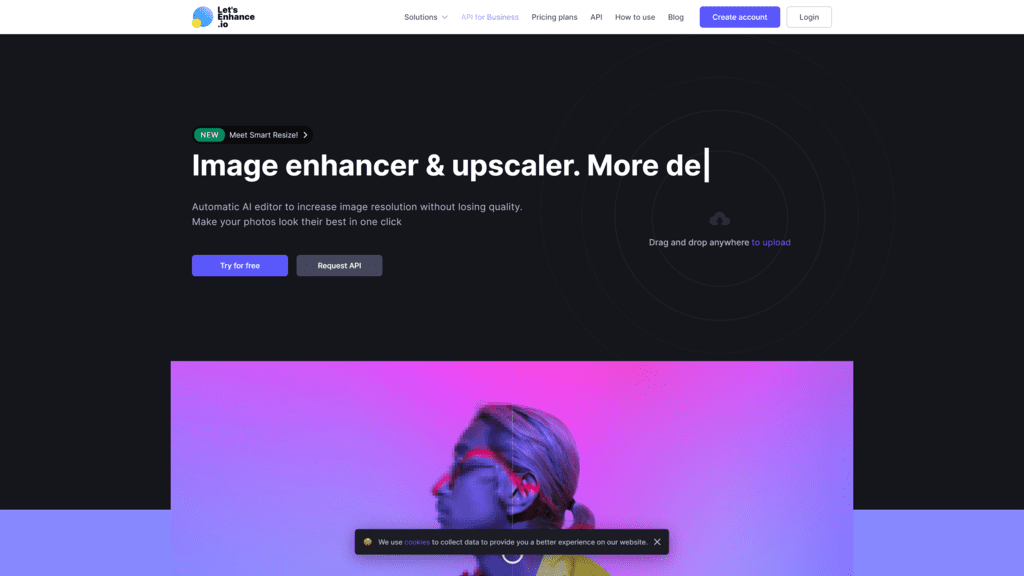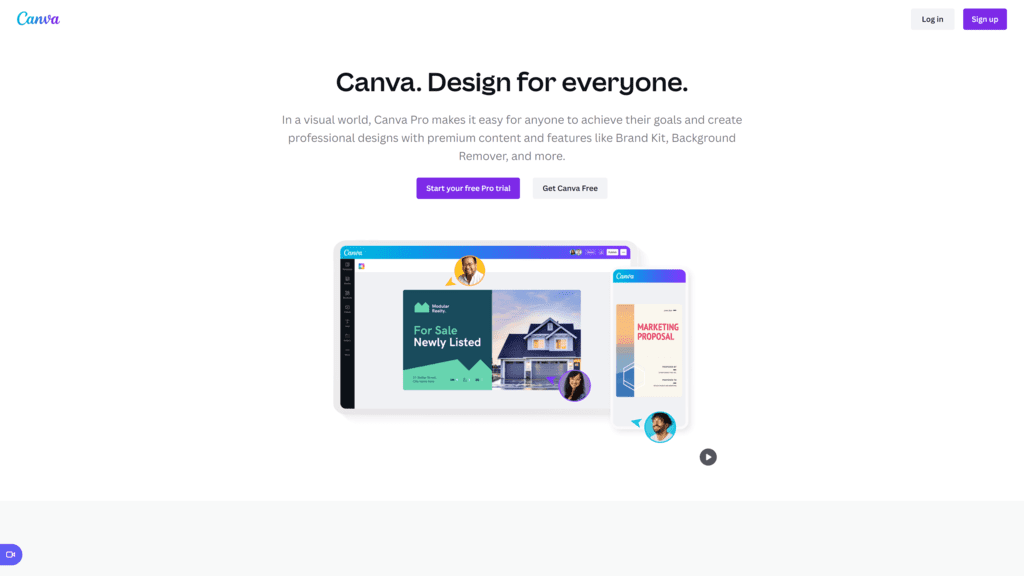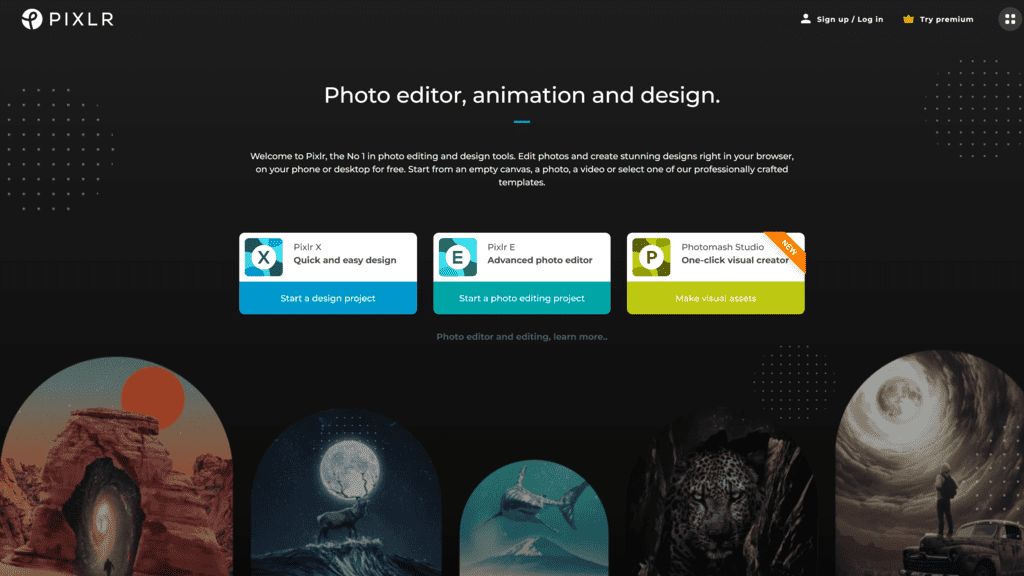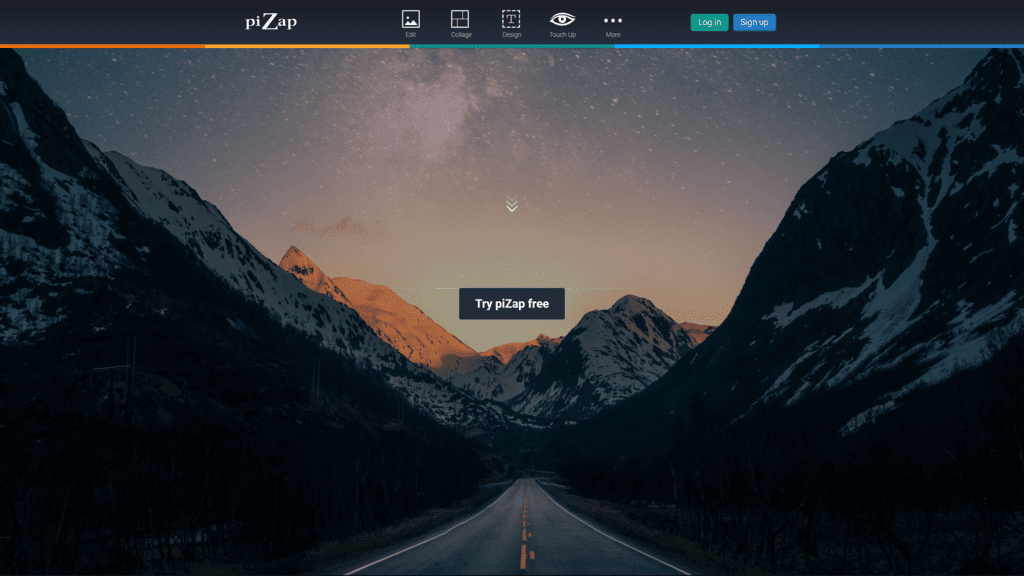Image enhancement is a necessary part of working with pictures in media, marketing, or any online space.
Whether you are a blogger, a social media mogul, or work in technology, you know that imaging is a crucial part of taking up space on the web.
However, if the image you want to use or analyze isn’t clear enough, it’s not going to make the necessary impression.
To solve this problem, many marketers and graphic designers have turned to the editing software present in image enhancers.
These apps and websites can increase the sharpness and accuracy of an image.
Best Image Enhancer (Overview)
We’ve included an overview of our top picks below. For detailed information on each pick, scroll down.
- Deep Image
- Fotojet
- VanceAI Image Enhancer
- Fotor
- Let’s Enhance
- Canva
- Pixlr
- PiZap
- Styldod
An Overview of Image Enhancers
Before we get into which image enhancement software is the best in 2022, it’s crucial to know what you’re looking for.
Although most image enhancers do the same thing, every client has unique and different needs.
This is why there are eight instead of one on this list — what works for one person might not be the best choice for another.
What Is an Image Enhancer?
An image enhancer is any kind of technology that enhances the sharpness or quality of a preexisting image.
Enhancement services do this through editing the image with filters, pixel editing, and sharpness enhancement.
While there’s only so much one can do to a preexisting image, image enhancement technology can make a huge difference.
Why Is an Image Enhancer Important?
If you think you’ve found the perfect image, but it’s blurry, you know that image enhancement is crucial.
Or, if an image doesn’t match the color scheme of your social media feed or has a different background than you would like, an image enhancer can change that and make a decent image the best possible picture for you.
Best Image Enhancer
These are the best image enhancers available on the market today.
Some are apps, some are mobile websites, and most have the option for both.
Read through this list and the buying guide to decide which image enhancer is the best for you and your online business.
Deep Image
Deep Image AI is one of the only image enhancement services that can use an algorithm to increase the natural quality of your images.
By upscaling the image itself, it can increase the size without decreasing quality.
If you need an image to be larger without getting grainy or noisy, Deep Image is a great option.
Deep Image AI is one of the only image enhancement services that can use an algorithm to increase the natural quality of your images.
By upscaling the image itself, it can increase the size without decreasing quality.
If you need an image to be larger without getting grainy or noisy, Deep Image is a great option.
Product Screenshot
(screenshot)
Overview
Deep Image focuses on resizing and upscaling images.
Although it doesn’t do much extra editing or have extra filters, it is one of the best options for enlarging an image, whether that’s for higher resolution or printing.
With a free account, you can convert up to five images into the size and quality of your choice.
Deep Image is a simple service and doesn’t offer much beyond an in-depth resolution change on the image.
This technology is unique and isn’t offered in many other places.
This service is very good at what it does but doesn’t offer much other than an image enhancement and upscaling service.
Our Rating
4 stars
Best For: Premium Print Quality
Deep Image offers all the editing tools but focuses on increasing the print quality of an image.
If you need to blow up an image for a large print, poster, or another purpose, Deep Image is a great choice.
It will keep the quality of the image while enlarging it.
Notable Features
Here are some of the notable features of Deep Image:
- JPEG artifact removal
- Upscale resolution
- Noise reduction
- Referral codes
- Free and premium options
Pros
- Offers high-quality results
- Affordable compared to render farms
- Easy and efficient to use
- Offers premium print quality
- It is relatively fast
Cons
- It offers you a limited free trial
- The image limit is 25 megapixels (5000 x 5000)
Is Deep Image Easy To Use?
Deep Image is easy to use. It’s a simple website with a two-step process.
Once you sign up, all you need to do is upload your image and select the new size of pixels or megapixels. Once you select the upscaling options, you click “start” and the process begins.
It takes about a minute to upscale a larger photo and less for a smaller image.
The hardest part about Deep Image is downloading your new picture.
If you have a free account, you will have to download your image immediately, as the website does not store images.
However, a paid account can hold images for a longer period.
Account settings can change this feature.
Pricing & Plans
- 5 credits for free
- $7.99/month for 100 credits — $33/month for 500 credits
- $58/month for 1000 credits
Our Take
Deep Image is an excellent option for upscaling photos.
It does an amazing job of taking out graininess and background noise in a resized photo, making it look clean and fresh in its new size.
If you are looking for a product that works to make your smaller, grainy images print-worthy, this is it.
We love a free trial and credit system because it leaves options open for how many pictures you need.
However, Deep Image doesn’t do much other than upsizing photos.
It would have a five-star rating if it had a few more features.
As it is, Deep Image does one thing and it does it well.
If all you need is a great app for resizing photos to print them, Deep Image is for you.
However, if you’re looking for something a little more interactive and graphic design based, you might need to continue reading the list and look at some of the more editing-heavy options.
Fotojet
Fotojet is one of the most popular photo editing and enhancing software available.
With multiple features, layouts, and templates, Fotojet is a great option for both beginning graphic designers and experienced social media managers.
However, it lacks image enhancement technology.
Product Screenshot
(screenshot)
Overview
Fotojet is a main rival to advertising and artistic graphic design apps such as Canva (discussed in detail later) and Figma.
This type of app does more than simply edit an image.
Instead of providing one service, Fotojet can create an entire ad banner, Instagram post, or sales flier for your team.
Fotojet has a library of photos, shapes, stickers, and music choices to add to your photos.
Although many of these are behind a paywall for premium subscribers, the free selection isn’t bad at all.
Fotojet is a great option for those who can’t afford a paid subscription but still need image enhancement.
Our Rating
4.5 stars
Best For: Editing Images
If you need to edit an image, add effects, or create a social media post, Fotojet is one of the best options.
With a free account, you don’t even need to log in to create the perfect Instagram reel, TikTok, or YouTube banner.
The templates size the photo perfectly and you can edit it as you desire.
In addition to editing any photo itself, Fotojet allows you to add text, stylized effects, and borders to your posts.
Make the best impression possible with a Fotojet edited picture, and create a brand for yourself by using consistent colors and fonts on your website or social media feed.
Notable Features
Here are some of the notable features of Fotojet:
- Free account available
- Various sizes of templates for different social media
- Has a video editor
- Has a free library and a paid version
- Standard and advanced photo editing features
- Doesn’t require a login or payment information
- Simple and easy to use
- Photo collage options
Pros
- Has powerful editing tools
- It comes with a variety of rich templates
- No registration required
- Easy to use
- Yields professional-looking results
Cons
- No mobile support
- No image upload options on the free version
Is Fotojet Easy To Use?
Fotojet is incredibly easy to use. It’s a great service for beginners, and the free plan works just as well as the pro version (except for the watermarks on the licensed images).
All you need to do is go to the website and begin using it — it requires no sign-up.
However, if you have a pro account, you can sign in and see all your saved projects.
The most complicated part of using Fotojet is downloading your completed image.
It can be difficult to save images with multiple layers and effects in place, so prepare for this if you don’t have a premium account.
However, this is an issue that the company has worked to rectify, and it’s much easier than it used to be.
Pricing & Plans
- Annual billing of $3.33/month
- Monthly billing of $6.99/month
Our Take
Overall, Fotojet is a great option for image enhancement.
The editing software is great, albeit somewhat basic.
You can do everything you need to do with an image that already has a basic level of quality and clarity, and enhance the entire look with filters, special effects, and banners.
While Fotojet is a simple option, it’s perfect for beginners or those who don’t need anything above a simple photo editing tool.
You can dive more deeply into photo editing and image enhancement, but the interface is simple enough that it works best for social media posts, marketing campaigns, and making unique but easy photo collages.
For beginners and those who are looking for an easy way to standardize their social media posts, Fotojet might be the perfect option.
However, if you want something that can deeply edit or sharpen your photos and doesn’t need any extra effects, it might not be the best choice on this list.
VanceAI Image Enhancer
VanceAI image enhancer isn’t about making the perfect Instagram post — it’s about making the perfect picture.
With this enhancement technology, you can take the graininess or background “noise” out of a picture, resize it completely without losing quality, or sharpen a blurry image to look pristine and clear.
VanceAI image enhancer isn’t about making the perfect Instagram post — it’s about making the perfect picture.
With this enhancement technology, you can take the graininess or background “noise” out of a picture, resize it completely without losing quality, or sharpen a blurry image to look pristine and clear.
Product Screenshot
(screenshot)
Overview
VanceAI image enhancer focuses on three functions of image enhancement.
Instead of offering extra frames, shapes, and templates for editing, VanceAI gives the user three options for their image: sharpness, noise, or sizing.
It’s all about the quality of the image, not anything additional to make it a post.
VanceAI is fully automated and a relatively new service, around since 2020.
It has grown huge in the past few years because of the impressive reach of the automated intelligence technology it uses.
Because of the AI in VanceAI, the company can identify objects in photos and clear up the background with no major issues.
Our Rating
4 stars
Best For: Compressing & Resizing Images
VanceAI image enhancement technology has three main functions, and each of these has to do with the original quality of an image.
The service is excellent for resizing images without losing quality, whether that’s making them smaller or larger for printing.
If you need to compress or enlarge an image, VanceAI is a great option.
The technology does this by keeping the image clear and crisp and reducing noise while it resizes the image.
By using noise reduction and image sharpening techniques, VanceAI can resize an image without losing its overall quality and sharpness.
It is customizable in size and sharpness as well.
Notable Features
Here are some of the notable features of Vance AI:
- Image sharpness enhancement
- Noise reduction
- Free plan
- Resizing
- Completely automated tool
- Multiple tools available
Pros
- Allows for up to 8x image
- Removes noise and blur from images
- Reliable algorithm to upscale photos
- It gives you three image trials
- Compress and resize images exceeding 5 MB
Cons
- It does not have editing features
- Free versions have many restrictions
- Does not remove blur from extremely blurry photographs
Is VanceAI Image Enhancer Hard To Use?
VancAI image enhancer doesn’t seem like it would be hard to use, but it takes some getting used to.
Once you log in, you will need to upload the image you need help with and choose the setting you want to change.
From there, you can simply leave the details on automatic or get more complicated and change more settings.
If you want to experiment with the AI’s functionality, you’ll have to use the advanced settings on VanceAI.
These control how large or small the picture will be, the amount of detail you want to keep, and the sharpness level of the photo.
It might take a few tries for more complicated photos or multiple settings.
Pricing & Plans
- Pay as you go: 600 credits for $24.99 valid for three months
- Monthly: 200 credits for $9.99
- Annual: 200 credits for $4.99/mo
Our Take
Overall, VanceAI is an excellent use of artificial intelligence to sharpen and resize photos.
It is easy to understand and the photos come out clear and grain-free.
The best part of this software is the image resizing technology — eight times the size of the original photo is a large gap to keep a picture crystal clear.
However, we would like to see a larger range of editing tools, especially for color correction and other manual tools.
Once the AI is done sharpening the blurry edges and removing the noise, it would be nice to finish editing the picture in the same place.
Other than that, VanceAI is a great image enhancer.
If you need something to enhance the quality of your slightly blurry or grainy photos, VanceAI can do that with ease.
However, if you’re looking for a way to edit color schemes and add effects, you might need another app as well.
Fotor
Fotor is an all-inclusive photo editing and posting app.
With Fotor, you can create collages, designs, or posters and include them in newsletters, on social media, or anywhere you please.
Although it doesn’t have in-depth photo editing capabilities, Fotor can do many other photo editing and enhancement tasks.
Fotor is an all-inclusive photo editing and posting app.
With Fotor, you can create collages, designs, or posters and include them in newsletters, on social media, or anywhere you please.
Although it doesn’t have in-depth photo editing capabilities, Fotor can do many other photo editing and enhancement tasks.
Product Screenshot
(screenshot)
Overview
Fotor is a simple design tool with multiple options.
With this tool, you can edit photos, add borders and text, and include effects.
Fotor includes basic editing features, such as crop, rotate, saturation, and color editing.
You can also add frames, stickers, and shapes to increase the visual appeal of your image.
Once you have edited the basic settings of your photo, you can increase the overall clearness and focus of the photo as well.
Fotor has multiple levels of editing, for beginners or more advanced users.
Filters and extra editing software are available as well. For an easy-to-use, but option-heavy image enhancer, Fotor is an excellent choice.
Our Rating
5 stars
Best For: Ease of Use
Fotor is great for multiple levels but is the best for beginners without much experience with filters or photo editing.
There are multiple options for filters, actual edits, and more advanced editing options, and they’re easy to access and understand.
If you don’t like what a particular filter does, it’s easy to undo a step.
It’s easy to access Fotor’s user interface from beginning to end of the photo editing process.
As a free user, you can easily put together an image worthy of any social media feed.
Although many of the stickers and special features are behind the premium paywall, the editing features of the app are part of the free edition.
Notable Features
Here are some of the notable features of Fotor:
- Easy-to-use interface
- Multiple features
- Basic and advanced editing tools
- Degraining and image sharpening
- Face editing
- Multiple filters
- Stickers, effects, and borders
- Easy saving
Pros
- Easy to use
- Good collage tools and design
- Supports photos and raw extensions
- Countless templates
- Has cloud-based availability
Cons
- It does not have auto-save
- Slows down your PC
Is Fotor Hard To Use?
Fotor is incredibly easy to use.
No matter what tasks you have to accomplish with your photo, it’s easy to upload it into Fotor and complete the job with the sidebar.
The user interface consists of a large blank canvas for your photos and editing and a sidebar with all the available editing options.
From saturation to stickers, you can choose what you need on the dashboard and apply it to your photos.
Although you have fewer options with an unpaid plan, you can still make an excellently edited photo.
If you’re looking for ease of use in a photo editing app, Fotor is the best option on the market.
Pricing & Plans
- Free Fotor Basic pack
- Fotor Pro at $8.99/month, $39.99 billed annually
- Fotor Pro+ at $19.99/month, $89.99 billed annually
Our Take
For basic editing, a little bit of advanced photo editing, and all the stickers and banners you need, Fotor is a great choice.
It’s one of the best options on this list and works for any level of business, from individual to enterprise.
However, it’s best for small businesses that need some help with social media.
Fotor doesn’t offer much more than basic editing but has some advanced editing options for more experienced users.
Its main draw is how easy it is to use and the variety of options it gives you.
The biggest drawback of Fotor is how many of the stickers, effects, and features are premium-only.
The price is also higher than other options.
If you’re looking for easy-to-use image enhancement technology with various features, Fotor is the perfect option.
It has a great interface and unlimited options to make the ideal photo.
Let’s Enhance
Let’s Enhance focuses almost exclusively on image resizing and focusing.
With Let’s Enhance, a user can increase the size of their image up to 16 times.
It’s a larger and slightly more expensive version of VanceAI but has some features that the AI version of the enhancer does not.
Product Screenshot
(screenshot)
Overview
Let’s Enhance is a simple website with one focus: enhancing the image quality of your photos, no matter their original size.
The website has one of the largest size differences in the business and can increase the size of an image from double the original to 16 times the original size.
Our Rating
4 stars
Best For: User Interface
If you’re looking for an image enhancer with no extra frills, an easy-to-use interface, and the power to increase your image size up to 16 times, Let’s Enhance is a great option.
Its user interface is one of the simplest and best in the business and is so intuitive a complete beginner can use it.
You’ll automatically see your choices when you upload an image.
You can increase the size of the image, the resolution, or both, to make the picture easier to print or present at a larger size.
After a few seconds, your picture will be ready for the next step and you can download it almost immediately.
Notable Features
Here are some of the notable features of Let’s Enhance:
- Multiple sizes of enhancement
- Quick enhancement
- Recovered details
- Live chat support
Pros
- Free 5-credit trial
- Good for print quality
- Easy to use interface and platform overall
- Countless tools and functions
- Great quality edges and details
Cons
- Saving options are not clearly labeled
- Minimal customer service
Is Let’s Enhance Hard To Use?
Let’s Enhance is not hard to use. It’s one of the easier image enhancement tools available, which makes it an excellent choice for beginners or those who just want a tool to do the work so they don’t have to.
If you’re looking for something easy and effective, Let’s Enhance is just that.
Let’s Enhance has a great user interface that makes it simple for users to upload images, spend credits, and create larger, clearer pictures in moments.
It works quickly and efficiently and completely resizes an image for you.
Pricing & Plans
- Ten credits for free
- 100 credits for $9/month billed annually, $12/month if billed monthly
- 300 credits for $24/month billed annually, $32/month if billed monthly
- 500 credits for $34/month billed annually, $45/month if billed monthly
Our Take
Let’s Enhance focuses on resizing images while preserving detail.
It doesn’t have many editing functions beyond the basics (color, saturation, etc.), but it sells itself on being the best at keeping the quality of an image while making it large enough to print.
The company is excellent at what it does.
The biggest issues with Let’s Enhance are the lack of obvious customer service and the price.
Although there is a live chat option on the website, it often is manned by a bot and it can be difficult to hear back from a real person.
The price is a little higher than other places, but for many customers, the products are worth it.
If you’re looking for a place to turn old or blurry photos into printable, larger works of art, Let’s Enhance is a great option.
It recovers more detail than any other enhancement site and can make an image much larger than before.
Let’s Enhance is a great choice for resizing and taking graininess out of old photos.
Canva
If you are looking into image enhancement services, you’ve likely heard of Canva.
With one of the best user interfaces and access to thousands of online images and videos, Canva has the widest availability and editing capabilities on the market.
You can do much more than simply edit a photo on Canva.
Product Screenshot
(screenshot)
Overview
Canva is the original image enhancement service, and it lives up to its experience.
With Canva, you can do all the basic editing of an image, including increasing the saturation, adding filters, and changing the overall tone.
However, you can also use advanced editing to remove backgrounds, create a filtered effect, and more.
Canva does it all, from image editing to filters to posting your image on social media.
With Canva, you can add captions and hashtags, prepare for posting, and schedule a post.
Canva has solo, business, and enterprise options available and is one of the most popular enhancement services available.
Our Rating
5 stars
Best For: Advanced Editing
Canva is good for all of the easy and simple editing we’ve discussed with other products.
There are templates, sizes, and examples ready for you to use.
However, Canva goes above and beyond when it comes to picture editing.
If you want the most unique picture available, you can make it with the features and filters that Canva has available.
Canva offers layered editing, increased photo editing options, and hundreds of templates and designs.
There are also features such as shapes, lines, and backgrounds to increase the unique draw of your image. You can make it as simple or as complicated as you like with the Canva toolset.
Notable Features
Here are some notable features of Canva:
- Advanced photo effects
- Multiple free media styles and templates
- Stickers, effects, and hundreds of other bonuses
- Huge font library
- Animated images available
- Social media poster and scheduler in-app
- Brand kit available
Pros
- It is user friendly
- It has a template for everything
- Offer graphics for no extra costs
- Ease of use resources
- Perfect for beginner designers
Cons
- Site crashes are frequent
- Poor customer support
Is Canva Hard To Use?
Canva is not hard to use.
Although it has many more special features and advanced editing options than other image enhancers, Canva offers a surprisingly simple user interface.
Both on mobile and online, it’s easy to click and drag elements onto your image, move them around, and edit them appropriately.
Mobile editing is a little more difficult than online, especially if you’re not used to using a smartphone or a smaller screen.
However, once you adjust to the differences between the two interfaces, it is more doable to switch back and forth.
Most users choose one interface and stick with that.
Pricing & Plans
- Free for beginner user
- Pro at $6.49/month billed monthly, $54.99/year billed yearly (For up to 5 people)
- Enterprise at $30/month per person (Accommodates a minimum of 25 people)
Our Take
Canva is a little more expensive than other choices, such as Fotor or Pixlr, but it does an amazing job at managing multiple layers of images, videos, and personalized branding kits.
With Canva, you can truly make your social media feed or website your own and center everything around your brand.
The only issues that users have with Canva are the frequent crashes.
It doesn’t often crash, but too many images open at once can bring the site down and make customer service impossible to reach.
Canva doesn’t resize images or increase their quality — you will have to do that manually with the editing tools.
Canva offers extreme photo editing options, stickers and icons, and everything in between.
Although it’s a little more expensive, it is the total package when it comes to making the most of your editing software.
With a free option, you can see whether Canva Pro would make your editing life easier.
Pixlr
Pixlr did something unprecedented when it took the type of photo editing previously only available through Photoshop and made it into a website.
With Pixlr, you don’t need a username or password — you can simply edit images at a high level for free and end up with some beautiful pictures.
Product Screenshot
(screenshot)
Overview
Pixlr is a completely online photo editing software.
It’s completely manual and depends on the user.
Instead of putting your photo into an editor and letting the computer do the work, you have all the control (and all the responsibility) for creating the ideal image.
However, Pixlr has a complete list of features to help you do this.
Pixlr offers more than saturation, filters, and color editing.
Many users have compared the system to Photoshop with the intricacy and effectiveness of its many features.
It works just as well and while it doesn’t have the massive library of Photoshop, Pixlr offers a reduced version of many of the same features.
Our Rating
4.5 stars
Best For: Beginners
Although Pixlr does more advanced editing, it’s a great place to start photo editing.
You can play around with most of the features in the free edition and upgrade to a (remarkably inexpensive) paid version for more features and increased capabilities.
Either way, Pixlr takes some time to learn and is a great launching pad for serious photo editors.
Because Pixlr only offers editing and filter features, it’s not best for those who want more graphics-heavy or text-based editing.
Instead, Pixlr offers a way to edit the photos you already have, playing around with the colors, saturation, and contrast to increase the quality of the image.
Notable Features
Here are the notable features of Pixlr:
- Advanced editing
- Completely online
- Multiple filters
- Brush filter (still in beta)
- Multiple layers
- Cropping and resizing
- Detailed explanations of each feature
Pros
- AI cutouts are reliable
- Many pre-built beautiful templates
- Fast and works with any device
- Modern and sophisticated layouts
Cons
- Limited features
- Not easy to find your way around
Is Pixlr Hard To Use?
Pixlr is a website, so you will have to upload your image to the site every time you use it.
It’s not as intuitive as some other photo editing websites or downloadable software.
However, once you get used to the system, you can create multiple images without any issues.
The dashboard isn’t entirely easy to understand.
While there’s a bit of a learning curve for using Pixlr, it becomes easier as it goes along.
Once you’ve edited a picture or two, you’ll be able to continue working with the software easily.
The sliders are easy to figure out — it’s the number of features that make it confusing to use at first.
Pricing & Plans
- Free basic plan
- Premium $4.90/month
- Creative pack $14.99/month
Our Take
Pixlr is an impressive photo editing site for multiple reasons.
First of all, it is remarkably inexpensive for all of the features that it offers.
Secondly, it offers these features on an online site, which doesn’t crash and works well.
And of course, the amount of features available is impressive in its own right.
As Pixlr continues to improve, it will become easier to work with and the features will increase.
Hopefully, we won’t see a price increase, but once these bugs are sorted out, this could be the best photo editing website available.
If you are looking for an advanced photo editor that won’t break the bank or take up all the space on your computer, Pixlr is the correct choice.
It is completely online, relatively easy to use, and offers many of the same features as Photoshop and other more full editing software.
PiZap
PiZap is a colorful, exciting app that helps users edit images, add filters and stickers, and create text-based memes from the images they own.
With PiZap, you can do everything from making a meme to creating an image for a business account.
It all depends on what you do with the tools.
Product Screenshot
(screenshot)
Overview
PiZap was designed to create filters and stickers like those on popular social media sites.
It adds a fun spin to image enhancement and offers filters and editing software for selfies as well as for traditional images.
PiZap has much of the same software as the more “serious” photo enhancing tools, but also offers kid-friendly fun.
The functionality of PiZap isn’t changed by its bright and frivolous features.
Because it’s meant for social media and messaging amongst friends, PiZap doesn’t take up space on a laptop, phone, or tablet.
It’s small but can do many of the editing tasks that other photo editing apps do.
Our Rating
3.5 stars
Best For: Light Editing
Of course, PiZap wasn’t intended for heavy editing or serious use.
Although it works for some business endeavors, it’s best for those who only need light levels of editing, some added text, and fun stickers or shapes added to their photos.
If you are looking for a serious place to alter large photos, PiZap isn’t for you.
However, PiZap works for social media managers because of its light interface.
The type of images popular on social media is changing all the time, and PiZap keeps up with these changes, adding the latest filters and meme formats as it updates.
To stay up to date with the times and edit some images, PiZap is great.
Notable Features
Here are some of the notable features of Pizap:
- Social media integration
- Batch editing
- Filters and effects
- Text tools
- Revision control
- Meme and Snapchat filters and edits
Pros
- The perfect tool for creative individuals
- Wide range of options
- Makes funny photos, invitations, and collages
- It takes up less space
- Easily the most fun app
Cons
- Designed for kids and teenagers
- It does not have advanced editing options
Is PiZap Hard To Use?
PiZap was designed for kids and teenagers and is very easy to use.
It has a very simple interface, both on the app and the online version.
There’s no need to sign up (although if you don’t sign up, you won’t be able to store your photos in the cloud).
All of the tools and editing software are on the side and easily accessible.
PiZap might be easy to use, but it has many features beyond basic photo editing.
From making classic black and white memes to editing photos of faces, it can do a surprising amount.
This app may seem like a more frivolous version of some of the photo enhancers on the list, but it does what it’s supposed to.
Pricing & Plans
- Monthly plan for $5.99/month
- Annual plan for $2.99/month (billed yearly $35.88, save 50%)
Our Take
PiZap might not be the most business-like app, but not every app needs to be Photoshop.
This service does a great job of editing photos, creating images, and making social-media-worthy posts and videos.
With PiZap, you can do a lot of editing jobs and not worry about the quality of your photos.
This app might not be extremely complicated, but it is easy to use.
You can’t do heavy editing, such as background removal or image fine-tuning, but you can easily crop, adjust saturation, and add filters to a photo on PiZap.
If you’re looking for light editing and a good laugh, PiZap is a great option.
It’s also relatively cheap, with a free plan that offers most of the features you would need for light editing and photo enhancement.
However, serious editors should probably look elsewhere.
Styldod
Styldod’s AI Image Enhancement tool lets you transform your images effortlessly in just one click. It improves your image quality quickly, delivering high-definition results.
It is a user-friendly, secure tool that supports various image formats. Styldod even lets you integrate their Enhance AI API into your system upon requesting access.
Some of the notable features of this tool:
- High Image Resolution
- Noise Reduction
- Sharpen Blurry Images
- Color Correction
Another best part is that you don’t need a software installation to access it. All you need to do is upload your image on their website, and with just one click and a few seconds, you will get your enhanced image. And all of this is completely FREE OF COST.
Real estate agents and real estate photographers who want to improve the visual appeal of their property images would particularly benefit from this tool.
Features To Look For in an Image Enhancer
Of course, any of these image enhancement apps will work for you.
It all depends on the type of features you need most in an image enhancer.
When deciding which brand you want to invest in, look for the following features and their quality.
Crop
Cropping an image is crucial.
You may have the perfect picture, but there’s a stray person or bird on the edge.
Cropping a picture cleanly and perfectly is an essential feature.
If image enhancement software doesn’t offer the ability to crop, it’s not worth your time.
Rotate
Any image enhancement software should also offer smooth and quick rotation.
Sometimes cameras and phones take a picture and store it in the wrong orientation.
However, you should be able to reorient the picture (and even create a mirror image) with a simple click of a button.
Effects
Special effects, such as stickers, text, shapes, and animations are all part of most standard image editing packages.
You can use specific effects or stick with general shapes and colors — it depends on what you want in your picture.
Most apps have many free effects and a few premium options.
Filters
Filters aren’t just for social media; a good filter can remove harsh edges, soften the light, and bring a unique tone to your photo.
Many people use the same filters on all of their photos to create a recognizable brand.
An image enhancer should include multiple filters and filter depths.
Saturation, Light & Contrast Adjustment
Although filters, effects, and other features are newer in image enhancement, some of the most classic methods of changing how a picture looks are through playing with the light and color settings.
Basic image enhancing techniques include saturation, light, and contrast adjustment.
You should be able to change the look of your photo almost entirely.
Frequently Asked Questions
Of course, this post can’t have answered all of your questions about image enhancement technology.
Here are some of the most common questions about it and the answers.
How to use a photo enhancer?
Once you download a photo enhancer, there will be tools and instructions on how to use that specific tool.
Generally, photo-enhancing software has the same kind of tools, but each one will vary on how to use and which ones are better.
How to change the color of a picture?
If you are trying to change the color of your picture, you’ll need to use saturation tools or filters.
Filters can change the overall tones or switch the picture to a sepia tone, while saturation will bring out the natural colors or make the picture grayscale.
How to enhance photos in photoshop?
Of course, you can also enhance photos in the photoshop app.
It’s not on this list, but it works as well as the others (only a little more expensive).
Photoshop has many of the same tools as these apps and can enhance images on multiple levels.
Final Thoughts
Although each of the image enhancers on this list works well and is decently priced, the best one is Canva.
For the price and the quality of the images it produces, Canva is the top image enhancement technology of 2022.
You can do the most with this app, whether on the go or at home.
However, another one of these might work better for you.
Because image quality is crucial, any social media mogul or artist will need some kind of image enhancement technology.
Watch your images change the way your art or marketing is seen with any of these enhancement programs.