Squarespace is a well-known and popular website builder for a good reason.
However, many creators need a Squarespace alternative for their website building.
Whether you are a large company or small business, understanding what Squarespace is and your other options will help you choose the best site builder for your optimized website creation.
Squarespace Alternatives (Overview)
We’ve included an overview of our top picks below. For detailed information on each pick, scroll down.
What is Squarespace?
Squarespace is an easy-to-use website design building tool and hosting side meant for non-professional website builders to use.
Squarespace boasts that you will not need any coding knowledge to build beautiful websites and includes features like built-in eCommerce checkout, SSL certificate protection, and a custom domain name.
While Squarespace is available for anyone to use, it was first designed in 2003 to be a space that was specifically for artists, designers, and other creatives can use to make websites to promote their work.
However, for various reasons, many users need a Squarespace alternative.
How Does Squarespace Work
To start using Squarespace, you can start with a blank template or one of their many pre-made website templates.
Some templates include:
- Travel
- Interior Design
- Fitness
- Education
- Music
- Personal
- Non-profit
- Photography
- Technology
- Marketing
- Politics
- Food
- Art
- And more!
Once you choose a template, you can edit everything within the website builder – the text, the layout, the photos, and more – simply by clicking and dragging the individual sections.
You also have the option to create more pages, add additional modules, or delete individual parts that do not work for your site needs.
What Features Does Squarespace Offer?
Squarespace offers a wide variety of features for users.
Website Tools
One reason that individuals like Squarespace are the customization of the website.
A template is merely a suggestion – you can drag and drop various features, reformat sections, manage multiple plages and the same time, and more.
Squarespace has a partnership with Getty, which also offers you access to free and high-quality images.
You may also add google analytics to monitor your site.
Blogging Tools
A lot of Squarespace is built around visual content and blogging.
There are many blog layouts you can choose from, and it is easy to add updates and new content.
Some packages have better integration tools for blogging than others though.
Portfolio Tools
Because of the easy-to-use setup, you can use Squarespace as a way to build out your portfolio.
Doing this can help build your brand and showcase your work.
The site was built with the expectation that there are many high-quality photos to work with and offers several variations of gallery layouts.
Shopping Tools
There are many e-commerce capabilities included with Squarespace.
This includes:
Unlimited Product Support
There is no limit to the number of items you can sell on your website, so your business can grow indefinitely.
Inventory Management
Since you can sell endlessly, you’ll also need tools to organize your products.
This can be by name, price, or items left in stock.
Product Variants
The Squarespace e-commerce products allow you to easily add variants of your many products, including different sizes.
Digital Products
Squarespace allows you to sell digital products, such as software, music, and downloads.
Sales Tax
Squarespace offers the option to automatically implement tax codes for different countries, states, and providences.
Domain Tools
A domain name is an address used on the web.
With Squarespace’s annual plan, you get access to a free domain name for a year, which means your site won’t have any additional wording on the domain.
Many prefer this because it increases the legitimacy of the site.
Marketing Tools
Of course, if you are planning to sell from your Squarespace site, then you need to be able to market from your website.
There are several built-in marketing tools, starting with the ability to link to 20 different platforms – including Facebook and Instagram.
With these integrations, you can easily share your social content in one place and track social feeds.
You will also be able to add social buttons to your website, so prospective customers can keep an eye on your social media page.
Email Tools
With some Squarespace packages, there are options for email campaigns.
This tool allows you to capture email addresses and send newsletters out.
The plans range from $7 to $68 per month, with the price based on the number of newsletters and messages you need to send each month.
The convenience of this tool is that you can keep your e-commerce platform and various email strategies together.
The email templates are also very professional-looking and well-designed, with the same easy-to-use interface as the website builder.
SEO Tools
SEO, or Search Engine Optimization, helps ensure that websites can be found on search engine results pages.
Squarespace has built-in helpers like clean HTML markups, responsive web pages, and mobile-friendly pages.
It also gives you the option to add keywords, alt-text, and other tools that will help with SEO ranking.
Analytic Tools
There are several different analytic tools for you to see website metrics.
This includes the ability to see where people find the link, the locations they are from, how long they stay on each page, and more.
How Much Does Squarespace Cost?
The first is the Personal Plan, which is $16 a month.
This option gives you everything you need to create a full website, including blogging and other tools.
This plan is great for those that need a website to showcase their work or blog.
The Business Plan is their most popular choice.
Starting at $26 a month if paid annually, this selection includes features such as code customization, product support, and promotional pop-ups.
This plan is useful for those with a website who don’t need to sell goods or have an alternate way of selling their products.
The next option is the Basic Commerce Plan, which is designed to let you build an online store.
This option is $26 a month if paid annually.
It includes all the features of the business plans and allows for additional options like inventory management and label printing.
The final and most feature-filled plan is the Advanced Commerce Plan.
It’s more expensive – $40 a month if paid annually – but includes extra features like abandoned cart recovery, advanced shipping, gift card options, and more flexible discount opportunities.
Squarespace Alternatives
Squarespace is a great choice for some, but it’s important to shop around while choosing the hosting platform to use for your website.
Squarespace website leaves room for improvement in many areas.
Depending on what you will be using your site for you may need to choose a different option, and many website creators prefer Squarespace alternatives for various reasons.
There are many different website builders to choose from in 2023.
If you’re looking for the best Squarespace alternative, here are nine top-quality website creators for your consideration.

Wix
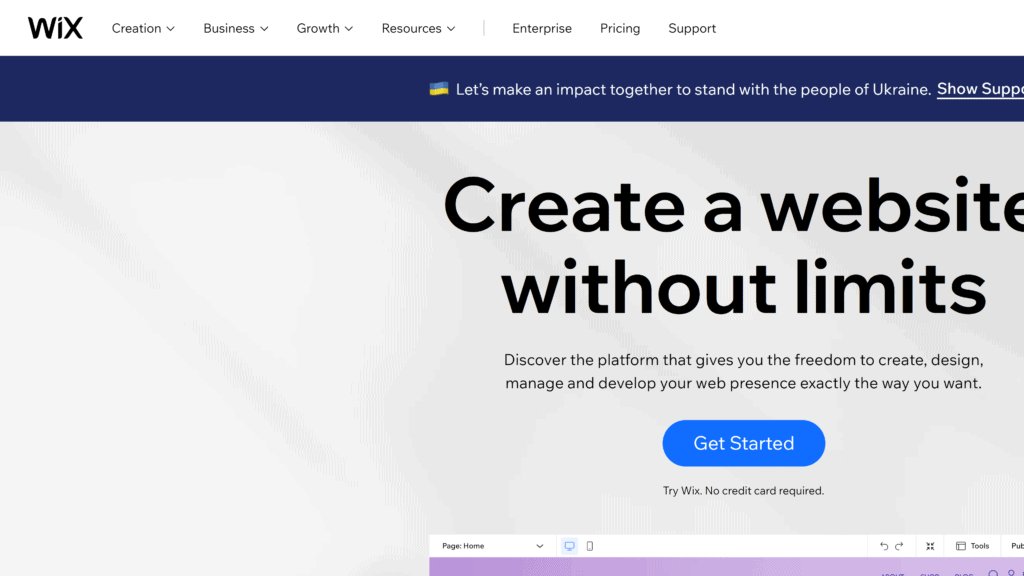
Wix is the world’s largest website builder for a reason, and a definitive Squarespace competitor.
They have hundreds of professional templates to choose from, feature Wix adi (an artificial intelligence design program) and are a favorite for many website builders.
How it Works
Wix allows you to have total control over your website theme.
They have super customizable options for everything from text to button colors.
A downside is that Wix doesn’t allow you to use HTML, and it can be difficult to switch out templates once you’ve chosen one.
Features
Wix is a website builder that shines when it comes to design.
There are thousands of free themes and designs available to choose from, and each one is adaptable to whatever you need.
These advanced features make it easy for your site to stand out.
Another helpful feature includes an automatic site backup.
There is also a large range of integration options.
Wix allows third-party apps and even hosts their fully functional apps, which offers you more creative control.
Many third-party apps will allow you to include features like forums on your website.
Pricing
Wix is one of the few options with a free plan.
If you do need a premium plan, they range from $16 to $45.
Business and e-commerce plans will run you between $27 and $59 a month.
WordPress
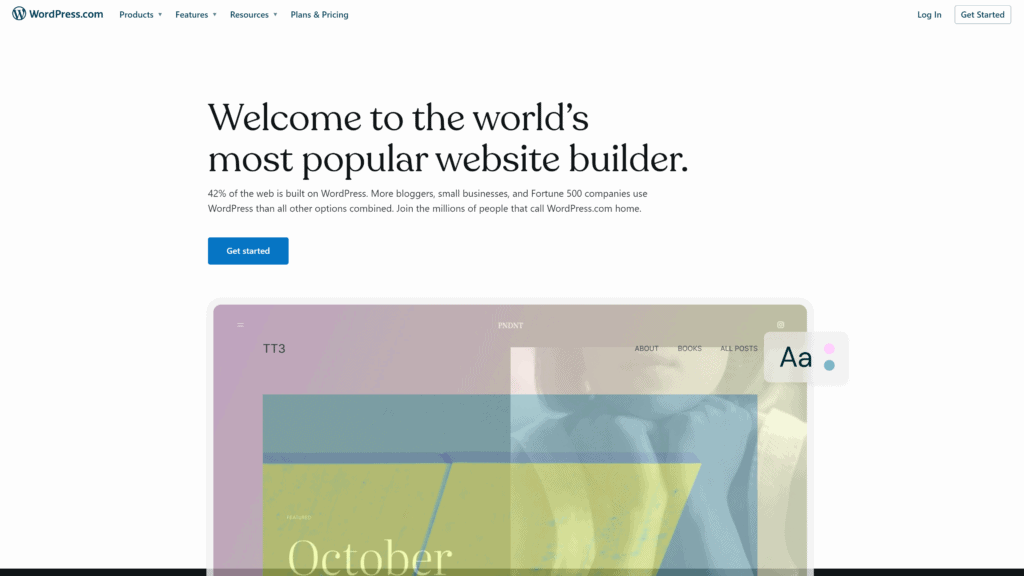
WordPress touts itself as having built 39% of websites – no small number.
Used by bloggers, small businesses, Fortune 500 companies, and more, this platform often offers the best of both worlds.
How it Works
One complaint of those looking for Squarespace alternatives is the lack of coding options.
If you’ve found drag and drop formats limiting, then WordPress may be a strong alternative option for you.
It has an open-source content management system and can be customized using various languages such as HTML and PHP.
They also have a variety of wordpress themes to choose from.
If you don’t have a background in scripting languages, don’t fear!
They also offer easy website builder tools.
Features
The most impressive feature of WordPress is its flexibility.
You can build more types of websites using WordPress because of its library of apps and plug-ins that add features to your site.
These apps can be anything from a membership plug-in that offers user registration to a learning plug-in to create teaching courses and many more.
If you want the drag and drop experience, you can simply install a page builder plugin.
Pricing
For WordPress, pricing can start between $0 to $45 a month.
Weebly
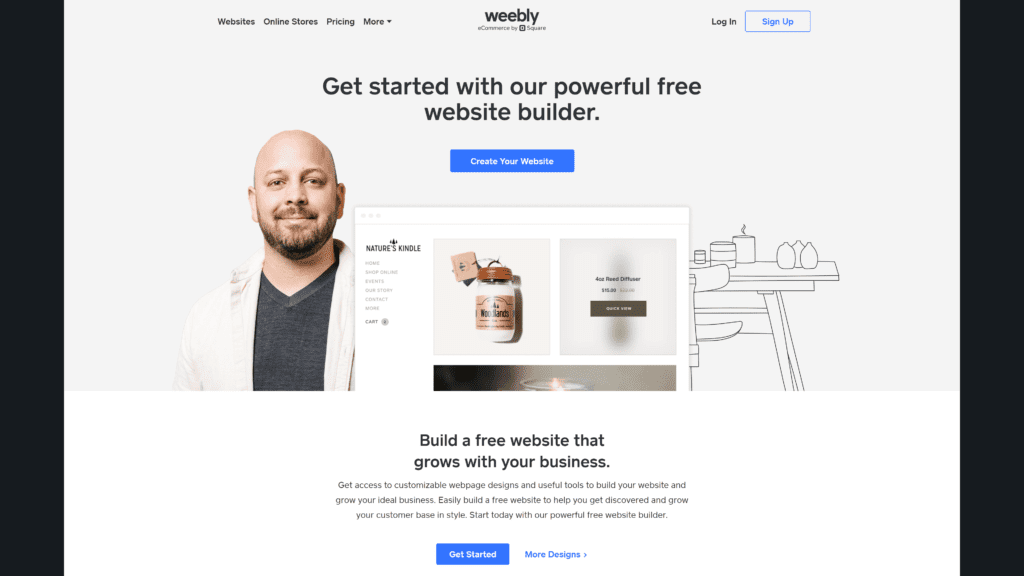
Weebly is one of the best Squarespace alternatives for shop owners that are on a limited budget.
This e-commerce focused site has several commerce tools, including an online store.
How it Works
Weebly has several different templates available for users.
They offer drag and drop features, and offer the option to use HTML and CSS.
Features
A huge feature of Weebly is its commerce tools.
Even their free plan allows you to use features such as a shopping cart, coupons, an automatic tax calculator, and inventory management.
Pricing
Weebly’s free plan is ad-supported and requires you to use a Weebly subdomain.
Weebly’s premium plan alternatives can run up to $26 a month.
Webnode
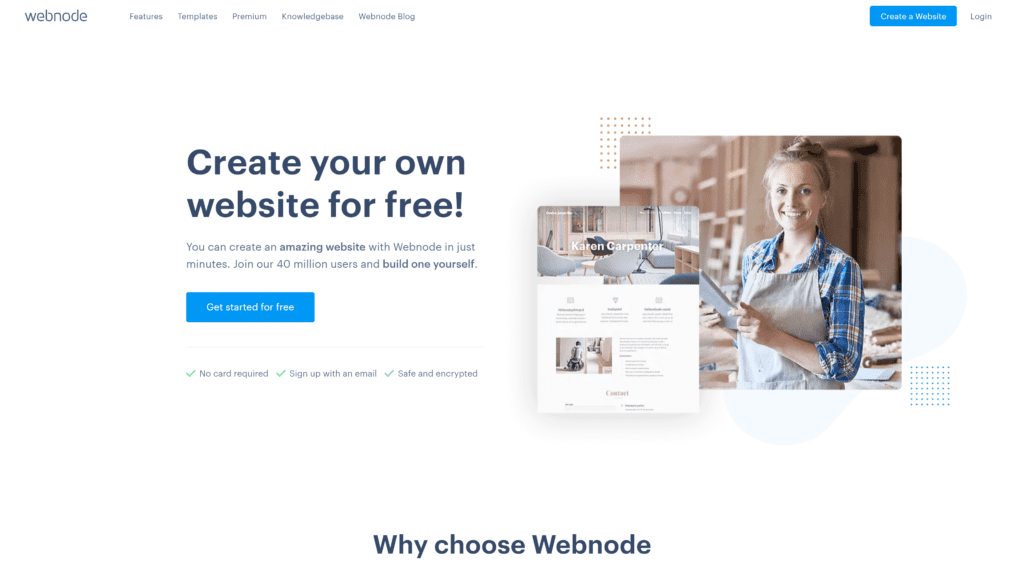
Webnode is not as famous as some other Squarespace alternatives, but this website builder does have around 40 million users – so they must be doing something right.
How it Works
Webnode offers template designs for users to choose from, all of which look very professional and modern.
Features
Webnode’s biggest feature is its multilingual sites.
You can display your site in various languages if you have the standard plan or above.
Another selling point is its email options.
At the most advanced plan, you can get up to 100 email accounts.
Pricing
Webnode has one of the most popular free plans because of the small ads they use.
They also offer one of the most inexpensive paid plans at just $3.90.
Other plans range up to $23 a month.Shopify
Shopify is a well-known e-commerce site; with over 800,000 active accounts, it’s one of the most used website builders, period.
How it Works
Shopify offers users custom templates, secure payment options, inventory management tools, and more.
There are several Shopify extensions built in to help you create and customize your website and online store.
Features
Shopify offers options such as:
- Shopify Pay, which allows customers to save payment details
- Shopify Channels, where you can sell products on other marketplaces
- Shopify Payments, which processes credit card payments on the site
And more e-commerce focused features.
Pricing
With brand name recognition comes brand name pricing.
Shopify costs between $26 and $2,000 a month.
Jimdo
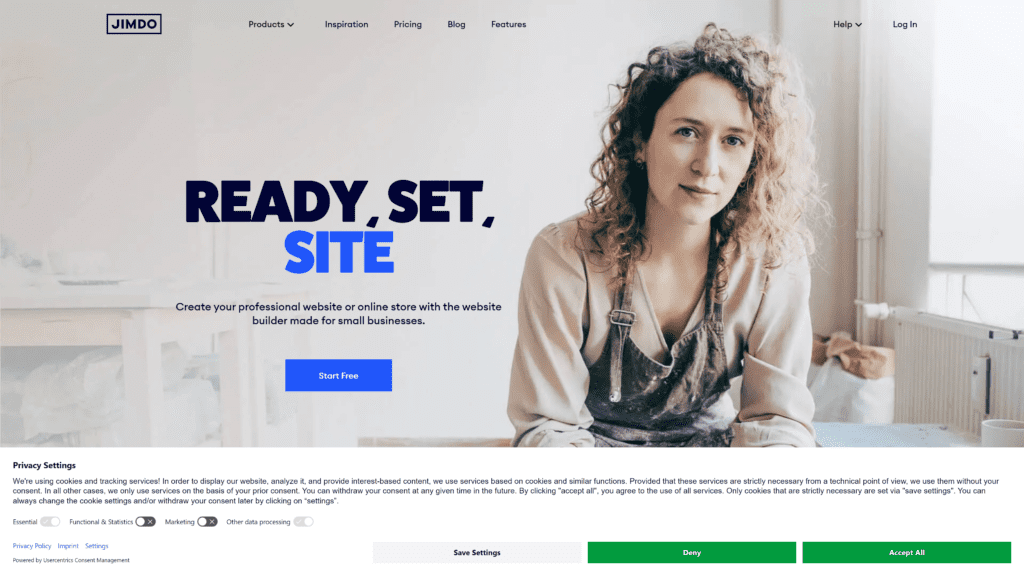
Jimdo is simple, sleek, and super easy to use for beginners, making website building a breeze.
How it Works
Jimdo offers a drag and drop setup and an intuitive website design.
Features
The best feature of Jimdo is that it’s a great option for beginners.
It may be the most user-friendly option for those looking for Squarespace alternatives.
Jimdo also offers super quick loading speeds, which is especially important for Squarespace alternatives in 2023.
Pricing
Jimdo has a free option with ads, but paid plans range from $9 to $39 a month.
HostGator
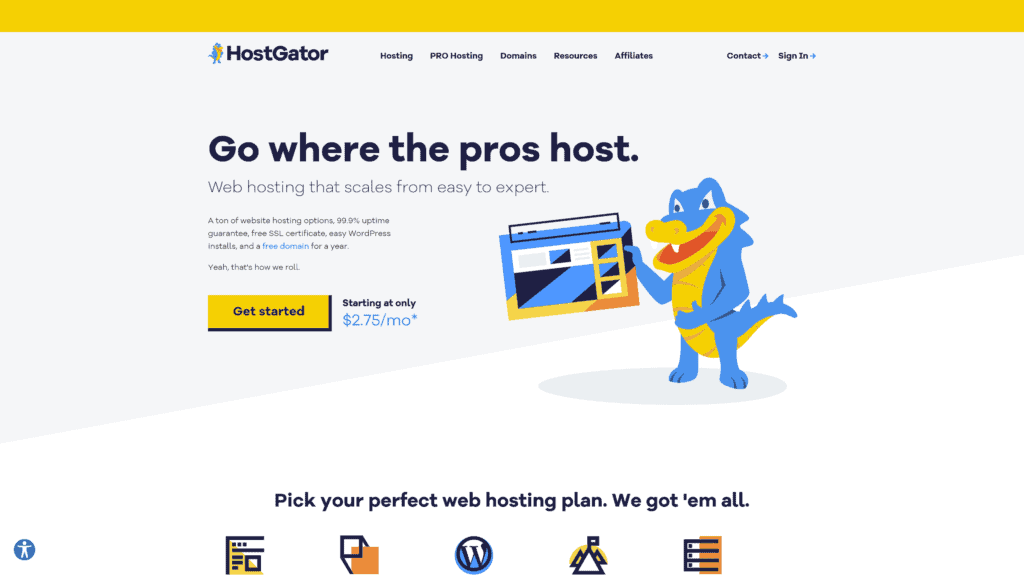
HostGator is known primarily for its web hosting services.
However, they now have a new website builder for users.
How it Works
HostGator is easy to use and its editor is more flexible than many other options on this list.
It’s an easy-to-use website, with plenty of templates to use and edit as you go.
Features
The best feature of HostGator is its visually impressive designs.
These looks are unique and promise to make your site memorable no matter what.
They also offer a version control system that allows you to revert your site to a previous version in case of an emergency.
Pricing
Pricing ranges from under $4 to $9.22
Webflow
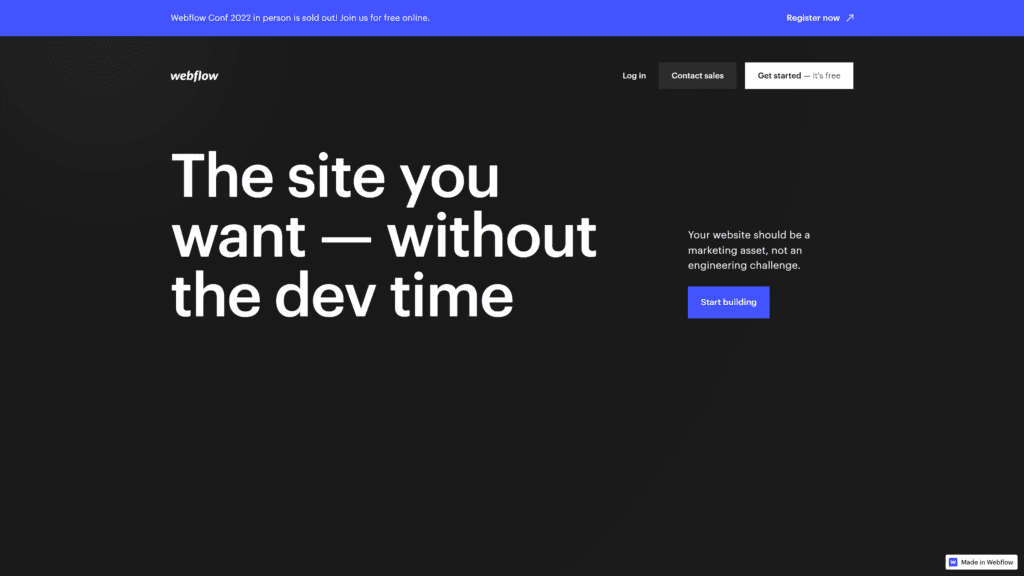
Webflow is another visually oriented website design tool.
But while some websites tout their lack of coding experience needed, Webflow is especially popular with web designers and developers.
How it Works
Like other sites, they offer a drag and drop website design tool.
However, Webflow also gives you complete access to the site’s HTML, CSS, and JavaScript.
If you know anything about coding, these options offer a much greater amount of power and the ability to customize your site.
With really complex sites, you also have the option to hook into the underlying CMS to create and manage content.
Features
The greatest feature of Webflow is that with its coding options, you have much more design control and flexibility.
You can start from a pre-built template or a blank canvas, and are free to customize every element.
Webflow is also more flexible with the type of content because of this.
You can have calendars, events pages, job listings, and more.
Pricing
The cost of Webflow ranges from $12 to $212 each month depending on the plan.
Zyro
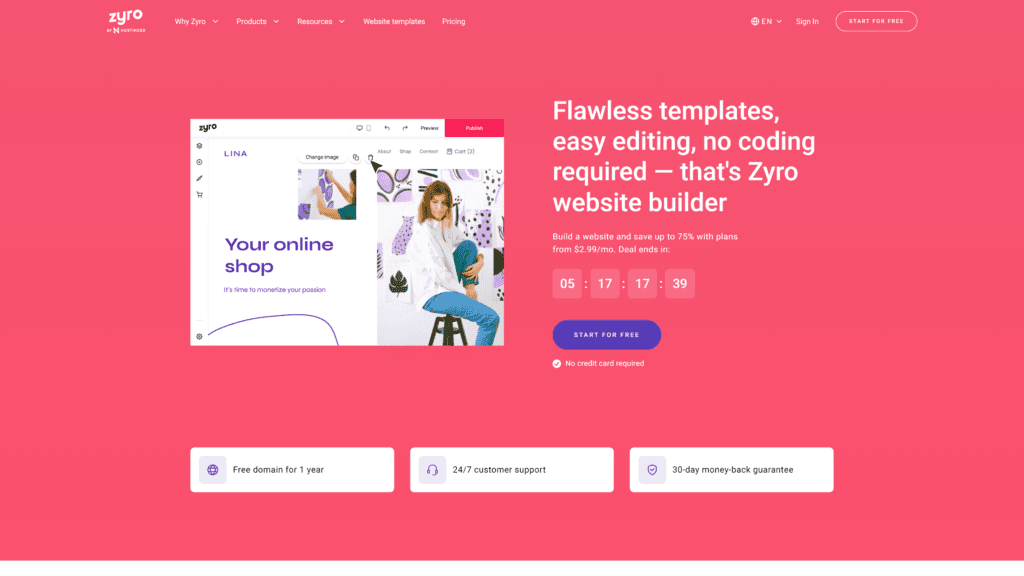
Like Squarespace, Zyro promises that no coding knowledge is needed to create a website using their tools.
While relatively new to the industry, Zyro has shown that it can hold its own.
How it Works
Zyro offers drag and drop options for editing.
There are also blogging tools and professional templates.
There are also e-commerce functionality tools, including easy management, growth opportunities, and plenty of analytics.
Hosting costs are included in Syro price plans, and a free domain comes with any premium plans purchased.
Features
A unique feature of Zyro is how its website builder is powered.
Zyro uses bleeding-edge AI technology.
This refers to technology that has been released to the public, though it hasn’t always been tested thoroughly.
This can come with a certain amount of risks, but since Zyro offers a free plan to create a website to test out, early adaptors may have more fun trying out these brand-new features.
This cutting-edge tech includes a title generator that helps with blog inspiration, a heatmap of where to put important information on a page, a slogan generation, a logo maker, and more.
Another cool feature is that they have a Facebook Live Chat integration, so you can talk with visitors of the website directly when they’re on the page.
Pricing
The cost to use Zyro ranges from $9 to $25 a month.
Nine Squarespace Alternatives To Try Today
Depending on how comfortable you are with coding and the features you need, any of these nine Squarespace alternatives could be right for you and your website.
Only you know what you need from a website builder, and many of these sites offer a free trial period.
Website building can be daunting, but don’t be afraid to test out Squarespace alternatives to find the site that works best for you!







