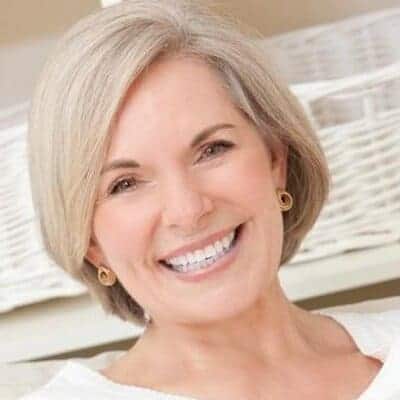Are you interested in learning what is Facebook Pixel and how it might benefit your company?
One of social media advertising’s biggest benefits is the ability to test, assess, refine, and tailor your ads with razor-sharp accuracy.
The Facebook pixel is a tool for data collection that aids in optimizing your adverts on Facebook and Instagram.
We’ll go into further detail and outline all you need to know about Facebook pixels in this article, explaining why it’s valuable, how to install them, and most importantly, what they can do for your business.
The Facebook Pixel: What Is It?
The Facebook pixel is a web analytics code and tool that allows for optimizing the efficiency of Facebook advertising. It enables you to comprehend user behavior on your website better.
The Pixel is a script applied to a website’s source code, and it is found in the Event Manager of Facebook Business Manager or Ad Manager.
The Pixel gathers critical information from each website action, allowing you to build ad campaigns, so it’s vital for measuring your Facebook Ads performance.
You can enhance your advertising campaigns with their use by including powerful features like retargeting, conversion optimization, and thorough audience analysis.
How Does Facebook’s Pixel Function?
The Pixel ties a website user’s data and behaviors to a Facebook profile to make it easier to understand.
Utilizing retargeting ads, improving conversions, or even website improvement, you can apply the data to enhance ad outcomes.
Using statistical information to better understand your target customers is crucial for expanding your online business and is a key component of social media marketing analytics.
If you don’t want the recorded data to be more customized, it continues to operate in the background of your website and analyze user behaviors without any more input from you. It can actually demonstrate the effects of social media advertising on your websites.
The ability to reach the people you are searching for each time you begin marketing for a range of targets can be enabled by a set of audiences that differ from one another very slightly.
Even if you aren’t running Facebook advertisements, the wealth of information the Pixel gathers is a great addition to your website’s traffic analysis.
Furthermore, setting up the Pixel early on will help you find ways to use online data to improve your future advertising if you think you’ll want to promote it in the future. You will benefit from obtaining the data as soon as possible because the Pixel collects it and makes it available for 180 days.
How Do You Set Up Facebook Pixels?
You must have the ability to alter the website’s code and have a website for your company before you can start.
Step One: Log in to your dashboard, select Plugins, add New, and then type “Facebook Pixel” into the search field.
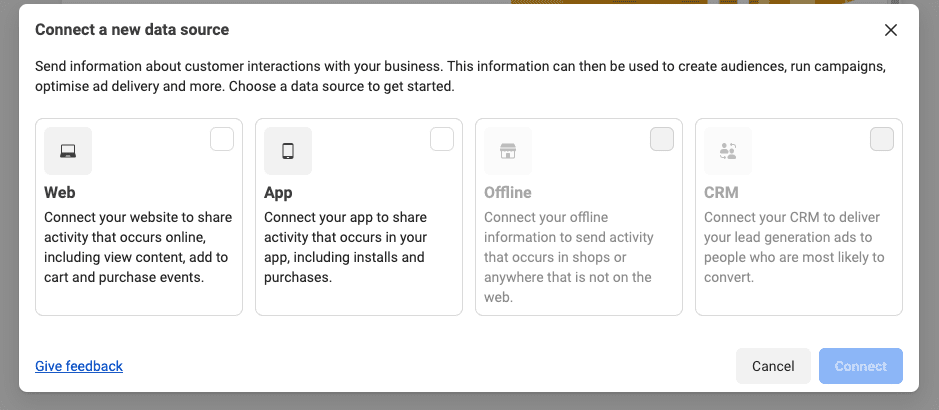
Step Two: I like Pixel’s free version because, compared to the official Facebook plugin, your website is more feature-rich and less buggy.
After selecting install, select activate.
Go to the left side and scroll down. You ought to see pixel settings on your website somewhat below.
Step Three: We now require a Pixel ID; therefore, we’re going to Facebook to either create a new pixel or obtain an existing pixel’s Pixel ID.
We’ll switch back and forth between WordPress and Facebook in a new window. Therefore, don’t exit either.
Head over to business.Facebook.com/settings/pixels. You may now click Copy to copy the pixel ID from the URL; it consists of 16 numbers.

Step Four: Revisit Pixel We may just paste the pixel code into Pixel ID if WordPress powers your website.
Click Save Settings once you’ve scrolled to the bottom.
Step Five: Visit Facebook once again so that we can send some test traffic.
Select Setup Pixel.
Select add code to partner integration next.
Find WordPress by scrolling down. The procedures for installing WordPress have already been completed.
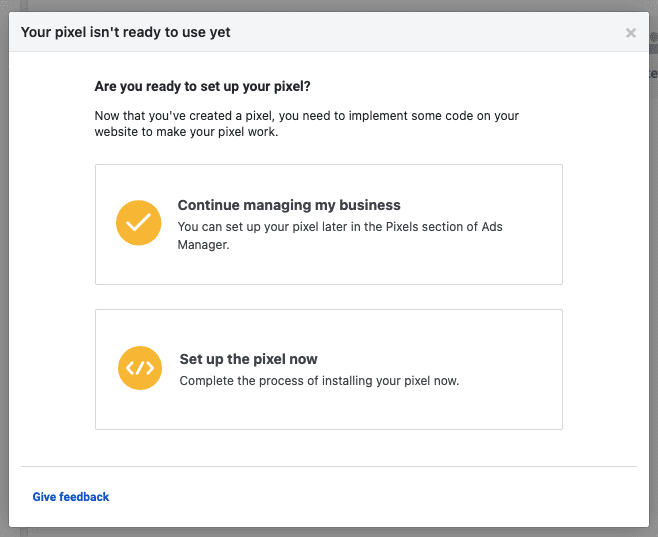
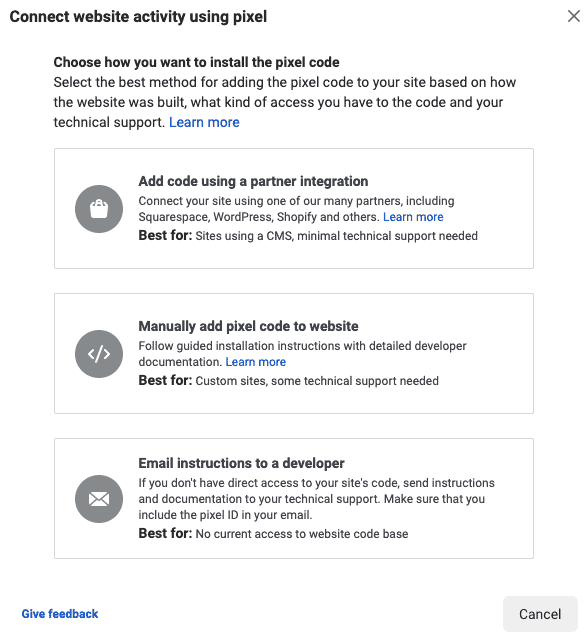
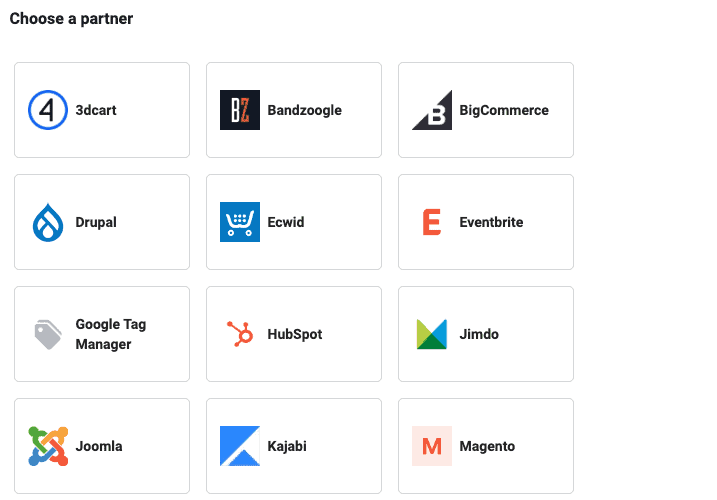
Step Six: After entering the URL of your website, click Send test traffic.
It will open your website and check to see if your app blockers are disabled. Go return to Facebook after the page has loaded.
Step Seven: Ensure that your Pixel is selected before launching an events manager.
Click on settings.
Move your cursor down to Conversion API.
You should see generated access token right under setup manually.
When you click on it, a code will appear for you to copy and paste onto your website.
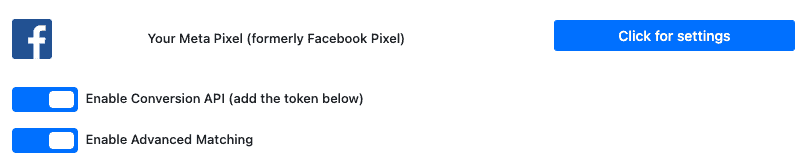
Step Eight: Back on your WordPress website, click the Settings button next to Facebook.
Check to make sure that Enable Advanced Matching and Enable Conversion API are both blue and switched on even though they should be by default.
Before clicking Save Settings
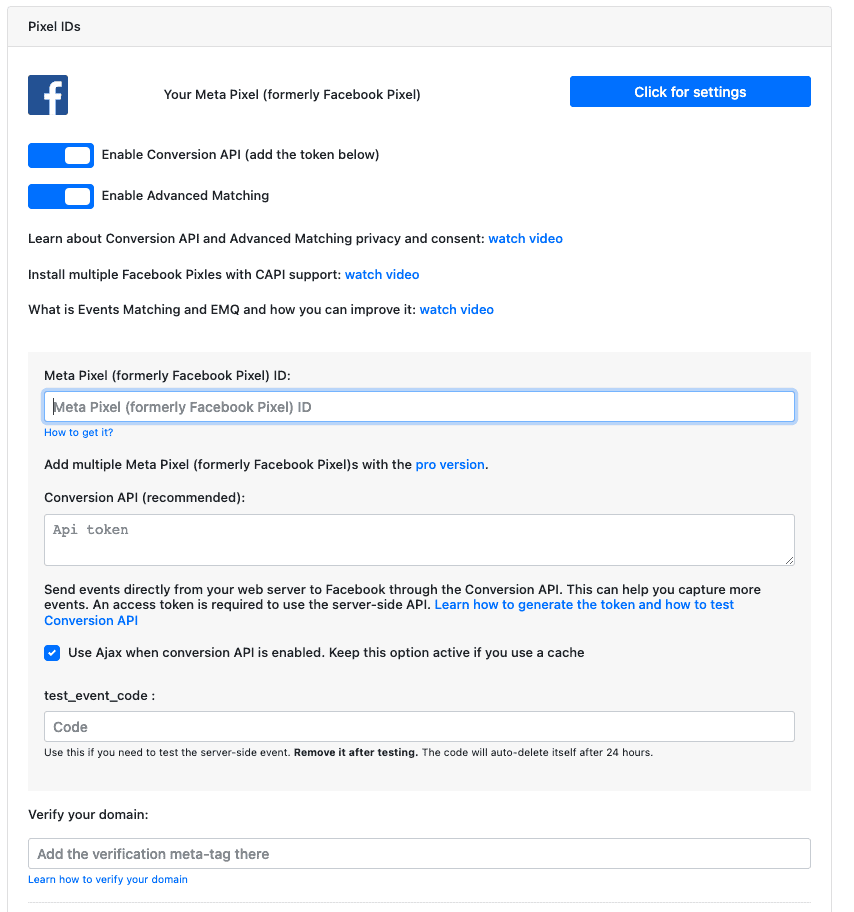
Scroll all the way down and paste the Conversion API token under Conversion API.
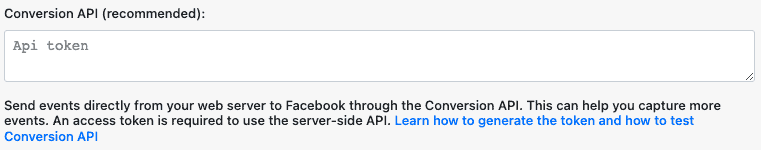
Return to the events manager and select Create on the right side, and from there, you can now proceed to create your ads. .
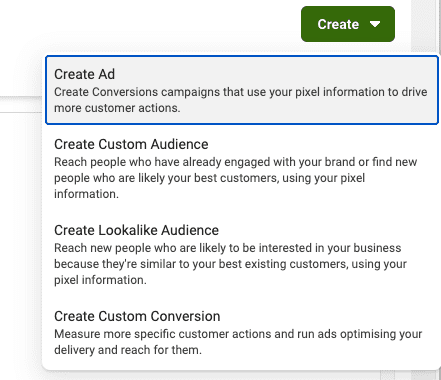
Benefits Of Using Facebook Pixel
A Meta Pixel offers data that you may utilize to produce more successful Facebook or Instagram advertisements. By using this data, you can make sure that the individuals who are most likely to respond to your adverts see them.
By doing so, you’ll be able to determine where to spend your money most effectively while increasing conversion rates and ROI. Installing the Meta Pixel is still a good idea, even if you aren’t presently running ads on these platforms.
When you begin using Facebook or Instagram advertisements, it will immediately begin monitoring data, so you won’t have to start from the beginning. The following are some ways the Pixel can make your social advertising more effective:
1. Monitoring Conversions
After examining your advertisements, you will be able to monitor visitors across multiple devices and watch how they engage with the website content, thanks to the Meta Pixel.
You may use this information to establish your ad strategy by checking to see if visitors who see your advertising on mobile go to a computer or laptop before making a purchase.
2. Retargeting
You can target a specific audience who have previously shown interest in your company and visited your website by using dynamic ads and retargeting pixel data.
You have the option to set things up with a lot of specificity, thanks to this functionality.
You could, for instance, choose to target a certain group of people who visited your website but did not make a purchase from a particular product.
3. Comparable Audiences
Utilizing targeting information, you can create audiences of users with comparable interests to those already engaged with the material on your website. Your consumer base and social media footprint could both grow as a result.
Enhance the value of Facebook ads
Facebook can help in optimizing your ad audience by gathering information on who purchases from your website and how much they spend.
The people who are most inclined to make expensive purchases will, therefore, automatically see your adverts.
Here are some of the other benefits of using Facebook Pixel:
- It is free.
- Showing advertisements to the correct people who perform certain actions encourages data-driven decisions.
- By tailoring advertisements to the people who are most inclined to do a particular action, you can increase sales and revenue.
- Analyze Facebook advertisements’ performance.
- Facebook statistics offers a different perspective on website statistics and can assist with revenue reporting.
- Improved audience comprehension.
- Utilize lookalike audiences to grow your Facebook ads successfully.
Best Facebook Pixel Events
The following 17 standard Facebook pixel events are available for easy copy-and-paste:
- Purchase: A customer makes a transaction on your website.
- Lead: Someone who registers for a trial on your website or otherwise identifies themselves as a lead.
- Complete registration: A user submits a registration form, such as a subscription form, on your website.
- Add payment information: During the checkout process on your website, a customer submits their payment information.
- Add to cart: A customer on your website adds a product to their shopping cart.
- Add to wishlist: A customer adds a product to their online wishlist.
- Start the checkout process: Someone begins the purchase procedure on your website.
- Search: Someone uses your site’s search feature to look for a certain item.
- Viewing Content: A visitor arrives on a specified page of your website.
- Contact: Someone gets in touch with your company.
- Product customization: Choosing a particular variation of a product, such as a specific color.
- Donation: A contribution to your cause from a third party.
- Locate the business’s location: A person looks up your company’s address.
- Schedule: Someone schedules a meeting at your company.
- Start of trial: A customer registers for a free test of your product.
Apply: Someone applies to your program, service, or product, such as a credit card.
Using additional code pieces known as parameters, you can add more information to regular events.
Based on these, you can modify the common occurrences in ways like:
- Value of conversion events
- Currency
- Kind of content
- Value forecast for the future
For instance, rather than tracking all views, you might use the Facebook tracking pixel to log visits to a particular category on your website.
Frequently Asked Questions
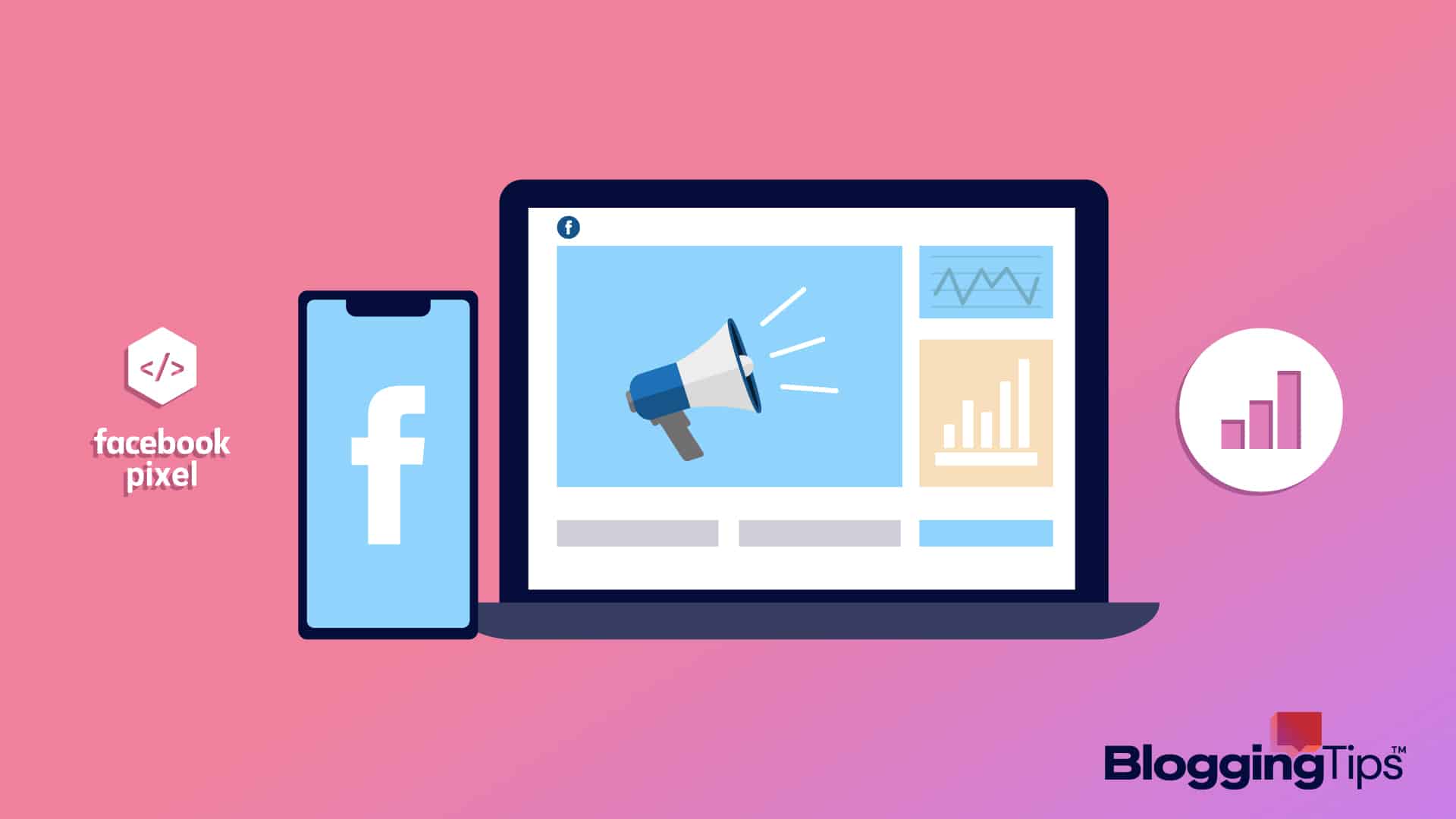
What data does Facebook Pixel gather?
It gathers information, including user behavior and cross-device movement, that enables tracking of conversions from Facebook advertising.
By doing this, you may create a more precise audience for future advertising, retarget website visitors who have already done certain activities, and optimize ongoing campaigns to increase the ROI for Facebook ads.
How many Facebook Pixels am I going to need?
You are allowed to generate up to 100 pixels on your Facebook account.
But unless you have dozens of websites, each with a different audience, you don’t need that many pixels.
So you just need one Facebook Pixel to enhance ad targeting and produce more powerful Facebook ads.
Similar Tutorials To Check Out
- Why I Cant Tag Someone On Facebook: Are you wondering why you can’t tag someone on Facebook? This article will reveal the reasons and the solutions.
- Facebook Bots: Read this post to learn how to use Facebook bots for social commerce and customer care.
Wrapping Up
You got it, then! It could feel tricky to expand your business utilizing the Meta Pixel, especially given how frequently the social media behemoth rolls out new features and changes.
To sum up, the Facebook pixel is all about enhancing your advertising outcomes on the platform, and by gathering data, it aids in the development of your website.
Even if you’re not using Facebook for advertising, you’ll still lose more without it than you might anticipate.