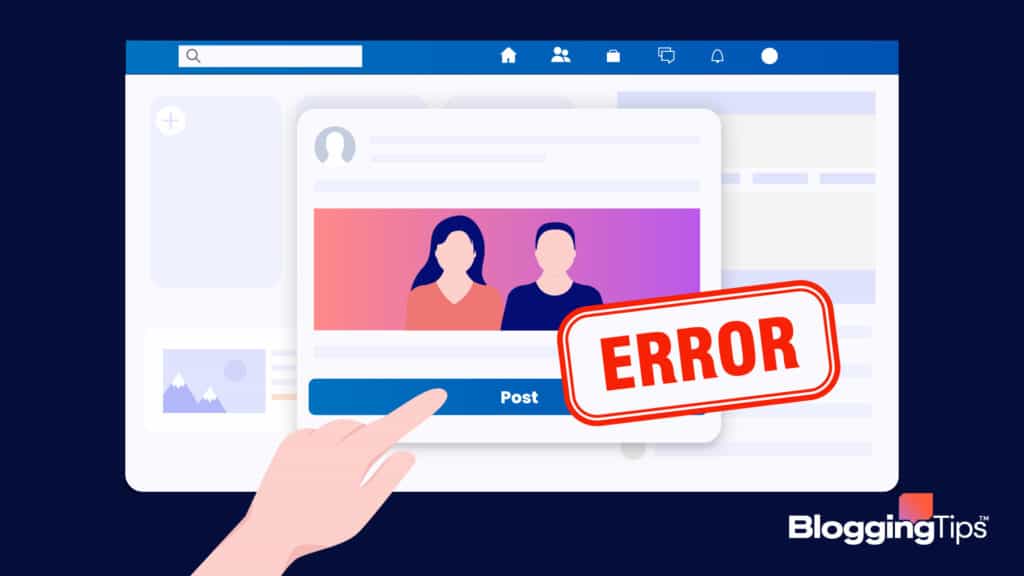Facebook is a social media platform built for connecting with people you know.
Tagging is integral to that ideology, and it helps you get the attention of the exact people you want to share posts with.
But what if tagging is not working?
There are plenty of ways to troubleshoot this issue.
I will describe what tagging is and then explain why it might not work.
We will end by discussing malicious tagging and how to avoid it.
Facebook Tagging Overview
Let’s briefly describe what a Facebook tag is and how it works for the user and recipient.
What Is a Facebook Tag?
A Facebook tag is like a link, ping, or reference to another person.
When you tag someone in a post, they receive a notification pointing to your photo, video, or message.
It is a way to notify somebody that you mentioned them on Facebook.
This function is part of the online browser version and the Facebook app.
You are most likely to see tags on posts with a photo of the tagged people.
They can also appear in videos and messages.
Clicking on a Facebook tag takes the user to the specified person’s page.
Some lead to a Facebook business page.
In that way, it functions as a link on a website.
It is convenient to tag friends so that your post audience can see their pages.
How Does Facebook’s Tag Function Work?
Tagging people on Facebook is as simple as mentioning their names in a post.
When you do, you will see a small dropdown menu with the matching names of your friends.
Click one of the tag suggestions, and it will create a link to that person or business’s page.
When you send that message, that friend will get a notification that you tagged them.
It grabs their attention, and, depending on their settings, they may receive an app notification or email after your tag.
They can choose whether or not to display your tagged post on their timeline.
Who Can See Facebook Tags?
Anyone who can see your posts can see the tags you use.
By changing your privacy settings, you can control who sees tags.
The people you tag also see them, and they can choose to share your post with their friends.
Every member of Facebook has a timeline.
That is where your posts, replies, and liked content show up.
When you tag someone, they may share your post on their timeline.
The timeline owner may choose to hide or show the content that others post there, including tags.
What Does It Mean If You Can’t Tag Someone on Facebook?
If you can’t tag someone on Facebook, there are a few causes.
Ask yourself the following questions:
- Is the person I am trying to tag on my friend list?
- Did I spell the person’s name or business page name correctly?
- Is the person or business’s Facebook name the same as the one I am typing?
If your answer to any of these questions is no, you will be unable to tag that person.
If all of those factors are correct, the Facebook user probably has chosen privacy settings that prevent tagging.
This includes blocking, which prevents you from interacting with their Facebook profile in any way.
Why Can’t I Tag Someone on Facebook?
Let’s go over each of the previously mentioned reasons in greater detail.
Then, I will describe the best solutions and workarounds for each complication.
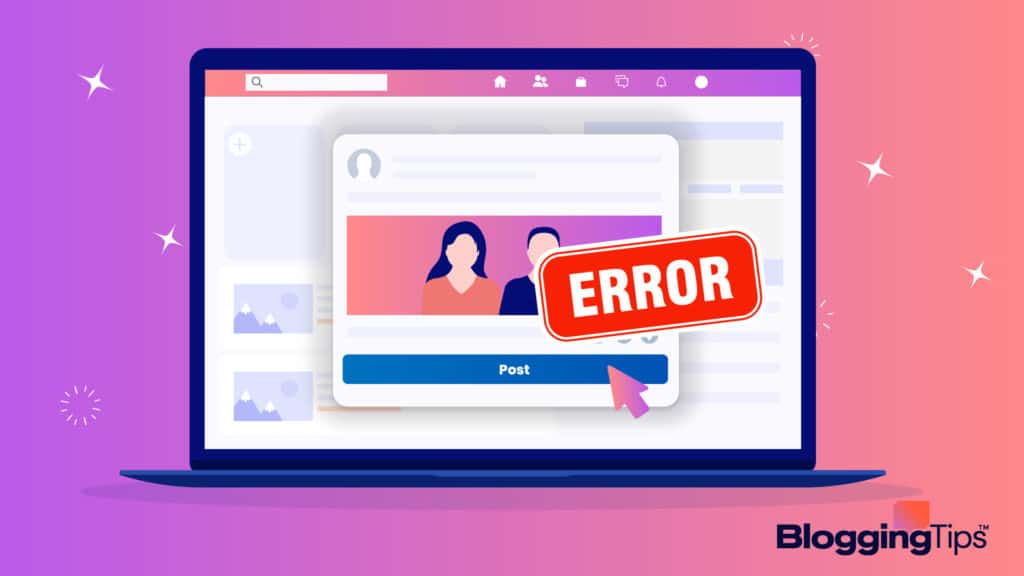
Privacy Settings
Facebook is an interconnected social network, so it needs adequate privacy control.
There are many measures users can take to prevent being tagged.
How This Works
In your Settings on Facebook, under the Profile and Tagging tab, you can change who can see posts you are tagged in.
This won’t eliminate the tags themselves, but it will allow you to prevent friends of friends from seeing the tags.
You can also enable tag review.
If you do, Facebook posts that tag you will end up in your Activity Log, where you can manually approve or reject tags on other peoples’ posts.
A “Remove Tag” option will allow the user to eliminate the link to their page.
Removing your name from a tagged photo will only get rid of the link, not the picture itself.
Lastly, you can only tag friends.
So, if you can’t tag someone, they either have the feature disabled for privacy, or they are not on your friend list.
How To Fix It
There isn’t much you can do to change someone else’s privacy preferences.
However, you can always send a Facebook friend request to a person who isn’t already on your list.
Once they become your friend, you may be able to tag people in posts.
Page Settings
A page is like a profile but for a company, Facebook group, or function.
Facebook Pages have special settings that admins can toggle for enhanced privacy.
As a result, you may not be able to tag a page depending on what the admins choose.
How This Works
Tagging is not a default setting for pages.
Admins must toggle the option to allow others to tag photos and videos on their page.
If this setting is disabled, you won’t be able to include a link to their business in your post.
Similarly, Facebook Page owners can only tag individuals who are 18+ and who have liked it.
How To Fix It
You can try messaging a page admin to remove the restriction.
Since it is on by default, many page owners are unaware that users cannot tag it.
If you are a business page owner trying to tag someone, make sure that they have liked the page first.
You’re Blocked
The last potential reason why you can’t tag someone else is if they have blocked you.
How This Works
Blocking prevents a person from interacting with your Facebook profile in any way.
If someone is blocked, they cannot tag you or see your timeline posts until you unblock them.
They will not be able to send you a friend request or contact you on Facebook Messenger.
A blocked person cannot leave a Facebook comment on your posts.
How To Fix It
You cannot make someone unblock you.
However, you can still communicate with them on group pages that you are both a part of.
Otherwise, your best course of action is to message that person on another platform to negotiate removing the block.
What Is Malicious Tagging?
Social media platforms like Facebook can be hosts for threats.
Malicious tagging is the work of malware, a virus, or a hacker.
If someone you do not know has tagged you, be wary of clicking any links in the post.
Doing so could endanger your computer or Facebook account and compromise your safety.
Most often, these links appear in messages you are tagged in as video posts.
Often, they lack videos and pique innocent peoples’ curiosity.
They may even tag multiple people per post.
How To Avoid Malicious Tagging
Thankfully, malicious tagging scams attempt attacks on various people, so you can trust news sources and word-of-mouth regarding recent incidents.
Be suspicious of content from people you do not recognize, especially if it tags multiple individuals.
If the posts contain links, never click them, as they could lead to hacking or phishing scams.
You can also disable notifications when unknown people tag you.
Set your conditions to “Friends” only for enhanced privacy in your profile.
Lastly, if you experience such threats repeatedly, it could be because your account is insecure.
Consider improving your password and enabling two-factor authentication.
Doing so will protect your account and personal information in the event of a direct attack.
Wrapping Up
Now you know about the best courses of action if you can’t tag somebody.
Check the spelling and accuracy of the name, and verify whether the person is on your friend list.
After that, reach out to them through other means to inquire about their privacy settings.
Whenever tags get your attention, remember they can be unwanted or dangerous.
So always protect yourself well online against unknown people and threats.
Thankfully, most people use tags to get others involved in something interesting.
Moreover, you can use tags to build an interconnected friend network where you can keep up with those you care about.