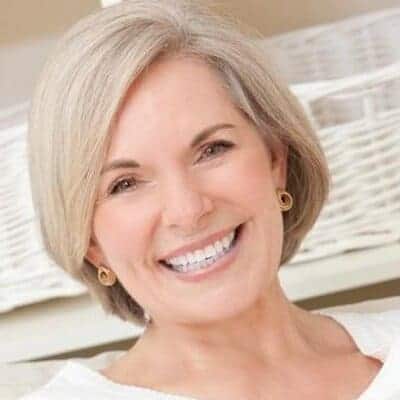Instagram launched IGTV in 2018 as a separate app you can access through your Instagram profile. It helped many marketers promote their brand content in long-form video format.
However, in 2021, Meta shut down IGTV to focus on the development of Insta Reels. IGTV, short for Instagram Television, was merged into Insta videos, which Meta removed later.
I have used the IGTV feature to upload videos of upto 60 minutes and gain more reach. I promise to provide you with a detailed guide on IGTV without missing any detail. Keep reading!
What Is (or was) IGTV?
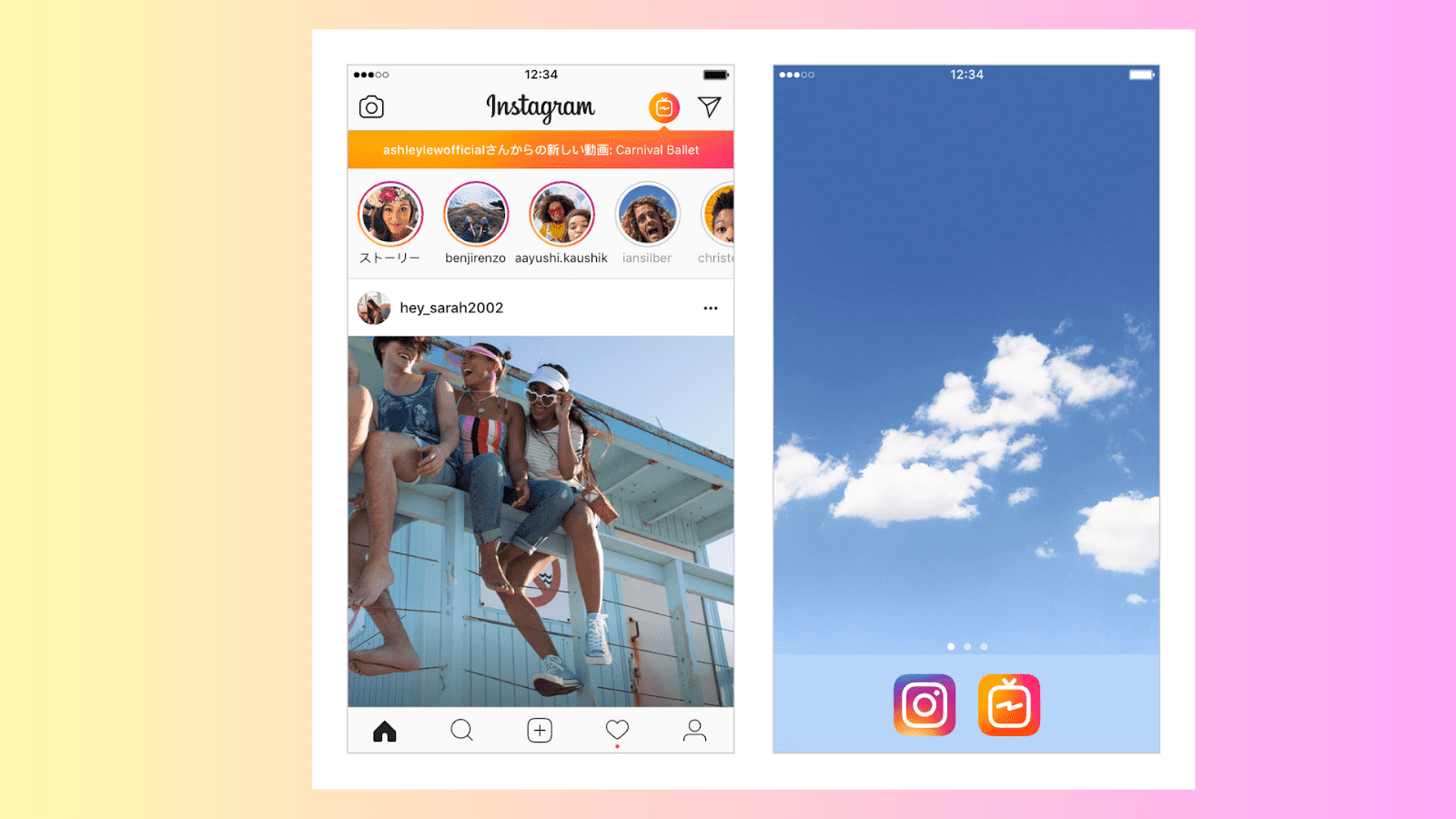
IGTV was a video upload application that allowed Instagram users to post long-form content through the standalone app or Instagram. It was primarily meant to become an alternative to YouTube for mobile users.
However, in 2019, Instagram also introduced landscape (horizontal) uploads on IGTV for tilted-view and desktop users.
IGTV requires users to have an Instagram account before using its app. Therefore, you immediately come across video content after logging into the app, like the swipe up feature in Insta stories. Here are some of the features IGTV had:
- Mobile-friendly interface.
- Videos are auto-played on app launch.
- You could upload a video of upto 15 minutes in length and 650 MB in size through mobile.
- You could upload a video of upto 60 minutes in length and 3.6 GB in size through the desktop.
- IGTV tab visibility on Instagram profiles with an IGTV channel.
- IGTV uploads could be mirrored to the linked Facebook page.
- You could share the IGTV video link on Instagram story.
What Are The Alternatives For IGTV?

Given video content’s rising demand and influence, various platforms allow users to upload and grow through long-form content. Here are some popular alternatives to IGTV:
- YouTube: It is a website and app for watching, sharing, and uploading videos, with a monthly viewership is about one-fourth of the world’s population (~2.6 billion). It is available in free and premium (ad-free) versions, accessible on all phones, laptops, and smart TVs. The monetization feature allows users to earn money from their video uploads. In addition, the download feature (in the premium version) helps you watch videos offline later. Youtubers can also access the creator studio to view their channel analytics.
- Vimeo: It is an all-in-one platform that allows video editing, sharing, and hosting in one place. It has over 260 million users and is supported by Android, iOS, Windows, and Apple devices. You can also create and stream high-quality (HD) videos on other platforms through this app, thanks to IFTTT integration.
- PeerTube: It is a decentralized, federated, and free-to-use platform that allows video streaming, sharing, and hosting. It is ad-free and supports ActivityPub, an open social networking protocol.
- Odysse: It is a video content platform in free and premium (paid) versions. You can enjoy an ad-free experience and decentralized infrastructure. It allows you to watch videos, create playlists, and stream on TV.
- Dailymotion: It is another video-sharing, streaming, and hosting website, free to use. It supports 4K video quality and IFTTT integration to stay inter-connected with other platforms. In addition, you can edit and upload videos along with subtitles.
How Does IGTV Used to Work?
IGTV was launched to increase discoverability and reach for its content creators. Here’s a step-by-step guide on how it worked:-
Upload upto 60-minute video.
IGTV allowed its user to upload 1 – 60 minutes of MP4 video with a minimum frame rate of 30 FPS and a minimum resolution of 720 pixels.
The required aspect ratio was 9:16 (vertical) and 16:9 (horizontal). Up to 15 minutes upload was allowed through mobile with a maximum file size of 650 MB, and up to 60 minutes upload was allowed through the web with a maximum file size of 3.6 GB.
You could also set a thumbnail or cover image from your gallery or video.
In-app feature with the separate app
Instagram users could access their IGTV channel through their Instagram profile or download the IGTV app for a complete experience.
The process of video upload was almost the same on both platforms. The ‘+’ symbol on the screen allowed you to select a video from your gallery for upload and make an IGTV series.
Meta wanted a mobile-first experience, as only 9:16 (vertical) uploads were permitted for full effect. In contrast, other apps like Youtube are more desktop friendly.
Find videos through search and suggestions.
IGTV hosted thousands of videos and channels for its viewers. You could type the topic you wanted to see videos about in the search bar.
Moreover, based on your taste in content, the app provided suggestions and recommendations for you to enjoy.
Analytics For Creators:
With IGTV, creators could get in-app analytics for their uploaded videos. Insights like views, likes, comments, impressions, follow-ups, watch time, reach, saves, and interactions were available for reference.
These analytics and stats help the creators to adjust their social media game and grow in the right direction.
Why Instagram Scrapped The Instagram TV?
Thanks to our short attention span and competitors, IGTV was shut down in 2021. Here’s what happened:
Couldn’t Compete With YouTube
As Youtube has become an old and indispensable part of our lives, other social media platforms are unlikely to take their place anytime soon. The usage data also suggested far fewer users on IGTV than on YouTube.
The reason was that Instagram users are mostly GenZ, who enjoy short-form and entertaining content more.
Focus on Reels
With the rise in popularity of short videos on TikTok, Instagram sidelined IGTV to focus on developing Instagram reels, which has been successful so far.
Instagram allows you to upload 15- to 90 seconds short vertical videos on its platform, which you can play back-to-back without interruption. Instagram reels now offer an exclusive space for video creators.
You must know that Instagram merged IGTV into Instagram video, but the latter has also been discontinued. However, you can still upload long-form videos on Instagram today. Follow these steps:
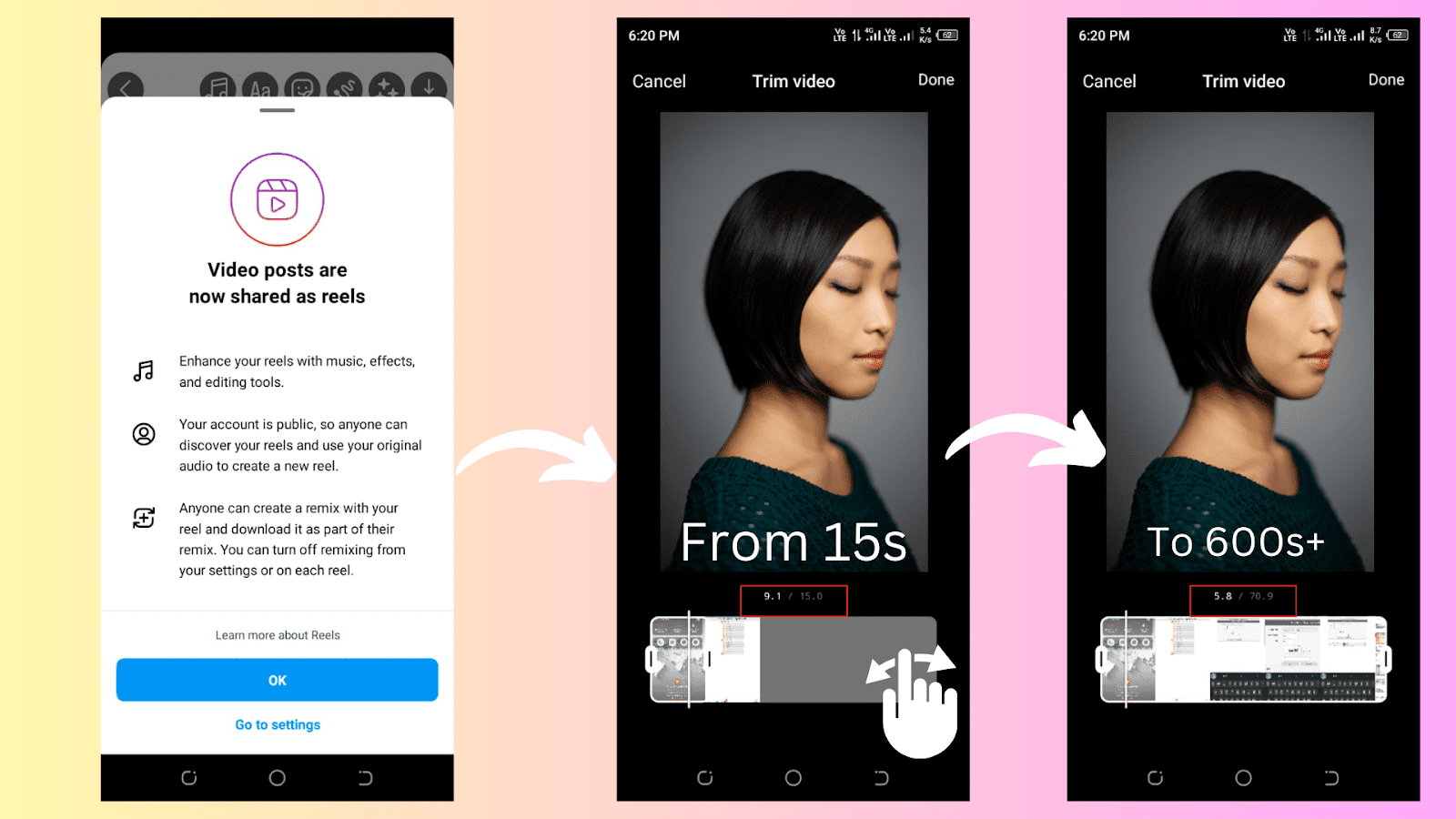
- Switch your personal account to a professional (business or creator) account.
- Tap the ‘+’ icon and select the ‘post’ option.
- Your gallery content will appear. Select a long video that you want to upload.
- A new window with editing tools and a ‘Trim’ button on the bottom left will appear.
- Tap the trim option to adjust the video length with the scroller.
- Drag and enlarge the time duration of the video from 15 sec to full (android). In iOS, you will get the option directly.
- Click on ‘Done’ and select the ‘Next’ option in blue on the bottom right.
- On the next page, you can write a caption, add a cover image, message button, or tag people and locations.
- Click on ‘Post,’ and the long-form video will be uploaded and appear on your Instagram feed.
What Are The Differences Between IGTV and Instagram Reels?
Instagram reels are the reason IGTV was taken down. So, it is interesting to know what different offers Instagram reels provide to IGTV. Have a look:
| Basis | IGTV | Instagram Reels |
| Duration | Upto 60 minutes of video | Maximum 30 seconds |
| Best For | Complete product demos or interviews | Quick product feature that can stop the viewer’s attention |
| Discoverability | Good | High |
| In-app editing feature | Not available | Native editing options are available. |
| Monetization | Mainly through ads for accounts with more than 10,000 Instagram followers in selected countries. | Through banner ads, brand deals, and promotions. |
Making and sharing a reel on Instagram lets you quickly capture your audience’s attention and go viral with your unique product feature. The same can’t be said with IGTV, which was for complete product demos to convince your audience and win trust.
Both served separate purposes, and any meaningful marketing strategy should leverage both reels and IGTV (now through Instagram posts).
Frequently Asked Questions
We hope you know everything about IGTV by now. While it’s all in the past, you may still need more answers. Here are some common FAQs:
Can You Still Create an IGTV Channel?
No. This service was discontinued by Instagram in 2021.
However, you can still upload long-form videos on Instagram and publish them as posts through a professional account. You can also use
Instagram reels for small videos (15 to 90 seconds).
Did People Get Paid for Creating IGTV Content?
Yes. Monetization was and is allowed on Instagram for consistent creators. Brands were allowed to showcase their ads on IGTV channels, and in turn, the video’s creator got paid.
Even now, many Instagram influencers with a high following can indulge in paid partnerships with brands and monetize their account.
Wrapping Up
Overall, IGTV was an excellent app for promoting long-form video content on Instagram and helping users and brands deliver more impactful videos without restrictions.
Unfortunately, due to high competition and market demand for short videos, Meta shut it down in 2021 after the launch of Instagram Reels.
The good news is that you can still post long-form videos on Instagram with a professional account on your feed.
Go to + icon → Post → Select a video from the gallery → Select Trim and extend video to its full length → Add a caption and cover image → Publish.
You can also include videos in a carousel post to engage with video lovers!