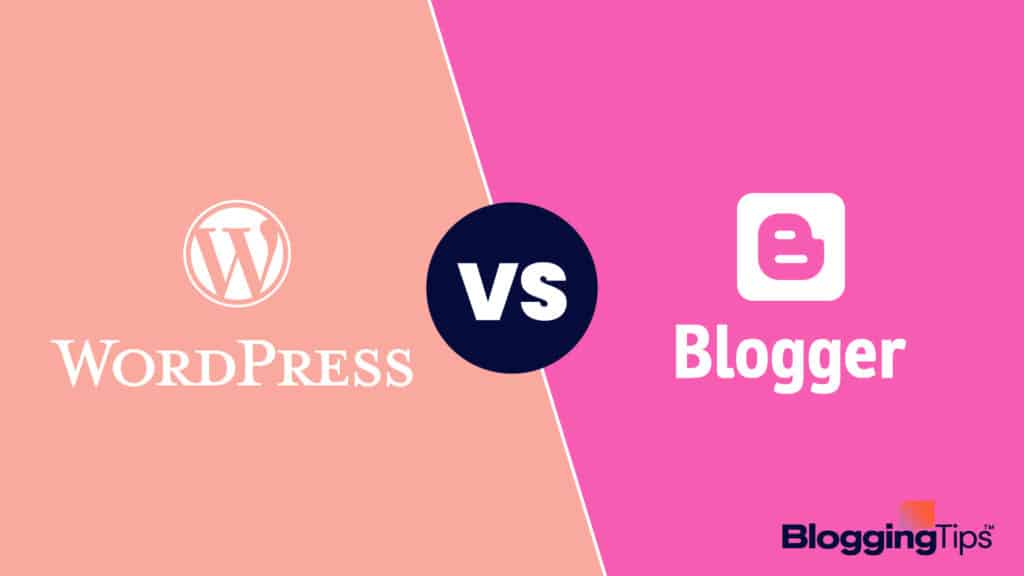As of 2022, the internet is home to over 1.9 billion websites, and around 600 million of them are blogs!
This shouldn’t come as a surprise, considering how easy it is to get into blogging nowadays.
Not to mention the many benefits that blogging has to offer.
If you’re planning to start your blogging journey, you’re probably having a hard time picking between WordPress and Blogger as your blogging platform.
One is a full-fledged content management system with a ton of features, while the other is a simple blog-publishing service that anyone can navigate.
Quite the pickle, huh?
To help you pinpoint the perfect blogging platform for your needs, this WordPress vs. Blogger comparison article will highlight everything you need to know about the two platforms.
From pricing and ease of use to plugins, customization, administration, and more, we’ll cover it all.
Let’s get right into it!
Overview of WordPress
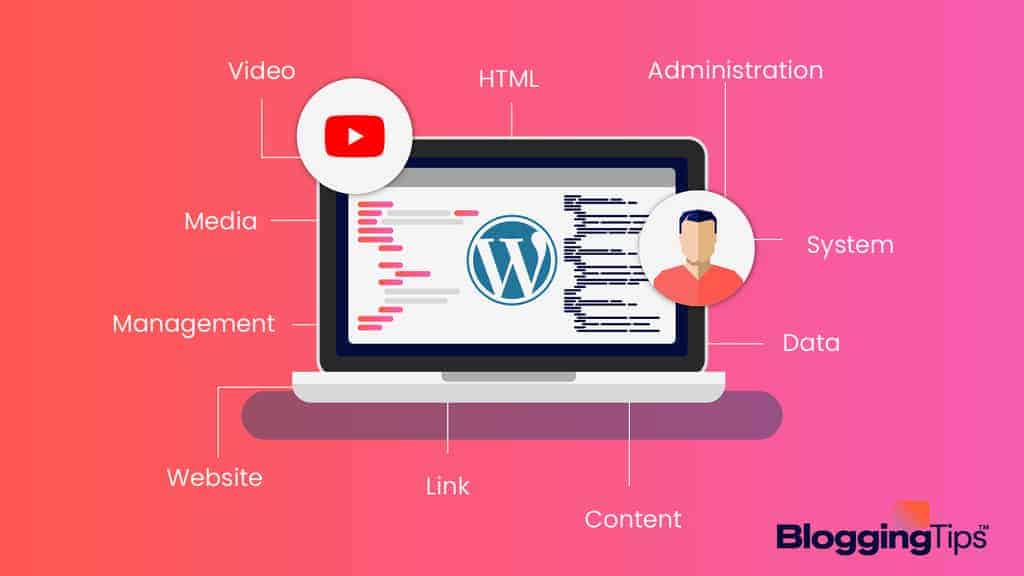
WordPress is an open-source content management system that started in 2003.
It allows users to create any type of website they want, be it a blog, business website, online store, online community, directory, or other.
As of 2022, WordPress is the engine behind 455 million websites.
That’s a whopping 39.5% of all the websites on the internet!
This behemoth website builder and CMS is so popular because it’s free, easy to use, highly customizable, and compatible with a wide range of plugins.
Remember that for you to create a blog using WordPress, you’ll need to pay for a domain name and web hosting.
After doing so, you’ll be able to install WordPress, set up your personal blog with ease, and access your WordPress administrative dashboard.
You can create pages and posts in your WordPress admin dashboard, add users to your blog, edit the blog’s settings, and more.
You can also choose from a host of basic and premium themes that will meet your aesthetic preferences.
On top of that, WordPress enables you to download and install free and premium plugins for enhanced functionality.
From SEO optimization and spam protection to contact form building and e-commerce integration, there are many WordPress plugins that you can use for your blog.
Pros:
- Easy to Use: While it’s not as straightforward as Blogger, the WordPress platform is still straightforward to use compared to other website-building platforms. Creating a blog on WordPress is quick and effortless.
- Highly Customizable: When it comes to customization, WordPress is vastly superior to Blogger. With WordPress, you can access thousands of free plugins and themes, and you can use custom code if you want.
- User-Friendly: For the purpose of blogging, you’ll find it easy to learn the ins and outs of WordPress. The learning curve is far from steep, even for those who are just getting started with blogging.
- Advanced Functionality: The overall functionality of WordPress is miles ahead of Blogger’s functionality, which makes it more suitable for advanced users who are looking to implement custom code and use complex plugins and features.
Cons:
- You’re Fully Responsible: With WordPress, the security and performance of your blog are your responsibility. Therefore, you’ll need to optimize your site regularly to ensure safety and optimal performance.
- Hosting and Domain Fees: While using WordPress is free, you’ll still need to pay for web hosting and a domain name. Yes, there are plenty of free hosting services out there, but they’re not as reliable as paid hosting services.
Overview of Blogger
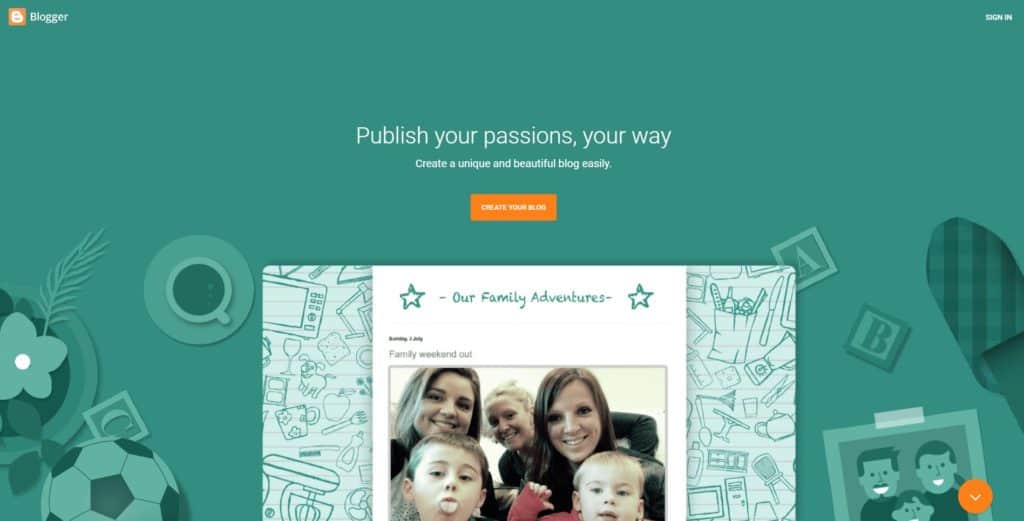
Blogger is a blog-hosting service that started in 1999 and was later acquired by Google in 2003.
Compared to WordPress, Blogger is more straightforward in its functionality.
We wouldn’t really call it a content management system.
With Blogger, you won’t need to pay a single dollar to get your blog up and running, as it’s completely free.
Web hosting is taken care of, and you’ll be using a free Blogspot subdomain—www.blogname.blogspot.com.
If you’re not fond of the whole subdomain thing, you can use a third-party domain registrar to register a custom domain name and connect it to your blog. This, of course, will come at a cost.
To start your own blog on Blogger, all that’s needed is a Google account.
Using your Google account, you’ll be able to create a profile on Blogger and then choose a title, address, and a basic or premium theme for your blog.
Having created your blog, you’ll be able to access your Blogger dashboard, which is simplistic compared to the WordPress dashboard.
On the dashboard, you’ll be able to create blog pages and posts, respond to comments, and carry out a range of blogging tasks.
As far as customization options, Blogger is a bit restrictive compared to WordPress.
You can’t change much about the appearance and features of your blog site.
Also, you can’t add custom code if you want.
This is to be expected from a free blogging platform, though.
Pros:
- Quick and Easy: With Blogger, you can create your own blog in mere minutes. This makes it an excellent platform for complete beginners who are looking to get up and running right away.
- Completely Free: You don’t need to buy a domain name or opt for a hosting plan with Blogger. You can get a custom domain using a third-party registrar if you won’t, but it’s not necessary.
- Highly Secure: Seeing as Blogger utilizes Google’s robust security measures, you don’t have to worry about securing your blog or managing your server’s resources. Creating backups isn’t necessary as well.
- Lots of Free Templates: When creating your blog using Blogger, you can choose from various templates. You’re guaranteed to find a template that suits your preferences.
Cons:
- Limited Functionality: Compared to WordPress, Blogger’s functionality is notably basic. Apart from creating and publishing content, you really can’t do much with Blogger.
- Few Customization Options: Unlike WordPress, Blogger doesn’t allow you to use custom code or advanced features. Also, your options for customizing your blog’s layout are limited.
WordPress vs. Blogger: Breakdown
Now that you know a little bit about WordPress and Blogger, let’s compare the two platforms in more detail so that it’s easier for you to pinpoint the one that’s ideal for your needs.

Control and Ownership
When it comes to content ownership and control, WordPress and Blogger are vastly different.
One grants you complete ownership and responsibility over your blog, whereas Google runs the other.
WordPress
As an open-source medium, WordPress grants its users complete ownership over their content.
Your WordPress website is yours and yours alone; you can move, change, expand, or delete it if you want.
With WordPress, you’re not tied to a specific hosting provider.
You can change your host whenever you want.
On top of that, you can share your site’s information with a third party without any problems.
That being said, you must keep in mind that your WordPress website’s security and overall performance are your responsibility.
So, you must be mindful of who you share your information with.
Blogger
With Blogger, you don’t have complete ownership over your content.
After all, Blogger is simply a free service provided by Google.
Put differently, if Google decides to shut down this service, your website will be gone forever, and you won’t be able to do anything about it.
Is that likely to happen, though?
Well, if you look at Google’s history, you’d come to the conclusion that it definitely could happen.
Google has a notable history of sending a lot of projects to the graveyard.
Winner: WordPress
Ease of Use
Both WordPress and Blogger are perfect for bloggers that require simplicity and ease of use, but which one is easier to use? Let’s find out.
WordPress
You don’t need to have a coding background to start a WordPress blog.
The process is so quick and easy that you can create a blog in just a few minutes.
After setting up your WordPress site, you’ll be required to choose a template.
Then, all you have to do is click the template that suits your aesthetic preferences.
Next, you’ll need to install a few plugins to enhance the user experience.
Now that you’re done with the blog’s theme and plugins, it’s time to start creating pages and publishing posts.
Using the platform’s block editor, you’ll be able to add any type of content you want, from text to videos and images.
What’s more, WordPress has a drag-and-drop page builder that enables you to customize every aspect of your web pages without any coding skills or the help of a web designer.
Blogger
When it comes to simplicity and ease of use, there’s no beating Blogger.
You can get your Blogger site up and running in less than 5 minutes, and all you’ll need is a Google account.
After signing up to Blogger using your Google account, simply choose the ‘Create New Blog’ option and select a display name, blog address, and theme.
From there, you just need to configure the settings to your liking and start adding posts to your Blogger blog.
Does that mean Blogger is better than WordPress in terms of ease of use? The answer is no.
You see, in order to customize your Blogger site’s theme, you’re going to need some HTML skills.
With WordPress, all you need to do is drag and drop a few objects, and you’re good to go.
Winner: WordPress
Customization Options
While it does offer some customization options, Blogger seems to fall short in this category compared to WordPress, as you’ll learn below.

WordPress
As an open-source platform, WordPress allows its users to modify its source code and use shortcodes without any limitations.
On top of that, the platform is compatible with thousands of WordPress plugins and enables you to choose from thousands of themes and templates.
Compared to other content management systems and blogging platforms, the level of flexibility, customization, and functionality that WordPress offers is second to none.
Blogger
With Blogger, you can adjust your blog’s appearance, page layout, colors, and a few other elements, but that’s about it.
Blogger’s functionality and customization options are notably limited compared to WordPress, and you cannot use custom code if you want to.
Winner: WordPress
Support and Community
If you’re new to the blogging world or the world of website building, having reliable support is of great value.
So, what should you expect from WordPress and Blogger as far as support?
WordPress
Seeing as 39.5% of all websites are powered by WordPress, it shouldn’t come as a surprise that the platform has a superb support system.
There’s also a very active WordPress community that you can always refer to.
No matter what type of help you need, you’re guaranteed to find a wide range of WordPress tutorials and message boards that will offer you the help you need.
Blogger
Blogger pales in comparison to WordPress when it comes to support and community.
It does offer some basic support in the form of documentation and a users’ forum, but you won’t find many tutorials or dedicated communities for the platform.
Winner: WordPress
Host Portability
After launching a new blog, you might find yourself needing to host your blog on a different server or a different platform entirely.
So, what can you expect from WordPress and Blogger when it comes to changing hosts?

WordPress
Changing hosts with WordPress is pretty easy, though it does require some knowledge as far as servers and such.
It’s also worth noting that WordPress enables you to export and import your content without any risk of data loss.
Blogger
Though it’s possible, exporting your blog from Blogger and importing it into another platform is extremely complicated.
Not only that, but it can negatively impact your blog’s SEO (Search Engine Optimization).
And while Blogger allows users to export their content, even after the exportation process is completed, your content will still be stored in Google’s database for a while.
Winner: WordPress
Pricing
Before deciding on a platform for your blog, you need to consider how much money each platform is going to cost you initially as well as in the long run.
WordPress
Even though the WordPress software is completely free, you’ll have to spend some money on a domain name.
You’ll need to spend money on a hosting plan unless you’re looking to create a self-hosted WordPress blog.
Fortunately, you can choose from plenty of web hosting services. Some are free, whereas others come at a small cost.
In addition, some hosting service providers like Bluehost offer you a free domain along with your subscription!
Once you’ve launched your WordPress blog, any ongoing costs will depend on the services, themes, and plugins you’d like to use.
Not all themes and plugins are free, after all.
Blogger
From web hosting to domain names, Blogger is entirely free!
You won’t have to spend a single dollar to get started on Blogger.
What’s more, all of the platform’s themes and gadgets are free, though there are some third-party options that you can opt for at a cost.
With regard to the domain name, you’ll be using the Blogspot subdomain.
If you’d like a custom domain name, you buy one from a registrar of your choice for about $15 a year.
Sadly, there isn’t a reliable free domain service provider that we know of.
Winner: Blogger
WordPress or Blogger? The Winner
To summarize, WordPress and Blogger have a lot to offer anyone looking to start a new blog.
They’re both free and easy to use.
However, there are some key distinctions between the two platforms.
WordPress is a full-fledged CMS that you can use to create any type of website you want, not just blogs.
Blogger, on the other hand, is strictly a blogging service powered by Google.
WordPress grants users full control and ownership over their blogs, whereas Google controls Blogger.
In other words, if Google decides to pull the plug on Blogger, all of the platform’s blogs will vanish.
With WordPress, you’ll have to pay for hosting (unless you’re going for a self-hosted blog) and a domain name.
Blogger, on the other hand, is totally free, offering users a free blog hosting service and a free subdomain.
In terms of customization and overall functionality, WordPress is miles ahead of Blogger, offering thousands of themes, plugins, and features, as well as the ability to add custom code.
All things considered, if you’re planning to start a new blog, your best bet is WordPress, especially if you’re looking to monetize your content.
If you’re more into casual blogging and you’re looking for a quick and easy start, Blogger is a good starting point.