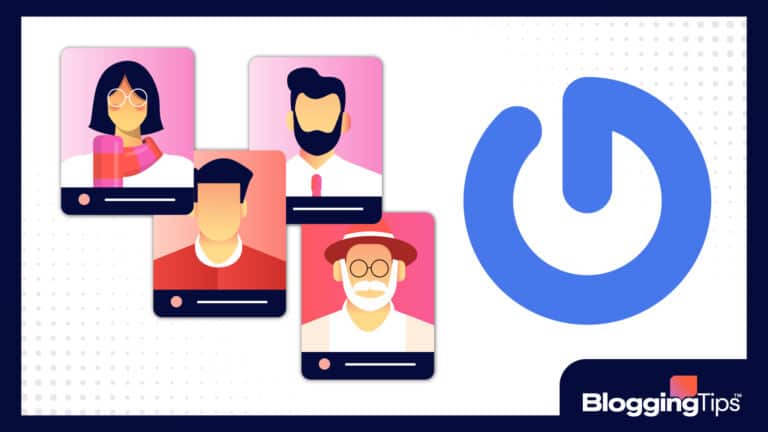Every business needs to keep track of its assets, most especially for regulatory compliance purposes.
Plus, keeping track of both digital and physical assets plays an important role in adequate resource planning.
Thankfully, with technology, we don’t have to keep a manual record of assets. There are several IT asset management software available to help you do this efficiently and in less time.
To help you choose the best asset management solution for your organization, we’ve highlighted some of the best options out there, discussing how each system operates.
- The Best Asset Management Software (Overview)
- What’s IT Asset Management?
- What’s Asset Lifecycle Management?
- Different Types of Asset Management Software
- Importance of Asset Management Software
- 20 Best Asset Management Software
- SAP EAM – Best for Predictive Analysis
- IBM Maximo – Top Asset Management Features
- HxGN EAM – All-Encompassing Software
- Aveva Enterprise – Best for Medium and Large Companies
- Sage Fixed Assets – Best for Fixed Assets
- Fixed Assets CS – Most User-Friendly Software
- ProSeries Fixed Assets Manager – Best for Accounting Firms
- AssetCloud – Best for Hardware and Software Assets
- eMaint CMMS – Top Maintenance Solution
- EZOfficeInventory – Most Simple Asset Management Software
- Upkeep – Best for Physical Assets
- InvGate Assets – Best for IT Assets
- MMSoft Pulseway – Top Mobile Asset Management Software
- Ivanti Neurons IT – Best for Customization
- Fleetsmith – Best iOS Solution
- Asset Panda – Best for Asset Optimization
- AgileAssets Software Platform – A large Number of Modules
- GoCodes – Top Pick for Tracking Assets
- 360Facility – Best for Real Estate and Facilities
- Asset Organizer Pro – Best for Cataloging Assets
- NEXGEN Asset Management
- Timly Software – Smart and Intuitive Asset Management Software
- Wrapping Up
The Best Asset Management Software (Overview)
We’ve included an overview of our top picks below. For detailed information on each pick, scroll down.
- SAP EAM – Best for Predictive Analysis
- IBM Maximo – Top Asset Management Features
- HxGN EAM – All-Encompassing Software
- Aveva Enterprise – Best for Medium and Large Companies
- Sage Fixed Assets – Best for Fixed Assets
- Fixed Assets CS – Most User-Friendly Software
- ProSeries Fixed Assets Manager – Best for Accounting Firms
- AssetCloud – Best for Hardware and Software Assets
- eMaint CMMS – Top Maintenance Solution
- EZOfficeInventory – Most Simple Asset Management Software
- Upkeep – Best for Physical Assets
- InvGate Assets – Best for IT Assets
- MMSoft Pulseway – Top Mobile Asset Management Software
- Ivanti Neurons IT – Best for Customization
- Fleetsmith – Best iOS Solution
- Asset Panda – Best for Asset Optimization
- AgileAssets Software Platform – A large Number of Modules
- GoCodes – Top Pick for Tracking Assets
- 360Facility – Best for Real Estate and Facilities
- Asset Organizer Pro – Best for Cataloging Assets
- NEXGEN – great for public works departments
- Timly Software – Smart and Intuitive Asset Management Software
What’s IT Asset Management?
IT asset management handles everything that has to do with tracking an organization’s assets.
It guarantees that all assets in a business are installed, managed, maintained, and removed as and when due.
According to the International Association of IT Asset Managers (IAITAM), IT asset management is “a set of business practices that incorporates IT assets across the business units within the organization.”
To break it down, this system helps:
- Manage assets efficiently
- Reduce software and IT costs
- Increase assets’ visibility
- Ensure regulatory compliance
- Guarantee better asset usage
As long as the software comes with a robust asset management system, you can gather enough information that will help you make informed decisions about the asset’s lifecycle.
What’s Asset Lifecycle Management?
Every IT asset has a lifecycle, which is why asset lifecycle management is necessary to enhance the asset’s longevity.
Although this lifecycle might be different based on individual companies, it typically consists of these stages:
Planning
This includes stating the asset’s purpose, requirements, and procurement. In this stage, you should also consider other details like the total cost of ownership.
Procurement/Purchase
Here, you acquire planned assets by purchasing, building, licensing, or leasing.
Deployment and Maintenance
An asset is put into use once it’s been acquired. Sometimes, you might need technical support for integration and installation.
You should also organize maintenance periods to increase the value of assets after deployment.
This will also help reduce the cost of repairs, increase their life spans, and protect users from accidents.
Retirement/Disposal
Once the value of an asset depreciates or its maintenance costs increase, that’s your cue that it’s time to retire or dispose of the asset.
You might also need to replace the asset when better alternatives appear.
This stage involves updating asset information; canceling license and support agreements; and making arrangements to change the asset.
An asset management system plays an important role throughout these stages in the following ways:
- Better projection of the asset acquisition
- Helps you make detailed purchase decisions
- Guarantees adequate and timely maintenance
- Identify the asset’s depreciated cost and when it’s time to dispose of it
Different Types of Asset Management Software
There are different types of asset management software. Knowing each of them will go a long way in helping you determine the best option for your company.
Digital Asset Management (DAM)
This software comprises the efficient organization, processing, storing, and protection of digital media and content, such as audio, photos, videos, and files.
DAM is ideal for companies that sell digital products. It also works for businesses that need to keep digital content.
This software keeps assets in a centralized digital library that allows you to instantly access and distribute them. You also need metadata and tags to categorize them so they can be easily located.
Fixed Asset Management
Fixed assets consist of items used by a business to generate revenue. They stay in their installed position and don’t require changing.
Examples are in-place machinery, warehouses, plumbing installations, and appliances. They can also be called PP&E (Property, Plant, and Equipment).
Therefore, fixed asset management involves tracking their status, condition, and location, recording assets’ transfer and disposal, and other necessary events surrounding them.
This software also manages all asset accounting for a company, like amortization and depreciation calculations. It also saves all asset information in one database.
Computerized Maintenance Management Systems (CMMS)
A CMMS is also known as Equipment Maintenance Software (EMS). Its main duty is to plan, schedule, and track the maintenance of fixed assets.
Other functions of CMMS include making work orders for maintenance activities, creating automated reminders for maintenance, and saving records of previous maintenance events.
Advanced CMMS tools may provide and calculate the cost of maintaining and repairing an asset as opposed to replacing it.
This tool is usually merged with other fixed asset management tools and barcoding and asset tracking systems.
IT Asset Management (ITAM)
As the name implies, IT asset management handles all the IT resources of an organization, from intangible assets (licenses, software, patents, network infrastructure) to tangible assets (routers, keyboards, computers).
Some activities carried out by this kind of software are asset lifecycle management, calculation of the cost of ownership, and tracking of asset location.
Businesses can leverage this software to optimize these assets and avoid replacing them unnecessarily.
You can also use it to filter out ghost assets (assets that appear on the ledger by aren’t in use or don’t exist).
Enterprise Asset Management (EAM)
Enterprise asset management shares some similarities with fixed asset management, but they aren’t the same.
EAM manages the physical assets of a company using a holistic approach. In other words, it handles the lifecycle of these assets, from planning and procurement to disposal or retirement.
It manages the assets using real-time reporting, data, and automation.
Large organizations with many physical assets and in multiple locations will particularly enjoy the benefits of EAM.
Financial Asset Management
This software type handles everything about a company’s brokerage services, real estate holdings, and all kinds of investments.
Asset management functions in this category include tax responsibilities, tracking market rates, compiling interest, and managing financial liabilities like debts.
This management system aims to increase profit over time while reducing risk.
Importance of Asset Management Software

These are some of the ways that asset management software can help you and your business.
Better Asset Usage
Assets are primarily purchased to generate revenue, but that can only happen if they’re kept in optimal condition. Any asset that’s underutilized will only lead to losses in the future.
However, that shouldn’t be an issue with asset management software. This tool lets you gather all necessary data about a particular asset in one place, so you can confirm that it’s operating at its optimum level.
This will help you monitor the asset’s utilization, allowing you to optimize its functions.
Encourages Real-Time Asset Management
If you have a business in multiple locations or several moving parts, you need software that will help you track assets in real time.
With asset management tools, you can monitor assets from anywhere and in real time using GPS technology.
Reduces Maintenance Costs
Inadequate asset management reduces an asset’s lifecycle and makes you spend more money on maintenance.
Facing several maintenance issues in an asset’s lifecycle can affect business performance and profits.
You can avoid this by using asset management software to keep maintenance records. These systems store all asset information like software licenses and warranties in a single knowledge database.
You can access this data to monitor and reduce maintenance costs.
Improves Productivity
Asset management software plays an essential role in taking on mundane tasks that can slow down human employees.
For example, assets tagged with RFID modules can be automatically tracked and scanned during the course of your business process.
As such, team members can channel their energy into more productive tasks that require human involvement.
This way, you can also streamline your workforce and save money on unnecessary labor.
Detailed Asset Reports
Every business needs to receive accurate reporting in terms of inventory management.
Although you can do this by using spreadsheets to create and track your asset inventory, this process is laborious and outdated in this technology-advanced age.
Therefore, you can let asset management software handle this part of your business, as it can help you create explicit reports on your asset performance and what you need to improve.
Better Asset Audits
As important as asset auditing is, most business owners will agree that it’s one challenging task.
Since it’s an activity you can’t overlook, you can rely on an asset tracking and maintenance solution to conduct better audits faster and with reduced compliance errors.
As long as you can access data complied with by this system, you can always audit your assets without stress.
20 Best Asset Management Software
Here are the best asset management software options you can take advantage of in 2023.
SAP EAM – Best for Predictive Analysis
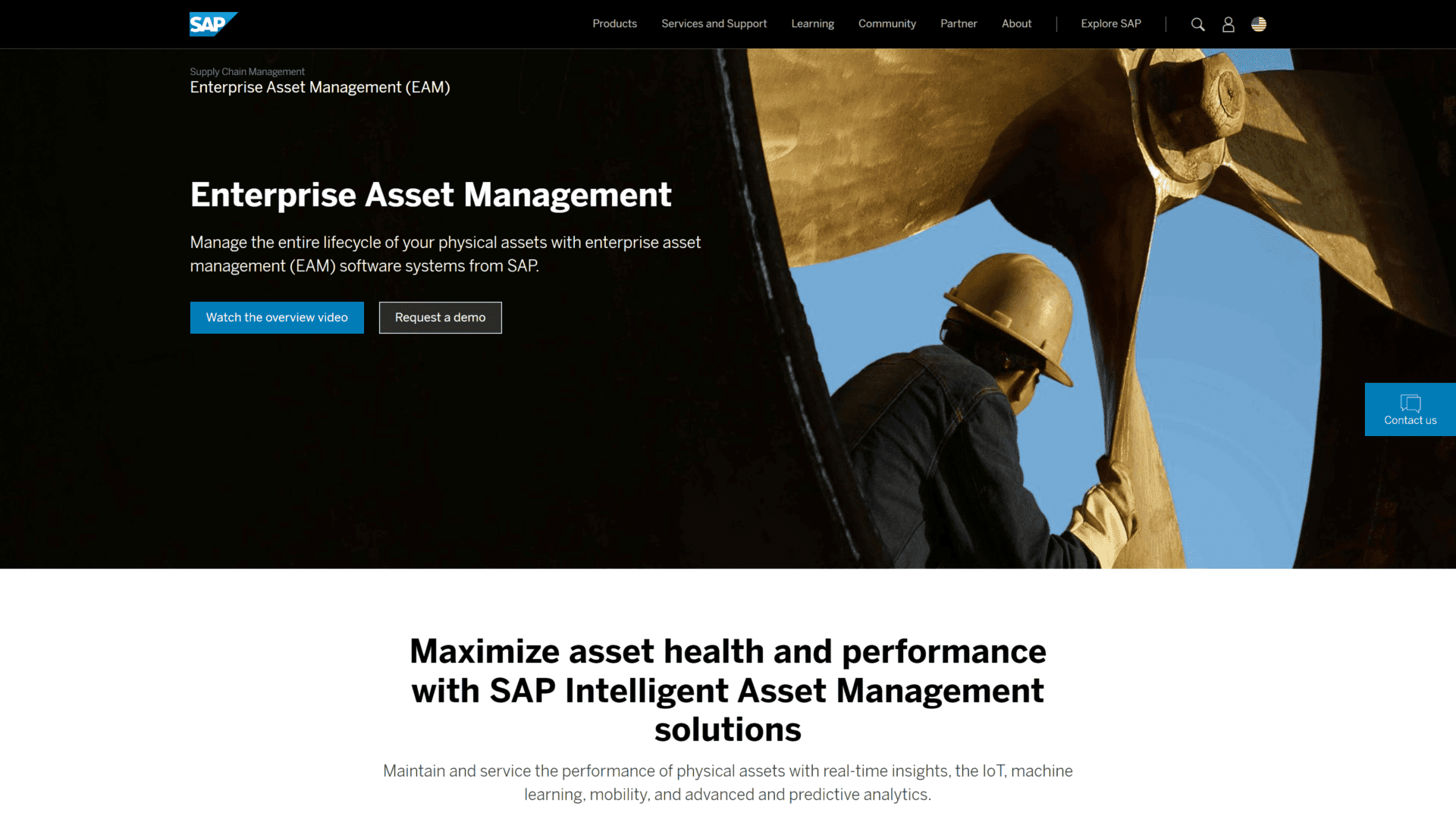
SAP EAM is the asset management platform for people who want to have better control over their facilities, assets, machines, and equipment.
It offers facilities management features, as well as every other thing you need for asset life cycle management and report analysis.
Therefore, you can rest assured that you’ll get enough data to help you make informed decisions that will increase ROI, guarantee compliance and security, and reduce failures.
It boasts artificial intelligence which is capable of improving predictive maintenance functionalities, and versatile 3D visualizations that help with refined equipment simulations.
IBM Maximo – Top Asset Management Features
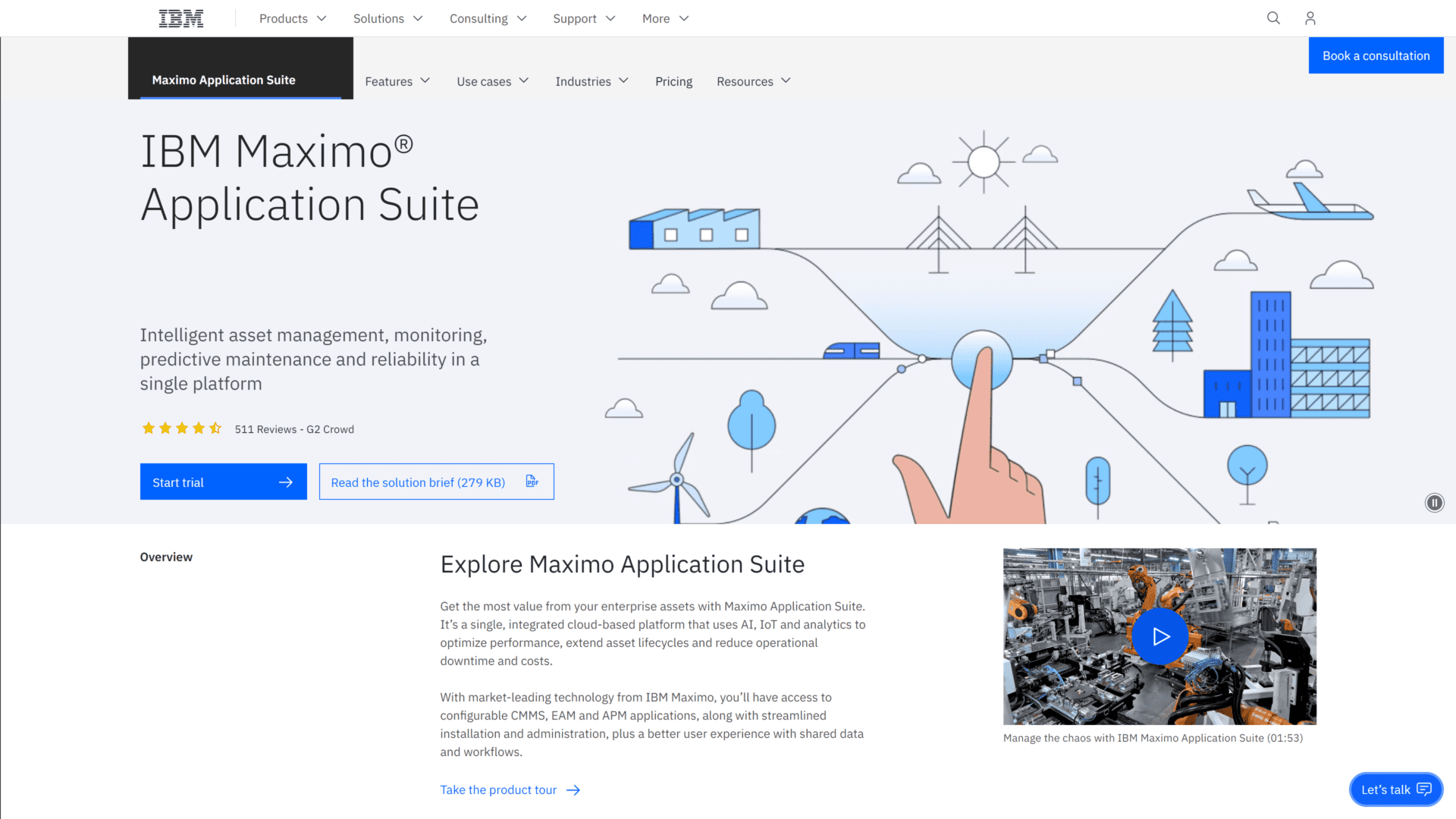
More than being an asset management tool, IBM Maximo also harnesses the power of reliability monitoring and predictive maintenance to make it a one-size-fits-all package.
Some of the top features you’ll find on this software include remote monitoring, premium equipment data models, and multi-cloud deployment.
It uses the Internet of Things (IoT) to help users get actual visibility over data from sensors, devices, and people. This makes it easy to track asset performance and maintenance.
IBM Maximo also offers both on-premise and cloud services, all to ensure that you don’t miss anything out in terms of asset procurement and contract management.
HxGN EAM – All-Encompassing Software
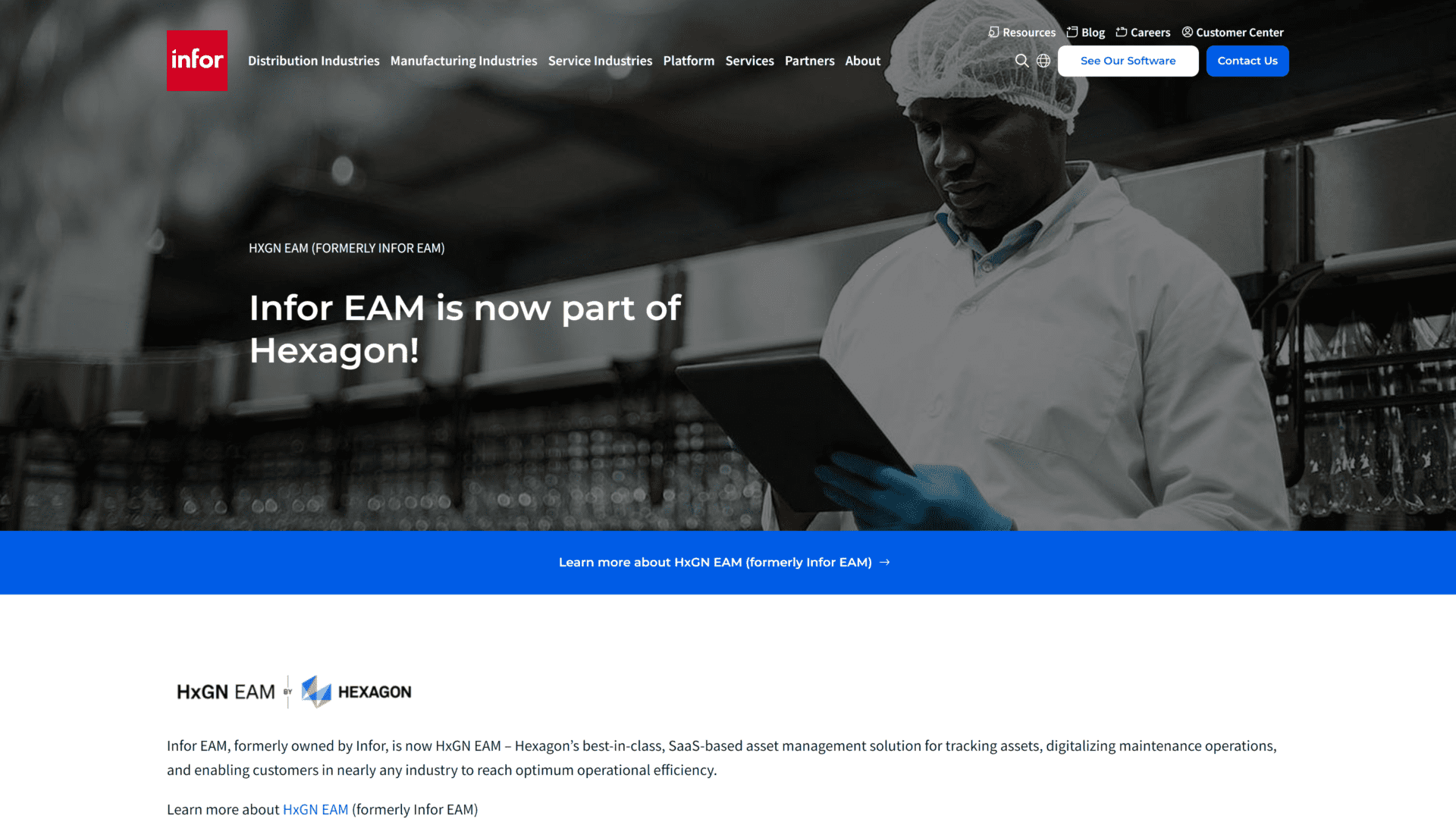
Formerly known as Infor EAM, HxGN EAM is an all-encompassing asset management tool, which allows you to perform different tasks, from asset tracking to project and inventory management.
You can also generate reports, follow up on work orders, track labor, monitor KPIs, and manage budgets and materials.
As an enterprise asset management tool, you can share, exchange, and update asset data with different external software. It features codes, event tables, XML documents, and other functionalities to help keep your data connected.
Furthermore, this tool lets you view the precise location of your assets and analyze all equipment in a set hierarchy according to their geographical location.
Aveva Enterprise – Best for Medium and Large Companies
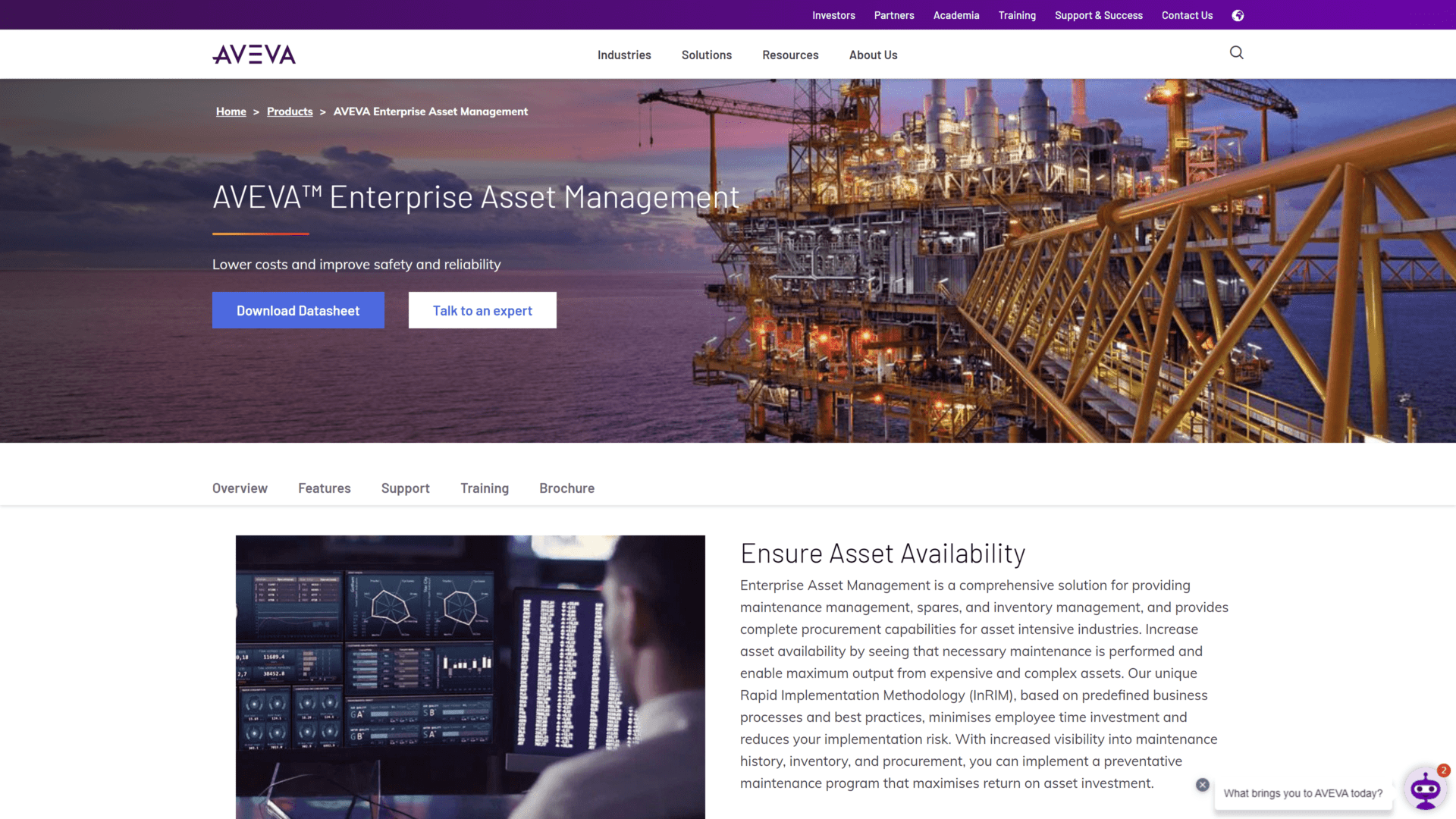
Aveva is a cloud-based asset management solution that both medium-sized and large companies can utilize to manage and track assets.
It helps to improve the visibility of purchase, deployment, maintenance, and disposal, which in turn increases business performance and allows you to improve asset investments.
Aveva offers detailed history for every asset you own, which makes it easy for maintenance teams to check out reliability studies and troubleshoot equipment.
It also contains MRO (Maintenance, Repair, and Operations) inventory management with other tools for managing stocking levels and managing inventory costs.
Other features include work and condition management, predictive maintenance, and Rapid Implementation Methodology (InRIM).
Sage Fixed Assets – Best for Fixed Assets
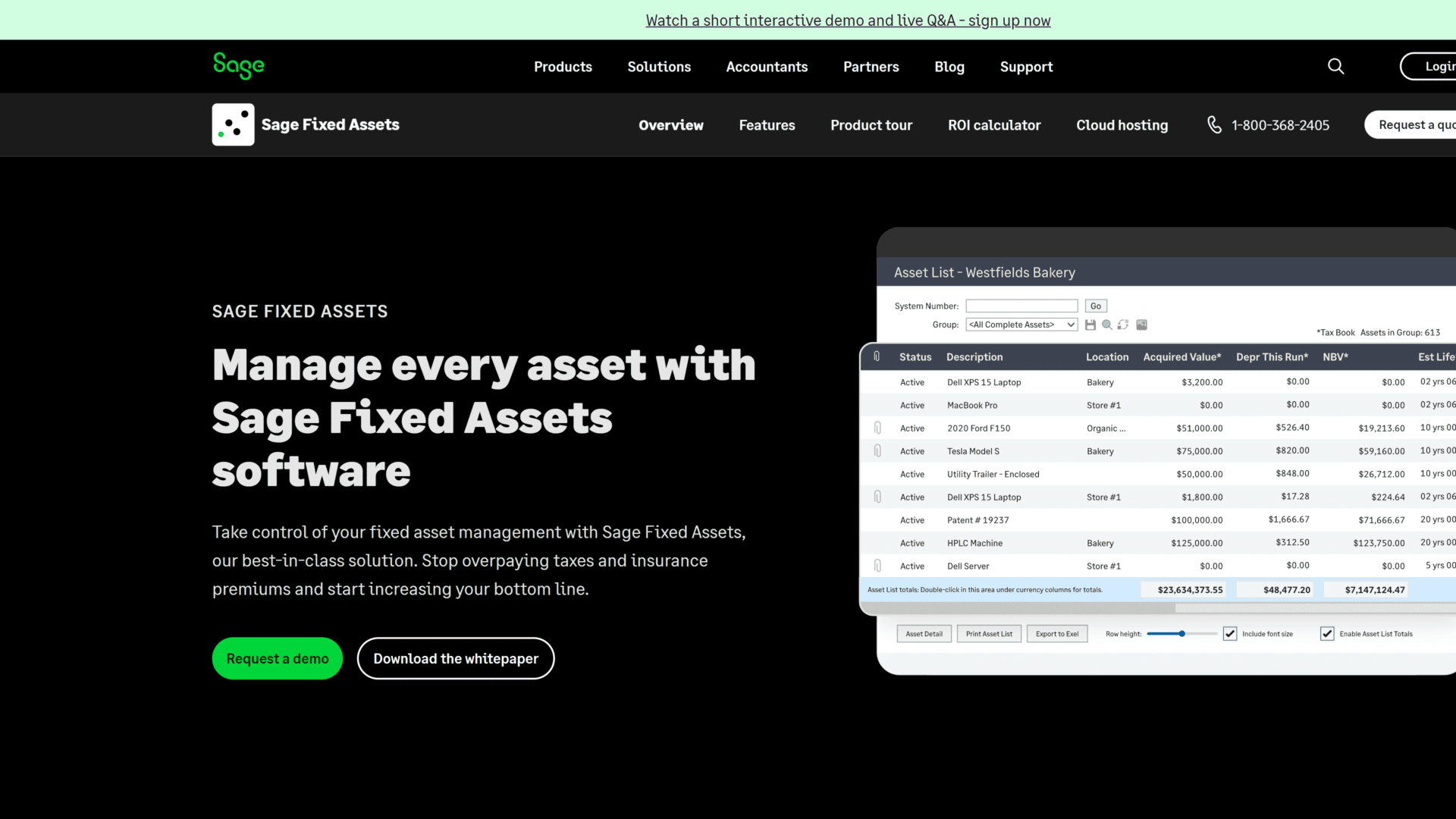
Sage FAS comprises four separate modules that help manage, monitor, and track the lifecycle of all your fixed assets.
In terms of planning, the software provides explicit asset tracking in 45 user-defined fields and several levels. It also has more than 50 depreciation methods for calculating the cost model of every asset you own.
In addition, staying updated on your asset’s lifecycle from purchase to retirement will make it easier for you to prepare for cost allocation, depreciation calculation, and end-of-the-year financials.
Plus, Sage lets you track fixed assets via inventories, which will help you avoid tax overpayments and stolen or lost assets. It even offers simple “wizards” to help you through this inventory process.
Fixed Assets CS – Most User-Friendly Software
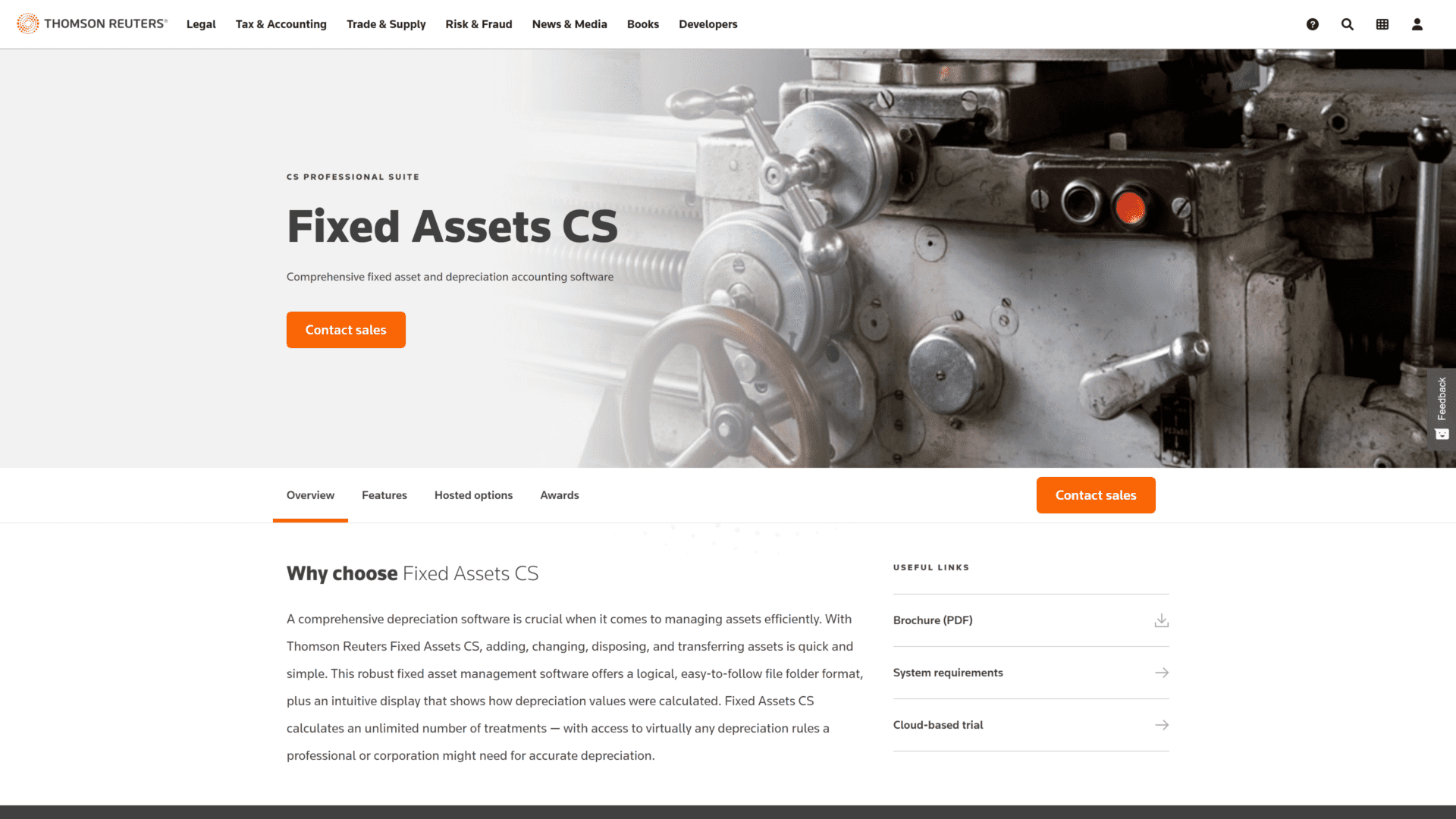
Fixed Assets CS comes out as one of the most user-friendly asset management solutions around, thanks to its graphical and intuitive interface.
There’s also a simple folder format that reduces the time you’d spend learning how to navigate the platform.
It can be used as a standalone platform, or you can integrate it with other CS Professional Suite apps.
This software also supports some popular depreciation methods like MACRS, Units of Production, ACRS, Amortization, etc.
No matter what your asset management needs are, it’ll use its fixed asset counting feature to provide the required data entry choices for accuracy.
ProSeries Fixed Assets Manager – Best for Accounting Firms
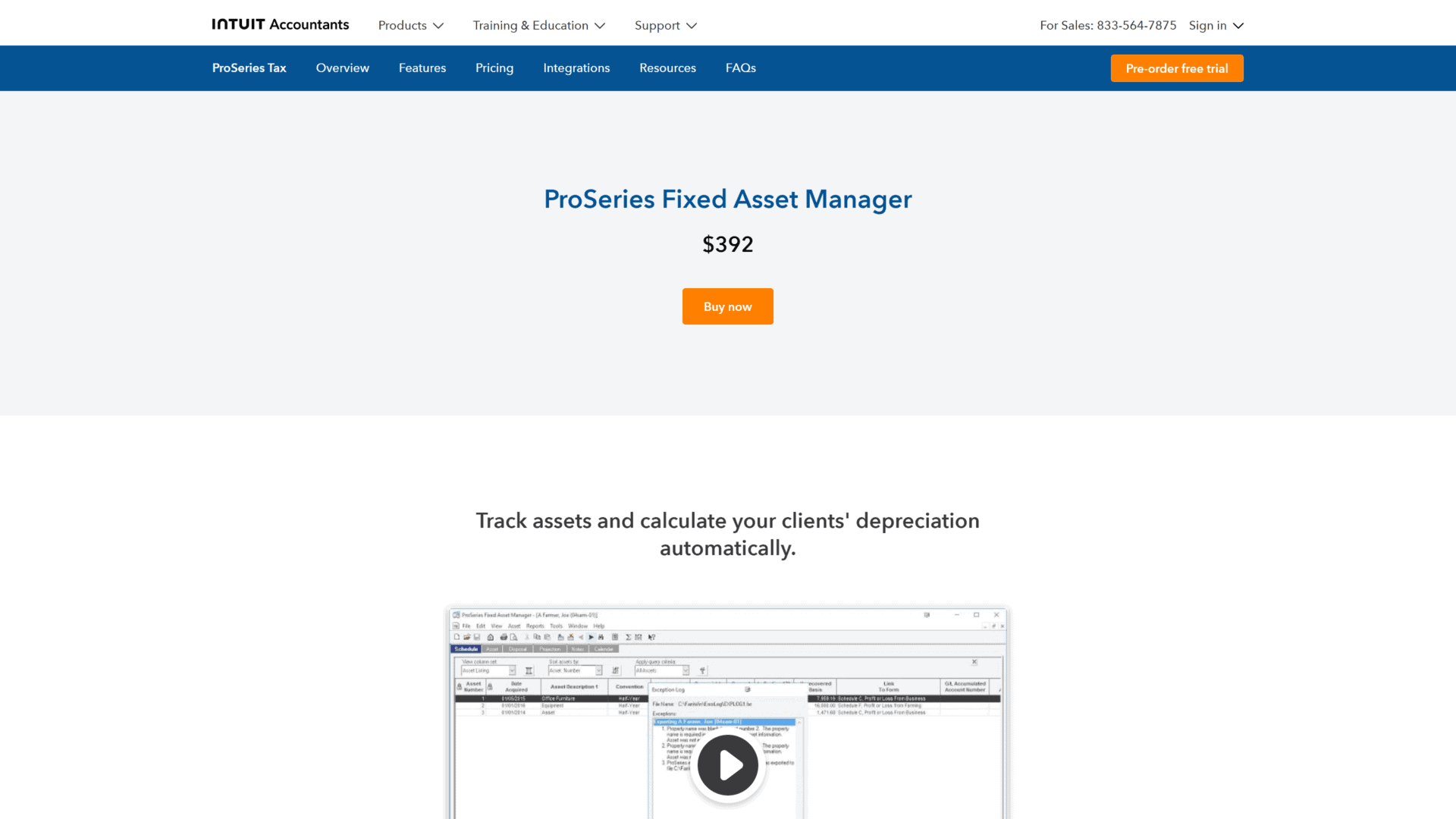
ProSeries Fixed Assets Manager is one that every accounting firm should try to get their hands on, as it helps track assets and calculate customers’ depreciation.
While it’s part of the ProSeries Professional solution, you can use it as standalone software.
Whichever way you choose to use this software, you get access to top features like asset purchases and sales tracking for the year, property tax return reports, different Modified Accelerated Cost Recovery System (MACRS) depreciation methods, etc.
In addition, its customizable and easy-to-use interface makes it a much sought-after software. On top of that, it’s compatible with several third-party apps, so you can import asset data in different formats, like ASCII files, CSV files, or Excel files.
AssetCloud – Best for Hardware and Software Assets
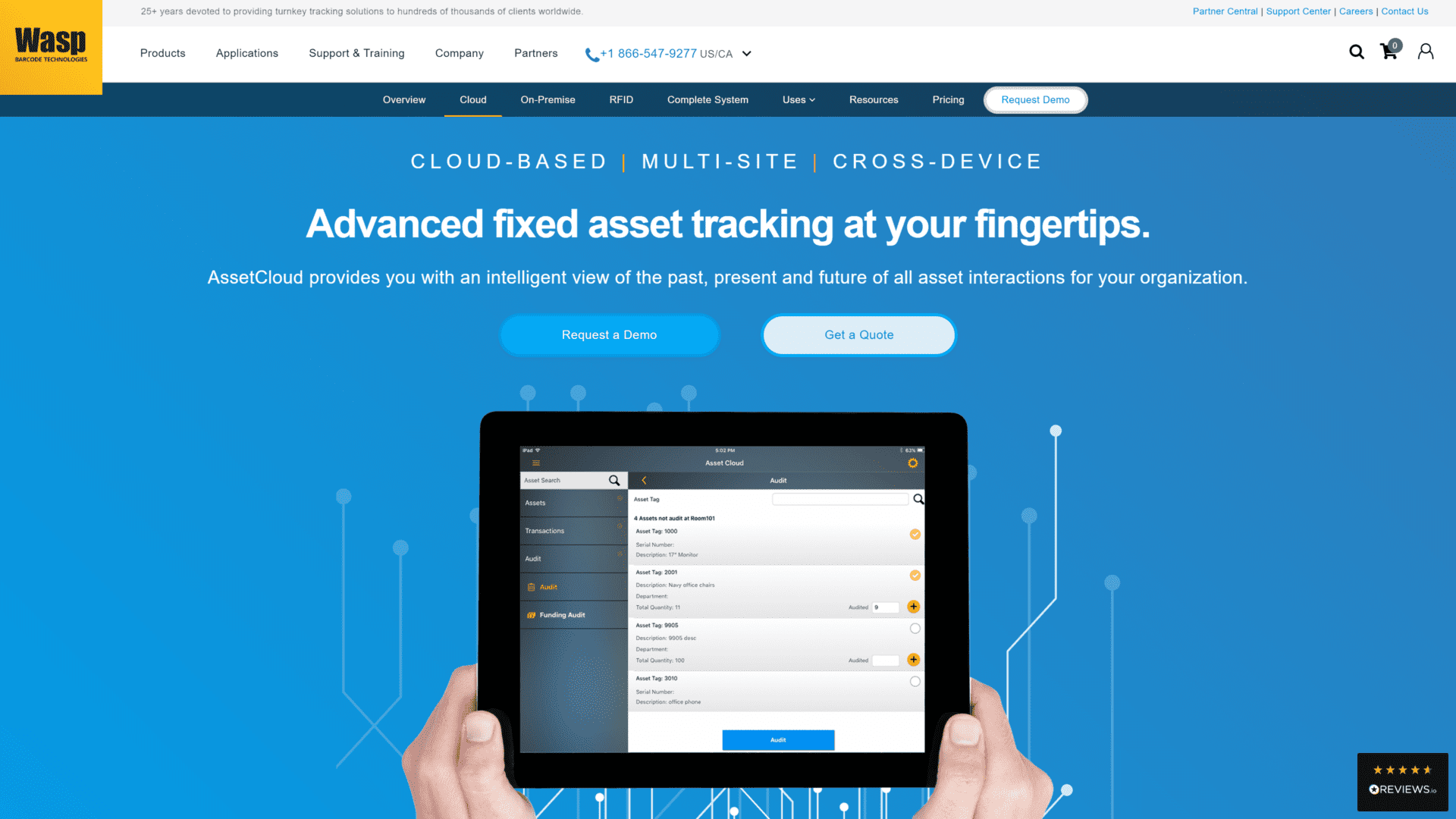
AssetCloud is designed by Wasp Barcode Technologies to manage assets for different kinds of organizations.
Its main function is to track fixed assets, expedite audits, leverage check-in and out processes, and generate reports.
You can use this tool for different asset tracking processes like tracking facility, IT assets, equipment, mandate compliance, etc.
It also comes with essential hardware, software, and asset tags required for the application.
Regarding security, it features centralized role-based security for stating access rights of permissions, users, and security settings in one platform.
eMaint CMMS – Top Maintenance Solution
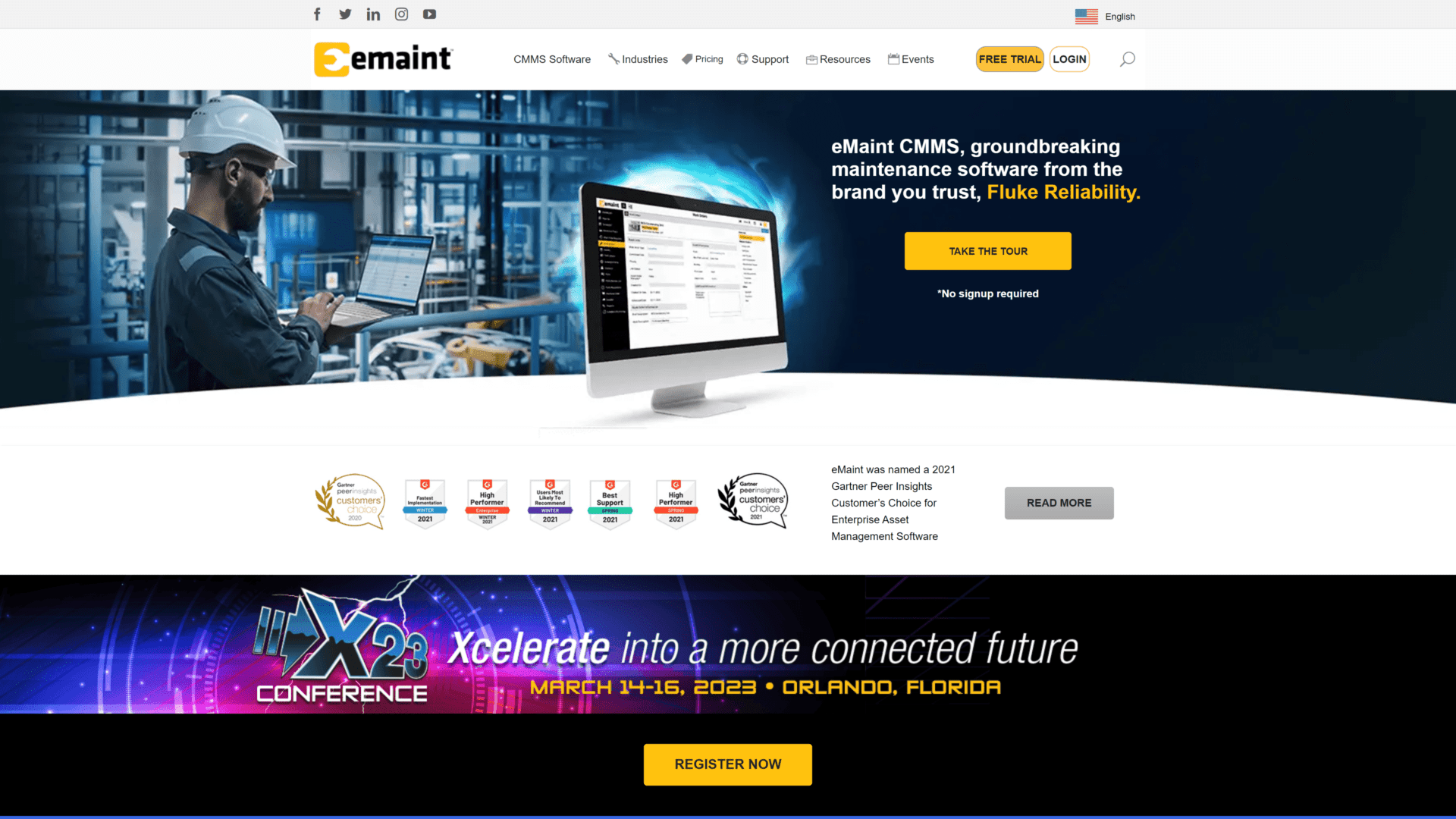
eMaint CMMS uses a single system to plan maintenance activities, and manage work orders.
It boasts an easy-to-use interface, and its software has several flexible subscription packages.
eMaint handles all predictive and preventive maintenance management, and with the scheduling functionalities, you can control your asset’s maintenance activities.
As this software is compatible with mobile devices, you can submit work orders anywhere and anytime.
EZOfficeInventory – Most Simple Asset Management Software
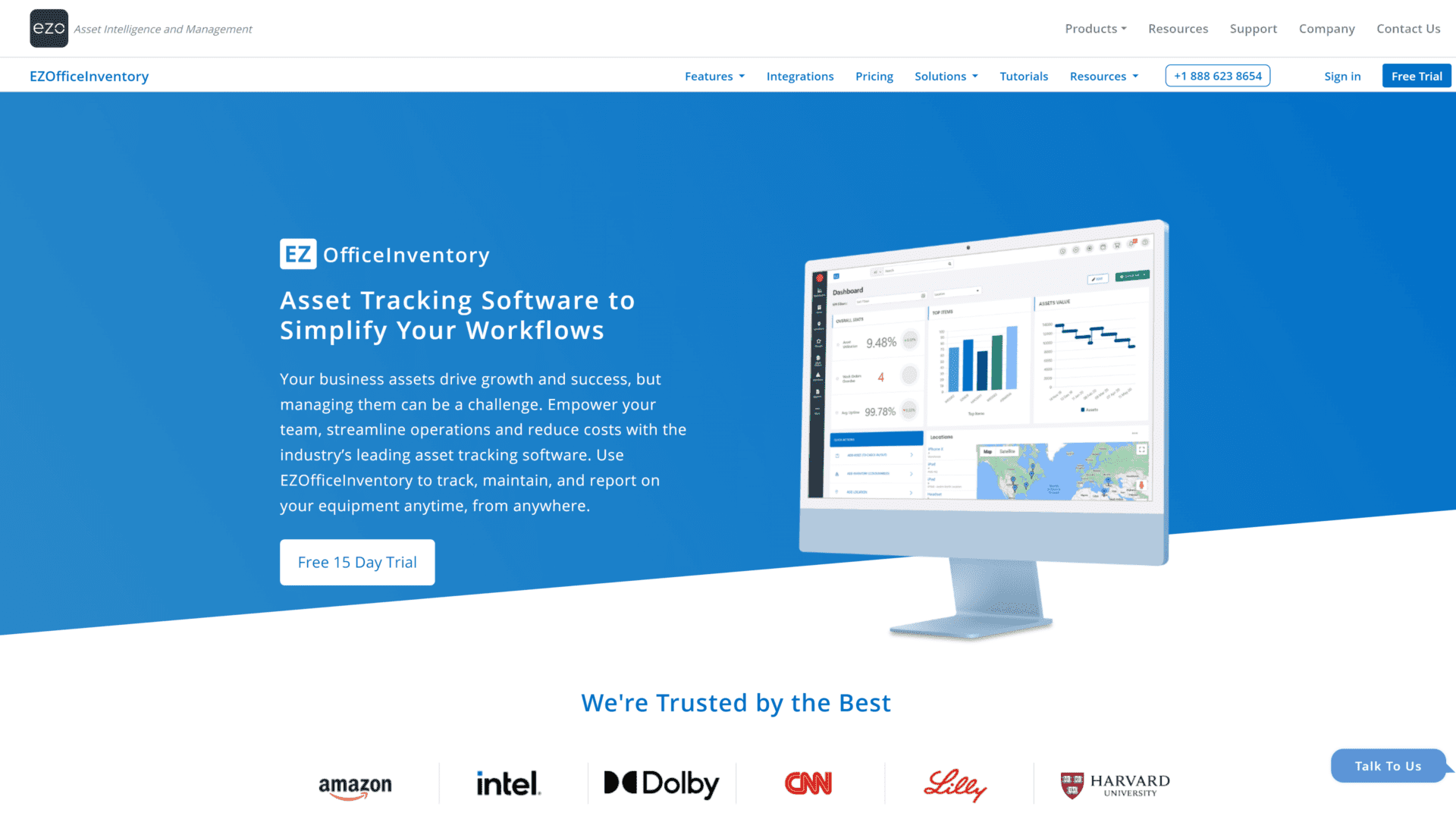
At the core of EZOfficeInventory’s superpowers is its easy-to-use interface that simplifies all your asset management needs.
Thus, all your activities, from asset planning to procurement, maintenance, and retirement are handled seamlessly.
It comes with features that prioritize operations and equipment management workflow, making it easy to track what’s needed by whom and when it’ll be returned.
Each product is tagged with RFID, QR codes, and barcodes which you can easily use in the item’s application.
It also has an Access Control feature that makes it easy to manage assets even if your departments and teams are not in the same location.
Upkeep – Best for Physical Assets
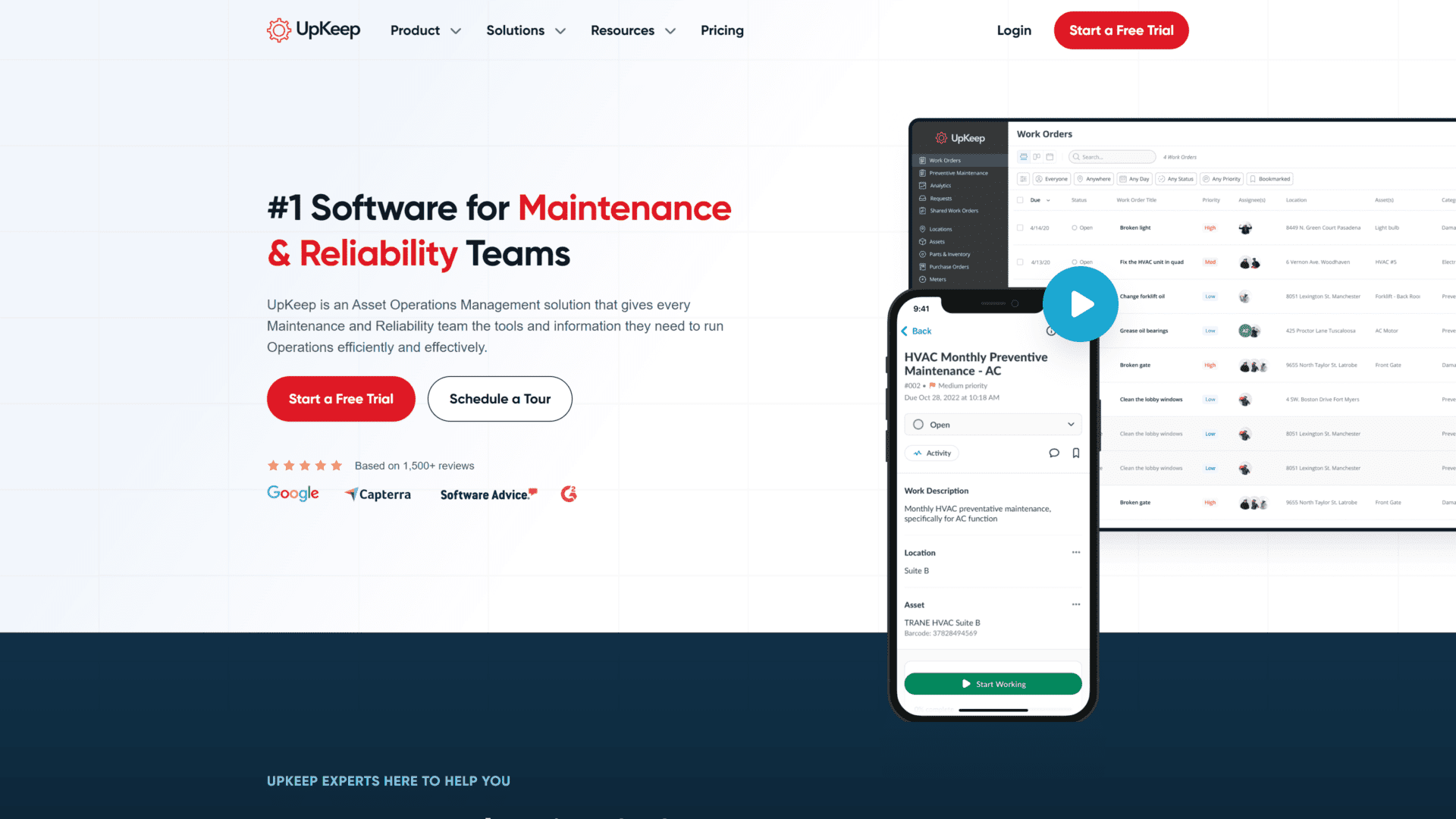
Upkeep’s services are compatible with mobile devices, which means that you can complete all your asset management processes right from any device, including Android and iOS.
Furthermore, this software is great for maintenance management, with features that allow you to streamline operations even while carrying out routine tasks.
Some features you’ll find on Upkeep include preventive maintenance, work order sharing, unlimited work order, etc.
It also has an intuitive calendar view that allows for easy task scheduling, and workflow automation tools that simplify activities among team members.
This is one asset management software to target if you want to monitor the maintenance status of physical assets like facilities, restaurants, warehousing, manufacturing equipment, and more.
InvGate Assets – Best for IT Assets
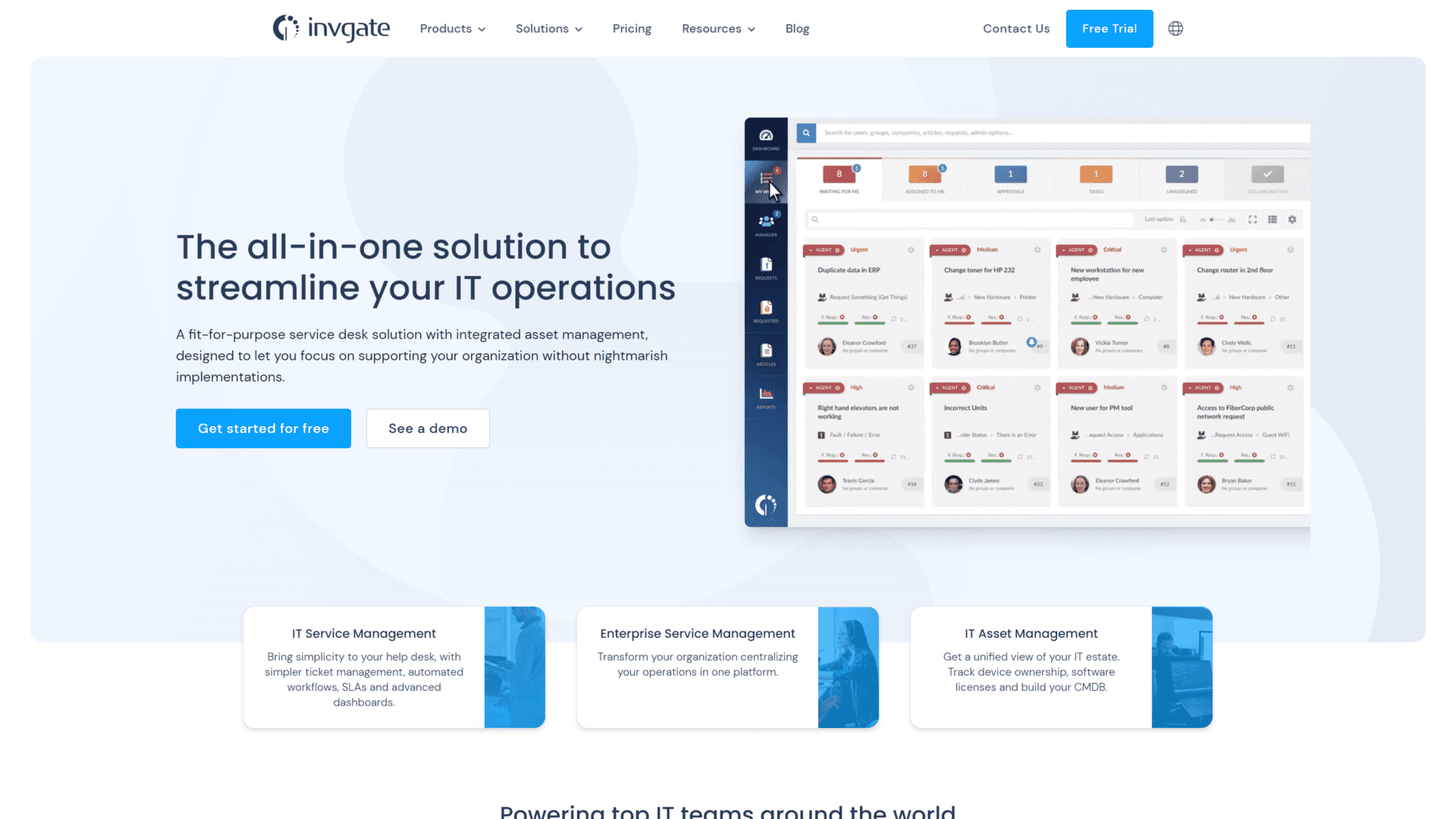
As an asset management system, InvGate Assets focuses on the company’s IT assets like licenses, devices, hardware, and software.
With it, businesses can remotely track IT assets and get a quick overview of their lifecycle, right from procurement to disposal.
You can also monitor inventories as they appear, and you can easily navigate the platform with large texts and buttons.
It also includes other features like software license management, network discovery, usage metering, remote monitoring, etc.
It also comes with a built-in alert system that automatically notifies you if anything goes wrong with your assets. These processes are very simple—all you need to do is install the agent into the system that needs tracking.
MMSoft Pulseway – Top Mobile Asset Management Software
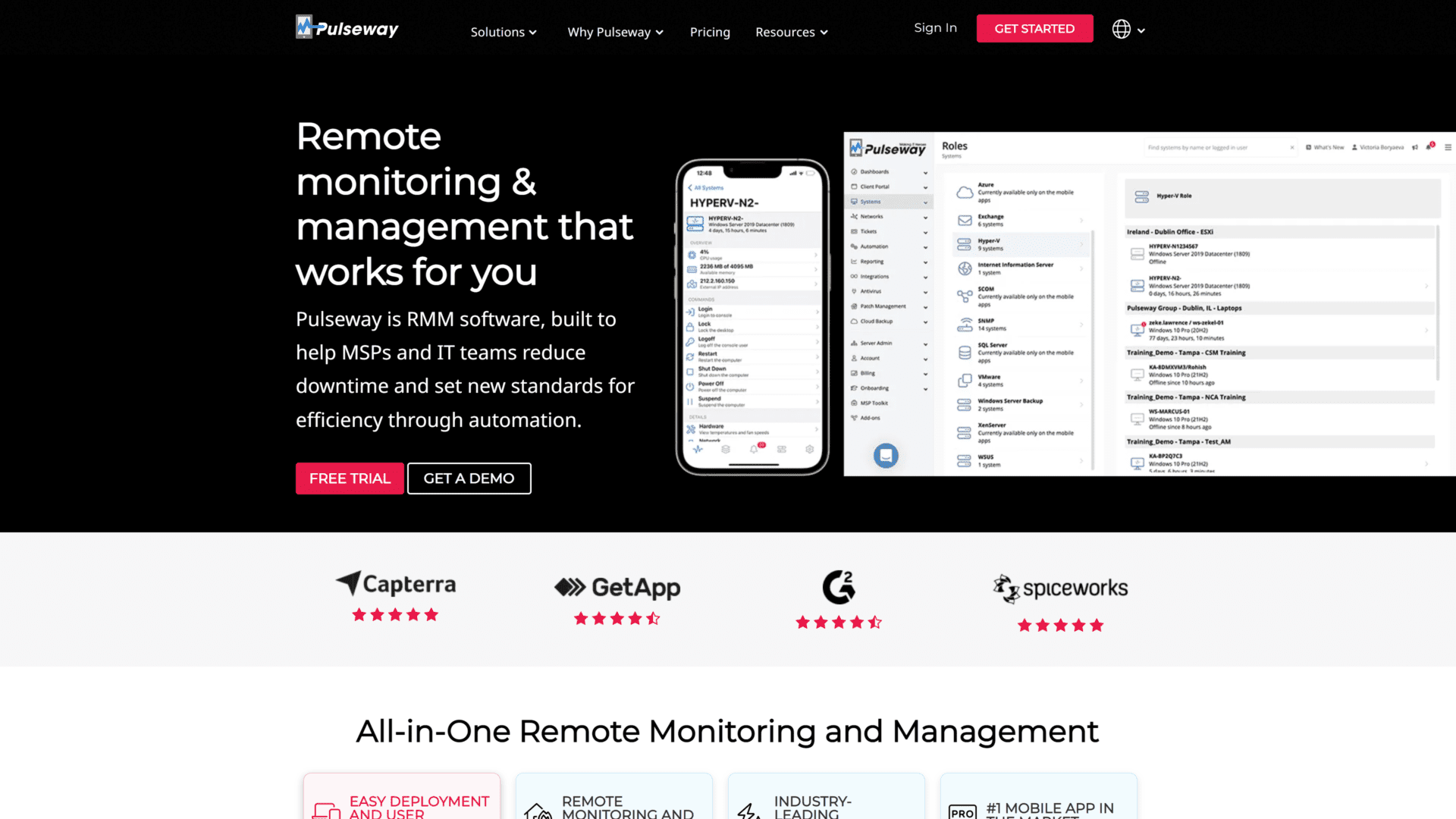
MMSoft Pulseway provides top-notch services for mobile asset tracking and management.
As a cloud-based remote asset management platform, it is mobile-friendly, which means you can perform all asset monitoring and other related activities via mobile devices.
You can also get remote access, get real-time updates on asset availability and usage, fine-tune cloud-based servers, and many more, using the software’s app.
Pulseway also supports automation, so all asset issues and tasks can be resolved in no time. You’ll always be informed about these issues, thanks to its customized alerts.
Ivanti Neurons IT – Best for Customization
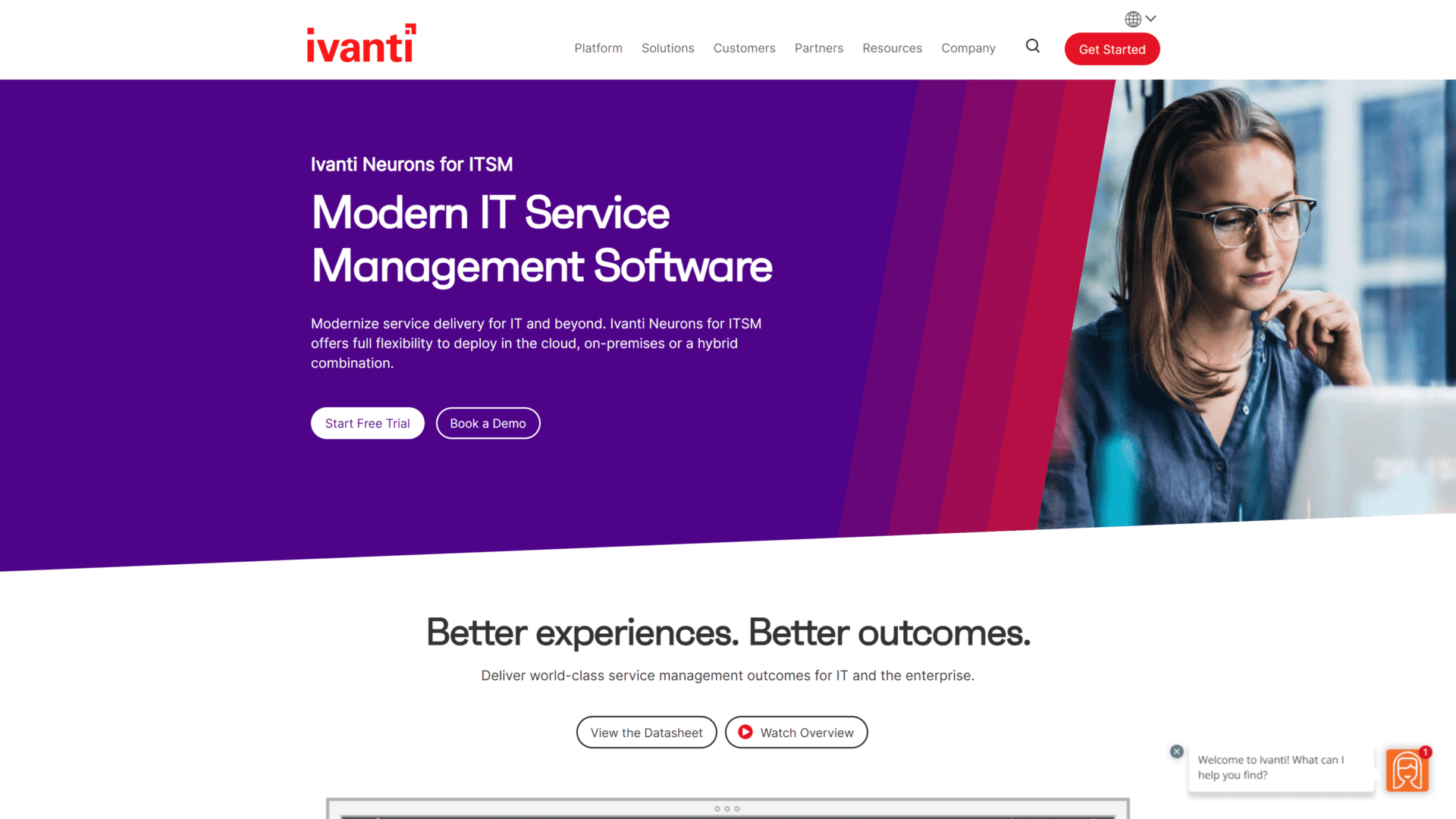
Ivanti IT’s asset management capabilities include a tracking system that helps you track assets and related vital data points.
It also comes with prebuilt custom reports that you can adjust based on your queries and needs. Plus, this feature lets you highlight vital data points.
Ivanti is involved in software license management, asset discovery, and other tools required to track and manage assets, both old and new ones.
It works well on any computer or mobile device, and you can use it for both onsite and cloud-based deployment.
Onsite deployment is usually more secure, and you can receive faster response times for asset reporting and discovery with onsite installations.
Fleetsmith – Best iOS Solution
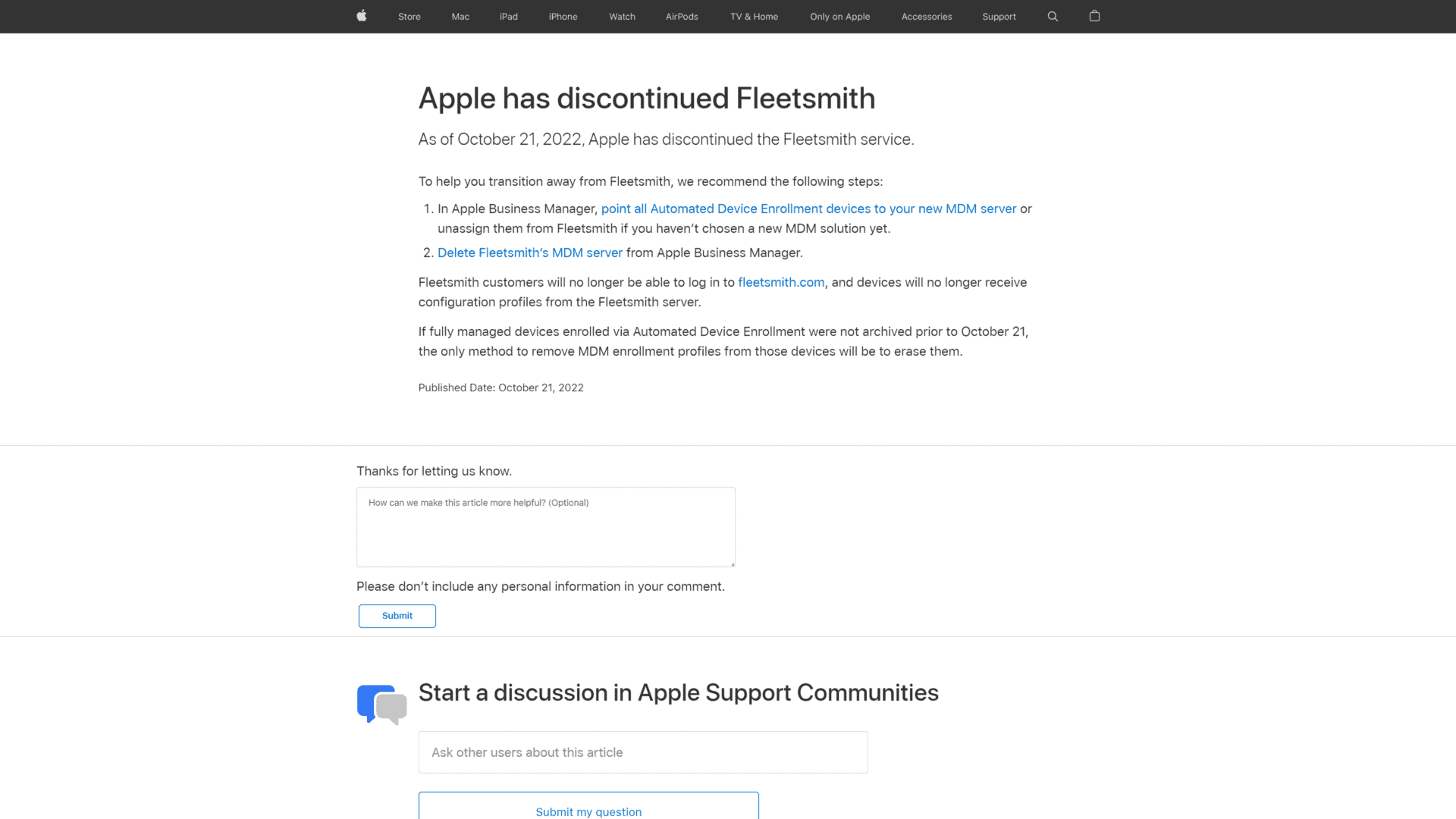
Fleetsmith is a top asset management software for iOS users—iPhones and Macs. You can automate multiple processes and tasks so you don’t need to do so much as long as your device is connected to the internet.
In addition, Fleetsmith sets your devices on autopilot when updating security, applying patches, gathering intelligence, enforcing policies, and more.
You can get real-time updates on your asset’s status as long as you configure your devices. Its smart inventory management capabilities will keep and maintain records so that they’re updated and accurate.
Even better, this is one of the most secure software you can find. It comes with some security features like two-factor authentication, SSH key management, security audits, single sign-on, and a built-in password manager.
Finally, it integrates smoothly with Office 365 and G Suite environments.
Unfortunately, Apple discontinued the use of Fleetsmith in 2022.
Asset Panda – Best for Asset Optimization
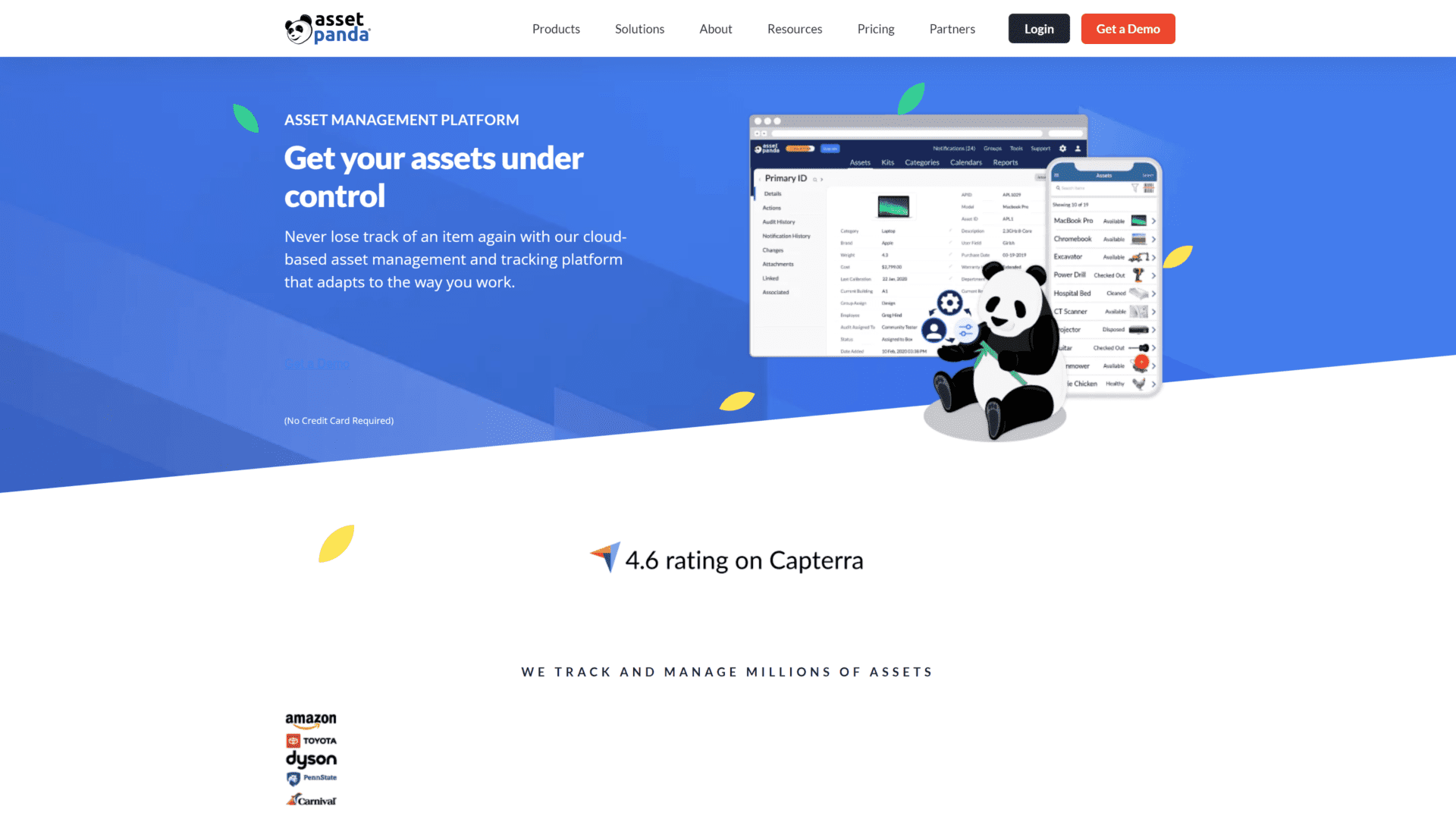
Asset Panda works well for any organization that needs secure, customizable, and simple fixed asset management software and a tracking tool to track and manage assets.
This software is well known for its optimization prowess in different activities such as facilities management, auditing, equipment support ticketing, and purchase order management.
It’s also configurable, which makes it easier for you to adjust it based on your company’s needs.
Thanks to its mobile compatibility, users can access information anytime from any device, as long as they have an internet connection and the software’s mobile application.
AgileAssets Software Platform – A large Number of Modules
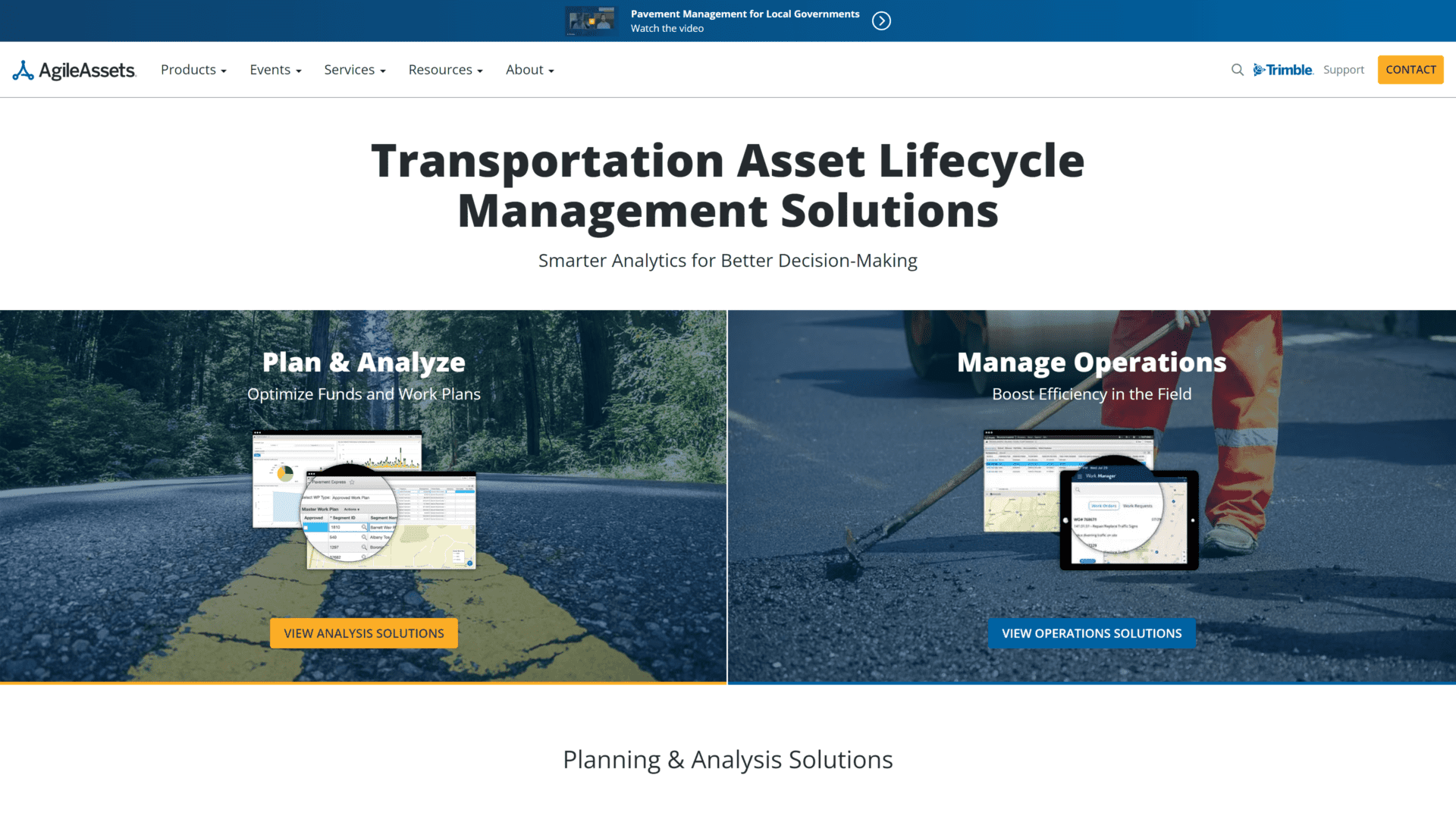
The AgileAssets Software Platform comes packed with a wide selection of modules and advanced technologies that provides a systematic process for handling infrastructure assets like facilities, ITS, bridges, signs, traffic signals, and more.
You can trust this software to cater to everything concerning lifecycle management, from planning, maintenance, and asset acquisition, to disposal and replacement.
It has a responsive user interface that is compatible with any device, such as Android and iOS.
Its rich reporting and analysis capabilities also mean that you transform insights into effective work plans.
GoCodes – Top Pick for Tracking Assets
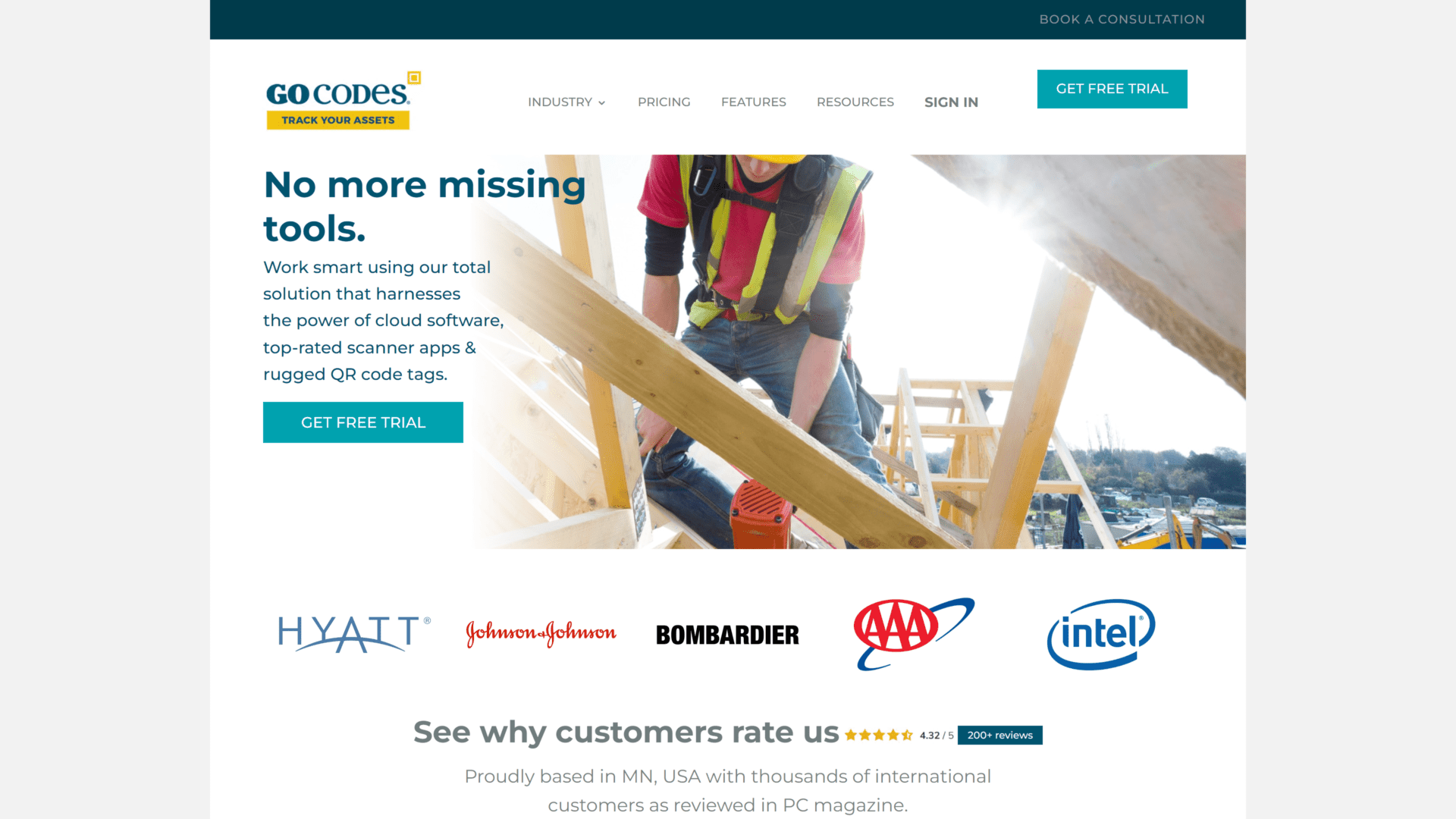
GoCodes is an asset-tracking software that small and medium-sized businesses can leverage for their assets. It’s also GPS-enabled.
It features school tracking and asset inventory management that requires no software download or additional equipment.
This software works on any device, including tablet, computer, or laptop. In fact, it allows barcode scanning on mobile devices.
Besides being an ideal tool for educational institutions, GoCodes also works well for industrial, contracting, medical, engineering, and non-profit organizations.
Asset traceability is possible with this tool, thanks to its unique digital serial number or ID. That means you can always identify and track assets, no matter how many they are.
360Facility – Best for Real Estate and Facilities
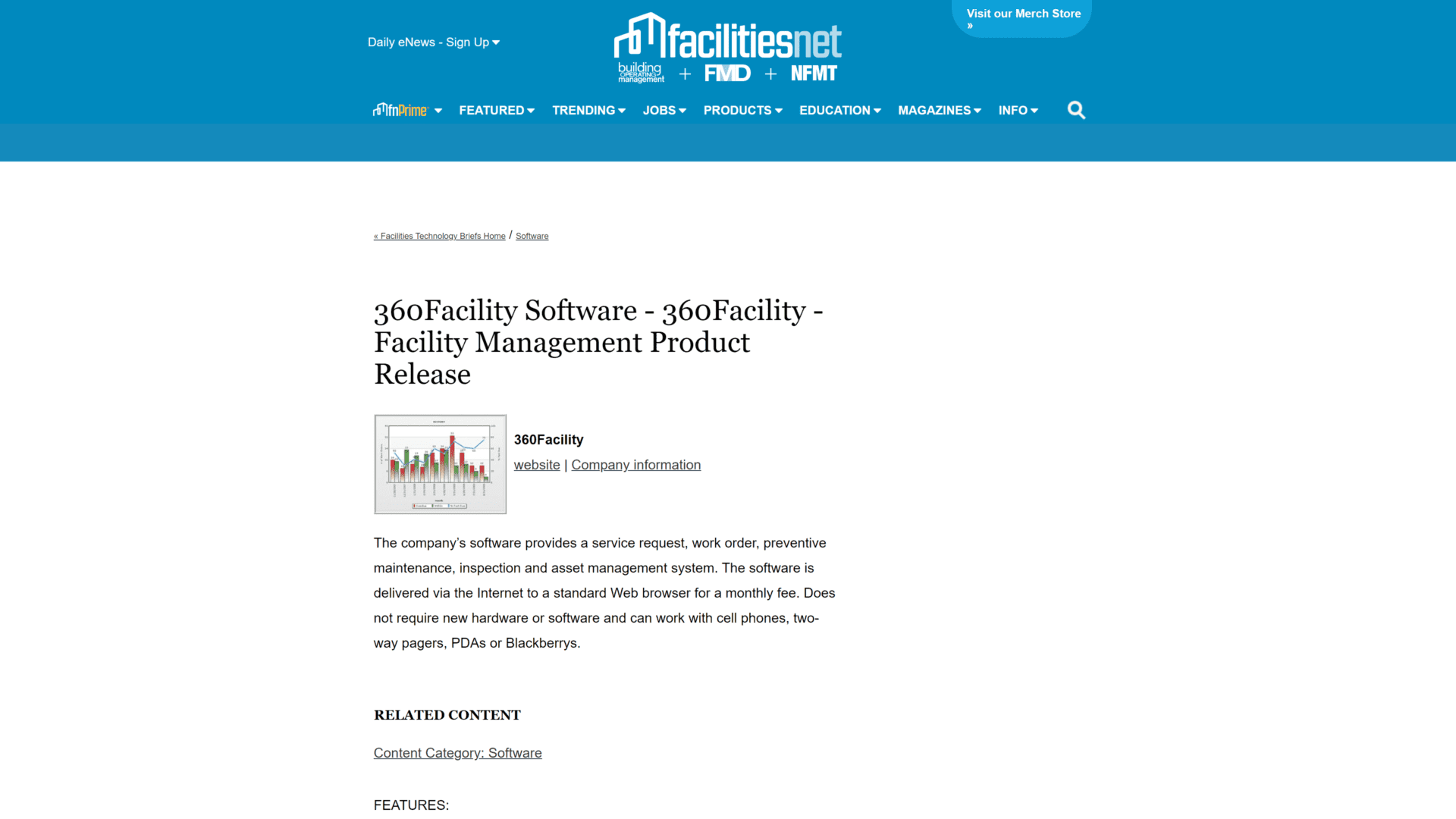
360Facility works to monitor costs, maintain properties and assets, and use the operating systems of real estate and facilities.
With this solution, you can access a comprehensive and complete view of asset details and vital metrics in your company, like warranty, reactive, and preventive maintenance activities.
Anyone interested in increasing customer satisfaction would be happy to use this software, as it enables tenants to submit requests.
Furthermore, it makes collaboration on documents simpler, like Certificates of Insurance, for easy association and tracking of those documents to assets.
Then, you can update records like labor lags, images, and work orders, from mobile apps.
Asset Organizer Pro – Best for Cataloging Assets
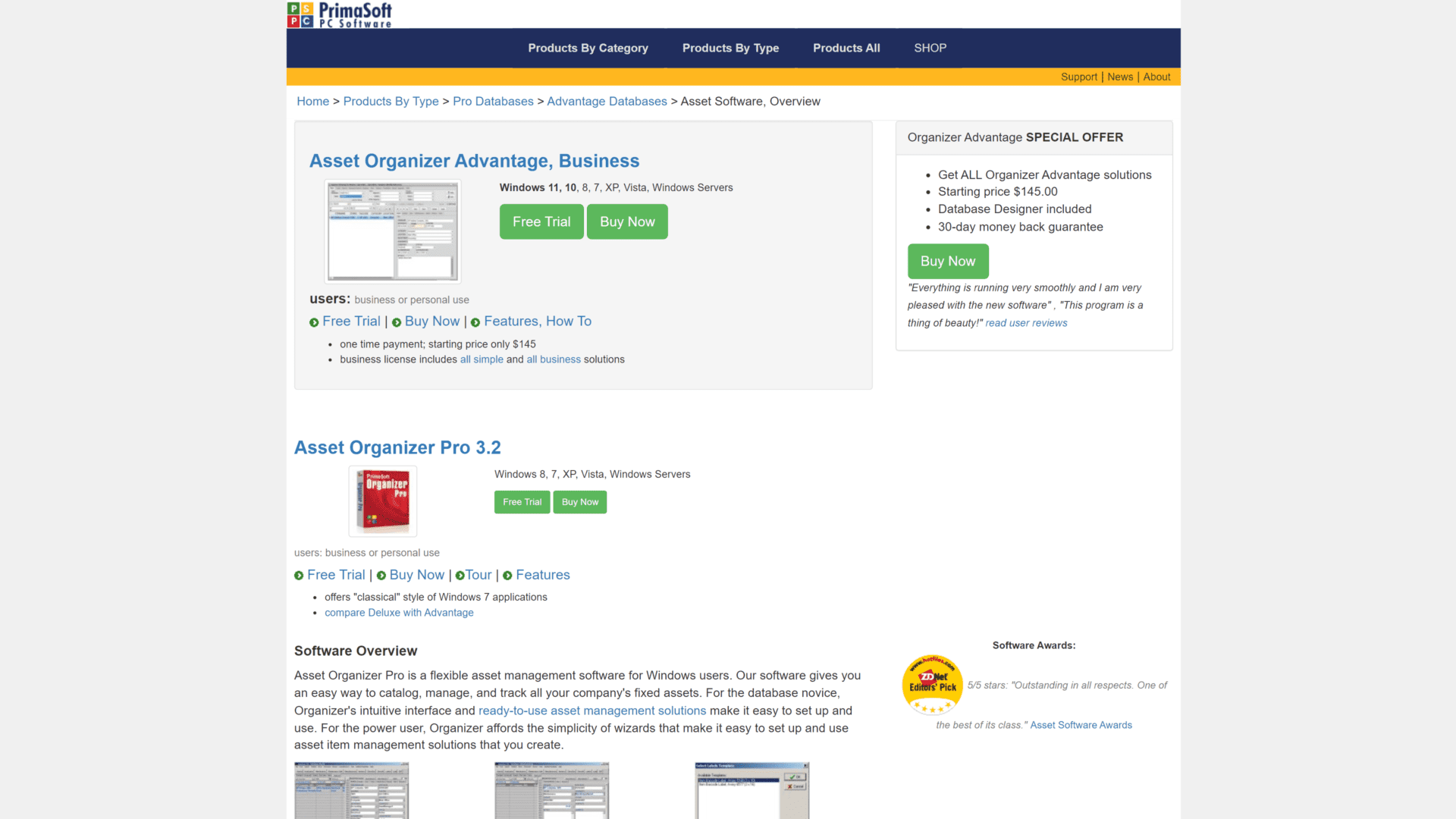
Asset Organizer Pro allows you to catalog, manage, and track fixed assets. It also lets access inventory data and assets virtually with features like Standard Record Viewers, Table Viewer, and Browser Viewer.
The solution features a complete asset database template with which you can maintain and organize asset information.
You can also find databases for vendors, manufacturers, and employees. And the maintenance staff and log also keep track of asset maintenance activities.
It’s also powered by Label Wizard, HTML Generator Wizard, and Report Wizard, all of which help you to create professional-looking documents, summaries, and reports to easily process the data.
NEXGEN Asset Management

NEXGEN Asset Management is a cloud-based computerized maintenance management (CMMS) and maintenance management solution for public works, facilities and manufacturing industries. It provides inventory management, condition assessment, inspections, customer and service requests, preventive maintenance, asset planning and work order management.
The Asset Condition Index feature monitors the age and viability of each asset and allows users to keep tabs on assets that aren’t accessible through routine field inspections. It provides a service request portal where customers, employers and tenants submit and track requests. The contractor module allows contractors to approve, manage work orders, upload documents and modify license information.
It offers integration with financial information systems, enterprise resource planning, customer information systems, geographic information systems, business intelligence tools, MS Exchange/Outlook and others. Support is offered via email and over the phone. Other help options include live support and live chat. It is available for iOS and Android devices.
Timly Software – Smart and Intuitive Asset Management Software
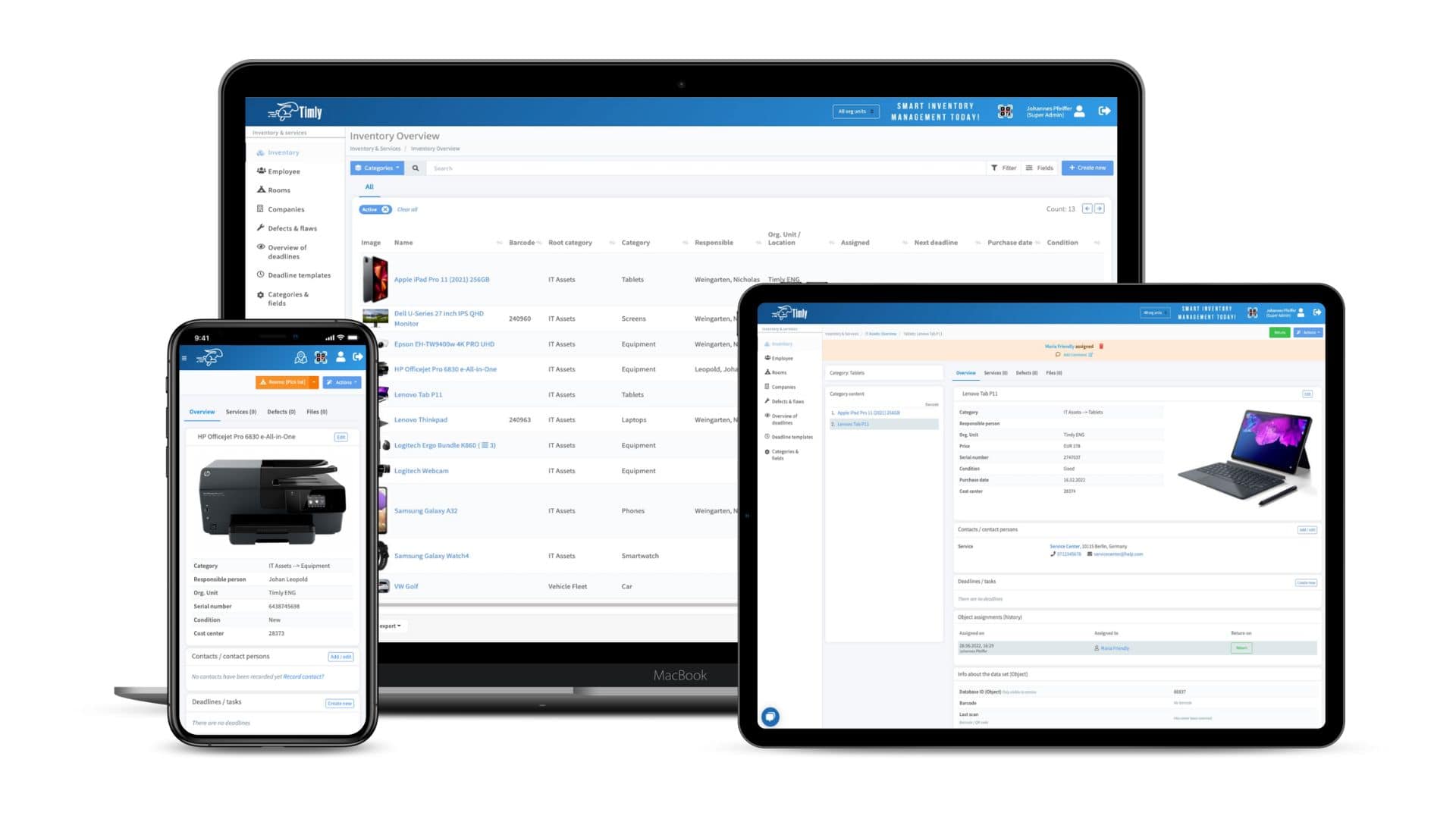
Timly is an intuitive, cloud-based asset management software that allows you to easily track and manage any type of assets: from machinery & tools to vehicle fleet, IT assets, and furniture. Because of its versatility, this inventory mangement software is already being used by a wide variety of customers – including hospitals, schools, cities, or lange companies such as Panasonic, BASF, Siemens, and SodaStream.
All activities and necessary information regarding stock items, inventory, and assets are stored in Timly’s cloud and made available easily via app. Due to the use of QR code labels, this data can be accessed and updated at any time, regardless of location.
In order to continously provide its customers with the best solution, Timly’s development team constantly adds new features to the holistic software and is therefor consistently improving.
Wrapping Up
Without a doubt, these are some of the best asset management software you can find anywhere. It all comes down to what you need in software and what category it falls in.
Once you can figure that out, it should be easier to pick any of the 20 highlighted platforms.
Still, you should note that any of these is a great asset management solution, as they come packed with enough features to handle all your asset management needs.