VoIP services have never been as relevant as they were during the onset of the COVID-19 pandemic.
The need for a flexible, cost-effective business phone system was obvious with offices and workers navigating through remote setups.
But how do you choose the best phone service for your company? Finding the best VoIP providers can take time and effort for entrepreneurs reliant on traditional phone systems.
Today’s article narrows your options to the top VoIP phone services recommended by small and big businesses.
We’ll also provide you with a comprehensive list of benefits and tips to get you started with VoIP phones.
- The Best VOIP Providers (Overview)
- What is VoIP?
- The 13 Best VOIP Services in 2023
- 1. Nextiva – Best for Beginners
- Key Features
- Pricing
- 2. RingCentral MVP – Best for High-Volume Calls
- Key Features
- Pricing
- 3. Microsoft Teams Phone – Best for Microsoft 365 Users
- Key Features
- Pricing
- 4. Zoom Phone – Best in Software Integration
- Key Features
- Pricing
- 5. Ooma Office – Best for Small Businesses
- Key Features
- Pricing
- 6. Line2 – Best for Small Teams
- Key Features
- Pricing
- 7. Dialpad – Best AI Assistant
- Key Features
- Pricing
- 8. Intermedia Unite – Best for Scalability
- Key Features
- Pricing
- 9. Cloudphone – Best for Solopreneurs and Small Business Owners
- Key Features
- Pricing
- 10. 8×8 – Best for Business on Budget
- Key Features
- Pricing
- 11. Vonage – Best in Audio Call Quality
- Key Features
- Pricing
- 12. Freshdesk – Best for Call Centers
- Key Features
- Pricing
- 13. Grasshopper – Best for Freelancers
- Key Features
- Pricing
- Key Benefits Of Using a VOIP Service
- Factors to Consider When Choosing VOIP Services
- Frequently Asked Questions
- What is the Best VoIP Provider?
- Can I Install a VoIP Phone Service by Myself?
- Are VoIP Business Phone Systems Secure?
- How Much Does a VoIP Cost?
- Do I need to Have an Existing VoIP Phone?
- Is the Call Quality in VoIP Phones Better than in Traditional Phones?
- Can I Keep My Existing Phone Number With a VoIP Phone?
- Wrapping Up
The Best VOIP Providers (Overview)
We’ve included an overview of our top picks below. For detailed information on each pick, scroll down.
- Nextiva – Best for Beginners
- RingCentral MVP – Best for High-Volume Calls
- Microsoft Teams Phone – Best for Microsoft 365 Users
- Zoom Phone – Best in Software Integration
- Ooma Office – Best for Small Businesses
- Line2 – Best for Small Teams
- Dialpad – Best AI Assistant
- Intermedia Unite – Best for Scalability
- Cloudphone – Best for Solopreneurs and Small Business Owners
- 8×8 – Best for Business on Budget
- Vonage – Best in Audio Call Quality
- Freshdesk – Best for Call Centers
- Grasshopper – Best for Freelancers
What is VoIP?
Before diving into our list, we must understand what VoIP is and how it differs from traditional phone systems.
In a nutshell, VoIP systems route calls through your wired or Wi-Fi internet connection.
This means you get to make and receive calls without the need for an actual physical desk phone.
You can make domestic and international calls with a click if you have a reliable internet connection and accurate system configuration.
The 13 Best VOIP Services in 2023
VoIP services have different selling points, and we want to provide you with a roundup that covers most of what you’ll need to get started.
This list considers the pricing, customer experience, and overall package inclusions most businesses require to streamline communications.
Browse our top 10 best VoIP services and see if anything stands out.
1. Nextiva – Best for Beginners
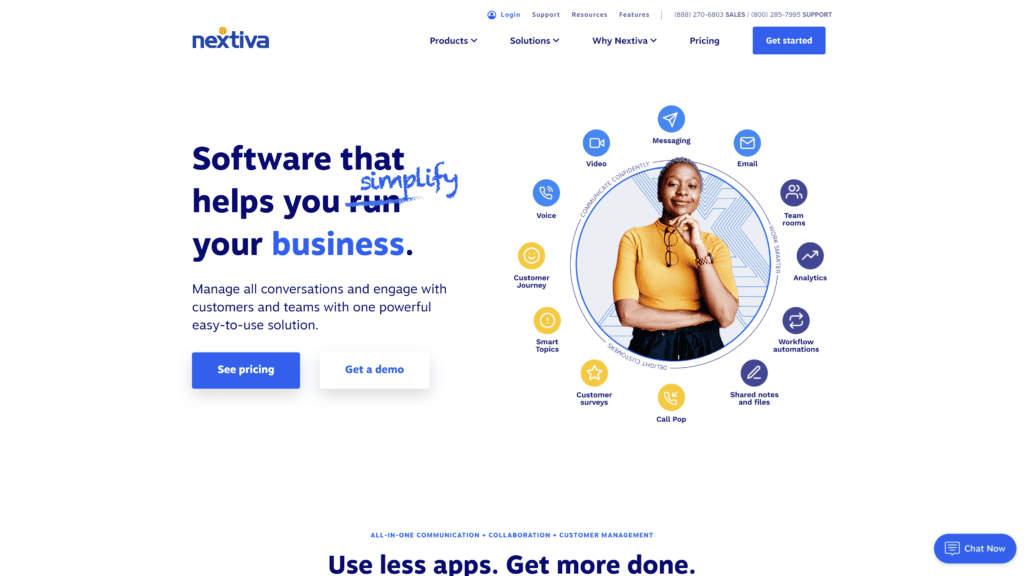
Nextiva is our top pick for beginners who want a multi-functional VoIP phone system that’s easy to use and allows full integration into different CRMs.
It unifies VoIP, video, and chat communications, allowing users to use its multiple features from a single device.
This VoIP service supports video conferencing across all plans, limited to just 45 minutes and up to 250 participants.
A toll-free number comes with all its packages, which vary in allowable free minutes ranging from 1,500 to 12,500.
One thing we like about Nextiva is its threaded interaction setup that keeps records of a client’s call history, emails, text messages, and notes.
This helps businesses track transaction details, which is essential for sales, customer support, and lead generation.
One factor beginners will need to be wary of is Nextiva’s pricing.
It can be complicated and fluctuate depending on the number of users.
Also, while their monthly price point can look affordable, it’s on the assumption that you’re paying it as an annual charge.
Therefore, the actual monthly payment can be higher.
If you’re looking at customizing the features so you’d only pay for what you need, it’s recommended to call their support team to get a quote.
Key Features
- Unlimited voice and video calls across all plans
- TLS & SRTP encryption for an added layer of privacy
- Free virtual voicemail, toll-free, and auto attendant
Pricing
Nextiva’s pricing offers flexible arrangements depending on the number of users in your team.
Below is their standard 36-month prepay pricing for 1 to 4 users.
- Essential – starts at $23.95 per user per month
- Professional – starts at $27.95 per user per month
- Enterprise – starts at $37.95 per user per month
You can view all of Nextiva’s complete price points on their website.
2. RingCentral MVP – Best for High-Volume Calls
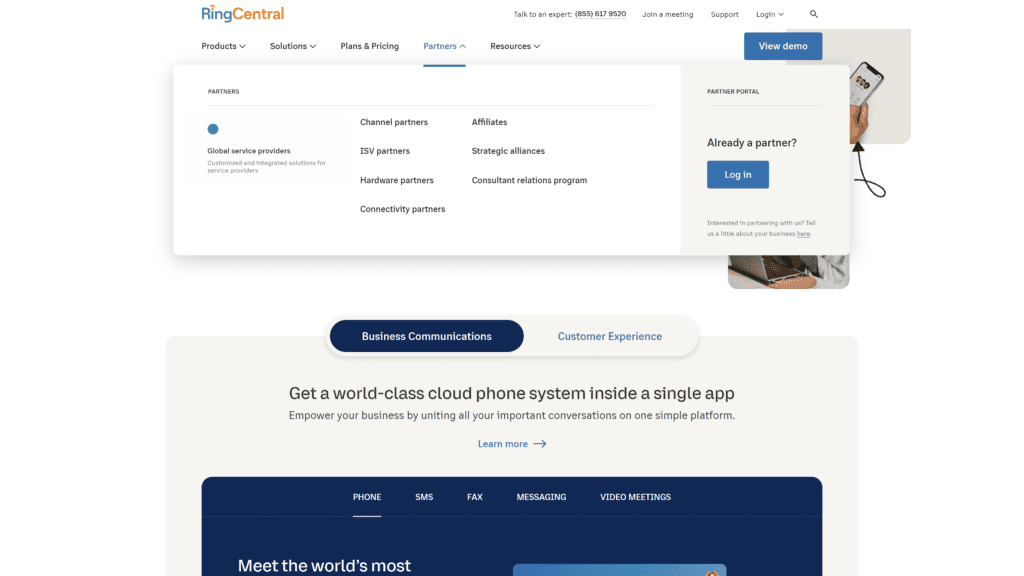
As its name suggests, RingCentral is the real MVP for high-volume VoIP business phone systems fit for medium to big enterprises.
Its plans offer unlimited calls in the US and Canada, team messaging, and voicemail transcription.
RingCentral is designed to work well with some of the most extensive CRM and communications channels like Slack, Microsoft Office, and Salesforce.
With its 99.99% uptime, businesses are guaranteed a solid communication network with the least interruptions.
This VoIP provider allows integration customization based on the company’s unique needs for its premium plans.
In-house developers from ventures can tweak the system to support their business’s communication demands.
On the downside, RingCentral’s customer support leaves much to be desired.
One of the common issues users have is needing help getting in touch with support personnel to answer general and technical queries.
And given that this tool isn’t exactly easy to set up, you might spend so much time troubleshooting the glitches, which can be frustrating.
RingCentral offers a 14-day free trial, which you can use to explore its features and check if it works well with your entire team.
Key Features
- Automatic call recording and real-time analytics
- Call forwarding and handling with multiple extensions
- Secure global PBX service in over 40 countries
Pricing
- Essentials
- $19.99 per user per month, billed annually
- $19.99 per user per month, billed monthly
- Standard
- $27.99 per user per month, billed annually
- $40.99 per user per month, billed monthly
- Premium
- $34.99 per user per month, billed annually
- $47.99 per user per month, billed monthly
- Ultimate
- $49.99 per user per month, billed annually
- $62.99 per user per month, billed monthly
3. Microsoft Teams Phone – Best for Microsoft 365 Users
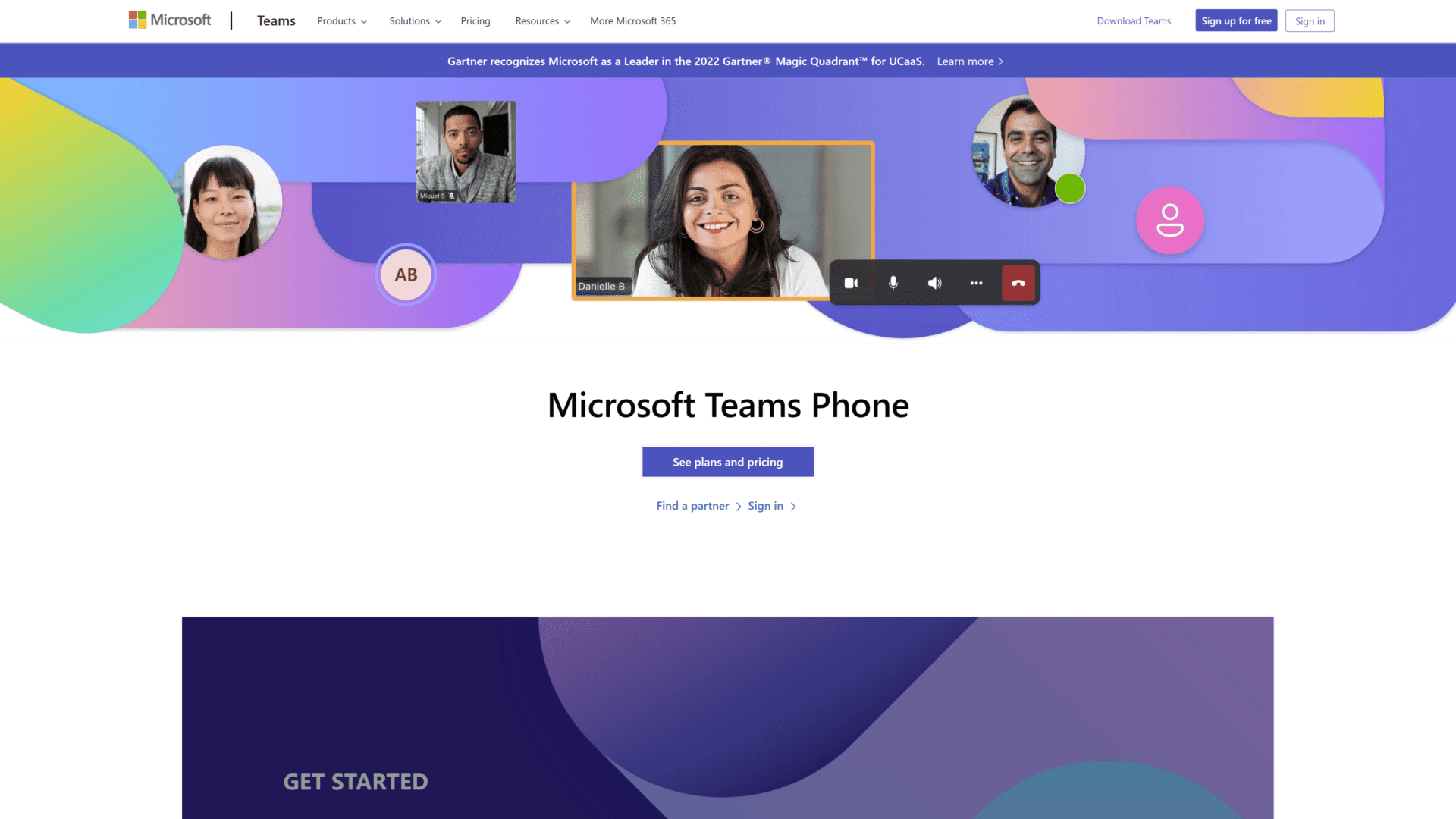
If your company’s already using Microsoft 365 as your primary productivity tool, look no further than Teams phone for your VoIP phone service.
This VoIP system is built as an add-on to the Microsoft ecosystem.
Current users are guaranteed easy integration, plus the familiar user interface of Office and Teams.
Once installed, you can use features such as call forwarding, voice call, and video conferencing.
While we don’t recommend Microsoft Teams phone as a standalone VoIP service, the huge number of companies and remote workers using Microsoft software makes this an essential and cost-efficient business phone system.
Key Features
- Best integration with Microsoft Teams and Office 365
- Detailed call quality metrics
- Call transfer, call queues, and multi-level auto attendant
Pricing
- Standard – $8 per user per month, billed annually
- With Calling Plan – $15 per user per month, billed annually
- Microsoft 365 E5 – $57 per user per month, billed annually
- Custom Pricing – quote to discuss with a sales representative
Any additional hardware costs are not included in the Microsoft Teams phone system.
Subscription to Microsoft 365 is paid separately as well.
Moreover, it auto-renews annually unless you cancel it in advance, so keep it in mind before subscribing.
4. Zoom Phone – Best in Software Integration
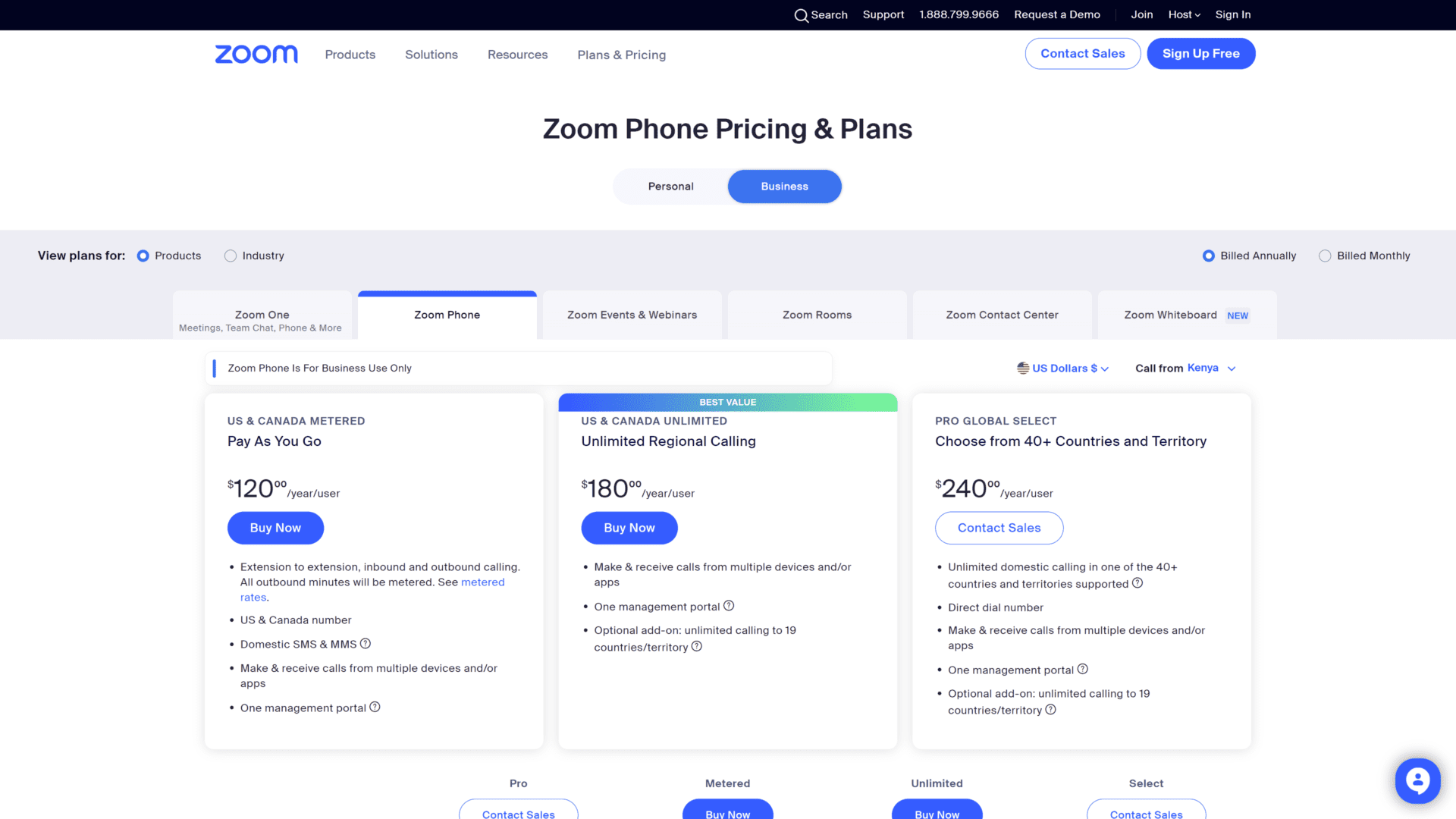
With around 300 million daily users, Zoom has cemented its name as a household brand in global connectivity.
As a VoIP service, it offers one of the most affordable pricing per user.
It supports unlimited domestic calls among 40+ countries.
Zoom also supports unlimited international calls for more prominent companies as an add-on.
We think Zoom phone’s best feature is its seamless compatibility with different software.
It works well with Google Workspace, Salesforce, Slack, Vimeo, Eventbrite, Calendy, and more.
Other notable features which help boost user productivity include call delegation, monitoring, and recording.
Setting all these great features aside, many users still hope Zoom does better at their customer support.
Currently, the company doesn’t provide real-time phone or chat support options.
This makes it difficult for beginners still transitioning from an old phone system and unfamiliar with Zoom’s settings.
Key Features
- Vast integration capability with other software
- Compatible with hardware phone systems
- Accessibility across different devices: web portal, mobile app, and web portal
Pricing
- US & Canada Metered – $120 per user, billed annually
- US & Canada Unlimited – $180 per user, billed annually
- Pro Global Select – $240 per user, billed annually
Zoom offers an optional add-on to their licensed user starting at $300 per user per year.
This Zoom power pack is specifically designed for reception and call center setups with more call volume.
5. Ooma Office – Best for Small Businesses
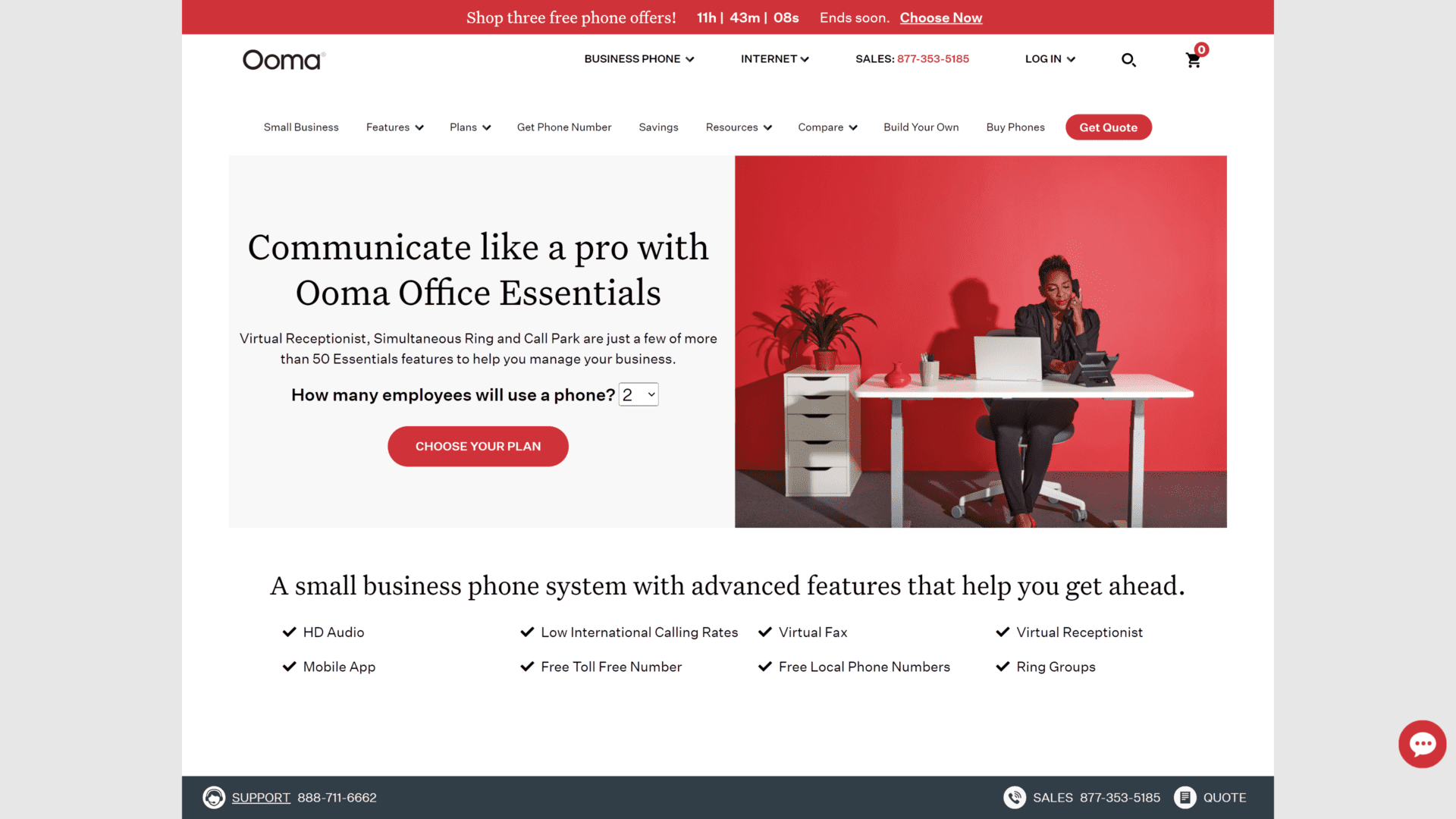
Ooma Office is an efficient business VoIP service that covers all the basics minus the technicalities.
It supports video conferencing, call recording, voicemail transcription, and digital fax.
Small businesses with many remote workers can benefit from Ooma’s straightforward features, which can be accessed using cell phones and its desktop app.
While this VoIP service has limited integration features, its high-tiered plan does allow Salesforce integration and advanced features like hot desking and call queuing.
Ooma Office is worth checking if you want an easy-to-use business phone system that doesn’t overwhelm you with its loads of extra features.
One thing you should rethink, especially if you’re anticipating a venture expansion, is the potential of paying additional fees for router installation and rentals.
Ooma requires you to use their routers, and the added cost might be too costly for small businesses.
Key Features
- Integrated virtual receptionist across all plans
- Toll-free number across all plans
- Ring Groups feature for grouping extensions within the organization
Pricing
- Essentials – $19.95 per user per month
- Pro – $24.95 per user per month
- Pro Plus – $29.95 per user per month
Applicable taxes and add-on fees are excluded from their price list, so it’s best to consult their sales representative to get a full quote.
6. Line2 – Best for Small Teams
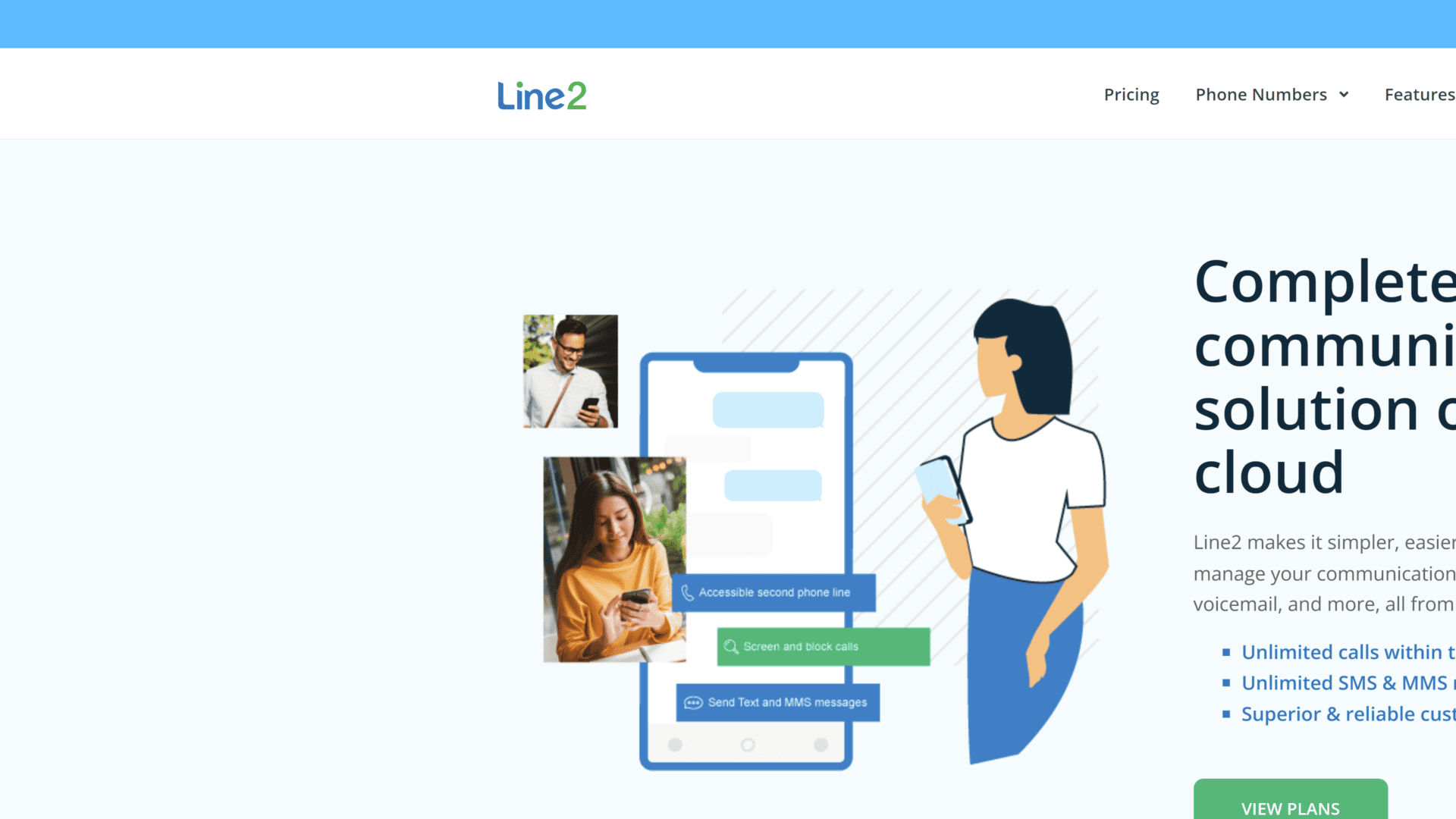
Line2 VoIP system is designed for small-scale businesses that want to provide business phone numbers to employees but don’t need the advanced features of a full-fledged VoIP service.
It supports call blocking, which is essential for preventing auto-dialers and telemarketers from frequenting your communication line.
Call forwarding and screening are also supported.
Users also have the option to record voicemails or transcribe them for later use.
Line2 lacks advanced features like video conferencing and is not recommended for call centers, but it’s a handy business phone system for remote workers and freelancers.
Remember that collaboration and software integration isn’t Line2’s forte, but it has a merge calling feature, allowing up to 99 users to participate in the same call.
So while the absence of video calls can be a bummer, it’s not a total drawback for small teams since free third-party apps can fill that gap.
Key Features
- Simple setup, even on a mobile device
- Unlimited SMS and MMS messaging
- Includes incoming fax
Pricing
Line2 only has one plan, which costs $15 per user per month with a 30-day money-back guarantee.
Annual purchase costs even less at $13.75 per user per month.
7. Dialpad – Best AI Assistant
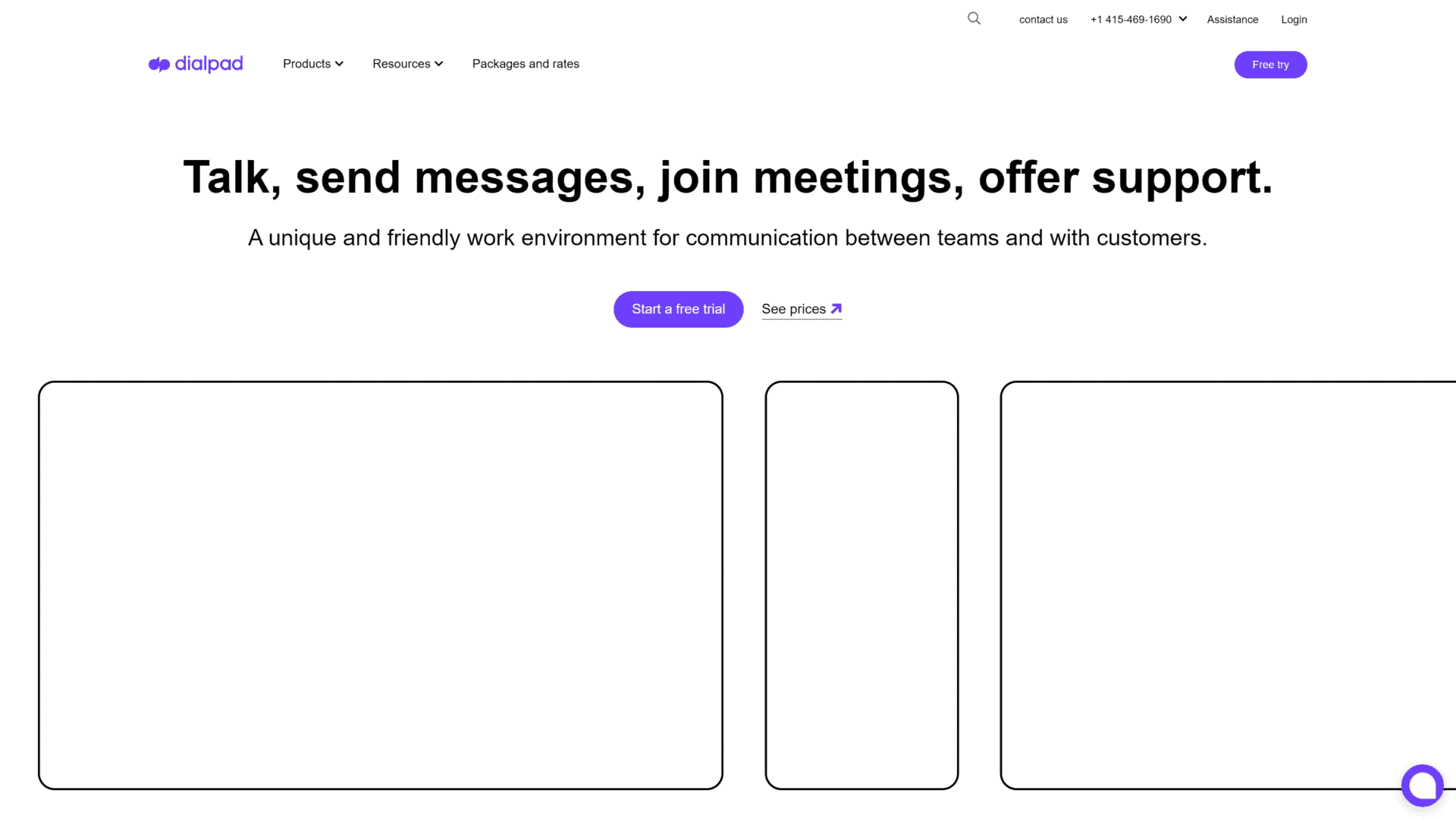
Dialpad is a cloud-based VoIP phone system packed with solid call management features.
It has intelligent call routing capability, perfect for medium- and large-scale operations with multiple departments in one communication network.
One of its unique and in-demand features is its Voice Intelligence AI, which is always on standby and is used to take notes during calls and follow up on tasks.
It’s also capable of generating call clips to highlight important information.
In terms of call blocking, the built-in AI can recognize unknown numbers, efficiently alerting users to potential spam calls.
While Dialpad focuses more on softphones, it is compatible with desk phones.
It has even partnered with some providers to integrate its service into headsets.
Setting up your Dialpad account is straightforward, but there’s a good chance you’ll run into an issue, as reported by several first-time users.
When this happens, you can use the service’s phone, live chat, or online ticket submission.
Alternatively, you can use the service’s extensive Knowledge base guides to sort your setup issue.
You can also enjoy a 14-day free trial, enough to play around with the features to see if it matches your needs.
Key Features
- Real-time call transcriptions and automated post-call summaries
- Omnichannel support
- Voice intelligence AI feature on all plans
Pricing
- Standard
- $15 per user per month, billed annually
- $23 per user per month, billed monthly
- Pro
- $25 per user per month, billed annually
- $35 per user per month, billed monthly
- Enterprise – quote to be determined
8. Intermedia Unite – Best for Scalability
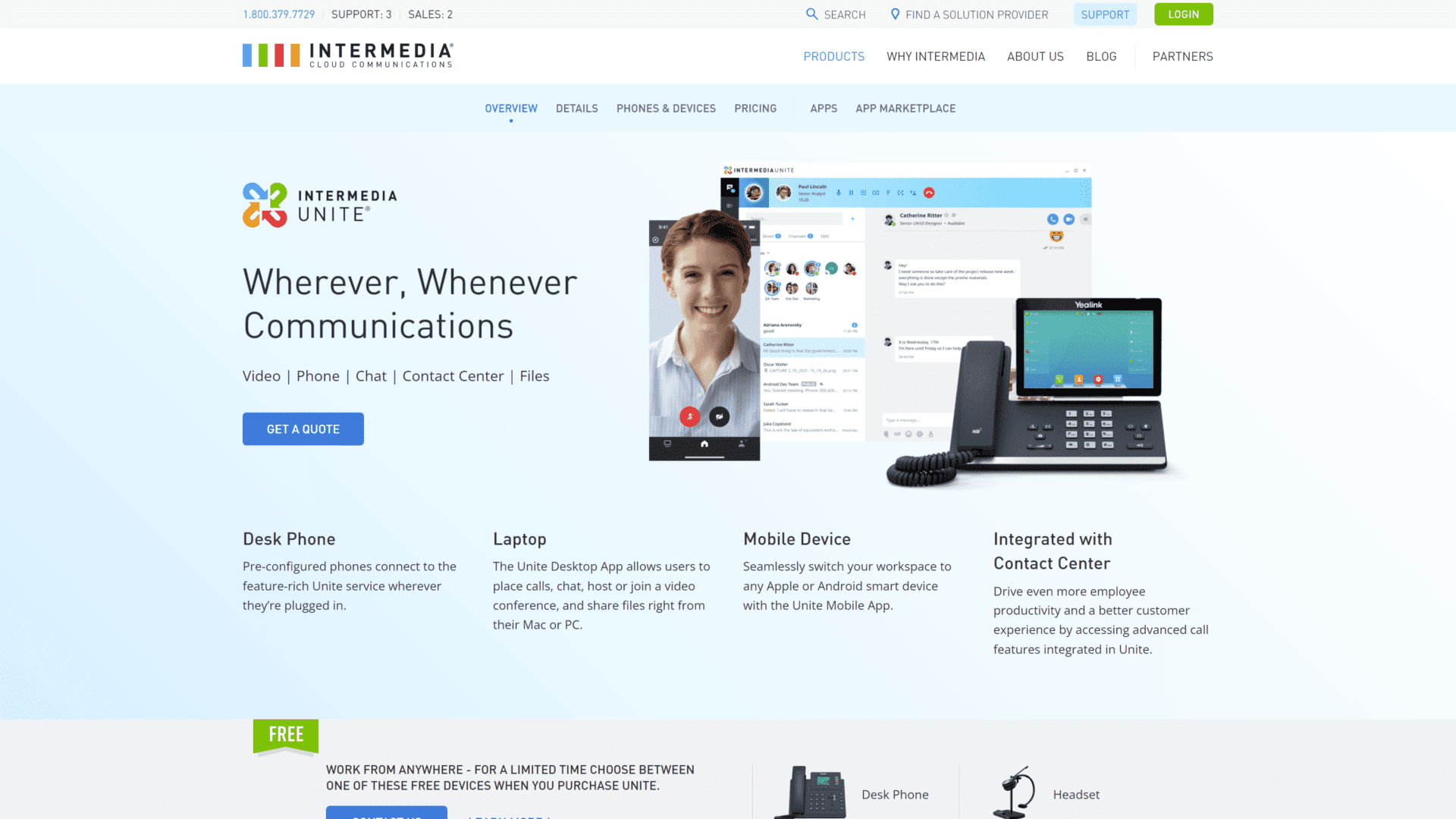
Regarding scalability potential, we think Intermedia is the most viable choice for medium-sized businesses with expansion plans.
Intermedia’s business VoIP service allows users to mix and match package inclusions to fit specific needs.
All critical VoIP system features like online faxing, auto attendant, call recording, and voicemail are already part of the base package without needing upgrades.
For businesses wanting more flexibility, upgrading to the Enterprise package allows integration to major CRMs like Salesforce and Microsoft Exchange email inboxes.
Another great thing about Intermedia is its enterprise-tier firewall systems which block unwanted intrusion from unauthorized parties.
This extra protection is a huge plus for businesses that keep clients’ confidential information.
One of the minor cons Intermedia has is its need for a mobile app for importing and initial syncing of contacts.
It’s not a big deal for most, though some users might want a seamless one-click import functionality without going mobile.
Key Features
- Unified communications with voice, chat, video, and file sync
- HD video conferencing & unlimited recordings
- Robust third-party software integration
Pricing
- Unite Pro – starts at $27.99 per user per month
- Unite Enterprise – starts at $32.99 per user per month
9. Cloudphone – Best for Solopreneurs and Small Business Owners
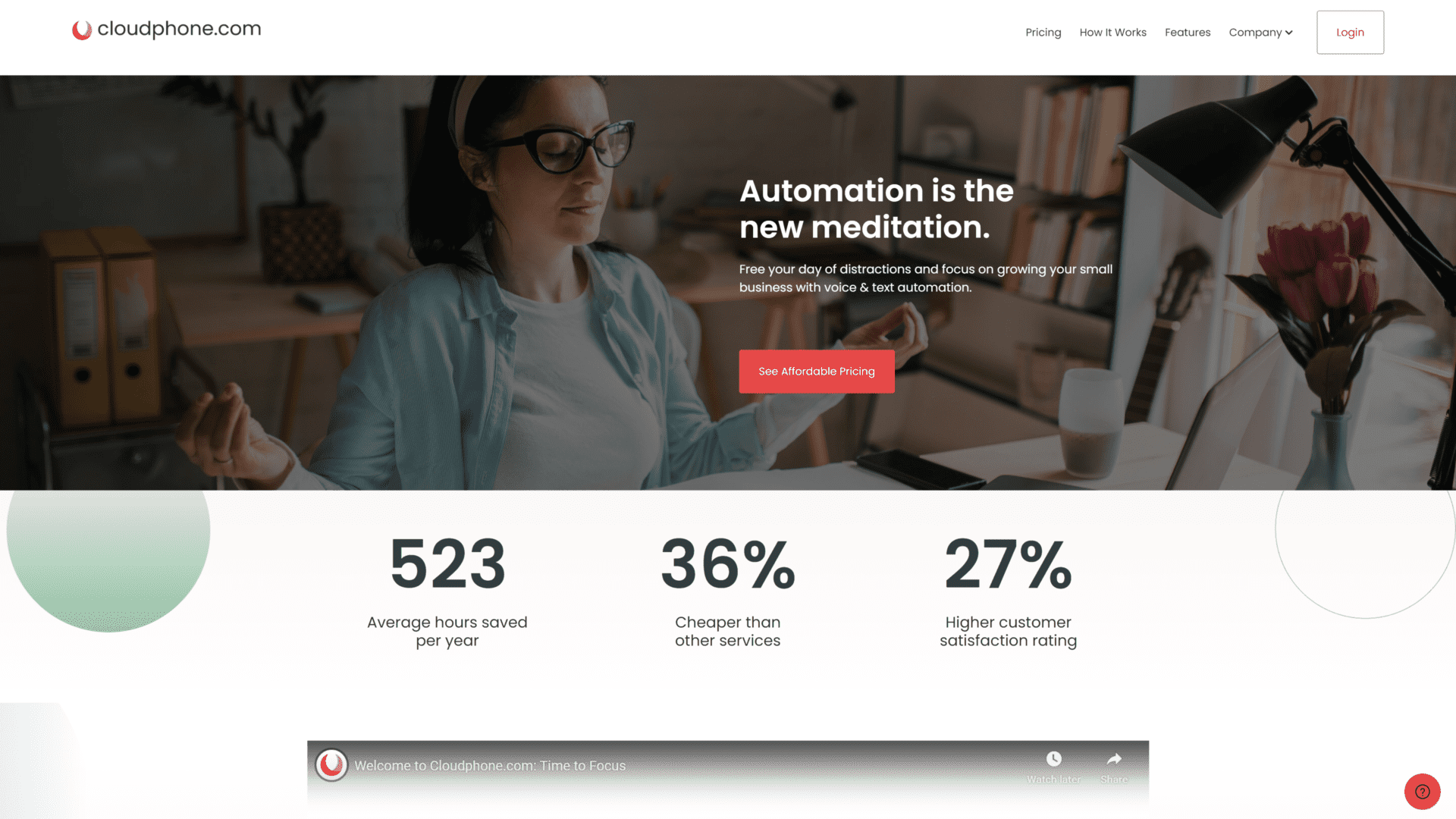
Cloudphone combines an efficient VoIP system with a handy SMS marketing tool, fit for solo entrepreneurs or startup owners who want to keep things small.
This business phone service offers unlimited calling and 1-to-1 SMS messaging within the US and Canada.
Users get a specific number of SMS marketing credits per month and are welcome to buy more as needed.
Auto-responders and advanced text scheduling are also supported.
Unfortunately, Cloudphone doesn’t offer video conferencing, but it does support 3-way conference calling in a dedicated number.
Software integration with CRMs is unavailable, though users can easily import their contact list from a spreadsheet into this VoIP system platform.
Regarding customer service, Cloudphone offers phone and email support for most queries.
However, many users report slow response time, which can be frustrating to some.
An alternative you can try is their company’s blog, though most content might be general FYIs catering to generic issues.
Cloudphone’s first 30 days are free of charge, so that should give you some time to assess if it’s worth committing to their long-term service.
Key Features
- Supports SMS marketing
- Ability to set up one or more virtual receptionists
- End-to-end encryption for added security in phone and text communications
Pricing
- Solo – $24 per month (1 number)
- Partner – $64 per month (5 numbers)
- Small Business – $89 per month (10 numbers)
10. 8×8 – Best for Business on Budget
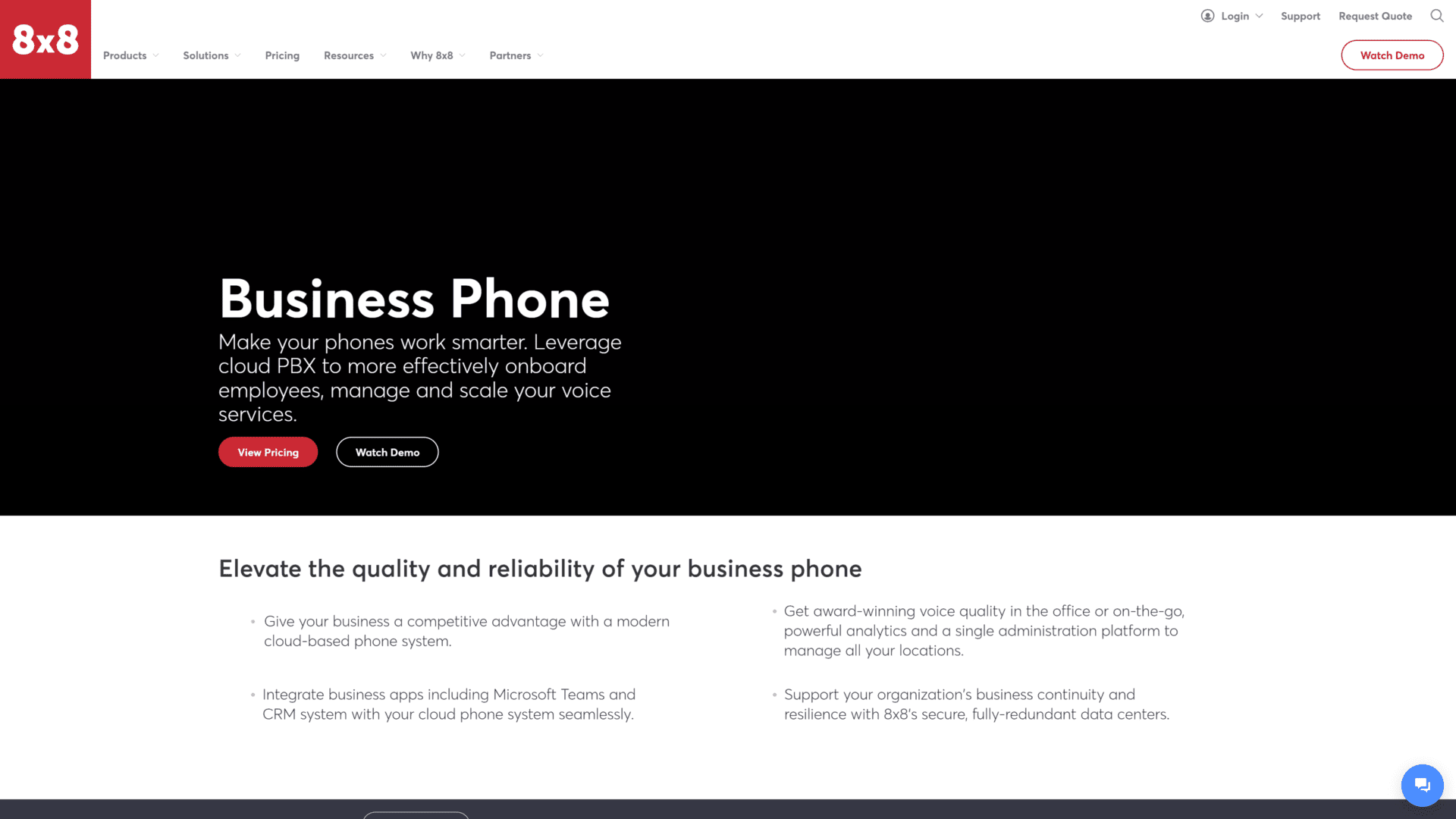
If you want a reliable VoIP service provider that gets you started without an annual contract commitment, then 8×8 is a worthy choice.
Its starter package gives you a 30-day free trial to get a feel of its features before deciding to continue or upgrade to premium plans.
This business VoIP supports unified communications across mobile and desktop apps.
Team messaging, document sharing, and multi-level auto attendant are supported for its higher-tiered plans.
One nice thing about this VoIP solution is its private or public live streaming via Youtube feature.
Users with clients or members from other countries benefit best from this functionality.
CRM integration is also supported, making it an effective add-on productivity tool.
A challenging aspect of 8×8 is its user interface.
Beginners may find its navigation confusing, especially with its minimal controls.
Other than this, 8×8 offers excellent connectivity and does an excellent job at delivering its basic call management features.
Key Features
- Audio and video conferencing up to 100 attendees
- Unlimited chat on all plans
- Unlimited calling to over a dozen countries
Pricing
- Express – $15 per user per month, both annual and monthly billing
- X2
- $24 per user per month, billed annually
- $28 per user per month, billed monthly
- X4
- $44 per user per month, billed annually
- $57 per user per month, billed monthly
11. Vonage – Best in Audio Call Quality
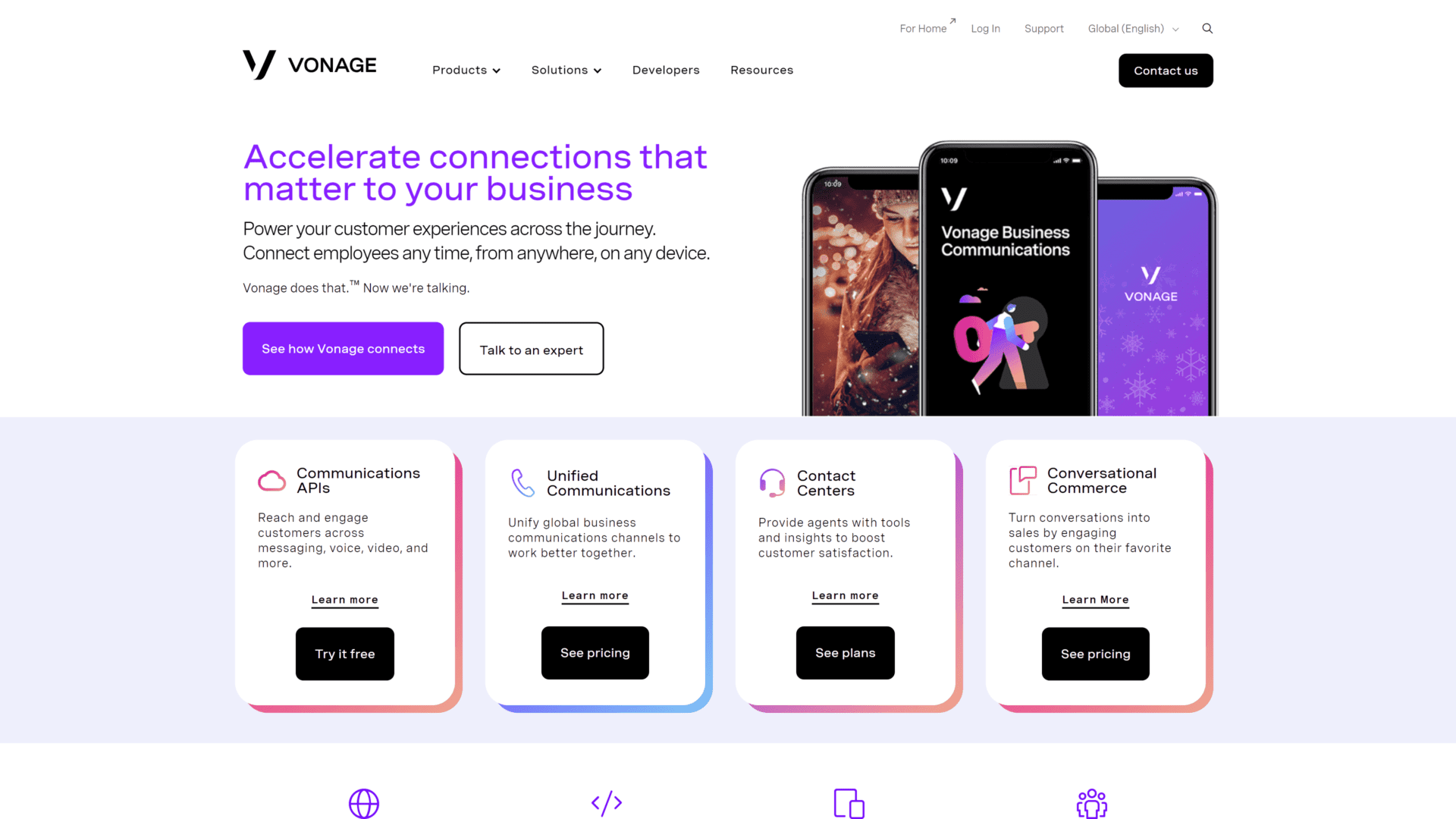
One of the first things we’ve noticed with Vonage is its excellent audio call quality.
Paired with its 99.99% uptime guarantee, it’s difficult not to put it on this list, especially if you’re looking for a service that works well with mobile and desktop applications.
It also doesn’t fall behind in integration, being compatible with Google Workspace, Salesforce, Zendesk, HubSpot, and more.
Call monitoring, which allows you to talk to your team member or join a conversation, is also supported.
They’re also among the providers that offer reliable customer support via online chat, email, and phone.
One of its drawbacks is its expensive premium plans.
Some of its in-demand features, like call recording and call group, are only accessible in its highest-tiered plan, which may not be affordable for small businesses.
Key Features
- Call continuity feature in case of an internet connection failure
- 15-hour call recording
- Unlimited team messaging on all plans
Pricing
- Mobile – $19.99 per user per month
- Premium – $29.99 per user per month
- Advanced – $39.99 per user per month
Vonage’s price points exclude taxes and fees, so you might want to double-check the total cost before subscribing.
12. Freshdesk – Best for Call Centers
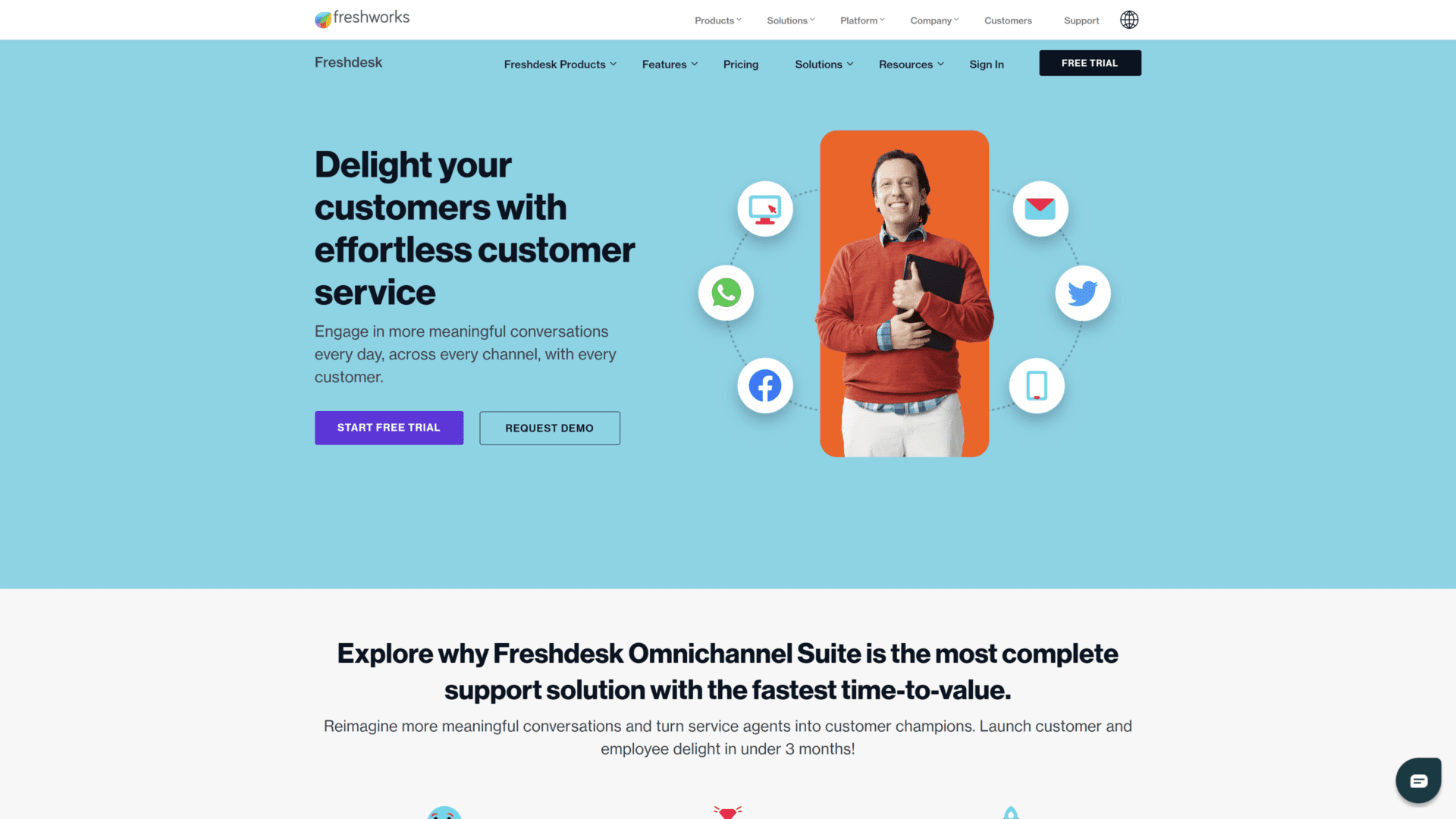
Freshdesk is a soft phone-centric service designed specifically for customer support operations.
This being said, it might not be the best option for users who don’t deal with high-volume calls regularly.
This tool has an intuitive ticketing system that allows users to categorize and assign tickets to appropriate departments.
This ensures customer issues are routed to the right team who can offer the solution.
Freshdesks’s premium plans give access to custom reports and dashboards, essential for overall workflow management, especially for huge call center companies.
If you’re still undecided, you can try its 21-day free trial across all plans to see if it delivers your required work performance.
It’s important to note that using Freshdesk relies on its own CRM (Freshsales), so the initial setup might be tricky.
Its categorization and view management can also be improved to enhance ticket assignment and management.
Key Features
- Call transcription
- Easy configuration
- Ticket dispatch
Pricing
- Growth
- $15 per user per month, annual billing
- $18 per user per month, monthly billing
- Pro
- $49 per user per month, annual billing
- $59 per user per month, monthly billing
- Enterprise
- $79 per user per month, annual billing
- $95 per user per month, monthly billing
13. Grasshopper – Best for Freelancers
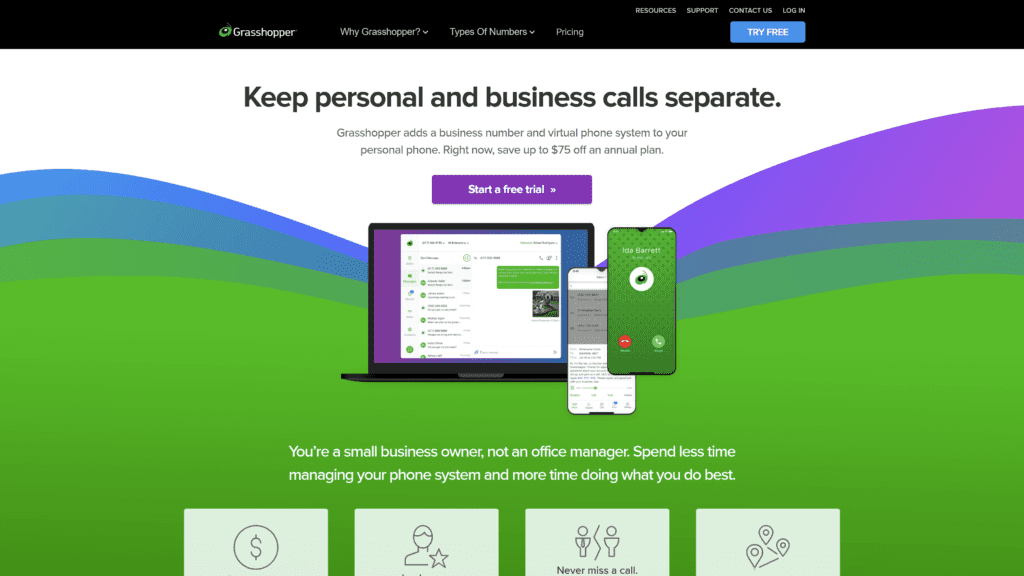
Grasshopper is another strong contender for users who don’t need advanced integration and VoIP functionalities.
It offers all the basic phone capabilities like Wi-Fi calling, call forwarding, virtual fax, custom greetings, and more.
Its instant response feature is essential for automating text messages to callers when you’re unavailable to take their calls.
For its premium plans, features like call blasting allow you to set up your Grasshopper account to ring 15 lines simultaneously.
This feature helps reduce call waiting time, which improves customer satisfaction.
For an added $75, Grasshopper can hire a professional voice talent to record a personalized greeting of up to 250 words.
Despite its attractive features, Grasshopper still lacks software integration which some freelancers may need.
It doesn’t support video conferencing as well as call recording.
This service offers international calls at competitive per-minute rates, but current new account sign-ups are limited to US and Canadian users.
Key Features
- Unlimited extensions on top of all plans
- Voicemail transcriptions
- Unlimited business texting
Pricing
- Solo – $29 per month (1 number)
- Partner – $49 per month (3 numbers)
- Small Business $89 per month (5 numbers)
Unlike most providers that charge per user, Grasshopper’s pricing is a flat monthly fee. Additional phone numbers can be added to its Partner and Small Business plans at $10 per month per number.
Key Benefits Of Using a VOIP Service
Apart from huge corporations, many small business owners have now opened their doors to remote work. This requires seamless, round-the-clock communication for team members working from different time zones.
VoIP phone services efficiently bridge the geographical boundaries in communications at a cost-effective method that even startups can take advantage of. Let’s look at some more key benefits of using VoIP phone systems and why you might consider transitioning in case you haven’t yet.
Easy CRM Integration
Integrating your VoIP business phone into your existing CRM is the best way to automate communication workflows. Most VoIP providers are now compatible with major CRMs like Salesforce and HubSpot, allowing you to execute commands with a click.
With a fully-integrated VoIP service, you can save time from doing things manually and dedicate more of it to your business priorities.
Advanced Call Routing Functionality
All the best VoIP phone services support call routing. With this feature, users reduce wait time, decrease call abandonment rate, and observe few voicemails and missed calls. Through call routing, business VoIP providers help enterprises provide faster resolution to client concerns by directing the call to the appropriate department.
From an employee’s perspective, this feature improves workflow and ensures balance in workload.
Compatible with Cloud-based Services and Mobile Devices
Having a cloud-based internet business phone system is essential for accessibility and security. By storing call logs and client info in the cloud, businesses reduce paper trails and decrease instances of losing information due to unexpected disasters like fire.
Subscribing to an internet phone service that allows mobile phone access also saves time.
Versatile Setup Configuration
Whether you’re focused on domestic or international calls, VoIP systems offer robust flexibility allowing them to work with traditional and mobile phone systems. This versatility saves you cost from having to upgrade and install everything from scratch.
Affordable Overall Cost
While this largely depends on your business scale, VoIP services are generally considered more cost-efficient for long-term use. Many of the top VoIP systems are designed to work with desk phones and can be configured to fit a company’s current communication network.
Feature upgrades are costly to some VoIP services. However, many companies still consider them a fine investment considering their capabilities, time saved, and customer satisfaction.
Scalable to Adapt Business Growth
With businesses going global and startup ventures rising worldwide, an internet protocol system that bridges geographical locations is needed. VoIP systems are designed with this in mind.
Establishing a communication network as your business expands in different countries will cost more if you rely on desk phones alone. VoIP service providers offer upgrade plans designed to fit a growing company at a more affordable price.
Factors to Consider When Choosing VOIP Services
Now that we’ve laid out our top picks (plus a list of benefits you’ll get from VoIP solutions), the next question is how to choose the best VoIP service.
Below are the most important factors you’ll need to consider before subscribing to any of them. Remember that while VoIP systems often share the same functions, their efficiency level differs.
Take some time to cross-check your list and see if they address the following considerations.
Business Scale
What is the size of your business, and how big are you planning to expand? One of the common mistakes in choosing VoIP systems is not gauging the business scale. Not all VoIP service providers cater to huge companies with a global clientele.
And even if they do, their features might be limited and unfit for your demand. When choosing a VoIP solution, make sure it’s capable of supporting your current workforce as well as your intended growth.
Base Features and Upgrades
This factor goes hand in hand with the functionalities you require from a VoIP system. Video conferencing, for instance, is a great feature, but if you’re only using VoIP for phone calls, it won’t hurt to skip this feature and save costs.
Exploring upgrade details of VoIP solutions also helps you assess if you’re investing in the right tool for the long term.
Cost
Defining your budget for a business VoIP system is the first step. Comparing options that fit within that budget is the second step. As with other software, VoIP phones can be costly, and some providers might even have hidden costs than what is advertised on their websites.
It’s always a nice practice to research and contact the service’s customer support to validate their pricing information online.
Call Quality
How reliable is the service’s call quality? You’d want to invest in a business phone with reliable uptime. If not 100%, then at least closer to that. This ensures you and your callers can hear each other well, with the least line interruptions.
Compatibility with Existing CRM
CRM and other software integration are necessary if you’re already using one. This enhances your team’s overall productivity without learning the ropes of VoIP phones from scratch. When choosing a business VoIP, go for those that can work with your current software ecosystem.
Customer Support
For a business offering international calling and instant messaging, you might be surprised to know that not all VoIP solutions provide round-the-clock customer support. Some don’t even have a chat support feature or a direct phone line.
Before subscribing to a service, confirm if they have a responsive support team for your queries and technical difficulties.
Reviews & Testimonials
What do other users say about the service? Reading reviews and testimonials allows you to get a broader perspective on how the system works from the different user experiences. Reviews are subjective, but as much as possible, you don’t want to spend money on services with a low approval rating.
Frequently Asked Questions
What is the Best VoIP Provider?
The best VoIP phone service will always be the one that addresses your need.
If you’d want nothing more than a business phone number, for instance, then Line2 is an easy choice.
However, if you need advanced features, then RingCentral MVP is a nice pick to get started.
Can I Install a VoIP Phone Service by Myself?
The short answer is yes, but it all depends on the scale of its usage.
Many VoIP systems are compatible with smartphones and desktop apps. Installing those apps is easy if it’s just for single use.
However, if you’re looking at setting up the VoIP system for an entire office, you should check with the VoIP provider to help you configure the network setup either over the phone or in person.
Are VoIP Business Phone Systems Secure?
VoIP business phone systems are generally secure.
But like all other digital items, it’s not immune to potential hacks and malware.
There’s always the risk of malicious entities eavesdropping on calls and stealing private information.
However, many VoIP providers nowadays use encryptions to protect calls and data transmission.
From your end, using strong passwords across all devices and activating security updates help strengthen your phone system defenses against hacks.
How Much Does a VoIP Cost?
There is no ballpark figure for how much you’ll pay for a fully running VoIP system.
It varies depending on features, and starter packs for different providers are different.
Some offer a free trial, while others don’t.
However, most providers charge their packages a per-user fee, so more members using the system will cost higher.
Other services offer a fixed price for a specific number of users, but this is a rare arrangement.
Do I need to Have an Existing VoIP Phone?
You don’t need an existing VoIP phone to start using the service.
You can buy a device or lease it from your VoIP provider.
You can skip the desktop phones and use your provider’s app on your desktop, laptop, and mobile to make and receive calls.
Is the Call Quality in VoIP Phones Better than in Traditional Phones?
The call quality of VoIP devices is considered at par and even better than traditional ones.
However, since it largely relies on your internet connection, there’s a chance of quality fluctuation, especially if your internet service provider doesn’t offer stable connectivity.
Can I Keep My Existing Phone Number With a VoIP Phone?
Yes, you can.
Most providers allow this, though they may have different methods for it.
It’s best to consult with your VoIP provider so they can assist in the transfer.
Many providers offer real-time phone support and can even send out personnel to complete the setup, especially for multiple users.
Wrapping Up
Business VoIP systems make global communications more effortless, and most don’t need hands-on maintenance.
Once you’ve subscribed, providers can take care of most functionalities on the back end.
However, choosing the best business VoIP services requires a personal touch that only you can define.
Hopefully, the list we’ve just provided helps you sort and narrow your options to fit your needs.





