Are you one of those people asking the question: “How do I speak to a live person at Facebook?”
You’re not alone. For whatever reason, Facebook support has made it extremely difficult to talk to a live person about your issue.
Fortunately, some people have access to live support.
This guide provides how to talk to a live person on Facebook without delay and safely too.
You’ll learn who’s eligible for live support and how to access this option.
Frequently Asked Questions
Does Facebook Offer a Phone Number to Call?
Although the Facebook support team has a publicly available number, you’ll only receive automated recorded options.
Most options will only direct you to send an email to a dedicated email address for specific issues.
What is the Best Way to Contact Facebook Customer Service?
If you have a Facebook for Business account, the best way to contact customer service on Facebook is via live chat.
Some “Creators” also have access to live chat, although only those in the United States.
Other types of users do not yet have ways to contact support.
Getting Live Facebook Support: What You’ll Need
To speak to a live person on Facebook, you’ll need the following:
- A Facebook for Business account: The live chat feature is primarily available to Facebook for Business account users who pay for advertising on Facebook.
- Creator Account: Facebook is currently testing the live chat feature with a select few Creators in the United States. So, if you have a Creator account, you may be able to chat with a live person.
Step by Step Guide to Contact Facebook Customer Support
Before diving into the steps below, it’s important to make a note of Facebook customer service scams.
Some of these scams are carried out with Facebook Messenger.
I know you’re desperate to talk to someone because Facebook suspended your account or soft-blocked, but please exercise caution.
Fake Facebook representatives have scammed many people in your position. So be careful!
Without much ado, these are the options to chat with a real person on Facebook.
Facebook for Business Live Chat or Email
To access the Facebook live chat feature, you must have a Facebook for Business account.
The purpose of the live chat for Facebook for Business users is to provide live support on advertising challenges.
As such, you can only access live chat if you also advertise on the platform.
To access the feature, follow the steps below:
Visit the Facebook for Business website (link here).
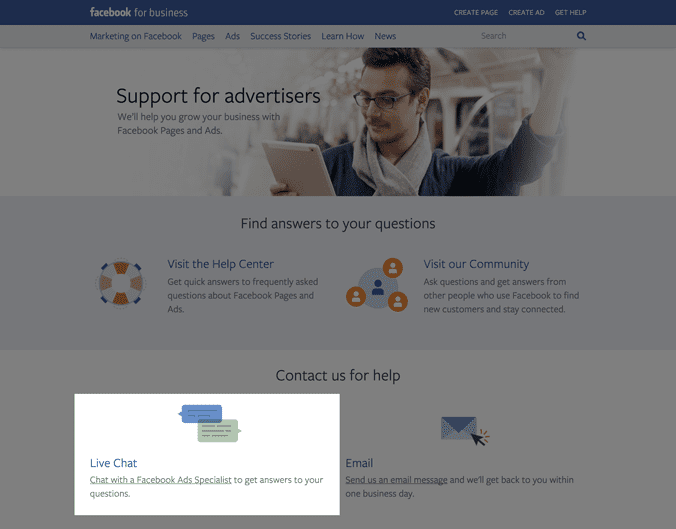
Click on either the Email or “Live Chat” option. For faster responses, we recommend the live chat option.
You’ll be connected with a Facebook Ads Specialist who will provide answers to your advertising questions. You can also share your screen with this person as you chat.
Note that this feature is only available on Desktop devices at the moment.
Although Facebook mentioned it was testing this feature on the Facebook app, it is not yet available.
Facebook also mentioned it was testing phone support for Facebook for Business users. As of this time, though, this feature is not yet live.
Live Chat for Creators
In December 2021, Facebook announced that it was rolling out live chat for Creators, albeit on a small scale.
Facebook noted that the live agent would attend to these primary issues:
- Users who can’t access their accounts because Facebook detected unusual activity on the said account.
- Users suspended for violating Facebook community standards and guidelines.
- Aside from these two issues, Creators can also use the live chat feature to ask questions about their payouts and other Facebook features.
Unfortunately, this feature is currently available in the United States and to a selected few.
When we visited the page, we were greeted with a “This feature is only available to some people right now” caution.
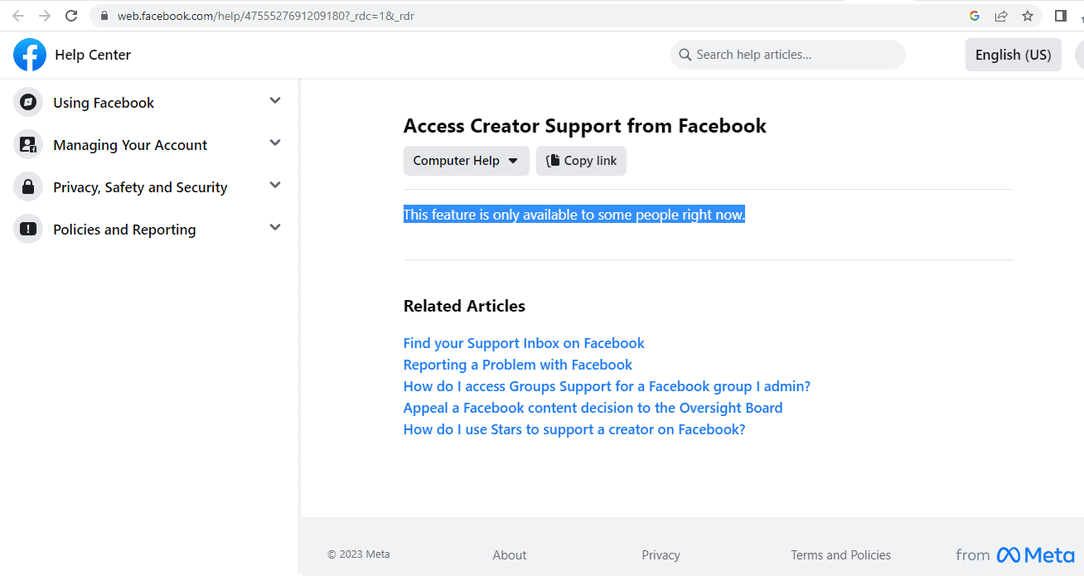
Hopefully, the feature is rolled out to more people soon.
Facebook Telephone Numbers and Email Addresses
Below, you’ll find Facebook’s phone numbers to keep you safe from scammers. The numbers are:
- 650-543-4800
- 650-308-7300
You won’t get any human response except for some automated recordings.
On the topic of avoiding scammers, these are the email addresses Facebook will most likely contact you from:
- [email protected]
- [email protected]
- @business.fb.com
- @support.facebook.com
- @fb.com
- @meta.com
- [email protected]
- [email protected]
- @mediapartnerships.fb.com
Facebook Help Center
Without live support, you can check out Facebook’s Help Center.
The Facebook Help Center is filled with tutorials and answers to multiple frequently asked questions across diverse topics.
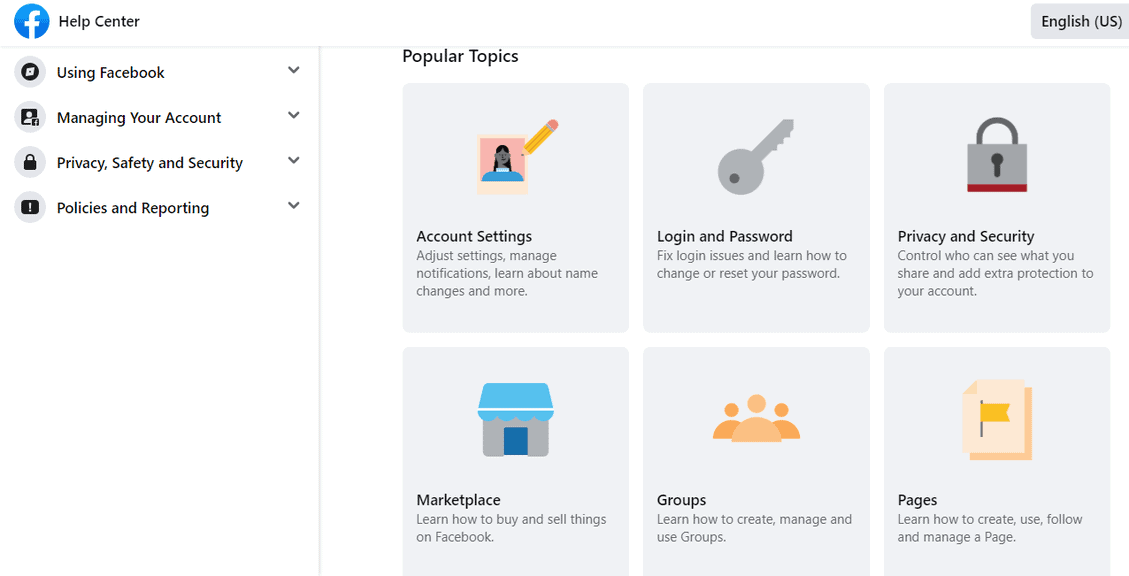
You can access the help center by:
Log into your Facebook account.
Click on your profile picture at the top right-hand corner.
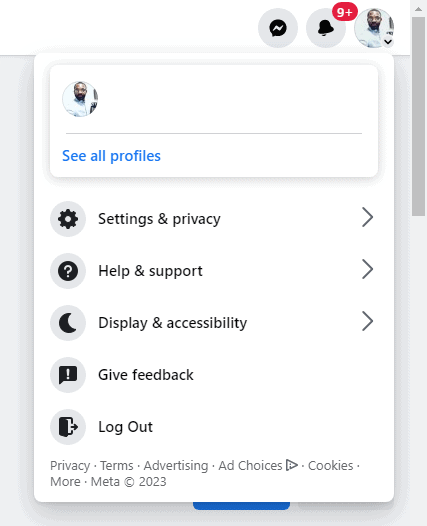
Click “Help & Support” and then the “Help Center.”
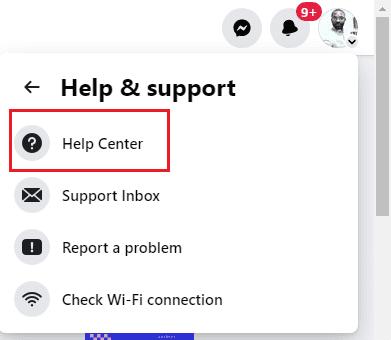
Similar Tutorials to Check Out
The below tutorials will help you get the best out of Facebook.
- How To Get More Likes On Facebook: Are you looking to increase the exposure on your page with likes? Pages with low likes do not seem credible to a regular Facebook user. This guide shows you how to quadruple your page likes.
- How To Tag Someone On Facebook: Have you made a post and you want someone to spread it or help you share it? This guide shows you how to tag someone on Facebook like a pro.
- How To Save A Video From Facebook: There are ways to download and save videos you enjoy from Facebook. Learn how in this tutorial.
How do I speak to a live person at Facebook: Wrapping Up
Facebook does not have a live support option for all users. This is most likely due to the number of resources required for such. They, however, have provided online live chat support for Creators and Facebook for Business users.
Additionally, while there’s a phone number you can call, there’s always no Facebook representative on the other side of the call. Best to sift through the Help Center for guides and tutorials.
Have you ever spoken to a live person at Facebook? Let us know in the comments what your experience was like. We would love to hear from you.




