HostGator is an excellent choice for when you’re starting a blog and need affordable, reliable web hosting services.
That being said, the world of hosting is vast, and there are many options out there.
With a bit of research, you may discover that HostGator is no longer the right hosting provider for you.
Whether you’re looking to switch to managed WordPress hosting, or simply no longer happy with HostGator, you’ll want to cancel your account and ensure that you can seamlessly move your existing data over to a new web hosting company.
This process can seem daunting, but it’s actually quite simple — as long as you follow the correct steps.
In this article, we’ll take you through the entire process of canceling your HostGator subscription, as well as address some common questions people have about the process.
Can I Cancel a HostGator Account or Service?
You can cancel your HostGator account if you’re dissatisfied with or no longer need the services.
Cancel HostGator accounts individually as well as your entire account.
You can cancel your Customer Portal account once all services have been canceled.
What Can I Cancel From HostGator?
HostGator offers hosting services as well as website domains.
You can cancel either service or both if they are not meeting your needs.
You can cancel individually through the Customer Portal, but to cancel the entire account may require more.
1. HostGator Hosting Services
HostGator hosting services can be canceled through the Customer Portal or by contacting the company through chat or phone.
It may take up to 72 hours to confirm.
2. HostGator Domain Renewals
Auto-renewals for your HostGator website domain can be turned “off” through the customer portal.
However, accounts that have already generated an invoice must contact HostGator directly to cancel.
Your domain name will generate an invoice 45 days before the renewal date and charge 15 days before the renewal date.
Cancel before the invoice for successful cancellation.
3. Cancel Entire HostGator Accounts
Cancel HostGator accounts by terminating subscriptions to your current services.
You can cancel your account by submitting a cancelation form after you have received confirmation of canceling those accounts.
Can I Get a Refund from HostGator?
HostGator does offer a 45-day money-back guarantee for shared, reseller, or VPS hosting.
The offer is not valid for all services.
Customers that are not satisfied with the service can submit a cancellation form.
It can take up to 72 hours to verify your identity and cancel your account.
How to Cancel HostGator in 5 Easy Steps
How to Cancel HostGator Hosting Services
- Back up any data, you would lose by canceling the hosting services.
- Go to the HostGator Customer Portal.
- Click “Hosting” on the left side menu.
- Under “Hosting Packages” find the service you wish to cancel and click “Manage.”
- Select “Billing” on the following page and locate “Cancel” at the bottom of the billing section.
- A cancellation form will load, and you will be asked the reason for the cancellation.
- Select your reason for canceling and click “Continue.”
- A window will pop up. You can choose to talk to a representative or “Finish Canceling.”
- Click “Finish Canceling,” and you will receive an email confirmation.
- The cancellation can take up to 72 hours to finalize.
How to Cancel HostGator Domain Renewals
- Back up any data, you do not want to lose by losing this domain.
- Go to the HostGator Customer Portal.
- Click “Domains” on the left side menu.
- Under “Manage Domains” find the service you wish to cancel and click “More.”
- Find “Auto Renew” and select “Change.”
- Allow your page to reload and confirm your “Auto Renew” says “Off.”
- Double check the expiration date for your domain.
How to Cancel HostGator Accounts Entirely
- Go to the HostGator Customer Portal.
- Follow the instructions above to cancel specific subscriptions to domains or hosting services.
- Confirm all services have been canceled or auto-renewal has been turned off.
- Submit a cancellation form through the Customer Portal.
- Have trouble submitting the form online? Contact HostGator to chat or call.
- HostGator will contact you to verify your identity and intent to cancel.
- Your HostGator account will finalize cancellation after your identity has been verified and the cancellation has been processed.
So you’ve decided that canceling HostGator is the way to go, and now you’re wondering what steps you need to take.
The process is not complicated, but it does require a bit of preparation to make sure that you don’t lose any important data or disrupt your site’s functionality in the process.
1. Decide Which Services You Want to Cancel
When we talk about canceling HostGator, we need to be clear what we mean.
This is because HostGator offers a variety of different services, and you need to know which you want to cancel so that you don’t run into any rude surprises or unexpected bills.
For most people reading this article, there are two services HostGator offers that you may want to cancel.
The first service is web hosting. This is what allows your site to exist on the internet.
It’s the repository for all the files that make up and display your site.
If you cancel this service, you need to make sure that you have a backup of the data and a plan to transfer the data to a new host (if that’s your goal).
We’ll discuss more on how to do this in step 2.
The second service you might be trying to cancel is your domain name registration.
HostGator offers this as a separate service from its hosting packages, though many people end up buying both when they first sign up with HostGator.
Depending on your situation, you may or may not want to cancel your domain registration services.
If you’re fine with the price you pay to HostGator for your registration (and the services you receive along with it, such as WHOIS Privacy Protection), then you can just keep your domain registered with HostGator.
If you want to transfer your domain name to a different registrar (perhaps because they offer a lower price), then you’ll need to take some additional steps, which we’ll also address below.
Finally, if you want to cancel the registration of your domain completely, there’s another set of steps to take.
2. Backup Your Site
Assuming that you’re canceling HostGator so that you can switch to a different web host, you’ll want to back up your site to ensure all your data remains safe.
This is something you should be doing on a regular basis, anyway.
The specific details of how to do this will depend on your site.
3. Initiate the Cancellation Process
To cancel HostGator hosting, you need to fill out a formal cancellation form on HostGator.com.
There is no way to go into your HostGator Billing Portal and cancel your hosting services without submitting a request to a live person from the Billing Department. This is for a couple of reasons.
The first is one of security. HostGator doesn’t want just anyone to log into your account and cancel it without your consent.
They need to receive a formal written request, which is what the cancellation form is for.
The other reason HostGator makes you fill out a form is related to their business.
They don’t want to make canceling your account too easy, as it’s bad for customer retention.
Instead, they have you fill out the form so that you’ll think twice about canceling (and so that a person from customer support has a chance to convince you otherwise).
Luckily, filling out the form is straightforward.
Just visit the cancellation link, sign into your account, and fill in the details on why you want to cancel.
Here’s what the form looks like:
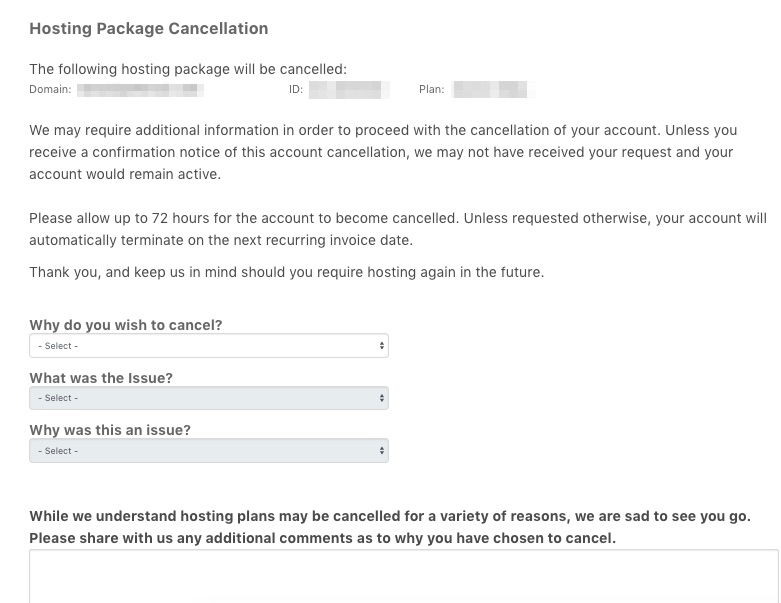
To initiate the cancellation request, you’ll need to fill in all the relevant fields.
There are three options for “Why do you wish to cancel?”:
- Customer Service/Price
- Technical Issues
- Not Needed
Each of these options then has its own choices for “What was the issue?”:
- Wait Times
- Helpfulness of Support
- Price
- Terms of Service Issue
- Security Issue
- Server/Software Issue
- Project Ended
- Moving to Other Hosting
- Decided Not to Have a Website
Finally, each of the above options has a set of choices for “Why was this an issue?”:
- Ticket Response Time
- On-Hold Call Time
- Website Load Time
- Terms of Service Issue
- Level of Expertise
- Friendliness of Agent
- Recurring Price Too High
- Can No Longer Afford Website
- Long-Time Customer Pricing
- Resource Issue
- Mail Issue
- Verification Issue
- Email Hacked
- Website Hacked
- CPanel Hacked
- Required Software Version Not Offered
- Support Not Available for Software
- Website Speed
- Difficulty Building Website
- Project Completed
- Sold Business
- Closed Business
- Upgrading/Downgrading at HostGator
- Consolidating Packages at HostGator
- Moving to a Different Hosting Company
- Not Enough Traffic
- Not Enough Sale Leads/Closes
- Never Needed a Website
- Difficulty Building a Website
After you’ve selected the set of choices that best describes your reasons for canceling, you’ll then have a chance to share any additional comments you have about why you’re canceling the service.
Once you’ve filled out the form, check the box next to the statement “I give permission to terminate the plan above on the scheduled renew date” and then click “Start Live Chat.”
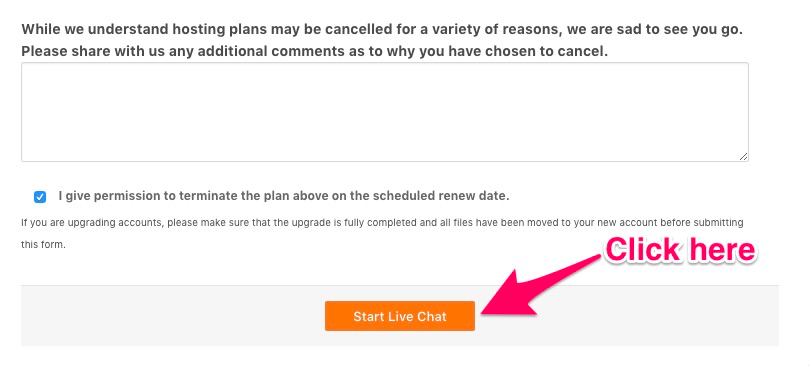
Yes, you read that correctly. You can’t get HostGator to cancel your subscription that easily.
Before you can cancel, you’ll have to chat with someone from customer support, who will attempt to convince you to do otherwise.
This is annoying, especially if you’re set on canceling for reasons that have nothing to do with price, customer service, or the company’s offerings.
However, it’s standard procedure for most kinds of online services these days, and it’s one of the hoops you have to jump through to cancel the service.
4. Transfer Your Site to a New Host (if Applicable)
Once you’ve canceled your subscription, you need to move your data to a new host.
That is, assuming that you’re switching to a different hosting company and not removing your web presence completely.
The steps for transferring your site to a new host will vary depending on the company you choose (and your budget).
If you have a bit of cash to spend, you can usually pay the hosting company to do the migration for you.
Some companies also offer free site migrations if you choose a particular web hosting plan.
It’s very doable to make the transfer yourself, though you should be prepared for copying and pasting some code, as well as reading some technical jargon.
Here are links to guides on transferring a site from HostGator to other popular hosting companies:
- Transfer Site to Bluehost
- Transfer Site to SiteGround
- Transfer Site to DreamHost
- Transfer Site to GoDaddy
- Transfer Site to Namecheap
5. Cancel or Transfer Your Domain Name (if Applicable)
We mentioned above that canceling HostGator hosting and domain name registration are two separate processes.
While canceling your hosting is the most common need people have, we wanted to address how to cancel (and transfer) your domain name registration services as well.
HostGator does not automatically cancel your domain name when you cancel your hosting plan.
This is because the two services exist separately, and you might not want to cancel both.
If you do want to cancel your domain name registration, then you’ll need to contact HostGator via phone or Live Chat with the name of the domain that you no longer want to renew.
Someone from customer support will follow up with you and help you complete the process.
Note that when you do cancel a domain name registration, you’ll still retain ownership of the domain through the scheduled renewal date.
That is, the cancellation won’t become effective until the next renewal date has passed.
For instance, let’s say it’s September 1, 2018, and you’re canceling a domain set to renew on December 1, 2018.
In this case, you’ll still retain ownership of the domain for two more months even after you cancel.
This is especially important to know if you plan to transfer registration of the domain to another company.
Make sure to cancel far enough in advance to allow yourself sufficient time to set up the domain with its new registrar.
Here are guides on how to transfer domain registration from HostGator to some other popular domain name registrars:
- Transfer Domain to GoDaddy
- Transfer Domain to Hover
- Transfer Domain to Namecheap
- Transfer Domain to Bluehost
- Transfer Domain to SiteGround
- Transfer Domain to DreamHost
In these cases, the issue will persist no matter which host you use, so it’s best to speak to a web developer, search online, or post to a relevant forum to get the help you need.
Pro Tip: If your site is slow or you’re not ranking for the terms you want, you should first check out our favorite WordPress image optimization plugins or popular free WordPress SEO plugins.
Reasons to Cancel HostGator

What would compel you to cancel your HostGator subscription to begin with?
There are a few possible reasons.
To start, you might be looking for features that HostGator doesn’t offer.
These days, most web hosting companies offer the same features, particularly at the introductory price points.
If you’ve reached a more advanced level, however, you might be looking to move to a company with managed hosting capable of handling large volumes of traffic (such as WP Engine or Flywheel.
This is a case in which canceling HostGator makes sense, as you’ve simply outgrown what the company offers.
Another potential reason to cancel is pricing. Once you’re past the introductory offer that HostGator provides and your hosting services are up for renewal at the regular price, you might be looking to save money by moving to a different host.
Canceling HostGator could thus be a prudent financial decision for your blog and business.
Finally, you might want to cancel HostGator because you’ve decided that paid website hosting doesn’t make sense for you anymore.
Perhaps you found you weren’t using all the paid features and have decided that a free blogging site is sufficient for your needs.
It doesn’t make sense to pay for something you’re not using, so this is yet another case where canceling HostGator is sensible.
Reasons Not to Cancel HostGator
The above are all good reasons to cancel HostGator, but there are also some other reasons for which you might be tempted to cancel that don’t make as much sense.
For one, if you’re having some sort of technical problem, canceling HostGator likely won’t solve the issue.
We recommend submitting a support ticket to HostGator support to get help with the problem before you cancel.
It’s also worth looking to see if the problem you’re experiencing has anything to do with your hosting at all.
In many cases, what you’re experiencing is an issue in WordPress or whatever system you’re using to manage your site’s appearance and functionality.
HostGator Cancellation Process FAQ
Before we conclude this article, we want to address a few common questions people have when canceling their HostGator hosting or domain name registration services.
These will help you avoid the frustration that can come with unexpected parts of the cancellation process.
1. Why can’t I cancel my hosting over the phone?
It would be nice if canceling HostGator were as simple as placing a phone call and speaking to a customer service representative, but the company won’t allow you to do that.
The reason they give for this on their site is one of security:
Because canceling your account also results in the deletion of your data, we require the cancellation request to be ‘in writing.’
This protects you from someone impersonating you on the phone, like an ex-employee, ex-web designer, etc. and provides you proper notice that a cancellation request has been received on your account before we cancel it (since we try to contact you to confirm).
When the company says “in writing,” they don’t mean that the request has to be handwritten, hand-signed, or printed on paper.
Rather, it just means that you have to submit an online form.
You can cancel domain registrations by phone, however, as we discuss above.
2. Does canceling my HostGator account delete my data?
Yes, when you cancel your web hosting services, HostGator will delete all the files you have hosted with them.
They’ll also delete the account info you have on file, including credit card, PayPal, or other payment information.
This is why it’s important to back up your site before canceling (assuming you want to keep the data that’s on your site).
3. How do I cancel account add-ons?
While hosting and domain name registration are the primary services that HostGator offers, it’s also possible that you want to cancel a specific add-on to your account.
HostGator offers the following add-ons to hosting plans, all of which have their own separate cancellation processes:
SiteLock — This is HostGator’s security tool, designed to protect against online attacks.
goMobie — This is a tool that helps you build responsive mobile websites.
HostGator SEO Tools — This suite of tools helps you increase the rank of your site in Google and other search engines.
4. Why am I still being charged after I canceled?
If you’re still receiving invoices, then it means that the cancellation of your hosting account or domain registration services wasn’t successful.
Usually, the cause of this is that HostGator hasn’t received a formal written request via the online cancellation form.
Again, this is for security reasons.
To see if your cancellation request was successfully received, check your email and look for a confirmation from HostGator.
If you haven’t received this email within one hour of submitting the form, then HostGator has not received your request.
Be sure to look in your Spam or Junk folder to make sure the email didn’t end up there by mistake.
Once you have received the confirmation email, you’ll need to give HostGator 72 hours to verify your identity and completely close your account.
Once they’ve done this, they’ll send you a follow-up email.
Be sure to keep a copy of this email for your records in case there are any billing discrepancies.
Cancel HostGator Without the Headache
You should now feel fully equipped to cancel your HostGator subscription, as well as back up your data and transfer it to a new web host.
Canceling web hosting may seem daunting, but it’s actually quite simple, with members of the company’s support team helping you through the process.




