Inventory management software orchestrates the flow of goods like a symphony conductor, keeping track of each item in real time.
It ensures that businesses have the right resources in the right place at the right time, much like a conductor makes sure every instrument plays in unison.
Inventory management software is a vital part of contemporary supply chain management, constantly working in the background to keep businesses operating smoothly.
You won’t have to sit through hours of tedious music like a conductor does to recognize its worth.
Without effective inventory management, businesses are merely stocking the shelves with joke punchlines without the building plot.
You see how vital inventory management would be for your company or business. So continue reading to get the right inventory software for you.
Top 7 Inventory Management Software (Overview)
We’ve included an overview of our top picks below. For detailed information on each pick, scroll down.
What is Inventory Management Software?
If inventory control were a maze, then inventory management software would be your trusty compass.
This powerful tool can help you digitize and centralize all your inventory information, saving you time, effort, and physical storage space—no more manual counts, spreadsheet updates, or lost track of stock.
Whether you’re responsible for managing incoming and outgoing inventory, monitoring product locations, or generating inventory reports, inventory management software has you covered.
It provides real-time, accurate views of your stock levels, so you never have to worry about stock shortages or overstocking again.
7 Best Inventory Management Software in 2023
Now, let’s review the seven best inventory management software available for big and smaller businesses.
1. Zoho Inventory
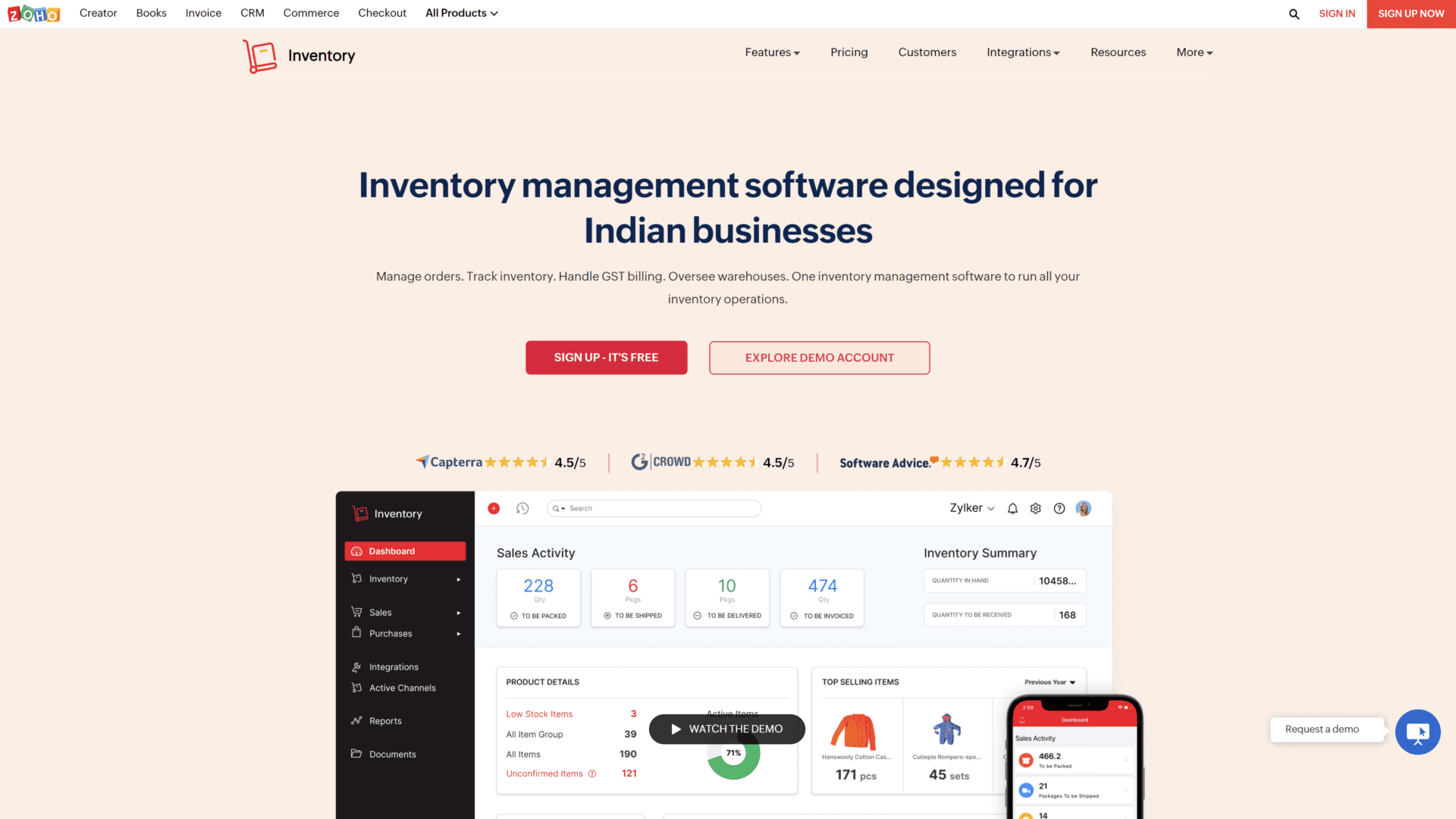
Zoho Inventory management software might just be what you need if you have a budding business.
This cloud-based solution offers unbeatable pricing for startups and growing businesses, with a wide range of features designed to support shipping-based operations.
Zoho has got you covered with everything from real-time inventory updates to custom alerts that keep you in the loop when your stock hits rock bottom.
The built-in shipping management tools make scheduling and shipping a breeze, and with easy integration with ecommerce platforms, your business will be running smoother than ever.
Plus, with kitting capabilities and streamlined order management, you’ll have all the tools to take your business to the next inventory level.
Notable Features
- Real-Time Inventory Tracking: Zoho Inventory gives you total visibility into your stock levels and supports you in making well-informed decisions about restocking your shelves.
- Kitting Capabilities: With Zoho’s kitting features, you can combine products from different parts and manage them as a unified entity. This function makes it simpler to manage assembled products and maintain your inventory.
- Shipping Management: Tools for managing shipments from Zoho Inventory include printing packing slips, labels, and shipping schedules. These products aid in streamlining your shipping procedure, increasing its effectiveness and decreasing its cost.
- Ecommerce Integrations: Zoho Inventory integrates with popular ecommerce platforms, such as Shopify, Magento, and WooCommerce, allowing you to manage your inventory, orders, and shipments from a single platform.
- Barcode Scanning: Using the barcode scanning feature, you can quickly file your product information into the system, reducing manual errors.
Pros
- Has an autofill purchase option that saves time for product suppliers.
- Free and inexpensive with plans starting at $59 monthly fees.
- The software integrates freely with CRM, Analytics, and Zoho Books.
Cons
- The pricing model is based on monthly orders.
Pricing & Plans
The pricing options available on Zoho Inventory are predicated on monthly usage limits.
These include online orders, offline orders, shipment tracking, warehouses, shipping labels, and the number of users in a month.
The bigger your company is, the more you have to pay to access the premium features.
Call it a pay-as-you-grow model.
Pricing starts at $49 for the basic plan and goes up to $249 for the professional package.
Our Take
Zoho’s inventory system has seen a general appeal because of its affordability.
Regardless, the software delivers on its functionality, offering a comprehensive suite of customizable features, allowing businesses to tailor the software to meet their needs.
2. Cin7
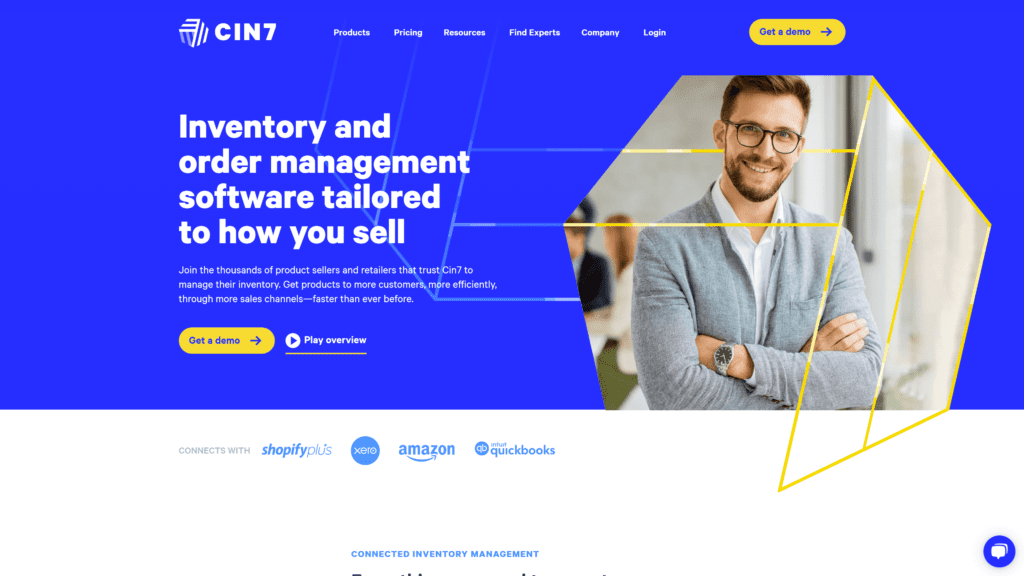
Cin7 is a cloud-based inventory management software solution created to enhance the operations of ecommerce platforms, retailers, and wholesalers.
It boasts a proprietary automation platform that offers comprehensive control over the sales process, from order management to demand forecasting and omnichannel support.
With real-time synchronization of multiple channels every five minutes, the software provides outstanding visibility into inventory levels.
The Cin7 inventory management system enables businesses to manage products seamlessly, increasing sales channels, stock locations, orders, warehouses, workflows, and reports from a single platform.
Notable Features
- Built-In B2B Functionality: Cin7’s built-in B2B functionality makes it easy for businesses to manage their relationships with other companies.
- Greater Stock Visibility: Cin7’s inventory management software gives your company a clear, thorough view of its stock levels, assisting you in making sure that you always have the products your customers need on hand.
- Management of Backorders and Pre-Orders: Cin7 makes it simple for businesses to handle backorders and pre-orders. This tool increases customer satisfaction and lowers the possibility of missed sales by helping you keep track of incoming stock and ensuring that consumers receive their products on time.
- Multi-Channel Support: Cin7 supports multiple sales channels, including online marketplaces and brick-and-mortar stores. This helps you centralize your inventory management and ensures that your stock levels are consistent across all channels, reducing the risk of overselling and improving the customer experience.
Pros
- Easily integrates with top ecommerce and shipping labels.
- Has custom inventory management fields.
- The inventory adjustment is automated.
- Has built-in POS systems.
Cons
- The package doesn’t come with a free trial.
Pricing & Plans
Three pricing plans are available, with the lowest coming in at $299 per month.
Our Take
Cin7 is perfect for online sellers to manage the inventory of goods sold, especially with vendors looking to automate purchases and have multiple sales channels and a built-in POS for in-store sales.
3. Ordoro
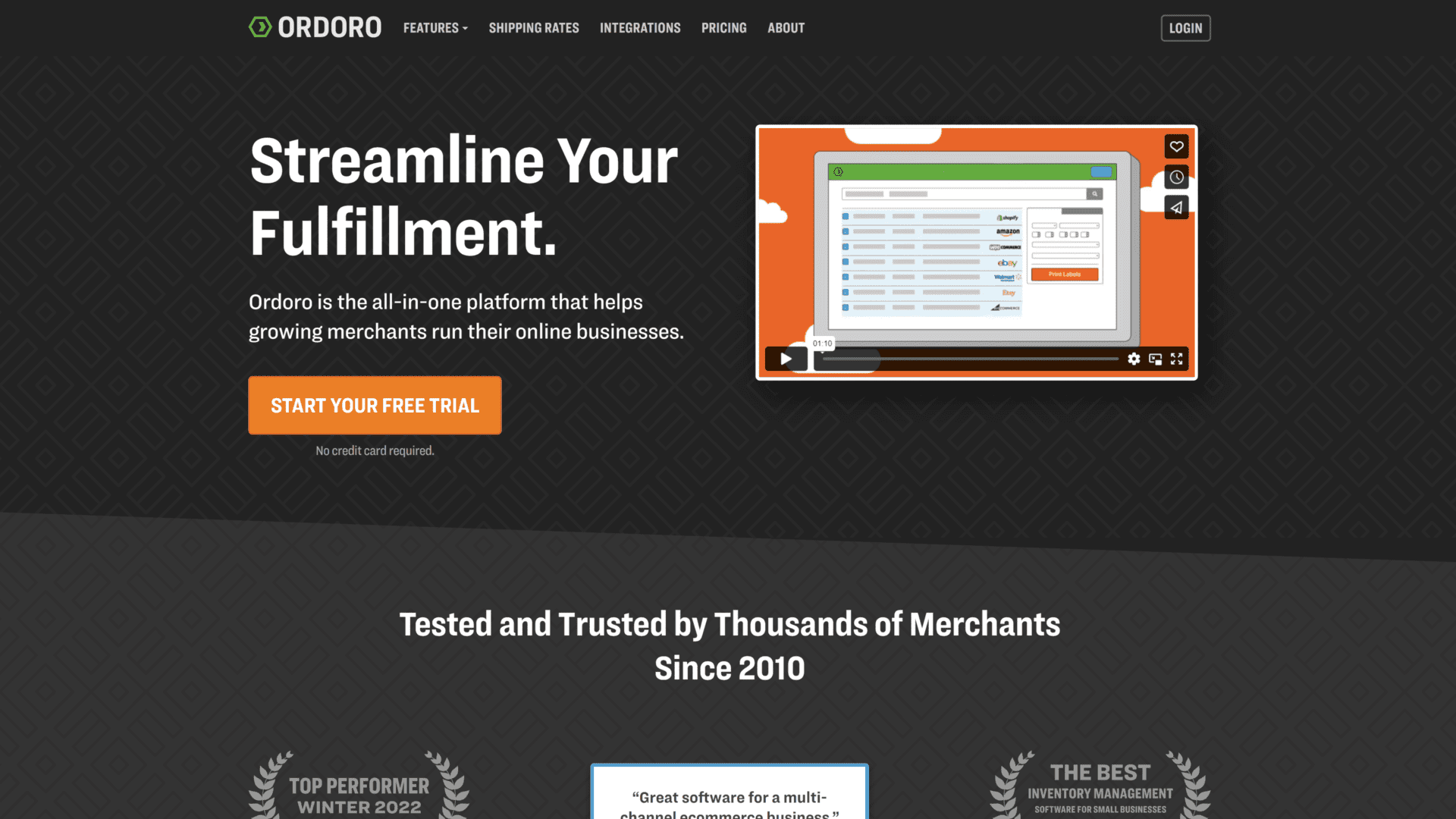
Ordoro presents an end-to-end system that can effectively minimize excess inventory for ecommerce-based businesses.
Inventory management systems like Ordoro are perfect if you’re an e-seller looking to automate shipping management, handle dropshipping inventory management, and open APIs and advanced analytics; it’s an all-in-one inventory management solution.
With real-time syncing of inventory levels and shipping status on ecommerce platforms and online marketplaces, as well as retail inventory through POS integrations with Square and Shopify, Ordoro has got you covered.
You’ll also never run out of stock or overstock again.
Ordoro’s order tracking feature keeps track of your products’ locations and sends you stock alerts to keep you informed.
Notable Features
- Inventory Synchronization: Ordoro allows you to keep track of your inventory levels across all your sales channels in real time, helping to prevent overstocking or stockouts.
- Kitting and Assembly Tracking: Ordoro helps track raw goods and parts used in kitted items, making it easier for you to manage inventory and prevent stockouts.
- Purchase Order Management: With Ordoro, managing purchase orders from suppliers is simple. This includes making, tracking, and receiving orders. It helps you save time and lowers the possibility of human error.
- Dropship Management: This software offers a streamlined solution for you to manage dropships, including the ability to create purchase orders, track shipments, and receive invoices. This helps you to stay organized and reduce the risk of errors.
Pros
- Create return labels quickly, save the data, and email the finished product directly to customers.
- Track various shipping alternatives and assess the costs of various delivery providers all in one location.
- Integrates with BigCommerce to inform customers of shipping and tracking changes.
Cons
- Ordoro updates your inventory levels and shipping status with ecommerce platforms on an hourly basis rather than in real time.
- Ordoro doesn’t have integration with some popular ecommerce systems and online marketplaces, such as Amazon.
Pricing & Plans
There’s a free 30-day trial period that takes you through the onboarding stage of using the software.
Pricing packages range from $499 to $999 per month.
Our Take
Ordoro simplifies the lives of multi-channel ecommerce businesses by offering a seamless solution to synchronize inventory, keep track of supplies, and manage purchases from suppliers.
4. Katana
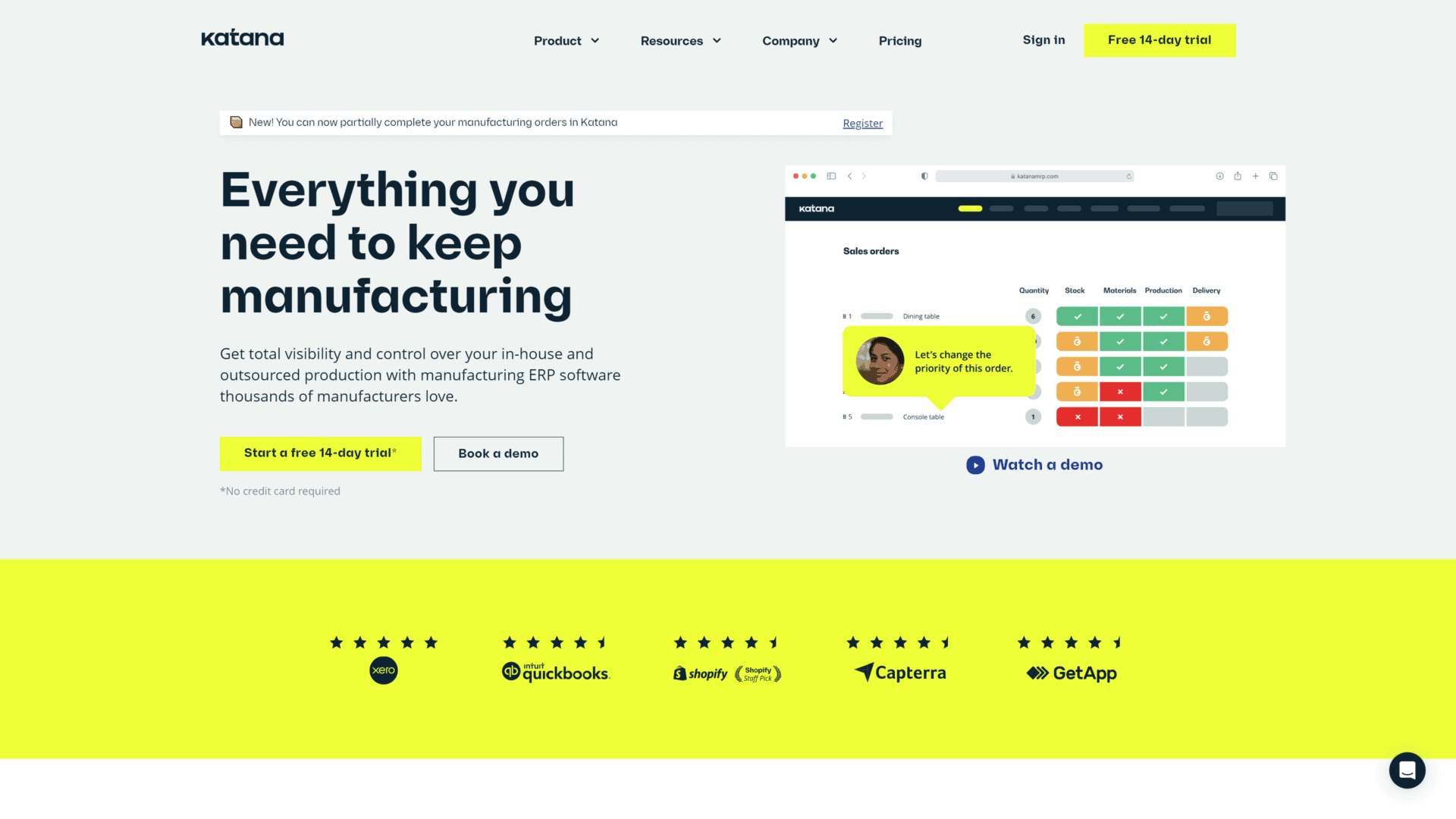
Katana is a software solution designed for small business owners and manufacturers to streamline their operations.
The software’s key features include visual enterprise resource planning, real-time inventory tracking, and efficient production planning.
With Katana’s automated inventory management system, you can constantly monitor your stock levels and make informed decisions to adjust your workflows.
The software’s intelligent algorithms will automatically reallocate items to open orders, ensuring a smooth workflow.
In addition, Katana provides robust inventory management capabilities, including raw material tracking, stock support, and more.
This gives you an overview of your entire supply chain, from raw materials to finished products.
The software is user-friendly and easy to use, allowing you to focus on growing your business while it handles the back-end processes.
Notable Features
- Live Inventory Management: This feature helps you keep track of your inventory in real time, allowing you to make informed decisions about when to reorder, what products are selling well, and what products are not.
- Omnichannel Order Management: You can synchronize your sales channels for optimal order fulfillment all into a single dashboard.
- End-To-End Traceability: This feature provides you with complete visibility into your supply chain, from raw materials to finished goods, allowing you to track products and components at every stage of the production process and ensure product quality and compliance.
- Total Shop Floor Control: This feature gives you complete control over your shop floor operations, including machine utilization, production tracking, and real-time reporting, allowing you to make informed decisions and improve your processes.
Pros
- Affordable and features-packed.
- Integrates seamlessly with major ecommerce applications and shipping platforms.
- No credit card is required for the 154-day free trial.
- Has an easy-to-use user interface for seamless interaction.
Cons
- There’s no live phone support yet.
Pricing & Plans
Katana provides annual and monthly billing options with basic packages starting from $99 to premium plans of $599 per month.
Our Take
Katana’s inventory management system is ideal for you, whether you run a small or large-scale manufacturing or reselling business.
You’ll find it an affordable and feature-packed solution with a user-friendly interface and seamless integration with major ecommerce platforms.
5. Fishbowl Inventory
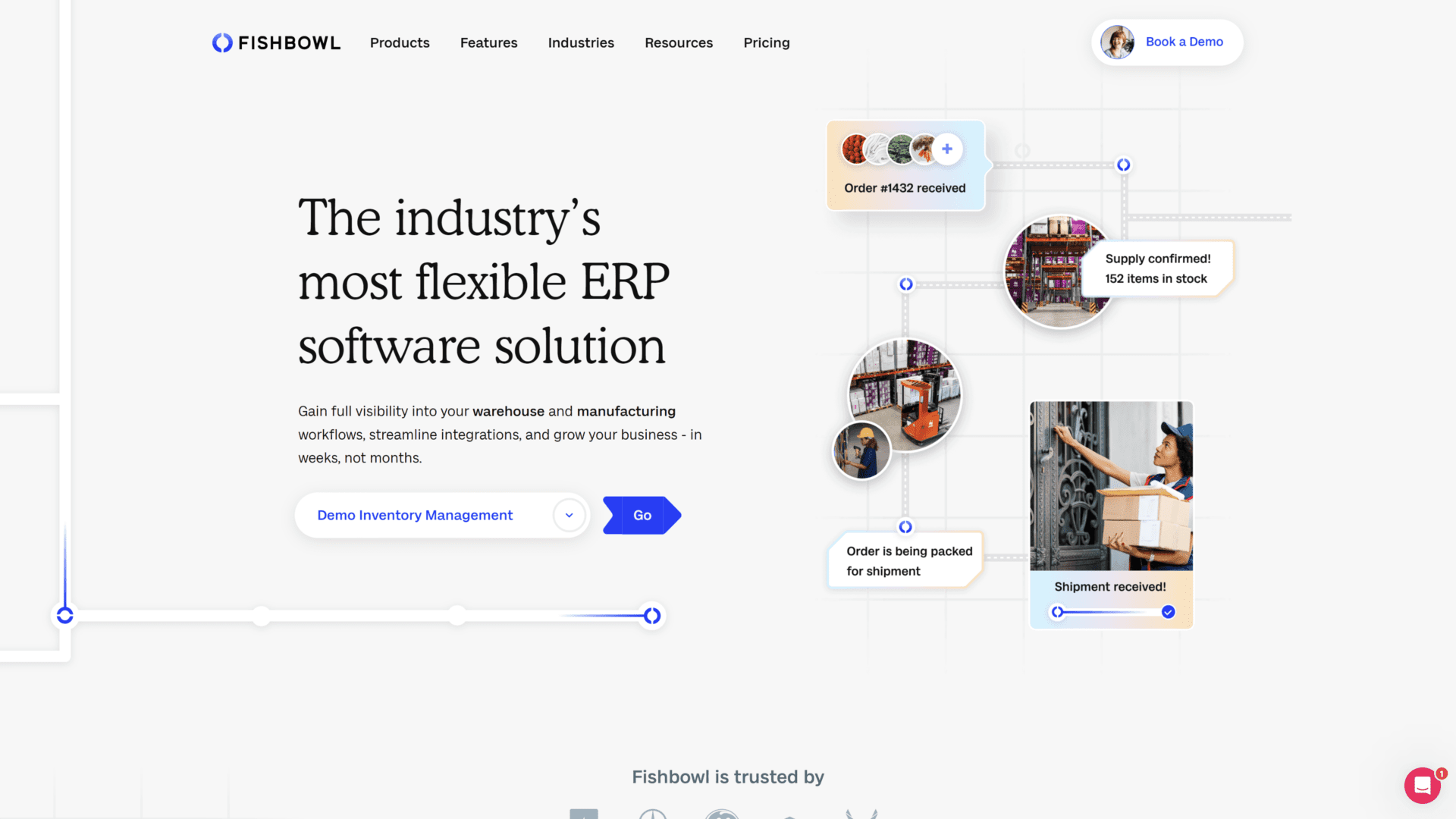
Fishbowl Inventory, a top choice for small and medium-sized businesses, offers an all-in-one inventory management solution.
As the software expertly tracks your inventory from start to finish, you’ll always have a clear understanding of your asset levels in multiple locations.
With real-time updates sent straight to you, running out of stock will be a thing of the past.
Fishbowl sets automatic reorder points to ensure your inventory stays at optimal levels.
You can quickly generate, monitor, and keep track of work orders, stockouts, bills of materials, stock between locations, barcode scanning, asset tracking, cost of goods, and more with Fishbowl.
And that’s not all; Fishbowl is natively integrated with QuickBooks Online.
This means you can effortlessly view your business’s financial information in QuickBooks without any manual work.
Notable Features
- Data Exporting/Importing: This feature allows you to easily export and import data between Fishbowl and other systems, making it easier for you to keep your inventory data up-to-date and accurate.
- 3PL Inventory Management: Fishbowl’s 3PL inventory management feature allows you to manage inventory for third-party logistics providers, giving you greater visibility and control over your inventory, even when it’s stored off-site.
- WYSIWYG Editor: The What You See Is What You Get (WYSIWYG) is a user-friendly tool that makes it easy for you to create and edit product descriptions, invoices, and other documents. This feature saves you time and reduces the likelihood of errors, improving the overall accuracy and efficiency of your inventory management processes.
- Multi-Warehouse Routing: This feature enables you to manage inventory in multiple warehouses and route orders to the most appropriate location for fulfillment. This helps you to save time and improve efficiency in your inventory management processes.
Pros
- Integrates easily with QuickBooks, WooCommerce, and Shopify.
- Has a free 14-day trial.
- Multi-channel inventory syncing is available.
- Has barcode tracking for efficient stock management.
Cons
- Requires expensive add-ons to access more features.
Pricing& Plans
You can contact its sales team to get a personalized quote for your needs.
However, the starting price for a one-time buyout is $4,395, which grants you permanent software ownership.
Our Take
If you’re a manufacturer or large-scale shipping business using QuickBooks, Fishbowl Inventory is an ideal advanced inventory software option.
6. inFlow Inventory
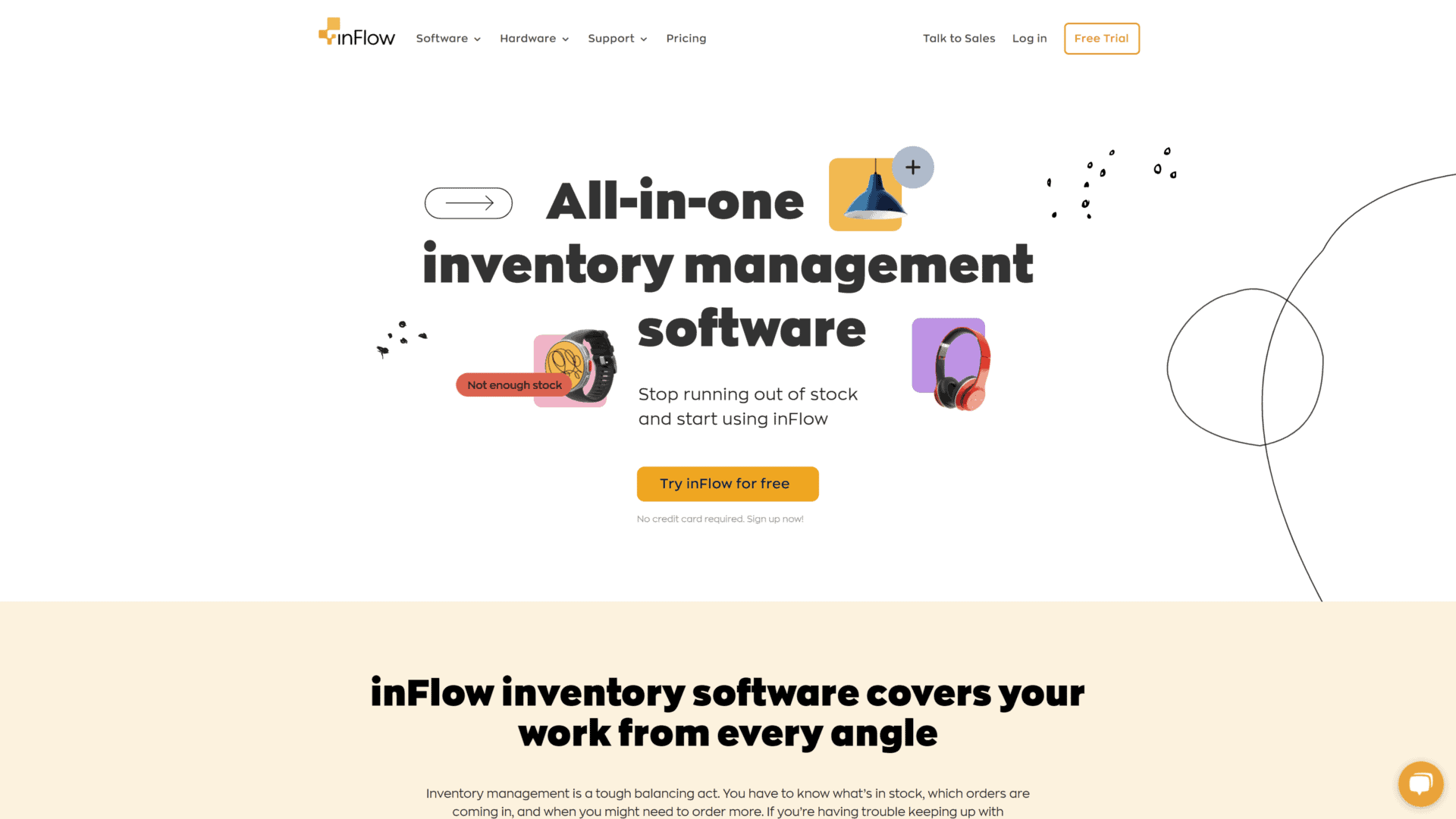
If you’re tired of running out of stock or holding inventory for too long, it’s time to switch to inFlow Inventory.
This software offers a comprehensive solution to manage your inventory and streamline your operations.
inFlow Inventory offers a central inventory database, which provides you with a clear and organized view of your inventory.
It also includes B2B showrooms, where your clients can view your products, making it easier for you to manage sales and order fulfillment.
This software is perfect for manufacturers, B2B wholesalers, online sellers, and retailers.
Its simplicity and powerful features make it an ideal choice for B2B companies looking to improve their inventory management.
Notable Features
- Business Intelligence Reports: This feature provides detailed reports across sales, purchasing, and inventory, allowing you to make informed decisions and monitor key performance metrics.
- Vendor Payments: This feature streamlines the payment process, allowing you to easily manage vendor payments and keep track of all transactions in one centralized location.
- B2B Showrooms: With this feature, you can create password-protected B2B showrooms, which give your clients a view of your products and allow them to place orders.
- Email Invoices and Receipts: This feature enables you to email invoices and receipts directly from the software, reducing manual effort and improving the speed and efficiency of your invoicing and receipt generation process.
Pros
- Has a virtual showroom portal for wholesaling and B2B sales.
- There’s an option for both monthly and annual billing.
- The ability to route and tag orders for sales representatives is available.
- A streamlined process for creating quotes, orders, and invoices for B2B and wholesale.
Cons
- The B2B showroom is only available for the bigger package plans.
Pricing & Plan
inFlow offers a free version of its software, but here’s a breakdown of its pricing plans:
- The plan for entrepreneurs is $89 per month
- A small business plan costs $249 per month
- The plan for mid-sized businesses is $499 per month
Our Take
If you’re a startup or growing business in the B2B or wholesale market or an ecommerce seller selling both B2B and B2C, inFlow inventory software could be your top pick.
Its versatility and affordability make it an attractive option for businesses looking to streamline their inventory processes.
7.monday.com
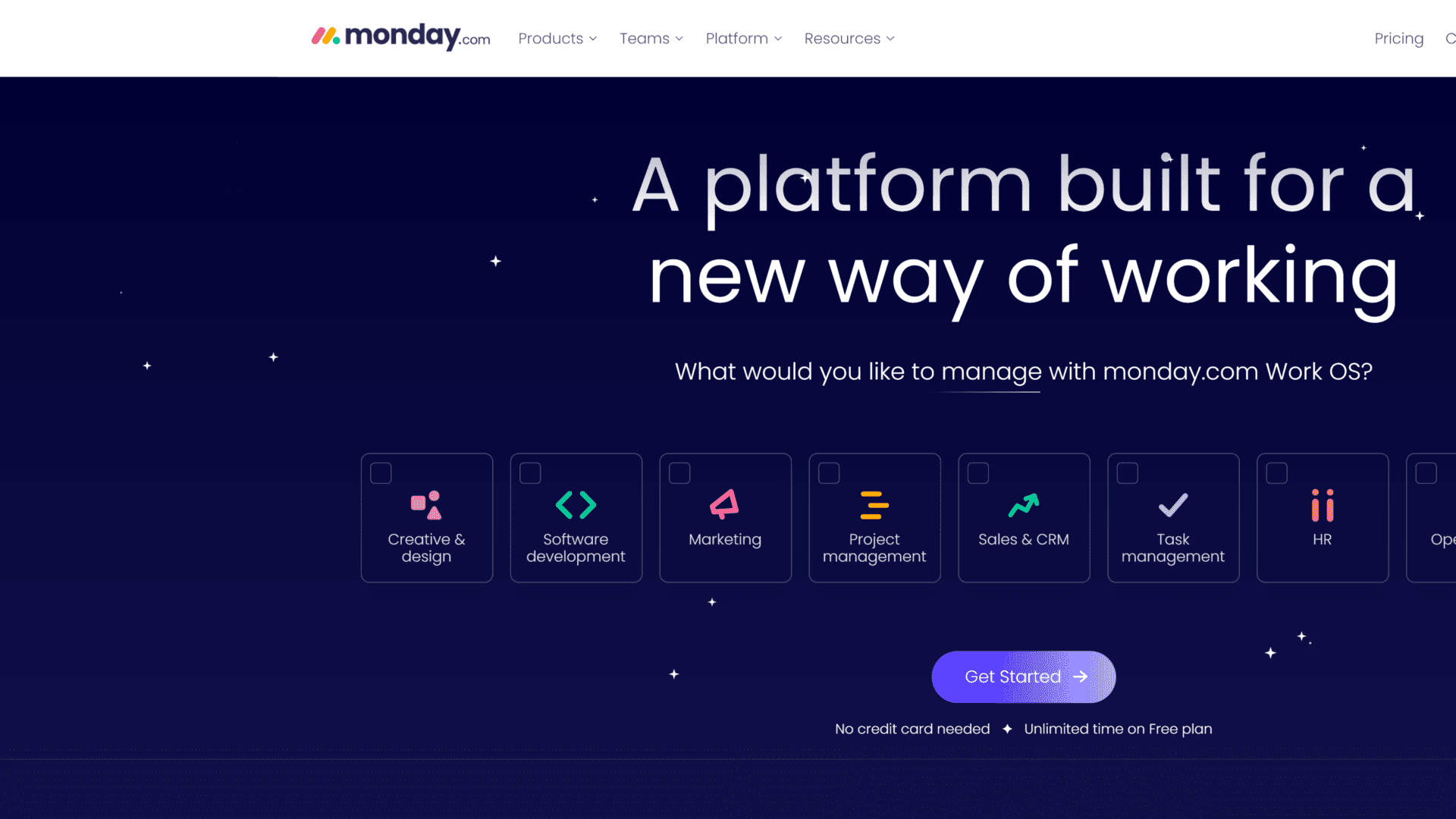
For an all-in-one work management solution that handles your inventory needs, monday.com could be worth exploring.
With its customizable boards, you can easily set up an inventory management system to track your stock levels and keep things organized.
While monday.com accommodates the inventory needs of small businesses, it’s not a fully-fledged advanced inventory management software like others on the market.
Advanced features, such as barcoded items, automated purchase orders, forecasting based on sales, and multi-warehouse automation need customizations or widget additions, which will add to your expenses.
The learning curve for monday.com can be steep, but it can prove beneficial for startups and small businesses willing to invest the effort.
Notable Features
- Customizable Boards: monday.com offers customizable boards to help you manage and track your inventory, allowing you to create columns and set up workflows that align with your specific needs.
- Real-Time Tracking: With monday.com, you can track inventory levels in real time, ensuring accuracy and reducing the risk of stock shortages or overages.
- Integration With Other Tools: monday.com integrates various tools and platforms, making it easy to manage your inventory and share information with other teams and stakeholders.
- Item Management: The inventory software enables you to manage individual items and track details, such as quantities, cost, and location.
Pros
- Inexpensive billing.
- Integrates with third-party ecommerce platforms like Zapier.
- Customizable to meet your business requirement.
- The software comes with a bag of helpful business collaboration tools.
Cons
- Barcodes and purchasing functions require extras that must be purchased.
Pricing & Plans
monday.com has a free plan that can accommodate five users simultaneously.
The basic annual program starts at $8 per month, with the pro package going for $16 per month.
Our Take
monday.com is a highly customizable project management tool offering inventory management features, making it an excellent option for small businesses.
Factors to Consider Before Choosing Inventory Management Software
Regardless of the type of business you operate, there are certain essential factors that you should look for when selecting inventory management software.
Some include:
- Customization: Can you alter the inventory templates in the software to meet your unique business requirements? Because every business is unique, ensuring that the software you select will work for you is crucial.
- Integration: Does the software work with other platforms you currently employ, such as ecommerce or shipping platforms? Streamlining your operations and doing away with manual data entry can significantly ease your life.
- User-Friendliness: Is the software user-friendly and easy to use? You don’t want to spend hours training your team on how to use the software, so look for one that’s intuitive and easy to navigate.
- Reporting and Analytics: Is the software equipped with robust reporting and analytical tools? You’ll gain the knowledge you need from this to improve your inventory management procedures and make wise business decisions.
Wrapping Up
It can be overbearing to wade through all the available options for inventory optimization for retail businesses to find the right one for you.
We’ve treated a couple of options that have been tried and tested with a lot of positive consumer feedback.
Look at them carefully and see if any inventory features align with your vision.





