An order management system helps your business run smoothly.
You can take a step back from the storefront to work on other aspects of your company.
But to do this, you need to find the right order management system.
QuickBooks Commerce is the best solution because it comes from a brand with a solid reputation in the financial and business fields.
Read on to see what we think of the ten best systems.
Best Order Management System (Overview)
We’ve included an overview of our top picks below. For detailed information on each pick, scroll down.
- QuickBooks Commerce
- Brightpearl
- Skubana
- Freestyle Solutions
- Veeqo
- BigCommerce
- Orderhive
- SkuVault
- Zoho Order Management
- Cin7
An Overview of Order Management Systems
Setting up a store is hard work; your reward is watching customers order your products.
You know you’re offering something unique that they’ll love, but there are a lot of steps to follow between the customer placing the order and getting the item in their hands.
An order management system simplifies these steps so you can focus on other things.
The software automates the order process and eliminates the possibility of human error.
What Is an Order Management System?
An order management system is a software that manages the fulfillment process for your business.
You don’t have to manually check each package’s inventory status or handwrite address labels.
This type of software simplifies the order management process to let you focus on your business while keeping your customers happy.
Why Is an Order Management System Important?
An order management system is essential because it takes care of your shop’s logistics.
When you have a high volume of orders flowing in, you don’t have the time to handle it all.
If you try to manage orders while also dealing with your website, financials, and customer service, you’re likely to make an error.
Sending the wrong goods to your customer or entering an address incorrectly and making them wait for their package will cause clients to shop elsewhere.
They want a quick and easy experience when they order from you.
Letting a management platform handle it ensures everyone ends up with what they want.
Fulfilling orders is only part of what you’re juggling when you run a store.
Inventory management is essential because you need to know what’s in stock, what you need, and what’s on backorder.
The proper order management system handles it all for you.
Best Order Management System
There are countless order management systems on the market.
Knowing that you’re subscribing to the right one makes all the difference in your business process.
These top ten order management systems reviews will help you find what’s best for you.
1. QuickBooks Commerce
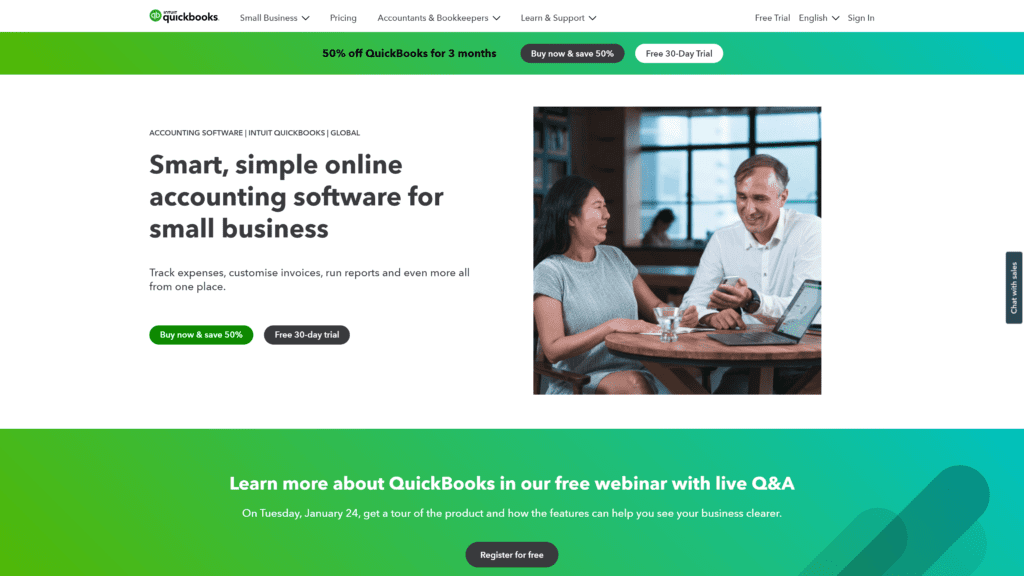
Overview: QuickBooks Commerce is so easy to use that small business owners can learn the ropes, but its best asset is how it scales up for large business management.
You can use this software if you have multiple warehouses and outlets.
Our Rating: 5 stars
Best For: Large Businesses
Notable Features:
- Start with a basic plan and upgrade anytime if necessary
- Works with popular eCommerce apps for streamlined service
- Integrates with QuickBooks software for easy accounting
Pros:
- Inventory management to prevent overselling and running out of stock while also staying aware of what you need to reorder.
- Order management to ensure you’re fulfilling all sales and meeting your shipping deadlines.
- Supply chain management insights, so you know what’s on the way from all vendors and what’s on backorder.
- 24/7 support via email if you hit a snag in the system and need immediate help to get your platform back up and running.
- Syncs inventory and orders across multiple warehouses, so you always know where to find your products.
Cons:
- Limited warehouse features that can gum up the works when you’re trying to access specific goods on a deadline.
- Hard to access certain reports, like sales during a specific period, without running more reports and manually searching for the information you need.
- Significant learning curve unless you contact support for a training session.
Is QuickBooks Commerce Hard to Use? It can be challenging to use, but you don’t have to do it alone.
The company’s onboarding specialists help you get the software running and show you around the dashboard.
If you find yourself having trouble, you can contact customer service for more help and training.
Pricing & Plans:
- Founder: $39/month
- Lite: $79/month
- Small Business: $199/month
- Business: $599/month
Paid plans are ideal ways to allow collaboration across your employees.
The Lite plan offers access for two users, the Small Business has access for five, and the Business plan allows eight.
You can keep all your crucial information in one place and allow users to access the main dashboard for added security.
Before committing to a plan, sign up for a 14-day free trial.
There’s no need to enter your credit card information, so you can try with no strings attached.
Our Take: QuickBooks Commerce is our favorite order management system because of all it offers.
It’s easy for small businesses to use but grows with you.
Thanks to QuickBooks Enterprise, large companies can handle multiple warehouses with no problem.
The company uses its expertise to create software that truly helps stores by giving them everything they need to fulfill orders and streamlining the process for their accounting needs.
If you’re wary about adopting another platform for your business, use something that seamlessly integrates with what you already use.
2. Brightpearl
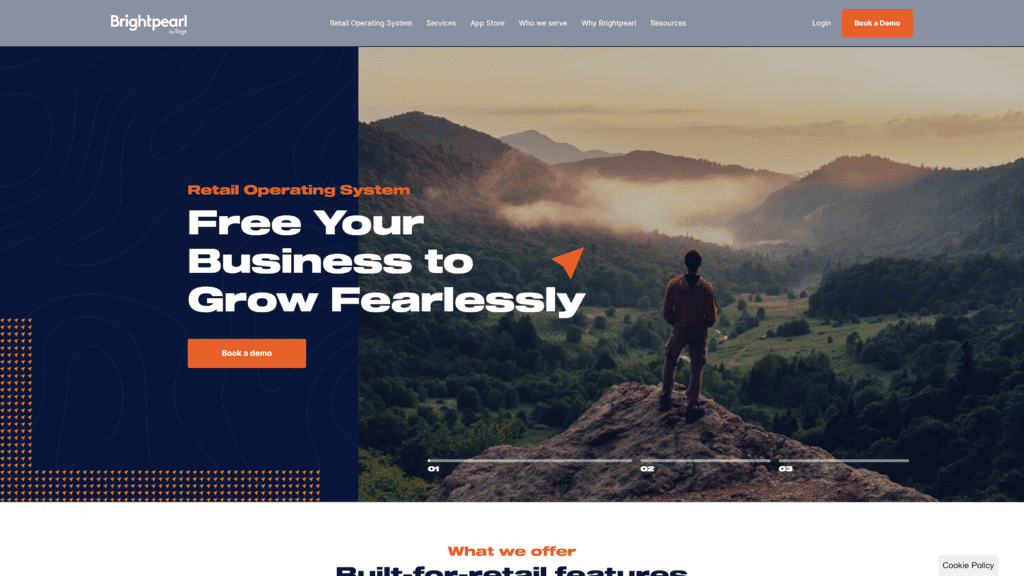
Overview: Brightpearl is an order management system that keeps track of your inventory, sends alerts when you need more products, contacts vendors and suppliers, and interacts with your customers.
One of the best features is the ability to group customers and make changes to each segment without needing to access individual profiles.
Our Rating: 4 stars
Best For: Integration With Online Payment Systems
Notable Features:
- Interaction with suppliers and customers to keep your business on one platform
- Link several warehouses to the same supply chain
- Customer groupings to change favorite products and statistics
Pros:
- Automated accounting in real-time so you’re always updated about the state of your business’ finances.
- Integration with online payment systems to accept payment regardless of device and payment option.
- Shipping management gives you complete oversight of the shipping process so you can track orders at every step.
- Simplifies inventory management by giving you a bird’s eye view of your warehouses.
- Allows for tags and groups to make it easier to find and contact your customers and vendors.
Cons:
- No free trial or pricing on their website, so you don’t know what you’re getting into until you’ve already contacted the company for more information.
- Limited integrations with other apps and platforms, so you can’t cut back to just one main order management system.
- Customer support isn’t very helpful, which can impact your overall profits.
Is Brightpearl Hard to Use? No, Brightpearl is easy to use. It’s cloud-based, so you can access it from any platform.
That availability, plus how it syncs all your warehouses and points of purchase, makes it top of the line in terms of staying informed about the status of your inventory.
Pricing & Plans: There’s no set pricing for Brightpearl.
If you like what you’ve read here, you can contact them to book a demo.
They’ll show you how the product works, so you fully understand before you commit.
Then they’ll help you create a custom package that best suits your business needs.
Our Take: Brightpearl is a great order management system overall.
It offers a lot of perks that make it more appealing than other options on the market.
However, you have to balance that with poor customer service.
When you’re dealing with profits, you don’t want to risk any downtime or struggle with the platform itself, so not getting timely help is a major downside.
For businesses that want a solid order management system without overhauling other aspects of the company, Brightpearl is for you.
But those who want to rely on one main system for the entire fulfillment process will find this software lacking.
3. Skubana
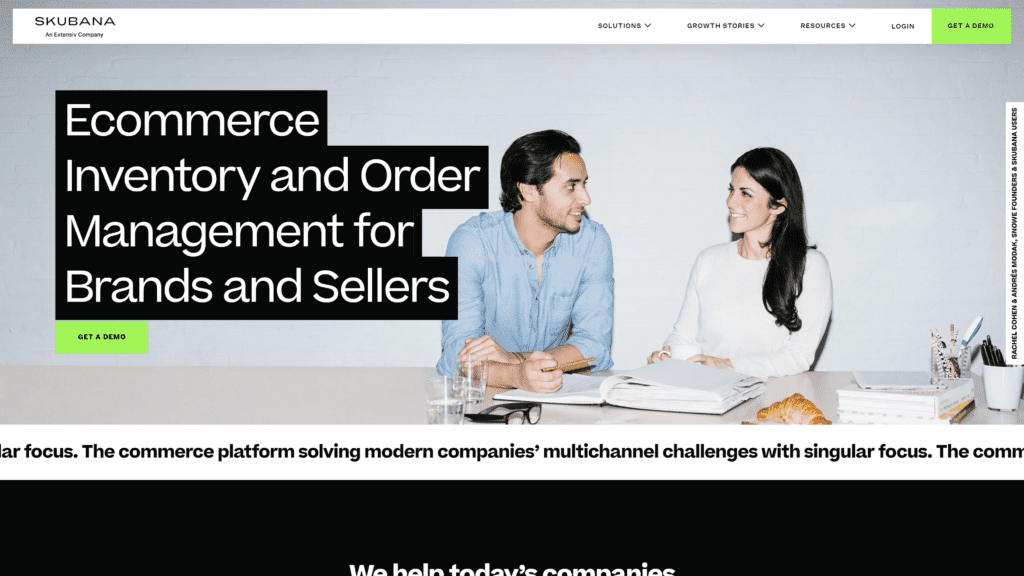
Overview: Skubana’s order management system lets you set up multiple stores under one account, saving setup and maintenance fees.
It also streamlines the process of selling on other platforms, including Amazon and eBay.
It accepts all major payment portals so your customers can complete purchases with one click, by entering information, or whatever they prefer.
Our Rating: 4 stars
Best For: Analytics
Notable Features:
- Analytics include forecasting projections of your sales based on performance, which can help you scale your business
- Allows you to create multiple stores without paying for multiple options, including selling on Amazon
- Supports all major payment options so your customers can always complete a purchase
Pros:
- Manage, control, track, and optimize inventory, so you know what you have on hand and what you need to reorder.
- Automate, manage, and process purchase orders so you can process each order quickly and balance your accounts.
- Lots of integrations such as Amazon, eBay, and others, so you can use existing profiles to reach more customers.
- Tools to help manage returns, so you don’t skew the results of your inventory and finances.
- Advanced analytics to help you understand what you’ve sold, what products are popular, and what customers look at most.
Cons:
- Not cheap, though customers say the program is worth the money.
- There are so many features that it can get overwhelming and tough to learn.
- The existing shipping label function isn’t very efficient, so you have to rig an integration.
Is Skubana Hard to Use? Skubana can be hard to use because it offers so many diverse features.
But you never have to do it alone—each client has an account manager that can walk them through the dashboard.
It’s great to have someone help you, but it can be frustrating to need to contact someone else just to keep your business running.
Pricing & Plans:
- Starts at $1000/month
Skubana wants to provide the best software for their customers, so they ask you to contact them for a demo of the order management system.
Before committing, you’ll see how everything works and ensure it suits your business.
Our Take: What we like most about Skubana is the ease of selling on other platforms.
When you check out our posts about monetization, you’ll see how we like to try as many options as possible to diversify potential income streams.
Being able to do that from one dashboard simplifies the entire eCommerce system.
With those upsides, however, come some negatives.
The expense can be prohibitive for smaller businesses.
It’s also tough to learn how to handle all the features the program offers.
It’s convenient that you have an assigned account manager.
The help dashboard also offers some troubleshooting tips if you want to handle everything yourself.
4. Freestyle Solutions
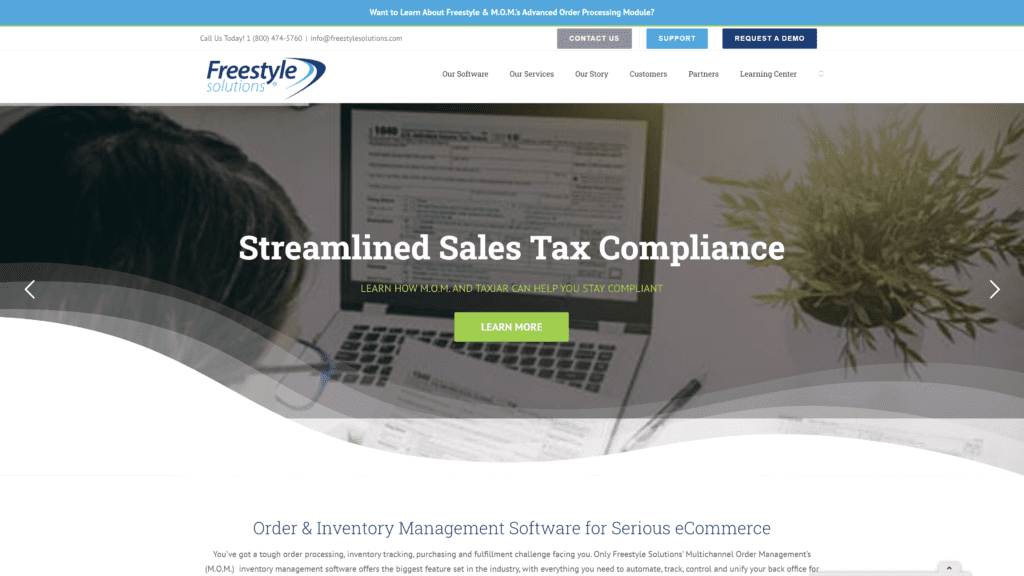
Overview: Freestyle Solutions is one of the most affordable order management systems on this list.
Their software makes it easy to integrate with third-party apps and marketplace platforms.
You can also take advantage of other services, such as training and hosting, so you can stick with a company you know and trust.
Our Rating: 3 stars
Best For: Technical Support
Notable Features:
- Customer support is incredibly helpful; it’s obvious they know the software well
- Integrates with many third-party programs, and they continually add new options
- Lots of analytical data about customers, sales, tracking, and more
Pros:
- Comprehensive management of extensive inventory so you’re never caught overselling or out of stock.
- Easy to use for small businesses new to this type of recordkeeping.
- Good technical support that’s knowledgeable about the software and how businesses use it.
- APIs to integrate to third-party shopping carts so you can meet your customers wherever they are to complete a sale.
- Extremely affordable, so it’s a good way for small businesses to streamline their eCommerce process before scaling up.
Cons:
- Cumbersome to set up, which can take you away from your other work tasks.
- Though it’s inexpensive, you don’t get all the features and perks you would from a more expensive software on this list.
- Desktop version crashes periodically, which can cause you to lose data if not backed up.
Is Freestyle Solutions Hard to Use? The setup process for Freestyle Solutions is pretty difficult.
Thankfully, the company has good technical support that knows the software and how businesses use it.
That makes it easy for you to give them a call and get a walk-through to familiarize yourself with the product.
Once you learn what the program offers, it’s much easier to use.
Just give yourself time for the initial learning curve.
You can also contact them to set up training for all employees who will use the software.
It saves you the hassle of teaching others yourself and can also help you learn shortcuts and how to take advantage of all the platform can do.
Pricing & Plans: Freestyle Solutions is yet another order management system that requires interested users to contact the company for pricing.
You can’t find the information on their website, though users state the price is extremely affordable.
However, they also say you get what you pay for, so you might want to investigate this software on your own.
Our Take: Freestyle Solutions is an affordable order management system that gives small and mid-sized businesses the chance to streamline their process without breaking the budget.
While it doesn’t provide the features of other options on this list, it’s a great starting point.
The biggest perk of Freestyle Solutions is how they’re constantly updating the platform.
They pay attention to the payment providers and work to ensure your business can use these features to make the most sales.
5. Veeqo
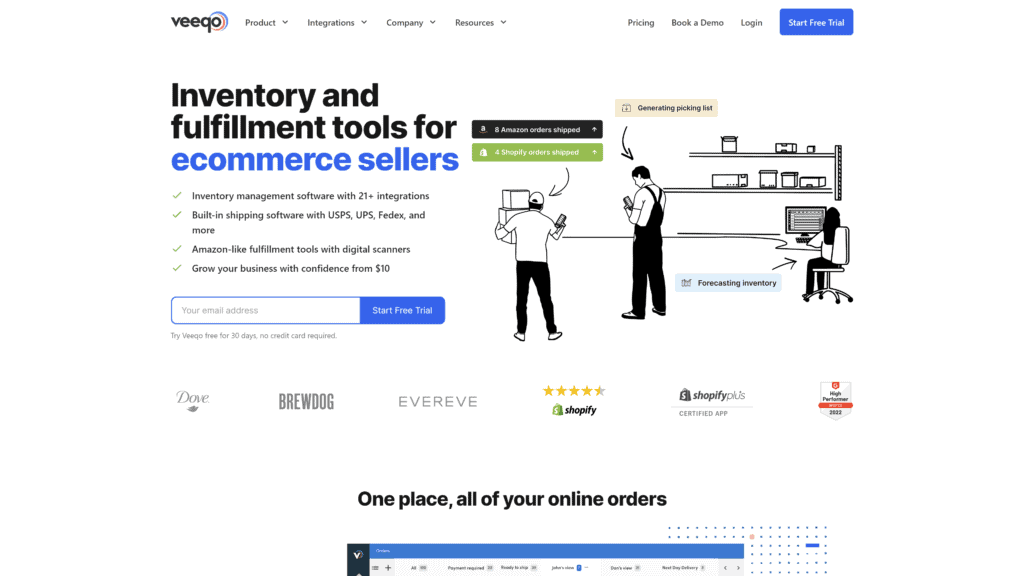
Overview: Veeqo is the order management system you want if you’re determined to use one platform for everything.
You have the ability to integrate all points of purchase, order fulfillment, shipping, and tracking through one concise dashboard.
Start using Veeqo as a small business and change your plan as your company grows.
Our Rating: 5 stars
Best For: eCommerce businesses who want an all-in-one inventory and fulfillment platform
Notable Features:
- Offers more than 30 store and shipping integrations to simplify your business operations
- Provides detailed data about inventory, shipping process, tracking, and the supply chain
- Reports let you see performance according to time or product and make accurate forecasts about the future of your business
Pros:
- Backorder management keeps you informed about when new merchandise is on the way and passes that information to your customers.
- Container shipping to fulfill orders securely and at affordable rates.
- eCommerce management to stay on top of your sales and profits.
- Inventory management tells you what you have in stock and what you need to reorder.
- Offers a free trial with no credit card needed so you can explore the dashboard before paying.
Cons:
- Slow customer service can leave you hanging when you have a problem that interferes with order fulfillment.
- Must manually link each product with the supplier codes to get detailed inventory data, which takes a lot of time on the front end.
- Extra steps in the invoice process mean you have to download the files before emailing them instead of sending them straight from the platform.
Is Veeqo Hard to Use? No, Veeqo is one of the easiest order management systems to use.
Setup is a breeze, and the ability to link third-party apps and tools simplifies your daily business tasks.
This ease is crucial since customer service is lacking.
If you can get in touch with someone, you’ll get great information, but they’re not readily available like other services.
Pricing & Plans:
- Accelerator starts at $10/month
- High Growth starts at $25/month
- Premium starts at $45/month
The best thing about Veeqo’s pricing is that they scale it according to the orders you process.
For example, the base prices listed above refer to making 50 sales a month.
If your business makes 1,000 sales a month, the price increases proportionally.
This model means you’re not paying for a service you’re not using, which can eat away at your profits.
Our Take: The scaled pricing is one of the biggest perks of Veeqo because not many services offer that.
It makes it possible for small businesses to start using an order management system without feeling like they’ve bitten off more than they can chew.
That pricing model also makes it easy to scale your business as you gain traction and increase your sales.
If you’re fairly tech-savvy, you’ll have no problem using Veeqo for your business.
As with any new software, there’s a bit of a learning curve, and not having access to customer support can make the process frustrating.
But the dashboard is very straightforward, and you can use it on mobile devices as well, so you can always check the status of your eCommerce shop.
6. BigCommerce
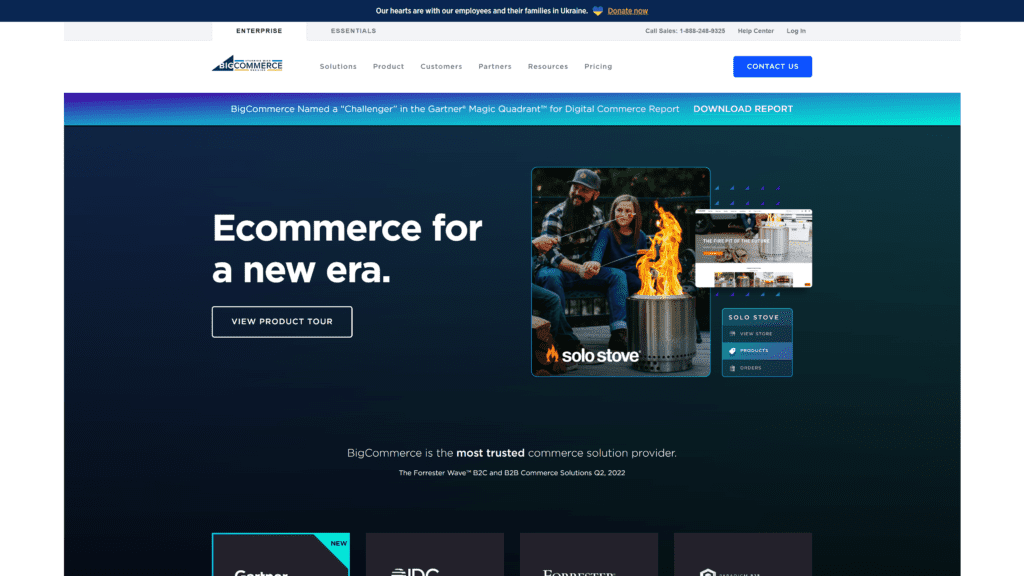
Overview: BigCommerce is an open software version of an order management system.
This model makes it easy for small businesses to start using the product and learn the ins and outs as they grow their customer base.
Open software also means there are tons of customizations and upgrades available, depending on what you need.
Our Rating: 4 stars
Best For: Advanced Features
Notable Features:
- Open software model means businesses get frequent updates and access to new features
- All-in-one system means you can keep all business information centralized for security
- Different plans give businesses plenty of room to grow and still use the system they know best
Pros:
- Free trial gives you 15 days to try out the software before investing financially.
- 99.99% guaranteed uptime, so you never miss a sale.
- Good reporting tools to see how your store’s data trends regarding time, products, and customers.
- Unlimited number of staff accounts on any plan, so everyone has access to the same information.
- Open-source platform makes it simple to find new integrations or take advantage of patches and upgrades as the developers release them.
Cons:
- Add-ons require additional fees that elevate the base plan price into something that might go beyond your budget.
- The cost can be prohibitive for businesses that need all these features but don’t yet make the sales to justify the expense.
- Steep learning curve for beginning users can make it difficult to add this service into your daily business operations.
Is BigCommerce Hard to Use? Getting BigCommerce set up can take a lot of technical know-how.
Some updates also require HTML or CSS skills, so it’s frustrating to need to devote that much time to a service that is usually very efficient.
However, if you’re having trouble, customer service can help you troubleshoot problems.
Pricing & Plans:
- BigCommerce Standard: $29.95/month
- BigCommerce Plus: $79.95/month
- BigCommerce Pro: $299.95/month
- BigCommerce Enterprise: pricing varies depending on your business requirements
Before you pick a plan, take advantage of BigCommerce’s free trial.
If you like what you see, committing to the annual plan will save money for Plus and Pro options.
Our Take: BigCommerce is a great order management system because you can use its templates to quickly set up a store and start selling.
The data you get based on customers, time, or products gives you insight into what’s working and what you should change.
Since there’s no limit to user access, the whole team can log in to stay updated.
For an order management system, the prices are very fair, but the fact that you pay extra for plugins and special features can blow your budget.
You’re getting great quality for what you pay for, though, so it’s worth pricing out everything your business will need to ensure BigCommerce can deliver.
7. Orderhive
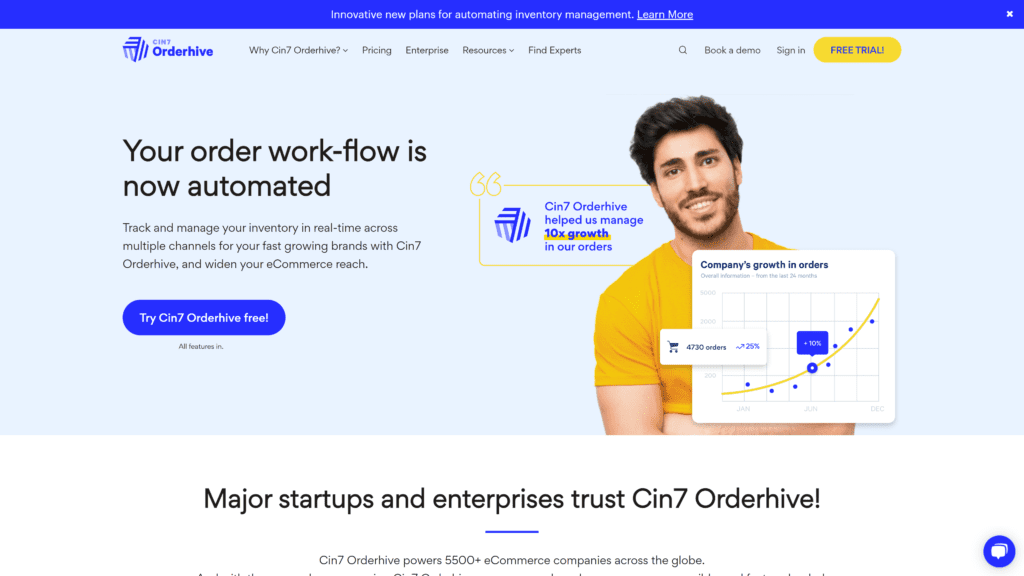
Overview: Orderhive is a premium order management system that diversifies your storefront to include outlets like Etsy, Amazon, BigCommerce, and others.
You get detailed data about all sales and inventory, so you always know the status of your business.
Whether you’re starting small or already have multiple warehouses, Orderhive can manage your sales.
Our Rating: 4 stars
Best For: Integrations
Notable Features:
- Alerts for sales tracking, so you get notifications when you hit certain goals
- Integrations for all major selling platforms so you can reach customers all over the internet
- Automated workflow to prevent the need to authorize each step
Pros:
- Integrations with all the main marketplaces so you can use one dashboard to oversee multiple business channels.
- Ability to export any information you need for financial reports, stakeholder presentations, and more.
- Quick technical support, so you never experience downtime with your store.
- Custom automation features simplify the work process and make shipping easier.
- Set up alerts for specific products or sales goals so you can keep track of what’s going on without needing to check in constantly.
Cons:
- Lots of features create a steep learning curve for new users.
- No listing tool means you’re spending time inputting your products before you can use the program.
- You have to pay for a lot of extras that should come standard, considering their base prices.
Is Orderhive Hard to Use? Orderhive has a straightforward dashboard that makes it easy to use.
If you’re not technically inclined, you can pay a one-time fee to have the company set it up for you.
You can also pay for data importation and team training, so you learn how to use the software efficiently.
Pricing & Plans:
- Essentials: $95/month
- Standard: $195/month
- Enhanced: $295/month
- Enterprise: $500/month
Orderhive pricing is on the high end compared to many options on this list, but it’s worth the expense.
You can save a lot of money by paying a year in advance.
Our Take: Orderhive is one of the best order management systems on the market if you can afford it.
They have stellar customer service to help you through any issues, or you can pay for training and implementation.
The inventory tracking is accurate and generated reports give businesses a lot of insights into sales so they can project future success.
8.SkuVault
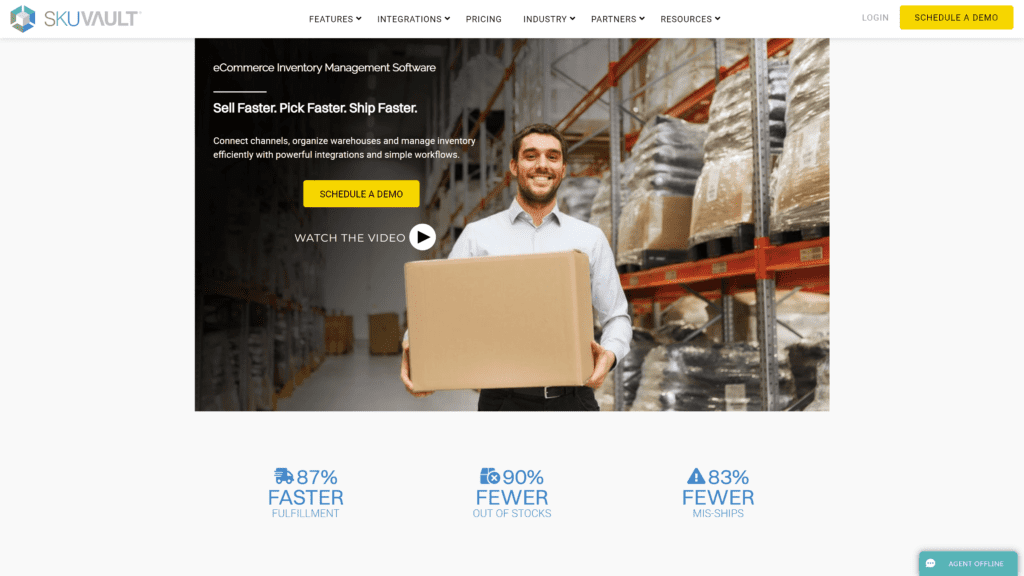
Overview: Businesses looking for a reliable cloud-based order management system love what SkuVault has to offer.
It’s built for small businesses but can scale up to handle the sales traffic of a medium-sized company.
Our Rating: 4 stars
Best For: Multiple warehouses
Notable Features:
- Uses quality control, cycle counting, and serialization to reduce human error
- Customer service always available for problems with the software or your account
- Integrates with countless eCommerce apps and payment portals
Pros:
- Allows for multiple warehouses so you can get snapshots of all inventory.
- Reporting system for tracking sales to help with accounting and business projection.
- Require multiple checks for accuracy, so you’re not estimating more sales than you’re on track to complete.
- Customer support is very quick to respond if you need help troubleshooting or with your account.
- Quality control helps you pinpoint what happened if you experience an error.
Cons:
- Not the easiest to use unless you have a certain level of technical knowledge.
- Only ideal for small and medium businesses, so you shouldn’t get started with it if you plan to grow large.
- Can take a long time to run reports about updated inventory availability.
Is SkuVault Hard to Use? SkuVault is a little hard to use if you don’t have much technical knowledge.
In that case, you can contact customer support for information.
You can also access their help center to look for answers to your problem.
Because you can integrate with so many different apps, it’s easy to manage once you get started.
Pricing & Plans:
- Growth: $329/month
- Pro: $699/month
- Enterprise: $1149/month
- 3PL Plan: $629/month
SkuVault is one of the most expensive options on the list, but you get amazing features for the price.
If you’re serious about growing and maintaining a profitable business, SkuVault is worth the investment.
Our Take: SkuVault is a modern order management system that uses a mobile app to keep you updated on your inventory at all times.
It’s able to track information from multiple warehouses, so you don’t have to worry about overselling or not reordering merchandise when necessary.
You can pull reports for specific data to help grow your business, but the software isn’t scaled for large businesses.
If you have a small or medium business and plan to maintain that level of sales, then SkuVault is right for you.
9. Zoho Order Management
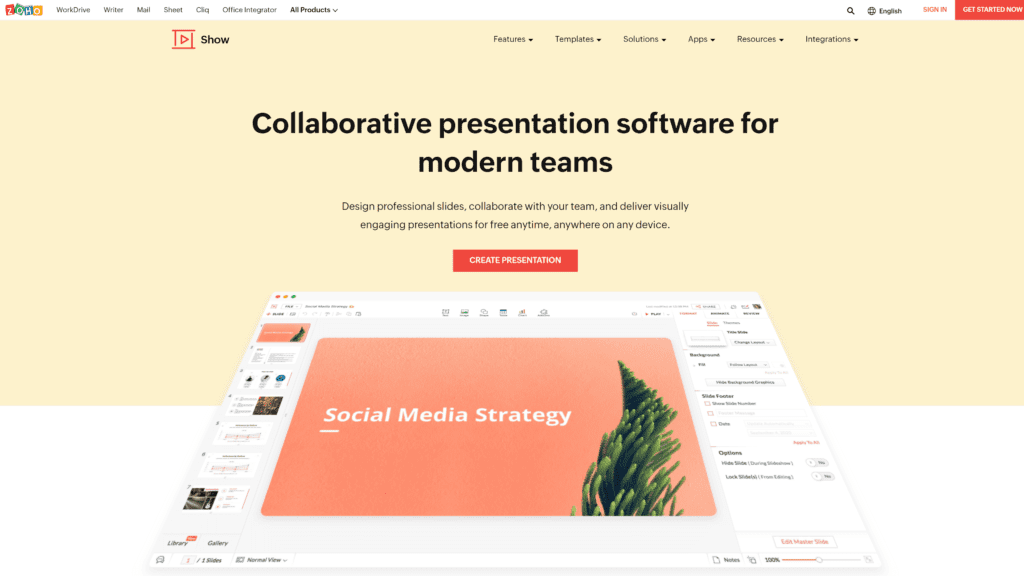
Overview: Zoho Order Management is one of the most well-known names in the fulfillment field.
It helps you run your eCommerce store from end to end, including managing sales, creating shipments, tracking packages, and reordering products.
You can try the software for free to see how it can streamline your business.
Our Rating: 5 stars
Best For: Keeping Track of Inventory
Notable Features:
- Free plan for small businesses that have limited orders each month
- Multiple users on all plans to give everyone access to the same information
- Allows integration with many third-party platforms to expand your sales portals and payment options
Pros:
- Free trial and free plan so you can test the service before paying or adequately manage a small business without additional expenses.
- Integrates with marketplaces so you can sell on multiple platforms with no hassle.
- Keep track of the movement of each item in your inventory, so you’re always aware of what you have and where it’s going.
- Set workflows and automate some of your regular operations to streamline the process and make business easier on you.
- All plans allow multiple users, so you don’t have to share sensitive information beyond the Zoho secure portal.
Cons:
- Glitchy third-party integrations that are tough to install and connect then don’t function properly for streamlined sales.
- Free plan has limits in terms of how you can classify products and process orders, which doesn’t make it an option for many businesses.
- Infrequent updates can make this seem less functional than you’d want from such a crucial aspect of your company.
Is Zoho Order Management Hard to Use? Zoho Order Management is one of the easiest platforms on the market, which is why it’s so well-known.
You can get started with virtually no setup.
You’ll have no problem checking information with daily use because of the customer-friendly interface.
Pricing & Plans:
- Free: $0.00
- Standard: $79.00 per organization
- Professional: $129.00 per organization
- Premium: $199.00 per organization
- Elite: $299.00 per organization
Zoho Order Management has competitively-priced plans for the services they’re offering.
As every plan allows two or more users, there’s little need to pay for extras, though you can do so for just $2.50 a month.
Even the free plan allows two users, which is just right for a small business.
The fact that this software has a free plan at all is impressive.
Only a few services on this list offer a free trial, which Zoho Order Management does as well.
If you have a small business shipping less than 50 orders a month, you might be able to get by with the free option.
In terms of pricing, you need to stay aware of the extras.
Besides paying for additional users, you’ll also have to pay more for extra warehouses and shipping labels.
Larger businesses might find that they’re paying more than their monthly plan’s base rate.
Our Take: Zoho Order Management is a big name in eCommerce, and sometimes it’s worth paying for such established software.
They know what businesses need and work to offer it in an intuitive dashboard.
We love how the program is easy to set up and get started with, so you don’t miss any sales as you switch to a new order management system.
The fulfillment aspect might not be best for all industries.
Users who run clothing companies expressed problems with item sizing during purchases.
Take advantage of the free trial before investing in this software to ensure it works for your product.
10. Cin7
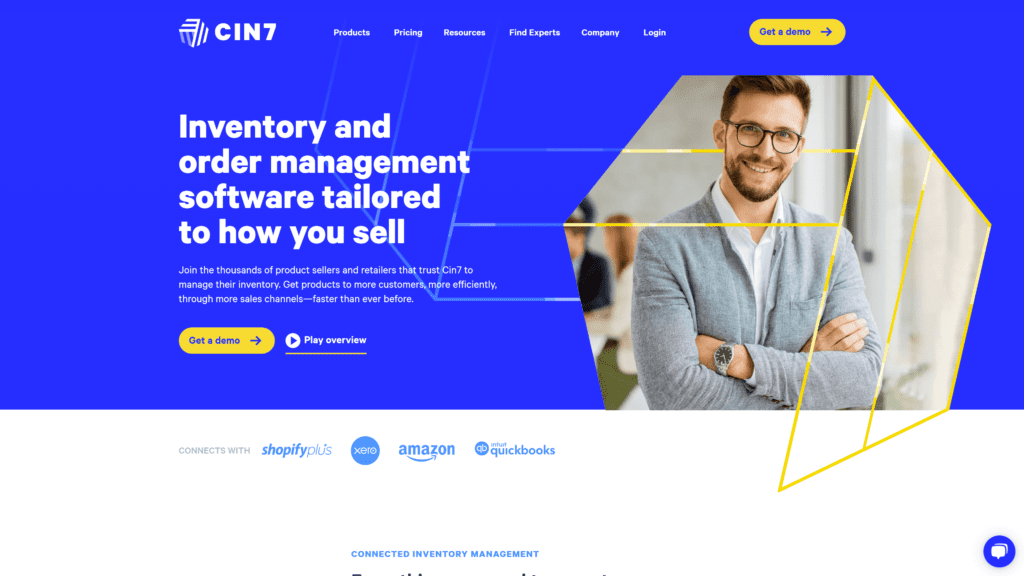
Overview: Cin7 is an automated order management system aimed at businesses growing toward $1 million in revenue.
When you’re selling products, you can eliminate the need to manage inventory and sales yourself by outsourcing it to Cin7, which handles it all for you.
Our Rating: 4 stars
Best For: Startups
Notable Features:
- Allows users to assign statuses and tags to stock for quick snapshots of your business
- Ship directly from the supplier if you don’t have inventory available in your warehouse
- Syncs all data for accurate information and detailed analytics
Pros:
- Provides powerful automation to free up your employees for other tasks.
- Dashboards and insights provide a full picture of how your business is doing in terms of sales, inventory, and revenue.
- Warehouse management is simple due to the comprehensive dashboard.
- Easy to use to keep track of inventory, backorders, supply chain issues, sales, and profits.
- Allows multiple users on all plan tiers so everyone can access the same information without needing to transcribe it via email.
Cons:
- Poor customer support can be troublesome if you have an issue preventing customers from completing purchases.
- Users report instances of lost data that isn’t backed up, negatively impacting their business paperwork.
- As it’s cloud-based, you can experience crashes and trouble logging in at certain times.
Is Cin7 Hard to Use? Cin7 isn’t hard to use.
The dashboard itself is intuitive, and if you hit a snag, you can use the online help platform to search for solutions.
If all else fails, you can contact customer support, though they’re not the most reliable option.
Pricing & Plans:
- Small business: $299/month
- Business: $539/month
- Advanced: $999/month
- Enterprise: Custom Pricing
Cin7 pricing is higher than some options on this list, but since they aim to help businesses with such high revenue, the cost is worth it.
When you think of the features, plus the ease of use, it’s really a small price to pay.
You’re able to focus on other aspects of your business because Cin7 takes care of the eCommerce side.
Our Take: Cin7 has something to offer all businesses, whether you’re just getting started or have multiple warehouses across the country.
It gives you the tools you need to sync all your data, so employees are aware of inventory levels, sales projections, and other analytics.
With all the possible integrations, you can add Cin7 to your current workflow.
The data from Cin7 can populate your accounting software to make things easy during tax time.
You can also use the program for multiple marketplaces.
Features to Look For in an Order Management System
Purchasing order management software is an investment in your business, and not just financially.
You’re bringing in a service that streamlines your company so much, that it’s almost like an additional employee.
The ten systems reviewed above have a lot to offer, but they might not be the best solution for your business.
This section helps you understand what you should consider before committing to a service.
1. Centralized System
A centralized system provides unified commerce for your business.
You can access your inventory, sales channel, and order processing from the same dashboard.
There’s no need to have different departments handling certain aspects of the company because it’s all accessible through the order management system.
2. Inventory Management
There are many avenues to sell your goods, but keeping up with inventory across those channels can be tough.
The right software helps with order fulfillment and automates your inventory records with each sale.
You don’t want to run out of products, but you also don’t need too much that will cost you profit in the long run, so it’s a delicate balance.
3. Fulfillment Center Synchronization
The fulfillment center synchronization takes place after the customer places their order.
It’s the main body of the supply chain that functions to make sure the right product goes to the right person on the set timeline.
As this factor makes such a big difference in your shipping schedule and customer satisfaction, it’s important to ensure nothing goes wrong.
That’s where an order management system comes into play.
4. Integrates Shipping Services
An order management service that integrates shipping services simplifies a major piece of the order fulfillment puzzle.
Quick shipping services mean you don’t have to manage packing and postage yourself and increase customer satisfaction.
Find software that communicates between the eCommerce platform of your shop and your warehouses for the best results.
5. Order Processing Scalability
The supply chain connects all processes of eCommerce together, from placing an order to fulfillment and beyond.
With scalability, you know the platform can handle your business and grow with it instead of needing to transition to a new software shortly down the line.
The scalability also relates to integrations with other programs to simplify the backend.
6. Multiple Payment Options
Offering multiple payment options enhances the customer experience.
Some users won’t get up to find their credit card, so if you don’t allow Paypal or CashApp integrations, you might miss a sale.
But instant payments aren’t the only option—you can offer installments as well.
Online retailers do this to meet customers where they are and make the purchase easy for them.
7. Refund Processing
Processing a refund involves more than just stellar customer service.
You want to reassure the customer that you’ll return their money in a way that keeps them satisfied with your business, but that’s only the outward-facing aspect.
You need to know what products they’re returning so you can update your inventory for the next sale.
Refunds also involve a lot of work on the backend.
Instead of ensuring that you’ve processed everything correctly, an order management service can take care of it for you.
Though no business wants to think about refunds, knowing your software can handle it will take a lot of work off your plate.
How Do You Choose an Order Management System?
The features section above gives you an idea of what to consider when you’re searching for an order management system.
You should look at your business style and overall purpose to ensure the software makes things easier for you and your customers.
Some key questions to ask when you’re looking for an order management system include:
- What services do you want the software to perform?
- Does the system grow along with your business?
- Is it easy for both you and your customers to use?
- Does the service fit into your budget?
The answers to these questions will help you find the right software for your business.
Frequently Asked Questions
You’ve learned about the top 10 order management systems.
If none of those offer what your business needs, you also know what to look for as you shop around.
In case you want some more information before committing to an order management system, check out the answers to these frequently asked questions.
What does an order management system do?
An order management system is a way businesses can track orders from start to finish.
Even before customers place orders through your site or eCommerce shop, you can use this software to check your inventory level.
When a customer makes a purchase, the software keeps track of all relevant information so you and your employees can ship out the necessary items.
Order management systems don’t stop after you mail the package.
They keep up with tracking numbers, possible refunds, and overall customer satisfaction.
The right order management system doesn’t only help a business but also provides a positive customer experience.
Why does a business need accurate order management?
Running a store is a lot of work. If you’re doing it on your own, you’re shipping orders, tracking packages, and following up with customers on top of managing other aspects.
Juggling all these tasks makes it more likely that you’ll make a mistake and send the wrong item or ship to the wrong address.
These mistakes cost your business money, and you might lose customers.
Accurate order management prevents these errors and increases customer satisfaction.
Using an order management system to accomplish these goals frees you up to work on other tasks.
Distributed order management keeps your costs low while still ensuring your customers get what they ordered in a timely manner, having a positive experience with your business overall.
Wrapping Up
QuickBooks Commerce is the clear winner because of its affordability, features offered, and seamless integration with accounting software.
However, if you’re willing to pay more and plan to scale your business, you might also like Zoho Order Management.
Create an appealing store and start getting benefits from your order management system today.






