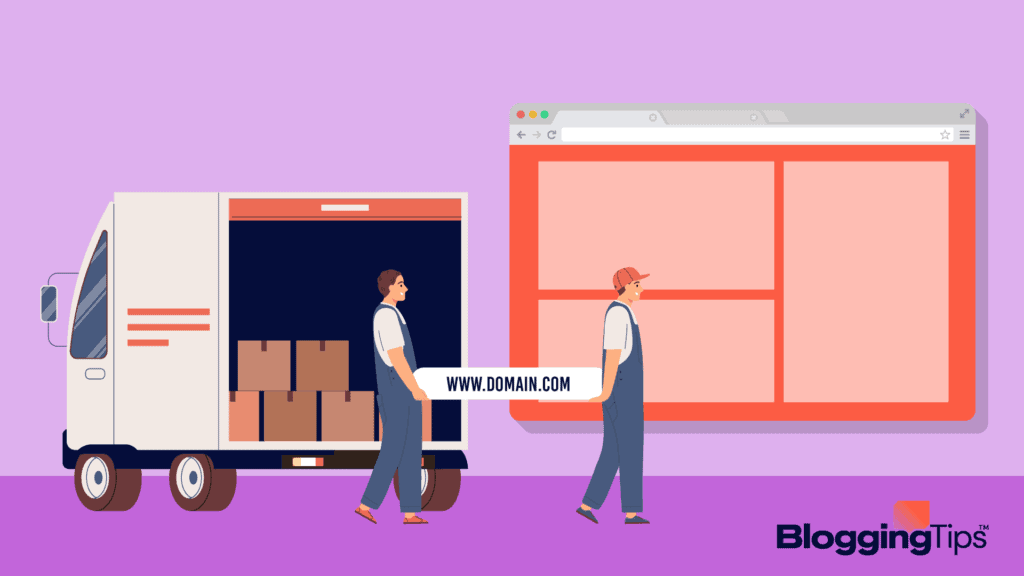You could be looking to transfer your domain name for any number of reasons.
It could be that you are unhappy with the inconsistent uptimes, unreliable customer support, or recent policy changes you are getting from your current hosting service.
Or, you could be moving simply for the convenience of having the same company as your domain registrar and web host.
Regardless of what your reason might be, you are reading this article because you need someone to show you actionable steps you can take to transfer your domain to another provider.
I wrote this article for that exact reason.
As you read through, you will learn everything you need to get your domain name transfer sorted out without any setbacks.
How To Transfer A Domain Name: Frequently Asked Questions
Let’s start by examining the popular questions people have been asking about this issue on Google.
I won’t be covering the definition of a domain name or choosing a domain name.
You are here because you already have a domain.
So, I will only cover the questions that are most relevant to someone trying to dump their current web hosting company.
Here are the questions you have been asking:
- What happens when your transfer domains?
- Can you transfer a domain for free?
- How long does a domain transfer take?
- Will your website go down during a domain name transfer?
What Happens When You Transfer Domains?
A domain transfer is simply the act of moving the custody of your domain name from one domain registrar to another.
The mere decision to transfer to a great registrar does not include moving your web hosting to the new provider.
Can You Transfer A Domain For Free?
No, every hosting company will charge you a transfer fee for their service.
This fee will include a year’s renewal price for hosting your domain because it is required by ICANN—the international institution that regulates domain names.
The transfer fee should be between $10-$15.
How Long Does A Domain Transfer Take?
The transfer usually takes 5-7 days, but it could longer if there is a delay in getting your authorization code, or if the information you provided in your domain transfer request is out-of-date.
Will Your Website Go Down During The Domain Transfer?
No, your website will still be accessible to your blog visitors without any alterations to your content, and your email won’t be affected either.
What Is Needed To Transfer Your Domain Successfully
A domain name transfer will require the following tools and resources:
- An Eligible Domain — your domain is eligible for transfer if it has been registered for at least 60 days, is not locked, and is not the subject of any legal disputes.
- Access To Your Current Dashboard — you will have to log into the dashboard of your current hosting company to implement some of the steps in the transfer process.
- Up-To-Date Contact Information — your new registrar will need your most recent contact details to send you information during the transfer process.
- Full Website Backup — you must back up your entire website before taking any step if you are also switching your web hosting to the new provider.
Can You Get Around The 60-Day Lock?
ICANN allows domain registrars to implement a policy at their discretion to let a domain name holder opt out of the 60-day lock prior to making a transfer request.
This loophole is not offered by most hosting providers.
If the 60-day restriction affects your domain, and you plan to carry out a transfer as soon as possible, I recommend checking your current domain registrar’s policies to see if the opt-out is supported.
How To Transfer Your Domain: Step-By-Step Instructions
Here are the events that need to take place before a domain transfer can be completed:
- Choose a new domain registrar
- Disable domain privacy
- Unlock your domain name
- Get your transfer authorization code
- Authorize a domain transfer
- Pay for the transfer
- Verify the Transfer
Step 1: Choose A New Domain Registrar
There are lots of domain registrars out there including standalone URL registrars like Google Domains, and full-service companies that offer both name registration and web hosting like GoDaddy.
Use the criteria below to evaluate your options:
- Features: if you need web hosting, fast loading speeds, privacy protection, or email, you want to be sure your provider supports such features.
- Ease-Of-Use: the registrar must provide an intuitive dashboard for managing your domain that includes all the features you need.
- Customer Support: you need access to 24/7 phone or live chat support and a comprehensive online knowledge base to help you navigate unforeseen problems.
- Domain Transfer Fee: the price for domain transfer should be well within the industry average.
- Hidden Fees: you should avoid hosting companies that fail to provide easily accessible information about any additional charges or higher renewal rates that may be imposed after the first year.
Step 2: Disable WHOIS Privacy
It’s likely your current provider activated the domain privacy service when you registered.
The WHOIS Privacy service protects the contact information for your domain from the public by hiding it on their database.
Without that protection, anyone can find the contact information for your domain on the internet.
You must disable the service so your new registrar can access your contact information from the central registry.
Step 3: Unlock Your Domain Name
To protect your TLD domain from unauthorized changes and transfer attempts, your registrar will lock your domain as soon as you sign up for its services.
You need to manually unlock it by logging into the dashboard of your current hosting account.
The process is often as simple as you clicking a button labelled “Transferring” or “Sharing” under the Domain section of your account screen.
Contact the support team of your current registrar if you are having difficulties unlocking your domain.
Step 4: Get Your Transfer Authorization Code
It is also known as the EPP code, Auth-Code, or Domain Auth Code.
Each domain has one, and it ensures a transfer cannot be effected without authorization.
It’s possible you may be able to locate the code in the same place you found the domain unlock button.
But most providers usually send the Auth-Code via email.
Sending the code can take up to five days.
Step 5: Request A Domain Transfer
Log into your newly created account with your new hosting service, and find the domain transfer page.
Enter your domain name into the relevant form field and its suffix, such as .com, .net, .org, .info, etc.
Then, provide other required information like your name, postal code, email address, and phone number.
Complete your request by entering the authorization code you got from your old registrar.
Make sure the code you are providing is correct.
The transfer process will fail if the information you provided is incorrect.
Step 6: Pay For The Transfer
Once you have provided your contact details and authorization code, the hosting service will ask you to confirm that the information you provided is correct.
With your confirmation secured, your new registrar will charge you a domain transfer fee.
Once payment is initiated, you should get an email informing you that the transfer is in progress.
You should also ideally get a timeframe of how long the process will take.
Step 7: Verify The Transfer
Provided there are no issues with your domain, your new registrar should get confirmation of the release of your domain name within five days.
You should get an email notification from your new provider once the transfer is complete.
You can then proceed to close your account with your old provider once you are sure everything works as it should.
Similar Tutorial Types To Check Out
Here are guides to other related activities you may want to undertake:
- Change GoDaddy Nameservers: this guide breaks down the process of replacing your default GoDaddy nameserver with a custom nameserver. The article is relevant if you have switched your hosting service, but your domain is still registered through GoDaddy.
- Buy Expired Domains: discover where to find quality expired domains, and how to vet them to be sure they are worth buying. You may be interested in buying one because you want to use the domain authority and web traffic of an old domain to boost your website.
- Change Domain NameServers: this is a more general guide on how to change the nameserver on any domain registrar. You will need this guide to point your domain to your new web hosting service.
Wrapping Up
The domain transfer process is quite straightforward, but it requires some patience on your part.
It’s not something you can hope to complete within a few hours.
You may have to wait even longer if your domain is subject to the 60-day rule.
If you have any question about anything I covered in this guide, please let me know in the comments section.