Wix is a groundbreaking web development platform that enables small businesses to create beautiful, professional-quality websites in less time with fewer headaches.
As good as Wix is, it isn’t without its issues, which is why some business owners have turned to other platforms to build and host their websites.
Today, we’ll dive deeply into the best Wix alternatives, like Squarespace, Weebly, and others, to help you decide which development platform is the best fit for your business.
- Best Wix Alternatives (Overview)
- The Best Wix Alternatives at a Glance
- An Overview of Wix
- Best Wix Alternatives: Our Top 3 Options [Ranked & Reviewed]
- The Best Free Wix Options
- Notable Mentions: Other Alternatives to Wix
- Even More Options To Check Out
- Other Alternative Roundups (Similar to Wix)
- Frequently Asked Questions
- Wrapping Up
Best Wix Alternatives (Overview)
We’ve included an overview of our top picks below. For detailed information on each pick, scroll down.
- Squarespace: Our Pick
- Weebly: Runner-Up
- GoDaddy: Budget Pick
- Site123
- WordPress.com
- Hostinger
- Duda
- Webflow
- Webnode
- Jimdo
- Shopify
The Best Wix Alternatives at a Glance
In a hurry?
Check out our favorite Wix alternatives below.
What Is the Best Alternative to Wix?
Our top choice as the best alternative to Wix is Squarespace.
Squarespace is Wix’s largest competitor, and they’re a compelling choice for DIY web builders.
Squarespace is virtually impossible to beat, with a bevy of incredible templates that suit almost every business.
Squarespace also provides some advanced tools that allow users to customize the look and feel of their site to a greater degree than Wix does, albeit with far fewer add-ons and plug-ins available.
What Is the Best Free Alternative to Wix?
Business owners on a budget will want to look towards Site123, which is the best free alternative to Wix.
While Site123 doesn’t offer anywhere near the range of design templates or plug-ins as paid platforms like Wix, it does deliver exceptional value for the money.
Business owners can quickly build out a compelling website for free, albeit with storage and bandwidth limitations.
Still, if all you’re looking to do is create a simple website to get your business into the digital world, Site123 is tough to beat.
An Overview of Wix
With a sea of copycat web builders nipping at their heels for market share, it’s obvious Wix must be doing something right.
Before deciding on one of the alternatives, let’s learn more about the elephant in the room, Wix.
What Is Wix?
Wix is arguably the most full-featured web-building platform available to small and mid-size businesses.
The platform offers many excellent design templates and an industry-leading array of integrations and plug-ins you can use to add virtually any functionality to your site.
Where Does Wix Excel?
Wix excels at providing the most premium templates, site integrations, and plug-ins of any website builder.
Their drag-and-drop editor is intuitive, and their customer support team is knowledgeable and readily available to troubleshoot issues.
Wix also has robust SEO tools and delivers excellent site speeds, both factors which play a significant role in your search rankings.
Where Does Wix Fall Short?
For as good as Wix, it needs to improve in a few key areas.
While Wix’s selection of plug-ins is untouchable, many of them carry expensive monthly costs that significantly increase the price of your plan.
Wix also requires users to stick with the template they select when building their site.
If you ever want to change templates, you’ll need to rebuild your site altogether.
The final caveat of Wix is that you cannot transfer your site should you ever outgrow Wix’s capabilities.
If you choose to work with another site builder or web developer, you’ll need to rebuild your site from scratch away from Wix’s technology, and this process can be incredibly costly and time-consuming.
Best Wix Alternatives: Our Top 3 Options [Ranked & Reviewed]
Without further adieu, let’s look at the top three web builders competing with Wix to deliver customers the best and most full-featured experience of any web builder.
1. Squarespace: Our Pick
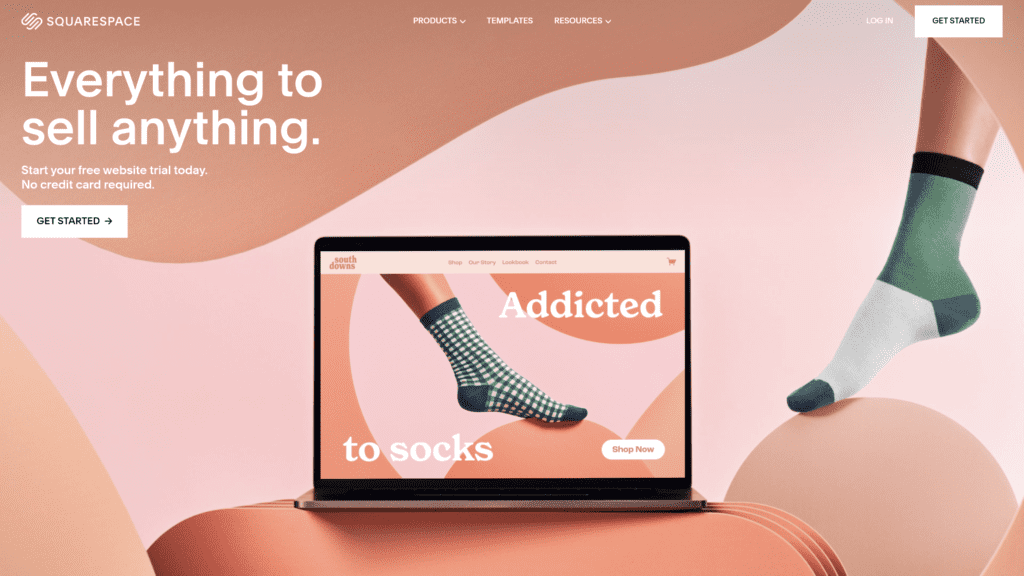
Squarespace is Wix’s direct competitor, and they deliver a compelling suite of features and excellent design templates while improving on some of the shortcomings of Wix.
At first glance, Squarespace’s interface and functionality closely mirror Wix.
As you dive deeper into the platform, you realize that Squarespace provides more granular control over site design and functionality while offering even more beautiful and intuitive templates than Wix does.
Like Wix, there are a few flaws with Squarespace.
Still, many users find these flaws to be a small tradeoff in exchange for the additional design abilities and customization that Squarespace offers.
Key Features of Squarespace
- Design templates: Squarespace offers over 100 immersive design templates that are responsive across all devices and screen resolutions.
- eCommerce: Most plans feature powerful eCommerce tools, allowing you to sell products, services, subscriptions, and more. Plus, the marketing tools you’ll need to grow your store.
- Analytics: Every plan provides all the site data and analytical information you’ll need to help improve your SEO, optimize your website, and grow your audience.
- Plug-ins & Connected Services: Squarespace offers a broad range of plug-ins and integrations with popular services that can enhance your website.
- SEO: Unbeatable search engine optimization tools to help grow your audience and ensure that people have no trouble finding your site.
Wix vs Squarespace: How They Compare
While these two web builders are pretty similar, some critical differences will make one a more compelling choice than the other, depending on your business.
Squarespace offers more beautiful templates, but Wix provides more options.
Wix offers the most features, but Squarespace does better at building and perfecting each feature they offer.
For eCommerce businesses, Squarespace offers a more nuanced platform, with more options for companies that accept donations, sell subscriptions, or provide digital goods.
Why Is Squarespace a Great Alternative to Wix?
Squarespace is the most popular Wix competitor because they do an excellent job curating its designs and features.
You won’t find the depth of features with Squarespace that Wix offers.
You will find an incredibly well-curated selection of professional designs and highly detailed features that can save you and your team time and frustration.
Pros of Squarespace
- Highly curated templates for the design of your blog
- The most intuitive drag-and-drop site editor
- Excellent analytics and SEO
Regarding templates, Squarespace’s selection is the most beautiful and functional, while their site editor is intuitive, even considering there’s a bit more room for customization than with Wix.
They also offer all the analytics data and SEO tools you could ask for.
Cons of Squarespace
- Fewer 3rd-party integrations than Wix
- No phone support
- The lowest plan tier doesn’t offer eCommerce functionality
For all the excellent benefits of Squarespace, there are a few drawbacks.
The platform offers far fewer plug-ins and integrations than Wix, and they don’t provide live phone support like some competitors.
The final caveat might be a major one for small businesses looking to sell their products online.
The lowest plan tier offers no eCommerce tools, so if you plan to sell goods, you’ll need to upgrade to the Business or Commerce plans.
Squarespace Pricing
- Personal: $23/month ($16/month if billed annually)
- Business: $33/month ($23/month if billed annually)
- Commerce Basic: $36/month ($27/month if billed annually)
- Commerce Advanced: $65/month ($49/month if billed annually)
Can You Try Squarespace for Free?
Yes, you can try Squarespace for free.
While some editors provide a free plan that allows you to run a full-featured website, Squarespace provides a 14-day trial.
During the trial, you’ll have access to virtually all the features Squarespace provides across all their plan tiers.
You won’t have access to eCommerce tools, and your trial site is private and inaccessible without a password.
Still, it’s the ideal way to try the service before buying.
Should You Choose Squarespace Over Wix?
Squarespace is a compelling choice in the web development space, and most people consider it to be the most viable alternative to Squarespace.
If you’re looking for the most beautiful themes and the most uncomplicated interface to use, Squarespace could be a better fit for you than Wix.
2. Weebly: Runner-Up
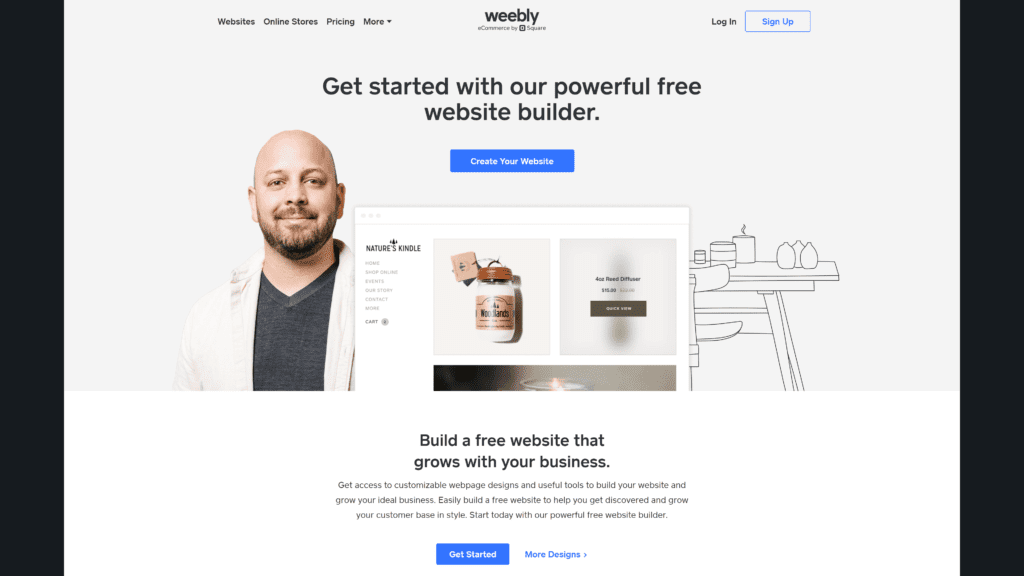
With affordable plans and incredibly helpful tutorials for beginners, Weebly is an excellent choice for people building their first website and among the best website builders.
They offer helpful tutorials throughout the building process, especially regarding SEO.
Weebly also does an excellent job of providing helpful 3rd party apps that allow you to add functionality to your site without coding.
Key Features of Weebly
- Drag and drop site editor: Intuitive site editor allows you to edit your site using the same view your site visitors will see.
- Helpful tutorials: Useful help with pop-ups, tips, and how-to videos.
- Extensive app store: Tons of third-party integrations across every possible site category.
- eCommerce functionality: No matter which plan you choose, powerful eCommerce tools come with each one.
- Powerful blogging tools: Weebly offers excellent blogging tools built into every plan.
Wix vs Weebly: How They Compare
When you look at Weebly against Wix, you see a great deal of commonality between these two platforms at the surface.
Weebly doesn’t offer the level of detail that Wix does, and there are fewer themes and integrations.
But, it’s more affordable than Wix and virtually all its competitors.
Why Is Weebly a Great Alternative to Wix?
Weebly is an excellent alternative to Wix and its competitors because it offers a comparable selection of features, a solid editor, and excellent eCommerce and SEO tools.
While Weebly can’t compete with Wix on every level, their plans are considerably more affordable, and the savings they offer is a compelling reason to go with Weebly.
Pros of Weebly
- Unbeatable pricing
- Solid selection of 3rd party apps and integrations
- Helpful tutorials to get beginners up to speed
Weebly excels as an option for first-timers and new business owners because it’s affordable.
They offer an excellent selection of apps and integrations so you can add functionality to your site without coding.
Weebly also makes it easy for newbies to get up to speed, thanks to helpful tutorials.
Cons of Weebly
- Editor limitations
- Limited template selection
- Poor mobile optimization
Weebly isn’t without its flaws.
Their drag-and-drop editor works well but isn’t as intuitive as Squarespace or Wix.
The company also has a more limited selection of templates, and none optimized for mobile displays.
Weebly Pricing
- Free: $0/month
- Personal: $9/month ($6/month if billed annually)
- Professional: $16/month ($12/month if billed annually)
- Performance: $29/month ($26/month if billed annually)
Can You Try Weebly for Free?
Weebly offers perhaps the most generous free plan of any website builder on the market.
You can build a beautiful website at no charge, even if you’re an eCommerce business.
There are some storage limitations, and you won’t be able to connect a custom domain with a free plan, but many of the features reserved for their paid plans are still available for free.
Should You Choose Weebly Over Wix?
Weebly offers a solid mix of features, excellent value for the money, and helpful tutorials to help you get your website off the ground.
Weebly also provides enough integrations to compete with Wix’s ever-expanding app library.
Experienced users will likely find that Weebly falls a bit short regarding theme selection and site editing.
3. GoDaddy: Budget Pick
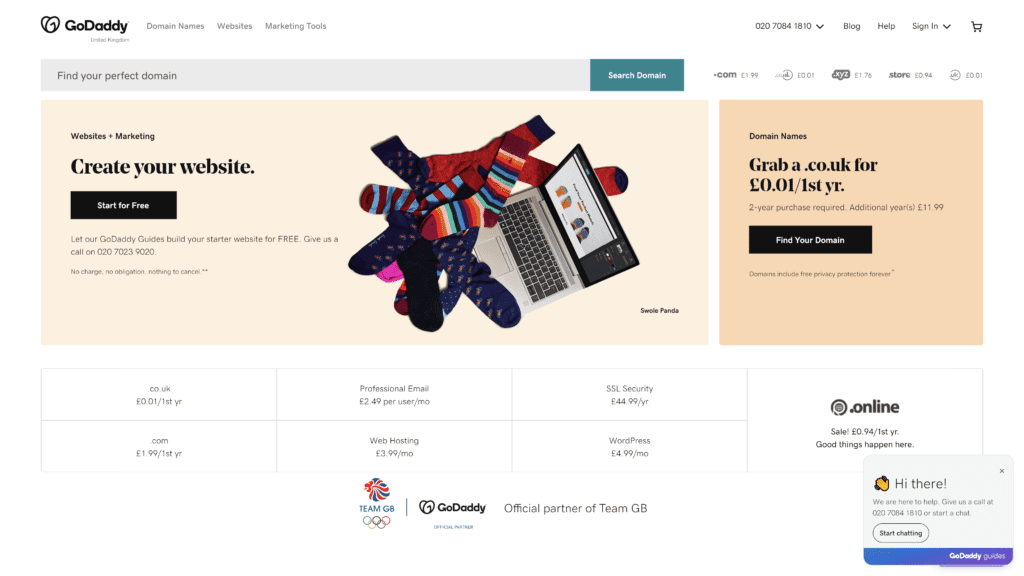
The first household name in the web building space, GoDaddy has continued to grow and reinvent itself.
Today, they’re a compelling option for anyone looking to launch an inexpensive and professional-looking website.
Best of all, GoDaddy still operates its registrar business, so it’s a one-stop shop for finding and registering the domain for your website.
Key Features of GoDaddy
- Drag and drop editor: Easily drag different site elements onto the page to quickly create content for your site.
- GoDaddy Studio: Create compelling social media content and post it to your social channels with a single click.
- Powerful social marketing tools: Post directly to your social channels, schedule posts, and even promote them directly from the GoDaddy editor.
- Excellent customer support: Knowledgeable staff is available by phone or email 24/7.
- Built-in SEO and marketing tools: Includes everything you need to increase visibility and help customers and site visitors engage with your site.
Wix vs GoDaddy: How They Compare
While GoDaddy can’t compete with Wix’s 3rd party integrations, they prove highly competitive in many other ways.
Their editor interface is simple, even for beginners, and they provide content and video creation tools that are indispensable for today’s business landscape. Most of GoDaddy’s plans are also considerably more affordable than Wix.
Why Is GoDaddy a Great Alternative to Wix?
GoDaddy makes it easy for all skill levels to create an excellent website and engage with customers and site visitors.
The company also makes it easier to take care of all your web business in one place, allowing you to pick and register a custom domain and build your site with a single provider.
Pros of GoDaddy
- Excellent content creation tools
- Easy to use site builder
- 24/7 support
GoDaddy excels at delivering content creation tools for your website and social channels, and they go deeper than many competitors in this regard.
The company also features an intuitive editor that makes it easy for total beginners to build beautiful websites.
Rounding out the best parts of GoDaddy is their customer service, which is available by phone 24/7.
Cons of GoDaddy
- No eCommerce features on lower plan tiers
- Pricing based on an introductory rate
- Far fewer integrations than top web builders
For all the good GoDaddy provides, there are some drawbacks.
The most glaring issue is that eCommerce tools are only available once you jump to the second most expensive plan tier.
All of their plan tiers take a big jump in price after an introductory rate in the first year, and they don’t offer nearly as many 3rd party apps as Wix does.
GoDaddy Pricing
- Free: $0/month
- Basic: $16.99/month ($9.99/month if billed annually for the first year)
- Premium: $26.99/month ($14.99/month if billed annually for the first year)
- Commerce: $29.99/month ($16.99/month if billed annually for the first year)
- Commerce Plus: $49.99/month ($29.99/month if billed annually for the first year)
Can You Try GoDaddy for Free?
Not only can you try GoDaddy for free, but they also offer a free-for-life plan that allows you to run a basic website at no charge.
With the free plan, you can build a single website with a free theme and host it on GoDaddy’s servers.
The company also provides some social and email marketing features for free users.
Should You Choose GoDaddy Over Wix?
GoDaddy delivers a compelling suite of features, including industry-leading content creation tools.
The company also offers a solid selection of 3rd-party integrations and excellent pricing (at least for the first year, anyway).
After the promotional pricing period, GoDaddy loses some of its luster compared to Wix and other major competitors.
The Best Free Wix Options
Beyond the excellent options above, there are several compelling alternatives to Wix for users who aren’t looking to pay a monthly subscription but still need a professional website.
4. Site123
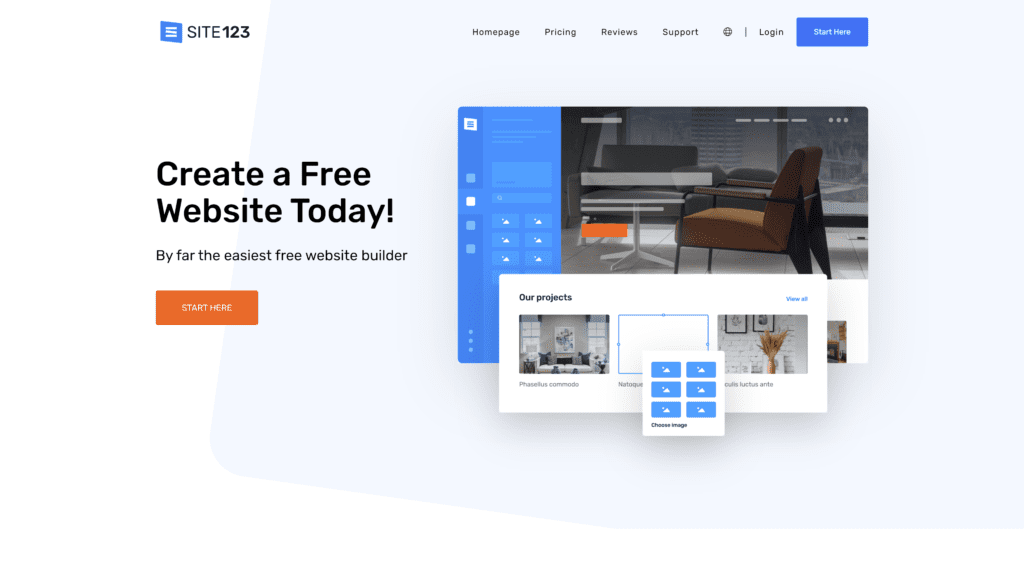
Site123 is a newer web builder that’s been making waves with everyone, from bloggers and influencers to small businesses and entrepreneurs.
It’s easy to see why their service is becoming so popular and why it’s one of the best free blog sites; their editor is among the easiest to use in the industry, and they provide compelling features, even for users subscribing to their free plan.
Why is Site123 a Great Option?
Site123 allows you to get your website launched in record time thanks to their foolproof site builder, which feels a bit like you’re filling out a form.
There’s also an excellent selection of SEO and analytics tools to help grow your site’s audience.
Drawbacks to Site123
As you’d expect with any free website builder, there are a few drawbacks.
The eCommerce functionality is mediocre, and the theme selection is relatively pedestrian.
There aren’t many 3rd-party apps or integrations, and since the builder is so simple, Site123 isn’t the best builder for users who need to build complex and detailed websites.
5. WordPress.com
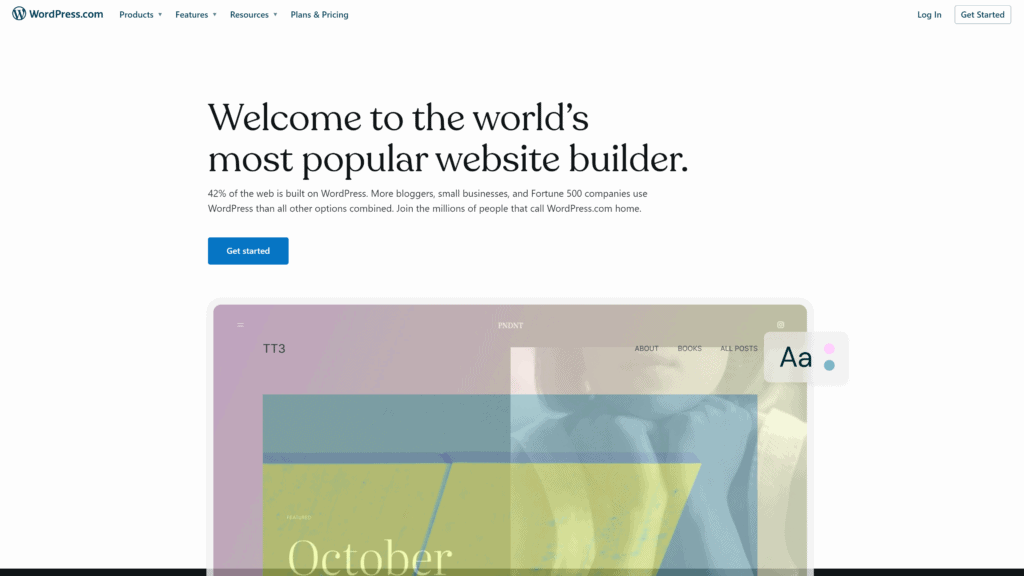
WordPress.com powers nearly half the internet, and it’s considered one of the most compelling options for building out a website, whether you’re building a blog or creating a website for a Fortune 500 company.
Why Is WordPress.com a Great Option?
WordPress is hands down the most versatile web-building platform on the internet, and the base platform is entirely free.
WordPress offers the largest library of 3rd-party apps and integrations and an intuitive and easy-to-use backend, which provides the greatest depth of analytics and SEO information of any web service provider.
Drawbacks to WordPress
While it’s impossible to argue the effectiveness or depth of tools that WordPress provides, there’s a significant learning curve compared to DIY site builders like Wix.
You’ll need at least some coding knowledge to create your site on WordPress.
The WordPress platform is free, but you’ll still need to pay to register your domain and host your website, and many of the most useful 3rd party integrations require a paid subscription.
You can expect to incur at least some costs when operating a WordPress site, even if they are less expensive than Wix.
Notable Mentions: Other Alternatives to Wix
Still unsure if you’ve found the right home for your new website? Let’s check out some other viable alternatives to Wix.
6. Hostinger Website Builder
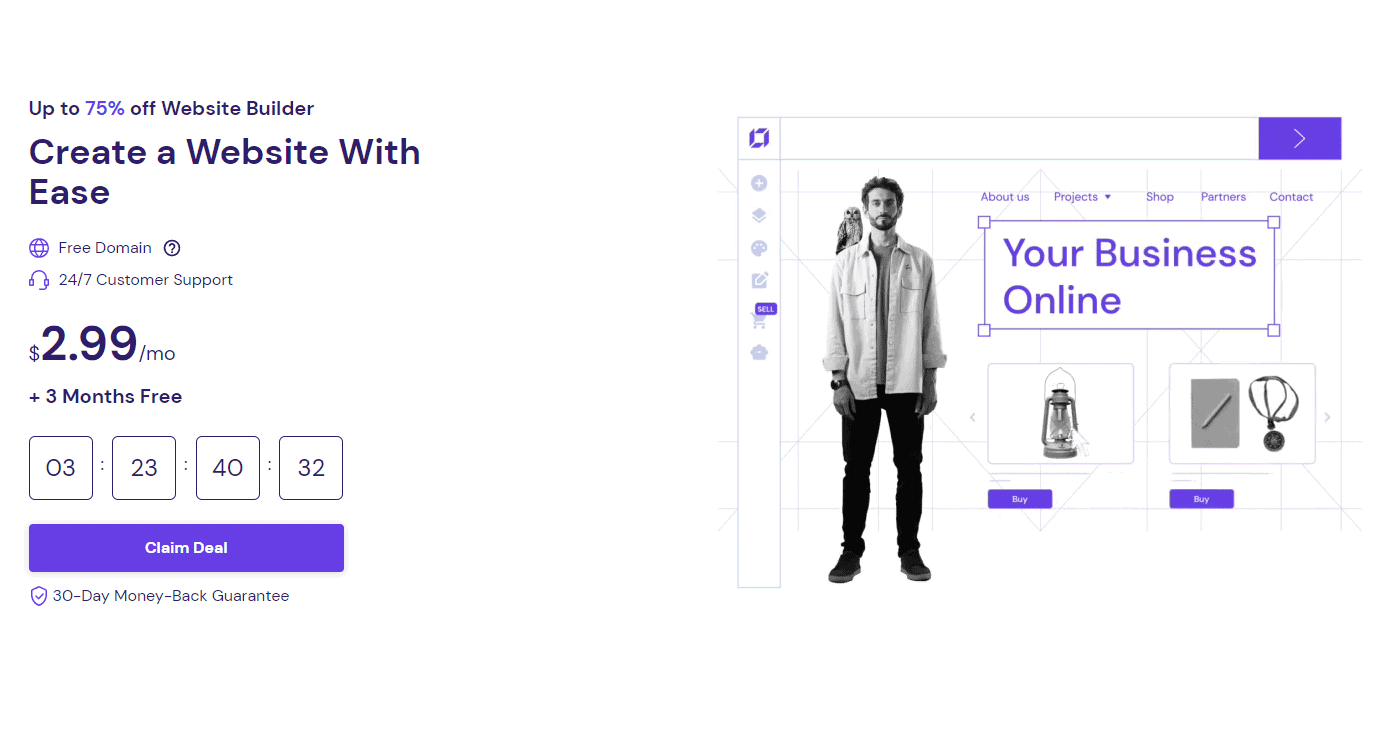
Hostinger Website Builder is quickly becoming an excellent alternative to some of the more well-known site builders, thanks to their commitment to adding new features and functionality to their site-building packages.
As an easy website maker, the builder also includes marketing and advertising tools integration, allowing users to promote and scale up their websites in one platform.
Why Is Hostinger Website Builder a Great Option?
Hostinger Website Builder is an ideal solution for time-strapped business owners and solopreneurs who need to build a compelling website but don’t have hours to spend on developing the site and writing copy.
Hostinger Website Builder offers AI-powered tools to help create your website layout, generate copy, and a handy logo to help you launch your brand.
Drawbacks to Hostinger Website Builder
Zyro is an exceptionally solid web builder that we expect will continue to evolve and become even better than it is today.
Presently, there are a few drawbacks, which include the need for a free plan and the inability to switch templates.
The royalty-free photo bank and photo editing capabilities also leave much to be desired.
7. Duda
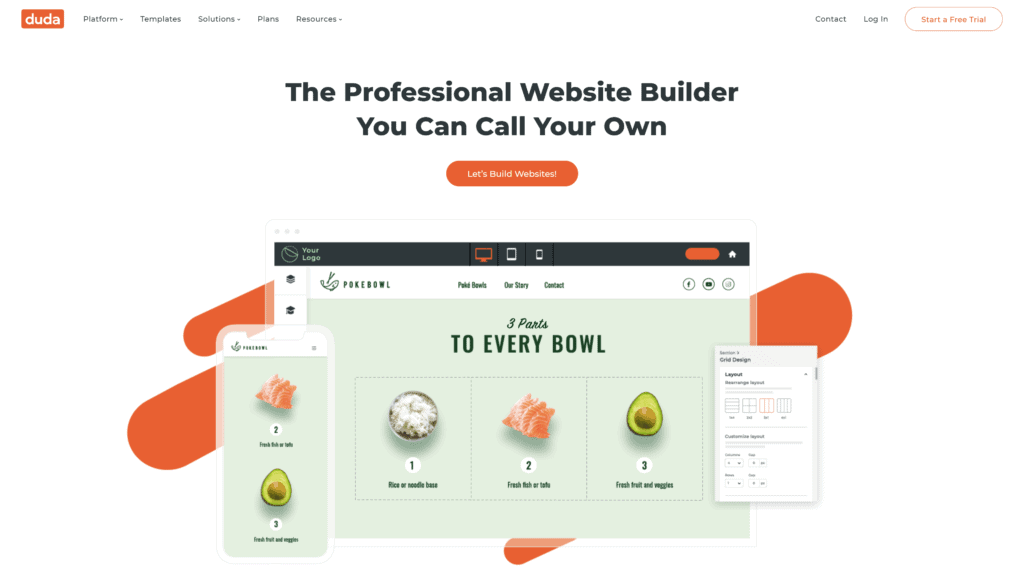
Duda may lack the name recognition of Wix or Squarespace, but their useful features, excellent selection of premium templates, and powerful eCommerce functionality have quickly made them a top competitor.
Plus, the editor is as simple and intuitive as you could hope for, allowing you to build out complex sites in no time.
Why Is Duda a Great Option?
Duda receives high marks for creating an easy-to-use site editor that’s less rigid than many of its competitors.
It’s easy to add custom HTML or CSS, allowing you to personalize your site more than most of the competition.
Duda also delivers more than 100 beautiful templates, best-in-class analytics, and surprisingly strong eCommerce tools with support for memberships and digital goods.
Drawbacks to Duda
For all the excellent features Duda provides, it isn’t without its shortcomings.
Duda’s most glaring issue is the price, as they’re one of the most expensive site builders on the market.
Duda also offers a relatively pedestrian selection of 3rd-party apps and plug-ins, and not all of their templates are fully responsive to different displays.
8. Webflow
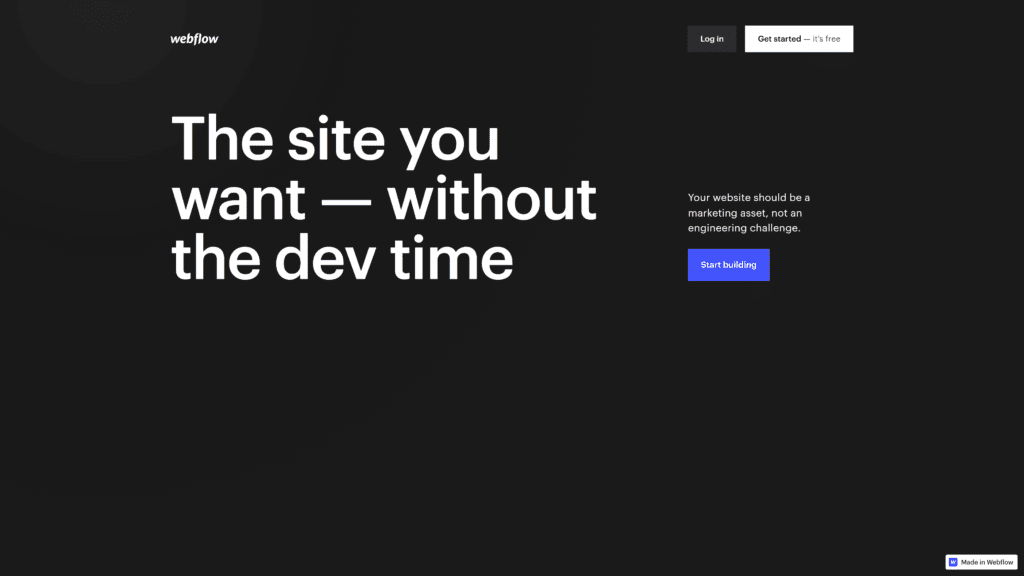
A robust hybrid tool that merges the functionality of a site builder with the higher level functionality of a content management system, a la WordPress, Magneto, or Drupal, Webflow is quickly becoming the first choice of designers and agencies looking for an alternative to WordPress.
While it may seem intimidating, it’s still easy enough to use for beginners.
Why Is Webflow a Great Option?
Webflow is the ideal choice for users who don’t love the rigidity of most site builders that lock you into a template and provide limited ability to customize it.
Webflow offers the best of both worlds, allowing anyone to create using the editor while providing the heavyweight backend functionality to turn any template into a custom experience for your website.
Drawbacks to Webflow
Webflow can be a bit intimidating for new users, even though it’s easy for newbies to use.
But, if you run into any hiccups along the way, you’re practically on your own.
Webflow offers a comprehensive self-help section, but their customer service is lacking, and it can take several days to have your issue addressed.
Even More Options To Check Out
Still searching? One of these powerful web builders might be a strong fit for you.
9. Webnode
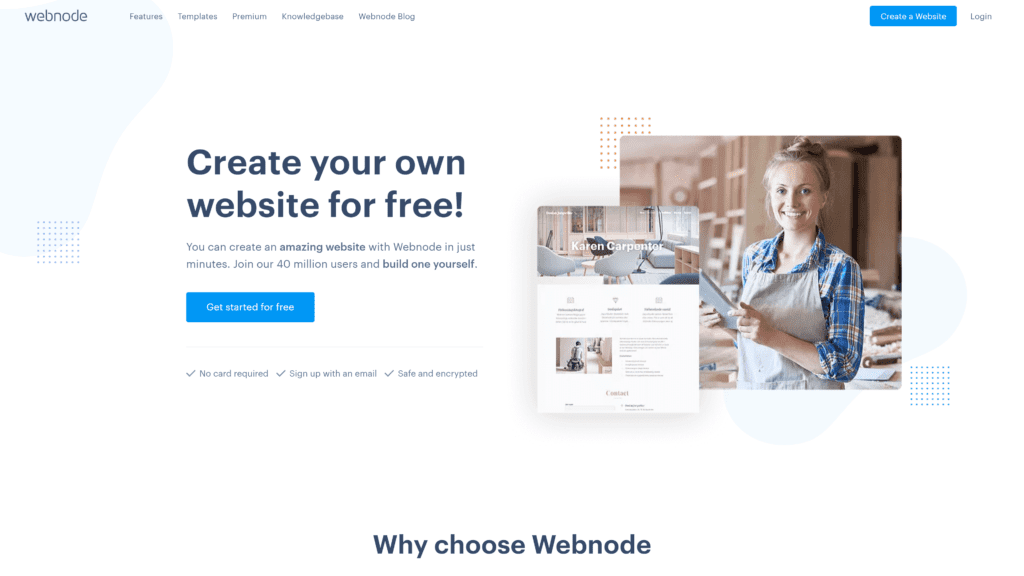
Webnode is a unique site builder, providing support for more than twenty different languages on site.
For users who need to reach an international audience, Webnode is worth its weight in gold for this reason alone.
Webnode also provides solid analytics and SEO tools, free email addresses, and a simple editor with an excellent selection of quality templates.
Webnode’s eCommerce tools are pretty limited, and there are virtually no 3rd-party plug-ins available to increase your site’s functionality.
If they fix these glaring issues, Webnode will quickly become one of the most viable options in the site building space.
10. Jimdo
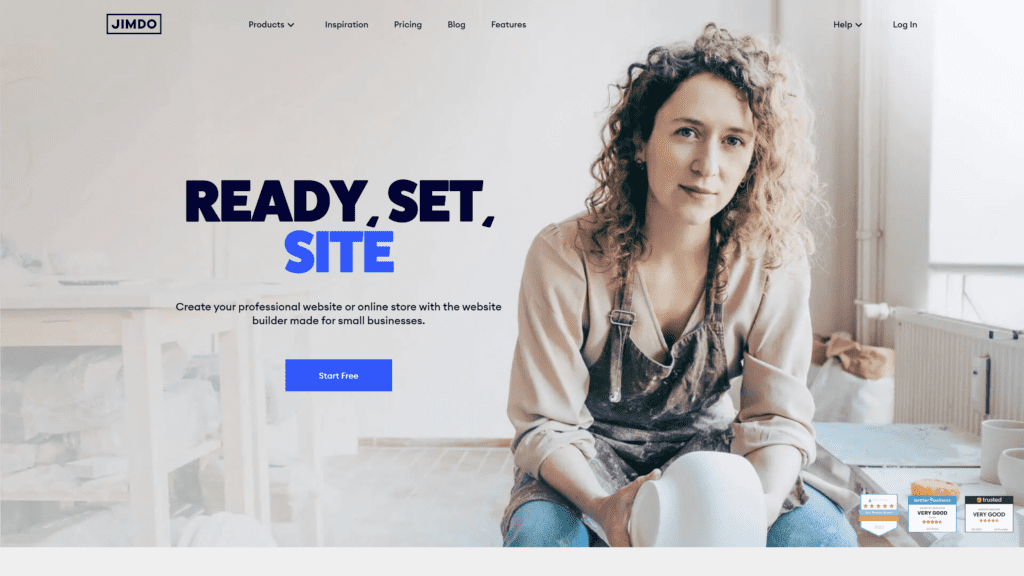
How would you like to build out your website in less time than it takes to make a cup of coffee?
If that sounds good to you, you’ll want to check out Jimdo.
Jimdo leverages AI to build beautiful websites in a matter of minutes, which is perfect for those on a time crunch.
The design templates are beautiful, and Jimdo’s sites load extremely fast.
While Jimdo does an excellent job of allowing you to create a beautiful site in record time, they lose their luster when you look behind the curtain.
If you need more functionality than a landing page or a simple site with a few subpages, Jimdo isn’t up to the task.
11. Shopify
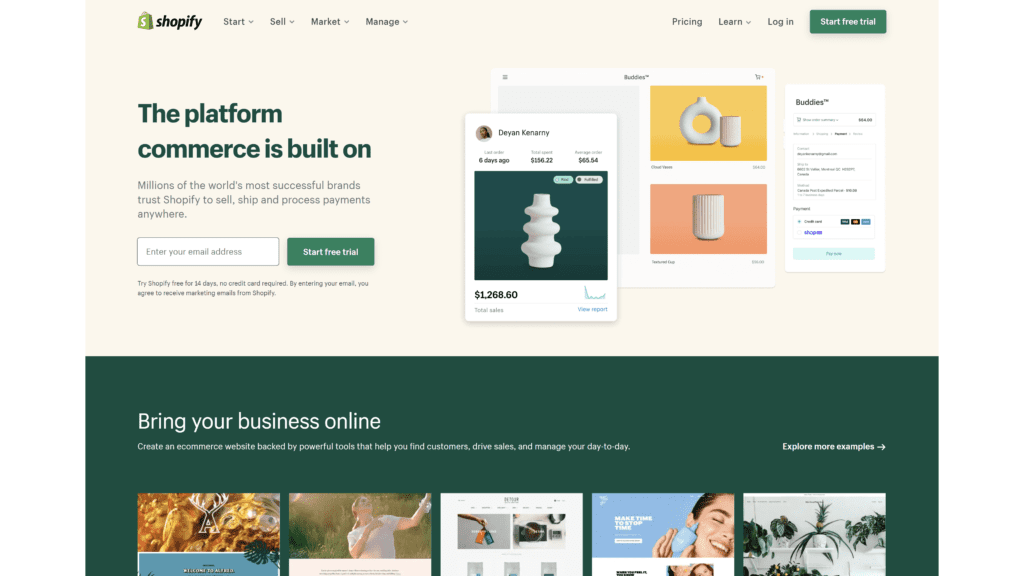
For eCommerce businesses, it’s impossible to ignore Shopify.
This web builder caters exclusively to store owners looking to launch their digital business, and it eliminates virtually all of the non-commerce-specific features that other site builders need to support their user base.
If your primary focus is launching your store, Shopify should be the first provider you look toward.
Shopify is a bit rigid and has limited customization.
You’ll also be in trouble should you ever want to migrate away from Shopify, as they own all of the infrastructures to build your site, and you cannot export it.
Other Alternative Roundups (Similar to Wix)
While Wix is undoubtedly a frontrunner, there are plenty of other platforms you can choose to host your website.
It’s a topic we’re somewhat obsessed with, and we’ve written extensively about platforms like Shopify, WordPress, and Squarespace and all their alternatives.
1. Shopify Alternatives
Shopify is an undisputed champion for small and mid-size businesses that need to launch an online store.
There’s also a sea of Shopify alternatives that provide comparable and, in some cases, better service.
Check out our guide for help deciding which eCommerce platform is best for you.
2. WordPress Alternatives
WordPress is the most popular content management platform on earth, and they’ve spawned dozens of WordPress alternatives.
If you’re looking for a truly custom website that speaks directly to your brand, WordPress or similar services may be a better choice for you than builders like Wix or Squarespace.
3. Squarespace Alternatives
Squarespace is touted as being the most visually beautiful site builder on the market, and their design-based approach to website creation has made them, along with many Squarespace alternatives, quite popular.
Be sure to learn more about Squarespace, and its alternatives as you continue to decide on the best home for your new website.
Frequently Asked Questions
Still have some questions about Wix?
We’ve answered a few of the most popular questions below.
Is there a free version of Wix?
Yes, there is a free forever Wix plan that allows you to launch your website at no cost.
The free plan caps storage and bandwidth at 500MB and displays ads on all your pages.
It also doesn’t include all the premium features available with Wix’s paid plans.
Is Wix or Weebly better to use?
Wix and Weebly are both popular website-building tools that each have millions of happy users.
While your needs and goals will dictate which platform is the best fit for you, Wix is the larger of the two and offers the most add-ons and features.
Wrapping Up
Wix is a heavyweight website builder that’s the preferred choice of millions of entrepreneurs and businesses.
There are also many viable competitors to Wix, with the most obvious choice being Squarespace.
Weebly and GoDaddy are also excellent alternatives for those who prefer to look beyond Wix and Squarespace.
Squarespace is our top choice because they provide the most beautiful and well-designed templates, and their features are well executed and allow for greater control over your site than Wix.
Be sure to check out both of these top competitors, along with several other options, as you continue your search.






