When setting up a website, a major question you face is where to host it.
With so many options available nowadays, it can be a tough choice.
One easy way to find an answer is to look at your competitors (especially the successful ones).
After all, there’s a lot to learn from those who have been there, done that.
But it would require you to find out where they host their website.
Now you must be wondering, how to do that? Don’t worry.
In this article we’ll tell you everything about how to find where a website is hosted.
Let’s see!
Frequently Asked Questions
Is a Website Hosted on a Domain?
The short answer is, NO.
A domain name is merely a human-readable and memorable way to point to the server where a website is hosted.
It’s not a hosting server in itself.
Also, domain hosts and servers are different.
What is the Best Way To Find Where a Website is Hosted?
There are multiple ways to find out where different elements of a website are hosted, and none of them is better or worse than the other.
Instead, all of them are meant to discover the hosting server of different elements that go into a website.
How to Find Where A Website is Hosted: Step-by-Step Instructions

Step #1: Decide Which Element’s Hosting You Want to Find Out
A website is made of several different elements.
All of those elements or services require being hosted somewhere in order to work continuously for your website.
They include:
- A domain name
- A DNS server
- A web hosting server
- An email service
- And for some high-traffic websites, a content delivery network (CDN).
Now, while it’s possible to have all these services or types of web hosting with a single company (especially after the likes of Google and Amazon started offering everything related to web development under the sun), in most cases that’s not the case.
Here’s how things look like for the majority of websites:
- Domain and DNS hosted with GoDaddy
- Website Hosted with Hostgator, Kinsta, AWS, Media Temple, or some other host
- Email hosted with Google
- CDN with Cloudflare or Akamai.
See that?
That’s why when you decide to find out where a website is hosted, you need to be clear about which element’s hosting details you want to find out: the domain, the DNS, the web server, the email, or the CDN.
Since you’re looking to find out where a website is hosted, we’d assume that email hosting is out of the question.
So this article will focus on finding how to find out where the remaining four elements of a website are hosted.
Step #2: Finding Domain Host
Once you have decided which element’s hosting details you want to find out regarding a website, it’s time to start looking for them.
The first spot is, of course, the domain name host.
You can find hosting information about a domain easily by performing a Whois Registry lookup.
You can also find a lot of other information about the domain in this search, such as its ownership details and nameservers.
The detailed steps of its procedure are explained in a separate tutorial titled How to Look Up Domain Owners, so here we’ll cover it only in brief detail.
If you want to read the whole procedure, you can do that by navigating to the tutorial linked above.
First of all, navigate to the ICANN Lookup website;
Now enter the domain name whose hosting details you want to find out, and click the Lookup button;
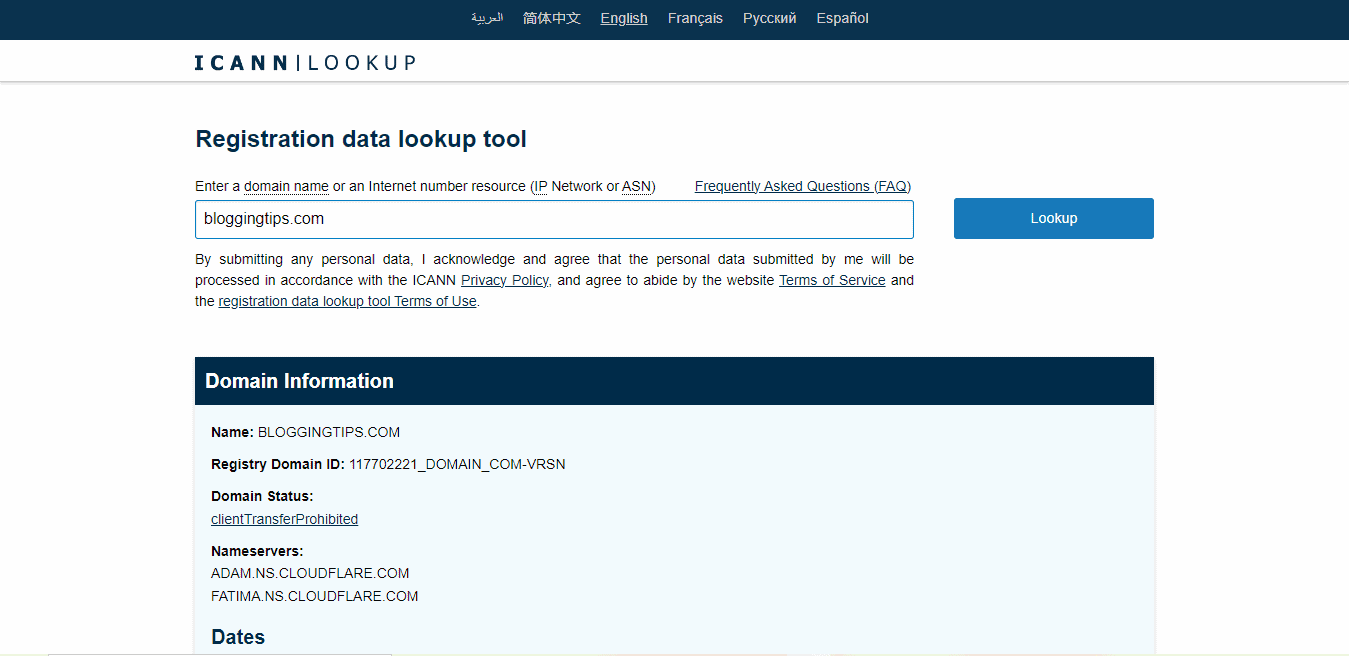
In the information that’s provided, scroll down to the Registrar section.
The domain registrar is the host of domain names in the majority of cases.
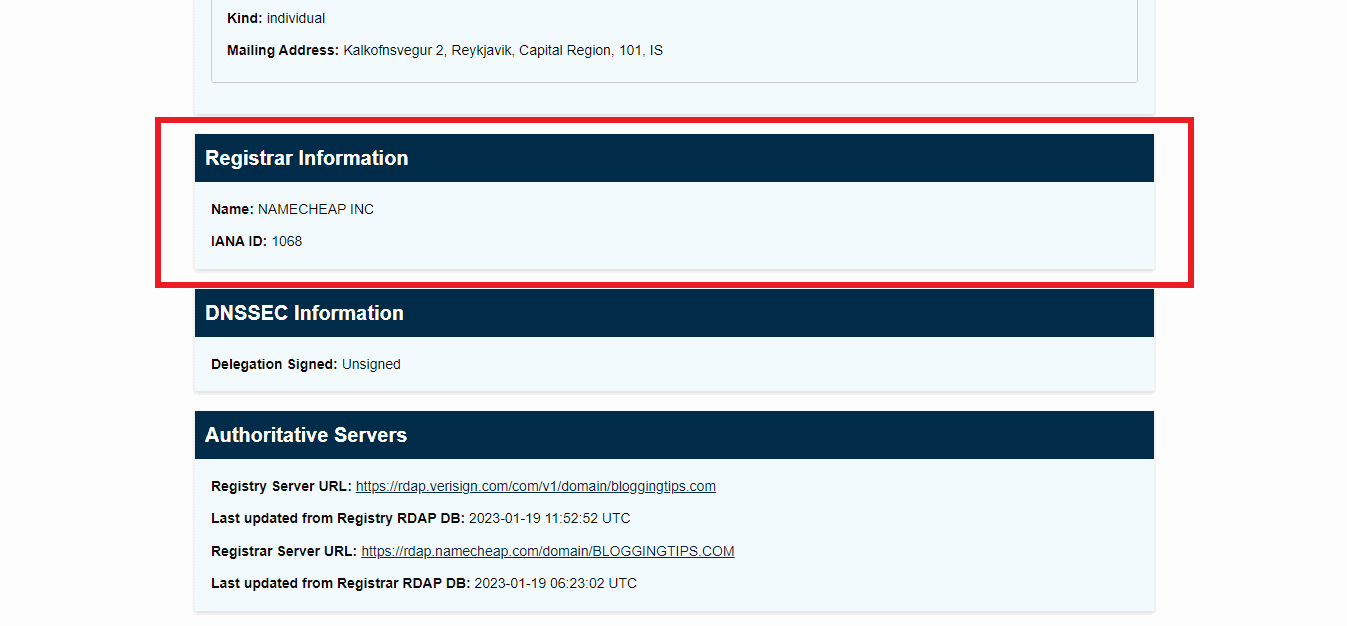
And that’s how you can discover the domain name host of any website.
Let’s move on to other elements now.
Step #3: Finding DNS Host
DNS is the second most important element in a website after the domain name.
If DNS is not configured correctly, people can’t reach a website despite using the correct URL in their address bars because it’s DNS that resolves the human-memorable domain names to computer-understandable IP addresses.
If you want to find the DNS host of a website, the process again involves doing a Whois registry lookup.
However, instead of registrar information this time we focus on the nameserver information.
Because nameservers are the servers where DNS resolution details of a domain are stored.
Follow the steps explained below:
Perform an ICANN Lookup by following steps #1 and #2 as explained above.
Now look for the Nameserver details, as shown below.
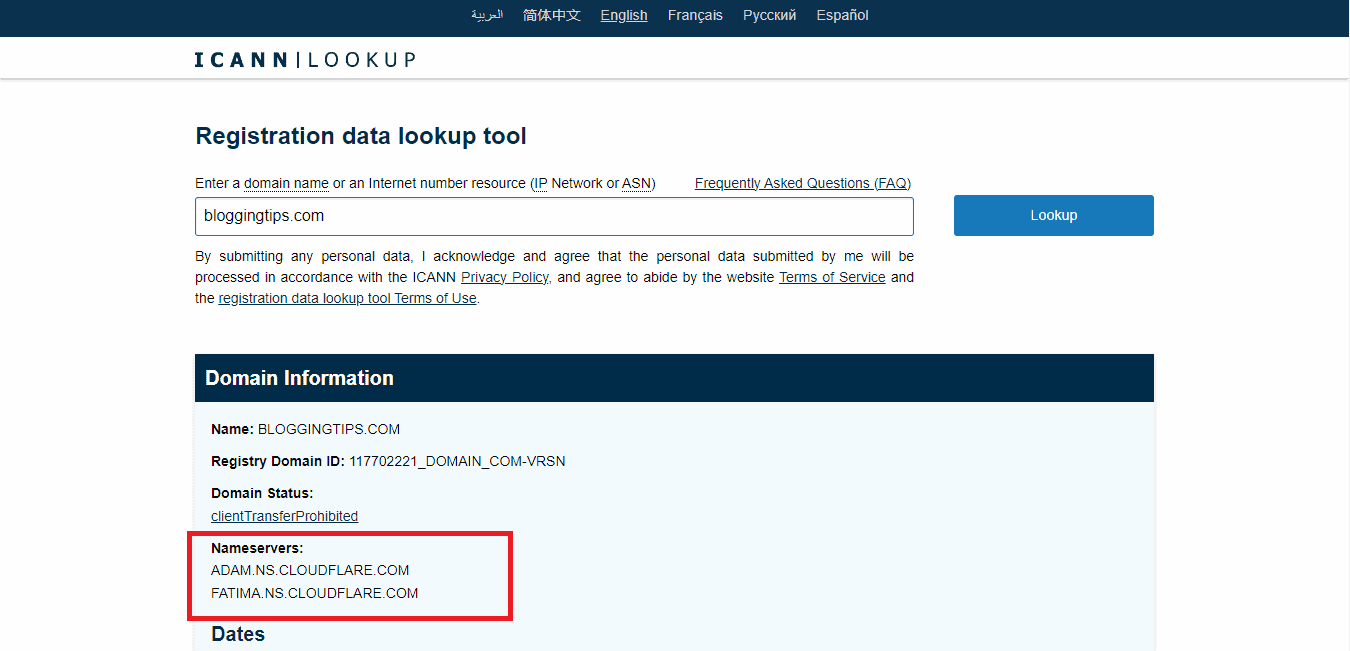
These details can reveal who is hosting your DNS. For instance, our DNS is hosted by the servers of Cloudflare CDN service.
Step #4: Finding Web Host or CDN
The web host of a website is where all the content of the site (i.e. code files, images, media, etc.) is stored.
Finding the web host is not as straightforward as finding the domain host or DNS, but you can do it with a combination of two lookup services.
Just follow the steps outlined below:
First of all, go to a DNS propagation checker such as dnschecker.org;
Now enter the website whose web host you want to discover, make sure that you are searching the “A” record;
Hit the “Search” button;
You’ll see a list of IP addresses. Choose the first IP address and note it down;
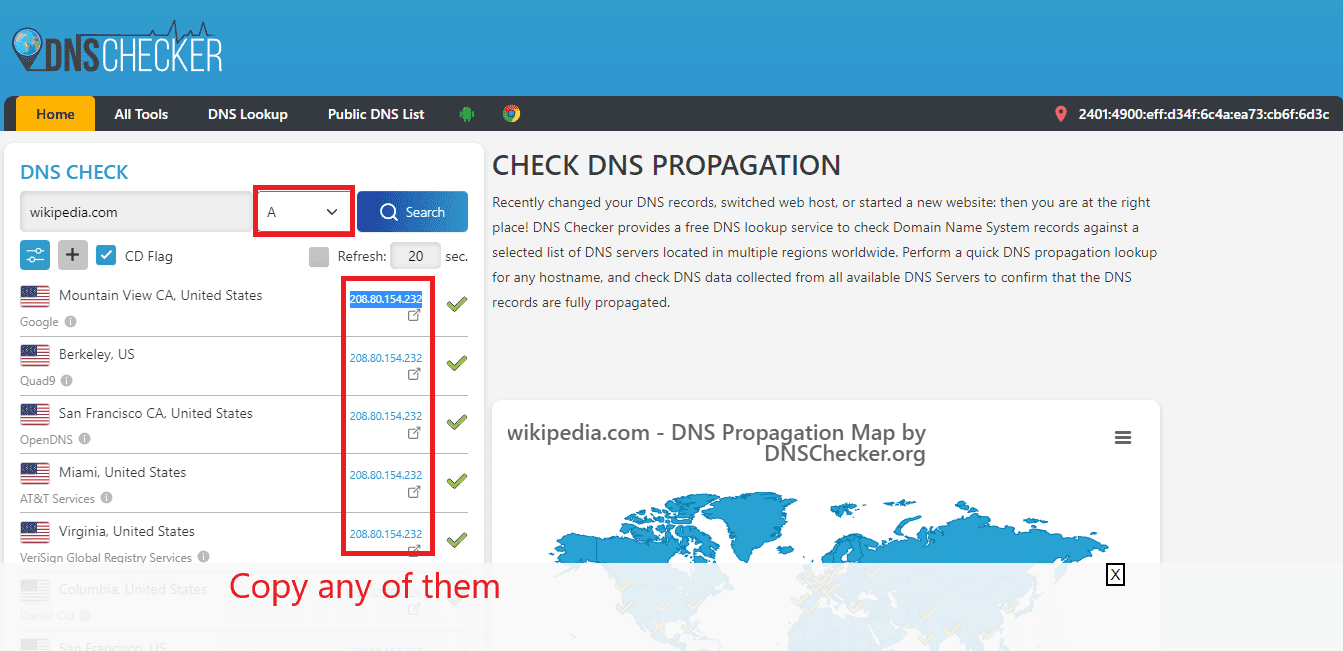
Now go to an IP lookup service, such as whatismyipaddress.com
Enter the IP address you noted down in the search box, and hit “Search”;
Now you’ll see the organization name and ISP name of the IP address as highlighted below.
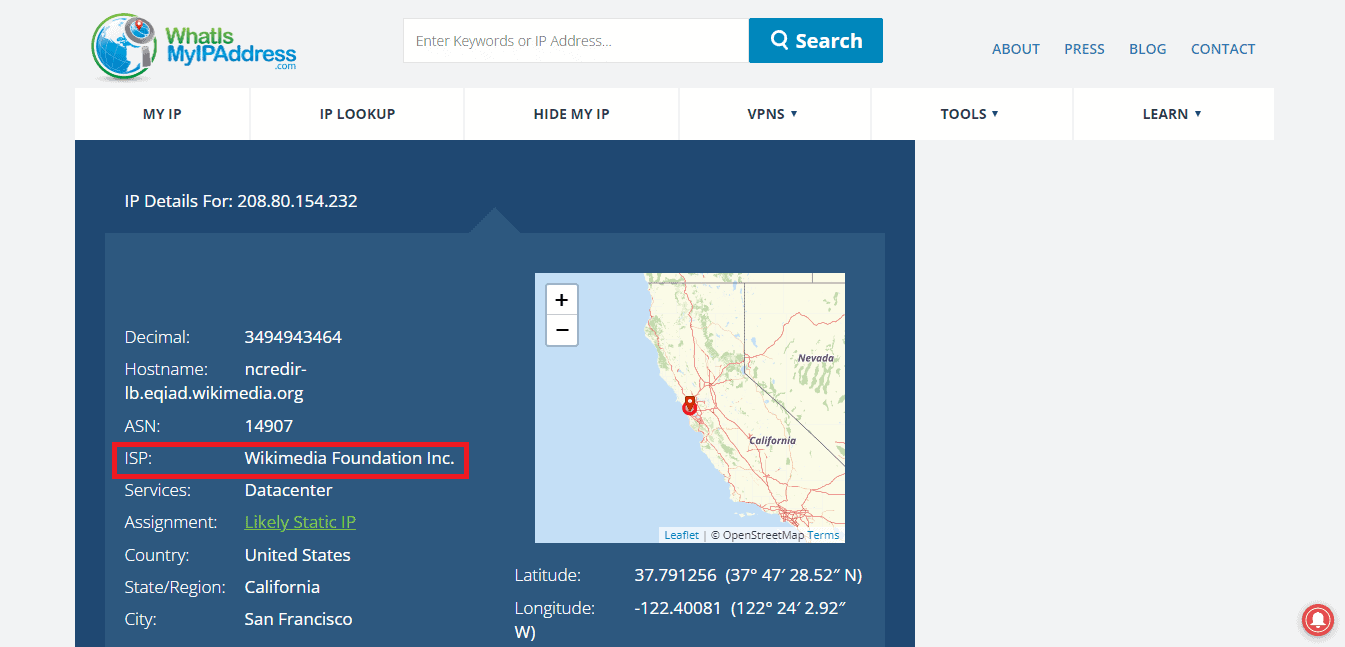
That’s it. The organization mentioned here is the web host of the website.
However, the situation becomes tricky if a website has CDN enabled on it because CDN stores a copy of the website’s content on multiple servers across the globe.
That’s how it delivers the content from a server location closest to the location of website visitors.
In order to do so, the DNS records of a website are required to be modified and changed to the DNS records of the CDN service.
So when you perform the DNS lookup, instead of getting the IP address of the actual web host you get the IP address of the CDN service provider.
As a result, performing the IP address lookup gives you the details of the CDN company instead of the details of the actual web host.
How to Find the Web Host of A Website Using CDN?
Unfortunately (or fortunately — depending on how you see it), there’s no workaround at the moment to find out the web host of websites that use a CDN.
That’s one of the reasons why activating a CDN is considered good not only for website speed but also for security.
Similar Tutorials to Check Out
- How to Choose the Best Web Hosting: There’s no shortage of web hosting companies in the market. In such a situation, choosing the best one can be difficult. This tutorial can make it easy for you.
- How to Find Out Who Is Hosting Your Website: If you are confused about who is hosting the various services of a website that you just bought, this tutorial can come in handy.
- How to Find the Domain Name of a Server: If you want to find out the Domain Name System (DNS) details of a Server, this tutorial can help a lot.
Wrapping Up
If the website whose hosting details you were looking for didn’t have a CDN service enabled, by now you should have discovered everything you wanted to know about it.
Where is the domain name hosted, who is hosting the DNS, and which organization’s web servers are being utilized to store the website content — all those things.
If the website is using CDN, then you’d know only about the CDN service and the domain host, because that’s the max you can know about such sites.
Use this information wisely for deploying your own IT infrastructure, and not for any evil things.
And if you think this tutorial helped you out, do share it on social media. All the best!




