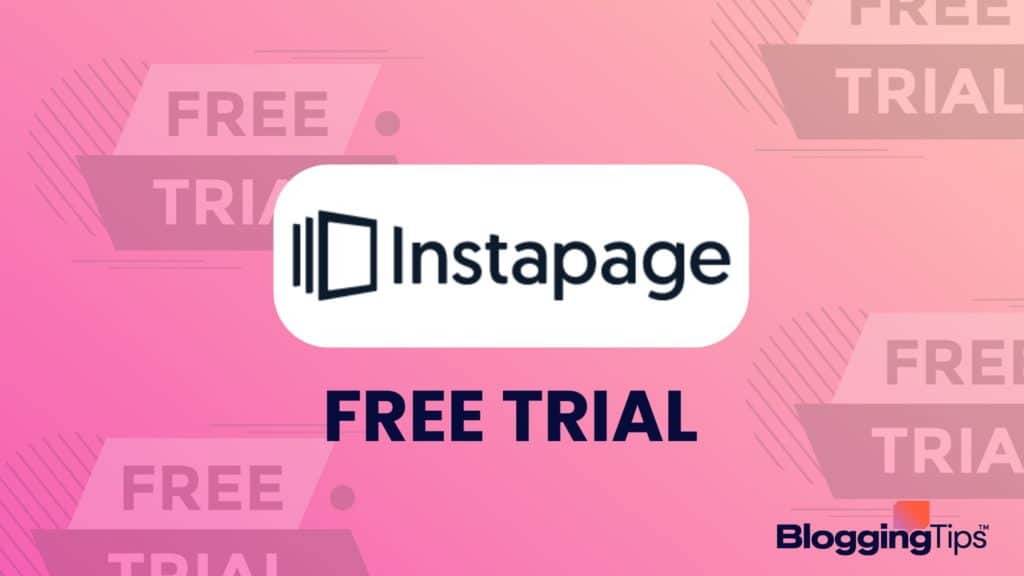Instapage is a drag-and-drop website builder with customizable features, analytics tools, and easy integration with a wide variety of apps.
The Instapage free trial enables landing page builders to learn the platform before committing financially so that they already have the familiarity they need from the moment they invest.
Continue reading to learn more about the Instapage free trial and the platform itself before paying a cent.
- Is Instapage Free or Paid?
- Does Instapage Have a Free Trial?
- What Comes With the Instapage Free Trial?
- How To Claim an Instapage Free Trial
- Does Instapage Automatically Charge Users After the Free Trial Ends?
- Can You Cancel Instapage After Free Trial?
- Is Instapage Worth Paying For?
- What Is a Free Alternative to Instapage?
- Other Ways To Save On Instapage Pricing
- Other Free Trials To Check Out
- Frequently Asked Questions
- Wrapping Up
Is Instapage Free or Paid?
Instapage is a paid service that helps enterprises design high-converting landing pages with additional features to customize to your needs.
The company has two paid plans.
Its Instapage building account is $199 monthly or $149 monthly when you sign up for a year.
The second plan is for their converting programming with additional features for more complicated projects.
It has no list price since services are catered uniquely to each user’s needs.
However, it includes more features than the building tier.
Does Instapage Have a Free Trial?
Yes, Instapage has a free 14-day trial that allows users to test the platform without charge before committing to a paid version.
How Long Is the Instapage Free Trial?
The Instapage trial lasts 14 days from the moment you sign up.
That is enough time to explore the landing page designer and editors and check out the analytics features.
However, it’s not enough time to reap the full benefits of everything Instapage has to offer.
Does Instapage Require a Credit Card To Activate a Free Trial?
Yes, you’ll be prompted to enter your credit card information after signing up with your email.
After the 14-day trial is completed, your credit card will be charged for the monthly or yearly fee for the building plan.
How Much Is Instapage After Free Trial?
When signing up for the free trial, you have the option of two paid plans.
The cost for the Instapage building account is $199 per month, but if you sign up for a year, the price is reduced to $149 per month for one year as a one-time payment.
If you want the converting plan after your free trial, you’ll need to cancel your subscription before your trial ends and schedule a demo.
What Comes With the Instapage Free Trial?
The Instapage free trial gives users two weeks to try the Building plan for free.
Everything that comes with the Building plan is included with the free trial.
The building plan includes the following features:
- Landing page templates
- Dynamic text replacement
- Conversion Analytics
- Unlimited domains
- AdMap®
- Thor Render Engine®
- Integration with various techs
Features You Can Test With a Free Trial
Below are some of the features you can explore and test with the Instapage free trial.
1. Landing Page Designer
Instapage is one of the popular website builders with easy-to-use features for the website to go live in minutes.
The landing page designer has various customizable options that align with different types of campaign goals.
2. Website Templates or Custom Creator
Scroll through website templates or custom-create your website.
Instapage is highly intuitive, and even creating a custom site or tweaking an existing template is relatively straightforward.
The options are easy to navigate, while the features are quick to figure out.
Moreover, you can use Instablocks, a feature that lets you block together content so you can efficiently paste it on other relevant pages.
3. Tech Stack Integration
Instapage is compatible with most apps.
When testing out the features of the Instapage free trial, play around with integrating Zapier and Hubspot and adding members to your team.
4. Tracking Tools
The Instapage free trial gives all users access to analytics tools that measure KPIs, conversions, ads, and more.
These tools will help you monitor performance, and what pages are most successful.
5. A/B Testing
A/B testing allows websites to have two versions of their site go live simultaneously.
One version will appear to certain users, while another will appear to others.
You’ll be able to see how users interact differently with each site version.
Instapage Free Trial Limitations
Users can enjoy nearly all of the features of the building plan with the Instapage free trial.
One feature not included with the free trial is the ability to download your landing pages.
Some limitations with the building plan compared to the converting plan include a lack of:
- Salesforce integration
- Editable global blocks
- Heatmaps
- Dedicated launch specialist
- Design services or conversion consulting.
Is Instapage Customer Support Included With Free Trials?
Yes. Customer support via 24-hour live chat is included for all users.
It’s accessible via the application.
How To Claim an Instapage Free Trial
Claiming an Instapage free trial is an easy process.
Visit the official Instapage website and view the plans.
Scroll to the building plan and click start 14-day trial.
Instapage prompts you to fill in your email and credit card details to claim the free trial.
Once all the details are entered and the terms and conditions are understood, you can start creating your website.
How Do I Get the Most From My Instapage Free Trial?
To get the most out of your Instapage free trial, use the platform daily and become familiar with all the features.
Explore all the various pages within the Instapage platform and start building your website from day one of the free trial.
The time spent on the platform during the free trial means not a second of productivity is lost once you pay for the subscription.
How Can I Make My Instapage Free Trial Longer?
The Instapage free trial lasts only 14 days, and there is no way to extend the free trial.
Those tempted to set up a new account under a different email and credit card info should note that all previous efforts will be lost when starting over.
Does Instapage Automatically Charge Users After the Free Trial Ends?
Yes. Instapage automatically charges your credit card once the 14-day free trial period is over.
When you sign up for the trial, you are prompted to enter your credit card information and correct billing address.
At this point, you will select if you prefer monthly billing or the annual subscription.
You will not be able to sign up for the Instapage free trial unless you fill out all the mandatory fields.
Can You Cancel Instapage After Free Trial?
Yes, you can cancel your free trial before the 14 days expire, and your credit card will not get charged for the monthly or yearly plan.
Remember, you must cancel within 14 days, because once the trial period expires your card will get charged.
How To Cancel an Instapage Free Trial
To cancel your Instapage free trial, email the support team and tell them you’d like to cancel.
Then, follow any necessary steps suggested by the support team:
- Email support at [email protected] from the same email used for your Instapage account
- State that you want to terminate your account in the email.
- Users have 24 hours from the moment of purchase (or pre-scheduled transaction) to file for a refund for any charges made to their credit cards.
- After cancellation, your pages may be deleted instantly or after 60 days.
How To Remove Card Details From Instapage
To remove your credit card information from Instapage, follow the steps below:
- Email support at [email protected] and request your credit information be deleted from their servers.
- Follow any subsequent requests from customer support.
Alternatively, you can edit your credit card information on the Instapage platform if you want to change which card is billed rather than delete the account entirely.
Is Instapage Worth Paying For?
If you’re a small business, you likely don’t have the resources to maintain a development team or the coding experience to launch a site yourself.
In that context, Instapage is worth paying for if you don’t have web design experience or a massive marketing team to help with boosting conversions.
Instapage is certainly optimized to deliver a high-converting landing page.
Starting a new website can seem like a daunting task, especially if you don’t have a lot of experience.
Luckily, Instapage takes the hard work out of building a site so that you can have a fully functioning website as soon as you sign up for the free trial or paid subscription.
There are many useful features and tools included with the Instapage platform that anyone looking to start a high-quality website would be glad to take advantage of.
For instance, Instapage has extensive integrations (more than 120!) with essential sales and marketing platforms.
The drag-and-drop features, meanwhile, make it a breeze to craft stunning pages.
Check out our Instapage Review for more details about why we recommend joining the Instapage free trial and sticking around with the company to see the long-term benefits.
What To Expect From an Instapage Subscription
When you subscribe to Instapage, you can expect 24-hour customer service between Monday and Friday, easy-to-navigate pages, and helpful resources to start you off on the right path building a professional website.
You’ll immediately have access to all the features needed to start creating a website, publish it, and track its metrics. With Instapage, building a website takes minutes.
What Is a Free Alternative to Instapage?
If you’re in the market for a free alternative, consider GeneratePress.
It’s a popular WordPress theme with features similar to Instapage. This plug-in is one of the best WordPress page builders.
What’s more, GeneratePass is also a cheaper alternative to an Instapage plan but does have some limitations.
Just like Instapage, GeneratePress has templates to easily create a website design that looks professional and on-brand.
Unlike Instapage, GeneratePress lacks detailed analytics and conversion boosting features.
Other Ways To Save On Instapage Pricing
You might want to make savings on a paid plan.
Let’s take a closer look at ways to save on Instapage pricing.
1. Instapage Promo Codes
Instapage does not currently have any available promo codes.
However, you may find some codes if the company runs a promotional campaign.
2. Instapage Discounts
The business gives a 25% discount on Instapage to anyone who signs up for a yearly plan instead of a month-to-month plan.
3. Instapage Black Friday & Cyber Monday Specials
During special occasions like Black Friday and Cyber Monday, Instapage may offer limited-time discounts.
These will change year to year, meaning that older codes will not be valid to use.
4. Is There an Instapage Student Plan?
No, there is no Instapage student plan.
However, there is an Instapage start-up plan.
The cost for the start-up plan is $89 per month or $59 per month when signing up for the yearly plan.
The start-up plan has fewer features than the building plan, like a max of 1,000 visitors, only one team member, and a single workspace.
What’s more, the price itself may be prohibitive for many students, who might already have access to similar tools at their universities.
Other Free Trials To Check Out
If you can’t find a promo code or a discount, check out some of the alternative options to Instapage that could be more cost-effective for your needs.
1. Squarespace Free Trial
A Squarespace free trial lets users easily build websites on the Squarespace platform for 14-days without paying.
This trial does prevent you from publishing your website.
After the trial period, you can choose from four different pricing options to best suit your website goals.
2. Wix Free Trial
A Wix free trial lets you try out the Wix website building platform for 14-days.
Wix has eight different paid plans for varying budgets.
In addition, Wix has a free plan, but this has several limitations, like non-customizable domains and mandatory ad-placement.
3. Canva Free Trial
The Canva free trial gives users 30 days to try out the Canva Pro or Teams plan.
This is the longest trial period of the four options.
It ensures users have a solid understanding of the platform before paying for the subscription.
Moreover, Canvas has a free version available to educators and students.
Frequently Asked Questions
Below are some of the frequently asked questions about Instapage.
Can you build an entire website with Instapage?
Yes, you can build an entire website with Instapage.
Instapage helps users with end-to-end website building and conversion boosting services to maximize digital advertising.
Users can explore templates or custom-create their website design with easy-to-use tools.
Does Instapage integrate with Shopify?
Yes, Instapage integrates with nearly all apps, including Shopify.
Other notable integrations include Google Analytics, HubSpot, Stripe, Salesforce, AdRoll, and more.
Wrapping Up
Now that you know everything about the Instapage free trial, you can start a blog or enterprise website in far less time than you might think.
This platform is an excellent option for small businesses and marketers.
It makes web design straightforward, while the tiered plans give users plenty of flexibility.
Sign up for Instapage and design your dream website with all the resources and customer support you need for success.