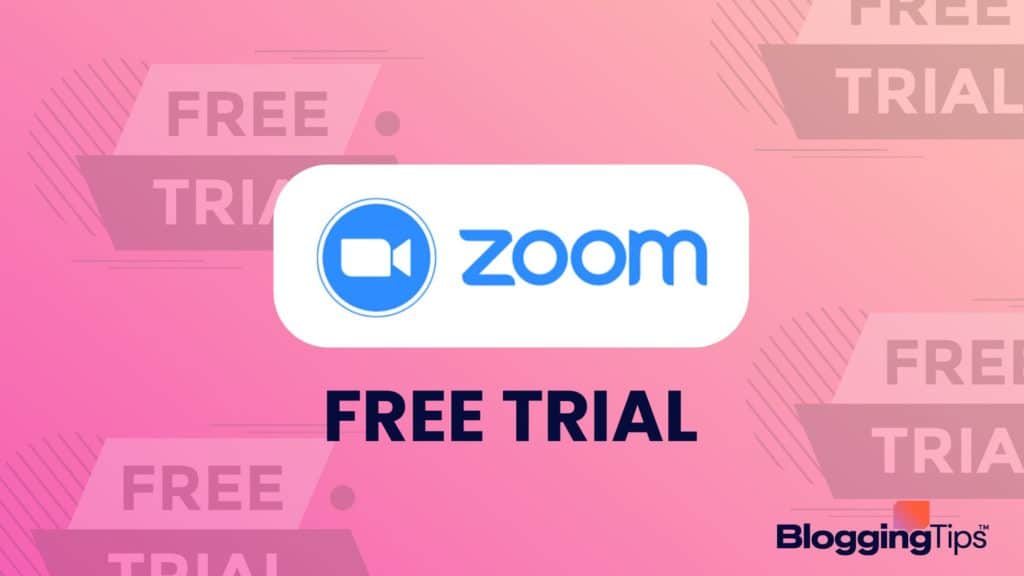With work-from-home and schools online being more popular, claiming a Zoom free trial has become commonplace.
But is Zoom’s free trial worth it, or are there better products to go for?
If you’re one of the thousands utilizing Zoom, we’re here to help.
Read on for information on the program’s free trial, how to get the most out of it, and more!
- Is Zoom Free or Paid?
- Does Zoom Have a Free Trial?
- What Comes With the Zoom Free Trial?
- How To Claim a Zoom Free Trial?
- Does Zoom Automatically Charge Users After the Free Trial Ends?
- Can You Cancel Zoom After the Free Trial?
- How To Remove Card Details From Zoom
- Is Zoom Worth Paying For?
- What Is a Free Alternative to Zoom?
- Other Free Trials To Check Out
- Frequently Asked Questions
- Wrapping Up
Is Zoom Free or Paid?
Zoom has multiple different types of accounts that users can make.
There are free accounts titled “Basic” accounts and paid accounts.
The paid accounts come in multiple different forms as well.
Pro, Business, and Enterprise are different types of paid accounts with features to utilize.
Zoom free accounts come with multiple features that make using the program easy.
However, there are many more features in the paid accounts that you won’t find in the free version.
Does Zoom Have a Free Trial?
A free account for Zoom counts as a free trial.
These accounts make up many thousands of users of the site.
Most students stick with free trials, or their schools will use enterprise accounts for students to have all features.
Regardless, the free trial accounts are robust enough that many decide not to upgrade.
How Long is the Zoom Free Trial?
The free Zoom accounts last for 30 days, roughly a month from the first activation.
Users can host an unlimited number of meetings with them.
However, meetings can only last for up to 40 minutes.
This makes it difficult to use a Zoom free trial account in professional enterprises, as having the meeting end because you didn’t have a free version can set a bad image.
Does Zoom Require a Credit Card to Activate a Free Trial?
Yes, you will need to give Zoom your information to set up your account.
If your Zoom free trial ends without canceling the subscription, you will be charged for a free Zoom account subscription.
How Much is Zoom After the Free Trial?
The price of a Zoom account depends on what plan you decide to go with.
Going with annual prices, the cheapest is a Pro account at $149.90 yearly.
This presents a $29 savings.
The second is a business account, which will cost $199.90 a year.
This plan comes with many more features that the Pro account doesn’t, including meetings of up to 300 attendees.
Because of this size, it’s best for businesses or large classrooms.
Finally, Business Plus comes in at $250.00 a year.
The plan offers meetings for up to 300 attendees and several features that Pro won’t have.
The most expensive one requires you to contact the Sales department of Zoom.
These Enterprise plans require more extensive planning and discussion and are more customizable at a higher price.
What Comes With the Zoom Free Trial?
The Zoom Basic accounts come with multiple features for you to test.
While there are limitations, such as the 30-day limit and 40-minute meetings, there are still plenty of features to enjoy.
Features You Can Test With a Free Trial
Zoom is one of the most useful e-callers for good reason.
Here are the five best features to enjoy with a Zoom Basic account.
1. Unlimited Meetings
Users can make as many meetings as they want within the duration of their account.
Free meetings are limited to 40-minute sessions and are capped at 100 participants.
2. Video and Web Conferencing
Zoom’s free video and web conferencing application allows you to host secure conference calls on any device, such as your laptop, tablet, or smartphone.
The platform also simplifies joining a video call, featuring high-definition video and audio.
3. Group Messaging
Zoom’s group messaging allows users to collaborate when audio or video is unnecessary.
Users can utilize the desktop and mobile Zoom messenger app, the same one used to join video calls.
4. Desktop and Application Sharing
Zoom makes it easy to share your screen during video conferencing via their desktop and application sharing feature.
All you need to do is click “Share Screen, ” conveniently located within the meeting controls.
From there, you’ll have the option to share applications, windows, or your whole screen.
5. Local Recording Capability
Zoom allows its users to record video calls locally to the user’s hard drive over the duration of their free trial.
You’ll need to upgrade to the paid plan for cloud recording capabilities.
Zoom enables users to enable automatic recording to ensure you never forget to document important meetings.
Zoom Free Trial Limitations
Zoom’s free trial has many imitations that will encourage you to upgrade to a Pro or higher account.
The most notable restriction is the 40-minute limit on calls and meetings.
This makes it impossible to carry on long meetings without reforming the entire group, which can drastically hurt productivity.
The 30-day trial also makes you need to upgrade for longer-lived customer support.
Customer support is somewhat limited, and you’ll only be able to add 100 people to the meetings.
Is Zoom Customer Support Included With Free Trials?
Yes, customer support is included with a Zoom basic account.
However, they’ll have fewer things that you can do with your account as a result of having fewer features.
Zoom customer support is available to you when you make a Zoom account!
How To Claim a Zoom Free Trial?
Claiming a Zoom Basic account is as easy as signing up for the website.
Navigate to Zoom’s homepage and move to create an account.
From there, pick the Zoom Basic account as your plan.
Be aware that you will need to put your information on file.
Should the Basic plan run out, your card will be charged for a Pro account.
How Do I Get the Most From My Zoom Free Trial?
Manage your time wisely to get the most out of your Zoom Basic account!
You’ll want to ensure you’re using it as often as possible.
You aren’t limited on how many meetings you can hold, so be sure you hold plenty of meetings.
Make sure others know when the Basic account will expire if this is necessary.
How Can I Make My Zoom Free Trial Longer?
A good way to make your Basic trial longer is to make another account.
Using another email will renew when your duration.
However, you’ll also need to re-add any contacts and reorganize any meetings.
This can cause a headache, so upgrading your Basic account is best instead of creating a new account monthly.
Does Zoom Automatically Charge Users After the Free Trial Ends?
Yes.
Your Zoom account will automatically be charged via Billing Management if you don’t cancel before the Basic account ends.
This is effectively the end of the free trial.
Can You Cancel Zoom After the Free Trial?
Yes! You can cancel your Zoom account at any time.
Zoom does not force you to pay after the Basic account’s duration ends.
How To Cancel a Zoom Free Trial
Canceling your Zoom account is thankfully easy.
Regardless of the level of your account, the steps are the same:
- Sign in to Zoom via the Web Portal
- Navigate to Account Management
- Access your Account Profile
- Terminate your account
- Confirm that you want to close your account
How To Remove Card Details From Zoom
Removing a saved card from Zoom is also easy!
- Sign into Zoom and navigate to “Account” from the menu.
- Go to payment options and locate the credit/debit card you want to remove.
- Select the card with the down arrow to delete the card.
- Confirm that you want to delete the card.
From there, your card should be removed.
If this fails to remove it, contact Zoom support and have them remove your card manually.
Is Zoom Worth Paying For?
Depending on your purposes, Zoom is definitely one of the best platforms for video conferencing worth the cost.
The product can prove invaluable on an enterprise level, making working from home considerably easier.
However, it’s far from the only option.
Your best bet is to weigh your needs and your organization’s needs and see if Zoom fits them.
Zoom has become so popular for many reasons and is undoubtedly worth using if it fits your desires.
You can read more with our Zoom review.
What To Expect From a Zoom Subscription
A Zoom subscription gives unlimited meeting room duration and meetings as long as you’d like and as frequently as you desire.
It also is a great way to organize teams, work from home, and communicate amongst workers.
Professional teams and academia alike have utilized Zoom extensively, especially since the beginning of the COVID-19 pandemic.
Zoom has since become a household name.
You can expect great customer service, fantastic features, robust servers, and more to make this an ideal program for your company.
Other Ways to Save on Zoom Pricing
Though it’s relatively cheap, there are still ways to make Zoom cheaper!
Here are some ways you can save even more on Zoom pricing without having to remake your accounts.
- Zoom Promo Codes: Many organizations will give out Zoom promo codes as part of sponsorships or promotions. You can find your favorite YouTube vlogger or your school offering these codes. Look for recent promo codes for a discount on Zoom.
- Zoom Discounts: Zoom will often give discounts to bulk-purchased organizations. Schools and businesses are the most likely to enjoy these discounts.
- Zoom Black Friday & Cyber Monday Specials: When November rolls around, deals online and in retail shops are the most common way to save a few bucks. Zoom will often give discounted prices for Black Friday and Cyber Monday. Keep your eyes open around this time of year to try to snag a membership at a lower cost than usual!
Is There a Zoom Student Plan?
Zoom provides unlimited Basic accounts for students.
This removes the 30-day trial if signing up with an email that can be confirmed to be from a university.
Many schools also will give licensed Zoom accounts to registered students and faculty, so check with your school if you’re a student!
What Is a Free Alternative to Zoom?
The most popular alternative to Zoom is Google Meet.
Google Meet has free trials that you can utilize.
Afterward, Google Meet’s plans are much cheaper than most alternatives on the market.
Google Meet has nearly every feature Zoom does, making it one of the best webinar platforms for you to utilize in every way!
Other Free Trials To Check Out
Zoom is only one of the many trials you should check out!
Here are some excellent alternatives to Zoom.
- DocuSign Free Trial: A DocuSign free trial is a great way to help you fill out professional forms. Resumes, applications, contracts, and more are all made easier with DocuSign. It’s much easier than fighting with PDFs to save them in an editable mode, and hope nothing messes up during the conversions!
- Canva Free Trial: Canva is a graphic design platform that can help you create social media content. The company provides presentations, posters, documents, graphics, videos, and more templates. It’s integral for professional and academic uses, and you can experience it with an easy-to-use Canva free trial.
- Ahrefs Free Trial: Ahrefs is a powerful SEO platform that provides free and paid services. While more useful for businesses than schools, it’s a powerful tool for website creation. The Ahrefs free trial can help you see how this tool can help you.
Frequently Asked Questions
Do you still have questions about the Zoom free trial?
Here are some answers to the most frequently asked questions.
Is Zoom free for 1 hour?
No.
Zoom Basic accounts can only hold meetings for up to 40 minutes.
However, you can remake a room should it time out, letting you continue indefinitely.
Zoom Basic allows unlimited meetings, making this a hassle but not impossible.
What happens if you go over 40 minutes on Zoom?
It will time out if your room exists for more than 40 minutes.
This immediately closes out the room and removes all members of the meeting.
Wrapping Up
No matter what you’re using Zoom for, taking advantage of the free Zoom Basic account is a no-brainer!
Though there are limitations, it’s more than enough to help you see if you want to use the website in the future.
With unlimited meetings, up to 100 attendees per meeting, and customer support provided, using Zoom Basic is as pleasant as it is free.