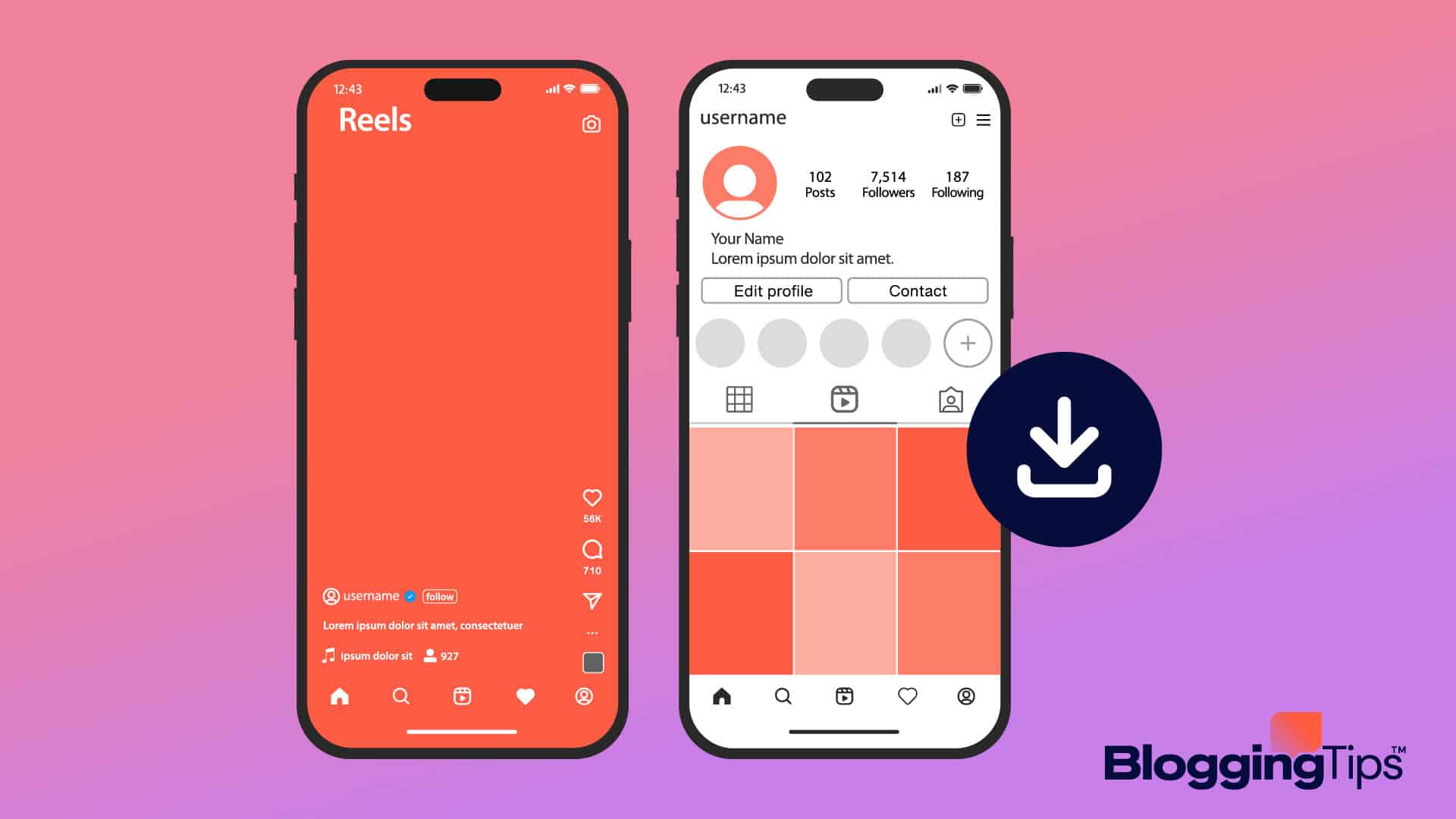Are you interested in finding out how to download Instagram reels?
One of the most well-liked and interesting forms of content on the network now is Instagram Reels, short videos with TikTok influences.
There isn’t a built-in function that would enable you to download Instagram Reels if you wish to do so for ideas, future use, or use on another platform.
So without further ado, let’s discover how to download Instagram Reels.
Frequently Asked Questions
Can You Download Instagram Reels?
Yes, you can download Instagram Reels to give you a straightforward response. Your personal Instagram Reels are available for simple download to your phone from your account.
Nevertheless, the procedure differs depending on whether you wish to download your own or somebody else’s Reels.
What is the Best Way to Download Instagram Reels?
The best way to download Instagram reels is to go to your reels tab, click on the desired reel, go ahead and click on the three dots next and choose to save to camera roll.
How To Download Your Own Instagram Reels
Let’s imagine you uploaded a video to Instagram Reels long ago and want to start sharing it with your Facebook followers or use the exact same footage for your just-founded TikTok account. Here’s how to download the live Instagram Reels that you’ve created.
Step One: Visit your account on Instagram, then select the Reels tab.
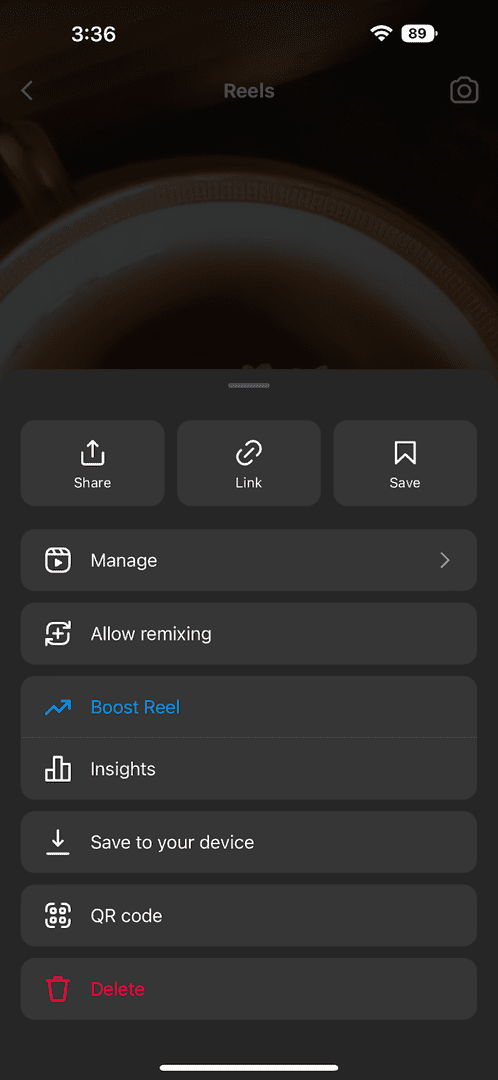
Step Two: To see a video in full-screen, locate the reel you wish to download and press on it.
Step Three: For the menu to appear, click on the three dots in the bottom right corner. Click Save to Camera Roll. Your smartphone will instantly store the video.
And with that, your Instagram Reel has been saved to your phone.
How To Download Instagram Reels From Other Accounts Using iGram & Reelit
Even though you can simply record video from your screen, employing third-party software may be your best option for fast downloading the files you need to your device.
You can download Instagram reels with the help of the Reelit Instagram reels video downloader, making it a useful tool.
You can download reels from Instagram with maximum efficiency and quality by using Reelit’s Instagram reel downloader.
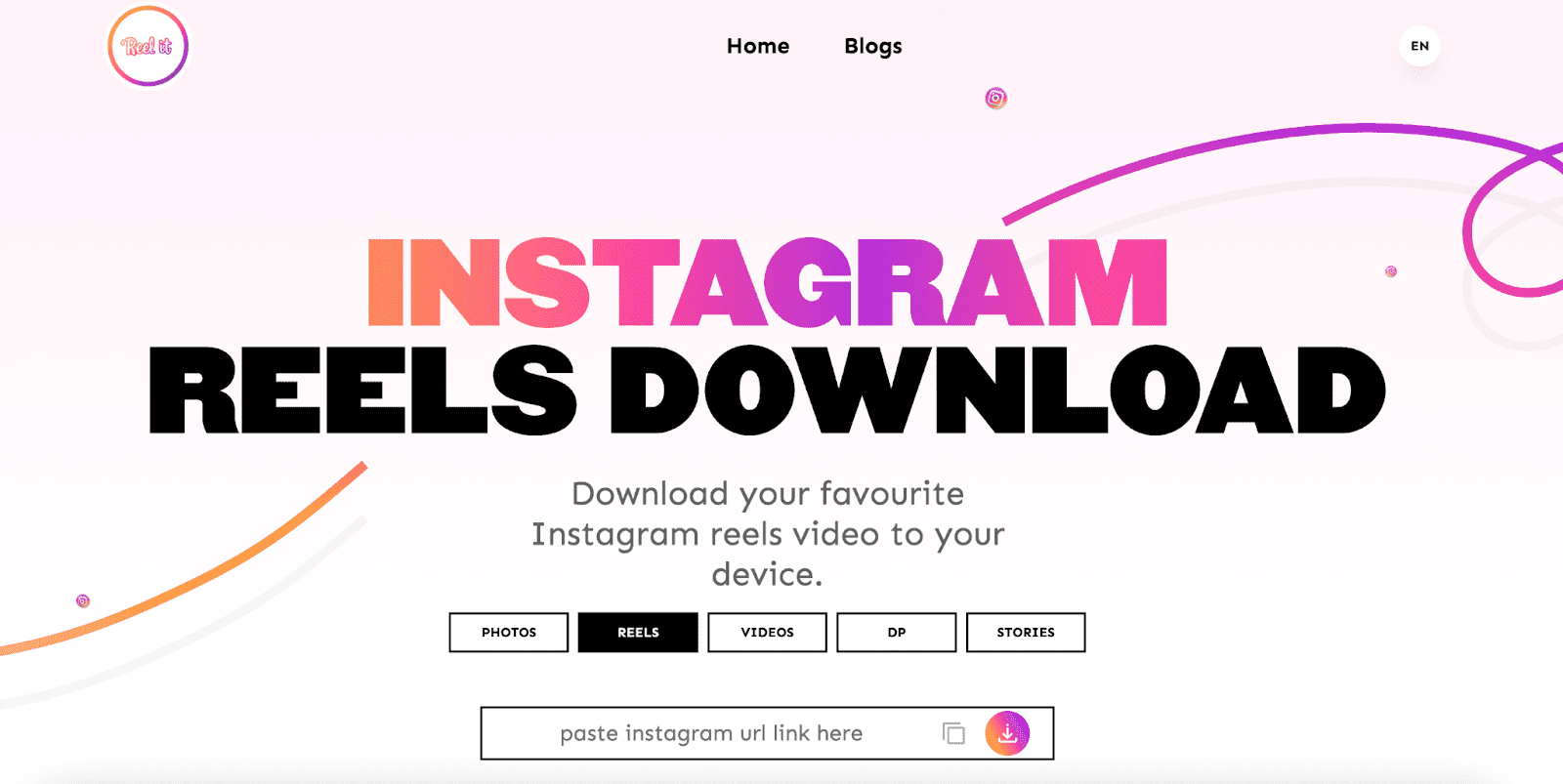
The reel downloader has no restrictions and can be used whenever and wherever. You may quickly download reels that can be saved and used again in the future using the Reelit reel downloader.
With this program, you can quickly download Instagram reels in just three easy steps; all you have to do is:
Launch your Instagram account and select the reels video you would like to download by tapping it when browsing the reels area using any profile.
From the three dots, copy the link and paste the link into Reelit.io, then click on download.
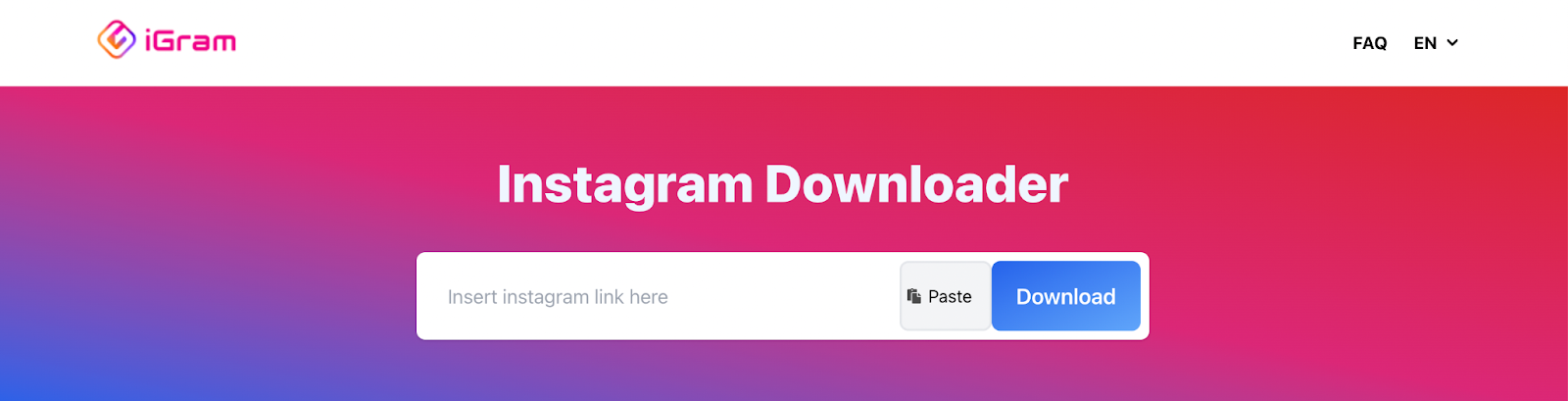
iGram is pretty similar to Reelit and has the same procedure as well.
To download Instagram reels, you need to copy the link, paste it into the box, and click download.
Other Ways To Download Instagram Reels
We previously stated that Instagram does not come with a built-in tool that allows you to download the Reels of other users.
The following is an effective workaround.
When you find a video, you enjoy while browsing your Instagram feed; you can record your screen and download it to your iPhone.
Open the Instagram app, select the video you want to capture, and start recording.
You can then visit Control Center by swiping down from the top of your screen and opening the record button. The screen recorder from Apple also captures sounds.
The crisp video will instantly be saved to your camera roll after filming. From there, you can cut the movie to the appropriate length.
Similar Tutorials to Check Out
- How to Download Instagram Photos: Do you want to know how to save Instagram photos? Sadly, this feature is missing from the most popular photo-sharing software, but we’re sharing tips on downloading high-quality pictures.
- How To Download YouTube Videos: The biggest benefit of downloading YouTube videos is that you can conserve data in advance. We’ll show you how to download YouTube videos in this article.
- How To Repost On Instagram: Reposting is an easy and efficient way to add trending material from influencers and individuals with similar interests to your Instagram account, expand it, and increase brand recognition and trust. We’ll show you how to repost on Instagram.
Wrapping Up
Since there is currently a large untapped user base for Instagram Reels, influencers and brands have a fantastic opportunity to establish a presence or expand their scope on the platform, gain more followers, and develop their communities before Instagram Reels become oversaturated.
Knowing how to download Instagram Reels will make it simple to save them to your device for inspiration or to repost them on another website. Just remember to always ask permission before sharing Instagram Reels.