Instagram users trust UGC in the form of photo reshares more than other social media content types like quotes and live sessions.
Reposting is a simple and effective way to diversify your Instagram profile with trending content from like-minded people and influencers and build familiarity and trust around your brand.
Brands can cultivate and leverage reposting strategy to be in the loop with prospective customers without spending much of their time and resources.
And so, in this step-by-step guide, I’ll show how to repost on Instagram feeds and Instagram stories to ace your social media marketing efforts in 2022.
Frequently Asked Questions
Before we dive into the exact steps to repost on Instagram, let’s answer two of the most frequently asked questions:
Can You Repost Someone’s Content on Instagram?
Yes, you can repost other people’s content on Instagram stories and feeds just like your own post in your Instagram profile.
But the user must have allowed resharing, or you should have exclusive permission to reshare their content.
It’s because if resharing is disabled, the Instagram user’s posts are their intellectual property, and reposting without their permission is a breach of copyright law.
Yes, you can share someone else’s posts to your Instagram story, provided the user has allowed post resharing and the account isn’t set to private.
Facebook (Meta) has stipulated such resharing rules and guidelines to prevent content theft and ensure that original content poster gets due recognition for their work.
How To Repost On Instagram: Step-By-Step Instructions
Marketing on Instagram is very effective for niches like beauty, fashion, and lifestyle, but it’s important to know the best times to post on social media and follow them for effective brand outreach.
To summarize, the Instagram niche is exploding, but to offer content variety to your followers and prospective buyers, brands can practice resharing content from other users.
How To Repost On Instagram To Your Feed
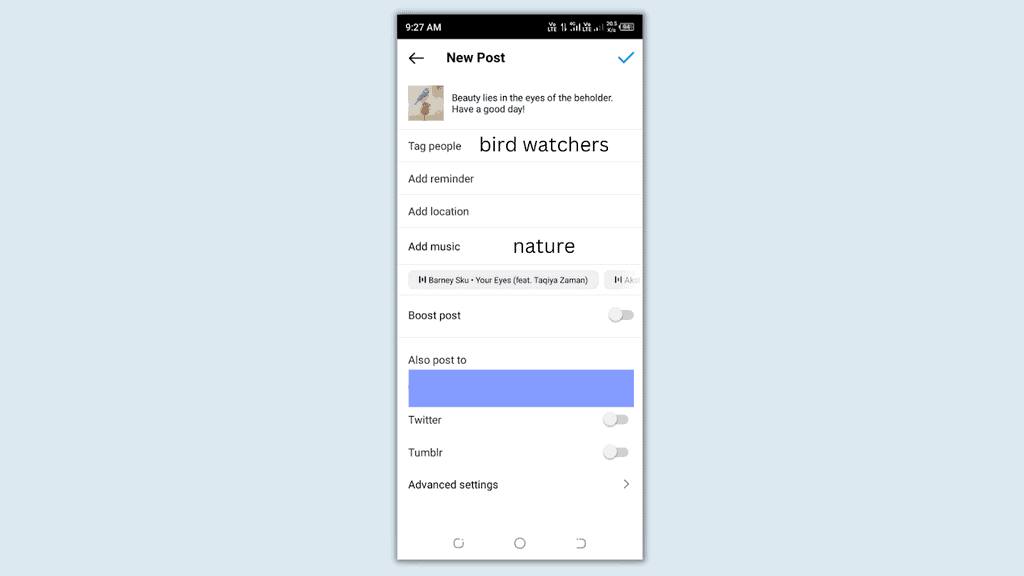
Follow the steps to repost photos on Instagram to your feed:
- First, open the Instagram app on your mobile to access your profile feed.
- Next, find the Instagram photo you want to repost.
- Next, take a screenshot of the photo with your smartphone.
- Now, tap on your profile photo to go to your Instagram profile.
- Next, click on the “new post” icon in the top right-hand corner of your screen.
- You’ll be presented with different create post options. Click on “Post”.
- From Gallery, choose the screenshot photo you took earlier.
- Next, click on the right-pointing arrow in the top right-hand corner.
- You’ll see the in-built filter and edit features to enhance the photo’s look and feel. Use the features as per your requirement.
- When done, again click on the right-pointing arrow on the top of your screen.
- Now, you’ll see options to write captions and tag people for wider post reach. Add details as shown in the screenshot.
- Tap on the blue tick icon at the top right-hand corner to successfully repost the photo on your Instagram feed.
If you want to repost an Instagram reel to your feed, follow the steps outlined below:
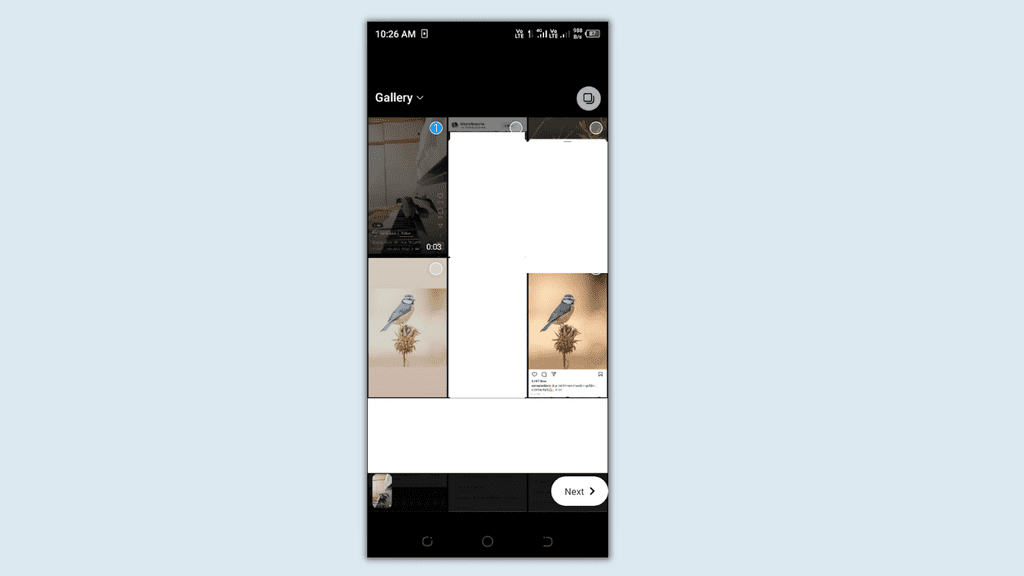
- First, find the reel you want to repost to your feed.
- Start screen recording from your mobile device.
- Tap on your profile photo to visit your profile screen.
- Click on the “new post” icon in the top right-hand corner of your profile screen.
- Choose “Reel” from the list of options.
- Select your screen recording by tapping on the gallery icon on the bottom left side of the screen.
- Click on Next, edit the video, and add filters to give it a professional touch.
- Write a caption and give credits to the original reel creator.
- Tap on the share button to repost the reel to your profile feed.
How To Repost On Instagram To Your Story
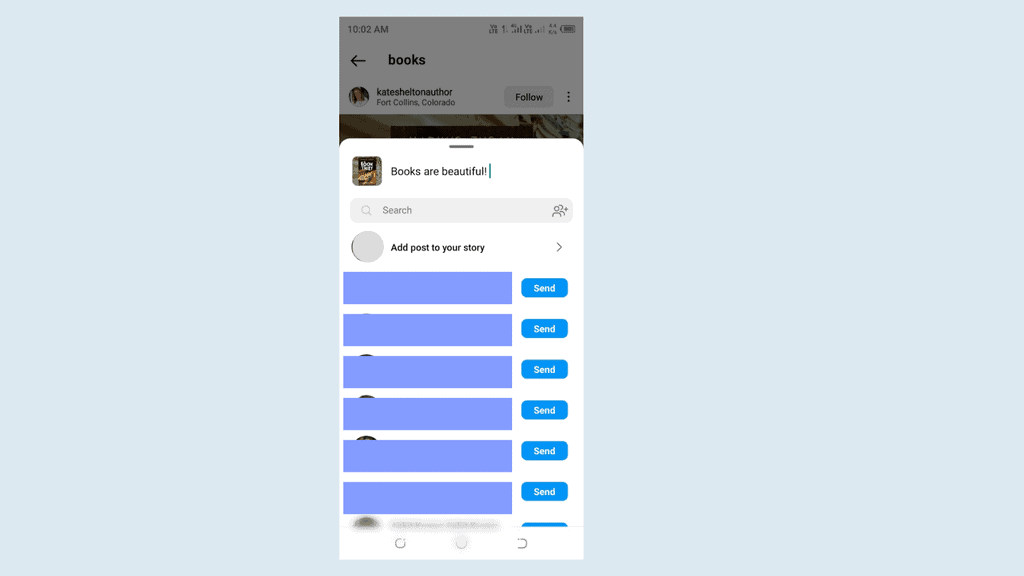
Follow the steps to repost photos to your story:
- First, open your Instagram app to see your profile feed.
- Next, find the photo you want to repost to your story.
- You should see a paper plane icon at the bottom of the photo beside the like and comment icon. Tap on the icon.
- Choose “Add post to your story” with your profile photo from the list of options. Type in your unique message for better engagement.
If you want to repost reels on Instagram to your story, follow the steps outlined below:
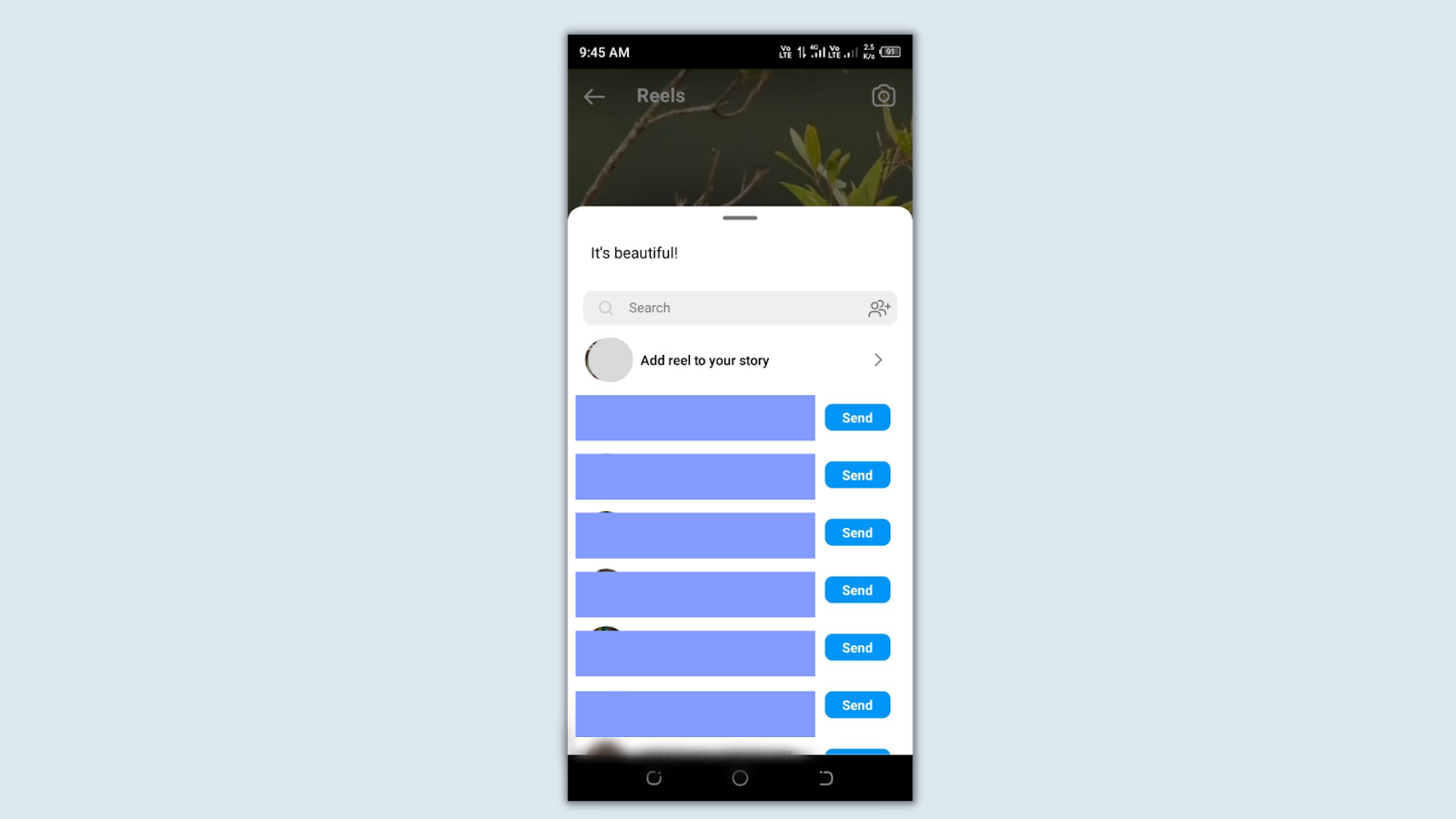
- First, find the reel you want to repost.
- Next, click on the reel so that it starts playing.
- You’ll see a paper plane icon in the bottom left corner of the screen. Tap on the icon.
- Write your message and click on the “Add reel to your story” option with your profile photo.
- The reel will appear as your story draft. Add hashtags and text to customize the reel before reposting it on your story.
Other Instagram Reposting-Related Tutorials To Check Out
Reposting on Instagram is one of the clever social media strategies to add variety to your Instagram feed and better relate and engage with your target audience in your Instagram story.
Here are some more Instagram reposting-related tutorials to check out:
- How To Schedule Instagram Posts: Learn the exact process of scheduling Instagram posts to maximize engagement rates in 2022.
- How to Reply To a Message on Instagram: Learn the step-by-step process to reply to individual Instagram direct messages on mobile app and desktop.
- How to Get More Followers on Instagram: Improve your follower count using fail-proof Instagram marketing tactics with our latest guide.
Wrapping Up
Reposting is one of the underrated Instagram marketing tactics to relate with the target audience and gain visibility and engagement in double-quick time.
Instagram has special features to use your screenshot and scree-record to allow you to repost other people’s content safely and legally.
However, to repost reels to your profile feed, you must give credits to the original poster to abide by copyright law.




