What can you do to avoid getting click bombed on Google Adsense?
Your answer is right here.
When you monetize your blog with Google Adsense, you know that clicking on your own ads is a forbidden act and a quick way to get your account banned.
But what If someone is doing it to hurt you?
An attacker just latches on to your blog and starts click-bombing your ads to get your Adsense account blocked.
They might even deploy bots to fulfill their heinous mission.
And unfortunately, according to Google, “Adsense publishers are ultimately responsible for the traffic on their ads.”
Meaning you are on your own.
- Frequently Asked Questions
- What You’ll Need to Avoid Getting Click Bombed on Google Adsense
- How to Avoid Getting Click Bombed on Google Adsense: 6 Ways that Work
- Monitor Your Site Traffic with Google Analytics
- Use WordPress Plugin to Block Click Bombers (WordFence and Ad Invalid Clicks Protector)
- Use Cloudflare Under Attack Mode
- Remove Your Ads Temporarily
- Report Click Bombing to Google
- Avoid Buying Traffic from Suspicious Sources
- More Helpful Google Adsense Tutorials:
- Wrapping Up
Frequently Asked Questions
What Is an Invalid Click In Google AdSense?
Invalid clicks in Google Adsense include accidental clicks, intentional fraudulent clicks by the publisher, or clicks from malicious bots that inflate the publisher’s earnings.
Since Google doesn’t take cases of invalid clicks lightly, competing advertisers often use click bombing to get Google to punish their target.
How Does AdSense Detect Invalid Clicks?
Google uses two methods to detect invalid clicks.
Google Automated Detection and Filtering System monitor each click on Ads.
The IP of the click, the interval, and click patterns are used to detect invalid clicks.
The human review team will then examine the case and decide when potential invalid clicks are identified.
What You’ll Need to Avoid Getting Click Bombed on Google Adsense
- Google Analytics Account: To deal with click bombing, you need Google Analytics to monitor your website traffic.
- WordPress Admin Access: If your website is built on WordPress, you’ll need access to the WordPress dashboard to tackle click bombing.
- Some WordPress Plugins: We use WordFence and Ad Invalid Clicks Protector are two plugins that can help you avoid getting click bombed on Google Adsense.
- A Cloudflare Account: Cloudflare is another website security tool to tackle click-bombers.
How to Avoid Getting Click Bombed on Google Adsense: 6 Ways that Work
- Monitor Your Site Traffic with Google Analytics
- Use WordPress Plugin to Block Click Bombers (WordFence and Ad Invalid Clicks Protector)
- Use Cloudflare Under Attack Mode
- Remove Your Ads Temporarily
- Report Click Bombing to Google
- Avoid Buying Traffic from Suspicious Sources
Monitor Your Site Traffic with Google Analytics
The first step to avoiding getting click-bombed on Google Adsense is to identify click-bombing attempts at their earliest moment.
That’s why you need to monitor your traffic constantly.
If you connect your Adsense account to Google Analytics, you can nip click bombardment from bots or malicious people in the bud.
When you notice a surge in your website traffic from an unusual location or unfamiliar source, you can quickly act against it and avoid Google’s penalty.
To monitor users’ activity on your site, always leave the Real-time Traffic tab in Google Analytics open on your PC.
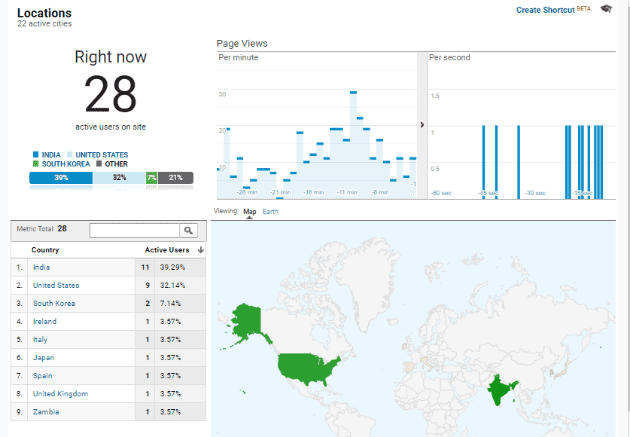
Also, check your Adsense account regularly to see if your click-through rate is as expected.
If you can’t explain high CTR, you might be dealing with click bombing.
After detecting a click bombing attempt on your site, you can use any of the methods below to tackle it.
Use WordPress Plugin to Block Click Bombers (WordFence and Ad Invalid Clicks Protector)
If you own a WordPress website, there are WordPress plugins you can use to avoid getting bombed on Google Adsense.
WordFence is a free plugin that will equip you with more than enough information to detect, track and avoid click bombing.
With WordFence, you can get real-time data about visitors’ activities on your website.
From their location, to where they are coming from, to their devices and IP addresses.
After installing the plugin, go to your WordPress dashboard, select WordFence on the left panel and switch to the Live traffic tab.
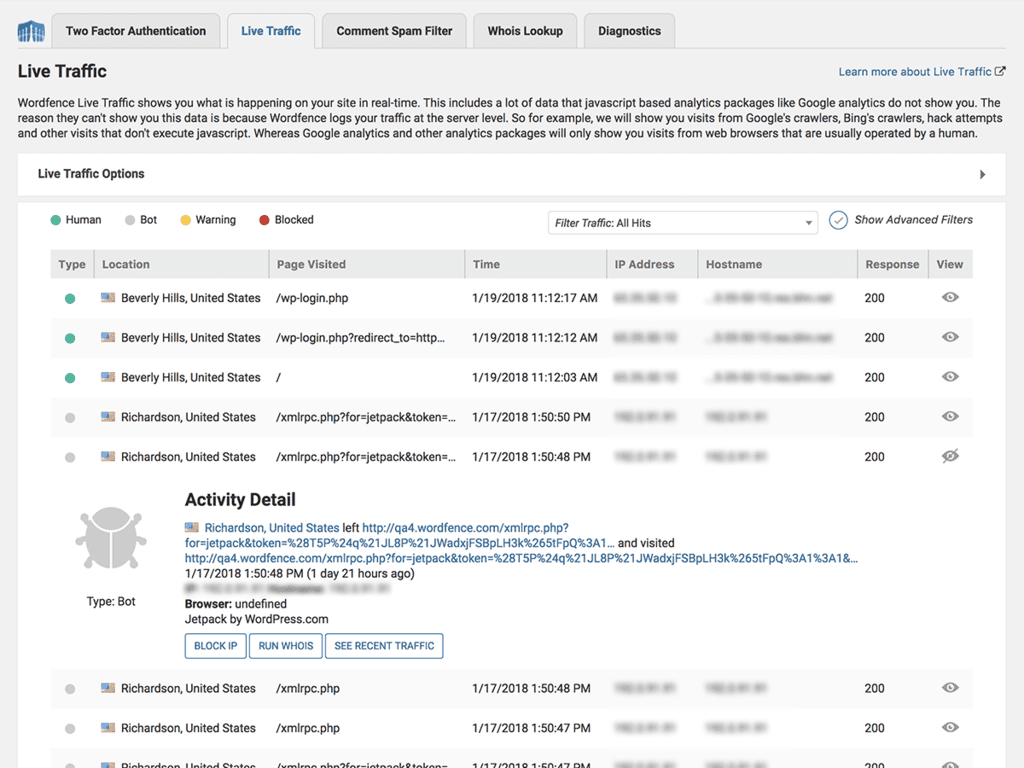
Once you suspect any user, you can block the user’s IP address from your WordFence dashboard with a single click.
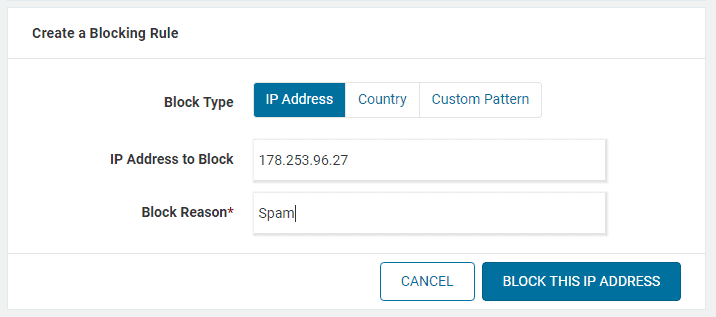
Another WordPress security plugin you can use to avoid click bombing on Google Adsense is the Ad invalid Click protector.
This amazing plugin gives you two code snippets to wrap your Adsense ads units code between.
Then you can set the frequency of the ads’ appearance to your visitors.
For example, you configure the plugin only to allow users to see your ads once or twice in 24 hours.
And that’s it.
You’ve put an end to click bombing.
Other things you can do with this plugin include;
- Set maximum ad click limit
- Block any visitor if he exceeds the mentioned click limit
- Ban some countries from seeing the ads on your site
Use Cloudflare Under Attack Mode
Cloudflare is another website security tool you can use to protect your Ads from click bombing.
With Cloudflare, you can “enable under attack mode” such that before any user can access your site, they’ll have to pass a verification test.
This is especially useful if bots are responsible for click-bombing your ads as they can’t pass the verification test.
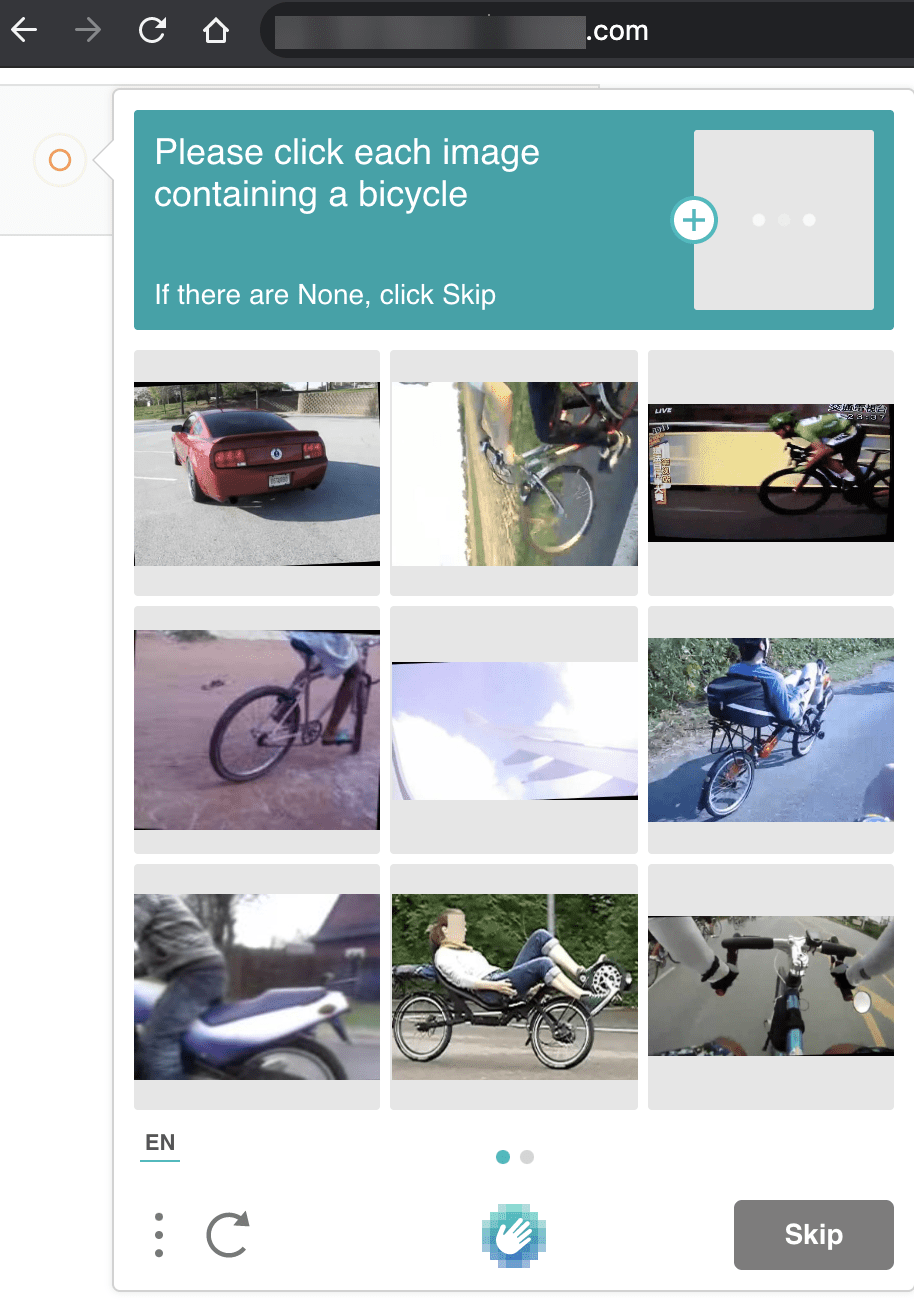
Cloudflare also runs browser integrity checks.
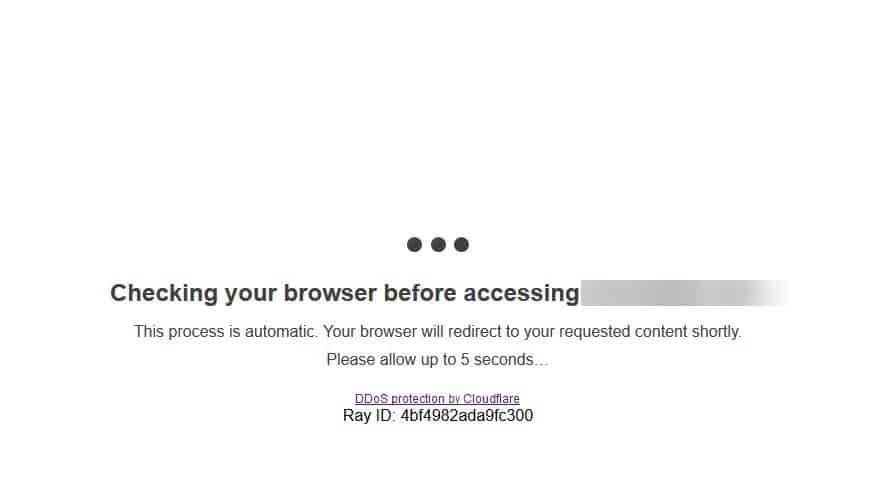
Remove Your Ads Temporarily
If your website is under a click-bombing attack, a wise but difficult step is to remove Ads from your site until you have a solution.
You may be reluctant to do this if Adsense is part of your core revenue channel.
But you have to protect your Adsense account.
You can follow the same step you use to add Adsense code to your site to remove it.
Once the ads disappear, click bomber will abandon your site.
You can use this period to set up Ads protection.
Another way to do this is to log in to your Adsense account and remove your click-bombed website from the list of authorized websites.
Here are the steps.
- Login to your AdSense account and select Sites.
- Click the Down arrow icon next to the site you want to remove.
- Click Remove. Your site is removed.
The difference between the two methods is that the ads will disappear in the first, and the click bomber will have no ads to click, but they can resume when your ad is back up.
The second is better because the click bomber will still see the ads on your website.
But they can’t hurt you.
They’ll continue clicking, not knowing that their click doesn’t count.
When you are sure that click bombing has stopped, you can get the ads back up on your site.
Report Click Bombing to Google
Some bloggers may advise that you report click bombing to Google the moment you notice it.
While we aren’t against this, we advise you to do your own part before bringing Google awareness to the problem.
Some users get blocked for reporting click bombing because they do not have substantial evidence to support their claim.
Google wants to know you are not the culprit.
So make sure you’ve tried your best before reporting click bombing on your Ads.
That way, you’ll have enough documents to back up your claim.
And for your information, there’s little Google can do to help.
Remember this phase; Adsense publishers are ultimately responsible for the traffic on their ads.
Avoid Buying Traffic from Suspicious Sources
To avoid click bombing on Google Adsense.
You must ensure that the traffic coming to your site is legit and organic.
Tons of websites sell traffic at ridiculously low prices.
They are better avoided if your website is monetized with Adsense.
Don’t be tempted to buy cheap traffic that promises to deliver 100,000 visits for $10.
What you’ll get is nothing but bots clicking your ads to oblivion.
And when Google notices, you’ll be penalized.
More Helpful Google Adsense Tutorials:
- How to Add Google AdSense to WordPress: This comprehensive guide explains how to add Google Adsense to a WordPress website step by step
- How to Apply for Google AdSense: Want to kickstart your Google Adsense journey? Learn how to apply for a Google Adsense account and get Adsense approval.
- How to Optimize Google AdSense Ads: Want to boost your Google Adsense revenue? Optimization is the way. Learn how to optimize Google Adsense ads.
Wrapping Up
Click bombing is a publisher’s nightmare.
You wake up one day to a spike in the number of clicks on your ads.
And Boom!
The next day, your Adsense Account is gone.
You should be able to avoid getting click bombed on Google Adsense by using the tips in this guide.
If you need more information on Adsense-related topics, we’ll be glad to help.
Drop us a line in the comment.




